Page 1

1. UNDERSTANDING YOUR DEVICE
1.1 General info
ILIUM X250 is a smart phone, such as Android version 4.4,
1.2 GHz Quad Core Processor, 2 MP Digital Camera, etc.
1
Page 2

2
Page 3
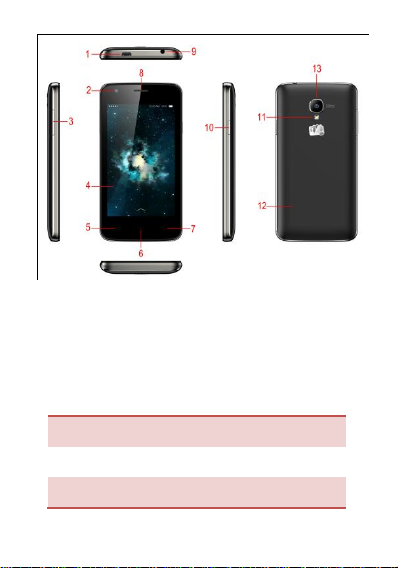
1. USB Port
2. Front Camera Lens
3. Volume Control Key
4. Touch Screen
5. Menu Key
6. Home Key
Position of Keys
3
Page 4
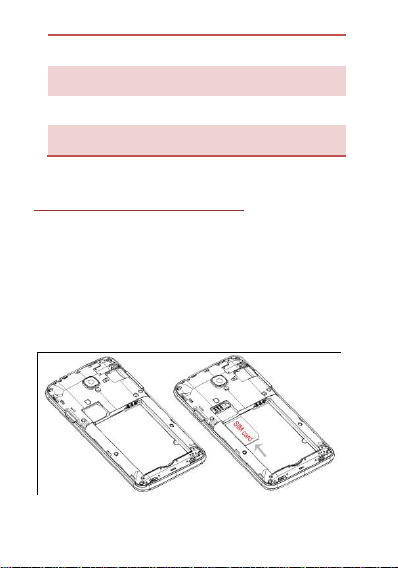
7. Back Key
8. Earpiece
9. Earphone Jack
10. Power Key
11. Flash
12. Battery Cover
13. Camera Lens
2. PREPARING YOUR PHONE
2.1 Inserting the SIM card
Turn your cell phone over and remove the back cover and the
battery.
Insert the SIM card correctly in the slot for the card
4
Page 5
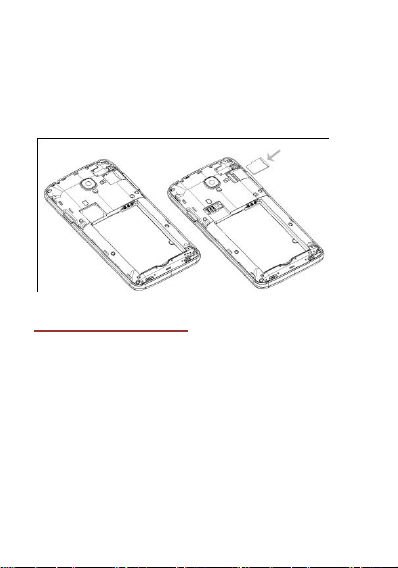
2.2 Inserting the memory card
Insert the memory card into the slot until it snaps into place as
indicated in the image below.
3. BASIC FUNCTIONS
3.1 Turning ON/OFF
Make sure that the SIM card, the battery and the Micro SD
card are installed and then press the Power Key to turn on the
cell phone.
Turning Off the Device, long press the Power Key. Three
options will be shown, Select “OK” to confirm.
5
Page 6

3.2 Notifications
Notification bar: At the top of the screen, the status bar
displays the time, the status and the notifications. Move the
status bar down to display the notification page. Here you can
review missed calls, new messages, etc. Finally, slide the
status bar up to restore it.
3.3 Accessing the launcher
Tap the launcher icon on the home page to open the
main menu, and press the home key or back key
to return to the home page.
4. CUSTOMIZING
4.1 Setting the wallpaper
You can customize the wallpaper of your Home screen with
6
Page 7

default wallpaper or with pictures taken from your device.
In the idle mode, tap Menu Key > WALLPAPERS.
4.2 Customizing the home page with widgets and
more icons
Take the following steps: On idle screen press Menu Key and
the option WIDGETS, long press the widget or icon until the
phone vibrates > release.
4.3 Relocating or removing widgets, and more on the
home page
Press and hold the widget or icon you want to relocate or
remove.
The phone will vibrate and display "Remove" next to the
phone's receiver. Move the widget or icon you want to delete
or relocate.
7
Page 8

5. APPLICATIONS
5.1 Email
Your device allows you to compose, read and send emails.
5.2 Browser
The Browser is the tool which enables you to access the
Internet.
5.3 Calculator
Calculator helps you perform basic arithmetic functions, such
as addition, subtraction, multiplication and division.
5.4 Clock
This function gives you an access to the alarm clock.
Go to Clock, Tap > tap to add
alarm.
5.4 Gallery
You can view the captured images, recorded video clips, and
downloaded images in the Gallery.
The picture folder and video folder will be displayed.
Select to view the camera pictures or camera videos. The
images or videos will be displayed in thumbnails.
8
Page 9

5.5 Camera
Screen
4.0 inch (WVGA)
Battery
1400mAh
Dimensions
124.6x64.4x9.95 mm
Weight
106.5 g
Standby Time
Up to 300 hours*
Maximum
Talk Time
Up to 5 hours*
Power
Adapter
Input: 100-240V~50/60Hz
120mA
Your device is equipped with a camera and camcorder that
enable you to capture photos and videos.
6. SPECIFICATIONS
9
Page 10

Output: 5V/700mA
7. ALL RIGHTS RESERVED
©2015. All rights are reserved. No part of this document can
be reproduced without permission.
While all the efforts have been made to ensure the accuracy
of contents in this manual, we presume no responsibility for
errors or omissions or statements of any kind, whether such
errors are omissions or statements resulting from negligence,
accidents, or any other cause. We operate a policy of
continuous development and reserve the right to make
changes, modifications and improvements to the device,
device features / specifications or any of its parts without prior
10
Page 11

notice.
ENVIRONMENTAL CONCERN
Help us save Our Environment…GO GREEN..!!
All our endeavors are directed towards providing environment
friendly products to you. The materials used in our devices are
recyclable and can be reused to make new products. We
strive to make products that are safe for our consumers as
well as the environment. Come join hands with us and make
world a better place to live.
Preserve natural resources for future generations by recycling
your phone. The phone contains some metals, when recycled
properly these can be put back into circulation, decreasing the
need for new metal mining. Recycling reduces the need for
raw materials, saves energy, helps mitigate Global Warming
and reduces pollution, reduces waste products in landfills;
therefore preserving natural resources for the future and
saving the planet.
Federal Communication Commission Interference Statement
This device complies with part 15 of the FCC Rules. Operation
11
Page 12

is subject to the following two conditions: (1) This device may
not cause harmful interference, and (2) this device must
accept any interference received, including interference that
may cause undesired operation.
This device has been tested and found to comply with the
limits for a Class B digital device, pursuant to Part 15 of the
FCC Rules. These limits are designed to provide reasonable
protection against harmful interference in a residential
installation. This equipment generates, uses, and can radiate
radio frequency energy, and, if not installed and used in
accordance with the instructions, may cause harmful
interference to radio communications. However, there is no
guarantee that interference will not occur in a particular
installation If this equipment does cause harmful interference
to radio or television reception, which can be determined by
turning the equipment off and on, the user is encouraged to try
to correct the interference by one or more of the following
measures:
Reorient or relocate the receiving antenna.
Increase the separation between the equipment and receiver.
Connect the equipment into an outlet on a circuit different from
that to which the receiver is connected.
Consult the dealer or an experienced radio/TV technician for
help.
12
Page 13

FCC Caution:
Any Changes or modifications not expressly approved by the
party responsible for compliance could void the user‘s
authority to operate the equipment.
The antenna(s) used for this transmitter must not be
co-located or operating in conjunction with any other antenna
or transmitter.
The country code selection is for non-US model only and is
not available to all US model. Per FCC regulation, all WiFi
product marketed in US must fixed to US operation channels
only.
13
Page 14

RF Exposure Information (SAR)
This device meets the government’s requirements for
exposure to radio waves.
This device is designed and manufactured not to exceed the
emission limits for exposure to radio frequency (RF) energy
set by the Federal Communications Commission of the U.S.
Government.
The exposure standard for wireless device employs a unit of
measurement known as the Specific Absorption Rate, or SAR.
The SAR limit set by the FCC is 1.6W/kg. *Tests for SAR are
conducted using standard operating positions accepted by the
FCC with the device transmitting at its highest certified power
level in all tested frequency bands. Although the SAR is
determined at the highest certified power level, the actual SAR
level of the device while operating can be well below the
maximum value. This is because the device is designed to
operate at multiple power levels so as to use only the poser
required to reach the network. In general, the closer you are
to a wireless base station antenna, the lower the power
output.
The highest SAR value for the model device as reported to the
FCC when tested for use at the ear is 0.92 W/kg and when
worn on the body, as described in this user guide, is 0.9
W/kg (Body-worn measurements differ among device models,
depending upon available accessories and FCC
requirements.)
14
Page 15

While there may be differences between the SAR levels of
various devices and at various positions, they all meet the
government requirement.
The FCC has granted an Equipment Authorization for this
model device with all reported SAR levels evaluated as in
compliance with the FCC RF exposure guidelines. SAR
information on this model device is on file with the FCC and
can be found under the Display Grant section of
www.fcc.gov/oet/ea/fccid after searching on FCC ID:
ZC4X250.
For body worn operation, this device has been tested and
meets the FCC RF exposure guidelines for use with an
accessory that contains no metal and be positioned a
minimum of 1.0 cm from the body. Use of other accessories
may not ensure compliance with FCC RF exposure guidelines.
If you do not use a body-worn accessory and are not holding
the device at the ear, position the handset a minimum of
1.0 cm from your body when the device is switched on.
15
