Page 1
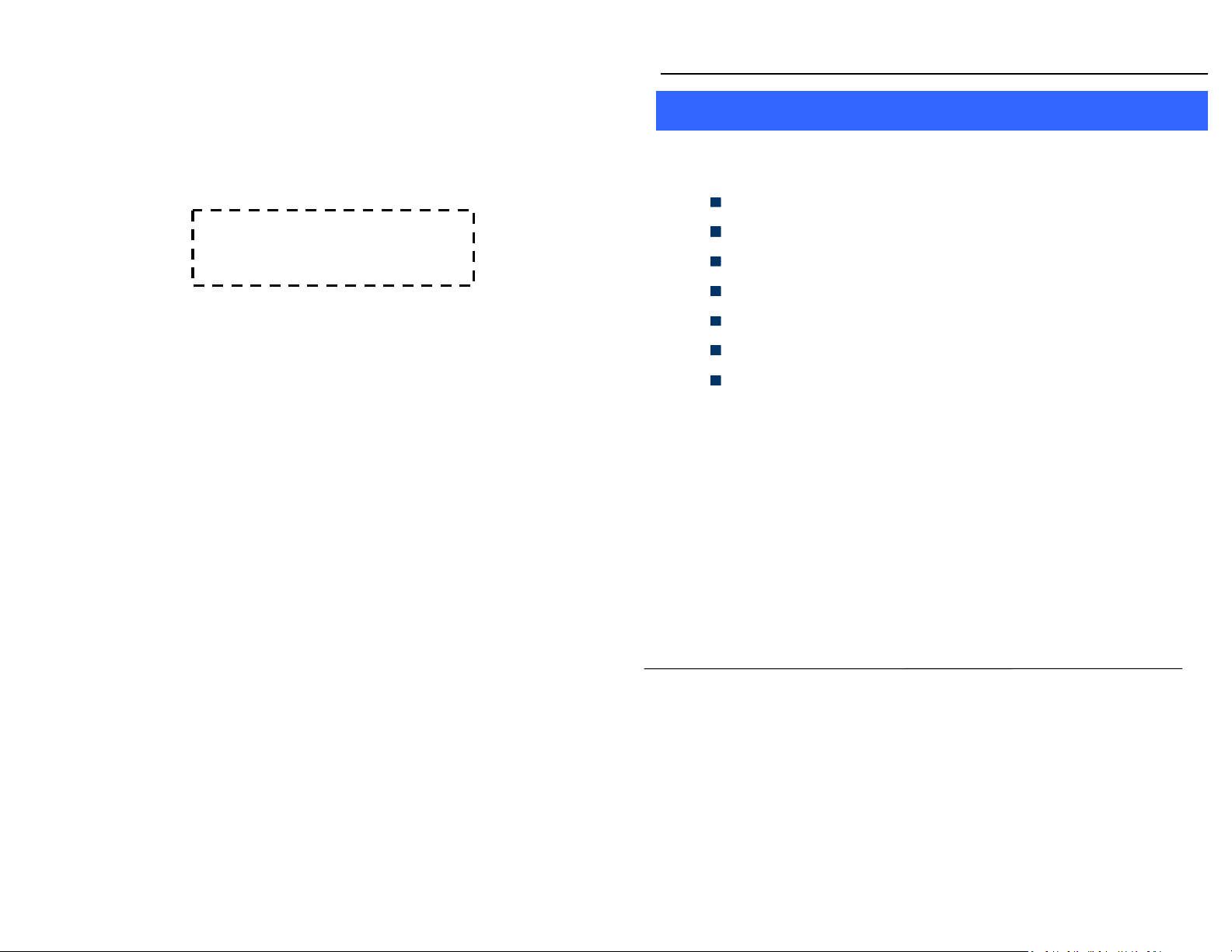
User Guide
User Guide
1
1
WWeellccoommee
Thank you for purchasing the phone. Your phone is packaged with the
following state of the art features:
VGA Camera
1.8 Inch screen
Audio Player
FM Radio
Video and FM Recording
Single SIM (WCDMA)
T-Flash Card support (up to 32 GB)
IImmppoorrttaanntt::
.
11.
.
22.
U300 Page 2
PPlleeaassee rreeaadd tthhee ccoonntteennttss ooff tthhiiss mmaannuuaall ttoo ffuullllyy uuttiilliizzee tthhee ffeeaattuurreess ooff
tthhiiss pphhoonnee..
PPlleeaassee rreeaadd tthhee GGuuiiddeelliinneess sseeccttiioonn pprroovviiddeedd wwiitthh tthhiiss RReeffeerreennccee
gguuiiddee..
Page 2
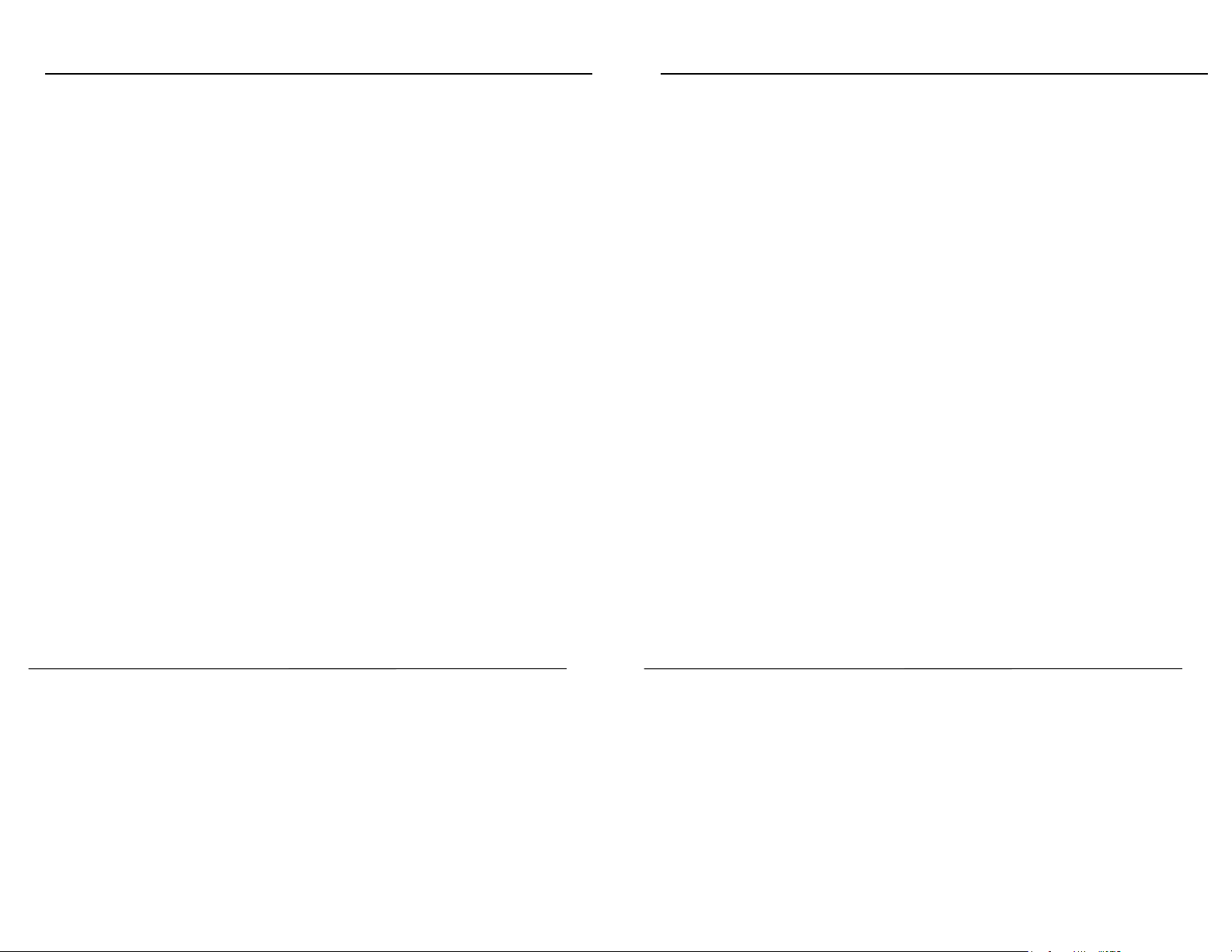
User Guide
User Guide
Table of Contents
1 Welcome ................................................................................... 2
2 Know Your Phone ..................................................................... 6
2.1 Keys and Parts 6
2.2 Insert SIM Card 7
2.2 Insert SIM Card 7
2.3 Insert Memory Card 7
3 Basic Operations ...................................................................... 7
3.1 Switch Phone ON/OFF 7
3.2 Unlock the phone 8
3.3 Make a call 8
4 Notable Features ...................................................................... 9
4.1 Secure your Phone 9
4.2 Blacklist and Whitelist 9
5 Contacts Features ..................................................................... 9
5.1 Add New Contacts 10
5.2 Send SMS 10
5.3 Call a Contact 10
5.4 Delete Contacts 10
5.5 Delete multiple contacts 10
5.6 Delete Phone contacts 11
5.7 Delete SIM1 contacts 11
5.8 Delete SIM2 contacts Error!
Bookmark not defined.
5.9 Move contacts 11
5.10 Add to Blacklist 11
5.11 Add to Whitelist 11
5.12 Import/Export Contacts 12
5.13 Send vCard 12
5.14 Others 12
5.15 Most used 13
5.16 Groups 13
6 Messages ................................................................................ 13
6.1 Write message 13
6.2 Use message Templates 13
6.3 Voice mail server 14
6.4 Settings 14
6.5 Delete all 14
6.6 Message capacity 14
7 Call center .............................................................................. 15
7.1 View Call center 15
8 Settings .................................................................................. 15
8.1 Call settings 15
8.2 Phone settings 15
8.3 Display settings 16
8.4 Security settings 16
8.5 Connections 16
9 Audio Player ........................................................................... 16
10 Multimedia............................................................................. 17
10.1 Image Viewer 17
10.2 Video Recorder 17
U300 Page 3
U300 Page 4
Page 3
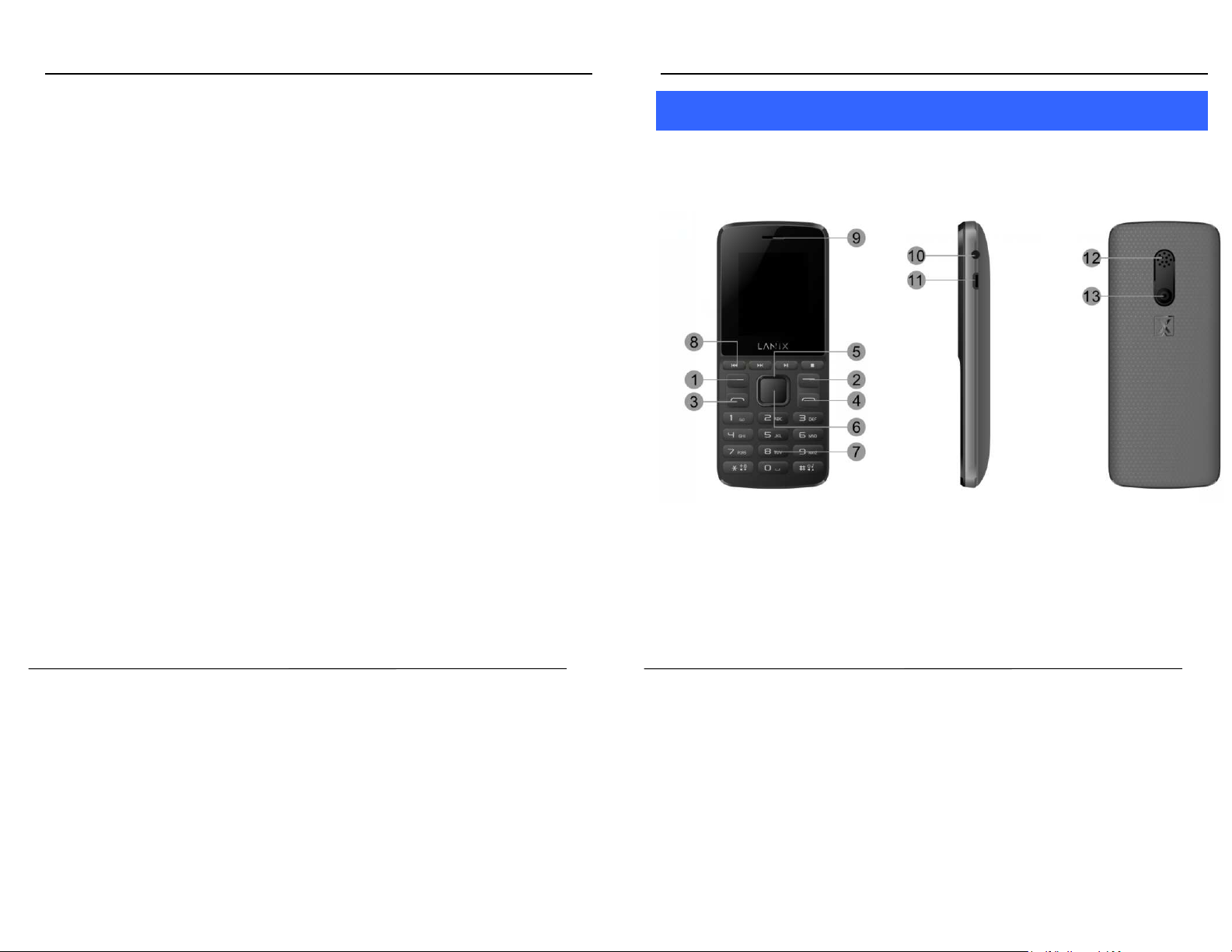
User Guide
User Guide
10.3 Video player 18
10.4 Recorder 18
10.5 FM Radio 18
11 Games .................................................................................... 19
12 Profiles ................................................................................... 19
13 Files Manager ......................................................................... 19
14 Organizer ................................................................................ 19
14.1 Calendar 19
14.2 Alarm 20
14.3 Calculator 20
14.4 Torch 20
14.5 Bluetooth 20
14.6 World clock 20
14.7 Stopwatch 20
14.8 Timer 21
14.9 Ebook 21
15 Internet .................................................................................. 21
16 Camera ................................................................................... 21
17 Health and Safety Precautions ............................................... 22
18 Taking Care of Your Device ..................................................... 24
19 FCC Caution..........................................27
2
2
KKnnooww YYoouurr PPhhoonnee
1
22..1
KKeeyyss aanndd PPaarrttss
Important keys and parts are listed here for you to use the phone better.
1.Left Key 2.Right Key 3.Navigation Key
4.End Key 5.OK Key 6.Dial Key
7.Keypad 8.Short Cut 9.Receiver
10.Hands-free socket 11.USB Socket 12.speaker
13.Speaker
U300 Page 5
U300 Page 6
Page 4
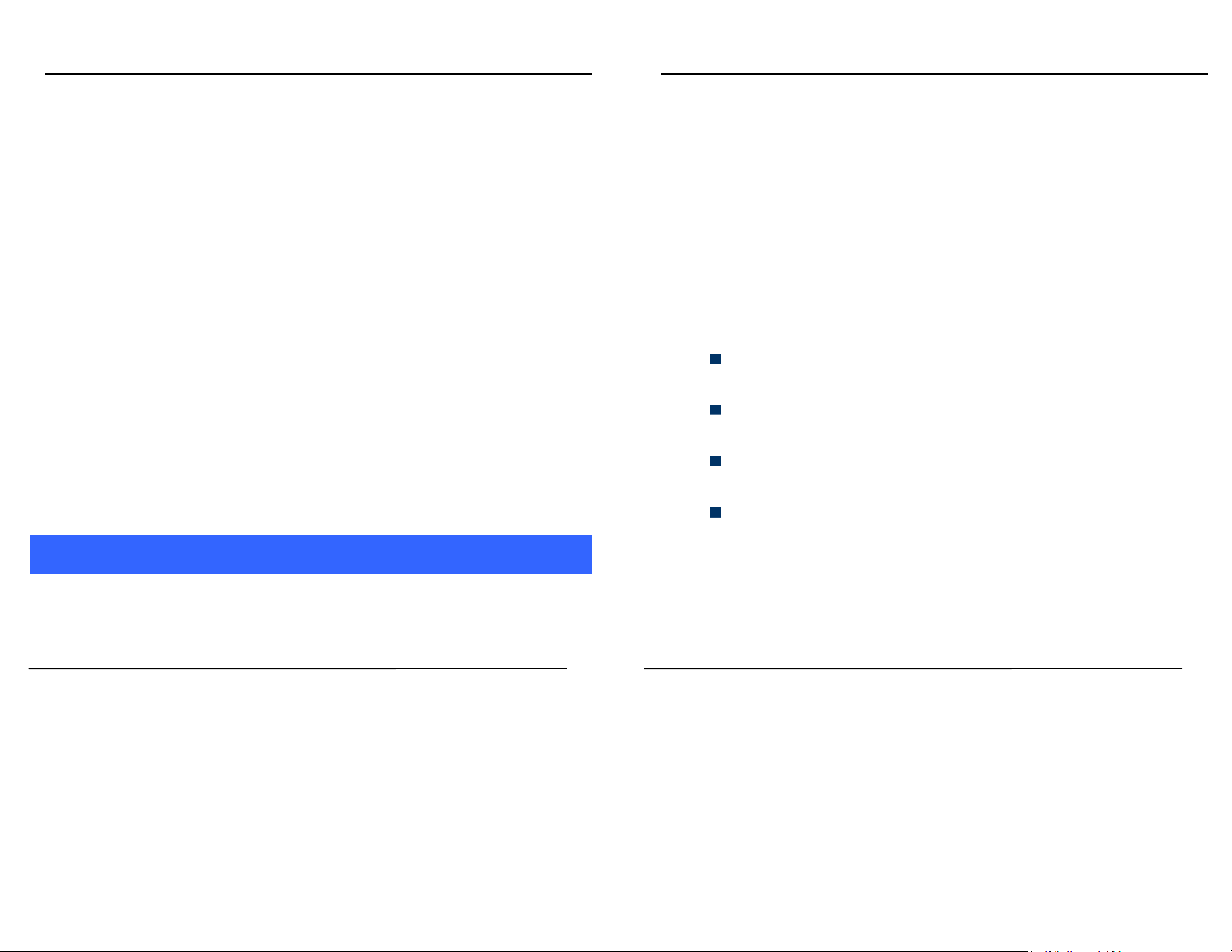
User Guide
User Guide
2
22..2
IInnsseerrtt SSIIMM CCaarrdd
The U300 is a Single SIM mobile phone allowing you to use Single SIM
Cards.
1. Switch off the mobile phone and remove the rear cover and
battery.
2
22..2
IInnsseerrtt SSIIMM CCaarrdd
3
22..3
IInnsseerrtt MMeemmoorryy CCaarrdd
1. Switch off the phone and remove the rear cover and the battery.
2. Insert the memory card into the slot.
3. Finally, insert the battery and the rear cover of the mobile phone.
Note: Use only compatible memory cards approved by U300.
Incompatible cards may damage the slot or corrupt the data stored in the
card.
3
3
BBaassiicc OOppeerraattiioonnss
33..2
33..3
seconds.
2
UUnnlloocckk tthhee pphhoonnee
If you do not use the phone for a while, the screen is replaced with a
locked screen.
1. Press any key to activate the screen.
2. Press Left key, and then press * key.
3
MMaakkee aa ccaallll
You can make a call in the following ways:
Enter the desired number in standby mode and press the
Call key to make the call.
Go to Menu > Phonebook and then select and dial the
desired number.
Just press the Call key to dial the contacts listed in Call
logs.
You can also dial a contact from the messages.
1
33..1
SSwwiittcchh PPhhoonnee OONN//OOFFFF
To switch ON/OFF your phone, press and hold the End key for a few
U300 Page 7
U300 Page 8
Page 5
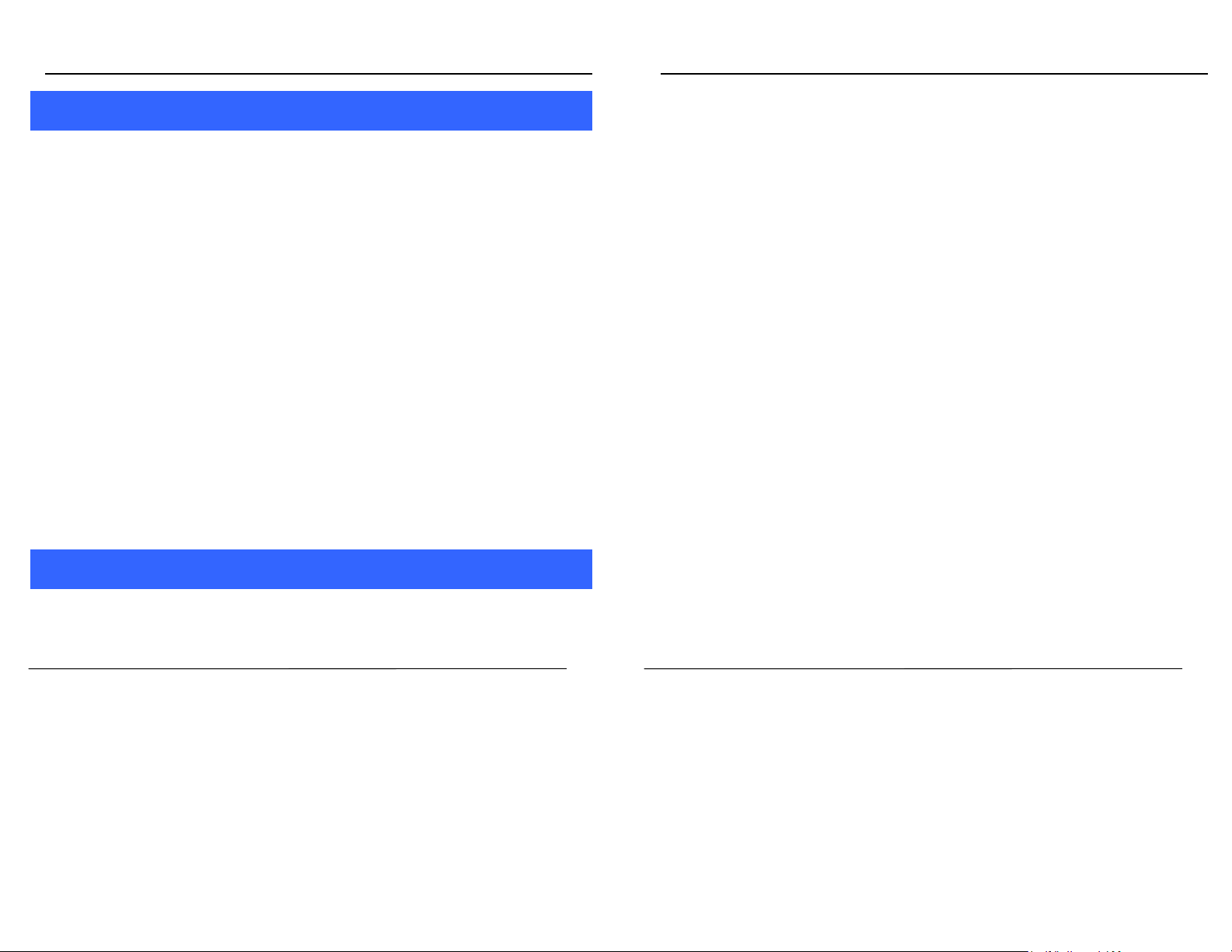
User Guide
User Guide
4
4
NNoottaabbllee FFeeaattuurreess
1
44..1
SSeeccuurree yyoouurr PPhhoonnee
MMeennuu >> SSeettttiinnggss >> SSeeccuurriittyy sseettttiinnggss>> PPhhoonnee LLoocckkeedd
Let you lock/unlock your phone via a security password which you can
change anytime.
The default security code to unlock the phone is 1234.
Note: After you activate the phone lock, you would be asked for a
password when you power on your phone next time.
2
44..2
BBllaacckklliisstt aanndd WWhhiitteelliisstt
MMeennuu >> SSeettttiinnggss >> CCaallll sseettttiinnggss >> AAddvvaanncceedd sseettttiinnggss >> BBllaacckklliisstt
Blacklist undesired SMS senders and caller so that you do not receive
SMS and calling from them.
MMeennuu >> SSeettttiinnggss >> CCaallll sseettttiinnggss >> AAddvvaanncceedd sseettttiinnggss >> WWhhiitteelliisstt
When you check the Whitelist settings,that only the list in the
Whitelist can call and send messages.
You can manage your contacts from here.
MMeennuu >> PPhhoonneebbooookk
1
55..1
AAdddd NNeeww CCoonnttaaccttss
MMeennuu >> PPhhoonneebbooookk >> LLeefftt KKeeyy >> NNeeww
2
55..2
SSeenndd SSMMSS
MMeennuu >> PPhhoonneebbooookk >> LLeefftt KKeeyy >>WWrriittee mmeessssaaggee >> SSMMSS
3
55..3
CCaallll aa CCoonnttaacctt
MMeennuu >> PPhhoonneebbooookk >> LLeefftt KKeeyy >> CCaallll>>VVooiiccee ccaallll
Allow you to make a call to the contact you are viewing. Or you can just
highlight a number and press the Call key.
4
55..4
DDeelleettee CCoonnttaaccttss
MMeennuu >> PPhhoonneebbooookk >> LLeefftt KKeeyy>> DDeelleettee
IInn tthhee CCoonnttaaccttss lliisstt,, sseelleecctt tthhee eennttrryy yyoouu wwaanntt ttoo ddeelleettee..
5
55..5
DDeelleettee
mmuullttiippllee ccoonnttaacctts
s
5
5
CCoonnttaaccttss FFeeaattuurreess
Your phonebook stores all your saved contacts for anytime use. Your
phonebook data can be stored in your SIM card or your phone memory.
U300 Page 9
MMeennuu >> PPhhoonneebbooookk >> LLeefftt KKeeyy>> DDeelleettee mmuullttiippllee
IInn tthhee CCoonnttaaccttss lliisstt,, sseelleecctt tthhee eennttrryy yyoouu wwaanntt ttoo ddeelleettee..
U300 Page 10
Page 6

55..6
6
DDeelleettee
PPhhoonnee ccoonnttaacctts
User Guide
s
1
55..111
IImmppoorrtt//EExxppoorrtt CCoonnttaaccttss
User Guide
MMeennuu >> PPhhoonneebbooookk >> LLeefftt KKeeyy>> DDeelleettee PPhhoonnee
IInn tthhee CCoonnttaaccttss lliisstt,, sseelleecctt tthhee eennttrryy yyoouu wwaanntt ttoo ddeelleettee iinn pphhoonnee..
7
55..7
DDeelleettee
MMeennuu >> PPhhoonneebbooookk >> LLeefftt KKeeyy>> DDeelleettee SSIIMM
IInn tthhee CCoonnttaaccttss lliisstt,, sseelleecctt tthhee eennttrryy yyoouu wwaanntt ttoo ddeelleettee iinn SSIIMM11..
8
55..8
MMoovvee ccoonnttaaccttss
MMeennuu >> PPhhoonneebbooookk >> LLeefftt KKeeyy>> MMoovvee
IInn tthhee CCoonnttaaccttss lliisstt,, sseelleecctt tthhee eennttrryy yyoouu wwaanntt ttoo mmoovvee ttoo SSIIMM oorr pphhoonnee..
9
55..9
MMeennuu >> PPhhoonneebbooookk >> LLeefftt KKeeyy >> AAdddd ttoo bbllaacckklliisstt
Allow you to black list selected numbers. In this case the contact will be
blocked from calling you up.
0
55..110
MMeennuu >> PPhhoonneebbooookk >> LLeefftt KKeeyy >> AAdddd ttoo WWhhiitteelliisstt
Allow you to white list selected numbers. In this case the other contacts
will be blocked from calling you up.
SSIIMM ccoonnttaacctts
AAdddd ttoo BBllaacckklliisstt
AAdddd ttoo WWhhiitteelliisstt
s
MMeennuu >> PPhhoonneebbooookk >> LLeefftt KKeeyy >> IImmppoorrtt//EExxppoorrtt
YYoouu ccaann ccooppyy,, IImmppoorrtt oorr EExxppoorrtt ccoonnttaaccttss eennttrriieess ssttoorreedd iinn tthhee SSIIMM ccaarrdd ttoo
tthhee pphhoonnee mmeemmoorryy aanndd vviiccee--vveerrssaa..
2
55..112
SSeenndd vvCCaarrdd
MMeennuu >> PPhhoonneebbooookk >> LLeefftt KKeeyy >> SSeenndd vvCCaarrdd
Allow you to send vCard to other numbers and export vCard.
3
55..113
OOtthheerrss
SSppeeeedd ddiiaall
MMeennuu >> PPhhoonneebbooookk >> LLeefftt KKeeyy >>OOtthheerrss>> SSppeeeedd ddiiaall
SSeett ssppeeeedd ddiiaall aanndd vviieeww mmeemmoorryy ssttaattuuss..
OOwwnn nnuummbbeerr
MMeennuu >> CCoonnttaaccttss >> LLeefftt KKeeyy >>OOtthheerrss>> OOwwnn nnuummbbeerr
SSeett nnaammeess ooff yyoouurr oowwnn nnuummbbeerr..
MMeemmoorryy ssttaattuuss
MMeennuu >> PPhhoonneebbooookk >> LLeefftt KKeeyy >>OOtthheerrss>> MMeemmoorryy ssttaattuuss
Check the memory status of SIM, and Phone.
U300 Page 11
U300 Page 12
Page 7

55..114
4
MMoosstt uusseedd
User Guide
66..3
3
VVooiiccee mmaaiill sseerrvveerr
User Guide
Menu> Phonebook > Most used
View the contacts that most used.
5
55..115
GGrroouuppss
Menu> Phonebook > Groups
Press the Left/Right navigation key to access the Group tab. Set up a
list of numbers with similar preferences such as ringtone, profile etc.
6
6
MMeessssaaggeess
1
66..1
WWrriittee mmeessssaaggee
MMeennuu >> MMeessssaaggeess >> WWrriittee mmeessssaaggee >> NNeeww SSMMSS
You can compose and send SMS. Pressing the LLeefftt KKeeyy during/after
composing the message gives you a host of messaging features..
2
66..2
UUssee mmeessssaaggee TTeemmppllaatteess
Menu > Messages > Templates
Enter into preset message templates and use them. These preset
templates can save you time if the theme of your message is the same as
those existing in the template.
Menu > Messages > Voice mail server
You can activate voicemail service to redirect your incoming calls (based
on your call settings) to a voicemail server and retrieve them later via
SMS alerts.
To divert incoming calls to a voicemail server, go to Settings>Phone tab >
Call Divert> Voice> (choose the desired call divert condition)> Activate>
Phone Number/Voicemail Number.
4
66..4
SSeettttiinnggss
MMeennuu >> MMeessssaaggeess >> OOppttiioonnss>>SSeettttiinnggss
You can set your desired parameters for SMS push message and Others.
5
66..5
DDeelleettee aallll
MMeennuu >> MMeessssaaggeess >> OOppttiioonnss>>DDeelleettee aallll
You can choose all messages in the Inbox or others to delete.
6
66..6
MMeessssaaggee ccaappaacciittyy
MMeennuu >> MMeessssaaggeess >>OOppttiioonnss>> MMeessssaaggee ccaappaacciittyy
View the memory status of your SMS.
U300 Page 13
U300 Page 14
Page 8

User Guide
User Guide
7
7
CCaallll cceenntteerr
1
77..1
VViieeww CCaallll cceenntteerr
MMeennuu >> CCaallll cceenntteerr
Tip: Directly access the call center of by pressing the Call key in idle
mode.
The Call center lists the calls you have recently dialed, received, missed
for SIM1 and SIM 2.
Press the Left/right navigation keys to access various call center and work
on the call center.
8
8
SSeettttiinnggss
Choose various preferences to customize your handset according to your
requirements. You can set:
1
88..1
CCaallll sseettttiinnggss
MMeennuu >> SSeettttiinnggss>>CCaallll sseettttiinnggss
TToo ppeerrffoorrmm tthhee FFiixxeedd ddiiaalliinngg,, ccaallll ddiivveerrtt,, ccaallll wwaaiittiinngg,, ccaallll bbaarrrriinngg,, HHiiddee IIDD,,
AAddvvaanncceedd SSeettttiinnggss..
2
88..2
PPhhoonnee sseettttiinnggss
MMeennuu >> SSeettttiinnggss>>PPhhoonnee sseettttiinnggss
TToo ppeerrffoorrmm tthhee DDaattee&&ttiimmee,, LLaanngguuaaggee sseettttiinnggss,, SShhoorrttccuutt sseettttiinnggss,, AAuuttoo
ppoowweerr oonn//ooffff,, RReessttoorree ffaaccttoorryy sseettttiinnggss..
3
88..3
DDiissppllaayy sseettttiinnggss
MMeennuu >> SSeettttiinnggss>>DDiissppllaayy sseettttiinnggss
Perform related Settings shown as switch Animation effect, wallpaper
settings, Idle display settings, according to some of the protective screen,
backlight and the backlight time, key backlight time setting.
4
88..4
SSeeccuurriittyy sseettttiinnggss
MMeennuu >> SSeettttiinnggss>>SSeeccuurriittyy sseettttiinnggss
Execute related the SIM1 security, mobile security, automatic
keyboard lock, and end keys locked fast, anti-theft tracking and fixed dialing,
blacklist and whitelist privacy protection.
5
88..5
CCoonnnneeccttiioonnss
MMeennuu >> SSeettttiinnggss>>CCoonnnneeccttiioonnss
You can set connectivity including B-tooth, data account.
9
9
AAuuddiioo PPllaayyeerr
MMeennuu >>AAuuddiioo PPllaayyeerr
U300 Page 15
U300 Page 16
Page 9

User Guide
User Guide
The phone comes with an inbuilt Music that plays all your favorite songs
stored in the phone memory or memory card.
While in music mode, press the Left key to choose various
music options
Adjust Volume: Press # and * keys to change volume.
0
110
MMuullttiimmeeddiiaa
1
1100..1
IImmaaggee VViieewweerr
MMeennuu >> MMuullttiimmeeddiiaa >> IImmaaggee VViieewweerr
Let you to view your saved images. You can also send the images via
MMS or Bluetooth or use it as contact icon or wallpaper, etc.
2
1100..2
VViiddeeoo RReeccoorrddeerr
Menu > Multimedia > Video Recorder
Press the OK Key to start recording.
You can press
You can also press Options key to choose memory
Press Left key to choose various settings
Shortcut keys: Press the number keys as shortcuts on the phone’s keypad
to choose various video settings.
OOppttiioonnss
switch to Camera and vice versa.
3
1100..3
VViiddeeoo ppllaayyeerr
MMeennuu >> MMuullttiimmeeddiiaa >> VViiddeeoo ppllaayyeerr
Let you play videos stored in your phone or memory card.
Press 2 key while playing a video to change the display mode.
4
1100..4
RReeccoorrddeerr
MMeennuu >> MMuullttiimmeeddiiaa >> RReeccoorrddeerr
You can record surrounding sounds using this feature
5
1100..5
FFMM RRaaddiioo
MMeennuu >> MMuullttiimmeeddiiaa >> FFMM RRaaddiioo
Your phone comes with an FM radio to let you listen to FM channels.
Go to Options> Search Channels> Auto Search and save to
fill up the channels.
Press the number keys on your keypad in accordance to
the channel list.
Press OK key to start/stop the radio.
Press the # or * key to increase/decrease the volume.
Press the Left key for various radio options.
U300 Page 17
U300 Page 18
Page 10

User Guide
1
111
GGaammeess
Menu > Games
You may play the built-in games and perform the game .
2
112
PPrrooffiilleess
MMeennuu >> PPrrooffiilleess
Activation and customize the required profile is general, silent, meeting,
indoor, outdoor, headphones, bluetooth’s style.
3
113
FFiilleess MMaannaaggeerr
MMeennuu >> FFiillee mmaannaaggeerr
The File Manager lists the all the files stored in your memory card.
4
114
OOrrggaanniizzeerr
1
1144..1
CCaalleennddaarr
Menu > Organizer> Calendar
Call the other directly, you can hear the other side of the recording
User Guide
2
1144..2
AAllaarrmm
MMeennuu >> OOrrggaanniizzeerr >>AAllaarrmm
To use the alarm service available with your mobile phone.
3
1144..3
CCaallccuullaattoorr
Menu > Organizer > Calculator
To arrange your journey according to calendar.
4
1144..4
TToorrcchh
Menu > Organizer > Torch
To turn on/off Torch.
5
1144..5
BBlluueettooootthh
Menu > Organizer > Bluetooth
Open the Bluetooth, for file transfer and acceptance
6
1144..6
WWoorrlldd cclloocckk
Menu > Organizer > World clock
To use the world clock function.
7
1144..7
SSttooppwwaattcchh
Menu > Organizer > Stopwatch
U300 Page 19
U300 Page 20
Page 11

User Guide
User Guide
To use the stopwatch function.
8
1144..8
TTiimmeerr
Menu > Organizer > Timer
Set up time, time will have ring tone hint
9
1144..9
EEbbooookk
Menu > Organizer > Ebook
Tread TXT files on the card
5
115
IInntteerrnneett
MMeennuu >> IInntteerrnneett
To access this menu, enter the Main Menu in the standby mode and
then select Internet. You can use the network-related services with this
function.
6
116
CCaammeerraa
MMeennuu >> MMuuttiimmeeddiiaa>>CCaammeerraa
Press the left key in camera mode to choose various settings
Shortcut keys: Press the number keys on the phone’s keypad to choose.
7
117
HHeeaalltthh aanndd SSaaffeettyy PPrreeccaauuttiioonnss
Please read these simple guidelines. Not following them may be dangerous
or illegal.
SSAARR CCoommpplliiaannc
Your phone is designed not to exceed the limits of emission of radio
waves recommended by international guidelines.
SAR (specific absorption rate) is the measurement of body-absorbed
RF quantity when the phone is in use. SAR value is ascertained
according to the highest RF level generated during laboratory tests.
The SAR value of the phone may depend on factors such as proximity
to the network tower, use of accessories or other accessories.
SSAARR RReeccoommmmeennddaattiioon
Use a wireless hands-free system (headphone, headset) with a low
power Bluetooth emitter.
Please keep your calls short and use SMS whenever more convenient.
This advice applies especially to children, adolescents and pregnant
women
Prefer to use your cell phone when the signal quality is good.
People having active medical implants should preferably keep the cell
phone at least 15 cm away from the implant.
cee
nss
U300 Page 21
U300 Page 22
Page 12

User Guide
User Guide
Maintain a preferable distance of 15 mm from the device.
SSaaffee DDrriivviin
Do not use the phone while driving. When you have to use the phone,
Please do not put the phone onto any passenger seat or any place
DDuurriinngg FFlliiggh
Flight is influenced by interference caused by the phone. It is illegal to
IInn HHoossppiittaal
Your Phone’s radio waves may interfere with the functioning of
To avoid potential interference with implanted medical devices such as a
Always keep your phone at least 15.3 centimeters (6 inches) from the
Do not carry the wireless device in a breast pocket.
ngg
please use the personal hands-free kit.
from which it may fall down in case of vehicular collision or
emergency braking.
htt
use a phone on the airplane. Please turn off your phone during a flight.
lss
inadequately shielded medical devices. Consult a physician or the
manufacturer of the medical device to determine whether they are
adequately shielded from external Radio Frequency. Switch off your
device when regulations posted instruct you to do so.
pacemaker or cardioverter defibrillator:
medical device.
Turn off the phone if there is any reason to suspect that interference is
taking place.
Follow the manufacturer directions for the implanted medical device.
If you have any questions about using your wireless device with an
implanted medical device, consult your health care provider.
UUnnssaaffee AArreea
Please turn off your phone when you are close to a gas station or in the
vicinity of any place where fuel and chemical preparations, or any other
dangerous goods are stored.
8
118
Your device is a product of superior design and craftsmanship and should be
handled with care: The following suggestions will help you protect your
phone:
Keep the device dry. Precipitation, humidity, and all types of liquids or
Do not store the device in high or cold temperature. High
ass
TTaakkiinngg CCaarree ooff YYoouurr DDeevviiccee
moisture can contain minerals that will rust electronic circuits. If your
device does get wet, remove the battery without turning on the
device, wipe it with a dry cloth and take it the service center.
temperatures can shorten the life of electronic devices and damage
batteries.
U300 Page 23
U300 Page 24
Page 13

User Guide
User Guide
Do not use or store the device in dusty, dirty areas. Its moving parts
and electronic components can be damaged.
Do not attempt to open the device other than as instructed in this
guide. Repairing this phone by yourself other than our authorized
service agents/centers goes against the warranty rules.
Do not drop, knock, or shake the device. Rough handling can break
internal circuit boards and fine mechanics.
Do not use harsh chemicals, cleaning solvents, or strong detergents to
clean the device. Only use a soft, clean, dry cloth to clean the surface
of the device.
Do not store your device near magnetic fields or allow your device to
come in contact with magnetic fields for extended period of time.
BBaatttteerryy RReeccoommmmeennddaattiioonns
Please put the battery in a cool and well-ventilated place out of direct
sunlight. We recommend you to charge the battery at room
temperature range.
Batteries have life cycles. If the time that the battery powers
equipment becomes much shorter than usual, the battery life is at an
end. Replace the battery with a new battery of the same make and
specification.
s::
guidelines.
Use manufacturer approved batteries, chargers, accessories and
supplies. U300 will not be held responsible for user’s safety when
using unapproved accessories or supplies.
The WEEE logo (shown at the left) appears on
RReeccyyccllee YYoouurr HHaannddsse
Specified collection points for recycling of such hazardous waste.
Collection and proper recovery of your electronic waste equipments at
DDiissccllaaiimmeer
the time of disposal will allow us to help preserve the environment.
1. The colors and specifications shown/mentioned in the user manual
Recycling of the electronic waste equipment will ensure safety of
human health and environment. For more information on best practices
for disposal of electronic and electrical waste, please visit to our web
site: www.micromaxinfo.com/weee.php.
rss
may differ from the actual product. Images shown are for
representation purpose only. Other product logos and company
names mentioned herein may be trademarks or trade names of their
respective owners.
ett
the product (battery, handset, and charger) to
indicate that this product must not be disposed
off or dumped with your other household
wastes. You are liable to dispose of all your
electronic or electrical waste equipment by
relocating over to the specified collection point
for recycling. of such hazardous waste.
Do not discard the battery with household trash. Please dispose of
used battery according to your local environmental laws and
U300 Page 25
2. U300 keeps the right to make modifications to any of the content in
this user guide without public announcement in advance. The content
U300 Page 26
Page 14

User Guide
s
s
of this manual may vary from the actual content displayed in the
mobile phone. In such a case, the latter shall govern.
User Guide
and (2) this device must accept any interference received, including
CCooppyyrriigghht
9
119
This device complies with part 15 of the FCC Rules. Operation is subject to the
following two conditions: (1) This device may not cause harmful interference,
t
All rights reserved. Reproduction, transfer, distribution or storage of part
or all of the contents in this document in any form without the prior
written permission of U300 is strictly prohibited.
FFCCCC CCaauuttiioonn
Federal Communication Commission Interference Statement
interference that may cause undesired operation.
This device has been tested and found to comply with the limits for a Class B
digital device, pursuant to Part 15 of the FCC Rules. These limits are designed
to provide reasonable protection against harmful interference in a residential
installation. This equipment generates, uses, and can radiate radio frequency
energy, and, if not installed and used in accordance with the instructions, may
cause harmful interference to radio communications. However, there is no
U300 Page 27
guarantee that interference will not occur in a particular installation If this
U300 Page 28
Page 15

User Guide
User Guide
equipment does cause harmful interference to radio or television reception,
which can be determined by turning the equipment off and on, the user is
encouraged to try to correct the interference by one or more of the following
measures:
Reorient or relocate the receiving antenna.
Increase the separation between the equipment and receiver.
Connect the equipment into an outlet on a circuit different from that
to which the receiver is connected.
Consult the dealer or an experienced radio/TV technician for help.
FCC Caution:
Any Changes or modifications not expressly approved by the party
responsible for compliance could void the user‘s authority to operate
the equipment.
The antenna(s) used for this transmitter must not be co-located or
operating in conjunction with any other antenna or transmitter.
4RF Exposure Information (SAR)
This device meets the government’s requirements for exposure to radio waves.
This device is designed and manufactured not to exceed the emission limits for
exposure to radio frequency (RF) energy set by the Federal Communications
U300 Page 29
Commission of the U.S. Government.
U300 Page 30
Page 16

User Guide
User Guide
The exposure standard for wireless device employs a unit of measurement
known as the Specific Absorption Rate, or SAR. The SAR limit set by the FCC is
1.6W/kg. *Tests for SAR are conducted using standard operating positions
accepted by the FCC with the device transmitting at its highest certified power
level in all tested frequency bands. Although the SAR is determined at the
highest certified power level, the actual SAR level of the device while
operating can be well below the maximum value. This is because the device is
designed to operate at multiple power levels so as to use only the poser
required to reach the network. In general, the closer you are to a wireless
base station antenna, the lower the power output.
The highest SAR value for the model device as reported to the FCC when
tested for use at the ear is 0.7W/kg and when worn on the body, as described
While there may be differences between the SAR levels of various devices and
at various positions, they all meet the government requirement.
The FCC has granted an Equipment Authorization for this model device with all
reported SAR levels evaluated as in compliance with the FCC RF exposure
guidelines. SAR information on this model device is on file with the FCC and
can be found under the Display Grant section of www.fcc.gov/oet/ea/fccid
after searching on FCC ID: ZC4U300.
For body worn operation, this device has been tested and meets the FCC RF
exposure guidelines for use with an accessory that contains no metal and be
positioned a minimum of 1.0cm from the body. Use of other accessories may
not ensure compliance with FCC RF exposure guidelines. If you do not use a
body-worn accessory and are not holding the device at the ear, position the
in this user guide, is 0.71W/kg (Body-worn measurements differ among device
models, depending upon available accessories and FCC requirements.)
U300 Page 31
handset a minimum of 1.0cm from your body when the device is switched on.
U300 Page 32
