Page 1

Ilium S600
Content
Get Started ...................................................................... 2
Insert SIM card ..................................................................2
Insert Memory card ...........................................................2
Charge the Battery or Connect to a Computer .................3
Keys and Parts ................................................................. 4
Lock and Unlock the Screen .............................................. 5
Make it yours ................................................................... 6
Add Widgets and more icons to Home Screen ................... 7
Adding widgets and icons to home screen ........................7
Rearranging or removing widgets and icons on your Home
screen ..................................................................................7
Enter Launcher ................................................................ 8
Open and Switch Applications ...........................................8
Switch to Recently Used Application .................................9
Make a Call .................................................................... 10
Call Log .......................................................................... 11
Reject a Call by Sending a Busy Message ......................... 12
Add a Contact ................................................................ 13
Send and Receive Message(s) ......................................... 14
Browse the Web ............................................................ 17
Download Applications From Android Market ................. 18
Manage Applications/ Move to SD card .......................... 19
Maintenance & Safety .................................................... 20
1
Page 2
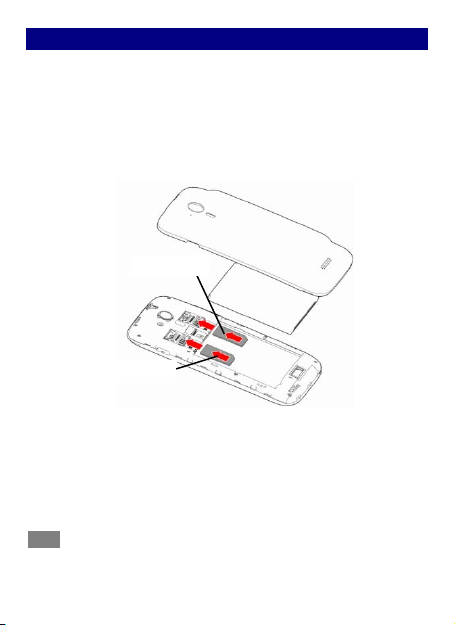
GGeett SSttaarrtteedd
SIM1 Card
IInnsseerrtt SSIIMM ccaarrdd
TThhee pphhoonnee iiss aa DDuuaall SSIIMM mmoobbiillee pphhoonnee aalllloowwiinngg yyoouu ttoo uussee tthhee ffaacciilliittyy
ooff ttwwoo nneettwwoorrkkss..
TToo iinnsseerrtt SSIIMM ccaarrdd((ss))::
11.. SSwwiittcchh ooffff tthhee mmoobbiillee pphhoonnee aanndd rreemmoovvee tthhee rreeaarr ccoovveerr aanndd
bbaatttteerryy..
22.. IInnsseerrtt tthhee SSIIMM ccaarrdd ccoorrrreeccttllyy iinn tthhee ccaarrdd sslloott((ss)) ((SSeeee ffiigguurree bbeellooww))
33.. FFiinnaallllyy iinnsseerrtt tthhee bbaatttteerryy aanndd rreeppllaaccee tthhee rreeaarr ccoovveerr ooff tthhee mmoobbiillee
pphhoonnee..
IInnsseerrtt MMeemmoorryy ccaarrdd
11.. PPoowweerr ooffff tthhee mmoobbiillee pphhoonnee aanndd rreemmoovvee tthhee rreeaarr ccoovveerr aanndd
bbaatttteerryy..
22.. IInnsseerrtt tthhee MMiiccrroo SSDD ccaarrdd iinnttoo tthhee sslloott..
33.. FFiinnaallllyy iinnsseerrtt tthhee bbaatttteerryy aanndd tthhee rreeaarr ccoovveerr ooff tthhee mmoobbiillee pphhoonnee..
NNoottee:: AAfftteerr uusseerr iinnsseerrttss tthhee MMiiccrroo SSDD ccaarrdd iinnttoo tthhee sslloott,, yyoouu mmuusstt
rreebboooott tthhee mmoobbiillee pphhoonnee;; ootthheerrwwiissee tthhee mmoobbiillee pphhoonnee wwiillll nnoott
iiddeennttiiffyy tthhee MMiiccrroo SSDD ccaarrdd..
SIM 2 Card
2
Page 3
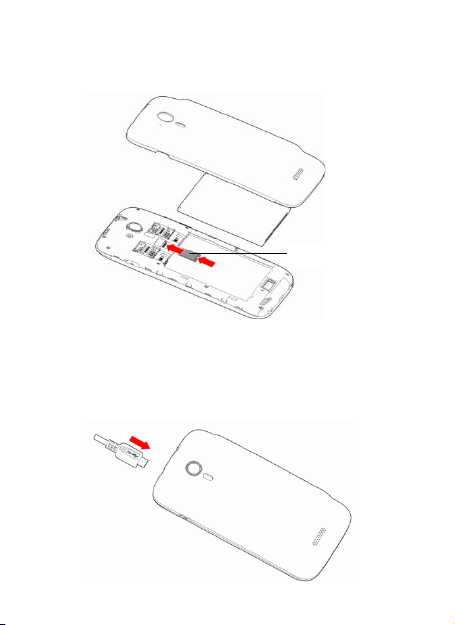
UUssee oonnllyy ccoommppaattiibbllee mmeemmoorryy ccaarrddss ffoorr uussee wwiitthh tthhiiss ddeevviiccee..
IInnccoommppaattiibbllee mmeemmoorryy ccaarrddss mmaayy ddaammaaggee tthhee ccaarrdd oorr tthhee ddeevviiccee aanndd
ccoorrrruupptt tthhee ddaattaa ssttoorreedd iinn tthhee ccaarrdd..
CChhaarrggee tthhee BBaatttteerryy oorr CCoonnnneecctt ttoo aa CCoommppuutteerr
YYoouu ccaann cchhaarrggee yyoouurr bbaatttteerryy uussiinngg tthhee cchhaarrggeerr oorr ccoonnnneecctt tthhee UUSSBB
ccaabbllee ((ssuupppplliieedd wwiitthh tthhiiss pphhoonnee)) ttoo tthhee ccoommppuutteerr..
NNoottee:: PPlleeaassee uussee tthhee ssppeecciiffiicc bbaatttteerryy,, ootthheerrwwiissee iitt mmaayy ccaauussee
eexxpplloossiioonn..
Micro SD card
3
Page 4
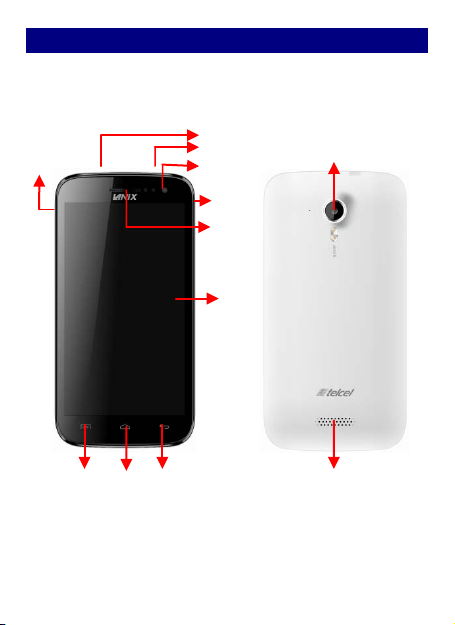
KKeeyyss aanndd PPaarrttss
Power
TThhee ssmmaarrtt pphhoonnee ssuuppppoorrttss 33GG CCaarrdd aanndd ggiivveess yyoouu mmaarrvveelloouuss ffeeeelliinnggss
ttoo eexxppeerriieennccee oonn CCaammeerraa,, VViiddeeoo rreeccoorrddeerr,, FFMM rraaddiioo,, MMuussiicc aanndd SSoouunndd
rreeccoorrddeerr.. LLeett yyoouu iinnssttaallll vvaarriioouuss AAPPPPss,, ggaammeess,, aanndd mmoorree ((ssuuppppoorrttss A
ffoorrmmaatt)) bbyy ddoowwnnllooaaddiinngg ffrroomm AAnnddrrooiidd MMaarrkkeett..
Volu me
Up/down
Headset port
USB jack
Fro nt ca mera
Receiver
LCD
Camera Lens
A
PPKK
Menu Home Bac k
Speaker
4
Page 5
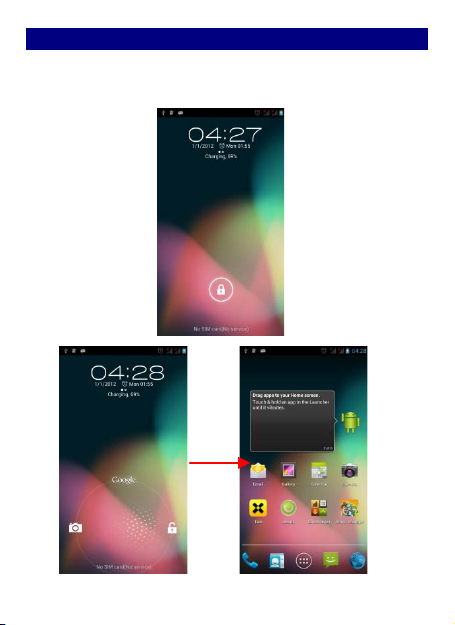
LLoocckk aanndd UUnnlloocckk tthhee SSccrreeeenn
Press power but ton to enter Sleep mode and meanwhil e the screen
will be locked; press power button again to wake up and then drag
the lock to the right side to unlock.
5
Page 6
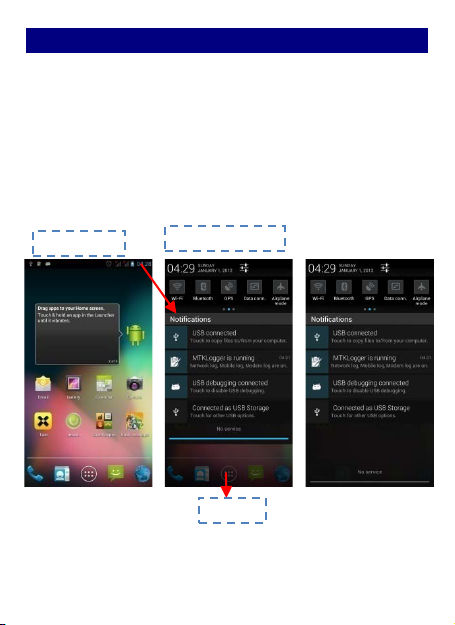
MMaakkee iitt yyoouurrss
11)) HHoommee ssccrreeeenn:: IItt iiss yyoouurr ssttaarrttiinngg ppooiinntt ttoo aacccceessss aallll tthhee ffeeaattuurreess oonn
yyoouurr pphhoonnee.. IItt ddiissppllaayyss aapppplliiccaattiioonn iiccoonnss,, wwiiddggeettss,, sshhoorrttccuuttss,, aanndd
ootthheerr ffeeaattuurreess..
22)) NNoottiiffiiccaattiioonn BBaarr:: AAtt tthhee ttoopp ooff tthhee ssccrreeeenn,, tthhee SSttaattuuss bbaarr ddiissppllaayyss
tthhee ttiimmee,, ssttaattuuss,, aanndd nnoottiiffiiccaattiioonnss.. IIff tthheerree iiss aa nneeww mmeessssaaggee,, mmiisssseedd
ccaallll oorr ssoommeetthhiinngg iinn tthhee nnoottiiffiiccaattiioonn bbaarr,, yyoouu ccaann ddrraagg iit
nnoottiiffiiccaattiioonn ppaanneell aanndd cclliicckk tthhee ddeessiirreedd oonnee ttoo hhaavvee aa vviieeww.. WWhheenn yyoouu
ffiinniisshheedd,, yyoouu ccaann cclloossee iitt bbyy ddrraaggggiinngg tthhee ppaanneell uupp oorr pprreessssiinngg ““BBaacckk””..
33)) LLaauunncchheerr:: TToouucchh tthhee LLaauunncchheerr iiccoonn aatt tthhee bboottttoomm ooff tthhee ssccrreeeenn ttoo
vviieeww aallll iinnssttaalllleedd aapppplliiccaattiioonnss..
Home screen
Notification Bar
t
ddoowwnn ttoo ooppeenn
Launcher
6
Page 7
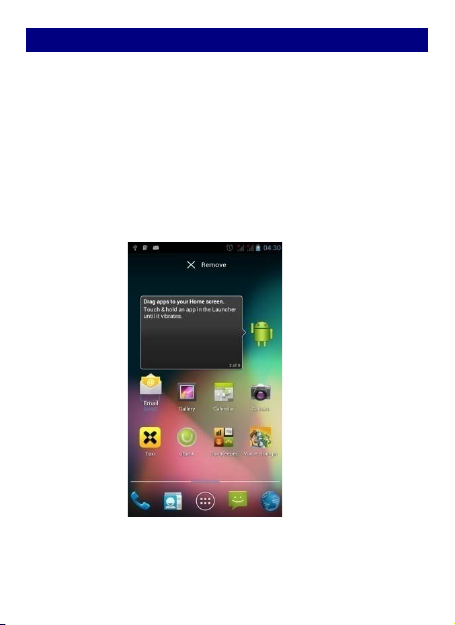
AAdddd WWiiddggeettss aanndd mmoorree iiccoonnss ttoo HHoommee SSccrreeeenn
AAddddiinngg wwiiddggeettss aanndd iiccoonnss ttoo hhoommee ssccrreeeenn
Enter Launcher and long press and hold an ap plication till the screen
vibrates, and t hen release your finger hold.
RReeaarrrraannggiinngg oorr rreemmoovviinngg wwiiddggeettss aanndd iiccoonnss oonn yyoouurr HHoommee
ssccrreeeenn
a). Long press and hold the widget or icon you want to move. Once
the phone vibrates, don't release your hold on the icon. Drag t he
widget or icon to a new loca tion on the screen. b). Press and hold on
an icon till the phone vibrates, and drag th e widgets or icon to
remove!
7
Page 8

EEnntteerr LLaauunncchheerr
TToouucchh aann aapppplliiccaattiioonn ttoo
ooppeenn iitt..
SSlliiddee tthhee LLaauunncchheerr lleefftt oorr
rriigghhtt ttoo bbrriinngg mmoorree iiccoonnss
iinnttoo vviieeww..
OOppeenn aanndd SSwwiittcchh AApppplliiccaattiioonnss
TThhee LLaauunncchheerr hhoollddss iiccoonnss ffoorr aallll ooff tthhee aapppplliiccaattiioonnss oonn yyoouurr pphhoonnee,,
iinncclluuddiinngg aannyy aapppplliiccaattiioonn tthhaatt yyoouu ddoowwnnllooaaddeedd ffrroomm AAnnddrrooiidd MMaarrkkeett
oorr ootthheerr ssoouurrcceess.. OOnn tthhee HHoommee ssccrreeeenn,, ttoouucchh tthhee LLaauunncchheerr IIccoonn ttoo
peenn tthhee mmaaiinn mmeennuu..
oop
PPrreessss HHoommee iiccoonn oorr BBaacckk iiccoonn ttoo cclloossee tthhee LLaauunncchheerr..
8
Page 9

SSwwiittcchh ttoo RReecceennttllyy UUsseedd AApppplliiccaattiioonn
TToouucchh ttoo ooppeenn tthhee
aapppplliiccaattiioonn
PPrreessss aanndd hhoolldd tthhee iiccoonn ffoorr aa ffeeww sseeccoonnddss..
9
Page 10

MMaakkee aa CCaallll
SSlliiddee tthhee ssccrreeeenn ttoo rriigghhtt
SSlliiddee tthhee ssccrreeeenn ttoo rriigghhtt
Make a call
OOnn tthhee ssttaarrtt ssccrreeeenn cchhoooosseeaanndd eenntteerr aa ccoommpplleettee pphhoonnee nnuummbbeerr ttoo
mmaakkee aa ccaallll..
10
Page 11

TToouucchh tthhee iiccoonn
ttoo DDiiaall oouutt..
SShhoorrtt pprreessss tthhiiss ppllaaccee..
SShhoorrtt pprreessss tthhiiss ppllaaccee ttoo
aadddd tthhee nneeww CCoonnttaacctt..
SShhoorrtt pprreessss tthhiiss ppllaaccee..
CCaallll LLoogg
IInn ccaallll lloogg ooppttiioonnss,, yyoouu ccaann MMaakkee aa ccaallll,, aadddd nneeww ccoonnttaacctt aanndd sseenndd
mmeessssaaggee eettcc..
11
Page 12

RReejjeecctt aa CCaallll bbyy SSeennddiinngg aa BBuussyy MMeessssaaggee
While t here is an incoming call, you are inconvenient to accept the
call, and then you can send a busy message for rejecting the call.
Drag the circle up to , some busy m essages will show on t he
screen, short tap any of t hem to send out.
12
Page 13

AAdddd aa CCoonnttaacctt
Tap and enter Contacts and then add a contact ( see figure below.)
Tap “ ” to add a new contact to Phone or SIM card.
13
Page 14

SSeenndd aanndd RReecceeiivvee MMeessssaaggee((ss))
TTaapp tthhiiss ttoo sseelleecctt
ddeessiirreedd ccoonnttaacctt ffrroomm
pphhoonneebbooookk..
TToouucchh oonnccee ttoo ccaappiittaalliizzee
tthhee nneexxtt lleetttteerr yyoouu ttyyppee..
TToouucchh aanndd hhoolldd ffoorr ccaappss..
PPrreessss ssppaaccee oorr aa
ppuunnccttuuaattiioonn mmaarrkk ttoo
eenntteerr tthhee hhiigghhlliigghhtteedd
ssuuggggeessttiioonn..
EEnntteerr MMeessssaaggiinngg,, aanndd tthheenn ccoommppoossee nneeww mmeessssaaggee.. YYoouu ttoouucchh aa tteexxtt ffiieelldd
wwhheerree yyoouu wwaanntt ttoo eenntteerr tteexxtt,, ttoo ooppeenn tthhee kkeeyybbooaarrdd..
.
aa.
WWhheenn yyoouu aarree ccoommppoossiinngg aa nneeww tteexxtt mmeessssaaggee,, yyoouu ccaann sseelleecctt
tteexxtt ffoorr ccuuttttiinngg oorr ccooppyyiinngg.. TThhee sseelleecctteedd tteexxtt iiss hhiigghhlliigghhtteedd iinn bblluuee..
14
Page 15

TTaapp tthhiiss ttoo ppaassttee..
TTaapp tthhiiss ttoo ccooppyy..
TTaapp tthhiiss ttoo ccuutt..
TToouucchh tthhee tteexxtt ffiieelldd oorr ppoorrttiioonn tthhaatt ccoonnttaaiinnss tteexxtt.. ((sseeee tthhee
bbeellooww ffiigguurree))
YYoouu ccaann sseelleecctt aallll ccoonntteexxttss,, ccooppyy,, ccuutt aanndd ppaassttee..
.
bb.
nnoottiiffiiccaattiioonn ppaanneell aanndd cclliicckk tthhee mmeessssaaggee,, oorr eenntteerriinngg
ddiirreeccttllyy..
WWhheenn aa nneeww mmeessssaaggee ccoommeess,, yyoouu ccaann rreeaadd bbyy ddrraaggggiinngg
15
MMeessssaaggee ttoo rreeaadd iitt
Page 16

11.. LLoonngg pprreessss oonnee ooff tthhee aallll mmeessssaaggee tthhrreeaadd,, yyoouu ccaann ddeelleettee tthhee mmeessssaaggee
Touch to lock the message.
Tap to forward the message.
tthhrreeaadd..
22.. TToouucchh aanndd hhoolldd aa mmeessssaaggee iinn aa mmeessssaaggee ccoonnvveerrssaattiioonn wwiinnddooww..
33.. TToouucchh FFoorrwwaarrdd iinn tthhee mmeennuu tthhaatt ooppeennss..
44.. AAdddd aa ccoonnttaacctt..
55.. TToouucchh SSeenndd iiccoonn ttoo sseenndd tthhee mmeessssaaggee..
16
Page 17

BBrroowwssee tthhee WWeebb
TToouucchh iitt ttoo sswwiittcchh oonn
oorr ooffff DDaattaa ccoonnnneeccttiioonn
.
aa.
SSeett uupp IInntteerrnneett//DDaattaa ccoonnnneeccttiioonn
EEnntteerr SSeettttiinnggss >> WWiirreelleessss && nneettwwoorrkkss>> MMoorree,, ssccrroollll ddoowwnn ttoo ffiinndd oouutt
MMoobbiillee nneettwwoorrkk,, aanndd tthheenn eenntteerr ““AAcccceessss PPooiinnttss NNaammeess,, cchhoooossee tthhee
ddeessiirreedd WWAAPP aaccccoouunntt..
.
bb.
SSwwiittcchh oonn DDaattaa ccoonnnneeccttiioonn oorr WWiiFFii
TToo bbrroowwssee tthhee wweebb,, yyoouu nneeeedd sswwiittcchh oonn DDaattaa ccoonnnneeccttiioonn..
IIff tthheerree iiss WWiiFFii aarroouunndd,, yyoouu ccaann sswwiittcchh oonn WWiiFFii ttoo uussee iitt bbrroowwssee tthhee wweebb..
SSoommee mmaayy nneeeedd ppaasssswwoorrdd..
17
Page 18

DDoowwnnllooaadd AApppplliiccaattiioonnss FFrroomm AAnnddrrooiidd MMaarrkkeett
.
aa.
AAdddd aa GGooooggllee aaccccoouunntt
.
bb.
EEnntteerr AAnnddrrooiidd MMaarrkkeett ((PPllaayy SSttoorree)) aanndd ddoowwnnllooaadd aappppss..
18
Page 19

MMaannaaggee AApppplliiccaattiioonnss// MMoovvee ttoo SSDD ccaarrdd
EEnntteerr SSeettttiinngg >>AAppppss,, tthheenn mmaannaaggee tthhee aapppplliiccaattiioonnss..
AAss yyoouu iinnssttaallll ddoowwnnllooaaddeedd AAppppss,, yyoouu nneeeedd sswwiittcchh oonn ““UUnnkknnoowwnn ssoouurrcceess””
iinn SSeeccuurriittyy sseettttiinnggss..
19
Page 20

MMaaiinntteennaannccee && SSaaffeettyy
PPlleeaassee rreeaadd aanndd oobbsseerrvvee tthhee ffoolllloowwiinngg iinnffoorrmmaattiioonn ffoorr ssaaffee aanndd pprrooppeerr
uussee ooff yyoouurr pphhoonnee aanndd ttoo pprreevveenntt ddaammaaggee.. AAllssoo,, kkeeeepp tthhee uusseerr gguuiiddee iinn
aann aacccceessssiibbllee ppllaaccee aatt aallll tthhee ttiimmeess aafftteerr rreeaaddiinngg iitt..
.
11.
AAfftteerr ssaalleess sseerrvviiccee
KKiinnddllyy rreeffeerr ttoo tthhee WWaarrrraannttyy CCaarrdd pprroovviiddeedd iinn tthhee ssaalleess ppaacckkaaggee bbooxx..
.
22.
CChhaarrggeerr aanndd AAddaapptteerr SSaaffeettyy
CChhaarrggeerr aanndd aaddaapptteerr aarree ddeessiiggnneedd ffoorr iinnddoooorr uussee oonnllyy..
.
33.
BBaatttteerryy IInnffoorrmmaattiioonn aanndd CCaarree
oo PPlleeaassee uussee tthhee ssppeecciiffiicc bbaatttteerryy,, ootthheerrwwiissee iitt wwiillll ccaauussee eexxpplloossiioonn..
oo PPlleeaassee ddiissppoossee ooff yyoouurr bbaatttteerryy pprrooppeerrllyy..
oo DDoo nnoott ddiissaasssseemmbbllee oorr sshhoorrtt--cciirrccuuiitt tthhee bbaatttteerryy..
oo KKeeeepp tthhee bbaatttteerryy’’ss mmeettaall ccoonnttaaccttss cclleeaann..
oo RReecchhaarrggee tthhee bbaatttteerryy aafftteerr lloonngg ppeerriiooddss ooff nnoonn--uussee ttoo mmaaxxiimmiizzee
bbaatttteerryy lliiffee..
oo BBaatttteerryy lliiffee wwiillll vvaarryy dduuee ttoo uussaaggee ppaatttteerrnnss aanndd eennvviirroonnmmeennttaall
ccoonnddiittiioonnss..
oo TThhee sseellff--pprrootteeccttiioonn ffuunnccttiioonn ooff tthhee bbaatttteerryy ccuuttss tthhee ppoowweerr ooff tthhee
pphhoonnee wwhheenn iittss ooppeerraattiioonn iiss iinn aann aabbnnoorrmmaall ssttaattuuss.. IInn tthhiiss ccaassee,, rreemmoovvee
tthhee bbaatttteerryy ffrroomm tthhee pphhoonnee,, rreeiinnsseerrtt iitt,, aanndd ttuurrnn tthhee pphhoonnee
44.
UUssiinngg aa ddaammaaggeedd bbaatttteerryy oorr ppllaacciinngg aa bbaatttteerryy iinn yyoouurr mmoouutthh mmaayy ccaauussee
sseerriioouuss iinnjjuurryy..
oo DDoo nnoott ppllaaccee iitteemmss ccoonnttaaiinniinngg mmaaggnneettiicc ccoommppoonneennttss ssuucchh aass aa
ccrreeddiitt ccaarrdd,, pphhoonnee ccaarrdd,, bbaannkk bbooookk,, oorr ssuubbwwaayy ttiicckkeett nneeaarr yyoouurr pphhoonnee..
TThhee mmaaggnneettiissmm ooff tthhee pphhoonnee mmaayy ddaammaaggee tthhee ddaattaa ssttoorreedd iinn tthhee
mmaaggnneetti
oo TTaallkkiinngg oonn yyoouurr pphhoonnee ffoorr lloonngg ppeerriioodd ooff ttiimmee mmaayy rreedduuccee ccaallll
qquuaalliittyy dduuee ttoo hheeaatt ggeenneerraatteedd dduurriinngg uussee..
oo WWhheenn tthhee pphhoonnee iiss nnoott uusseedd ffoorr aa lloonngg ppeerriioodd ttiimmee,, ssttoorree iitt iinn aa
ssaaffee ppllaaccee wwiitthh tthhee ppoowweerr ccoorrdd uunnpplluuggggeedd..
oo UUssiinngg tthhee pphhoonnee iinn pprrooxxiimmiittyy ttoo rreecceeiivviinngg eeqquuiippmmeenntt ((ii..ee.. TTVV oorr
RRaaddiioo)) mmaayy ccaauussee iinntteerrffeerreennccee ttoo tthhee pphhoonnee..
.
GGeenneerraall NNoottiiccee
i
cc ssttrriipp..
oonn..
20
Page 21

oo DDoo nnoott iimmmmeerrssee yyoouurr pphhoonnee iinn wwaatteerr.. IIff tthhiiss hhaappppeennss,, rreemmoovvee
tthhee bbaatttteerryy aanndd ttaakkee iitt ttoo aann AAuutthhoorriizzeedd SSeerrvviiccee CCeenntteerr..
oo DDoo nnoott ppaaiinntt yyoouurr pphhoonnee..
oo TThhee ddaattaa ssaavveedd iinn yyoouurr pphhoonnee mmiigghhtt bbee ddeelleetteedd dduuee ttoo ccaarreelleessss
uussee,, rreeppaaiirr ooff tthhee pphhoonnee,, oorr uuppggrraaddee ooff tthhee ssooffttwwaarree.. PPlleeaassee bbaacckkuupp yyoouurr
iimmppoorrttaanntt pphhoonnee nnuummbbeerrss.. ((RRiinngg ttoonneess,, tteexxtt mmeessssaaggeess,, vvooiiccee mmeesss
ppiiccttuurree,, aanndd vviiddeeooss ccoouulldd aallssoo bbee ddeelleetteedd..)) TThhee mmaannuuffaaccttuurreerr iiss nnoott
lliiaabbllee ffoorr ddaammaaggee dduuee ttoo tthhee lloossss ooff ddaattaa..
oo DDoo nnoott ttuurrnn yyoouurr pphhoonnee oonn oorr ooffff wwhheenn tthhee pphhoonnee iiss cclloossee ttoo
yyoouurr eeaarr..
WWaarrnniinngg:: CCoommppaannyy wwiillll nnoott bbeeaarr aannyy rreessppoonnssiibbiilliittyy ffoorr aannyy
iinnccoommpplliiaannccee wwiitthh tthhee aabboovvee gguuiiddeelliinneess oorr iimmpprrooppeerr uussee ooff tthhee mmoobbiillee
pphhoonnee.. OOuurr ccoommppaannyy kkeeeeppss tthhee rriigghhtt ttoo mmaakkee mmooddiiffiiccaattiioonnss ttoo aannyy ooff
o
nntteenntt hheerree iinn tthhiiss uusseerr gguuiiddee wwiitthhoouutt ppuubblliicc aannnnoouunncceemmeenntt iinn
tthhee cco
aaddvvaannccee.. TThhee ccoonntteenntt ooff tthhiiss mmaannuuaall mmaayy vvaarryy ffrroomm tthhee aaccttuuaall ccoonntteenntt
ddiissppllaayyeedd iinn tthhee ddeevviiccee.. IInn ssuucchh ccaassee,, tthhee llaatttteerr sshhaallll ggoovveerrnn..
s
aaggeess,,
TThhiiss ddeevviiccee mmeeeettss aapppplliiccaabbllee nnaattiioonnaall SSAARR
lliimmiittss ooff 22..00 WW//kkgg iinn EEUU aanndd 11..66WW//KKgg iinn UUSS..
TToo mmaaiinnttaaiinn ccoommpplliiaannccee wwiitthh FFCCCC RRFF eexxppoossuurree rreeqquuiirre
mmeennttss,, uussee aacccceessssoorriieess tthhaatt mmaaiinnttaaiinn aa 1100mmmm sseeppaarraattiio
e
bbeettwweeeenn tthhee uusseerr''ss bbooddyy aanndd tthhee bbaacckk ooff tthhee
nn ddiissttaanncce
hhaannddsseett.. TThhee uussee ooff bbeelltt cclliippss,, hhoollsstteerrss aanndd ssiimmiillaarr aacccce
ssssoorriieess sshhoouulldd nnoott ccoonnttaaiinn mmeettaalllliicc ccoommppoonneennttss iinn iittss a
sssseemmbbllyy.. TThhee uussee ooff aacccceessssoorriieess tthhaatt ddoo nnoot
ee rreeqquuiirreemmeennttss mmaayy nnoott ccoommppllyy wwiitthh FFCCCC RRFF eexxppoossuurree
rreeqquuiirreemmeennttss,, aanndd sshhoouulldd bbee aavvooiiddeedd..
MMaaxxiimmuumm SSAARR ffoorr tthhiiss mmooddeell iiss 11..224433WW//KKgg ffoorr bbooddyy,,
00..887711 WW//KKgg ffoorr hheeaadd.. SSiimmuullttaanneeoouuss RRFF eexxppoossuurree iiss
11..442299WW//KKgg..
TThhiiss ddeevviiccee ccoommpplliieess wwiitthh ppaarrtt 1155 ooff tthhee FFCCCC rruulleess.. OOppeerraattiioonn iiss
ssuubbjjeecctt ttoo tthhee ffoolllloowwiinngg ttwwoo ccoonnddiittiioonnss:: ((11)) tthhiiss ddeevviiccee mmaayy nnoott
ccaauussee hhaarrmmffuull iinntteerrffeerreennccee,, aanndd ((22)) tthhiiss ddeevviiccee mmuusstt aacccceepptt aannyy
t
ssaattiissffyy tthhees
21
e
o
e
a
s
Page 22

iinntteerrffeerreennccee rreecceeiivveedd,, iinncclluuddiinngg iinntteerrffeerreennccee tthhaatt mmaayy ccaauussee
uunnddeessiirreedd ooppeerraattiioonn.
.
NNOOTTEE:: TThhee mmaannuuffaaccttuurreerr iiss nnoott rreessppoonnssiibbllee ffoorr aannyy rraaddiioo oorr TTVV
iinntteerrffeerreennccee ccaauusseedd bbyy uunnaauutthhoorriizzeedd mmooddiiffiiccaattiioonnss ttoo
tthhiiss eeqquuiippmmeenntt.. SSuucchh mmooddiiffiiccaattiioonnss ccoouulldd vvooiidd tthhee
uusseerr’’ss aauutthhoorriittyy ttoo ooppeerraattee tthhee eeqqu
NNOOTTEE:: TThhiiss eeqquuiippmmeenntt hhaass bbeeeenn tteesstteedd aanndd ffoouunndd ttoo ccoommppllyy
wwiitthh tthhee lliimmiittss ffoorr aa CCllaassss BB ddiiggiittaall ddeevviiccee,, ppuurrssuuaanntt ttoo
ppaarrtt 1155 ooff tthhee FFCCCC RRuulleess.. TThheessee lliimmiittss aarree ddeessiiggnneedd ttoo
pprroovviiddee rreeaassoonnaabbllee pprrootteeccttiioonn
iinntteerrffeerreennccee iinn aa rreessiiddeennttiiaall iinnssttaallllaattiioonn.. TThhiiss
eeqquuiippmmeenntt ggeenneerraatteess uusseess aanndd ccaann rraaddiiaattee rraaddiioo
ffrreeqquueennccyy eenneerrggyy aanndd,, iiff nnoott iinnssttaalllleedd aanndd uusseedd iinn
aaccccoorrddaannccee wwiitthh tthhee iinnssttrruuccttiioonnss,, mmaay
iinntteerrffeerreennccee ttoo rraaddiioo ccoommmmuunniiccaattiioonnss.. HHoowweevveerr,, tthheerree
iiss nnoo gguuaarraanntteeee tthhaatt iinntteerrffeerreennccee wwiillll nnoott ooccccuurr iinn aa
ppaarrttiiccuullaarr iinnssttaallllaattiioonn.. IIff tthhiiss eeqquuiippmmeenntt ddooeess ccaauussee
hhaarrmmffuull iinntteerrffeerreennccee ttoo
wwhhiicchh ccaann bbee ddeetteerrmmiinneedd bbyy ttuurrnniinngg tthhee eeqquuiippmmeenntt ooffff
aanndd oonn,, tthhee uusseerr iiss eennccoouurraaggeedd ttoo ttrryy ttoo ccoorrrreecctt tthhee
iinntteerrffeerreennccee bbyy oonnee oorr mmoorree ooff tthhee ffoolllloowwiinngg mmeeaassuurreess::
-- RReeoorriieenntt oorr rreellooccaattee tthhee rreecceeiivviinngg aanntteennnnaa..
-- IInnccrreeaassee tthhee sseeppaarraattiioonn bbeettwweeeenn tthhee eeqquuiippmmeenntt aanndd rreecceeiivveerr..
--CCoonnnneecctt tthhee eeqquuiippmmeenntt iinnttoo aann oouuttlleett oonn aa cciirrccuuiitt ddiiffffeerreenntt
ffrroomm tthhaatt ttoo wwhhiicchh tthhee rreecceeiivveerr iiss ccoonnnneecctteedd..
--CCoonnssuulltt tthhee ddeeaalleerr oorr aann eexxppeerriieenncceedd rraaddiioo//TTVV tteecchhnniicciiaann ffoorr
hheellpp..
rraaddiioo oorr tteelleevviissiioonn rreecceeppttiioonn,,
u
iippmmeenntt..
aaggaaiinnsstt hhaarrmmffuull
y
ccaauussee hhaarrmmffuull
22
Page 23

CChhaannggeess oorr mmooddiiffiiccaattiioonnss mmaaddee ttoo tthhiiss eeqquuiippmmeenntt nnoott eexxpprreessssllyy
aapppprroovveedd bbyy mmaannuuffaaccttuurreerr mmaayy vvooiidd tthhee FFCCCC
aauutthhoorriizzaattiioonn ttoo ooppeerraattee tthhiiss eeqquuiippmmeenntt.
23
.
