Page 1
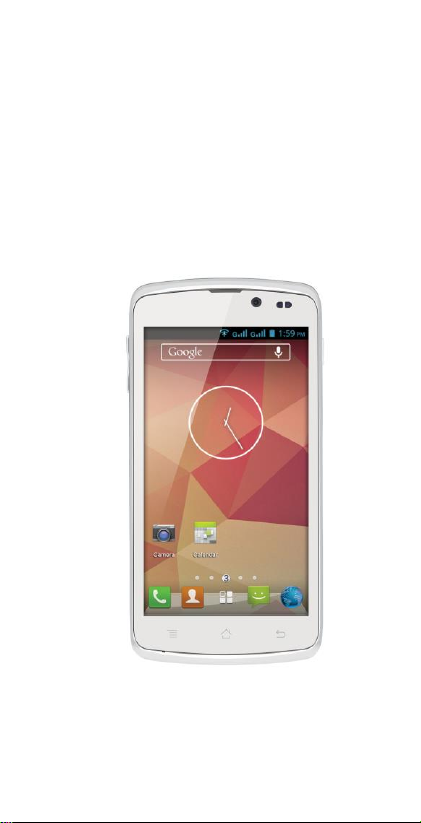
Ilium S420
User Manual
Page 2

V2001 Phone User Manual
Disclaimer
Some content and services accessible through this mobile
phone device belong to third parties and are protected by
copyright, patent, trademark and or other intellectual laws.
Third Party services may be terminated or interrupted at any
time. RevelMobile does not bear any responsibility or
authority for the warranty or usage of these applications.
Never attempt to disassemble your phone. You alone are
responsible for how you use your phone and any
consequences of its use.
VSN Technologies Inc.
© February 2014 by VSN Technologies Inc.
All rights reserved.
-2-
Page 3

V2001 Phone User Manual
Table of Contents
1 Safety 5
1.1 Safety Precautions 5
1.2 Operational Warnings 5
2 Getting Started 8
2.1 Your Phone 8
2.2 Icons and Descriptions 8
2.3 Inserting & Removing the Battery 9
2.4 Charging the Battery 9
2.5 Inserting & Removing SIM Cards 10
2.6 Inserting & Removing SD Card
Memory 10
3 Using Your Phone 11
3.1 Powering ON/OFF 11
3.2 Displaying the Main Menu 11
3.3 Making a Call 11
3.4 Answering a Call 11
3.5 Using the Notification Panel 11
3.6 Creating a New Home Screen 12
3.7 Customizing the Home Screen 12
3.8 Moving Icons on the Home Screen 12
3.9 Deleting Icons on the Home Screen 12
3.10 Changing Wallpaper 12
3.11 Installing APK through File Manager13
3.12 Phone Applications 13
3.13 Wi-Fi&Hotspot 17
3.14 Typing 17
3.15 Cut, Copy, and Paste 17
4 Taking Care of Your Phone 18
5 Safety, Regulatory & Legal 19
-3-
Page 4

V2001 Phone User Manual
5.1 FCC Notice 19
5.2 SAR Notice 20
5.3 Industry Canada Notice 21
-4-
Page 5
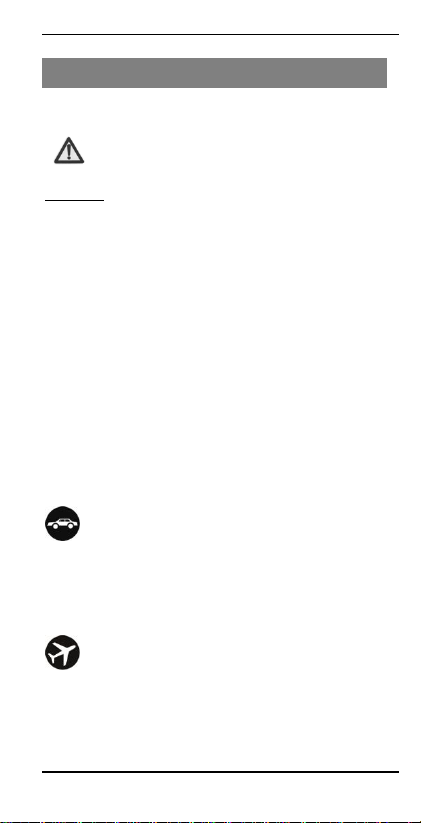
V2001 Phone User Manual
1 Safety
1.1 Safety Precautions
Please read these precautions carefully and follow
them to prevent danger or the violation of laws.
SAR Value
Your mobile phone device complies with applicable
safety requirements for exposure to radio waves. Radio
wave exposure guidelines employ a unit called Specific
Absorption Rate (SAR)measured in Watts per Kilogram
averaged over a 6-minute period and taken over a volume containing a 1gram mass of human tissue. The
recommended SAR limit for a mobile handset is 1.6
W/Kg.The highest SAR value for this mobile phone
model is 1.50 Watt/Kg.
Use your phone when the signal strength is good. Keep
your calls short or, instead, use a headset or send a text
message. This advice applies especially to children,
adolescents, and pregnant women.
If you are using a Bluetooth headset device, please
make sure it has a low power emitter.
1.2 Operational Warnings
On The Road
Using a phone while driving may cause distraction and may
be prohibited or restricted in certain areas. Please follow
local laws and drive safely at all times.
While Flying
Your phone can cause interference with aircraft equipment. If
airline personnel instruct you to switch off your phone or disable its wireless functions, please comply.
-5-
Page 6
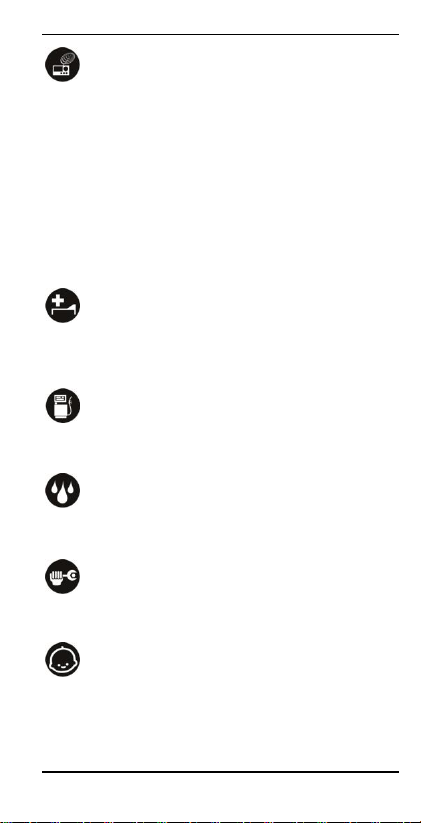
V2001 Phone User Manual
Near Sensitive Electronics
Don’t use your phone near sensitive electronic equipment,
particularly medical devices such as pacemakers or defibrillators, as it could cause them to malfunction. It can also
interfere with the operation of fire detectors and other
automatic-control equipment.
For more information about how your phone affects pacemakers or other electronic equipment, please contact the
manufacturer or your healthcare provider.
Your phone may cause interference when used near TVs,
radios, or automated office equipment.
In a Hospital
Your phone may interfere with the normal operation of medical equipment. Follow all hospital regulations and turn it OFF
when medical staff asks or when warnings are posted.
At a Fueling Station
Don’t use your phone at fueling stations. Switch off your
phone whenever you’re near fuels, chemicals, or explosives.
Around Water
Keep your phone away from water (or any other liquid). This
phone model isnot waterproof.
Making Repairs
Never take your phone apart. Please leave that to the
professionals. Unauthorized repairs could void your warranty.
Around Children
Keep your phoneand accessories out of children’s reach.
These products are not toys, and failure to observe this
precaution could result in injury.
-6-
Page 7
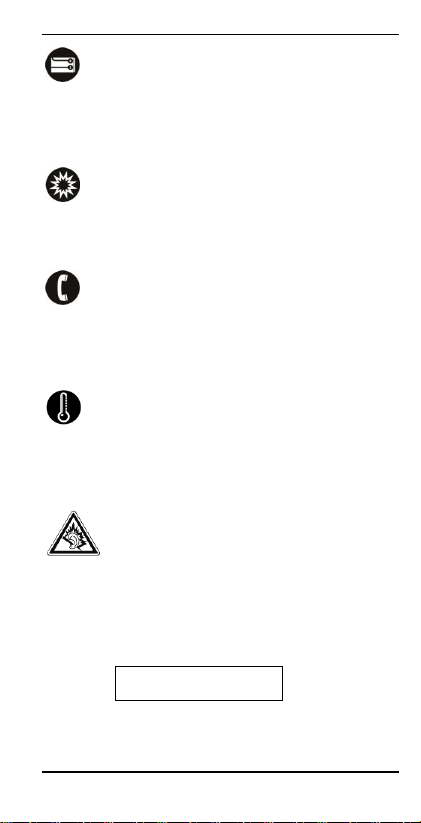
V2001 Phone User Manual
CAN ICES-3 (B)/NMB-3(B)
Original Accessories
Only use the original accessories supplied with your phone or
those approved by the manufacturer. Using unapproved
accessories may affect performance, void the warranty, or
even cause injury.
Near Explosives
Do not use or charge your phone in or near areas where
explosive materials are used. Obey allsigns and turn off your
phone when requested.
Emergency Calls
To make an emergency call, your phone must be turned ON
and in an area with network coverage. You should not rely
solely on your phone for emergency communications as it
has limitation and may not work in your area.
Working Temperature
Working temperatures for the phone are from 32° to 104° F
(0° to 40° C). Please don’t use the phone in temperatures exceeding 104° F (40° C) and below 32° F (0° C) as this could
cause damage to the phone and shorten battery life.
Safe Audio Volume
Prolonged listening to a phone at very high volume can
damage your hearing. Use only compatible receivers
orearphone accessories with your phone. Check the audio
volume before inserting anything into your ear.
-7-
Page 8

V2001 Phone User Manual
2 Getting Started
2.1 Your Phone
2.2 Iconsand Descriptions
-8-
Page 9

V2001 Phone User Manual
2.3 Inserting & Removing the Battery
Inserting the Battery
1. Open the battery cover on the back of your phone.
2. Align the battery's contact points with those of the
phone and gently press the battery down into place.
3. Replace the battery cover and click it back into position.
Removing the Battery
1. Switch OFF your phone.
2. Gently liftthe battery cover and open.
3. Lift the battery up and out of your phone.
2.4 Charging the Battery
The rechargeable Li-ion battery that comes with your phone
is ready to be used, but is not fully charged. To charge your
battery, follow these steps:
1. Connect the charger to your phone, and plug the charger
into an electrical outlet. The battery indicator in the
corner of the screen will scroll when charging.
2. When fully charged, the battery indicator will stop
scrolling. Disconnect the charger from your phone, and
unplug the charger.
-9-
Page 10

V2001 Phone User Manual
2.5 Inserting & Removing SIM Cards
Installing the SIM card
Your phone supportstwo SIM cards. SIM slot one is labeled
WCDMA/GSM. If your SIM card supports data it must be
placed in the WCDMA/GSM slot for it to be used. You can
use a shielded USB cable connecting with PC for data
communication.
1) Remove the battery if it is installed.
2) Locate the SIM card slot, and then
insert the SIM card with its gold
contacts facing down and its cut-off
corner facing out from the card slot.
3) Slide the SIM card completely into the slot.
2.6 Inserting & Removing SD Card
Memory
Installing the SD Memory Card
To store images, videos, music, and files, you can purchase a
memory card and install it into your phone.
1) Make sure that your phone is turned OFF, and then
remove the back cover.
2) Remove the battery if it is installed.
3) Locate and insert the memory card
into the slot according to the
indication icon seen on the diagram.
Note: make sure the phone's power is OFF before inserting or
removing the SIM or memory card to avoid damages.
-10-
Page 11

V2001 Phone User Manual
3 Using Your Phone
3.1 Powering ON/OFF
Press the Power key to power the phone ON or OFF.
When you turn your phone ON, it will automatically check
the SIM and register your phone on the network.Follow the
initial on-screen instructions to setup your phone.
3.2 Displaying the Main Menu
In Idle mode, press the Menu key to display the Main menu
and press one of the Main menu options to select it:
Wallpaper, Manage Apps, or System Settings.
Press the Back key to return to the previous menu, and press
the Home key to return to the Home screen.
3.3 Making a Call
Calling someone with your phone is quick and easy. Either
enter the phone numbers with the keypad, or retrieve a
saved contact from your phonebook. When the right number
or contact number is displayed, press the Call icon ( ) to
initiate the call. Press End Call ( ) when the call is finished.
3.4 Answering a Call
An incoming call will cause the call icon ( ) to display. To
accept the call, drag the phone icon to the right ( ), or
decline the call by dragging the phone icon to the left ( ).
To send a text, drag the phone icon up ( ).
3.5 Using the Notification Panel
New notifications or alerts appear in the Notificationbar.
Slide the bardown to view the contents of a notification.
-11-
Page 12

V2001 Phone User Manual
3.6 Creatinga NewHome Screen
The main Home screen extends to the left and right to
provide more space for newly added shortcuts and tools.
Slide your finger horizontally on the main Home screento
moveto the left or right. The dots above the Apps icon will
indicate which screen you are viewing.
3.7 Customizing the Home Screen
To customize the Home screen and add icons or widgets,
pressand hold an appor widget iconwithin the
Apps or Widgets menu until it’s enlarged and the phone
vibrates. This copies the icon from the Apps or Widgets Menu
to the Home screen you select.
3.8 MovingIcons on the Home Screen
1. Press and hold the icon on the Home screen until
it’senlarged.
2. Drag the icon to the desired position and then release it.
3.9 DeletingIcons on the Home Screen
1. Press and hold the icon on the Home screen until it’s
enlarged.
2. Drag the icon toRemove to delete it.
3.10 ChangingWallpaper
1. Press and hold an empty spot on your Home screen to
open the wallpaper menu.
2. Choose the wallpaper andpress Set wallpaperto
complete.
-12-
Page 13

V2001 Phone User Manual
3.11 Installing APK through File
Manager
APK is a supported file format for the Android mobile
operating system.
1. Copy the downloaded APK file into the SD card
2. Insert the SD card into the phone.
3. In Idle mode, tap the Apps icon and then tap File
Manager to display the directory of the SD card.
4. Select the APK file you wish to install, and follow the
instructions displayed by the installation wizard.
3.12 Phone Applications
Tap the Apps icon ()to view a list of features available in your
phone. Tap each icon to perform the function.
Browser
To browse theInternet. Default search engine is Google.
Calculator
To make calculations quickly.
Calendar
To view the calendarand add events.
Clock
To set a timer or theAlarm clock.
Contact
To access your phonebook and see your list of contacts.
-13-
Page 14

V2001 Phone User Manual
Camera
To take pictures or videos and store them under the Gallery
folder.To record videos: in Camera, choose Camcorder.
Email
To set u p your POP/IMAP/Exchange email accounts.
-14-
Page 15

V2001 Phone User Manual
File Manager
To install the files in APK format and view your files.
Gallery
To save and view photos and videos.
Play Store
To access thousands of applications available under the
Google Market called Play Store by logging into your Gmail
account (requires Internet connection).
Messaging
To view messages sent and received.
Music
To view the list of songs available in your phone. You can view
the artists, albums, playlists and more.
Phone
To quickly make outgoing calls.
-15-
Page 16

V2001 Phone User Manual
Settings
To modify settings for any of the following:
Wi-Fi
Bluetooth
Data Usage
SIM Management
Audio Profiles
Display
Storage
Battery
Apps
Accounts
Location Access
Security
Language & Input
Backup & Reset
Date & Time
Accessibility
Sound Recorder
To record your message.
Video Player
To view your collection of videos.
-16-
Page 17

V2001 Phone User Manual
3.13 Wi-Fi&Hotspot
Your phone supports Wi-Fi which allows you to connect with
a wireless local area network. And it has Tethering & Portable
hotspot .
To Connect to WIFI
1. Enter the Settings interface (Menu>System settings).
2. Search and select the Wi-Fi or network to be connected.
3. Enter the username and password, if required.
3.14 Typing
Enter text by pressing letter symbols on the intelligent
keyboard.Your phone automatically corrects and suggests
words as you type on the intelligent keyboard.
3.15 Cut, Copy, and Paste
It is very easy to copy text from web pages, email, or text
messages.Touch and hold text content to bring up the
selector arrows, and then slide your finger to highlight the
text. You can choose to select all, cut, copy, or paste.
-17-
Page 18

V2001 Phone User Manual
4 Taking Care of Your Phone
Your phone is a product of superior design and craftsmanship
and should be handled with care. The following suggestions
will help you protect your phone:
Always keep the phone and small accessories away
from children.
Do not drop, knock, or shake the phone. Rough
handling can break internal circuit boards and fine
mechanics.
Keep the phone dry. Precipitation, humidity, and all
types of liquids or moisture can contain minerals that
will rust electronic circuits. If your phone gets wet, remove the battery, and allow the phone to dry completely before replacing it.
Use phone chargers indoors.
Do not use or store the phone in dusty, dirty areas.
Dust and dirt can damage moving parts and electronic
components.
Do not use harsh chemicals, cleaning solvents, or
strong detergents to clean the phone. Only use a soft,
clean, dry cloth to clean the surface of the phone.
Do not store the phone in extreme heat or cold.
Extreme temperatures can shorten the life of
electronic devices and damage batteries.
Do not attempt to open the phone other than as
instructed in this manual.
Do not paint the phone. Paint can clog moving parts
and prevent proper operation.
-18-
Page 19

V2001 Phone User Manual
5 Safety, Regulatory & Legal
5.1 FCC Notice
NOTE: This equipment has been tested andfound to
comply with the limits for a ClassB digital device,
pursuant to part 15 of theFCC Rules. See 47 CFR Sec.
15.105(b). These limits are designed to provide
reasonable protection against harmfulinterference in a
residential installation.This equipment generates, uses
and can radiateradio frequency energy and, if not
installedand used in accordance with the instructions,
may cause harmful interferenceto radio
communications. However, there is no guarantee that
interference will not occurin a particular installation. If
this equipment does cause harmful interference to
radio or television reception, which can be determined
by turning the equipment off andon, the user is
encouraged to try to correct the interference by one or
more of the following measures:
- Reorient or relocate the receiving antenna.
- Increase the separation between the equipment and
receiver.
- Connect the equipment into an outlet on acircuit
different from that to which the receiveris connected.
- Consult the dealer or an experienced radio/TV
technician for help.
This device complies with part 15 of theFCC Rules and
Industry Canada license-exempt RSS standard(s).
Operation is subject to the following two conditions:
(1) This device may not cause harmful interference,
and (2) This device must accept any interference
received, including interference that may cause
undesired operation.
Caution: Changes or modifications not expressly
approved by the manufacturer could void the user’s
authority to operate the equipment.
-19-
Page 20

V2001 Phone User Manual
5.2 SAR Notice
THIS CELLPHONE MEETS THE GOVERNMENT’S
REQUIREMENTS FOR EXPOSURE TO RADIO WAVES.
Your mobile phone is a radio transmitter and receiver. It is
designed and manufactured not to exceed the emission
limits for exposure to radio-frequency (RF) energy.
These limits are part of comprehensive guidelines and
establish permitted levels of RF energy for the general
population. The guidelines are based on standards that
were developed by independent scientific organizations
through periodic and thorough evaluation of scientific
studies. These guidelines include a substantial safety
margin designed to ensure the safety of all persons,
regardless of age and health.
The exposure standard for cellphones employs a unit of
measurement known as the Specific Absorption Rate, or
SAR. The SAR limit set by public authorities such as the
Federal Communications Commission of the US
Government (FCC), or by Industry Canada, is 1.6 W/kg
averaged over 1 gram of body tissue. Tests for SAR are
conducted using standard operating positions with the
cellphone transmitting at its highest certified power level
in all tested frequency bands.
Although the SAR is determined at the highest certified
power level, the actual SAR level of the cellphone while
operating can be well below the maximum value. This is
because the cellphone is designed to operate at multiple
power levels so as to use only the power required to reach
the network. In general, the closer you are to a wireless
base station antenna, the lower the power output of the
cellphone.
Before a cellphone model is available for sale to the public,
compliance with national regulations and standards must
be shown.
The highest SAR value for this model cellphone when
tested for use at the ear is 0.77 W/Kg @ 1 gram and when
properly worn on the body is 1.50 W/Kg @ 1 gram.
-20-
Page 21

V2001 Phone User Manual
To meet RF exposure guidelines during body-worn
operation, the device should be positioned at least 10 mm
away from the body.
While there may be differences between the SAR levels of
various cellphones and at various positions, they all meet
the government requirement for RF exposure. For
body-worn operation, the cellphone meets FCC RF
exposure guidelines provided that it is used with a
non-metallic accessory with the handset at least 10 mm
from the body. Use of other accessories may not ensure
compliance with FCC RF exposure guidelines.
If you are using another accessory ensure that whatever
product is used is free of any metal and that it positions
the cellphone at least 10 mm away from the body
5.3 Industry Canada Notice
Under Industry Canada regulations, this radiotransmitter
may only operate using an antenna of atype and
maximum (or lesser) gain approved for thetransmitter by
Industry Canada. To reduce potentialradio interference to
other users, the antenna type andits gain should be so
chosen that the equivalentisotropically radiated power
(e.i.r.p.) is not more thanthat necessary for successful
communication.
Conformément à la réglementationd'IndustrieCanada, le
présentémetteur radio peutfonctionneravec uneantenne
d'un type et d'un gain maximal (ouinférieur) approuvé
pour l'émetteur par IndustrieCanada. Dans le but de
réduire les risques debrouillageradioélectrique à
l'intention des autresutilisateurs, ilfautchoisir le type
d'antenne et son gainde sorteque la puissance
isotroperayonnéeéquivalente (p.i.r.e.) ne dépasse pas
l'intensiténécessaire à l'établissementd'une
communicationsatisfaisante.
This device complies with Industry Canada licence-exempt
RSS standard(s). Operation is subject tothe following two
conditions: (1) this device may notcause interference, and
(2) this device must accept anyinterference, including
-21-
Page 22

V2001 Phone User Manual
interference that may causeundesired operation of the
device.
Le présentappareilestconforme aux CNR
d'IndustrieCanada applicables aux appareils radio exempts
delicence. L'exploitationestautorisée aux deuxconditions
suivantes: (1) l'appareil ne doit pas produirede brouillage,
et (2) l'utilisateur de l'appareildoitaccepter tout
brouillageradioélectriquesubi, mêmesile brouillageest
susceptible d'encompromettre lefonctionnement.
-22-
