
User Manual
1

Contents
Attention and Precautions ------------------------------------------------ 5
FOR YOUR SAFETY................................................................... 5
SECURITY REQUIREMENTS ....................................................... 6
MAINTENANCE ......................................................................... 8
Your Phone ---------------------------------------------------------------- 11
Getting Started ------------------------------------------------------------ 13
BATTERY .............................................................................. 13
REMOVING AND INSTALLING BATTERY ...................................... 13
CONNECTING TO NETWORK .................................................... 15
INSERTING AND REMOVING SIM CARD ..................................... 16
INSERTING AND REMOVING MEMORY CARD .............................. 17
POWER ON/OFF PHONE .......................................................... 18
PIN AND PUK ....................................................................... 18
PHONE LOCK ......................................................................... 19
LOCKING THE KEYPAD ........................................................... 20
CONNECTING TO NETWORK .................................................... 20
Basic Functions ----------------------------------------------------------- 21
2

AKING A CALL ..................................................................... 21
M
MAKING DOMESTIC CALLS ...................................................... 21
DIALING EXTENSION NUMBER OF FIXED-LINE TELEPHONE .......... 21
DIALING INTERNATIONAL CALLS............................................... 22
DIALING PHONE NUMBERS IN THE CALL RECORDS ..................... 23
EMERGENCY CALLS ............................................................... 23
ANSWERING A CALL ............................................................... 24
CALL RECORDS ..................................................................... 24
CALL OPTIONS ....................................................................... 24
Using the menus ---------------------------------------------------------- 28
ACCESSING A MENU FUNCTION ............................................... 28
EXITING A MENU FUNCTION ..................................................... 28
LIST OF MENU FUNCTIONS ...................................................... 28
Messages ------------------------------------------------------------------ 31
CREATE A NEW SHORT MESSAGE ............................................ 31
CREATE A NEW MULTIMEDIA MESSAGE ................................... 31
Contact ---------------------------------------------------------------------- 32
ADD NEW CONTACT ............................................................... 32
SEARCHING FOR A CONTACT .................................................. 32
Multimedia ------------------------------------------------------------------ 33
3

AMERA ............................................................................... 33
C
AUDIO PLAYER ...................................................................... 33
FM RADIO .............................................................. ............... 33
SOUND RECORDER ................................................................ 34
IMAGE VIEWER ...................................................................... 34
Games ---------------------------------------------------------------------- 36
JAVA APPLICATIONS .............................................................. . 36
WAP ------------------------------------------------------------------------- 37
SETTING THE CONNECTION PROFILE ........................................ 37
SETTING THE WAP ................................................................ 37
CONNECTING TO THE NETWORK ............................................. 38
Input method --------------------------------------------------------------- 39
CHANGING THE TEXT INPUT MODE .......................................... 39
ENTERING (ABC AND ABC) ..................................................... 39
ENTERING NUMBERS ............................................................. 39
ENTERING SYMBOLS .............................................................. 4 0
4
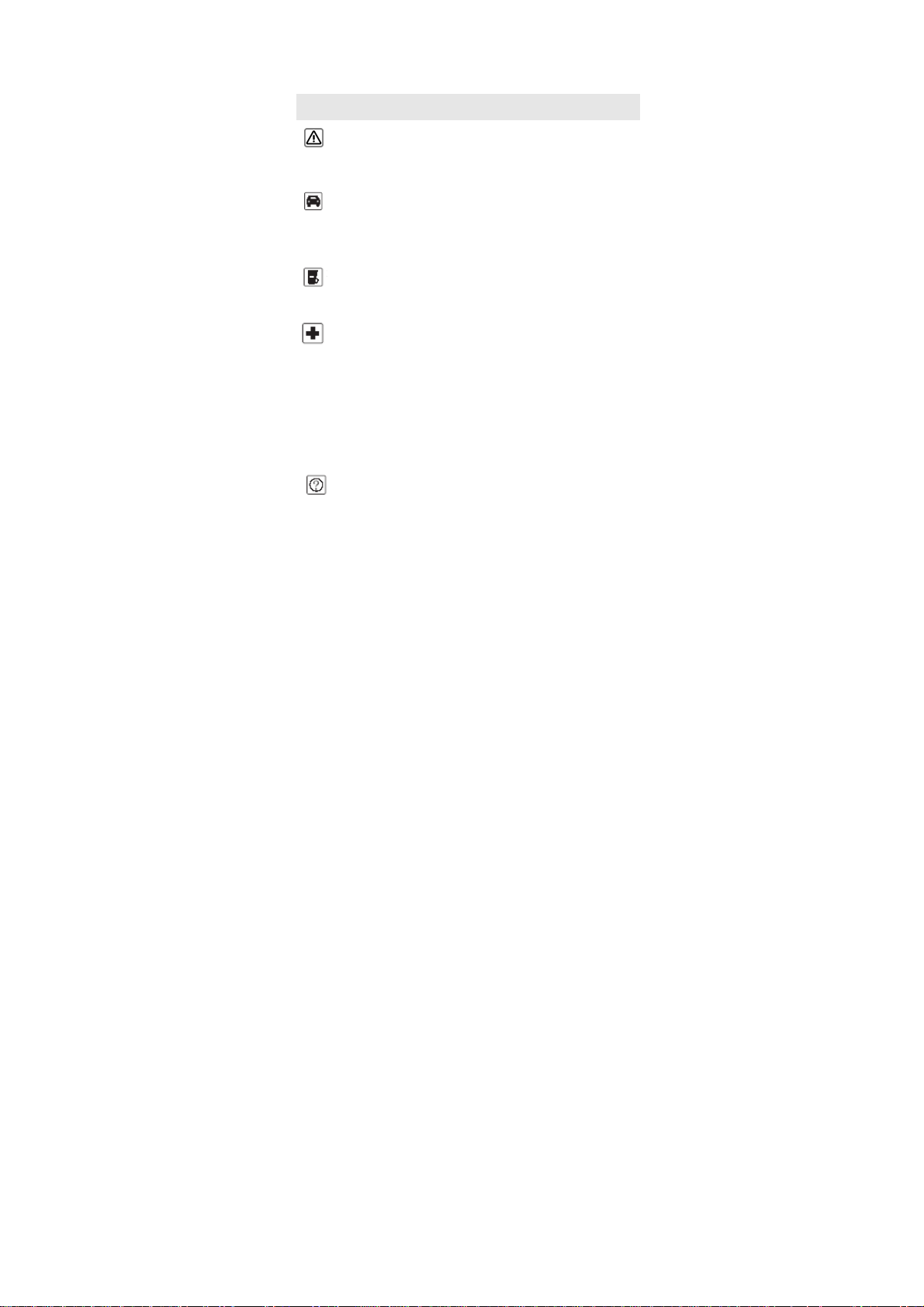
Attention and Precautions
For your safety
Remember to comply with legal requirements and local
restrictions when using the phone, for example, in aero
plane, petrol stations, hospital or while driving
Always keep your handsfree to operate the vehicle
while driving. Your first consideration while driving should be
road safety. Don’t use handset while driving.
As per the law, phone should not be used at refueling
point near fuel or chemicals.
Mobile phones can interfere with the functioning of
medical devices such as hearing aids or pacemakers. Keep at
least 20 cm(9 inches) between the phone and pacemaker.
When using the mobile phone hold it to the ear which is
furthest away from the pacemaker. For more information,
consult your doctor.
All wireless phones may be susceptible to interference,
which could affect performance. The phone may cause
5
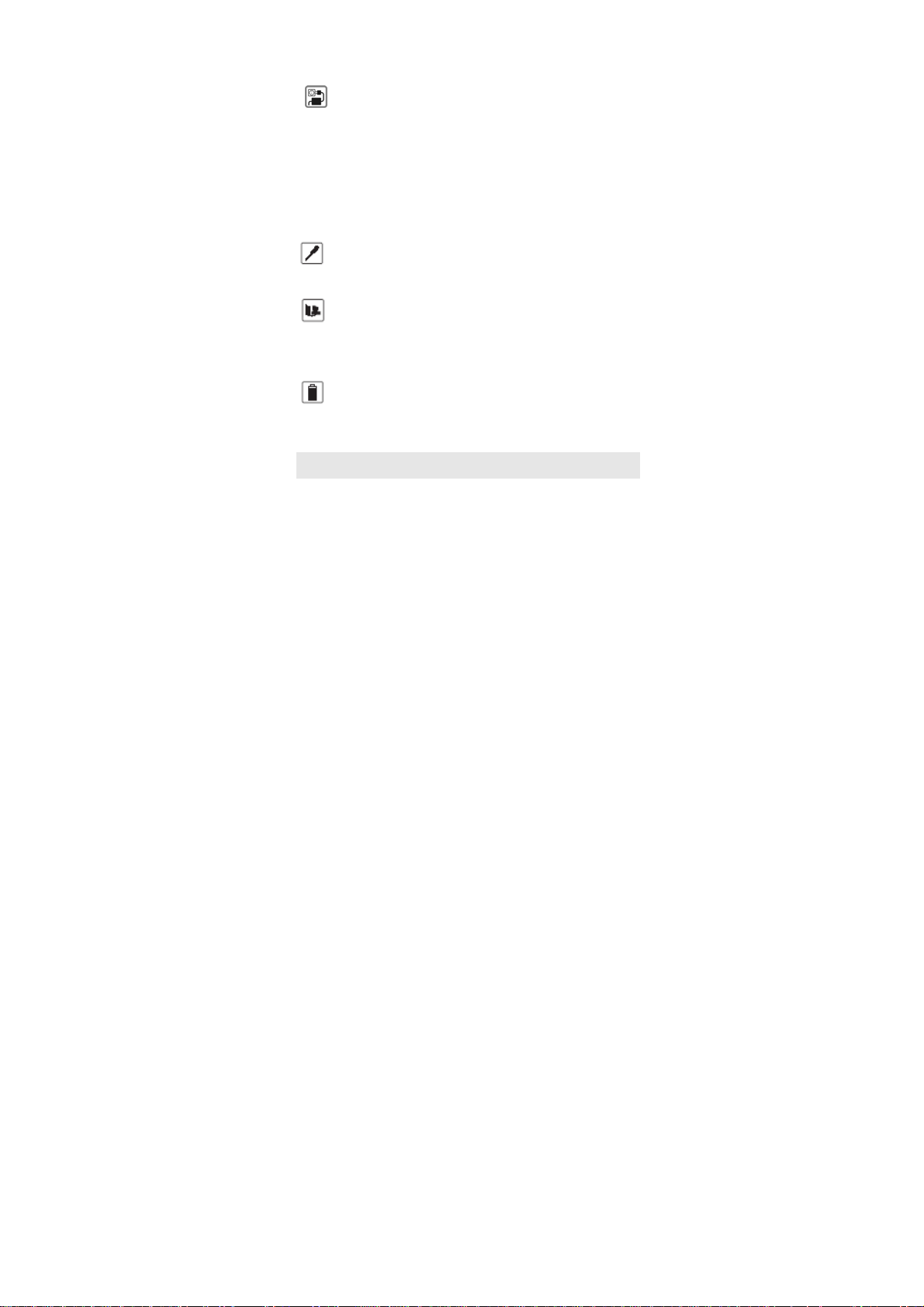
interference in the vicinity of TV sets, radios and PCs.
The mains voltage (V) specified on the power supply
unit must not be exceeded. Otherwise the charging
device may be damaged.
The power supply must be plugged into an easily accessible
AC mains power socket when charging the battery. The only
way to turn off the charging device after charging the battery
is to unplug it.
Only qualified personnel may install or repair this
product.
When connecting to any other product, read its user
guide for detailed safety instructions. Do not connect
incompatible products.
Use only approved enhancements and batteries. Do
not connect incompatible products.
Security Requirements
Before making or answering a call, you should pay attention
to the local laws about the use of wireless mobile phones and
6

take them into account in practical use.
Traffic safety
Pay attention to traffic safety. Do not use your mobile phone
while driving. Park before making or answering a call.
Flight Safety
Please turn off your GSM mobile phone before the airplane
takes off in order to protect airplane’s communication system
from interference.
Using mobile phone before the plane taking off should get
aircrew’s permission according to safety regulations.
Environment Safety
Do not use your mobile phone near precision electronic
equipment. Radio wave interference may cause
malfunctioning of such electronic equipment and other
problems.
Operating of mobile phone may interfere with medical devices
like hearing aids and pacemakers.
Do not use your phone in a potentially dangerous atmosphere.
Please strictly observe with the restrictions on the use of
wireless devices.
7

FCC Notice to Users
FCC Notice The following statement applies to all products that have
received FCC approval. Applicable products bear the FCC logo,
and/or an FCC ID in the format FCC-ID:ZC4LX20 on the product label.
This device complies with part 15 of the FCC Rules. Operation is subject
to the following two conditions: (1) This device may not cause harmful
interference, and (2) this device must accept any interference received,
including interference that may cause undesired operation. See 47 CFR
Sec. 15.19(3). This equipment has been tested and found to comply with
the limits for a Class B digital device, pursuant to part 15 of the FCC Rules.
These limits are designed to provide reasonable protection against
harmful interference in a residential installation. This equipment generates,
uses and can radiate radio frequency energy and, if not installed and used
in accordance with the instructions, may cause harmful interference to
radio communications. However, there is no guarantee that interference
will not occur in a particular installation. If this equipment does cause
harmful interference to radio or television reception, which can be
determined by turning the equipment off and on, the user is encouraged to
try to correct the interference by one or more of the following measures:
• Reorient or relocate the receiving antenna.
• Increase the separation between the equipment and the receiver.
• Connect the equipment to an outlet on a circuit different from that to
which the receiver is connected.
• Consult the dealer or an experienced radio/TV technician for help.
Changes or modifications not expressly approved by the party responsible
for compliance could void the user’s authority to operate the equipment.
The FCC permits a maximum SAR value of 1.6 mW/g. The highest SAR
value for this product when used on the body, as described in this user's
guide, is 0.787W/1KG
Maintenance
Battery instructions
When the phone automatically turns off or indicates the alarm
8

information of power shortage, please charge the battery in
time.
For the first few times, please charge the battery fully.
When not in use, please separate the battery with power
supply. Overcharging will shorten the life of the battery.
Do not expose your products to extreme high or low
temperatures. Do not expose the battery to temperatures
above+60℃.
Do not use damaged battery.
Do not expose your mobile phone to direct sunlight or in hot
areas. High temperatures can shorten the life of electronic
devices.
Do not expose the battery into fire or throw it away. Return the
wear-out battery to the provider or put it in the appointed
recycle place. Do not put it in familial rubbish.
Follow these guidelines to protect your products:
keep the products out of children's reach
Keep your product dry. Do not expose it to liquid or moisture.
Do not short-circuit the battery, as this can cause excessive
heat to bring about fire.
9

Do not expose your mobile phone to direct sunlight or in hot
areas. High temperatures can shorten the life of electronic
devices.
Do not attempt to disassemble the mobile phone and battery
by yourself. Non-expert handling of the devices may damage
them.
Prevent liquid from leaking into your phone.
Please use original accessories. Using any unauthorized
accessories may affect your mobile phone’s performance.
Note: The performance of your phone depends on your local network
operator’s card and how you actually use it. We are not responsible for
any damages due to inappropriate use.
Please read these brief rules. Violation of these rules might
cause danger or break laws.
10
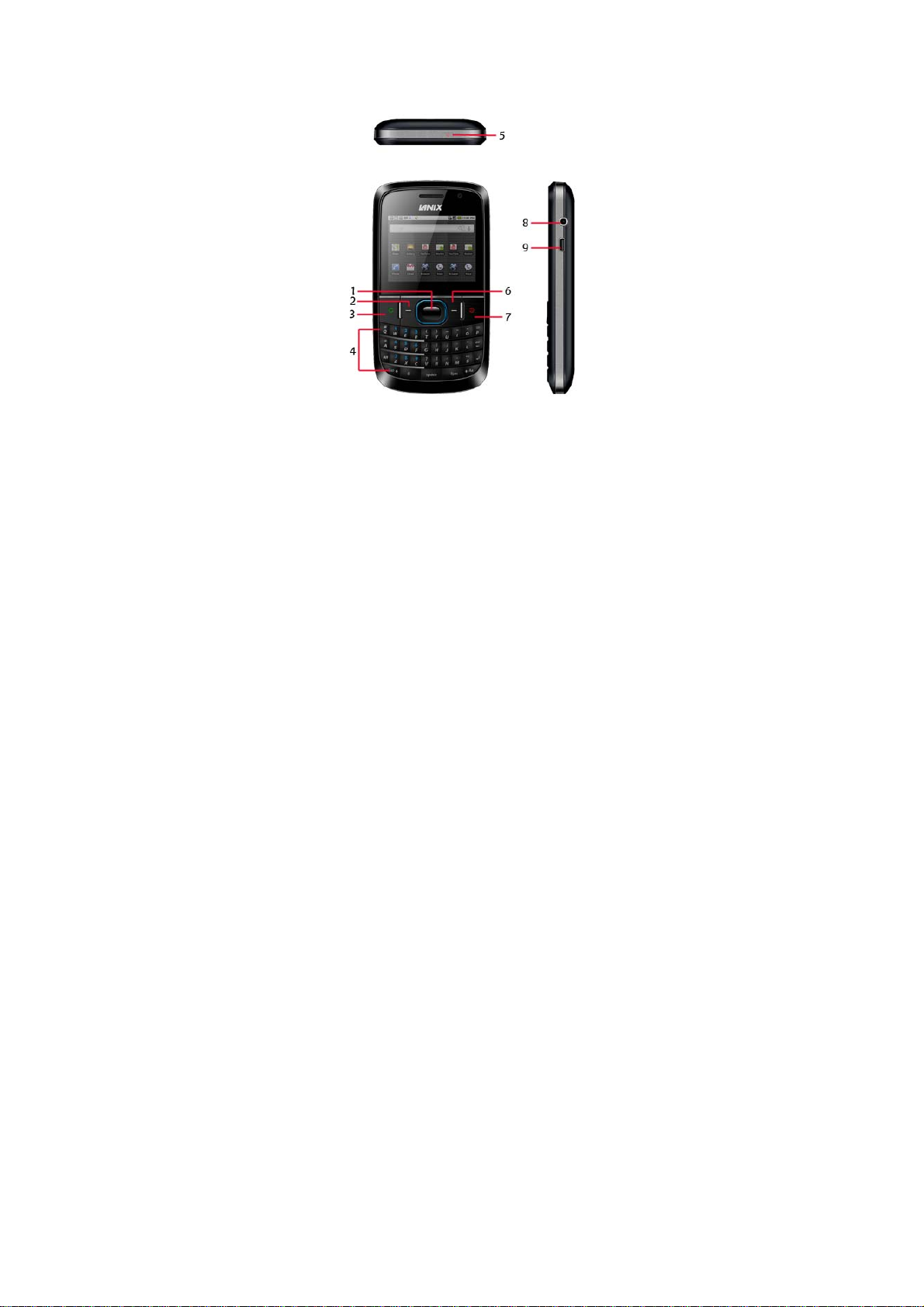
Your Phone
Phone Overview
1 Trackpad 6 Back key
2 Menu key 7 End key
3 Send key 8 Headset jack
4 Qwerty 9 Charger jack
5 Power key
11
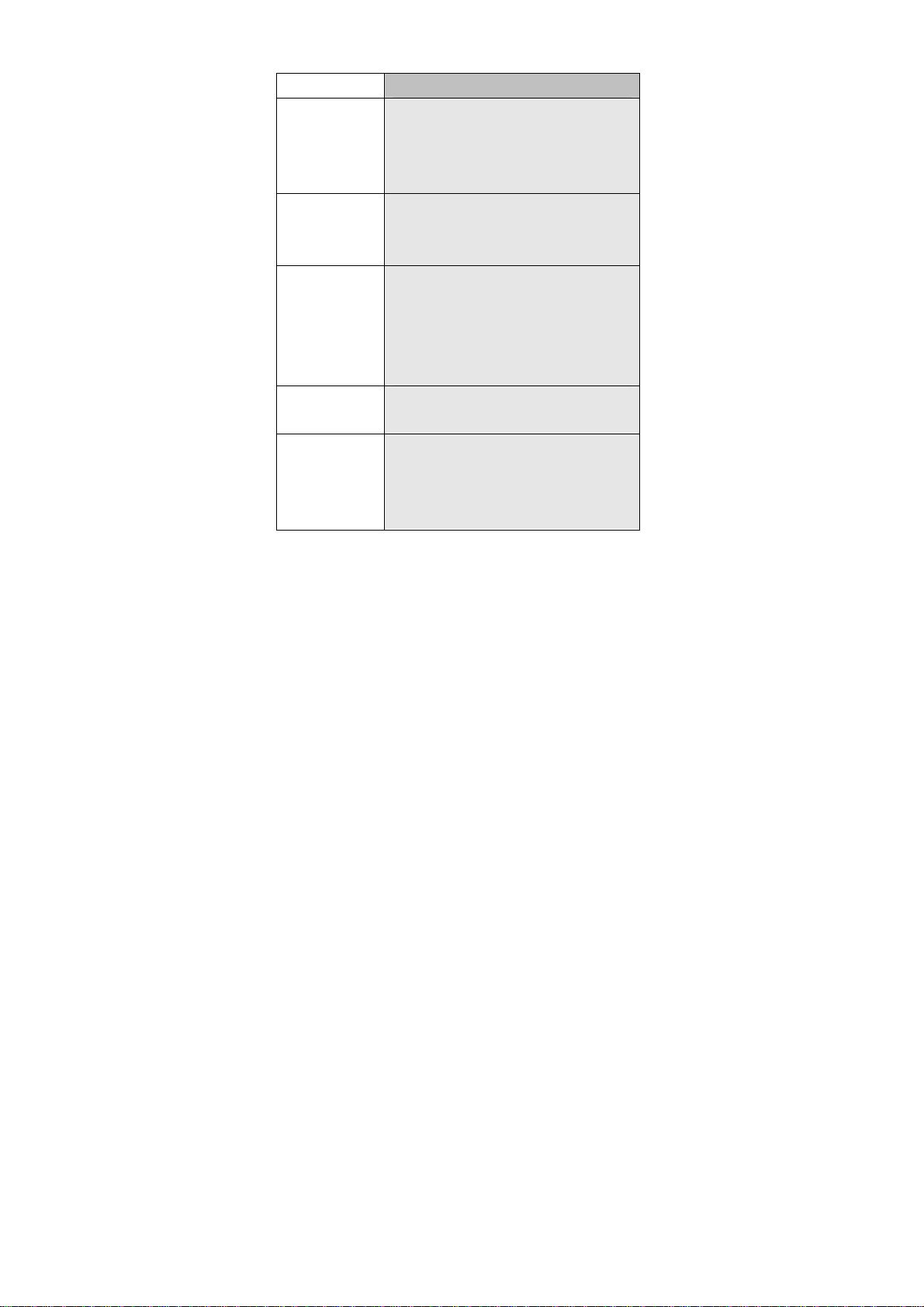
Key functions
Keys
Description
[Send key] Press to perform one of the following:
y Open recent call log
y Call a contact when a contact
name/number is highlighted
[Menu key] Press to open a list of actions available on
the current screen.
Select Yes in prompt windows.
[End key] When on a call,press to hang up.
When not on a call:
y Press and hold to power on/off the
phone.
y Press to back to idle screen.
[Back key] Press to return to previous menu.
Select No in prompt windows.
[Trackpad key] Press this key in idle mode to enter the
main menu.
Performs the function of the prompt
displayed at lower left corner of the screen.
12

Getting Started
Battery
The battery at its initial condition is charged to 50% full, and
can be used after unwrapping.
Removing and installing battery
For removing:
A. Push the battery back cover;
B. Lift the battery up as indicated by the arrow;
C. Take the battery out.
Warning: Make sure to power o f f the p hone before t a king out SIM card ,
battery, otherwise your SIM card might be damaged.
13

For installing:
A. Place the metal contact points of the battery upward
and flush with metal contact points in the battery bay, then
insert the bottom of battery into battery bay.
B. Place the back cover of the battery onto the phone
squarely, and push in the direction of the arrow till it clicks into
place.
Charging Battery
While charging, the power supply indicator at phone’s screen
14

icon zone will flash in a rotation manner, if the phone is off
while charging, a charging screen will still appear, indicating
that the phone is recharging. If the phone is still being
overused while the power supply is insufficient, the recharging
indicator will appear on the screen after the recharging has
started for a while.
When the power supply indicator at the screen’s icon zone
shows full and stops flashing, it means charging has
completed. If it takes place when the phone is off, the screen
will display charging-finished icon. The process generally
takes about 2.5 hours. It is normal that the battery, the phone
and the charger will become hot during the charging process.
Once charging is completed, disconnect the phone and the
charger from the AC power supply.
Note: Battery must be charged in a well ventilated place with
surrounding temperature at -10 ~+55 , and it is imperative that a ℃℃
charger provided by manufacturer is used. Using unauthorized charger
might cause danger, which also violates warranty terms prescribed by
the manufacturer. If the charg ing temperature i s too high or too low, the
phone will automatically give warning and stop charging, so as to
prevent damages to battery.
Connecting to Network
15

SIM card
A valid SIM (Subscriber Identity Module) card must be
inserted in the phone before using it.
All information related to making connection to the network
are recorded in the chips of SIM card, including the names,
phone numbers and short messages you have stored in the
SIM card Phone book. In order to prevent loss or damage of
the info in the SIM card, it is necessary to avoid touching
metal contact surface, and keep SIM card far from electricity
current and magnet.
Inserting and removing SIM card
Power off the phone; remove battery and other external power
connection, as shown in the image.
Insert SIM card into SIM card socket.
When you need to remove SIM card, please power off the
phone first, remove battery, then remove the card.
16

Inserting and removing memory card
Power off the phone; remove battery and other external power
connection.
Insert memory card into card slot as shown in the image.
17

Power on/off phone
To power on, please press and hold the End key/Power key.
Then the screen will display the prompts like Enter phone
password, SIMcard password in sequential order as per the
setting done by user. Once the appropriate password is
entered, the phone will search for network connection and
latch accordingly to the appropriate network.
To power off, please press and hold the End key/Power key.
PIN and PUK
18

To prevent illegal usage, PIN (Personal Identification Number)
code is adopted to encrypt for protection of your SIM card.
Selecting this option and if having set up PIN code protection,
you have to enter PIN code each time you power on the
phone.
Press and hold the End key to power on the phone;
Enter PIN code, use Back key to delete input-errors, Menu
key for "OK". For instance, if PIN setting is 1234, then enter
the following input: 1 2 3 4 "OK".
If there are three consecutive input errors, your SIM card will
be locked up by the network, the phone will inquire PUK code.
Note: Your service provider will set up a standard PIN (4 to 8 digits)
number for your SIM card; you should change it into your private
password as soon as possible. PUK code will be provided by the
network provider.
Phone lock
The phone lock protects your phone from unauthorized use.
The default phone lock code is 1122. You can change it into
any numeric string of 4 to 8 digits.
If the phone lock function is enabled, you need to enter the
correct phone lock code when the phone is powered on or in
19

the standby mode.
Locking the Keypad
To unlock the keypad, press Menu key and Cap key.
If the Auto Keypad Lock function is enabled and the phone is
idle for a preset period in standby mode, the keypad is locked
automatically.
Note: When the keypad is locked, you can press Send key to answer
an incoming call or make emergency calls.
Connecting to network
After SIM card is successfully unlocked, the phone will
automatically search available network (with searching
showing on the screen). Once the connection is made, the
name of the service provider will be displayed on the screen.
At this time your phone has been connected to the service
network.
Note: If the screen prompts "Emergency ", this means you hav e moved
out of the normal network coverage (service range) or your card has
not passed authentication, but you can stil l transmit emergency calls
based on signal strength.
20

Basic Functions
Making a call
When the logo of service provider appears on the display
screen, you can dial or receive calls. The info bar at the upper
left corner of the display screen shows network signal
strength (when there are 5 info bars the signal is at its
strongest).
The call quality is very likely to be affected by obstructions.
Making domestic calls
Enter phone number, and then press Send key to make the
call. If the user needs to change phone number, press Back
key "Clear" back and delete numbers. Dialing animation will
be displayed on the screen during dialing. Call state info will
be shown on the screen after the called party ends the call
You can enter and dial domestic call following the order:
(Area code) (Phone number) (Dial)
Dialing extension number of fixed-line telephone
Some extension numbers of fixed-line telephone cannot be
21

connected directly, you must dial the power board phone
number, then press p key , then dial extension number.
You can dial extension numbers of fixed-line telephone in the
following order:
(Area code) (Power board number) P (Extension number)
Send key
Dialing international calls
To make an international call, you may press * key to power
continually, till the screen displays the pre-digit symbol "+" for
international long distance call, which will enable you to make
a call from any country without knowing the local international
access code.
You can enter numbers in the following sequence to make an
international call:
(+) (Country code) (complete phone number) (Send key)
After inputting prefix number, input the code and the complete
phone number of the wanted country. The country code
follows usual practice, such as Germany 49, UK 44, Sweden
46, India 91 etc.
Like making an international call, the "0" before city code
22

number should be dropped.
Dialing phone numbers in the call records
Every phone number you have dialed or received will be
stored in the list of phone call records. The latest dialed,
received and missed numbers will be listed, according to their
types, in the respective menu of dialed calls, received calls
and missed calls. When call record list is full, the old numbers
will automatically be deleted. To view the list, do the
followings:
In standby state press Send key to view the record for all
calls.
All phone numbers in the list can be dialed directly by
pressing the Send key.
When the list is displayed, press “OK” to read the details, then
“options” to Save or Delete the number.
Emergency calls
As long as in the network service range (which can be
confirmed by checking the signal strength bars on the top left
corner of the screen), you can always call emergency service.
23

If your network supplier does not provide roaming service in
your area, the screen will display "Emergency", to inform you
that only emergency call is permitted. If you are within the
network service range, you can also make emergency calls
even without the SIM card.
Answering a call
An incoming call can be accepted with the single press of
Send key. If earphone has been connected, use the button on
the earphone to answer a call, and if it is not convenient for
you to press it, set automatic answer as on, assuring that the
earphone is plugged on, so as to answer calls automatically
while the phone rings or vibrates. If Any Key answer function
is chosen, then a call can be answered on pressing any key,
other than End key and Back key.
Call records
Your phone can also store call records of the latest missed
calls, received calls, dialed calls, the time of last call as well
as total amount of received calls and total dialed calls for you.
Call options
24

In call connected state, pressing Menu key “Options” can
enter call option, or pressing Back key "H-Free" to activate
speaker, under activated-hands free condition, press Back
key “H-held" to power off speaker. Operation methods of call
options are the same with that of Function menu.
This call options can only be viewed during call process,
moreover, the functions of call waiting, call holding, and
conference calls need service support, please contact your
service provider for details.
In the call options, you can make the following operations:
25

Hold Single call: Make the current call hold.
End Single call: End the current call.
New call: Enter new dialing interface.
Phonebook: Enter Phone book menu.
Messages: Enter Short message menu. Owing to
restriction of network engagement, MMS function is barred
during call process.
Sound Recorder: Record the current call.
Background sound: Setup the background sound for the
current calling.
Mute: On selecting silence during a incoming call, the
ringer will be muted.
DTMF: Operations of DTMF powering on and off
26

Conference*: Enter multiple party conference call state.
By following the prompts, you can have the following functions:
receive waiting calls, add them into multiple party call,
maintain the multiple party call, talk privately with one party of
the conference while maintaining all other callers, connect
one party in the call conference with another party while
exiting the multiple party call oneself, maintain one party of
the multiple party call and end current call and all other
maintained calls.
Note: The menu marked * items will only appear in special
circumstances. For conference function, it is necessary to apply for
service supply to corresponding service operator.
27

Using the menus
The phone offers a range of functions that allow you to tailor it
to your needs.
These functions are arranged in menus and submenus which
can be accessed by scrolling or using the appropriate
shortcut.
Accessing a menu function
1. Press Menu key/OK key in standby mode.
2. Press Trackpad key to scroll to the desired main menu.
3. Press Menu key to enter the main menu.
If the main menu contains any submenus,reach the desired
one with Direction key.
4. Press Menu key to enter the submenu.
Exiting a menu function
You can return to the previous menu level by press back
key.
List of menu functions
1 Messaging 1-1 Write message
28

1-2 Inbox
1-3 Drafts
1-4 Outbox
1-5 Sent messages
1-6 Delete messages
1-7 Broadcast message
1-8 Templates
1-9 Message settings
2 Telcel
3 Games
3-1 Ideas Juegos
3-2 JAVA
3-3 Fun&games
3-4 Vitter
3-5 Motalk
3-6 Bubble
3-7 GameCenter
4 Search
4-1 Internet service
5 File manager
6 Audio player
7 iTelcel
8 Telcel Móvil
9 Camera
10 Contacts
11 Ideas
11-1 iTV
11-2 iRadio
11-3 iMusic
11-4 Windows Live
29

11-5 Msngr
11-6 Plugge
12 Multimedia
12-1 Ideas Music
12-2 Ideas Image
12-3 Image viewer
12-4 Photo editor
12-5 Sound recorder
12-6 FM radio
12-7 Slide show
13 Settings
13-1 User profiles
13-2 Phone settings
13-3 Network settings
13-4 Security settings
13-5 Connectivity
13-6 Restore factory settings
14 Aplications
14-1 Internet service
14-2 Calendar
14-3 Tasks
14-4 Alarm
14-5 World clock
14-6 Notes
14-7 Synchronization
14-8 Bluetooth
14-9 Calculator
14-10 Currency converter
14-11 Ebook reader
15 Call
15-1 Call history
15-2 Video call
15-3 Call settings
30

Messages
Create a new short message
1. Enter Messages,then select SMS
2. Write Message.
3. Press the Menu key (Option) and select the required
items, including Insert symbol, Input method, Insert
template,Advanced,Save to drafts.
4. Press the Menu key (Option) and select Send to enter
number or add from phonebook.
Create a new Multimedia Message
1. Enter Messages,then select Multimedia message
2. Press the Menu key (Option) and select the items you
want to send, including Insert symbol , Input method , add
picture, add sound, add video,add subject and so on.
3. Press the Menu key (Option) and select Send to Enter
recipient or add from phonebook.
4. Press the Menu key(Option) and select Send,Send
options,edit recipient and so on.
31

Contact
Add new contact
1. Select “Contact > Add new contact”.
2. Press Menu key (Options) to select,caller
groups,phonebook settings.
3. Edit contact.
4. Finish editing, press Menu key (Option), then select Done
or Add detail.
Searching for a Contact
1. Select Menu > Contact >Phonebook
2. In phonebook list,enter the name, or the first letter of the
name to search.
32

Multimedia
Camera
1. Select Menu > Camera.
2. Press Menu key (Options), and then select to view the
photo album or set relevant parameters.
3. Press OK key to take a photo.
4. Press Menu key (Option)to select delete,forward or photo
editor the photo; press Back key to take another photo,the
previous photo will be saved automatically.
Audio player
1. Select Menu > Audio player
2. Press Menu key (list) and select refresh list, settings.
Access the Music Player interface and adjust the Play and
Pause of the music by the OK key. Press number key 4 or 6 to
choose the previous/next audio file; Press Up key/Down key
to adjust the volume.
3. Press Back key (Back) to return to the main menu.
FM radio
33

The headset cable suggest connect to the handset as
antenna while playing FM.
1. Connect a compatible headset to the phone.
2. Select Menu > Multimedia >FM Radio to activate the FM
radio.
After loading, the phone plays a program.
3. On the FM Radio screen, you can do as follows:
Press # key/* key to adjust the volume.
Press Left key/Right key to tune by 0.1 MHz.
4. Press Menu key (Options) and select Channel list, Auto
Search, Settings and so on.
Sound recorder
1. Select Menu > Multimedia > Sound Recorder.
2. Press Menu key (Options) and select Record.
During the recording process, press OK key to
pause/continue.
3. Press Back key (Stop) to stop recording.
Image viewer
1. Select Menu > Multimedia > Image viewer.
34

2. Press Menu key (Options) and select view,browse
style,use as and so on.
35

Games
Java applications
Installing applications
1. Press Menu key, and then select File manager,select
installation files have the extension .jar or .jad
2. Press Menu key (Options) and then select Install and
follow the instructions in the phone.
3. Select Phone or Memery card to install
4. The application will be installed in Java folder.
Removing applications
1. Press Menu key, and then select Games > Java.
2. Press Menu key (Options) and then select Delete,
confirm with Yes.
36

WAP
You can access WAP sites and use WAP-based services on
your phone. To access the WAP sites through your phone,
you need to subscribe the corresponding service from the
service provider and set the relevant parameters on your
phone first.
For details about the service and the charges, contact your
service provider.
Setting the connection profile
Setup the data account:
1. Select “Menu > Settings >Connectivity> Data Account”.
2. Select your service provider from list. Press Menu key
(Edit) or OK key to open.
3. Setup the data account with the information provide by
your service provider.
4. Press Menu (Done), pop-up message to preserve.
5. Press Menu key(Yes)to save;press Back key(No)
to exit.
Setting the WAP
37

1. Aplications>Internet service>Settings>Profiles, and select
Edit account.
2. Select your profile.
Connecting to the Network
You can browse WAP pages on your phone after setting the
connection profile and WAP parameters.
1. Select “Aplications>Internet service>Settings>Profiles ”.
2. Select Input Address and press Menu key (OK).
3. Input a WAP site address.
4. Press Menu key (Options) and select Done.
The browser will display the corresponding WAP page.
38

Input method
Changing the Text Input Mode
The indicator of the current text input mode is displayed in the
upper left corner of the screen. You can press
to
change the text input mode.
Indicator Text Input Mode
abc Traditional input mode
123 Number input mode
Note:Press Back key (Clear) once to delete the last entered character.
Press and hold Back key (Clear) for about 3s to clear all the entered
characters at a time.
In any text input mode (except the "123" mode), press to
enter a space.
Entering (ABC and abc)
In the "ABC" or "abc" input mode, you can press Alt key
labeled the desired letters .
Entering Numbers
39

In the "123" input mode, press a key labeled the desired
number.
In the "ABC" or "abc" input mode, press alt key then input a
number.
Entering Symbols
To any input modes, press SYM key to display a symbol list.
40
