orativo Lanix de C V L820 User Manual

Ilium L820
User Manual
1

Get Started ............................................................................. 3
Content
Insert SIM card ............................................................................ 3
Install Battery .............................................................................. 3
Charge the Battery or Connect to a Computer ............................ 4
Keys and Parts ........................................................................ 5
Lock and Unlock the Screen ..................................................... 7
Make it yours .......................................................................... 8
Add Widgets and more icons to Home Screen .......................... 9
Add widgets and icons to home screen ....................................... 9
Rearrange or remove widgets and icons on your Home screen ... 9
Enter Launcher ...................................................................... 10
Open and Switch Applications ................................................... 10
Switch to Recently Used Application ......................................... 11
Make a Call ........................................................................... 12
Call Log ................................................................................. 13
Reject a Call by Sending a Busy Message ................................ 14
Add a Contact ....................................................................... 14
Send and Receive Message(s) ................................................ 15
Browse the Web ................................................................... 17
Enjoy Music .......................................................................... 18
Download Applications From Android Market ....................... 19
Manage Applications/ Move to SD card ................................. 20
System Settings ..................................................................... 21
Wireless & Network .................................................................. 21
Device ........................................................................................ 21
Personal ..................................................................................... 22
System ....................................................................................... 23
Maintenance & Safety ........................................................... 24
2
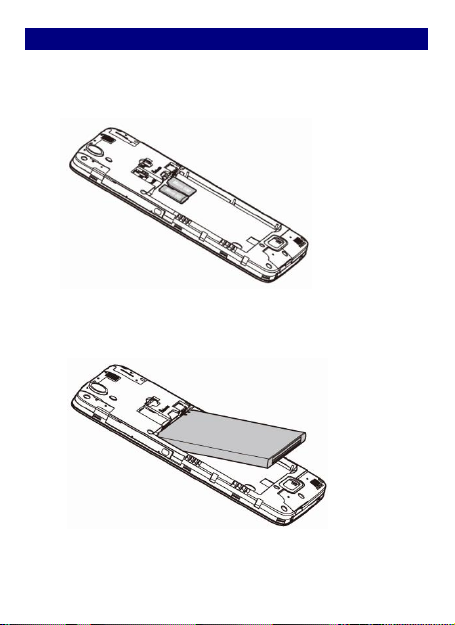
GGeett SSttaarrtteedd
IInnsseerrtt SSIIMM ccaarrdd
11.. SSwwiittcchh ooffff tthhee mmoobbiillee pphhoonnee..
22.. IInnsseerrtt tthhee SSIIMM ccaarrdd ccoorrrreeccttllyy iinn tthhee ccaarrdd sslloott ((SSeeee ffiigguurree bbeellooww))..
YYoouurr pphhoonnee iiss aalllloowweedd ttoo iinnsseerrtt aa MMiiccrroo SSIIMM ccaarrdd..
IInnssttaallll BBaatttteerryy
PPrreessss ddoowwnn ggeennttllyy ttoo sseeccuurree tthhee bbaatttteerryy..
3
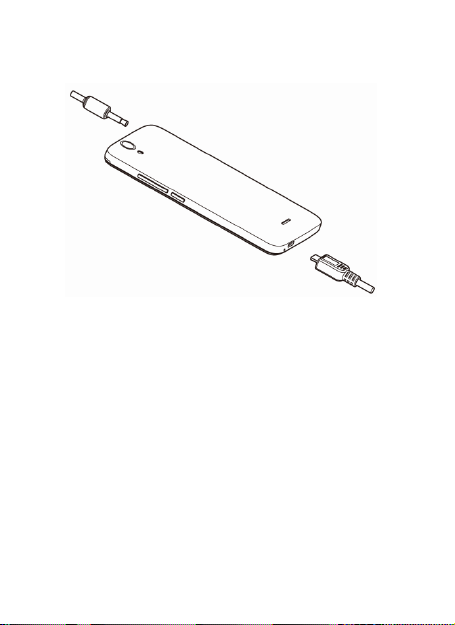
CChhaarrggee tthhee BBaatttteerryy oorr CCoonnnneecctt ttoo aa CCoommppuutteerr
YYoouu ccaann cchhaarrggee yyoouurr bbaatttteerryy uussiinngg tthhee cchhaarrggeerr oorr ccoonnnneecctt tthhee UUSSBB
ccaabbllee ((ssuupppplliieedd wwiitthh tthhiiss pphhoonnee)) ttoo tthhee ccoommppuutteerr..
4

KKeeyyss aanndd PPaarrttss
2
1
10
12
3
11
5
9
6 7 8
4
The smart phone gives you marvelous feelings to experience on
Camera, Video recorder, FM radio, Music and Sound recorder. Let you
install various APPs, games, and more (supports APK format) by
downloading from Android Market.
5
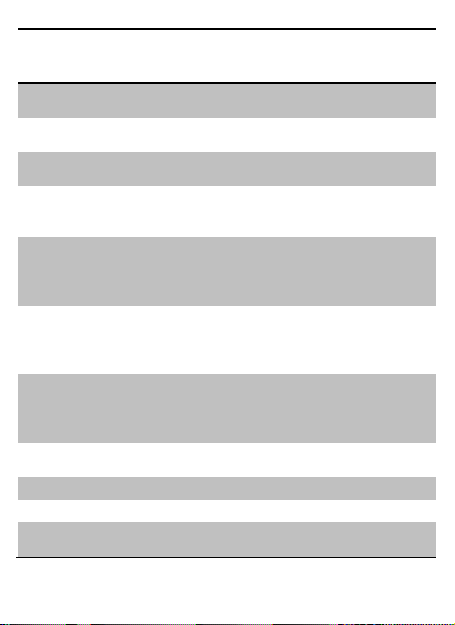
11..VVoolluummee UUpp//DDoowwnn KKeeyy
TToo aaddjjuusstt tthhee rriinnggeerr vvoolluummee,, aaddjjuusstt tthhee
vvooiiccee vvoolluummee dduurriinngg aa ccaallll aanndd aaddjjuusstt
mmeeddiiaa vvoolluummee..
22..HHeeaaddsseett ppoorrtt
TToo ccoonnnneecctt aann eeaarrpphhoonnee ssoo yyoouu ccaann
lliisstteenn ttoo mmuussiicc oorr rraaddiioo,, eettcc..
33..RReecceeiivveerr
TToo hheeaarr tthhee vvooiiccee ooff tthhee ootthheerr ssiiddee wwhheenn
ccaalllliinngg..
44..FFrroonntt CCaammeerraa
AAllllooww yyoouu ttoo ttaakkee ppiiccttuurreess wwhhiillee ffaacciinngg
tthhee ssccrreeeenn..
55..PPoowweerr KKeeyy
SSwwiittcchh tthhee pphhoonnee oonn oorr ooffff..
PPrreessss aanndd hhoolldd ttoo ooppeenn pphhoonnee ooppttiioonnss
mmeennuu..
66..MMeennuu KKeeyy
TToo ooppeenn hhoommee ssccrreeeenn aanndd tthhee eexxtteennddeedd
ssccrreeeennss..
AA sshhoorrttccuutt wwaayy ttoo aarrrraannggee WWaallllppaappeerr
aanndd WWiiddggeettss,, aanndd eenntteerr SSeettttiinnggss..
77..HHoommee KKeeyy
GGoo ttoo hhoommee ssccrreeeenn;;
PPrreessss aanndd hhoolldd ttoo ooppeenn aa wwiinnddooww
sshhoowwiinngg yyoouu mmoosstt rreecceennttllyy uusseedd
aapppplliiccaattiioonnss..
88..BBaacckk KKeeyy
GGoo bbaacckk ttoo tthhee pprreevviioouuss ssccrreeeenn;;
CClloossee tthhee oonn--ssccrreeeenn kkeeyyppaadd,, aa ddiiaalloogg
bbooxx,, aann ooppttiioonnss mmeennuu,, oorr tthhee
nnoottiiffiiccaattiioonn ppaanneell..
99..UUSSBB jjaacckk
TToo ccoonnnneecctt cchhaarrggeerr oorr UUSSBB ddaattaa ccaabbllee
ffoorr ddaattaa eexxcchhaannggee..
1100..BBaacckk CCaammeerraa lleennss
FFoorr ttaakkiinngg pphhoottooss..
1111..FFllaasshhlliigghhtt
TToo ttaakkee pphhoottooss iinn llooww--lliigghhtt ccoonnddiittiioonnss..
1122..SSppeeaakkeerr
TToo lliisstteenn ttoo mmuussiicc,, aanndd ootthheerr ssoouunnddss
ooffffeerreedd bbyy yyoouurr pphhoonnee..
6
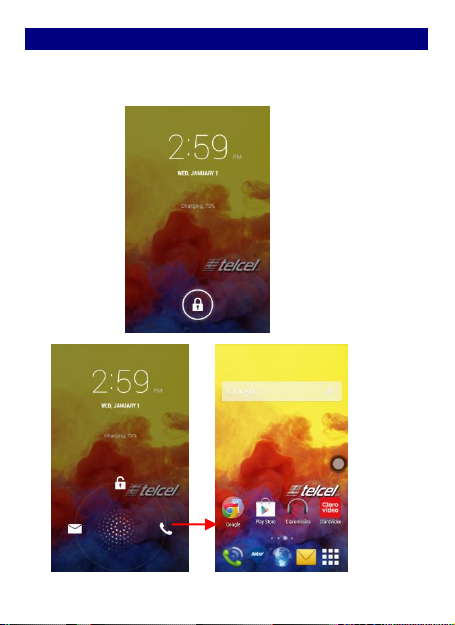
LLoocckk aanndd UUnnlloocckk tthhee SSccrreeeenn
Press power button to enter Sleep mode and meanwhile the screen
will be locked; press power button again to wake up and then drag
the lock up to unlock.
7
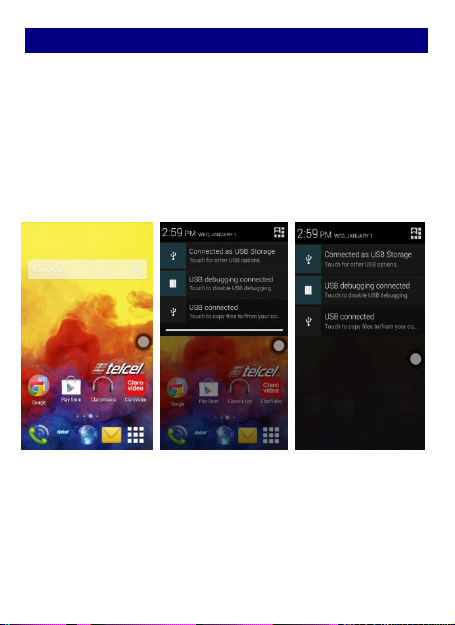
MMaakkee iitt yyoouurrss
11)) HHoommee ssccrreeeenn:: IItt iiss yyoouurr ssttaarrttiinngg ppooiinntt ttoo aacccceessss aallll tthhee ffeeaattuurreess oonn
yyoouurr pphhoonnee.. IItt ddiissppllaayyss aapppplliiccaattiioonn iiccoonnss,, wwiiddggeettss,, sshhoorrttccuuttss,, aanndd
ootthheerr ffeeaattuurreess..
22)) NNoottiiffiiccaattiioonn BBaarr:: AAtt tthhee ttoopp ooff tthhee ssccrreeeenn,, tthhee SSttaattuuss bbaarr ddiissppllaayyss
tthhee ttiimmee,, ssttaattuuss,, aanndd nnoottiiffiiccaattiioonnss.. IIff tthheerree iiss aa nneeww mmeessssaaggee,, mmiisssseedd
ccaallll oorr ssoommeetthhiinngg iinn tthhee nnoottiiffiiccaattiioonn bbaarr,, yyoouu ccaann ddrraagg iitt ddoowwnn ttoo ooppeenn
nnoottiiffiiccaattiioonn ppaanneell aanndd cclliicckk tthhee ddeessiirreedd oonnee ttoo hhaavvee aa vviieeww.. WWhheenn yyoouu
ffiinniisshheedd,, yyoouu ccaann cclloossee iitt bbyy ddrraaggggiinngg tthhee ppaanneell uupp oorr pprreessssiinngg ““BBaacckk””..
33)) LLaauunncchheerr:: TToouucchh tthhee LLaauunncchheerr iiccoonn aatt tthhee bboottttoomm ooff tthhee ssccrreeeenn ttoo
vviieeww aallll iinnssttaalllleedd aapppplliiccaattiioonnss..
8

AAdddd WWiiddggeettss aanndd mmoorree iiccoonnss ttoo HHoommee SSccrreeeenn
AAdddd wwiiddggeettss aanndd iiccoonnss ttoo hhoommee ssccrreeeenn
RReeaarrrraannggee oorr rreemmoovvee wwiiddggeettss aanndd iiccoonnss oonn yyoouurr HHoommee ssccrreeeenn
TToouucchh aanndd hhoolldd aann aapppp ttoo
mmoovvee oorr rreemmoovvee iitt..
Enter Launcher and long press and hold an application till the app
displays on the home screen, and then release your finger hold.
a). Long press and hold the widget or icon you want to move. Once
“Remove” appears, don't release your hold on the icon and drag the
widget or icon to a new location on the screen. b). Press and hold on
icon for several seconds, and drag the widgets or icon to remove!
9
