Page 1

Document No.: M00-20-6000, Rev. 02
Issue Date: June 9, 2014
Supersedes: November 12, 2012
M00-20-6000 OPW IP Authorization Gateway
Procedure Guide
Page 2

Document No.: M00-20-6000, Rev. 02
Page 2 of 13
Copyright© 2014 Delaware Capital Formation, Inc. All Rights Reserved. DOVER and the DOVER logo are registered trademarks of Delaware Capital
Formation, Inc., a wholly owned subsidiary of Dover Corporation.
Compliance Information
Software is compliant with Visa U.S.A. Payment Application Best Practices (PABP)/Payment Card Industry Payment Application
Data Security Standard (PCI PA-DSS) guidelines by restricting user access to sensitive cardholder data.
Specific to networks that process bankcards (i.e., Visa, MasterCard, T-Chek™, Comdata, American Express, Discover and
JCB) using the dual-serial port convertor and connecting the inbound port to the FSC3000™ Fuel Site Controller direct-connect
serial port (Port 1) conflicts with the guidelines described in the “M030001_PA1-PA-DSS-Implementation-Guide” provided with
your FSC3000™ Fuel Site Controller. Please review the “M030001_PA1-PA-DSS-Implementation-Guide.pdf” for more
information on maintaining your PCI-DSS compliance.
(Please note: System2® is not PCI-compliant.)
Page 3

Document No.: M00-20-6000, Rev. 02
Page 3 of 13
Table of Contents
!
1! Introduction ..................................................................................................................................................... 4!
1.1! OPW Ethernet IP Authorization Gateway ................................................................................................ 4!
1.2! OPW Cellular IP Authorization Gateway ................................................................................................. 5!
1.3! OPW Cellular Inbound-Only Gateway ..................................................................................................... 5!
2! OPW Ethernet IP Authorization Gateway Installation ..................................................................................... 6!
2.1! Site Assessment for the OPW Ethernet IP Authorization Gateway ......................................................... 6!
2.2! Requirements for the OPW Ethernet IP Authorization Gateway ............................................................. 7!
2.3! Verify Network Communications .............................................................................................................. 7!
2.4! Connecting the OPW Ethernet IP Authorization Gateway ....................................................................... 8!
2.5! Testing the OPW Ethernet IP Gateway for Network Authorization .......................................................... 8!
2.6! Testing the OPW Ethernet IP Gateway for Inbound Communication ...................................................... 8!
2.7! Dial Back-up (Optional) ............................................................................................................................ 9!
2.8! Troubleshooting ..................................................................................................................................... 10!
3! OPW Cellular Gateway Installation ............................................................................................................... 11!
3.1! Cellular Service Activation ..................................................................................................................... 11!
3.2! Connecting the OPW Cellular IP Authorization Gateway ...................................................................... 11!
3.3! Testing the OPW Cellular IP Gateway for Network Authorization ......................................................... 11!
3.4! Testing the OPW Cellular Inbound-Only Communication ...................................................................... 12!
Index ................................................................................................................................................................... 13!
Page 4
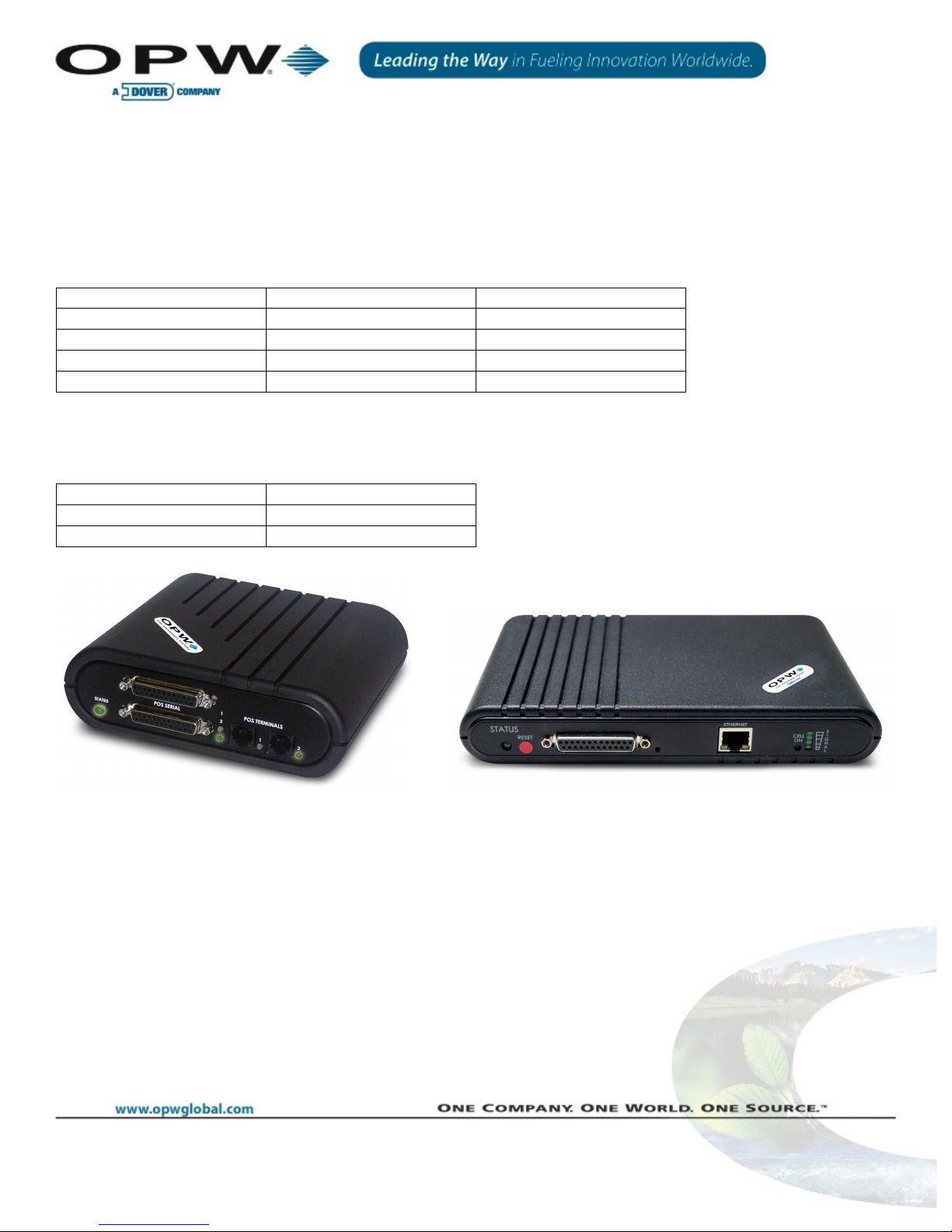
Document No.: M00-20-6000, Rev. 02
Page 4 of 13
1 Introduction
The following instructions explain the installation of your OPW Authorization Gateway with your FSC3000™ Fuel Site Controller,
as well as troubleshooting tips. It covers both the Ethernet IP Authorization Gateway and the Cellular Authorization Gateway.
OPW IP Authorization Gateways are certified to communicate with these OPW standard authorization networks:
OPW also offers two (2) cellular gateways for inbound-only communication. These devices allow access to the FSC3000 for
programming and transaction polling.
Figure 1-1 OPW Ethernet IP Authorization Gateway Figure 1-2 OPW Cellular IP Authorization Gateway
1.1 OPW Ethernet IP Authorization Gateway
The OPW Ethernet IP Authorization Gateway, when used with the Petro Vend System2® or FSC3000™ Fuel Site Controller,
provides the ability to use a high-speed Internet connection to authorize fleet and/or credit-card transactions. This creates a
secure outbound IP connection for card authorizations and also allows inbound connections to the fuel-site controller. The
gateway also contains a dial-up modem that will automatically be used whenever the Internet is unavailable. To use this feature
the gateway must be plugged into a standard phone line.
If installing an Ethernet IP Gateway, proceed to Section 2, OPW Ethernet IP Authorization Gateway Installation of this
document.
NETWORK
OPW PART # - ETHERNET
OPW PART # - CELLULAR
CFN, T-Chek, TCH
20-6000
20-6005
NBS
20-6001
20-6006
Chase Paymentech
20-6002
20-6007
Buypass
20-6003
20-6008
CELLULAR – (Inbound Only)
OPW PART #
Inbound Only (AT&T)
20-6009
Inbound Only (Verizon)
20-6010
Page 5

Document No.: M00-20-6000, Rev. 02
Page 5 of 13
1.2 OPW Cellular IP Authorization Gateway
The OPW Cellular IP Authorization Gateway, when used with the Petro Vend FSC3000™ Fuel Site Controller, provides the
ability to use a secure cellular connection to authorize fleet and/or credit-card transactions. The cellular provider creates a
secure Internet connection to communicate with the card-authorization network. No inbound connection is available via the
cellular connection.
If installing a Cellular IP Gateway, proceed to Section 3, OPW Cellular Gateway Installation of this document.
1.3 OPW Cellular Inbound-Only Gateway
The OPW Cellular Inbound-Only Gateway is used in place of a phone modem to communicate with the FSC3000.
If installing a Cellular Inbound-Only Gateway, proceed to Section 3, OPW Cellular Gateway Installation of this manual.
Page 6

Document No.: M00-20-6000, Rev. 02
Page 6 of 13
2 OPW Ethernet IP Authorization Gateway Installat io n
Prior to the installation of the OPW Ethernet IP Authorization Gateway, an initial site assessment, gateway requirements and
network connectively must be established. Next, follow the installation procedure for connecting the OPW Ethernet IP
Authorization Gateway.
IMPORTANT: Never press the reset button on the Cellular Gateway. This will erase the program and it will have to be
reloaded. There is a fee associated with reloading the program.
NOTE: If you have any questions, contact the OPW Help Desk at 1-877-679-8324 and select Option 1 for Fuel
Management Systems. Tell the Help Desk technician that you are installing an OPW Cellular IP Connection and provide a
description of the problem you are experiencing.
2.1 Site Assessment for the OPW Ethernet IP Authorization Gateway
For NBS (20-6001), Paymentech (20-6002), or Buypass (20-6003) network users, prior to installation, the site assessment must
be completed and the OPW Site Request Form must be faxed to the number at the top of the form, after which network users
must activate their SSL NOC Account, which will be sent to the site owner via email.
NOTE: There is a monthly charge for an SSL NOC Account.
IMPORTANT: The OPW Site Request Form must be submitted 48 hours prior to your planned install time.
Prior to installing any version of the Ethernet IP Gateway, collect the following information or provide this document to the IT
Manager so that the following information can be filled in.
• Is the LAN (internal) network at the site DHCP-enabled (dynamic)? Yes No
• Are there any outbound port-blocking rules in place on the network? Yes No
NOTE: If the network is DHCP-enabled and no outbound ports are blocked, skip to Section 2.2, Requirements for the OPW
Ethernet IP Authorization Gateway. Otherwise, proceed with the information as follows below.
NOTE: The following ports must be open for outbound traffic (53, 80, 123, 443, 10001, 10002).
IMPORTANT: If the site chooses to use the Inbound Communications option, then a Static IP Address must be programmed
into the unit regardless of whether the LAN is dynamic or static, and the below information must be provided.
• If this is a Static IP LAN environment, what IP Address can be used:
________ : ________ : ________ : ________
• What is the Subnet Mask: ________ : ________ : ________ : ________
• What is the Default Gateway: ________ : ________ : ________ : ________
• What is DNS (Domain Name Server) 1: ________ : ________ : ________ : ________
• What is DNS (Domain Name Server) 2: ________ : ________ : ________ : ________
If a Static IP Address is required, the OPW Help Desk will configure it for you once you have completed the following steps:
Page 7

Document No.: M00-20-6000, Rev. 02
Page 7 of 13
1. Plug the Ethernet IP Authorization Gateway into a DHCP-capable router (this may be at your office before you arrive
onsite).
2. Verify that the status light on the Ethernet IP Authorization Gateway is green and blinking once per second.
3. Verify the last six (6) digits of the MAC address located below the barcode on the bottom of the Ethernet IP
Authorization Gateway:
000:80:44: ________________.
4. Call the OPW Help Desk at 1-877-679-8324 and select Option 1 for Fuel Management Systems. Please have all of the
above information available. Tell the Help Desk Technician that you are installing an Ethernet IP Authorization
Gateway and that you require a Static IP Address to be programmed into the unit.
2.2 Requirements for the OPW Ethernet IP Authorization Gateway
Please note the following materials are required for complete and proper installation:
(1) Laptop Computer to be used for troubleshooting any connectivity issues that may arise on-site. Please visit
http://www.ab-net.us/products/gateways/, select the “Download the Port Server Utility here” link and install the PSUtil.exe file on
your laptop.
(1) OPW IP Gateway Converter (model #20-6000, #20-6001, #20-6002, #20-6003) with two (2) 20-1517-01 Modem Cables
(2) Two standard CAT5 cables
• For model #20-6000: (fill in the appropriate blank fields)
o CFN Site ID#: ____________________________
o TCH Site ID#: ____________________________
o T-Chek™ Site ID#: ____________________________
You will need appropriate test cards: Credit (i.e., MasterCard, Visa, etc.) and/or fleet cards (i.e., CFN, TCH, T-Chek™,
Fuelman®, etc.) for running test transactions at the site depending on what card types will be processed at the site.
IMPORTANT: You will not be required to purchase fuel during the test process; you will be required to request authorization.
You may then pick up and hang up the pump handle to complete the transaction.
2.3 Verify Network Communications
1. Test the network connectivity.
a. Plug a CAT5 cable into the Ethernet port on your laptop and plug the other end into an open port on the router
at the client site. Verify that you are NOT connecting via wireless.
b. Open the Internet browser and type www.google.com.
NOTE: If you are able to access the Internet, proceed to the next step. If you cannot access the Internet, proceed to Section
2.8, Troubleshooting.
2. Move the CAT5 cable from the Ethernet port on your laptop to the Ethernet port of the Ethernet IP Authorization
Gateway.
3. Connect the included power cable to the Ethernet IP Authorization Gateway. Twist a quarter-turn (1/4) to the right in
order to lock the power cable in place.
Page 8

Document No.: M00-20-6000, Rev. 02
Page 8 of 13
4. Plug the power cable into an available electrical outlet and wait for the status light of the Ethernet IP Authorization
Gateway to turn green and begin blinking slowly (approximately once per second).
2.4 Connecting the OPW Ethernet IP Authorization Gateway
1. Connect one of the OPW-supplied serial modem cables (20-1517-01) to the outbound port on the FSC.
a. On the Petro Vend System2 this is Aux 3.
b. On the FSC3000 this is COM 5.
Connect the other end to POS Serial Port 1 on the OPW Ethernet IP Authorization Gateway.
2. Connect the other OPW-supplied serial modem cable (20-1517-01) to the inbound port on the FSC.
c. On the Petro Vend System2 this is the Modem Port.
d. On the FSC3000 this is COM 1.
Connect the other end to POS Serial Port 2 on the OPW Ethernet IP Authorization Gateway.
2.5 Testing the OPW Ethernet IP Gateway for Network Authorization
1. Verify that the FSC3000 is configured properly for the processors that will be supported at the site.
NOTE: You are configuring the FSC3000 to work in dial-out mode exactly as if you were going to use the “new” OPW
modem and a phone line.
IMPORTANT: For all networks, except Buypass, configure the modem communication parameters to 2400 baud, 7E1 to
match the Gateway. For the Buypass network, configure the modem communication parameters to 2400 baud, 8N1 to
match the Gateway.
2. Test the connection by running a test card at the pump. You should receive a prompt stating Select Pump, Enter
Pump Number or that the Pump is Activated; this indicates that you have received authorization.
NOTE: You do not need to pump fuel at this time.
2.6 Testing the OPW Ethernet IP Gateway for Inbound Communication
IMPORTANT: The IT administrator at the site will need to configure Port Forwarding to the Static IP Address of the Ethernet
IP Authorization Gateway (Port 8002) before inbound communications will work.
Using Phoenix® or ARTWare, establish a connection to the fuel site controller using the static IP address assigned to the OPW
Ethernet IP Authorization Gateway.
Page 9

Document No.: M00-20-6000, Rev. 02
Page 9 of 13
2.7 Dial Back-up (Optional)
At this point, transactions should be processing properly over the IP connection, and you should be ready to test the Dial Backup functionality.
1. Plug a phone line into the Line port on the Ethernet IP Authorization Gateway.
IMPORTANT: This phone line may be shared with another device, but should never be shared with a voice line.
2. Remove the CAT5 cable from the Ethernet IP Authorization Gateway Ethernet port.
3. Test the Dial Back-up (DBU) by running a test transaction for all processors (networks) supported at the site. These
test transactions will take longer than the high-speed transactions as they are running over a phone line instead of an IP
connection. You should receive a prompt stating Select Pump, Enter Pump Number or that the Pump is Activated;
this indicates that you have received authorization.
NOTE: You do not need to pump fuel at this time.
4. Plug the CAT5 Ethernet cable back into the Ethernet IP Authorization Gateway Ethernet port.
NOTE: If all tests were successful, you are now operating on high-speed processing. If any of the above tests failed, contact
the OPW Help Desk at 877-679-8324 and select Option 1 for Fuel Management Systems. Tell the Help Desk Technician
that you are installing an Ethernet IP Authorization Gateway and provide a description of the problem you are experiencing.
Page 10

Document No.: M00-20-6000, Rev. 02
Page 10 of 13
2.8 Troubleshooting
1. Test the network connectivity.
a. Plug a CAT5 cable into the Ethernet port on your laptop and plug the other end into an open port on the router
at the client site.
b. Open the Internet browser and type http://www.google.com, or you can:
i. Click the Start button on our PC screen (located in the lower-left corner of the screen).
ii. Select Run...
iii. Type cmd in the window labeled Open. Click OK.
iv. Type the command ping www.google.com in the cmd window.
v. Press Enter/Return key.
NOTE: If you can browse the Internet or "ping" a website successfully, you have Internet connectivity and your IP Converter
should be able to access the Internet.
c. Close the cmd window and go back to Section 2 of this document to restart the installation process.
2. If you are unable to establish network connectivity, complete the following:
a. Locate the high-speed modem and router at the site. There may be only one piece of equipment if the modem
has a built-in router. Verify with your network administrator.
b. Check the status lights on all device(s). If there is a DSL and/or Internet light, these should be green.
c. Please record what the status light(s) on the high-speed modem and/or router are doing.
d. Please record what the status light on the Ethernet IP Authorization Gateway is doing.
NOTE: You may need to reboot (power cycle) the high-speed modem, router and the Ethernet IP Authorization Gateway.
e. Reboot the devices in this order:
i. Power down the Ethernet IP Authorization Gateway.
ii. Power down the router at the site.
iii. Power down the high-speed modem.
f. Wait 20 seconds and power up all of the devices in reverse order:
i. Power up the high-speed modem. Wait until Power, DSL and all Internet lights are green.
ii. Power up the router at the site. Wait until Power and Ethernet/Internet/LAN light are green.
iii. Power up the Ethernet IP Authorization Gateway.
g. Repeat Section 2.8, Troubleshooting to verify network connectivity.
NOTE: If you are still unable to successfully access the Internet, you will need to speak with the person who handles the
network for the site. This may be the Network Administrator or this may be the Internet Service Provider (ISP).
Page 11

Document No.: M00-20-6000, Rev. 02
Page 11 of 13
3 OPW Cellular Gateway Installation
Prior to the installation of the OPW Cellular IP Authorization Gateway or the Cellular Inbound-Only Gateway, cellular service
must be activated. Next, follow the installation procedure for connecting the OPW Cellular IP Authorization Gateway.
IMPORTANT: Never press the reset button on the Cellular Gateway. This will erase the program and it will have to be
reloaded. There is a fee associated with reloading the program.
NOTE: If you have any questions, contact the OPW Help Desk at 1-877-679-8324 and select Option 1 for Fuel
Management Systems. Tell the Help Desk technician that you are installing an OPW Cellular IP Connection and provide a
description of the problem you are experiencing.
3.1 Cellular Service Activation
If you are installing a 20-6005, 20-6006, 20-6007, 20-6008, 20-6009 gateway, complete and return the OPW cellular-agreement
contract. Please allow up to four (4) days for activation.
If you are installing a 20-6010, it must be added to the locally supplied Verizon cellular data plan. You will need to provide the
Modem MEID number to Verizon for device activation, and a static IP address must be requested.
3.2 Connecting the OPW Cellular IP Authorization Gateway
1. Connect the cellular antenna by connecting it to the “MAIN” connector on the Cellular IP Gateway.
2. Connect the communication cable to the Cellular IP Gateway’s serial port and to the correct FSC3000 serial port as
follows:
20-6005, 20-6006, 20-6007, 20-6008: Connect to COM 5
20-6009, 20-6010: Connect to COM 1
3. Connect the power connector to the Cellular IP Gateway. Twist a quarter-turn (1/4) clock-wise to lock in place.
4. Plug the power cord into the power pack and into a live power outlet.
5. The “Status” LED will begin to blink green. After a short delay, the signal strength LEDs will come on to indicate the
cellular signal strength and the “Cell On” LED should turn solid green.
6. Reposition the antenna to receive the best possible signal.
NOTE: You will not need to test the network connectivity and should not use this OPW Wireless Connection to access the
Internet with your laptop. This connection is for transaction data ONLY.
3.3 Testing the OPW Cellular IP Gateway for Network Authorization
1. Verify that the FSC3000 is configured properly for the processors that will be supported at the site.
NOTE: You are configuring the FSC3000 to work in dial-out mode exactly as if you were going to use the “new” OPW
modem and a phone line.
Page 12

Document No.: M00-20-6000, Rev. 02
Page 12 of 13
IMPORTANT: For all networks, except Buypass, configure the modem communication parameters to 2400 baud, 7E1 to
match the Gateway. For the Buypass network, configure the modem communication parameters to 2400 baud, 8N1 to
match the Gateway.
2. Test the connection by running a test card at the pump. You should receive a prompt stating Select Pump, Enter
Pump Number or that the Pump is Activated; this indicates that you have received authorization.
NOTE: You do not need to pump fuel at this time.
3.4 Testing the OPW Cellular Inbound-Only Communication
Using Phoenix® or ARTWare, establish a connection to the Fuel Site Controller using the static IP address assigned to the OPW
Cellular IP Gateway.
Page 13

Document No.: M00-20-6000, Rev. 02
Page 13 of 13
Index
ARTWare ....................................................................... 8, 12
Aux 3 ................................................................................... 8
CAT5 ......................................................................... 7, 9, 10
Cellular IP Gateway ............................................. 3, 5, 11, 12
CMD .................................................................................. 10
COM 5 ........................................................................... 8, 11
Default Gateway .................................................................. 6
DHCP .............................................................................. 6, 7
DNS ..................................................................................... 6
Ethernet IP Gateway ............................................... 3, 4, 6, 8
FSC3000 ....................................................................... 8, 11
High-Speed Modem .......................................................... 10
LAN ............................................................................... 6, 10
MAC Address ...................................................................... 7
Network Connectivity .................................................... 7, 10
OPW Help Desk .......................................................... 6, 7, 9
Outbound ........................................................................ 6, 8
Phoenix® ........................................................................ 8, 12
Ping ................................................................................... 10
Router ........................................................................... 7, 10
Static IP ........................................................................... 6, 7
Status Lights ..................................................................... 10
Subnet Mask ....................................................................... 6
System2 .......................................................................... 2, 8
Troubleshooting ............................................................ 7, 10
