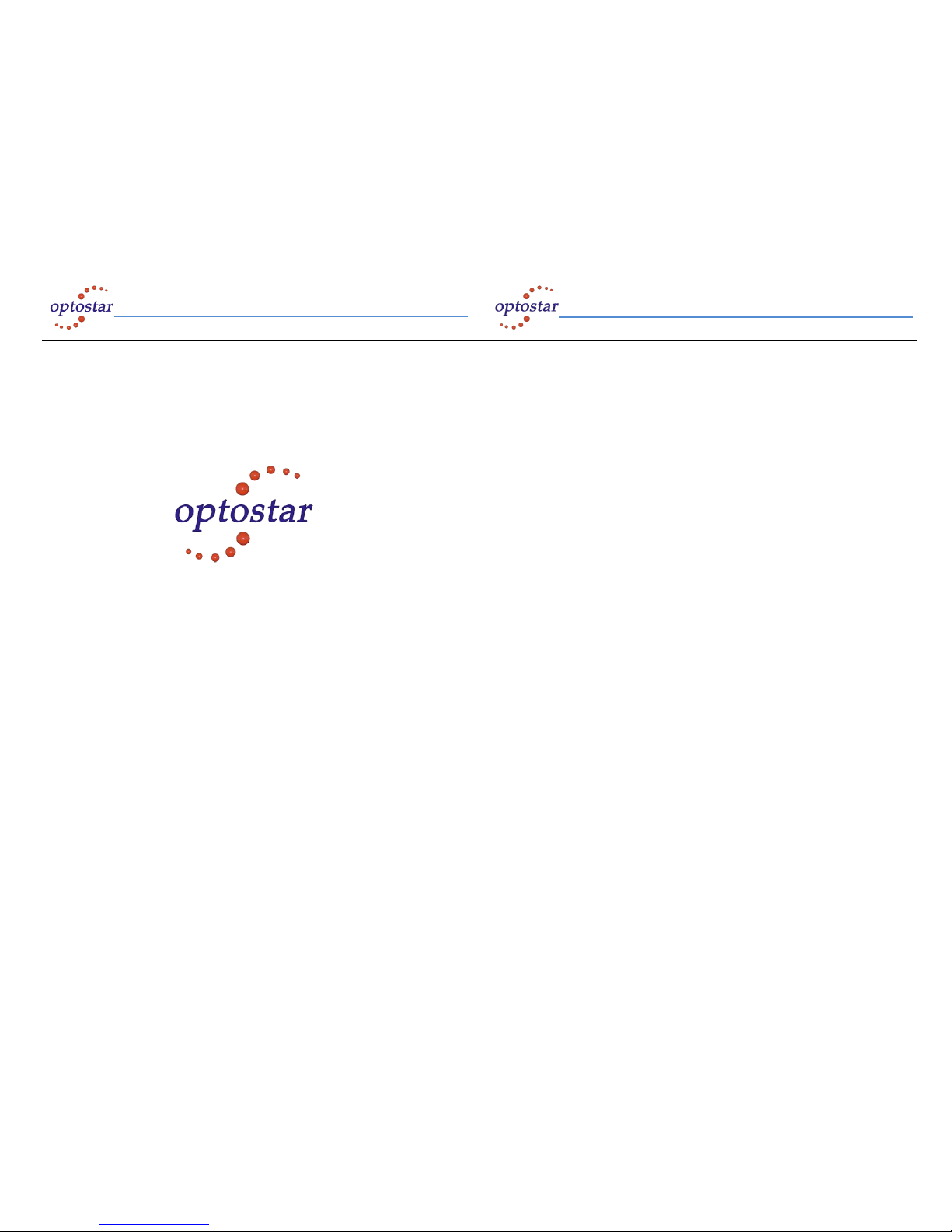
Addres:A-14,Haide Building,the Intersection of Nanxin Road and Haide Second Road Nanshan District,Shenzhen,P.R.China
Tell:0086-755-26400198/0086-0755-26400288
Fax:0086-755-26411001
OP-S4009 Ethernet Switch User’s Manual
OP-S4009 Ethernet Switch User’s Manual
User’s Manual
For OP-S4009 Ethernet Switch
Thanks for using our products. Please read this users manual before
usage. Please contact us if you have any query related to installation
or operation. We will try our best to help you to settle the problem
as soon as possible.
Attentions:
Please follow up below instructions in order to make sure that you
use this devices properly and avoid to damage the device or hurt the
operators caused by improper operation.
� Protect it from water and humidity.
� Do not put it on unstable box or table.
� Do not open the rack by yourself.
� Please take out the plug from the socket before cleaning the
device. Do not use wet duster cloth and fluid.
� Keep the room ventilation where the device lies and expedite the
blowhole at any time.
Package List:
Verify your package contains the following items:
� 10/100 Mbps Ethernet Switch
� User’s Manual
� Power Cord
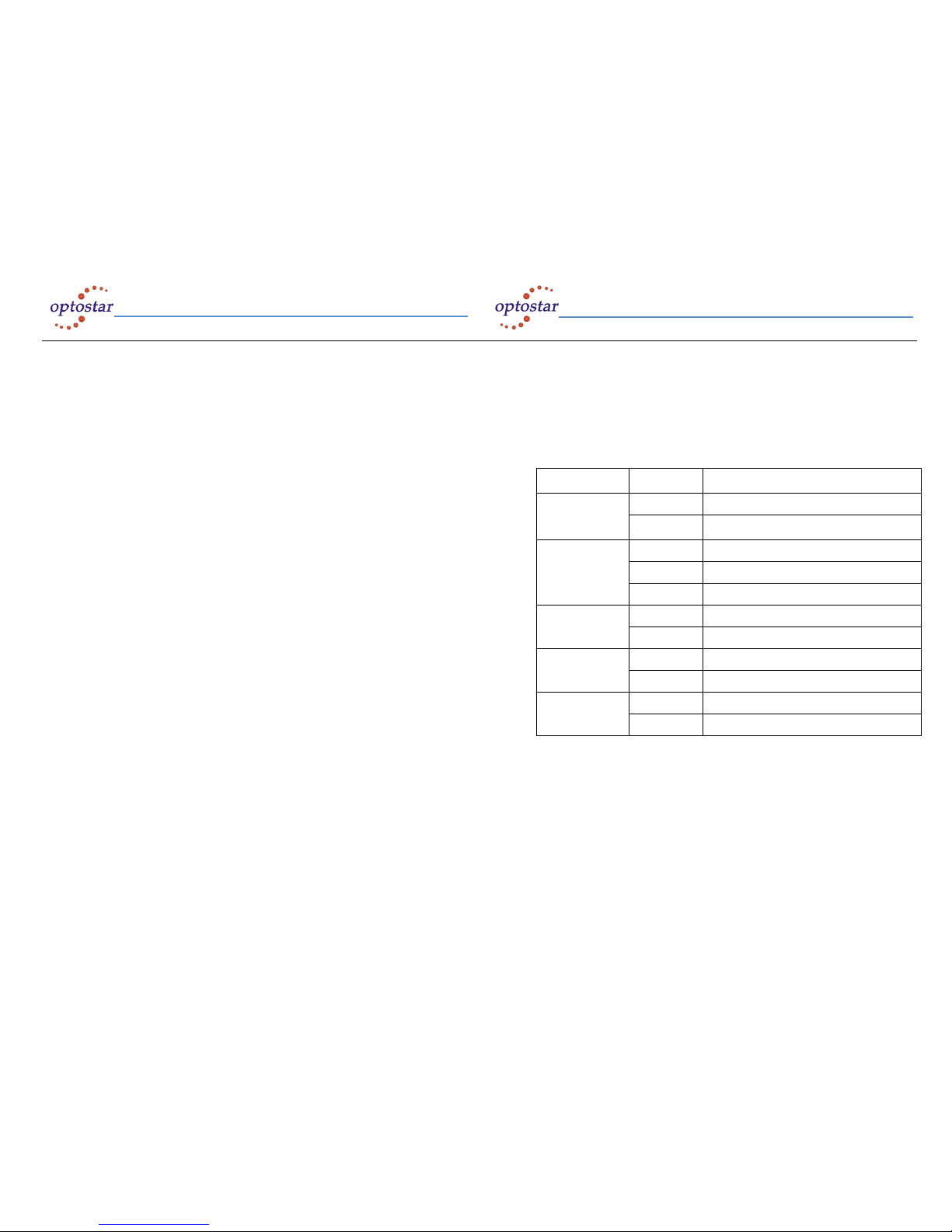
Addres:A-14,Haide Building,the Intersection of Nanxin Road and Haide Second Road Nanshan District,Shenzhen,P.R.China
Tell:0086-755-26400198/0086-0755-26400288
Fax:0086-755-26411001
OP-S4009 Ethernet Switch User’s Manual
OP-S4009 Ethernet Switch User’s Manual
Brief introduction:
Ethernet switch focuses on improving broadband used by network
in the LAN. It can provide many communication route from port to
port at the same time and different workstation can communicate
from point to point with special route. The clash, crowd and jam of
public internet will be avoided. The throughput is improved and
delay is reduced. So Ethernet switches has become one of
necessary network equipment during network construction
Features
A. Complies with IEEE 802.3/802.3u Ethernet standards.
B. 7 10/100Mbps RJ-45 ports, 1POE ports and 1 Optical port
C. Full and half duplex support.
D. IEEE802.3x flow control support.
E. Automatic source address learning.
F. Plug and play.
G. Easy read LED indicators for installation and operation
H. Built-in more than 8K MAC address storage
I. Built-in more than 4Mega bits memory buffer
J. Store & forward switching methods
K. Direct transmit mode to reduce delay
L. Provide biggest bandwidth from 2.0Gbps(9 port Ethernet Switch)
M. Filter broadcasting storm
N. Line speed is filtrate / transmit
O. The dynamic bandwidth equipoise
P. Automatic MAC address learning function
Q. Available for all the standards of Ethernet switches.
LED indicator :
LED
Status
Indication
Power
On
Power supply on
Off
Power supply off
Link
Green on
Well-balanced
Flash
Transmitting data
Off
No Link
DUPLEX
On
Full Duplex
Off
Half Duplex
SPEED
On
100Mbps
Off
10Mbps
VLAN
On
Support ports Vlan
Off
No Vlan
<Table 1> LED indicating
DIP Setting :
DIP ON:
Support: Vlan1: Port1, Fiber ; Vlan2: Port2, Fiber ; Vlan3: Port3,

Addres:A-14,Haide Building,the Intersection of Nanxin Road and Haide Second Road Nanshan District,Shenzhen,P.R.China
Tell:0086-755-26400198/0086-0755-26400288
Fax:0086-755-26411001
OP-S4009 Ethernet Switch User’s Manual
OP-S4009 Ethernet Switch User’s Manual
Fiber ; Vlan4: Port4, Fiber ; Vlan5: Port5, Fiber ; Vlan6:
Port6, Fiber; Vlan7: Port7, Fiber
DIP OFF: no Vlan
Application:
Pic 1
Pic 2
Installation and Connection
Preparing the Site
Select the site that meets the following requirements:
Characteristic
Requirement
Temperature
32 to 104°F (0 to 40°C)
Humidity
Maximum relative humidity of 90%,
non-condensing
Condition
At least 1.8 meters (6 feet) to the nearest source of
electromagnetic noise
Ventilation
Minimum 3 inches (0.25 feet) of clearance around
the ventilation openings
<Table 2> Operating Requirements
� Desktop or any flat surface

Addres:A-14,Haide Building,the Intersection of Nanxin Road and Haide Second Road Nanshan District,Shenzhen,P.R.China
Tell:0086-755-26400198/0086-0755-26400288
Fax:0086-755-26411001
OP-S4009 Ethernet Switch User’s Manual
OP-S4009 Ethernet Switch User’s Manual
The switch can sit on desktop or any flat surface with adequate
space and ventilation. If you want to place it onto a shelf, make sure
the shelf can withstand the weight of the switch.
Step 1: Simply put the switch on the desired place.
Step 2: Ensure the switch receives good ventilation.
� Connecting to Power
Locate the provided AC power cord.
Step 1: Connect the AC power cord to the receptacle at the back of
the switch.
Step 2: Attach the plug into a standard AC outlet with a voltage
ranging from 100 to 240 VAC.
Step 3: The power LED on the front panel will come on then.
� Connecting to Network
Step 1: First, ensure the power of the switch (and end devices) is
turned off. (It may cause electric shock or any possible harm to
you if the power is not switched off. )
Step 2: Prepare cable with corresponding connectors for each type
of port in use.
Step 3: Connect one end of the cable to the switch and the other
end to a desired device.
Step 4: Once the connections between two end-devices are made
successfully, turn on the power.
Now the switch is operational.
A. Connection between Ethernet Switch and terminal unit.
The PC can be collected by with the Ethernet Switches by a 5
twisted pair wire. That is to say, the PC can be connected to one of
the fast Ethernet port by the twisted pair with RJ-45. The LED
should show on once connection. Or please check the internet card
and cable of PC and connection situation of Ethernet Switch.
B. Connection between Ethernet switch and Hub ( or Switch)
A Hub or switch of can be connected with the Ethernet Switch by a
twisted pair wire. The fiber port of Ethernet Switches should be used
as UPLINK if it is connected by fiber cable. One of 7 UTP can be
used as UPLINK if it is connected by a twisted pair wire.
C. Connection between fiber port: with other devices with fiber
port
The Fiber port of this Ethernet Switch can be connected with other switches or
converters with fiber port. But please do not connect SM and MM. That
is to say, SM device must be connected with SM ones and MM
device must be connected with MM one.
Note:
1. Please be advised that the POE port is only for PD. That’s to say,
this device can only accepted power from other devices via network
cable.
2. The voltage and current for POE port is +3.3V~+5V/2A. Do pay
attention to control the voltage within this range in order to avoid

Addres:A-14,Haide Building,the Intersection of Nanxin Road and Haide Second Road Nanshan District,Shenzhen,P.R.China
Tell:0086-755-26400198/0086-0755-26400288
Fax:0086-755-26411001
OP-S4009 Ethernet Switch User’s Manual
OP-S4009 Ethernet Switch User’s Manual
damaging the device due to too high voltage.
3. POE port and optical port are combo port. That’s to say, both of
these two ports can not be used at the same time and you can choose
one of them.
