Page 1
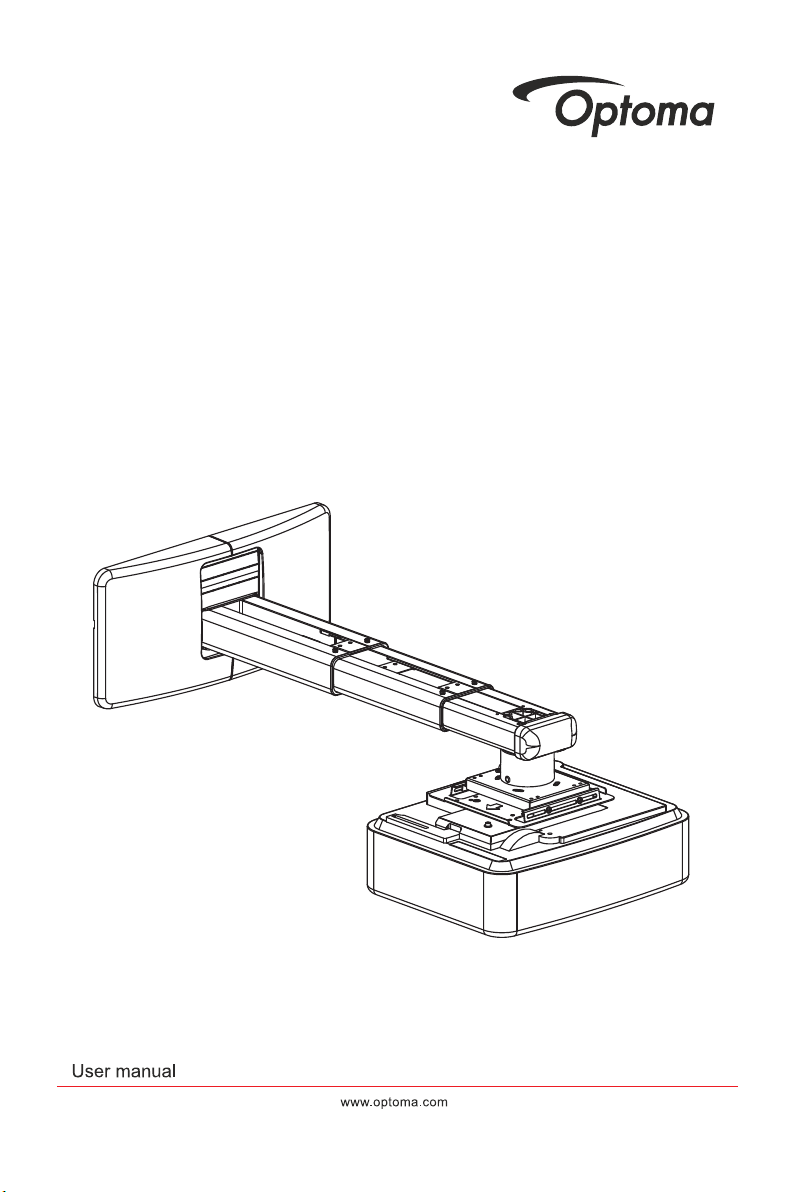
OWM3000
Ultra short throw
projector mount
Page 2

Contents
English............2-6
Deutsch...........7-11
Français..........12-16
Italiano............17-21
1
Page 3
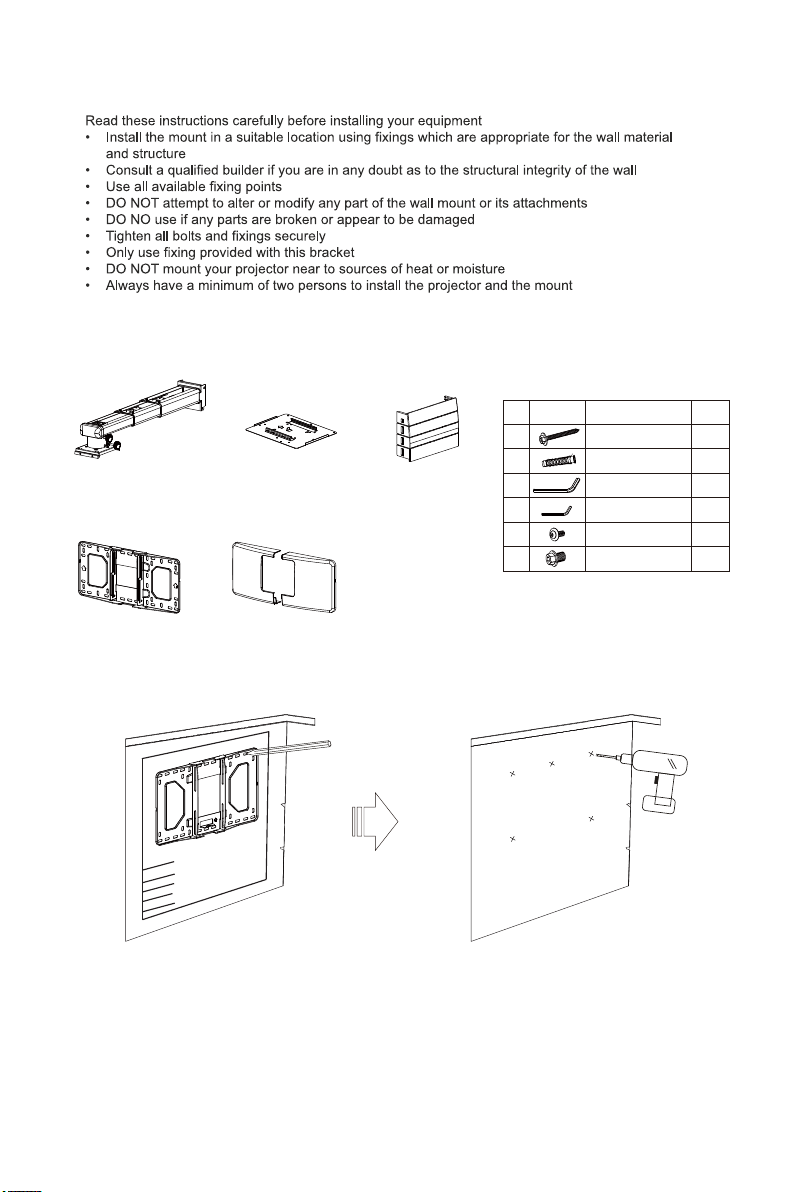
Safety
Package Overview
Projector Mounting
1
x
Arm
Support
Plate x 1
Wall Plate Cover x 1
NO
A
B
C
D
E
F
diagrammatic
presentation
Fixing Kit
Specification
Screw
(M6x55)
Αnchor bolt
L5 Allen key
L3 Allen key
Screw(M4x8)
Screw(M6x15)
quantity
5
5
1
1
4
4
Wall Plate x 1
Wall Cover x 1
Step 1: Attach the wall plate to the wall
0)
x10 8
920
0P( 1
8
10
● If the board has been installed, please align the center line of the projector lens on the installation chart with
that of the screen or board to the locate the place of the mount period.
● For concrete wall mounting, thickness of the wall must be not less than 4'' (100mm). Anchor bolt and
screw (M6x55) are needed to be used for concrete wall installation.
● For Dry-wall mounting, thickness of the dry-wall must be not less than 4.5" (114mm). Only screw (M6x55)
is needed to be used for installation, and gypsum board thickness less than 0.59" (15mm).
Note: If the thickness of wall is not strong enough, reinforce it sufficiently before installation.
2
Page 4
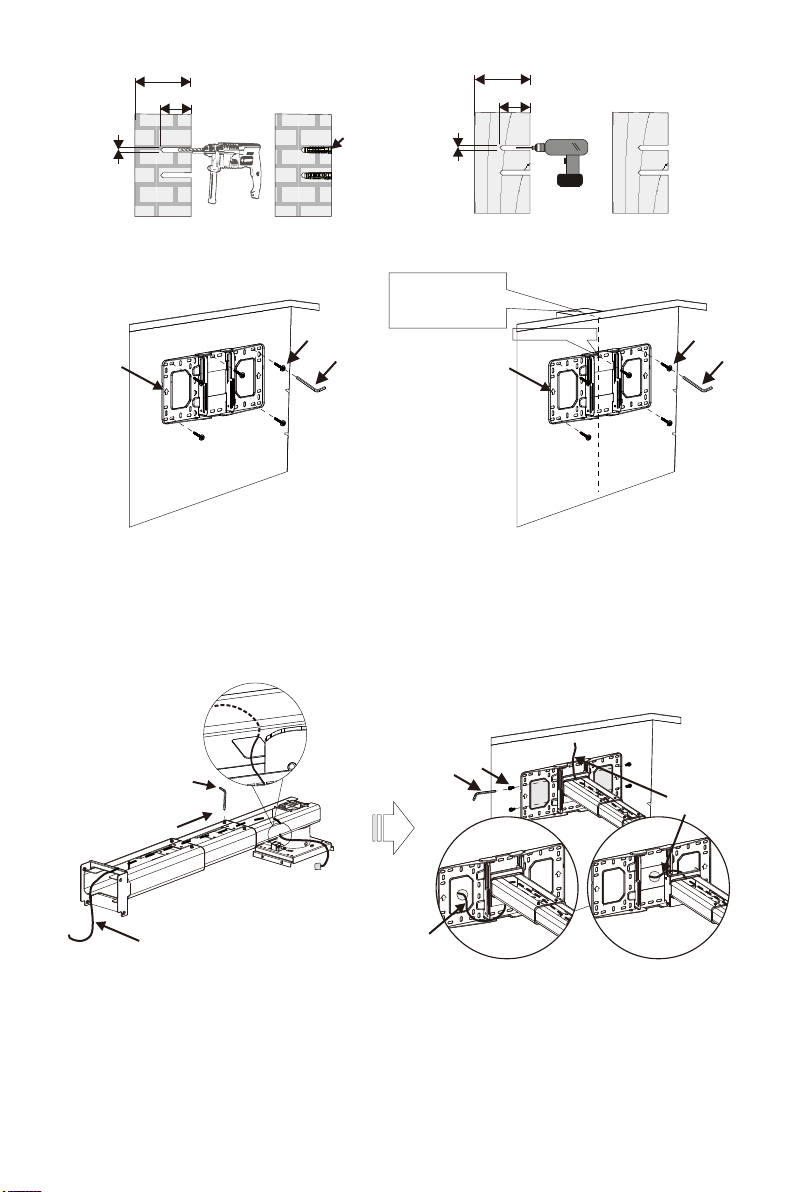
≥100mm
≥55mm
≥114mm
≥55mm
B
Ø10-11mm
The arrows up
Concrete wall mounting
With anchor bolt
A
C
Ø3mm
Dry-wall mounting
When installed on the
wood stud wall, align the
center of the wall mount
plate with the center of
the stud.
The arrows up
screw centre
● Insert Screw A(M6x55) from the fixing kit, tighten with a L5 Allen Key from fixing kit.
Step 2: Attach the projector mount to the wall plate
Without anchor bolt
A
C
F
D
The cables
Loosen the screws with L3 allen wrench,
pull out the support arm around 4'' (100mm)
and make power cable & signal cables go
through the support arm.
The cables
C
The cables can go through the wall plate
by three ways as shown in the pictures. Then,
tighten the screw F after locating the position
of the projector mount period.
● Insert Screw F(M6x15) from the fixing kit, tighten with a L5 Allen Key from fixing kit.
The cables
3
Page 5
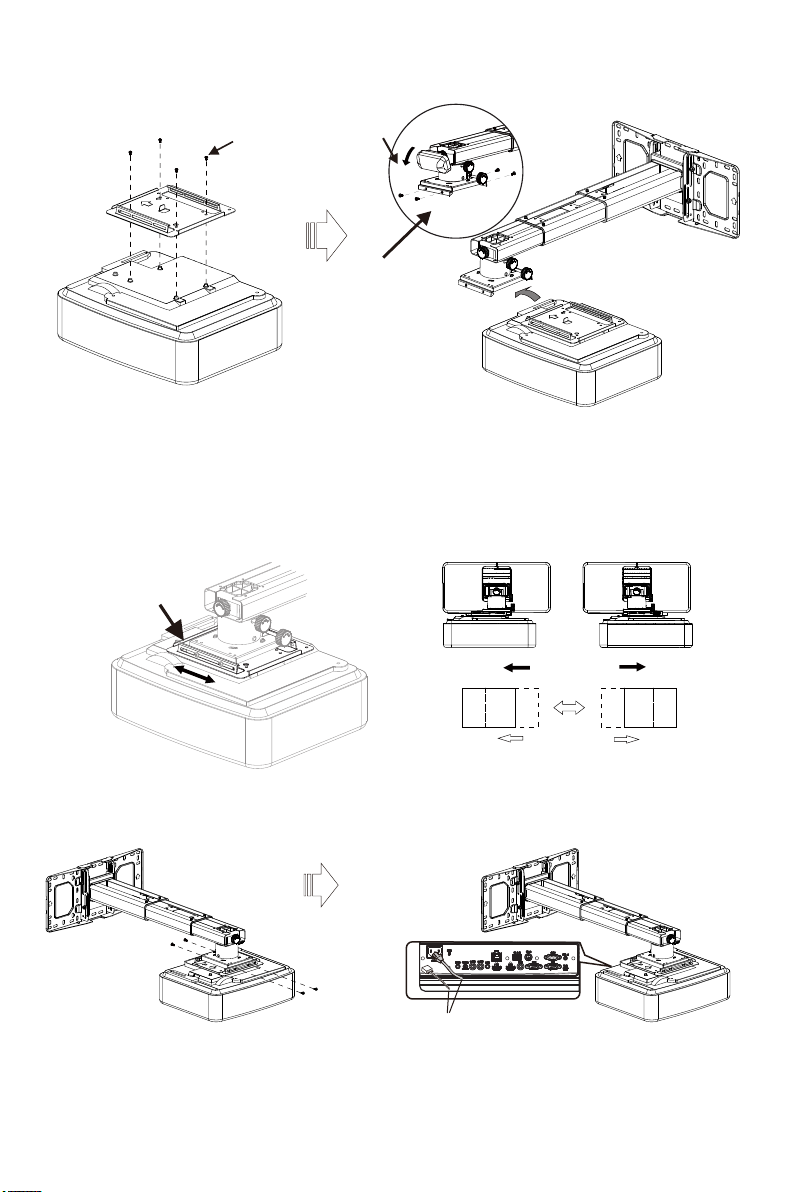
Step 3: Attach the projector to mount plate and to the mount
E
● Loosen the screw on the mount and pre-tighten the projector on the mount.
Take off the cap
Loosen the screw
Step 4: Adjusting the image horizontally
Slide the mount plate
A
B
Tighten the screws
Power cable
Signal cable
A
A
Screen Adjustment Direction
Connect power cable and other signal cable
to the projector
B
B
4
Page 6
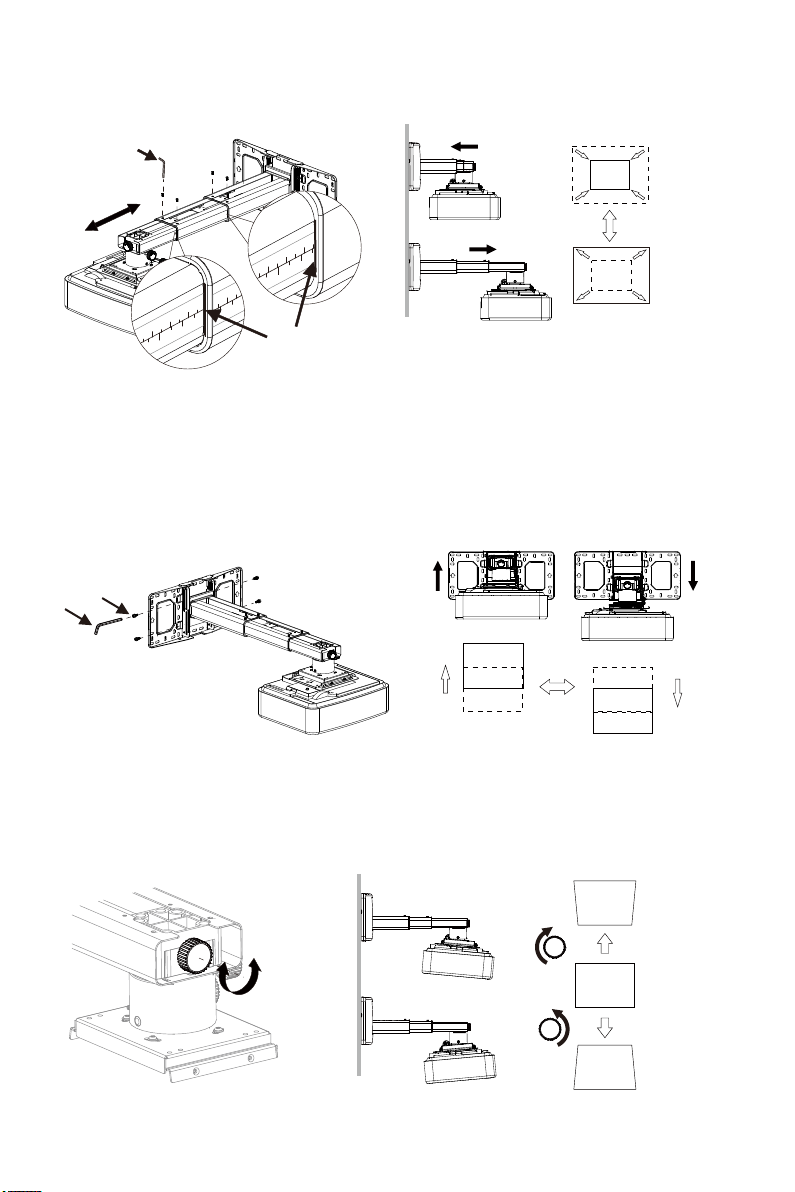
Step 5: Adjusting the image size
D
A
A
A
B
②
970mm
①
590mm
23in
Note:
To make adjustments to meet your demands, screws must be loosened in a specific
order, as shown in the above Fig① ,Fig②. (When the length of inside arm 555mm do not meet
your demands, then you should loose the screws on the outside arm to adjust the middle arm.
Under this circumstance, the number read on the middle arm is correct).
38in
880mm
35
Check the measuring rule
to see the distance from
wall to the mounting plate
B
Screen
Adjustment
Direction
B
Step 6: Adjusting the image height
F
C
A
A
B
B
Screen Adjustment Direction
● Loosen the screws slightly to adjust the projector to the required position.
Step 7: Adjusting the vertical tilt
A
Vertical tilt Knob
B
A
A
Screen
Adjustment
B
Direction
B
5
Page 7
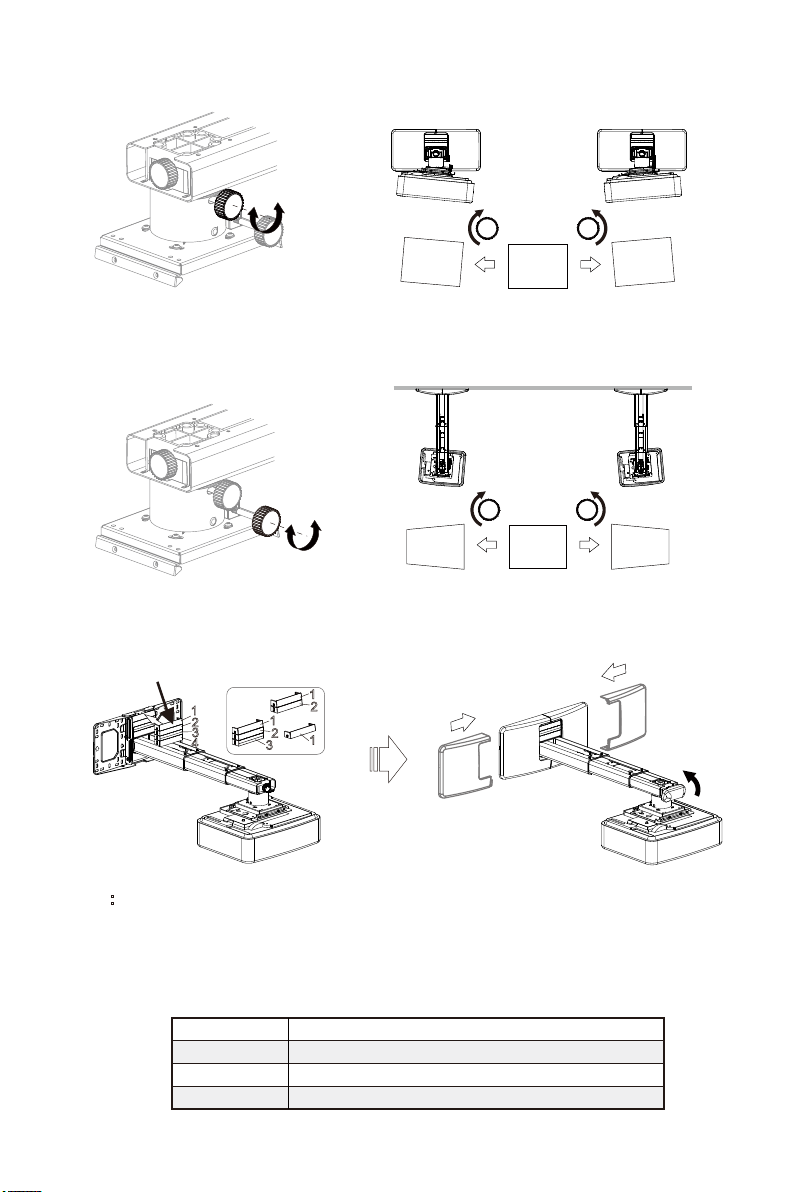
Step 8: Adjusting the horizontal roll
B
A
A
Horizontal Roll Knob
Screen Adjustment Direction
Step 9: Adjusting the horizontal rotation
A
Horizontal Rotation Knob
B
A
Screen Adjustment Direction
Step 10: Using the decorative covers
Wall plate covers
1
or
2
3
4
1
2
1
2
1
3
A
B
B
A
B
B
: When all adjustments are done, the wall plate covers can be used to cover the blank
Note
area on the top of wall plate. The number of wall plate cover used depends on the size of
blank area. But the wall cover must be used in an specific order as the picture on left shows.
Finally, put the wall cover on.
Product Information
Net Weight
Weight Capacity
Extendable Length
Adjustment Angle
5.0kg(11lb)
15.0kg(33lb)
325mm-740mm(12.8-29in)
Verticaltilt, Horizontal roll, Horizontal rotation
5°
±
6
Page 8
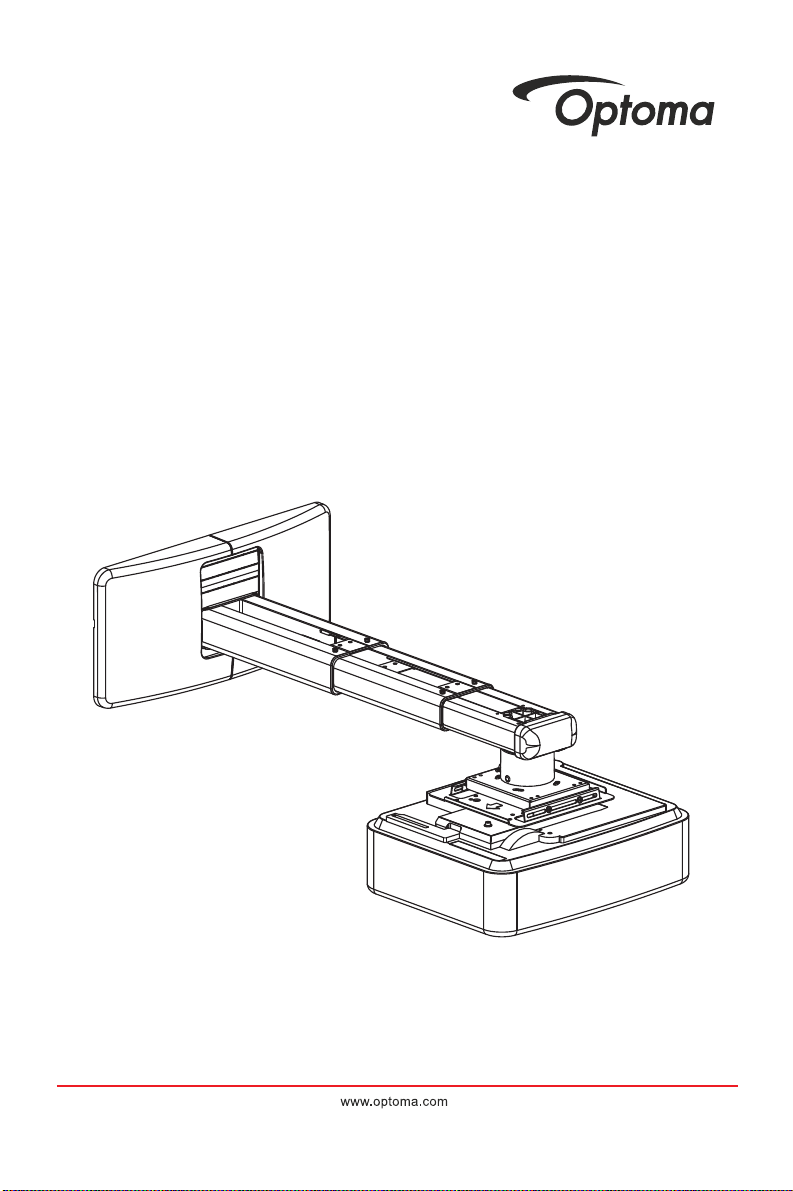
Halterung für
Ultrakurzdistanzprojektoren
Gebrauchsanleitung
Page 9

Sicherheit
Lesen Sie diese Sicherheitshinweise sorgfältig durch, bevor sie mit der Installation beginnen
Installieren Sie die Halterung an einer geeigneten Stelle mit den passenden Befestigungen.
Sollten Sie an der Beschaffenheit der gewählten Wand Zweifel haben, wenden Sie sich
bitte an einen Fachmann.
Nutzen Sie alle verfügbaren Befestigungspunkte.
Versuchen Sie auf keinen Fall, die Wandhalterung oder Teile davon zu verändern oder
zu modifizieren.
Nutzen Sie die Halterung nicht, wenn Teile beschädigt oder kaputt sein können.
Ziehen Sie alle Schrauben und Befestigungen fest an
Nutzen Sie nur die mitgelieferten Befestigungen.
Befestigen Sie den Projektor nicht in der Nähe von Feuchtigkeits- oder Hitzequellen.
Installieren Sie den Projektor und die Halterung immer mindestens zu zweit
Lieferumfang
Befestigungsset
diagrammatic
Stützarm
NO
presentation
A
B
1
x
Projektor
Befestigungsplatte x 1
Abdeckung
Wandplatte x 1
C
D
E
F
Specification
Schraube
Dübel
L5 Inbusschlüssel
L3 Inbusschlüssel
Schraube
Schraube
(M6x55)
(M4x8)
(M6x15)
quantity
5
5
1
1
4
4
Wandplatte x 1
Wandabdeckung x 1
Schritt 1: Befestigen Sie die Wandplatte an der Wand
0)
x108
920
1
(
0P
8
10
● Achten Sie bei der Installation an Betonwänden darauf, dass diese nicht dünner als 100mm sind und nutzen
Sie einen Dübel mit passender Schraube.
● Achten Sie bei der Installation an Trockenbauwänden darauf, dass diese nicht dünner als. 114mm sind und
bei Gipswänden nicht dünner als 15mm. In beiden Fällen reicht eine Schraube (M6x55) zur Befestigung.
Hinweis: Sollte die Wand nicht dick genug sein, verstärken Sie sie bitte entsprechend vor der Installation.
7
Page 10

≥100mm
≥55mm
≥114mm
≥55mm
B
Ø10-11mm
Befestigung an Betonwand
Mit Dübel
A
C
Ø3mm
Befestigung an Trockenbauwand
Bei Befestigung an einer
Holzwand mit Stütze
positionieren Sie die Mitte
der Halterung in der
Mitte der Stütze.
Pfeile nach oben
ohne Dübel
A
C
Pfeile nach oben
● Schrauben Sie Schraube A (M6x55) vom Befestigungsset in die Wand und ziehen
Sie sie mit einem L5 Imbus Schlüssel aus dem Befestigungsset fest.
Schritt 2: Befestigen Sie die Projektorhalterung an der Wandplatte
F
D
Die Kabel
Lösen Sie die Schrauben mit einem
L3 Imbus Schlüssel, ziehen Sie den
Arm ca. 100mm heraus und führen
Sie das Strom-, sowie Signalkabel
Die Kabel
C
Die Kabel können auf die drei
abgebildeten Arten geführt werden. Nach
finaler Positionierung der Halterung
ziehen Sie Schraube F fest.
durch den Arm.
● Schrauben Sie Schraube F (M6x15) aus dem Befestigungsset ein und ziehen
Sie sie mit Imbus Schlüssel L5 fest.
Die Kabel
8
Page 11

Schritt 3: Befestigen Sie den Projektor an der Befestigungsplatte
und der Halterung
Abdeckung abnehmen
E
Lösen Sie die
Schrauben fest
● Lösen Sie die Schraube an der Halterung und befestigen Sie den Projektor an der Halterung
Schritt 4:Horizontale Anpassung des Bildes
Schieben Sie die Halterungsplatte
A
B
Ziehen Sie die Schrauben fest
Stromkabel
Signalkabel
A
A
Richtungsanpassung des Bildes
Schließen Sie Strom- und Signalkabel an den
Projektor an
B
B
9
Page 12

Schritt 5: Vorwärts- und Rückwärtsbewegungen einstellen
D
A
A
B
②
970mm
①
590mm
23in
Hinweis:
Um die Halterung nach Ihren Ansprüchen einzustellen, müssen die Schrauben in wie in
Abb ① und ②angegeben gelöst werden. (Sollte die Länge des inneren Arms von 555mm
nicht reichen,dann sollten Sie die Schrauben am Außen Arm lösen, um den mittleren Arm
anzupassen. In diesem Fall ist die Zahl, die auf dem mittlerem Arm abzulesen ist, korrekt.).
38in
880mm
35
Überprüfen Sie anhand der
Maßeinheiten den Abstand von der
Wand zur Halterungsplatte
B
Schritt 6: Auf- und Ab Bewegungen einstellen
F
C
A
A
A
Richtungsanpassung
des
Bildes
B
B
B
Richtungsanpassung des Bildes
● Lösen Sie die Schrauben leicht, um den Projektor in die gewünschte Position zu bringen.
Schritt 7: Die vertikale Neigung einstellen
A
A
A
vertikale Neigung einstellen
B
B
B
Richtungsanpassung
des
Bildes
10
Page 13

Schritt 8: Die horizontale Rollbewegung einstellen
A
B
A
A
horizontale Rollbewegung einstellen
Richtungsanpassung des Bildes
Schritt 9: Die horizontale Rotation einstellen
A
B
A
horizontale Rotation einstellen
A
Richtungsanpassung des Bildes
Schritt 10: Die Wandplatte abdecken
Abdeckung Wandplatte
1
2
3
4
1
2
1
2
1
3
B
B
B
B
:Wenn Sie mit der Installation fertig sind, können die Wandplattenabdeckungen Hinweis
an die Wandplatte angebracht werden. Die Anzahl der Abdeckungen hängt von der Größe
der abzudeckenden Fläche ab, aber die Wandabdeckung muss in einer bestimmten Folge
angebracht warden (siehe Abbildung).
Produktinformation
Netto Gewicht
Maximal Gewicht
Ausziehbare Länge
Einstellungswinkel
Vertikale Neigung, horizontale Drehung, horizontale Rotation±5 °
5.0kg
15.0kg
325mm-740mm
11
Page 14

Support
Projecteur Ultra Courte Focale
Manuel Utilisateur
Page 15

Sécurité
Lisez les i ns truct io ns avec pré ca ution a va nt l’inst al latio n de v otre maté ri el.
Insta ll ez l e suppo rt p lafond av ec d es fixat io ns adapté es à l a struc tu re et au type d e vo tre mur.
Consult ez u n const ru cteur qua li fié si vou s av ez un doute s ur l a struc tu re de votre m ur.
Utilise z to us les po in ts de fixati on s dispo ni bles sur vo tr e matér ie l.
Vous ne deve z EN AU CUN CAS m od ifier ou alt ér er les di fférent es p ièces d u su pport
et ses fix at io ns.
NE PAS u ti liser le su pp ort si le s pi èces sont c as sées ou e nd ommagée s.
Serrez to us l es boul on s et fixatio ns s olide me nt.
Vous ne deve z ut ilise r qu e les fixati on s fourn ie s avec votr e ma térie l.
Votre vidé op rojec te ur NE DOIT PAS être i ns tallé à p ro ximité d’ un e sourc e de c haleur ou
de moisis su res.
2 personn es s ont obl ig atoirem en t néces sa ires pour l ’i nstal la tion du sup po rt mura l et l e project eu r
Contenu de l’emballage
Kit de fixation
diagrammatic
Bras du Support
NO
presentation
A
fixation du projecteurx 1
Plaque de
x
1
Couvercle pour
plaque Murale x 1
B
C
D
E
F
Specification
Vis
(M6x55)
Boulon d'ancrage
Clé Allen L5
Clé Allen L3
Vis
(M4x8)
Vis
(M6x15)
quantity
5
5
1
1
4
4
Plaque Mural x 1
Cache Mural x 1
Etape 1: Fixer la plaque murale au mur
0)
x10 8
920
0P( 1
8
10
● Pour un montage sur un mur en béton, l’épaisseur du mur ne doit pas excéder 100mm. Vis et boulon
d’ancrage (M6x55) sont nécessaires pour une installation sur un mur en béton.
● Pour un montage sur une cloison sèche, l’épaisseur du mur ne doit pas excéder 114mm. Seulement une
vis (M6x55) est nécessaire pour l’installation. L’épaisseur du panneau de plate de doit pas
excéder 15mm.
Note: SI l’épaisseur du mur n’est pas suffisante, renforcez-le suffisamment avant toute installation.
12
Page 16

≥100mm
≥55mm
≥114mm
≥55mm
B
Ø10-11mm
Installation sur mur en béton
Avec boulon d’ancrage
A
C
Ø3mm
Installation sur cloison sèche
Lors d’une installation sur
un mur avec des montants
en bois, alignez le centre de
la plaque murale avec
le centre du montant.
les flèches vers le haut
Sans boulon d'ancrage
les flèches vers le haut
● Insérez la Vis A (M6x55) présente dans le kit de fixation, serrez avec la clé Allen L5
du kit de fixation
Etape 2 : Fixer le support du projecteur à la plaque murale
A
C
F
D
les câbles
Desserrez les vis avec la clé Allen
L3, étendre le bras d’environ
100mm et faites passer le câble
d’alimentation et les câbles de
signal dans le bras du support
les câbles
C
Les câbles peuvent passer dans la plaque
de fixation de 3 manières comme montré dans
les images. Puis serrer la vis F après avoir
localiser la position du support du projecteur
correctement
● Insérez la vis F (M6x15) du kit de fixation, et serrez avec la clé Allen L5.
les câbles
13
Page 17

Etape 3: Fixer le projecteur à la plaque de fixation et au support
Retirer le capuchon
E
Desserrez les vis
● Desserrez les vis sur le support et pré-vissez le projecteur sur le support.
Etape 4: Ajustement de l'image horizontalement
Faites glisser la plaque de fixation
A
Serrez les vis
A
B
Câble d'alimentation
Câble signal vidéo
A
Sens d’ajustement de l’écran
Connectez le câble d’alimentation et les autres
câbles vidéo au projecteur
B
B
14
Page 18

Etape 5: Ajustement vers l’avant ou l’arrière
D
A
A
B
②
970mm
①
590mm
23in
Note:
Pour ajuster selon vos besoins, les vis doivent être desserrées dans un ordre spécifique,
comme indiqué ci-dessus Fig① ,Fig②. (Lorsque la longueur de bras interne de 555mm
n’est pas suffisante, vous devez alors desserrer les vis sur le bras externe pour ajuster le
bras du milieu. Dans ce cas, le chiffre affiché sur le bras du milieu est correct. )
38in
880mm
35
Vérifiez la règle de mesure pour
évaluer la distance entre le
mur et la plaque de fixation
B
Etape 6: Ajustement vers le haut ou vers le bas
F
C
A
A
A
Sens
d’ajustement
de l’écran
B
B
B
Sens d’ajustement de l’écran
● Desserrez les vis légèrement pour ajuster le projecteur à la position requise .
Etape 7: Ajustement de l’inclinaison verticale
A
A
de l’inclinaison verticale
B
B
A
Sens
d’ajustement
de l’écran
B
15
Page 19

Etape 8: Ajustement du roulement horizontal
A
B
A
A
du roulement horizontal
Sens d’ajustement de l’écran
Etape 9: Regolazione della rotazione orizzontale
A
A
della rotazione orizzontale
B
A
Sens d’ajustement de l’écran
Etape 10: Ajoutez les couvercles et caches
Couvercle pour plaque Murale
1
2
3
4
1
2
1
2
1
3
B
B
B
B
Lorsque tous les ajustements sont faits, les couvercles peuvent être utilisés pour Note:
couvrir la partie vide en haut de la plaque murale. Le nombre de couvercles utilisés dépend
de la taille de la partie vide. Mais les couvercles doivent être utilisés dans un ordre
spécifique comme indiqué sur l’image de gauche. Enfin, ajoutez le cache mural.
Information produit
Poids Net
Capacité de poids
Longueur extensible
Angle d’ajustement
Inclinaison verticale, Roulement Horizontal, Rotation Horizontale ±5 °
5.0kg
15.0kg
325mm-740mm
16
Page 20

Ottica ultra corta
Kit di montaggio proiettore
Manuale utente
Page 21

Sicurezza
Leggere a tt entam en te le istru zi oni pri ma d i install ar e
Insta ll ar e il supp or to in una pos iz ione ad at ta utiliz za ndo ele me nti di fissa gg io,
appropr ia ti per il m at eriale de ll a paret e o de lla strut tu ra.
Consult ar e un cost ru ttore qua li ficato s e si ete in dubb io c irca l' in tegrità s tr uttur al e della par et e.
Utilizz ar e tutti i p un ti di fissag gi o dispo ni bili.
NON ten ta re d i alter ar e o modifica re q ualsi as i parte del k it d i monta gg io a parete o d ei
suoi agga nc i.
NON usare s e le p arti se r ot te o sembra no d anneg gi ate.
Serrare t ut ti i bull on i di fissagg io i n modo si cu ro.
Utilizz ar e solo i si st emi di fissa gg io forn it i con quest a st aff a.
NON monta re i l proie tt ore vicin o a fo nti di ca lo re o umidit à.
un minimo d i du e perso ne s ervono pe r in stall ar e il proiet to re o il kit a m ur o.
Contenuto della confezione
Kit di fissaggio
diagrammatic
Supporto
NO
presentation
A
x
1
Piatto di
installazione proiettorex 1
Coperturax 1
B
C
D
E
F
Specification
Vite(M6x55)
Bullone di ancoraggio
Chiave a brugola L5
Chiave a brugola L3
Vite(M4x8)
Vite(M6x15)
quantity
5
5
1
1
4
4
Staffa da parete x 1
Copertura staffa x 1
Passo 1: Fissare la piastra alla parete
0)
x10 8
920
0P( 1
8
10
● Per il montaggio su muri di cemento, lo spessore della parete non deve essere inferiore a
4'' (100 mm). Sono necessari tasselli e viti (M6x55) per il montaggio su parete di cemento.
● Per il montaggio su muro a secco, lo spessore del muro a secco non deve essere inferiore a
4,5"(114 millimetri).Utilizzare solo viti (M6x55) per questo tipo di muro, e lo spessore cartongesso
non deve essere inferiore a 0,59" (15mm).
Nota: Se lo spessore della parete non sufficiente, occorre rinforzarla prima dell'installazione.
17
Page 22

≥100mm
≥55mm
≥114mm
≥55mm
B
Ø10-11mm
Montaggio a parete su cemento
Con bullone di ancoraggio
A
C
Ø3mm
Montaggio a muro secco
Una volta installato il
perno di legno. Allineare
il centro piastra di montaggio
alla parete con quello del
perno di legno.
Le frecce in su
Senza bullone di ancoraggio
Le frecce in su
● Inserire la vite A (M6x55) del kit di fissaggio, serrare con una chiave a brugola L5
Passo 2: Collegare il kit di montaggio alla piastra a muro
A
C
F
D
I cavi
Allentare le viti con la chiave a
brugola L3, estrarre il braccio di
supporto di circa 4'' (100 mm) e
far passare i cavi alimentazione e
segnale attraverso il braccio di
C
I cavi
I cavi possono passare attraverso la piastra
a muro in tre modi, come mostrato nelle
immagini. Quindi serrare la vite F dopo aver
individuato la posizione di montaggio.
supporto.
● Inserire la vite F (M6x15) del kit di fissaggio, serrare con una chiave a brugola L5
I cavi
18
Page 23

Passo 3: Fissare il proiettore alla piastra
E
Togliere il tappo
Allentare le viti
● Allentare la vite del kit di montaggio e pre-avvitare il proiettore
Passo 4:Regolare l'immagine orizzontalmente
Far scorrere la piastra di montaggio
A
B
A
A
B
B
Serrare le viti
Regolazione direzione dello schermo
Cavo di alimentazione
Cavo segnale
collegare il cavo di alimentazione e altri cavi di
segnale al proiettore
19
Page 24

Passo 5: Regolazione avanti e indietro
D
A
A
B
②
970mm
①
590mm
23in
Nota:
Per effettuare le regolazioni che soddisfino le tue esigenze, le viti devono essere allentate
in un ordine specifico, come indicato in Fig①, Fig②. (Se la lunghezza di 555 millimetri
del braccio esterno non soddisfa le esigenze, si può agire sulle viti del braccio centrale.
In questa situazione, il numero da leggere sul braccio centrale è quello corretto.).
38in
880mm
35
Controllare il piatto con l'indicazione di
scala per regolare la distanza dalla parete
alla piastra di montaggio
B
Passo 6: Regolazione verso l'alto e verso il basso
F
C
A
A
A
Regolazione
direzione
dello schermo
B
B
B
Regolaz io ne dire zi one dello s ch ermo
● Allentare leggermente le viti per regolare il proiettore nella posizione desiderata.
Passo 7: Regolazione della inclinazione verticale
A
A
della inclinazione verticale
B
B
A
Regolazione
direzione
dello schermo
B
20
Page 25

Passo 8: Regolazione rollio orizzontale
A
B
A
A
rollio orizzontale
Regolaz io ne dire zi one dello s ch ermo
Passo 9: Regolazione della rotazione orizzontale
A
A
della rotazione orizzontale
B
A
Regolaz io ne dire zi one dello s ch ermo
Passo 10: Le coperture decorative
Piastra di copertura
1
2
3
4
1
2
1
2
1
3
B
B
B
B
Quando tutte le regolazioni sono fatte, le copertine piastra possono essere utilizzate Nota:
per coprire l'area vuota sulla parte superiore della piastra a muro. Il numero di elementi di
copertura piastra da utilizzare dipende dalla dimensione dell'area vuota. Ma il coperchio
parete deve essere utilizzato in un ordine specifico come l'immagine sulla sinistra mostra.
Informazioni prodotto
Peso netto
Capacità di carico
Estensione
Angolo di regolazione
inclinazione verticale, rollio orizzontale, rotazione orizzontale ± 5 °
5.0kg (11lb)
15.0kg (33lb)
325mm-740mm(12.8-29in)
21
Page 26

