Page 1
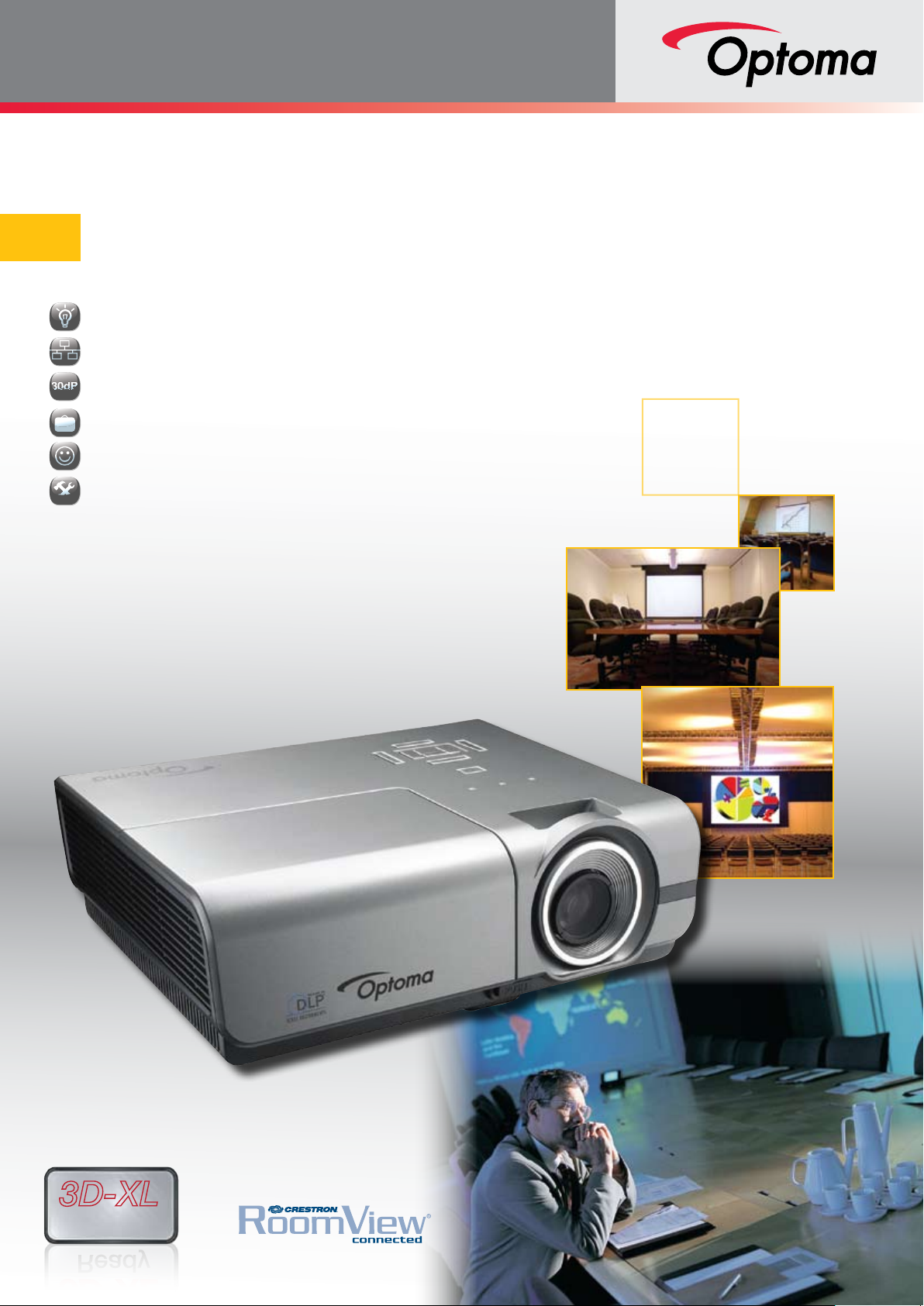
30dB0dB
dB
www.optoma.co.uk
3D-XL
Ready
3D-XL
Ready
EX784
DLP® Projector
Exceptional brightness – 5000 ANSI Lumens
Crestron RoomView® – RJ45 control and monitoring
Quiet operation – less than 30dB
Portable – carry bag provided for easy transportation
Environmentally friendly design < 0.5 W standby mode
Optoma EX784 filter-free design – virtually no maintenance
Make a
bright impact
Page 2
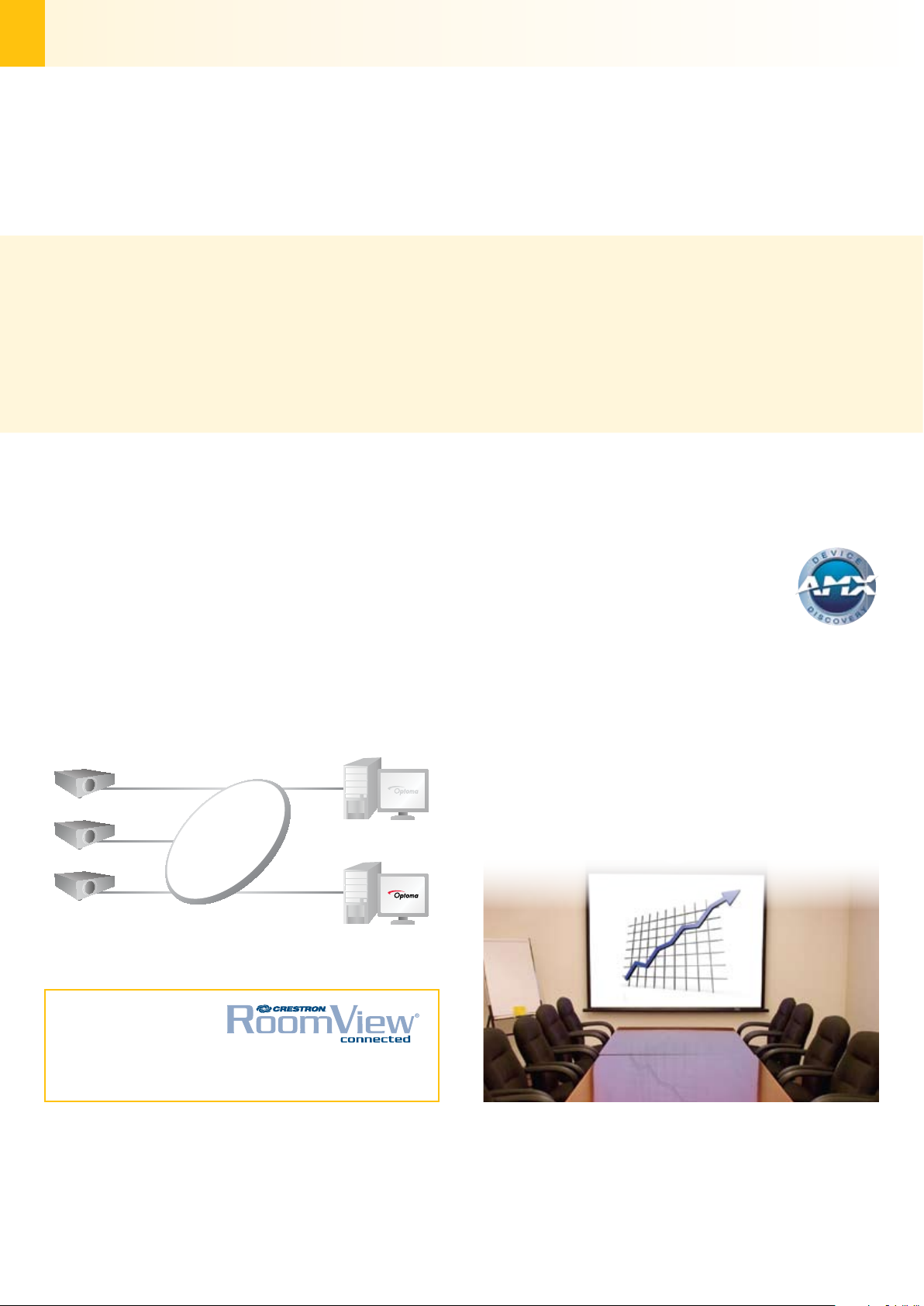
EX784
Projector 2
Projector 1
PC
Centralised
management PC
Projector 3
Example:
Corporate LAN
Exceptional brightness, excellent connectivity and amazing colours ensure the Optoma EX784 XGA
projector is the perfect choice for any large venue or conference room.
The environmentally friendly EX784 has energy saving features including < 0.5 W standby mode and auto
power off saving you both time and money. Our unique Optoma Colour guarantee ensures hassle-free,
long-lasting projection.
CRESTRON ROOMVIEW® - NETWORK CONTROL
RoomView® software provides a custom configurable interface
to monitor, manage and control every device in every room remotely
from any computer.
Manage up to 250 projectors at the same time (via master PC).
Control and alter the projector settings using a simple web
browser page including OSD menu control.
Set up email alerts for warning messages
Ideal for large installations in both the educational and
business environments.
RS232 CONTROL
The extensive RS232 command set makes it simple and easy
to control the EX784 with any control system.
AMX Compatibility – Dynamic Discovery
Protocol is incorporated into the EX784. This feature
allows for easy installation with AMX control systems.
EXTENSIVE CONNECTIVITY
This native XGA projector accepts a wide variety of computer and
video input signals.
Connectivity includes: HDMI, DVI-D, dual VGA (SCART/ Component via
adaptor), S-Video, Composite, VGA-Out, RS232 , RJ45 and +12V trigger.
Two audio inputs for individual PC and video connections enable
the EX784 to function as an audio switcher and volume controller,
thereby eliminating complicated and costly additional audio hardware
and cabling.
Download Crestron RoomView® Express software from:
www.crestron.com/getroomview
Page 3

o read
EX784
5
CLEAR, FOCUSED IMAGES
DarkChip3™ technology from Texas Instruments produces a stunning
3000:1 contrast ratio for pin sharp graphics and crystal clear text. Crisper
whites, ultra-rich blacks makes images come alive and text easier to read
- ideal for business and education presentations.
1000:1 contrast ratio 3000:1 contrast ratio
‡
Simulated Image
AMAZING COLOURS
The EX784 incorporates BrilliantColor™ technology to produce
stunningly bright images with perfectly balanced life-like colours.
COLOUR GUARANTEE
We are so confident that the EX784 image colour quality will remain
as good as the day you bought it that Optoma will guarantee it for
five years.
VIRTUALLY MAINTENANCE FREE = LOWER COST
OF OWNERSHIP
EX784 provides lower cost of ownership, longer life and improved
reliability. The filter-free projector design does not require regular filter
cleaning or filter replacement, saving you time and money.
ENVIRONMENTALLY FRIENDLY
The EX784 incorporates energy saving features to conserve power and
extend the lamp life:
To achieve the maximum 3000hrs2 lamp life time the
projector should be operating in STD mode and the shut
down timer should be enabled to automatically switch off the
projector if it is accidently left on when no longer required.
Enabling the < 0.5 W Standby mode will ensure the minimum
energy consumption when the projector is not being used.
†
3D TECHNOLOGY
Using the inherent speed of DLP technology, The Optoma EX784
can output video and images at an astonishing rate of 120Hz,
allowing you to show full screen, full colour, stereoscopic 3D. The
3D effect is generated by splitting this signal into two standard
video streams, one for each eye. Using DLP® Link™ technology,
the 3D glasses synchronise with the image on screen to filter
each stream to the correct eye. Your brain then combines the
two streams to make them jump into life.
The 3D features of Optoma projectors can only be used with
compatible 3D content. Typical applications include use with
3D educational or 3D design and modelling systems. Support
for 3D TV broadcast systems, (SKY in the UK) or Blu-ray 3D
will require the Optoma 3D-XL that is available separately.
See website for updates.
EXTRA FEATURES
Easy lamp replacement from the top cover
Direct power on – start up time is significantly reduced
as standby mode is bypassed when the power cable is inserted
into an active power outlet. This eliminates the need to use the
‘Power’ button on the remote control or the projector keypad.
Signal power on – the projector will power on when it receives
a signal. This eliminates the need to use the ‘Power’ button
on the remote control or the projector keypad.
Auto power off – if after a pre-determined time the projector
does not receive a signal, it will turn itself off automatically,
conserving power and extending the life of the lamp.
Key pad lock – once enabled prevents unauthorised
adjustments ensuring the projector can only be controlled via
the remote control.
™
+12v Trigger – electric screen control
Logo capture – customise your start up screen
Easy to use remote with laser pointer, mouse control and direct
source selection
Page 4

EX784
EX784 SPECIFICATIONS
Native Resolution XGA 1024 x 768
Brightness - BRIGHT mode
Contrast 3000:1
Noise Level 28/30dB (STD/BRIGHT mode)
Display Technology Single 0.7” XGA DC3 DMD chip DLP
Throw Ratio 1.8 - 2.11:1 (Projection Distance:Image Width)
Projection Lens F/2.6~2.81; f=26.9~29.84mm, 1.15x Manual Zoom
Projection Distance 1.2 - 12m
Image Size 0.71 – 8.34m (28.01” - 328.38”) Diagonal 4:3
Weight / Dimensions (W x D x H) 3.5 kg / 326 x 259 x 109mm
2
Lamp Life
3000/2000 (STD/BRIGHT mode)
Remote Control Full function remote with laser pointer, mouse control
INPUTS HDMI (HDCP) - audio supported
CONTROL RS232 - 9 Pin D-sub
OUTPUT 15 Pin D-Sub VGA
Audio 3W Speaker
Aspect Ratio 4:3 Native, 16:9 Compatible
Keystone Correction ± 30° Vertical
On Screen Display 17 Languages: English, German, French, Italian, Spanish,
Compatible Resolutions UXGA, SXGA+, HD, WXGA, XGA, SVGA
Video Compatibility PAL SECAM 576i/p, NTSC 480i/p, HD 720p/1080i/1080p
Uniformity 85%
Displayable Colours 1.07 Billion
Horizontal Scan Rate 15 - 91kHz
Vertical Scan Rate 25 - 120Hz
Power Supply 100 - 240V, 50 - 60Hz
Power Consumption 370W BRIGHT mode <0.5W Standby mode,
Operating Conditions Operating: 5 - 40˚C, 85% Humidity (Max),
Security Kensington Lock Port, Password Protection, Keypad Lock
Standard Accessories Soft Carry Bag, Lens Cover, AC Power Cord, VGA Cable,
RoHS Compliant
Lamp Warranty 6 months or 1000 hours - whichever comes sooner
Warranty Warranty may vary by country. Please see
Colour Guarantee
3D Support 120Hz frame sequential 3D for resolutions up to 720p.
3D Viewing Requires Optoma DLP
3D Compatibility The 3D features of Optoma projectors can only be used
1
5000 ANSI Lumens
by Texas Instruments
and direct source selecting
DVI-D - HDMI via adaptor
2 x 15 Pin D-Sub VGA (SCART/Component via adaptor)
S-Video 4 Pin Mini Din
Composite RCA
3.5mm Audio Mini Jack - Audio computer inputs
Stereo RCA - Audio video inputs
USB (remote mouse)
RJ45
[Operation during standby mode - ECO standby must
be set to off]
[Supported through VGA 1 only. Operation during standby
mode - ECO standby must be set to off]
Stereo Audio Mini Jack
+12v Trigger
Portuguese, Polish, Dutch, Russian, Finnish, Swedish,
Greek, Norwegian/Danish, Hungarian, Czech,
Turkish & Arabic
310W STD mode <0.5W Standby mode
3000m Altitude (Max)
Full Function Remote, Batteries x 2, Quick Start Guide,
CD User Manual, Warranty Card, WEEE Card
www.optomaeurope.com or ask your
3
5 Years
local supplier for details
60Hz field sequential 3D for resolutions up to 480i
– sold separately
with compatible 3D content. Typical applications include
use with 3D educational or 3D design and modelling
systems. Support for 3D TV broadcast systems, (SKY
in the UK) or Blu-ray 3D
that is available separately. See website for updates.
®
Technology
®
Link™ active shutter glasses
™
will require the Optoma 3D-XL
EASY TO USE REMOTE CONTROL
EX784 Remote Control
1 Laser
2 Remote Mouse
3 Page Up/Down Control
4 Vertical Keystone Correction
5 Volume Control
6 Freeze
7 AV Mute
8 Direct Input Source Selection
EX784 Connections
9 USB (Remote Mouse)
10 VGA Out
11 VGA 1 - SCART & Component
12 VGA 2 - Component
13 DVI-D
14 HDMI
15 S-Video
16 Composite Video
17 +12v Trigger
18 RJ45
19 Audio Out
20 RS232
21 Audio In (VGA 1, VGA 2 & DVI-D)
22 Audio In (S-Video & Composite)
23 Kensington™ Lock
Exceptional Connectivity/Multiple Terminals
9
10 11
18
12 13
20
Easy to use remote
with buttons to change
the input sources
2
3
4
8
15 16
14
22
2119
1
5
6
7
17
23
EX784 Projection Distance 1.2 - 12m (4:3 Aspect Ratio)
Projection Distance (m)
1.20
2.00
2.50
3.00
4.00
5.00
6.00
7.00
8.00
9.00
10.00
11.00
12.00
Max. Horizontal Image
Size (m)
0.67
1.11
1.39
1.67
2.22
2.78
3.33
3.89
4.44
5.00
5.56
6.11
6.67
Min. Horizontal Image
Size (m)
0.57
0.95
1.18
1.42
1.90
2.37
2.84
3.32
3.79
4.27
4.74
5.21
5.69
Max. Vertical Image Size (m) Min. Vertical Image Size (m) Max Diagonal Image Size (m)
0.50
0.84
1.04
1.25
1.67
2.09
2.51
2.92
3.34
3.76
4.18
4.59
5.01
0.43
0.71
0.89
1.07
1.43
1.78
2.14
2.49
2.85
3.21
3.56
3.92
4.28
0.83
1.39
1.74
2.09
2.78
3.48
4.17
4.87
5.56
6.26
6.95
7.65
8.34
Max Diagonal Image Size
(inch)
32.84
54.73
68.41
82.10
109.46
136.83
164.19
191.56
218.92
246.29
273.65
301.02
328.38
Max. Image Offset (m)
0.06
0.10
0.13
0.15
0.20
0.25
0.30
0.35
0.40
0.45
0.50
0.55
0.60
For guide purposes only
EX784 is capable of 16:9 aspect ratio projection. When projecting a 16:9 image the image sizes, screen height and offset information will differ from the above.
Optoma Europe Ltd.
42 Caxton Way, Watford Business Park, Watford, Hertfordshire, UK. WD18 8QZ
www.optoma.co.uk
1
Brightness and lamp lifetime will vary depending on selected projector mode, environmental conditions and usage. As is common with all lamp based projectors, brightness will decrease over the lamp lifetime. 2Typical lamp life achieved through testing. Will vary
according to operational use and environmental conditions.
(b) Guarantee may be void in industrial or commercial entertainment environments where dust or smoke is excessive (c) Guarantee will not apply if lamp brightness is below 50% due to wear or if the projector is not working due to other faults. (d) Over time worn
lamps within all projector types will show a slight colour variance.Copyright © 2012, Optoma Europe Ltd. All other product names and company names used herein are for identification purposes only and may be trademarks or registered trademarks of their
respective owners. Crestron
trademarks of Texas Instruments. All images of products are for representation purposes only. Whilst every care is taken to provide accurate images of our products, actual products may differ slightly. Some product images may have been digitally altered by us to
®
, the Crestron and RoomView® logo are registered trademarks of Crestron Electronics, Inc. Errors and omissions excepted, all specifications are subject to change without notice. DLP®, BrilliantColor™ and the DLP logo are registered
3
Optoma guarantees that in normal use, Optoma DLP® colour quality will be indistinguishable from when new. Exclusions: (a) Guarantee is voided if the projector is subject to damage through misuse.
add an Optoma logo to the front panel. Optoma reserves the right to amend or alter actual product or product images without notice. Some images may be simulated.
V3 - 08/05/12
