Page 1
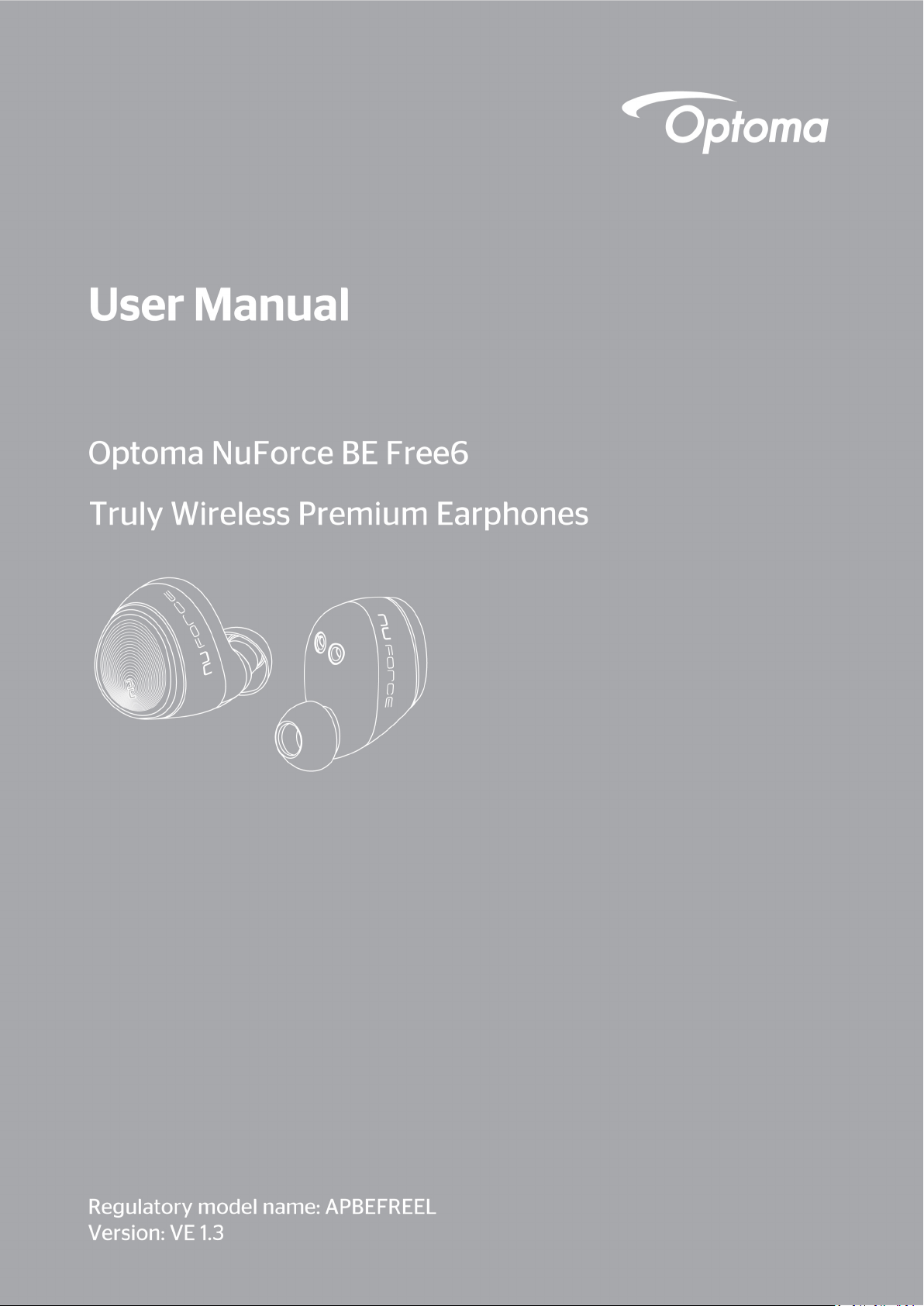
1
Page 2

Contents
WHAT’S IN THE BOX
BE Free6 EARPHONES
THE BASICS
Charging your BE Free6
Battery Low Alarm and Battery Status
Bluetooth pairing
Using your BE Free6 earbuds to have stereo sound
Using your BE Free6 right and left earbuds in mono mode
Pairing additional devices with your BE Free6
Switching between Stereo mode and Mono mode
Reset BE Free6 Right earpiece with Left earpiece
Restoring Pairing information
Power On/ Power Off
Handling phone calls and Siri/Google Assistant
Listening to music
MISCELLANEOUS
Water resistant
Bluetooth connectivity
Voice prompts list
Disclaimer
Federal Communication Commission Interference statement
CE
NCC
IMDA
Specification
2
Page 3
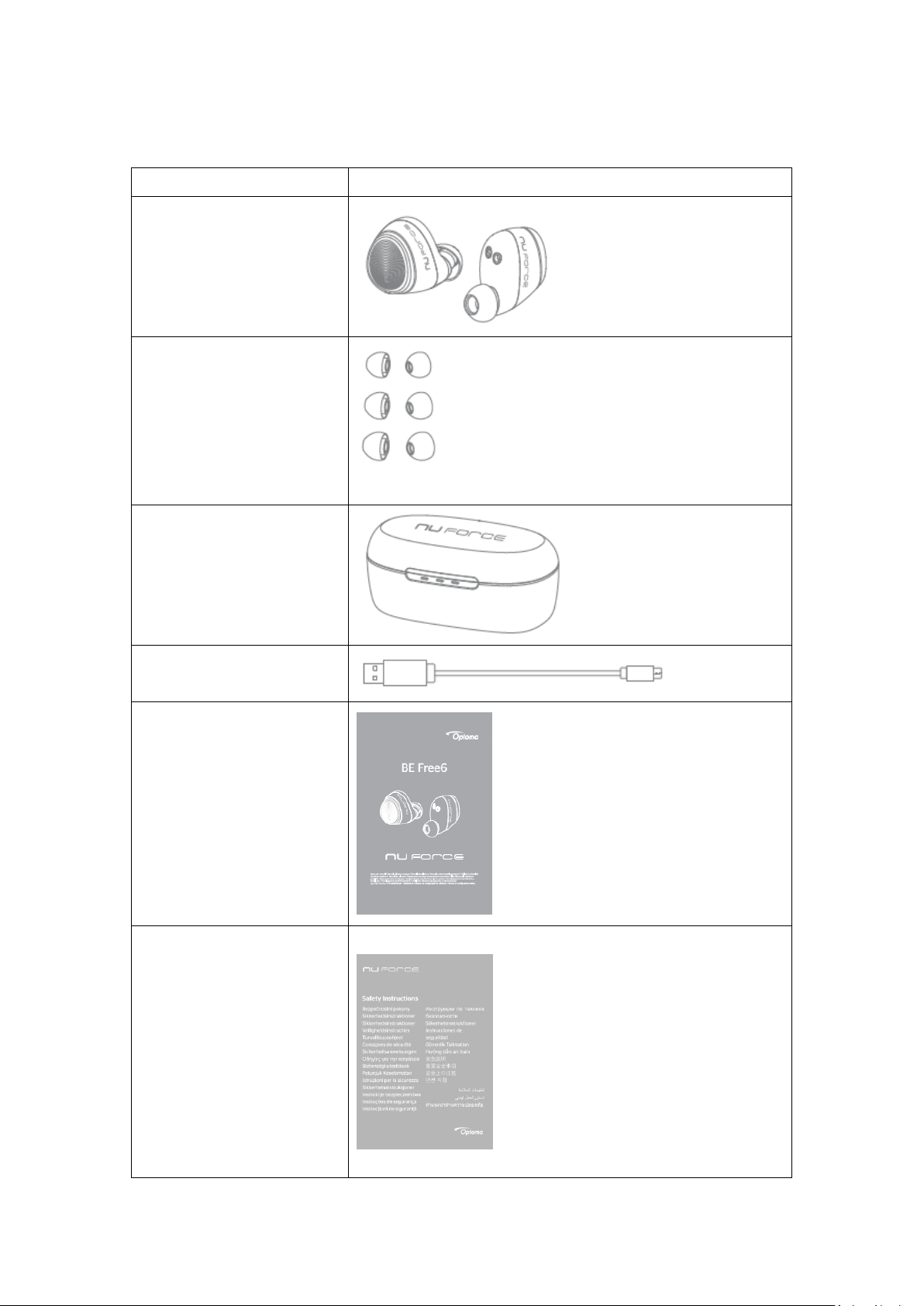
WHAT’S IN THE BOX
Item
BE Free6 earphones
Silicon tips (in L/M/S),
CP350 (in S),
Total of 4 pairs ear tips
(CP350 tips already on the earbuds)
Charging case
USB-C Charging cable
Basic user’s manual
Safety Instruction
3
Page 4
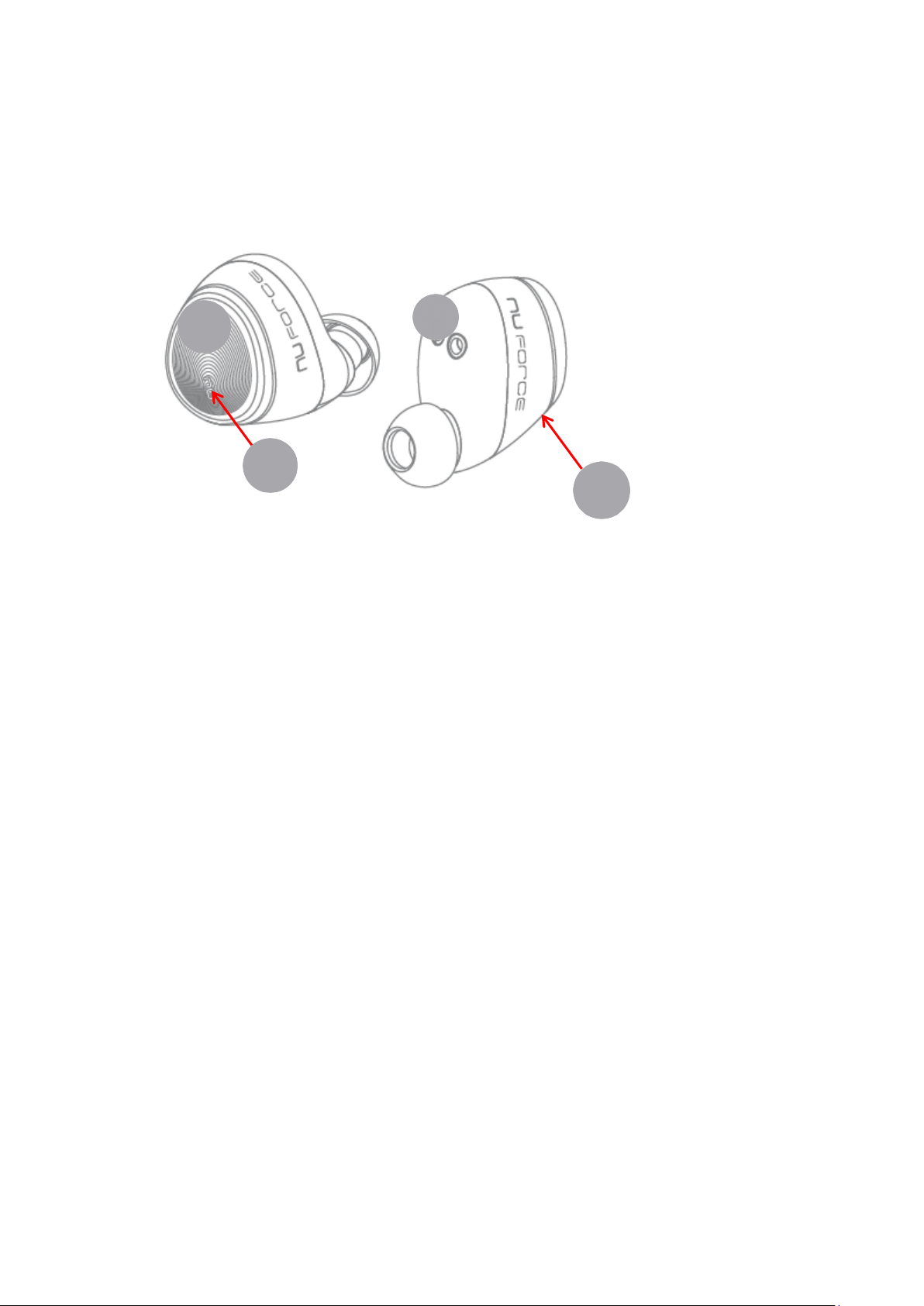
BE Free6 EARPHONES
2
4
1. Charging pins
2. Multifunction button (MFB)
3. Microphone
4. LED indicator
1
3
4
Page 5
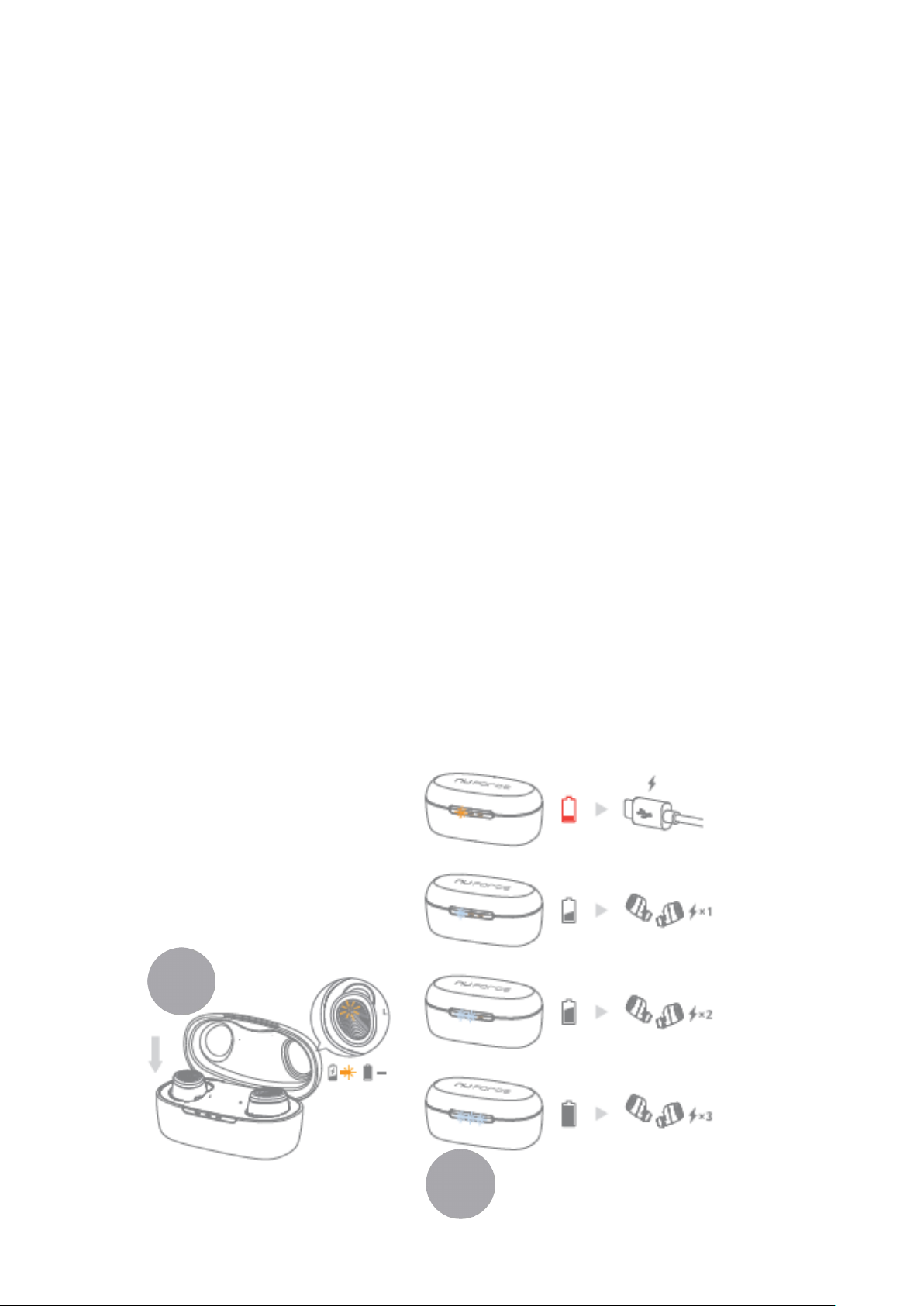
The BASICS
Charging Your BE Free6
Although your BE Free6 come with a partially charged battery, it is
recommended that you fully charge your BE Free6 and the charging case
before first use.
Note: Please remove the film between charging pins and the earbuds in
the case before you charge.
1. Place the BE Free6 earbuds into the charging case (1).
The USB-C charging cable should be connected to the USB-C port
on the charging case and to either a PC or a dedicated USB
charger.
When charging, the LED indicator(s) on the earbuds will be in
orange. Once charging is complete the LED Indicator on the
earbuds’ will turn off.
2. When charging, the LED indicator on charging case (2) will flash
white.
Once charging is complete the charging case LED indicators will be
solid white to show how many cycles charge case can fully charge
earbuds.
1
1
2
5
Page 6

NOTE:
A. It takes up to one and a half hours to fully charge the left/right
earbuds and charging case.
B. To maintain the best performance of the battery, we recommend
that the battery in both the earbuds and charging case are
charged regularly. Do not deplete the battery of the earbuds and
charging case before charging.
C. To check the battery level of the charging case:
Open the top cover and check the number of LEDs that are solid
white.
If the most left LED indicator is white, the battery can fully charge
the earbuds for one cycle.
If the left and middle LED indicators are white, the battery can
fully charge the earbuds for two cycles.
If all three LED indicators are white, the battery can fully charge
the earbuds for three cycles
It is strongly recommended that you charge the charging case
immediately when the most left LED indicator turns orange.
Please note, low battery of the charging case might cause
abnormal functionality such as auto on and auto off.
Battery Low Alarm and Battery Status
When the battery level of the earbuds are low, you will hear the voice
prompt “Battery Low” in your BE Free6 every 4 minutes. The estimated
battery reserve remaining time is less than 15 minutes.
Users with iOS devices and some Android models will be able to view the
earbuds’ battery status on their device’s display.
6
Page 7

Bluetooth Pairing
Step1, connect to
Master
Step 2, connect to
smartphone (BT
devices, etc)
Step 3, enter to pairing
mode
Step 4, enter to
stand-by mode
Right earpiece
(Master)
(Not applied)
Perform connecting
for 90 seconds,
flash in orange
every 2 seconds.
Will skip the step if
paired list is empty
In pairing mode for
180 seconds, flash in
white/orange
In stand-by mode for
180 seconds, solid
orange light,
When overtime, will
auto switch off
Left earpiece
Perform
connecting for 30
seconds, flash in
orange every 2
seconds
Perform connecting
for 60 seconds,
flash in orange
every 2 seconds.
Will skip the step if
paired list is empty
3a: Can only manually
press for 4 seconds to
enter pairing mode.
3b: In pairing mode for
180 seconds, flash in
white/orange
In stand-by mode for
180 seconds, solid
orange light,
When overtime, will
auto switch off
Your BE Free6 can perform in stereo mode (both earbuds connect to
each other), or in mono mode (Right and left earbuds in individual uses).
Earbuds behaviors are shown in steps:
Using your BE Free6 earbuds to have stereo sound:
1
2
7
Page 8

Remove both earbuds from the charging case and insert them in your ear,
both earbuds will turn on automatically and connect to each other. You
will hear voice prompt “Paired”.
Pairing BE Free6 earbuds with source device
1. When removing the Right earbud from the charging case, press
and hold the BE Free6’s Power/Function button for 4 seconds until
the LED indicator light flashes orange and white or you hear voice
prompt “Pairing mode activated”. Your BE Free6 is now in pairing
mode.
2. Turn on Bluetooth® on your source device, then select “BE Free6 R”
once it appears on the device list.
3. Once successfully paired, the LED indicator will flash white and
you hear “Device connected” from your BE Free6.
Note:
Please be aware of press and hold power/function button for 5 seconds
will turn off the earbuds.
Using your BE Free6 right and left earbuds in mono mode, by pairing to
two different source devices:
To use mono mode, you will need to pair the Left earbud with the first
source device and then to pair right earbud with a second source device.
1. To pair the Left earbud with source device, pick up the Left
earbud from the charging case, press and hold the left earpiece’s
Power/Function button for 4 seconds until the LED indicator light
flashes orange and white or you hear voice prompt “Pairing
mode activated”. Your left earbud is now in pairing mode.
2. Turn on Bluetooth® on your source device and then select “BE
Free6 L (Mono)” once it appears on the device list.
3. Once successfully paired, the LED indicator will flash white and
you hear “Device connected” from your BE Free6.
4. To pair right earpiece with a second source device, repeat the
above steps 1,2 and 3. On a Bluetooth enabled device, please
select “BE Free6 R” on the device list.
8
Page 9

NOTE:
Consult your source device’s user manual for instructions on activating
Bluetooth.
Pairing additional devices with your BE Free6
To pair additional devices to your BE Free6 ensure that your BE Free6 is
not connected to any device then repeat the steps 1,2,3 outlined above.
Note:
A. Your BE Free6 can store pairing information for up to eight devices. If
your BE Free6 have already been paired with eight devices and a ninth
device is paired, the stored information for the very first device will be
deleted.
B. If the earbud is left inactive in pairing mode, your BE Free6 will
automatically power off after 6 minutes.
Switching between Stereo mode and Mono mode
When you are switching between stereo mode and mono mode, an easy
way to revert back to stereo mode is to place both earbuds back into the
charging case. Once charging status is activated with orange LED lights,
please remove both earbuds to revert back to stereo mode.
The BE Free6 default setting will enable stereo mode as per factory
preset. Should you wish to utilize mono mode, please connect/pair the
left earbud to a Bluetooth-enabled device while the right earbud is
powered off (or charging within the charging case). Once paired, follow
similar steps to connect the right earbud to a second Bluetooth-enabled
device.
9
Page 10

Reset BE Free6 Right earpiece with Left earpiece
Each unit of BE Free6 are paired in the factory. While stereo mode is
active, you will hear “Paired” (right and left earbuds paired to each other)
once both earbuds are removed from the charging case. If not, please
place both earbuds back into the case. Upon seeing orange LED lights,
please remove both earbuds again to check if both earbuds are paired to
each other. After repeating the above steps but still unable to reach
“Paired”, it means pairing information is lost. When pairing information
is lost, your BE Free6 can only be used in mono mode.
Restoring Pairing information:
Please follow these procedure to restore the right/left pairing
information, in order to enjoy the stereo sound:
1. From power off state, to press and hold the Power/Function button of
both earbuds for 15 seconds. During the process, you will see the LED
flash 3 times. Then, release the button on the earbuds.
2. Place both earbuds back in the charging case. When charging is
activated the LEDs on the earbuds turn orange. Then remove the
earbuds from the case and place them side by side (within 8cm).
3. Once both earbuds have completed pairing the left earbud LED will
flash white, while the right earbud switches to pairing mode and the
LED flashes white/orange.
10
Page 11

Power On/Power Off
There are two ways to turn on your BE Free6
1) Pick up the earbuds from the charging case (case with sufficient
power capacity), they will automatically power on.
2) When your BE Free6 are not in the charging case and are Off, press
Power/Function button for 5 seconds until the LED indicator flashes
white and you hear the voice prompt “Power on” on both earbuds.
NOTE:
Once you have successfully paired the BE Free6 to a Bluetooth-enabled
device, the BE Free6 will automatically connect with that device once it is
powered on again. For more information check “Bluetooth Pairing”
section.
There are two ways to turn Off your BE Free6
To turn off the BE Free6, either place each earbud back into the charging
case, or to press the Power/Function button on either the left or right
earbud for 5 seconds until the LED indicator turns orange and then off or
you hear the voice prompt “Power off”.
11
Page 12

Handling Phone Calls and Siri/Google Voice
Call option
Status
Action
Answer a call
Incoming call
Tap the Power/Function button on both earbuds
End a call
In a call/outgoing call
Tap the Power/Function button on both earbuds
Activate Siri (iOS) or Google Voice
(Android)
Standby/Connected
Press the Power/Function button on either right or left
earpiece for 2 seconds, beep sound.
To stop it, by clicking on Power/function button
When your BE Free6 are connected to a Bluetooth-enabled smartphone,
you can handle your phone calls directly using power/function button on
both earbuds.
NOTE:
When on a call both earbuds handle audio.
In a noise background, you can pick right earbud and place its
microphone close to your mouth to enhance your voice (to the other side
of the call).
The following functions are available for calls:
12
Page 13

Listening to Music
Audio option
Action
Play or pause audio
Tap the Power/Function button on either right or left earpiece
Skip to next track
Double click the Power/Function button on right or left earpiece
Back to previous track*
Triple click the Power/Function button on right or left earpiece
You can enjoy and control audio through Power/Function button on your
BE Free6.
NOTE:* To operate function of “back to previous track”, you can only
back to start of the sound on some Android smartphones.
13
Page 14

MISCELLANEOUS
Water Resistant
NuForce headsets with the IPX5 water ingress rating are splash-resistant
and water-resistant, preventing malfunctions due to moisture entering
the body of the headset. However, the splash-resistant and
water-resistant qualities are non-permanent and may degrade with wear
and tear from daily use. Liquid damage is not covered by the warranty.
To prevent liquid damage, please avoid the following situations:
• Wearing the headset while swimming or showering
• Exposing the headset to pressurized or high-speed water, such
as showering, water skiing, wakeboarding, surfing or riding a
water scooter, etc.
• Using the headset in a sauna or steam room
• Immersing the headset in water
• Operating the headset outside the recommended temperature
range, or in extremely humid conditions
• Dropping the headset or any other actions that cause the
headset to take impact
• Disassembling the headset, including the disassembling of
screws
Types of liquids covered by the water resistance rating:
The water resistance rating only applies to fresh water and tap water.
Other liquids such as the following are not within the scope of the
water resistance rating: soap water, solutions mixed with detergents,
solutions mixed with bath products, shampoos, hot spring water,
swimming pool water, seawater, soap water, detergents, salt water,
perfumes, insect repellents, lotions, sunscreens, oils, gel removers,
hair dyes, and solvents.
If the headset has already come into contact with liquids, do not
charge the headset until it is fully dry. Using or charging the headset
or accessories while they are wet may damage your headset.
The charging box (if any) containing the genuine wireless Bluetooth
headset does not have a waterproof design. Any water-resistant
qualities described in the product specifications are limited to the
body of the headset.
14
Page 15

If the headset is not wiped after being worn during a workout, the salt
from the sweat may negatively impact the lifespan of the headset.
Therefore, we recommend that you use a clean cotton cloth to wipe the
headset after your workout, in order to keep the headset clean.
Bluetooth Connectivity
Bluetooth is a short-range wireless technology. Its connection quality
may be interfered with metals, walls, and devices including but not
limited to microwave ovens. At the same time, Bluetooth’s 2.4 GHz
frequency is also shared by some Wi-Fi connections, which may result in
a slower connection. This technical problem cannot be completely
eliminated despite Bluetooth’s status as an international standard.
A Bluetooth headset’s wireless transmission is not limited to the
connection between the headset and the signal transmission device, but
also between the main and auxiliary earbud. Therefore, when using a
genuine wireless Bluetooth headset, we advise placing the signal
transmitting device (such as your cellphone) on the same side as the
main earbud in order to reduce the potential technical limitations of
Bluetooth signal shielding to some extent.
The connection quality of the Bluetooth headset is influenced by factors
such as the Bluetooth device connected to the headset, the
communication environment, or the environment in which it is used. If
the headset audio is intermittent, please run through the following
scenarios to identify and avoid the following caused by environmental
interference:
There are obstacles such as people, metal objects, or walls between
the headset and the Bluetooth device.
There is a Wi-Fi device in use near the headset.
There is a microwave oven in use near the headset.
There is an electromagnetic radiation generating device in use near
the headset.
The distance between the headset and Bluetooth device exceeds 10
meters
15
Page 16

Voice Prompts list
The BE Free6 are pre-loaded with English voice prompts
“Power On”
“Power Off”
“Battery Low”
“Device connected”
“Paired”
“Pairing Mode Activated”
Disclaimer
The BE Free6 is equipped with the latest technology however functionality may vary
by device.
Federal Communication Commission Interference
Statement
FCC ID: 2ABRC-APBEFREEL, 2ABRC-APBEFREELL
1. This device complies with Part 15 of the FCC Rules. Operation is subject to the
following two conditions:
(1) This device may not cause harmful interference.
(2) This device must accept any interference received, including interference
that may cause undesired operation.
2. Changes or modifications not expressly approved by the party responsible for
compliance could void the user's authority to operate the equipment.
NOTE: This equipment has been tested and found to comply with the limits for a
Class B digital device, pursuant to Part 15 of the FCC Rules. These limits are
designed to provide reasonable protection against harmful interference in a
residential installation.
This equipment generates uses and can radiate radio frequency energy and, if not
16
Page 17

installed and used in accordance with the instructions, may cause harmful
interference to radio communications. However, there is no guarantee that
interference will not occur in a particular installation. If this equipment does cause
harmful interference to radio or television reception, which can be determined by
turning the equipment off and on, the user is encouraged to try to correct the
interference by one or more of the following measures:
Reorient or relocate the receiving antenna.
Increase the separation between the equipment and receiver.
Connect the equipment into an outlet on a circuit different from that to
which the receiver is connected.
Consult the dealer or an experienced radio/TV technician for help.
FCC Radiation Exposure Statement
The device has been evaluated to meet general RF exposure requirement. The device
can be used in portable exposure condition without restriction.
CE
Operating temperature: 0-45C
Operating frequency range: 2402-2480MHz
Rated Power: 7.2 dBm (Left earbud), 7.8 dBm (Right earbud)
RF exposure information: The Maximum Permissible Exposure (MPE) level has been
calculated based on a distance of d=0 cm between the device and the human body.
CAUTION RISK OF EXPLOSION IF BATTERY IS REPLACED BY AN INCORRECT TYPE.
DISPOSE OF USED BATTERIES ACCORDING TO THE INSTRUCTIONS
Excessive sound pressure from earphones and headphones can cause hearing loss.
17
Page 18

Regulatory Conformance
Hereby, Optoma Corporation declares that the radio equipment type [Bluetooth
earphones APBEFREEL] is in compliance with Directive 2014/53/EU.
The full text of the EU declaration of conformity is available at the following internet
address: www.optoma.com
Notice: This device may be used in each member state in EU
NCC
Administrative Regulations on Low Power Radio Waves Radiated Devices
warning:
Article 12
Without permission granted by the NCC, any company, enterprise, or user is
not allowed to change frequency, enhance transmitting power or alter original
characteristic as well as performance to a approved low power radio-frequency
devices.
Article 14
The low power radio-frequency devices shall not influence aircraft security and
interfere legal communications; If found, the user shall cease operating immediately
until no interference is achieved.
The said legal communications means radio communications is operated in
compliance with the Telecommunications Act.
The low power radio-frequency devices must be susceptible with the
interference from legal communications or ISM radio wave radiated devices.
18
Page 19

Specification
Connection type
Bluetooth 2.4Ghz
Bluetooth type
V5.0
Bluetooth profile
HSP v1.2, HFP v1.7, A2DP v1.3, AVRCP v1.6 ,
Codec
SBC, AAC
Driver Type
Dynamic
Driver size
5.6mm, Graphene diaphragm
Impedance
16 Ohm
Battery life (estimated)
Up to 6 hours (for the earbuds)
Battery type
Lithium-ion battery, Typical 3.7V/ (Earbuds)
50mAh, (Charging case) 500mAh
Microphone sensitivity
-38 +/-3 dB
Frequency response
20Hz - 20kHz
Sensitivity
95dB +/-3dB at 1KHz
Range
Up to 10m (33ft)
Weight
A pair of earphones (incl.CP350 tips) 10g,
Charging case 53g
19
