Optocore YG2, YS2 Operating Manual

Operating Manual for OPTOCORE YG2/YS2
OPTICAL DIGITAL MINI - YGDAI CARDS FOR YAMAHA DEVICES
Optical Network I/O Cards
© Copyright 2007 All rights reserved
OPTOCORE GmbH
Lisbergstr. 7
81249 Munich
Germany
YG2 / YS2
Operating Manual
Rev. 1.1

Important Safety Instructions
• Please read this manual carefully.
• Please keep this operating manual in a safe place.
• Heed all warnings.
• Follow all instructions.
• Do not use the cards near water, for example, in moist or damp rooms.
• Clean front only with a dry cloth.
• Install the cards in accordance to the operating manual.
• Do not place the cards near any heat source such as radiators, power-amplifiers, stoves, or
any other heat producing equipment.
• The cards may only be used in accordance to the information provided in this operating
manual. Ensure that all recommendations, especially the safety recommendations as
detailed in this operating manual, are followed before and during the usage of the cards.
• Do not place the cards on an unstable table, tripod, cart, etc. The cards may fall, causing
serious damage to the cards, and a risk of injury.
• Only use attachments specified by the manufacturer.
• The cards contain no user serviceable parts: only refer to authorized, qualified service
personnel for any servicing.
• Your warranty will be voided if you tamper with the internal components.
YG2 / YS2 2 / 2 Rev. 1.1

Purchaser Information
• Operating Manual
Please read this manual – if you call for technical support, we’ll assume that you have. Study the
operating manual carefully in order to familiarize yourself with the cards and its operation. It
contains numerous information and hints for the proper use of the cards.
It cannot be excluded that this operation manual shows typographical mistakes or misprints; it is
however regularly revised.
Modifications, which serve the purpose of technical improvement of the cards, may be carried out
without prior notification.
• Transport and Shipping
Always ensure the careful handling of the cards. If not mounted in a console or other Yamaha
device, leave and transport the cards in the ESD bag, in which they have been delivered. Use
special, shock-absorbing cardboard boxes or transport cases for transport and shipping. The cards
may be transported while mounted in a desk.
• Handling
To prevent damage through electrostatic discharge (ESD) do not touch the electrical components
directly. While inserting the cards into the slot of a console, hold the cards at its front panel or by the
use of rack mount screws.
• Environments
This device can be used in E1, E2, E3, E4, or E5 environments (as listed below) according to the
harmonized European standards EN55103-1 and EN55103-2 “Electromagnetic compatibility –
Product family standard for audio, video and audio-visual and entertainment lighting control
apparatus for professional use”
E1-Residental
E2-Commercial and light industrial
E3-Urban outdoors
E4-Controlled EMC environment e.g. broadcast and TV-studio
E5-Heavy industry
The product is intended for the use in moderate climate.
• Water and Moisture etc.
To prevent fire or shock hazard do not expose cards to the effects of direct sunlight, dust, water, or
rain during operation or storage.
• Cleaning
Do not clean or touch the electrical components of the cards. Only use a dry linen cloth to clean the
front panel of the cards. In case of strong soiling, moisten the cloth using a little water and a small
amount of household detergent. Never use cleansing agents containing solvents to clean the cards.
Avoid water or moisture to come in contact with electrical components.
• Operating and Storage Temperature
Operating temperature: 0°C …50°C • 34°F …122°F, ensure proper ventilation
Storage temperature: -20°C …60°C • -4°F …140°F
• Power Supply
The console in which the card is mounted provides power supply and grounding.
YG2 / YS2 3 / 3 Rev. 1.1

• Lightning
For additional protection of the cards during lightning storms, or when they are left unattended and
unused for a long period of time, unplug the power line of the console. This will prevent damage to
the cards due to lightning and power line surges.
• Eye Safety
This product is a Laser Class 1 product. It complies with IEC 60825 -1, FDA 21 CFR 1040.10, and
1040.11.
• Interference of external objects and/or liquids with the cards
Never push objects of any kind into the cards. They may come in touch with dangerous voltage
points or short out parts that could result in a fire or electric shocks. Never spill liquid of any kind on
the cards.
• Cables and Accessories
Only use attachments specified by the manufacturer.
Only use high quality cable material to connect the cards. For the optical data connection
exclusively use the specified optical waveguide cables. If not in use, ensure that the optical
connectors of both, card and waveguide are closed with the provided lids.
Do not place the cards on an unstable table, tripod, cart, etc. The cards may fall, causing serious
damage to them, and to injury. Any mounting of the cards should follow the manufactures
instructions and should use mounting accessory recommended by the manufacturer.
• Servicing
Do not attempt to service the cards yourself.
Qualified personnel can change the optical transceivers. Before any attempt to alter the
transceivers, please contact your dealer / distributor for instructions. Besides that the cards contain
no user serviceable parts: please do only refer to authorized, qualified service personnel for any
servicing.
The cards may not be serviced, altered or modified without authorization of Optocore or an
Optocore authorized dealer / distributor. Qualified service personnel may only carry out repair and
maintenance work. The warranty will be voided if unauthorized manipulation occurred.
YG2 / YS2 4 / 4 Rev. 1.1
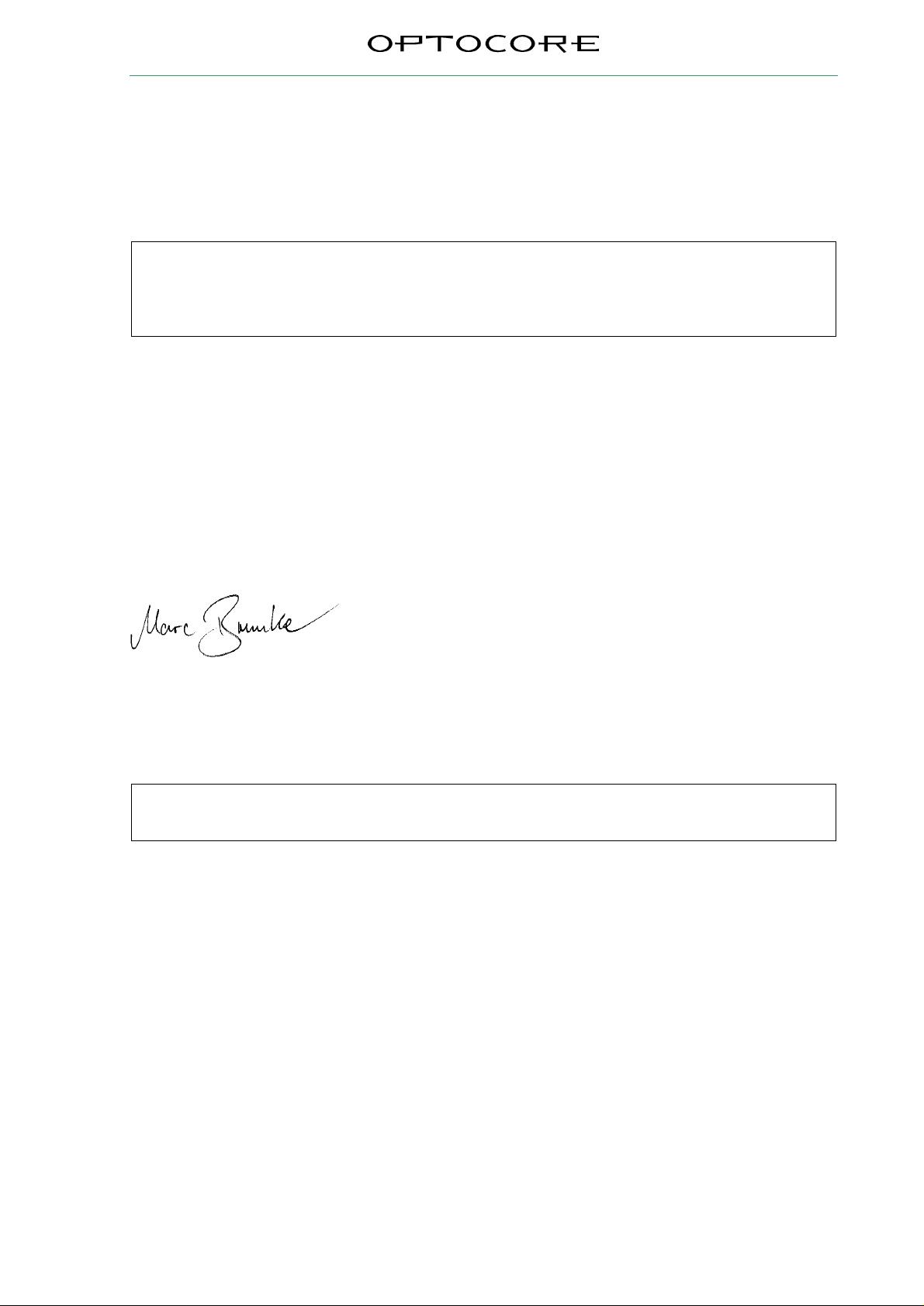
CE-Conformity
This document confirms that the product YG2 and YS2 bearing the CE (Communauté Européenne) label meets
all requirements in the EMC directive 2004/108/EG laid down by the Member States Council for adjustment of
legal requirements. Furthermore the product complies with the rules and regulations of the low-voltage directive
2006/95/EG. This product bearing the CE label complies with the following standards, ratified by CENELEC
(Comité Européen de Normalisation Electrotechnique):
Electromagnetic compatibility – Product family standard for audio, video, audio-visual and
entertainment lighting control apparatus for professional use
EN 55103-1, Emission
EN 55103-2, Immunity
The authorised declaration and compatibility certification lies with the manufacturer and can be viewed on
request. Responsible as manufacturer is:
OPTOCORE GmbH, Lisbergstr.7, 81249 Munich, Germany
represented by Marc Brunke, Managing Director
N.B. The awarding of the CE label confirms the compliance with legal directives issued for the manufacture and
marketing of electronic and electrical devices. As such the CE label is not a "seal of quality" but rather proof that
the device bearing the CE label is conform with the electromagnetic compatibility standards laid down in the
above named testing regulations.
Munich, 01.07.2007
Marc Brunke
Eye Safety
This product is a Laser Class 1 product. It complies with IEC 60825-1 and FDA 21 CFR 1040.10
and 1040.11.
YG2 / YS2 5 / 5 Rev. 1.1

YG2 / YS2 Optical Digital Mini - YGDAI Cards for Yamaha Devices
Table of Contents
Important Safety Instructions...........................................................................................................................2
Purchaser Information ................................ ................................ .....................................................................3
CE-Conformity .................................................................................................................................................5
Eye Safety.......................................................................................................................................................5
Device Description................................................................................................................................ ........... 7
Front Panel YG2................................ ................................ ..............................................................................8
YG2 Cards Details...........................................................................................................................................9
Digital Audio................................................................................................................................ .........9
LC-Connectors......................................................................................................................................9
HA Remote...........................................................................................................................................9
USB/RS232/REMOTE Auxiliary Port..................................................................................................... 9
LAN Port................................................................................................................................ ............... 9
SUB Port ..............................................................................................................................................9
RS232-Connection................................................................................................................................ 9
USB-Connection ...................................................................................................................................9
Protocol................................................................ ................................ ................................................9
Transmission Delay ................................ ................................ ..............................................................9
Control................................................................ ................................ ................................................10
Front Panel YS2................................................................................................................................ ............10
YS2 Cards Details ................................................................ ................................ .........................................10
Digital Audio................................................................................................................................ .......10
SUB Port ............................................................................................................................................10
Starting Up....................................................................................................................................................11
Software Installation ........................................................................................................................... 11
Hardware Connection..........................................................................................................................11
Optocore Network Setup................................................................ .....................................................11
Network Example................................................................................................................................13
Device Compatibility ................................................................ ...........................................................14
Connection Tables.........................................................................................................................................15
YG2 Cards D-SUB9 Connector ...........................................................................................................15
YS2 Cards D-SUB9 Connector............................................................................................................15
Technical Specifications ................................................................................................................................16
YG2 Card ...........................................................................................................................................16
YS2 Card................................................................................................ ................................ ............16
Dimensions and Weight.................................................................................................................................17
Warranty.......................................................................................................................................................18
Shipping Contents ................................................................................................ .........................................18
Company Information....................................................................................................................................19
YG2 / YS2 6 / 6 Rev. 1.1
