Page 1
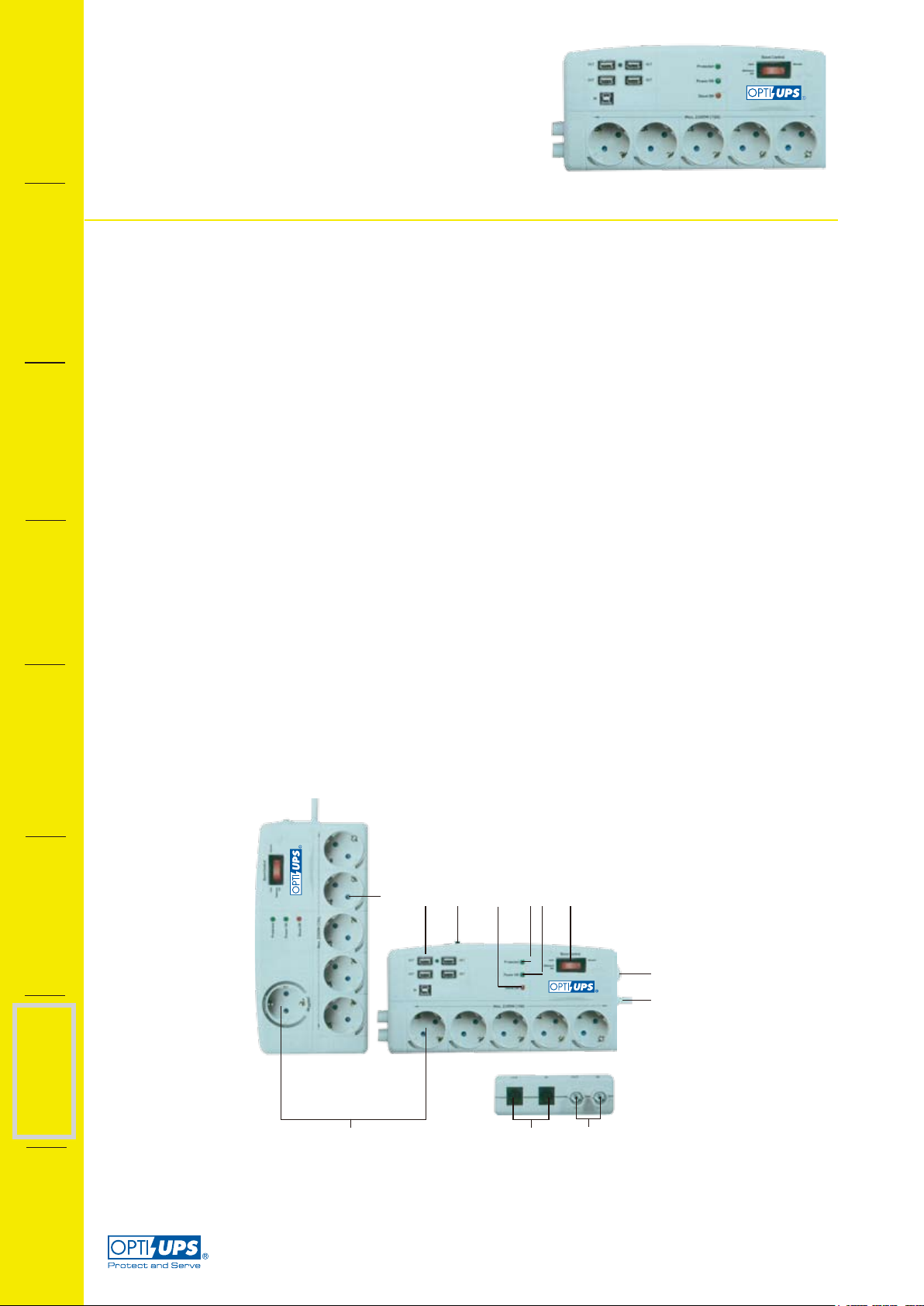
Series
Standby UPS
Master / Slave
Auto power ON/OFF your PC and PC peripherals through your PC power button
To plug the main equipment such as PC (Min. power of the equipment at 8-10W) into the master socket outlet,
and to connect other devices e.g. printer, monitor, scanner or equiv. to the slave socket outlets. The slave
devices will be switched ON or OFF automatically by the control of main equipment which connect to the
master socket outlet.
UPS Series
Line Interactive
5/6-Outlet Master/Slave
* Power rating: 10A 250VAC
* With 1-pole rocker switch
* With 10 Amp resettable circuit breaker
* With children safety shutters
* With telephone line protection
* With Coax/DSS line protection
Series
On Line UPS
AVR Series
* With 4 ports 2.0 USB hub
* Heavy duty power cord: 1.8 meters, H05VV-F, 3G, 1.0mm
1. H05VV-F X 3C duty power Cord
2. 10Amp resettable circuit breaker
3. Rocker power switch: Auto / Manual mode
4. Surge protected indicator: Green light indicates your surge protection is working properly
5. Power OK indicator: Green light indicates your protector is working properly
6. Red light Slave ON indicator: Indicates that the slave sockets outlets are feeded with power
7. Master outlet: Controlled by the power button on your computer
8. Knobing switch: Stepless VR 8W~70W
9. USB Hub 2.0: Bus-powered mode with one upstream port and four downstream ports which easy for user to
connect with outside peripherals
10. AC outlets with children safety shutters: Help to protect users and their children; keep dust and debris
11. TEL/FAX/MODEM protection: Offer complete phone/fax/modem protection
12. Coaxial line protection (Aerial type): Provides protection from surge on cable, DSS, and cable modem
installations
Master / Slave
*
2
with right angle power plug
Inverter Series
Surge Series
Series
Green Power
Series
Networking
10
7
89
3456
2
1
11 12
56.
