Option Wireless Technology iCON 505M, iCON 505 User Manual

iCON® 505/505M User Guide
Ultra-Compact HSUPA USB Modem
Blistering speeds with dazzling looks
¾ Super fast: Downloads up to 14.4* Mbps, uploads up to 5.76Mbps
¾ Compact and lightweight
¾ Future proof through easy internet upgrades
¾ Access anywhere in Europe
¾ Zero-CD
®
for iCON® 505 and uCAN
®
** for iCON
®
505M

iCON
®
505/505M User Guide
Page: 2 of 23
NOTICE
The information in this User Guide is subject to change without notice. The contents herein are provided "as is".
Except as required by applicable law, no warranties of any kind, either express or implied, including, but not
limited to, the implied warranties of merchantability and fitness for a particular purpose, are made in relation to
the accuracy, reliability or contents of this document.
COPYRIGHT
Reproduction, transfer, distribution or storage of part or all of the contents in this User Guide in any form is
prohibited without the prior written permission of Option
®
nv.
TRADEMARK
Copyright 2009 ©. Option nv. All rights reserved. Option, GlobeTrotter, Zero-CD and the Option logo are
registered trademarks of Option. All third-party trademarks are the property of their respective owners.
* Cat10 (14.4 Mbps) DPA is planned for availability on units shipped as from Q4 2009. Until that time the device will be
available as cat9 (10.2 Mbps) DPA.
**sold separately

iCON
®
505/505M User Guide
Page: 3 of 23
CONTENTS
1
WELCOME 4
2 FEATURES 5
3 SYSTEM REQUIREMENTS 6
4 iCON® 505/505M PACKAGE CONTENT 6
5 INSTALLING AND SETTING UP YOUR iCON® 505/505M 7
6 USING YOUR iCON® 505/505M 12
7 LED STATUS INDICATOR 14
8 SAFE REMOVAL 15
9 TROUBLESHOOTING 16
10 DETAILED TECHNICAL SPECIFICATIONS 17
11 PRODUCT SUPPORT AND ADDITIONAL HELP 18
11.1 Technical Support 18
11.2 Help 18

iCON
®
505/505M User Guide
Page: 4 of 23
1 WELCOME
The new iCON
®
505/505M from Option® offers the latest available technology in the world market.
Combining ultra-compact and stylish design the iCON
®
505/505M delivers blisteringly fast internet on the go. With
download speeds of up to 14.4Mbps* and upload speeds of up to 5.76Mbps, it can easily transfer large files or
handle high-quality streaming media at speeds that match or exceed those found in many homes and offices.
Compatible with almost all popular computers, the iCON
®
505/505M is ideal for those with an active mobile
lifestyle, offering excellent reliability and ease-of-use.
The styling is exceptional too – with a sleek matt black body and complemented by an elegant cross-hatched
finish, the iCON
®
505/505M embodies an understated air of sophistication.
Ultra-compact and lightweight, super fast and good looking – the iCON
®
505/505M really does have it all.
* Cat10 (14.4 Mbps) DPA is planned for availability on units shipped as from Q4 2009. Until that time the device will be
available as cat9 (10.2 Mbps) DPA.

iCON
®
505/505M User Guide
Page: 5 of 23
2 FEATURES
The iCON
®
505/505M is specifically designed to be the smallest size and give the highest performance at lowest
cost for entry-level and consumer markets. Its key features are:
• Ultra-compact HSUPA USB modem: blistering speeds with dazzling looks
• Dual-band high-speed 3G anywhere in Europe and quad-band 2G support for worldwide operation
• Super fast:, downloads up to 14.4Mbps*, uploads up to 5.76Mbps
• iCON
®
505: Compact and lightweight: just 6cm long (inserted) and 29g
• iCON
®
505M: Compact and lightweight: just 6.6cm long (inserted) and 33g
• Future proof via easy internet upgrades
• Comprehensively tested on infrastructures and networks worldwide
• Future proof through upgradeable firmware
• Easy connection to any PC and the internet: insert the device, install the Zero-CD
®
Software, go online
• iCON
®
505: Zero-CD® Plug ‘n’ Play technology supported by 118MB of internal memory
• iCON 505M: Zero-CD
®
Plug ‘n’ Play technology supported by 118MB of internal memory. Also features a
micro-SD slot enabling uCAN
®
** in conjunction with an added micro-SD card***
iCON® 505/505M - Key Design Elements
*Cat10 (14.4 Mbps) DPA is planned for availability on units shipped as from Q4 2009. Until that time the device will be available
as cat9 (10.2 Mbps) DPA.
** sold separately
*** a micro-SD card is not part of the standard product

iCON
®
505/505M User Guide
Page: 6 of 23
3 SYSTEM REQUIREMENTS
• Windows
®
XP (Pro and Home), Windows Vista® 32/64bit, Mac OS® X and Linux
• Free USB port
• 10Mb of free hard disk space
• SIM-card from your local operator
4 iCON® 505/505M PACKAGE CONTENT
• iCON
®
505/505M HSUPA USB Stick
• Quick Start Guide
In some cases the package may contain a SIM card and / or a micro-SD card supplied by your Mobile Operator.
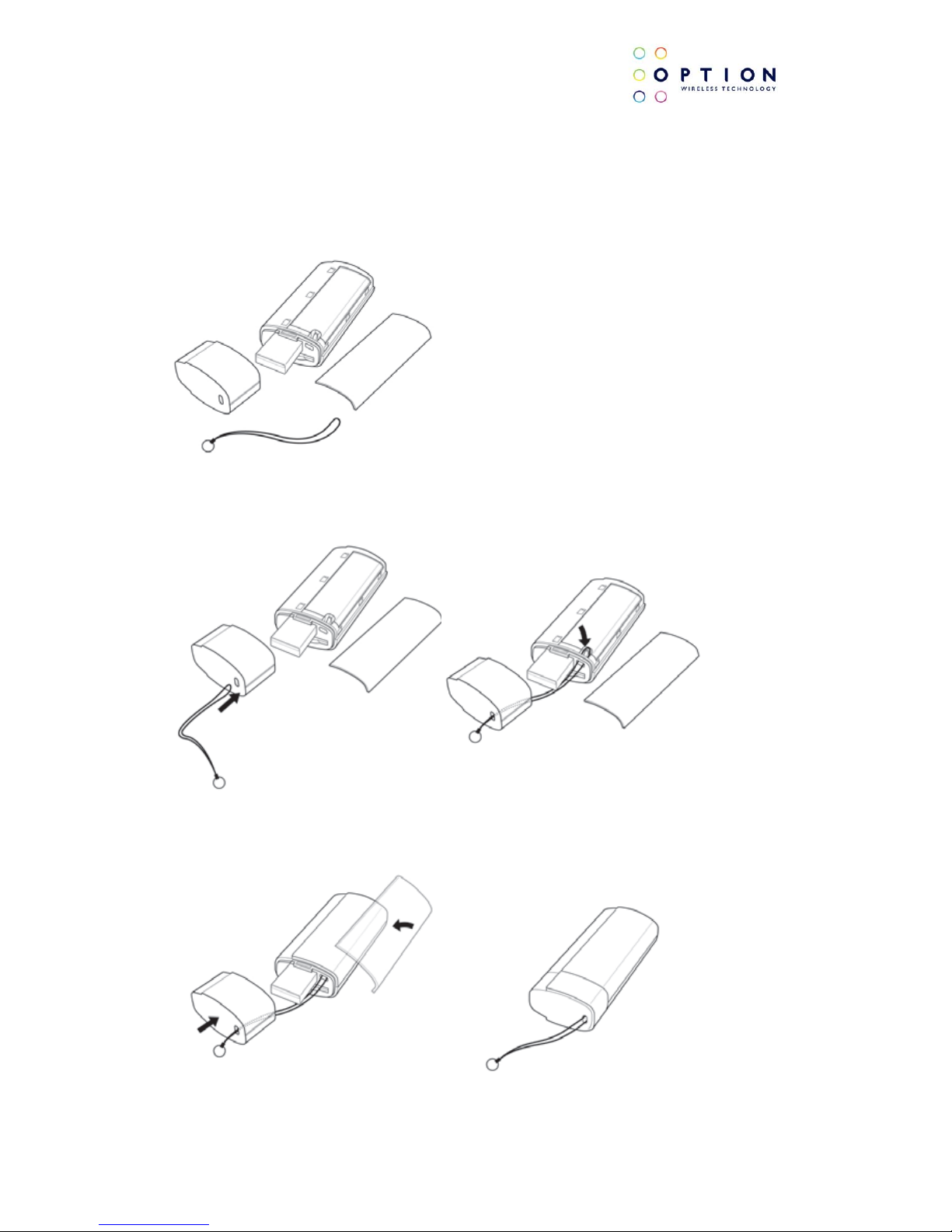
iCON
®
505/505M User Guide
Page: 7 of 23
5 INSTALLING AND SETTING UP YOUR iCON® 505/505M
Step 1: Attaching the Cap Management System (CMS) string
Ensure you have all parts shown below. Note: some of these are located on the underside of the paper tray in
which the iCON
®
505/505M sits.
First, thread the string through the opening in the cap and then through the opening in the main body. Then pull
slightly on the string to ensure it anchors onto the main body’s hooking mechanism.
Click-on the plastic housing part to fix the CMS in place and, optionally, click the cap back on to the main body.
The CMS is now installed and the iCON
®
505/505M should look as shown.
