Page 1
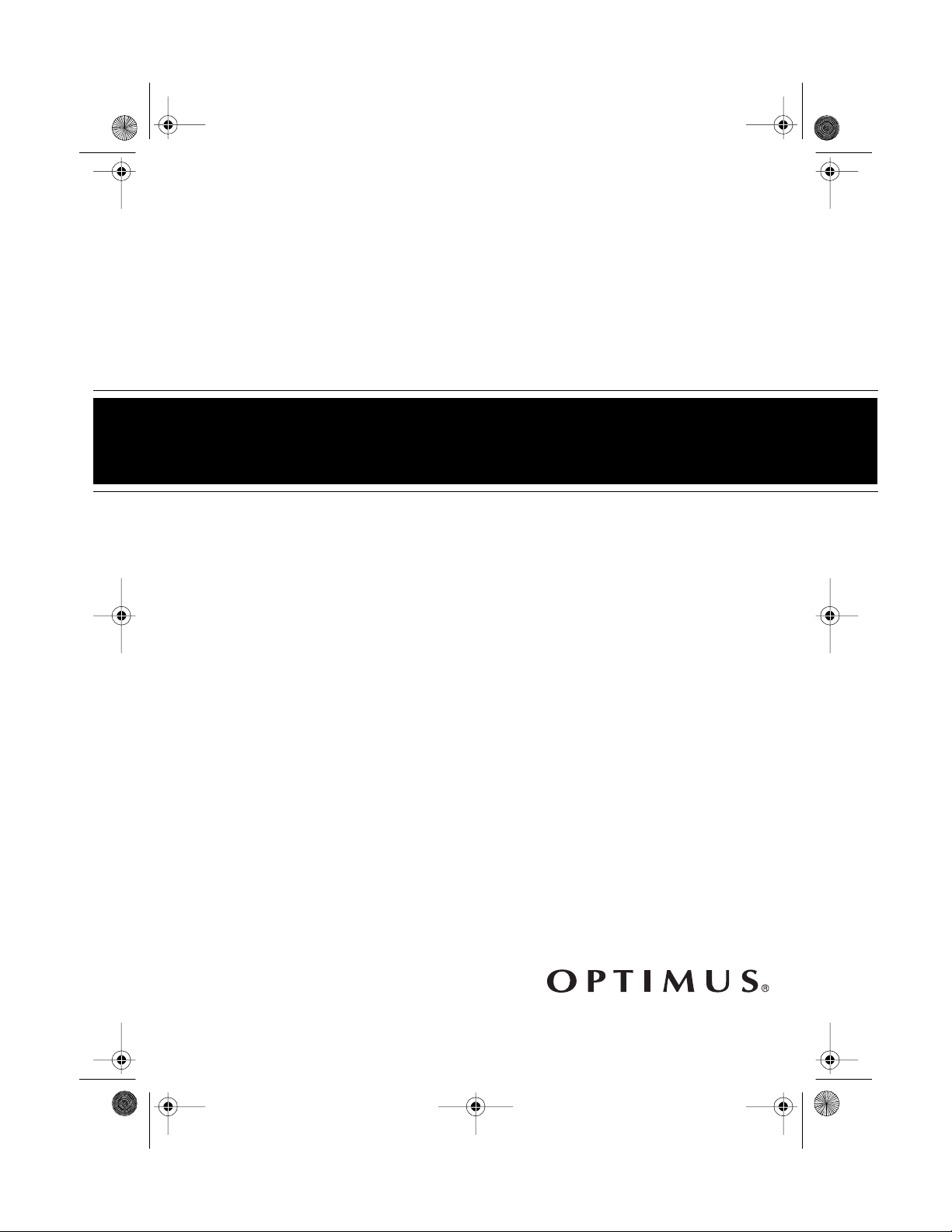
13-129 5.fm Page 1 Wednesday, Ju ly 14, 1999 7: 10 PM
Mini Stereo Component System
Cat. No. 13-1295A
OWNER’S MANUAL
Please read before using this equipment.
Sys t em 747
Page 2
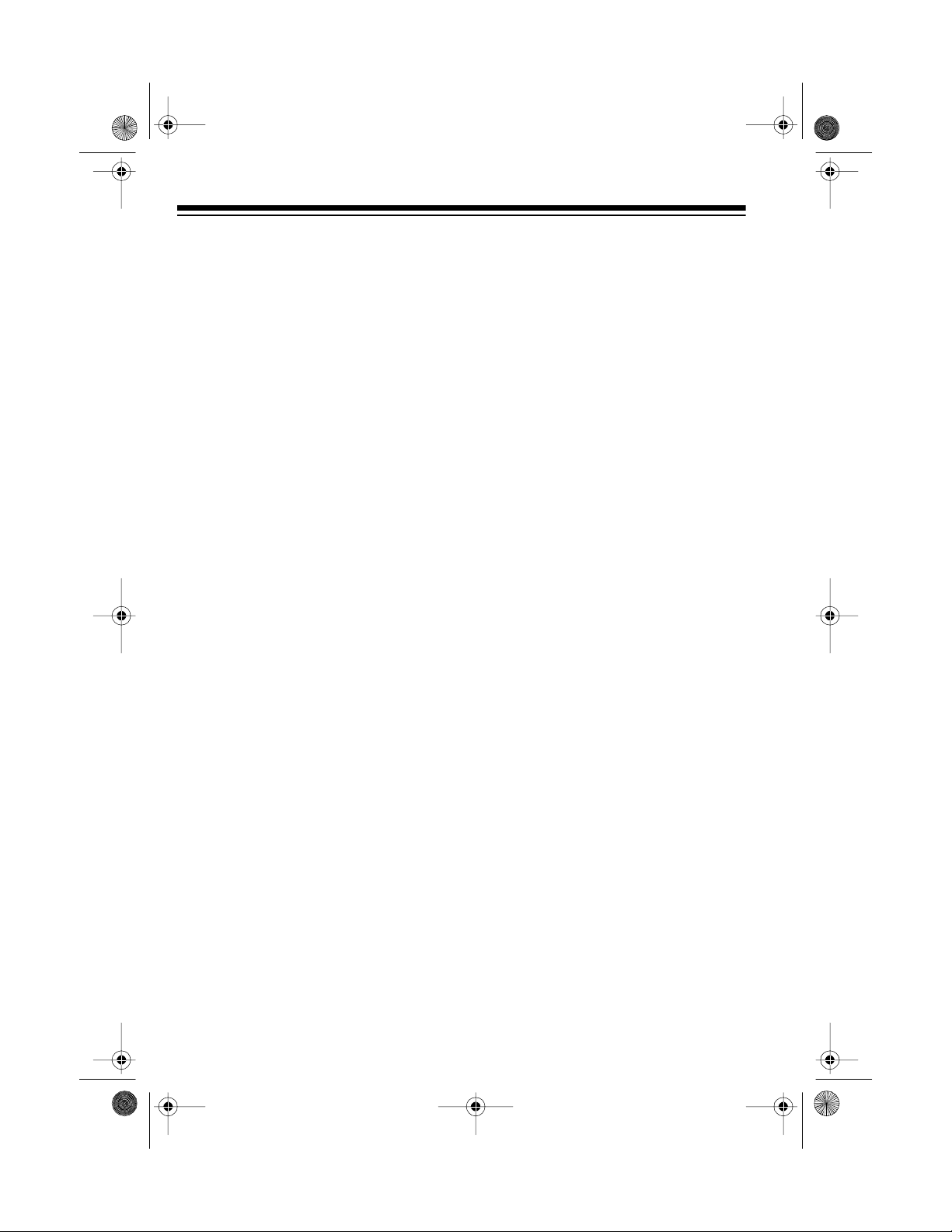
g
g
y
y
g
y
g
13-129 5.fm Page 2 Wednesday, Ju ly 14, 1999 7: 10 PM
FEATURES
Your Optimus System 747 Mini Stereo
Component System o ffers all the versatile features you need for excellent
stereo sound and entertainment, all in
one compact package.
The system includes a top-loading 3disc carousel CD player with 32-trac k
programmable memory, an AM/FM
stereo tuner, a cassette player with
auto-stop, and two 2-way speakers
with 5-inch woofers and piezo tweeters. Its extended bass system lets you
hear powerful, heavy bass while listening to the radio, a CD, or a cassette
tape.
The system’s features include:
CD Player
æ lets you
er
— im-
Eight-Times Oversamplin
proves the CD’s sound by multiplying
the standard 44.1 kHz sampling rate
by eight and using a digital filter to reduce or eliminate high-frequency distortion.
1-Bit DAC
to-analog conversion circuitry to accurately reproduce all sound levels w ith
virtually no distortion.
Automatic CD Chan
load and play up to three CDs.
Automatic Skip
cate and play any track on the loaded
CDs.
— uses the latest in digital-
æ
lets you quickly lo-
æ
Audible Search
cate a particular section of a track
while it is playing.
Repeat Pla
all tracks on a single CD, all CDs in
the CD compartment, or a programmed sequence.
Random Pla
CD’s tracks in random order.
Pro
rammable Pla
gram up to 32 selections (tracks or
CDs) to play in any order you choose.
æ
lets you quickly lo-
repeats a single track,
plays all the loaded
æ
— lets you pro-
Cassette Player
Multiple Source Recordin
you record onto a cass ette tape from
either the CD player or the radio.
—
Auto-Stop
tape-handling parts by automatically
stopping the tape when it reaches the
end.
Important:
discs and prerecorded tapes is copyrighted. Unauthorized duplication of
copyrighted material is a violation of
the copyright laws of most countries
and such duplication may result in
fines and/or imprisonment. Note, however, that in the United States, it is not
a violation of U.S. copyright laws for a
consumer to use an audio recording
device to duplicate musical recordi ngs
for noncommercial (personal) use.
protects the tape and
Most material on com pact
— lets
© 1997 Tandy Corporation.
RadioShack and Optimus are registered trademarks used by Tandy Corporation.
2
All Rights Reserv ed .
Page 3
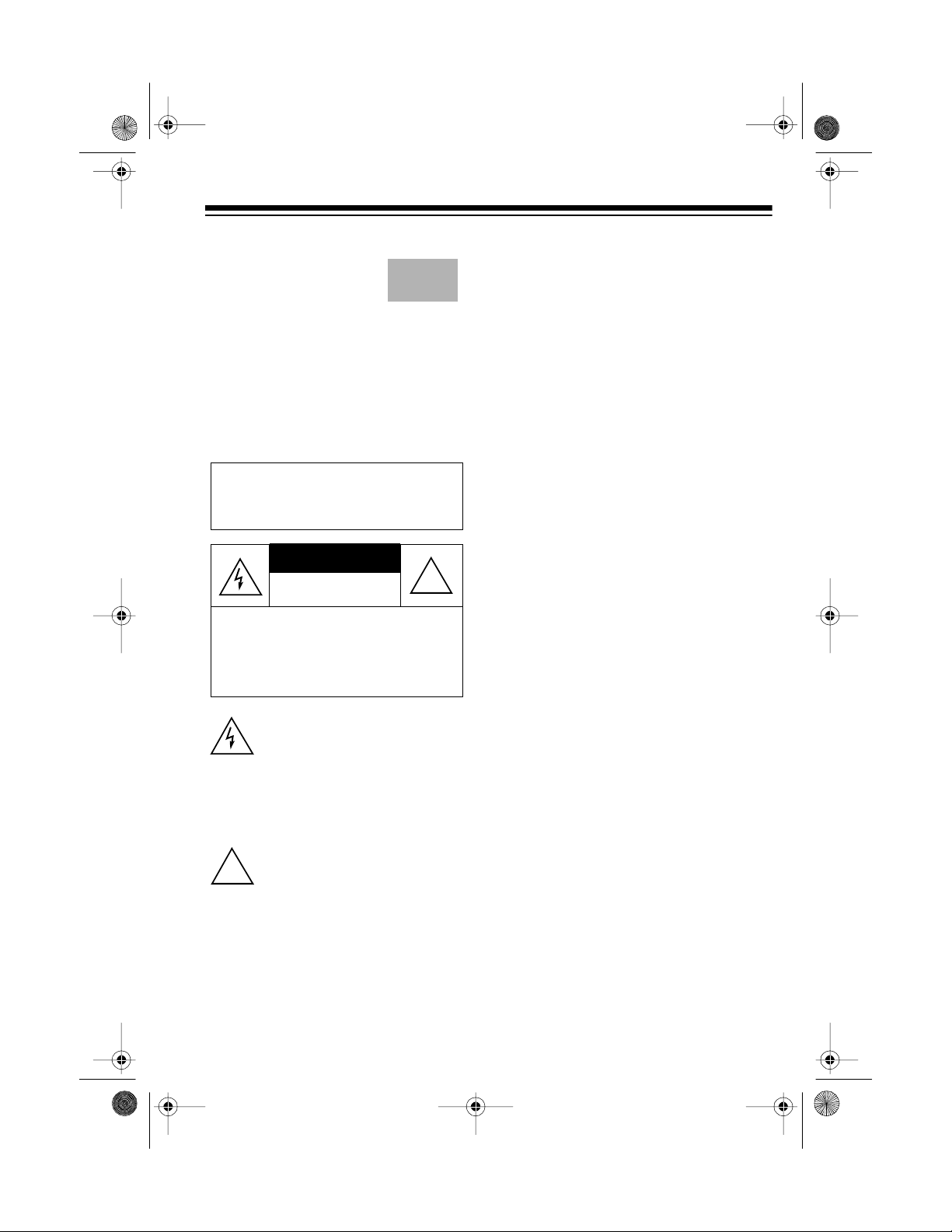
13-129 5.fm Page 3 Wednesday, Ju ly 14, 1999 7: 10 PM
Compact discs that you
can play on your system’s CD player have
this mark on them:
We recommend you record your system’s serial number here. The number
is on the back panel.
Serial Number: ________________
Warning: To prevent fire or s hock
hazard, do not expose this product to rain or moisture.
CAUTION
RISK OF ELECTRIC SHOCK.
DO NOT OPEN.
CAUTION: TO REDUCE THE RISK OF
ELECTRIC SHOCK, DO NOT REMOVE
COVER OR BACK. NO US ER-SERVICEABLE PARTS INSIDE. REFER SERVICING TO QUALIFIED PERSONNEL.
This sym bol is in te nd ed to a le rt yo u
to the pr e s en ce of uninsu la ted dangerous voltage within the product’s
enclos u re t h at m ig ht b e of s ufficient
magnitude to constitute a risk of
electric shock. Do not open the
product’s case.
This symbol is intended to inform
you that important operating and
!
maintenance instructions are included in th e l itera ture a ccomp an ying this product.
!
The graphical symbols with supplemental markings are located on the
back of the system.
Warning: This system uses a laser
light beam. Only a qualified service
person should remove the cover or attempt to service this device, due to
possible eye injury.
Warning: The use of controls, adjustments, or procedures other than those
specified herein may result in hazardous radiation exposure.
FCC INFORMATION
This system complies with the limits
for a Class B digital device as specified in Part 15 of
limits provide reasonable protection
against TV or radio interference in a
residential area. However, your system might cause TV or radio interference even when it is operating
properly.
To eliminate interference, you can try
one or more of the following corrective
measures.
• Reorient or relocate the TV or radio’s receiving antenna.
• Increase the distance between the
system and the TV or radio.
• Use outlets on different electrical
circuits for the system and the TV
or radio.
Consult your local RadioShack store if
the problem still exists.
FCC Rules
. These
3
Page 4
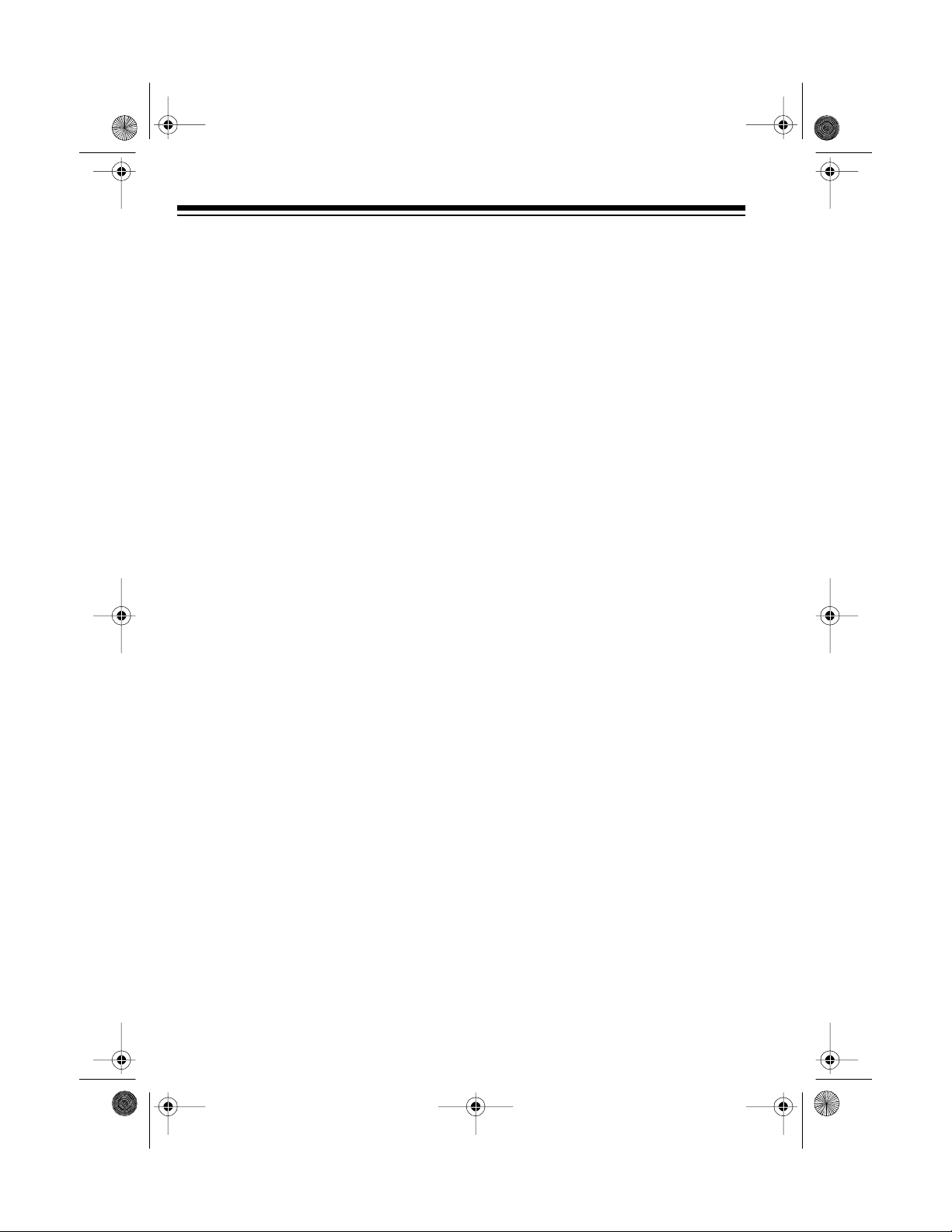
y
13-129 5.fm Page 4 Wednesday, Ju ly 14, 1999 7: 10 PM
CONTENTS
Preparation ........................................................................................................... 5
Connecting the Speakers ................................................................................ 5
Connecting the FM Antenna ............................................................................ 5
Connecting to Power ....................................................................................... 5
Using Headphones .......................................................................................... 6
Listening Safely ......................................................................................... 6
Basic Operation ................................................................................................... 7
Tuner Operation ................................................................................................... 8
CD Pla
Cassette Deck Operation . ................................................................................. 15
er Operation ............................................................................................ 9
Loading a CD ................................................................................................... 9
Playing a CD .................................................................................................... 9
Selecting Another CD .................................................................................... 10
Automatic Skip ............................................................................................... 10
Audible Search .............................................................................................. 11
Random Play ................................................................................................. 11
Repeat Play ................................................................................................... 12
Programmed Play .......................................................................................... 12
Programming and Playing a Sequence of Tracks ................................... 12
Reviewing the Programmed Sequence .................................. ....... ....... .. 13
Erasing the Programmed Sequence ....................................................... 13
CD Care Tips ................................................................................................. 13
Loading a Cassette Tape ............................................................................... 15
Playing a Cassette Tape ................................................................................ 15
Recording on a Cassette Ta pe ...................................................................... 16
Recording from a CD .............................................................................. 16
Recording from the Tuner ....................................................................... 17
Tape Care Tips .............................................................................................. 17
Preventing Accidental Erasure ................................................................ 17
Erasing a Cassette Tape ......................................................................... 18
Restoring Tape Tension and Sound Quality ............................................ 18
Care and Maintenance ....................................................................................... 19
Cleaning the Tape Handling Parts ................................................................. 20
Specifications ..................................................................................................... 21
4
Page 5
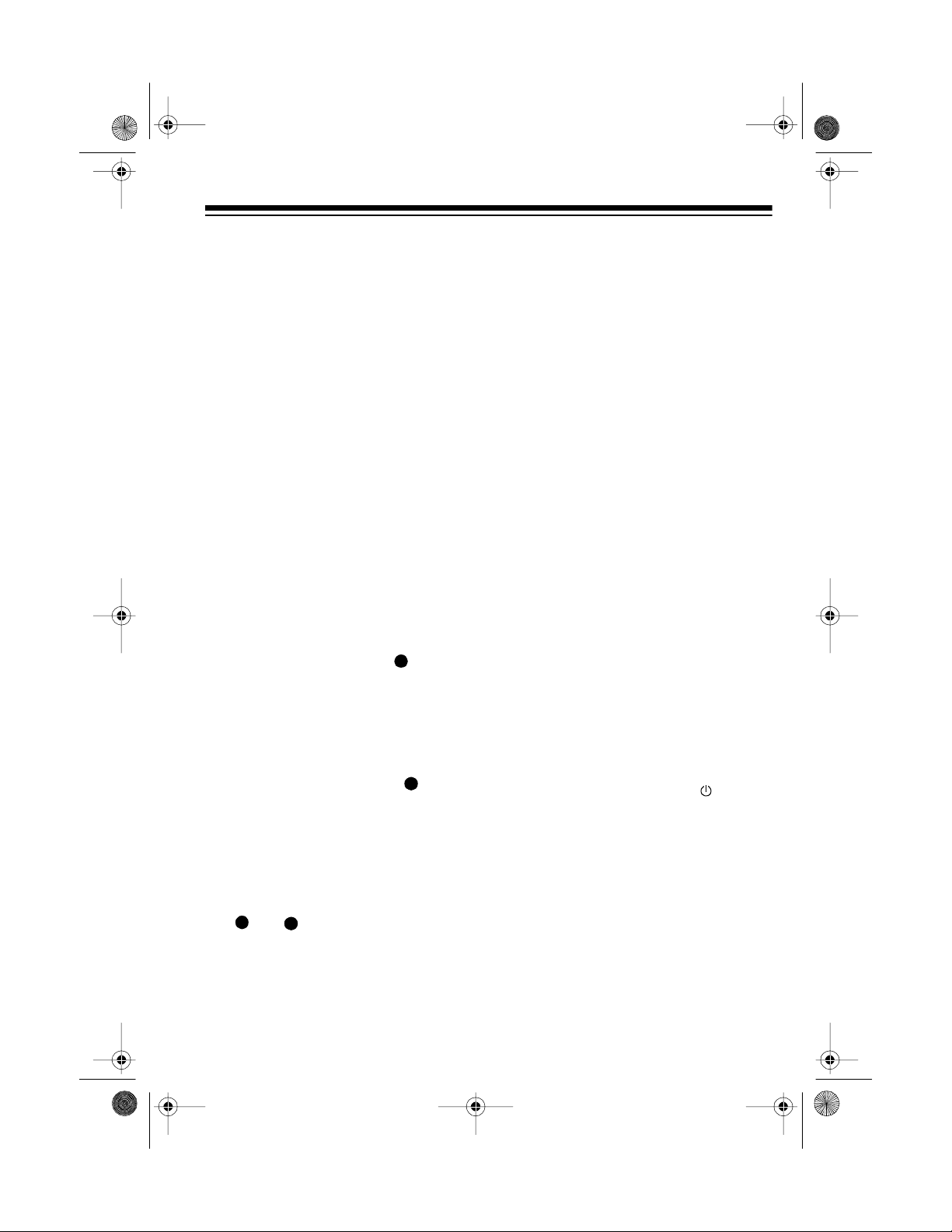
s
13-129 5.fm Page 5 Wednesday, Ju ly 14, 1999 7: 10 PM
PREPARATION
Complete all other connections
Note:
before connecting the system to AC
power and turning it on.
CONNECTING THE
SPEAKERS
show SPEAKER terminal
on back of system
1. Press the red speaker terminal tab
labeled
back of the system, put the
stripped end of the right speak er ’s
striped wire into the t erminal, then
release the tab.
2. Press the black speaker terminal
tab labeled
back of the system, put the
stripped end of the right speak er ’s
other wire into the terminal, then
release the tab.
3. Repeat Steps 1 and 2 to connect
the left speaker to the
+
SPEAKER R
SPEAKER R
-
and
terminals.
+
on the
-
on the
SPEAKER L
CONNECTING THE FM
ANTENNA
Attach the supplied FM antenna t o the
300-ohm
back of the system.
Note:
antenna, you can use a signal splitter
with a 300-ohm output to connect your
stereo system and TV set to the same
antenna. Your local R adioShack st ore
has a wide selection of antennas, connectors, and splitters.
FM ANTENNA
show FM ANTENNA
terminal
If you have an outside VHF TV
terminal on the
CONNECTING TO
POWER
After you complete all connections,
plug the music system’s power cord
into a standard AC outlet. STANDBY lights.
show STANDBY indicator
location
5
Page 6
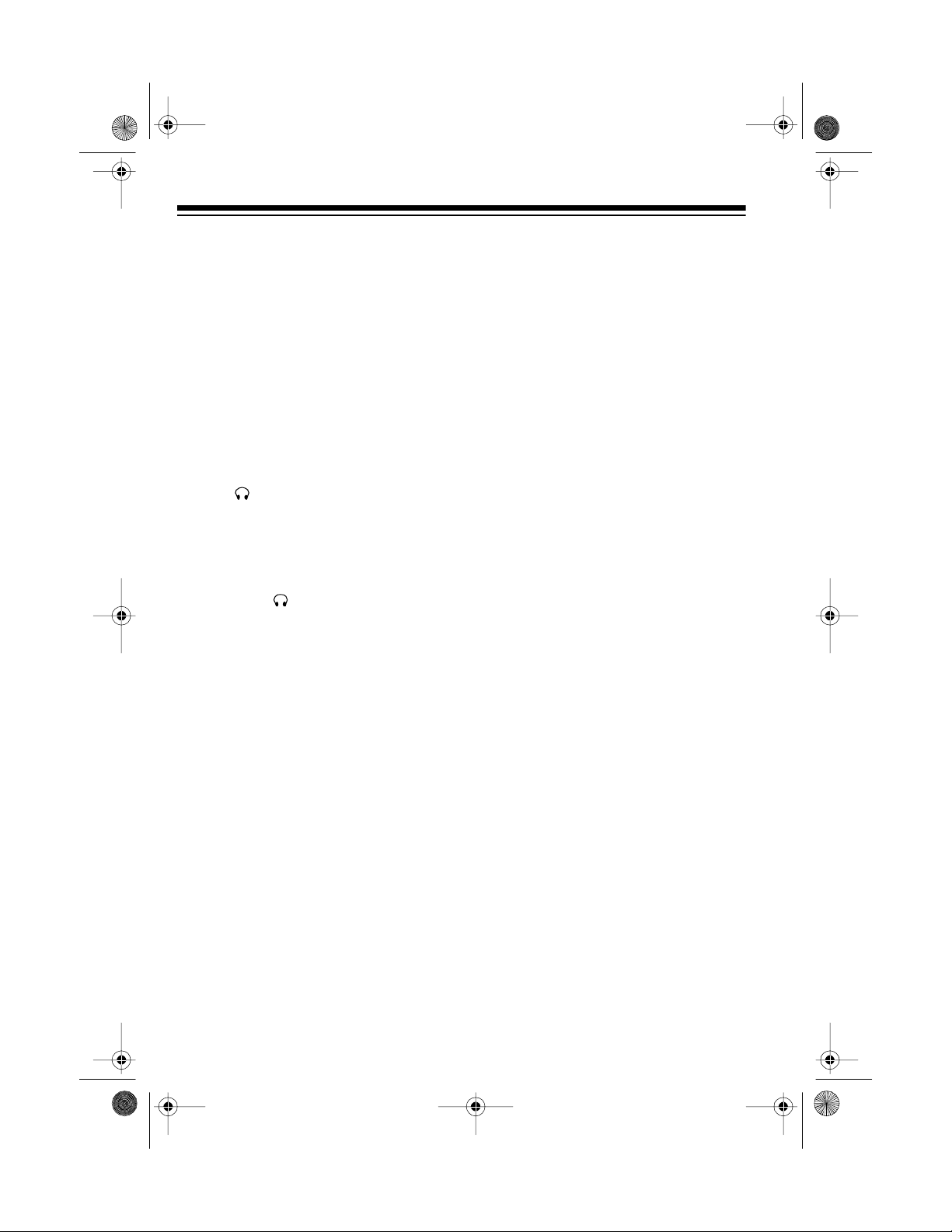
13-129 5.fm Page 6 Wednesday, Ju ly 14, 1999 7: 10 PM
Warning: To prevent electric shock,
the power cord plug’s blades are polarized and fit a polarized AC outlet
only one way. If you have difficulty inserting the plug, do not force it. Turn it
over and reinsert it.
USING HEADPHONES
You can use headphones (not supplied) to listen in privacy. Insert the
headphones’
into the
show
1
/8-inch (3.5 mm) plug
jack.
location
Listening Safely
To protect your hearing, follow these
guidelines when you use headphones.
• Do not listen at extremely high
volume levels. Extended highvolume listening can lead to permanent hearing loss.
• Set the volume to the lowest setting before you begin listening. After you begin listening, adjust the
volume to a comfortable level.
• Once you set the volume, do not
increase it. Over time, your ears
adapt to the volume level, so a
volume level that does not cause
discomfort might still damage your
hearing.
Notes:
• Your local RadioShack store sells
a wide selection of headphones.
• Connecting headphones automatically disconnects the speakers.
6
Page 7
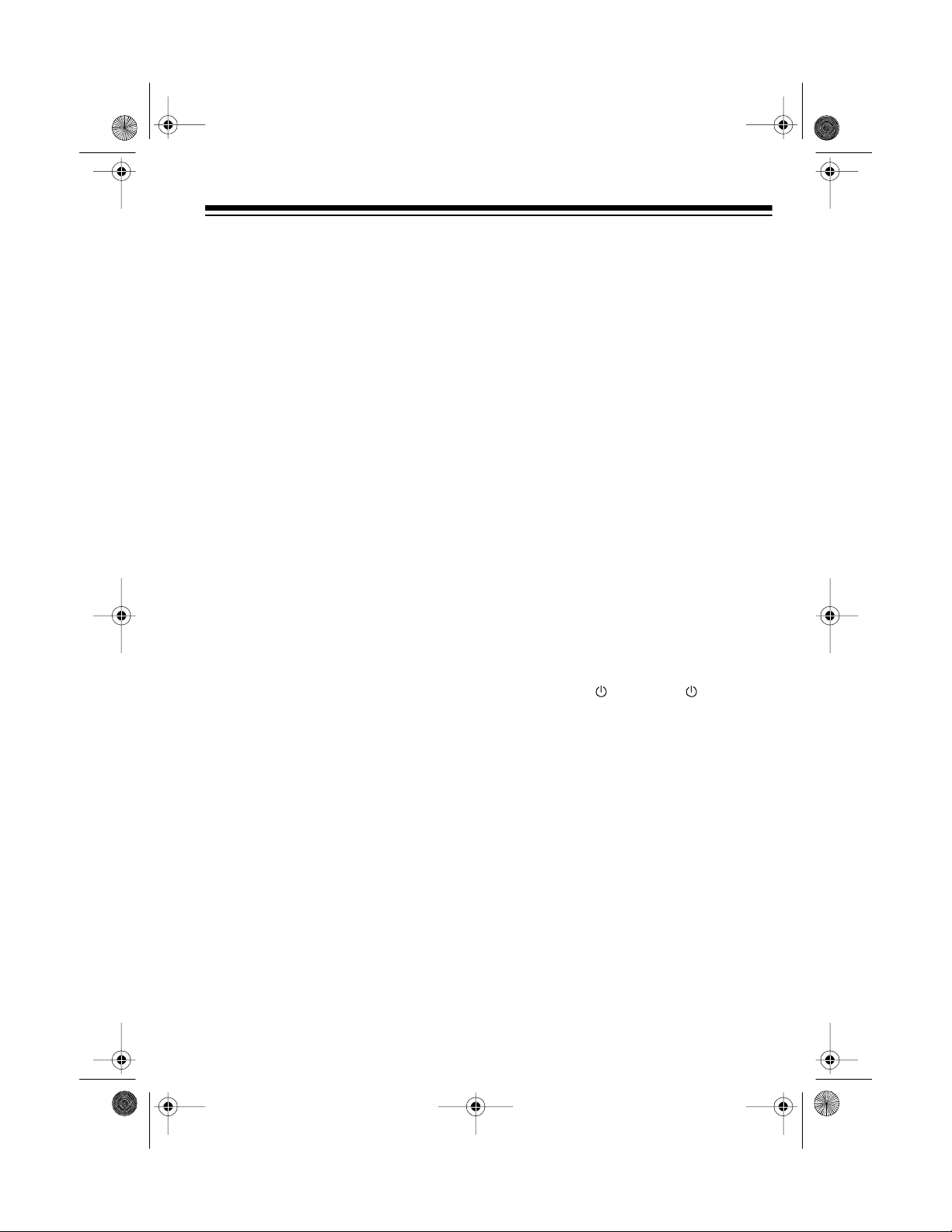
13-129 5.fm Page 7 Wednesday, Ju ly 14, 1999 7: 10 PM
BASIC OPERATION
Warning:
tate
To protect your hearing, ro-
VOLUME
to the lowest sound level
before you turn on the system.
Follow these steps to operate your
system.
1. Set
FUNCTION
CD
. POWER ON lig h ts.
TAPE, TUNER
to
, or
show FUNCTION
switch location
2. If you selected
TUNER
, see “Tuner
Operation” on Page 8 for how to
select a station.
If you selected
TA PE
or
CD
, see
“Cassette Deck Operation” on
Page 15 or “CD Player Operation”
on Page 9 for how to play a cassette tape or a CD.
4. Slide
STEREO WIDE
to ON
the sound equally from the left
and right speakers.
show STEREO WIDE
location
5. Slide
E-BASS
to
ON
to emphasize
bass sounds. To return to normal
bass sounds, slide it to
OFF
show E-BASS
location
6. To turn off the system, slide
to
STANDBY
. STANDBY
TION
lights.
to hear
.
FUNC-
3. Adjust
listening level.
show VOLUME
location
VOLUME
to a comfortable
7
Page 8
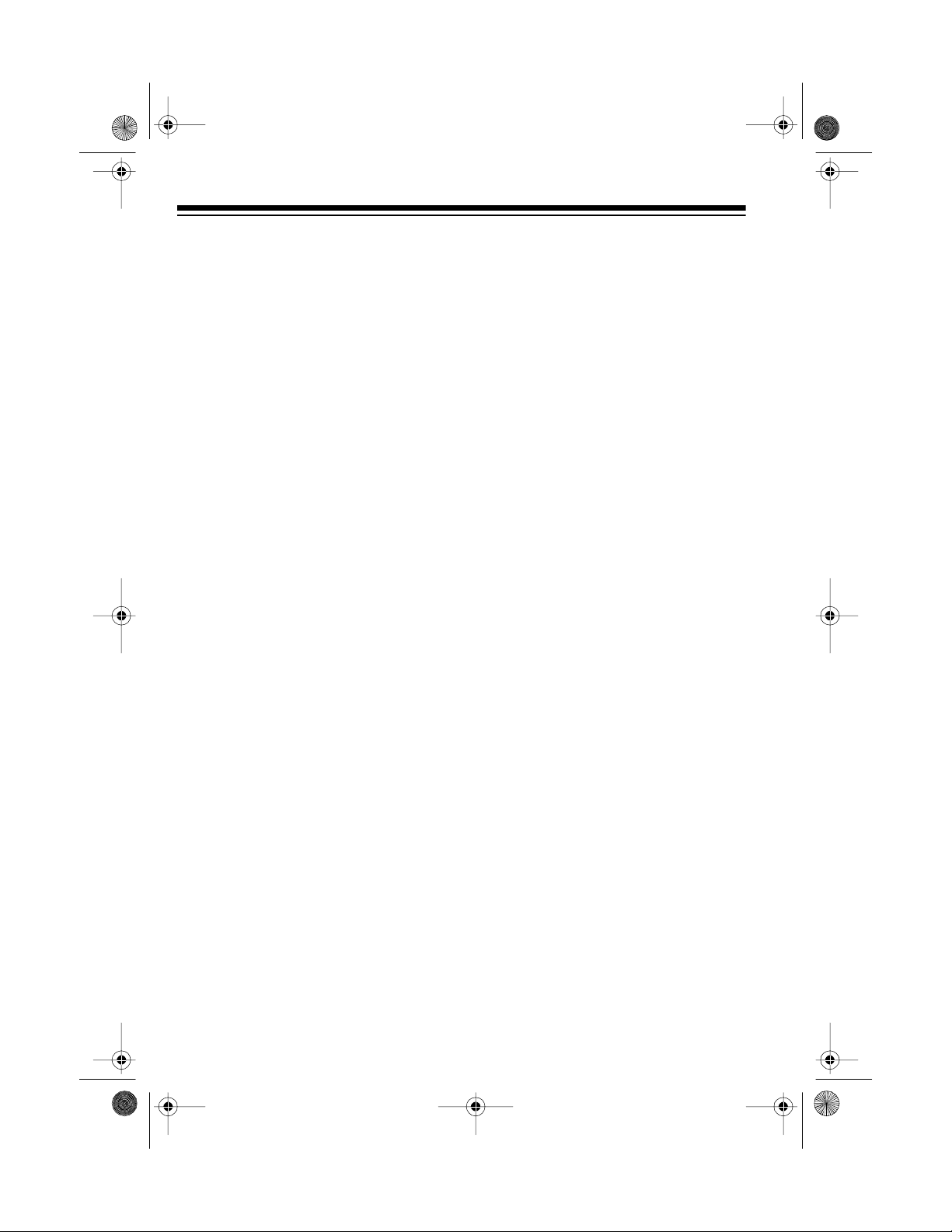
13-129 5.fm Page 8 Wednesday, Ju ly 14, 1999 7: 10 PM
TUNER OPERATION
1. Slide
FUNCTION
to
TUNER
.
show FUNCTION
set to TUNER
Note:
When you select
the sy stem auto matica lly tune s to
the station that was playing when
the system was turned off or when
it was last set to
2. Set
BAND
TUNER
.
to AM or FM to tune to
AM or FM radio stations.
show BAND set to FM
TUNER
3. Use
FM MONO/STEREO
to select
monaural or stereo sound.
show FM MONO/STEREO
set to STEREO
,
• Slide
FM MONO/STERO
REO
to select stereo sound. FM
to
STE-
STEREO lights when the tuner
receives an FM broadcast in
stereo.
• If FM stereo reception is noisy,
slide
MONO
FM MONO/STERO
to
to select monaural
sound. The sound is no longer
in stereo, but reception should
improve.
4. Rotate
TUNING
to select the de-
sired station.
Notes:
• The system uses a bu ilt-in ferrite antenna for AM reception.
For the best AM reception, reposition the system.
• For the best FM reception, see
“Connecting the FM Antenna”
on Page 5.
8
show TUNING
location
5. Adjust the volume and set
STEREO WIDE
and
for th e desi red
sound.
E-BASS
Page 9

13-129 5.fm Page 9 Wednesday, Ju ly 14, 1999 7: 10 PM
CD PLAYER OPERATION
LOADING A CD
1. Slide
2. Lift the CD compartment cover.
FUNCTION
to CD.
show FUN C TI ON s et to CD
The CD carousel has three
Note:
trays, each labeled with numbers,
but only two trays are exposed
when you open the CD compartment.
4. After you load the CDs, close the
CD compartment cover. The system displays the current tray number and the number of tracks on
the CD in that tray.
:
Notes
00
• Track number
tray number appear while the system checks each tray.
• If no CDs are installed,
appears.
and the current
no
PLAYING A CD
After loading a CD, f ollow these st eps
to play it.
1. Press
PLA Y/PAUSE
show PLAY/PAUSE location
.
3. Place a CD in either (or both) of
the exposed trays, label side up.
To load a CD in the third tray,
DISC SKIP
press
tates, exposing the other tray.
. The carousel ro-
show D ISC SKIP locat ion
The CD in the c urrent tray begins
to play from Track 1. The system
displays , the current tray number, and the CD’s current track
number.
Notes:
• If a tray does not contain a CD,
the system skips that tray and
automatically plays the CD in
the next tray.
9
Page 10

13-129 5.fm Page 10 Wednesday, J uly 14, 1999 7: 10 PM
• During playback, if the changer
is subjected to a sudden shock
or jolt, the speed of rotation
might change, or some noise
might be produced. This is not a
malfunction.
2. Adjust the volume and set
STEREO WIDE
and
for the desired
E-BASS
sound.
3. To temporarily stop play, press
PLAY/PAUSE
resume play, press
PAUSE
again.
y
. appears. To
PLAY/
The system plays all the loaded
CDs once, then stops. To stop
STOP
play sooner, press
.
show STOP location
AUTOMATIC SKIP
The automatic skip feature lets you
quickly locate the beginning of any
track on a CD, including the t rack currently playing, and search forward or
backward through the tracks. Yo u can
use automatic skip before or during
play.
show SKIP locations
If a CD is playing:
•Press
the beginning of the next track.
SKIP
once to skip to
SELECTING
ANOTHER CD
To select another CD, press
SKIP
before or during play.
If the system is playing a CD, it stops
playing that CD and begins playing
the first track on the selected CD.
10
DISC
•Press
SKIP
once to skip back
to the beginning of the current
track.
• Repeatedly press
SKIP
to
skip backward to the beginni ng of
the desired track.
• Repeatedly press
SKIP
to
skip forward to the beginning of
the desired track.
If the CD is stopped or paused, repeatedly press
SKIP
or
SKIP
until the system displays the number
of the track you want to play, then
PLAY/PAUSE
press
. The CD play-
er starts playing the selected track.
Page 11

13-129 5.fm Page 11 Wednesday, J uly 14, 1999 7: 10 PM
AUDIBLE SEARCH
Hold down
SEARCH
to search forward or backward during play. The CD plays rapidly and you hear the music at a high
speed and low volume.
show SEARCH locations
SEARCH
or
RANDOM PLAY
This feature randomly selects and
plays tracks from all loaded CDs.
Note:
To randomly select tracks from
only one or two CDs, you must load
only those CDs in the CD tray.
3. Press
PLAY/PAUSE
. After one
track plays, the system randomly
selects another track and pla ys it,
continuing until all tracks on all
loaded CDs have played.
Notes:
• To repeat the current track,
press
SKIP
next random track, press
. To play the
SKIP
.
• To repeat random play, before
the last track ends, press
PEAT
REPEAT ALL
until
RE-
ap-
pears.
4. To briefly stop random play, press
PLAY/PAUSE
y y
. appears. To
resume play, press it again.
To stop random play, press
STOP
twice or press
RANDOM
RANDOM
.
STOP
then
disappears.
1. Press
STOP
to cancel any CD
funct ion.
2. Press
RANDOM
.
pears.
show RANDOM location
RANDOM
ap-
11
Page 12

13-129 5.fm Page 12 Wednesday, J uly 14, 1999 7: 10 PM
REPEAT PLAY
You can repeat a single track on a s elected CD, all tracks on a selected CD,
all tracks on all loaded CDs, or a
programmed sequence (see “Programmed Play” on Page 12).
show REPEAT location
To repeat a single track
PEAT
once while the desired track is
playing.
the CD player continuously replays
the track.
REPEAT ONE
, press
appears, and
To repeat all tracks on a selected CD
DISC SKIP
press
CD. Then repeatedly press
REPEAT ONE DISC
until
to select the desired
appears.
To repeat a programmed sequence,
REPEAT
press
pears. The CD player continuously replays the programmed sequence.
REPEAT ALL
until
To repeat all tracks on all loaded CDs
repeatedly press
PEAT
ALL DISC
To cancel repeat play at any time, repeatedly press
disappears.
REPEAT
appears.
REPEAT
until
until
RE-
REPEAT
ap-
RE-
REPEAT
PROGRAMMED PLAY
You can program up t o 32 selections
(tracks or CDs) from any loaded CDs
to play in any order you choose.
Programming and Playing a
Sequence of Tracks
1. Press
function.
2. Press
3. Press
containing the tracks you want to
,
,
store.
4. Press
select the track number you want
to store, and press
store it.
Or, press
the entire CD as one selection.
(all) appears after the CD number.
5. Repeat Steps 3–5 to p rogram additional tracks.
Note:
32 tracks. Any track stored after
the 32nd track repla ces the 32nd
track.
STOP
to cancel any CD
PROGRAM
DISC SKIP
SKIP
PROGRAM
You cannot store more than
. You see:
to select the CD
or
SKIP
to
PROGRAM
twice to store
to
AL
12
Page 13

13-129 5.fm Page 13 Wednesday, J uly 14, 1999 7: 10 PM
6. Press
7. Programmed play automatically
Notes:
• To replace a track while play is
• To add a track while play is
PLAY/PAUSE
tracks in the programmed order.
PROGRAM
tem displays the current tray and
track number.
Notes:
• You can use
SEARCH
lections during programmed
play.
• You cannot use random play
while a programmed sequence
is stored.
•Pressing
fect while a programmed sequence plays.
stops at the end of the last programmed track. To stop the CD
player at any time during programmed play, press
The last programmed CD’s number and number of tracks appear.
stopped, repeatedly press
GRAM
want to replace appears.
stopped, press
- -
3–5 to select and store the new
track. The new track is added to
the end of the programmed sequence.
appears and the sys-
SKIP
and
to move between se-
DISC SKIP
until the track number you
PROGRAM
appears. Then repeat Steps
to play the
SEARCH
has no ef-
STOP
SKIP
or
or
.
PRO-
once,
Reviewing the Programmed
Sequence
While play is stopped, repeatedly
press
grammed sequence. You see the
track number and the track’s sequence number.
PROGRAM
to review the pro-
Erasing the Programmed
Sequence
To erase the entire programmed sequence, press
GRAM
disappears and the cu rrent tray
number and the number of tracks appear. You can also erase the programmed sequence by sliding
FUNCTION
to any other position.
STOP
twice.
PRO-
CD CARE TIPS
Even though a compact disc is very
durable, treat the CD surface with
care. We recommend the following
precautions:
• Do not place anything but a CD in
the disc tray. This can damage the
drive mechanism.
• Do not write on either side of the
CD, particularly the non-label side
-
(signals are read from the non-label side).
13
Page 14

13-129 5.fm Page 14 Wednesday, J uly 14, 1999 7: 10 PM
• Do not store CDs in hightemperature, high-humidity locations. The CDs might warp.
• Keep CDs dry. A water drop can
act as a lens and affect the las er
beam’s focus.
• Always handle a C D by the edges
to avoid fingerprints and always
keep it in its protective case or
sleeve when not in use. Fingerprints and scratches on the CD’s
surface can prevent the laser
beam from correctly reading the
digital information. To clean the
CD surface, use a CD cleaner kit
(such as Cat. No. 42-225). If the
CD gets scratched, use Scratch ’n
Fix (RadioShack Cat. No. 42-
127).
14
Page 15

13-129 5.fm Page 15 Wednesday, J uly 14, 1999 7: 10 PM
CASSETTE DECK OPERATION
The system has o ne cas set te dec k f or
normal cassette tape playback and recording.
The deck has a full-release auto-stop
system to protect tapes and prevent
pinch roller damage. When a tape
reaches the end of a side, the tape
mechanism automatically stops and
releases the tape.
LOADING A CASSETTE
TAPE
1. Take up any slack in the tape by
turning the cassette’s hub with a
pencil. If you do not remove excess slack, the tape might become tangled in the record/
playback mechanism. Avoid
touching the tape.
3. Insert the cassette tape into the
tape guides in the compartment
door, with its exposed tape edge
facing down, the side you want to
play facing you, and its full reel to
the left.
4. Close the compartment door.
PLAYING A CASSETTE
TAPE
After loading a cassette tape, follow
these steps to play it.
1. Set
2. Press
FUNCTION
PLAY
til it reaches the end of the side,
then it automatically stops.
show PLAY location
TAPE
to
. The tape plays un-
.
show pencil in cassette hub
2. Press
the cassette compartment door.
show STOP/EJECT location
STOP/EJECT
to open
Notes:
• To temporarily stop playback,
PAUSE
press
y
again to continue playback.
show PAUSE locati on
y
. Press
PAUSE
15
Page 16

13-129 5.fm Page 16 Wednesday, J uly 14, 1999 7: 10 PM
• To fast-forward or rewind the
tape, press
then press
WIND
.
STOP/EJECT
FAS T-F
RE-
or
show FAST-F and
REWIND location
• To stop fast-forward or rewind,
STOP/EJECT
press
3. Adjust the volume and set
STEREO WIDE
and
.
E-BASS
for the desired
sound.
4. To manually stop play, press
STOP/EJECT
EJECT
while the cassette
. Press
STOP/
player is stopped t o open the cassette compartment and remove
the tape.
RECORDING ON A
CASSETTE TAPE
You can record from the CD player or
radio to a cassette tape.
Caution:
with the erase-protection tabs removed, do not force down
This can damage the recording mechanism. See “Preventing Accidental
Erasure” on Page 17.
If you use a cassette tape
RECORD
.
Notes:
• The recording level is preset.
BASS
UME
STEREO WIDE
,
, and
have no effect on the record-
VOL-
ing level or quality.
• Tape quality greatly affects the
quality of the recording. We recommend regular length (60- or 90minute) cassette tapes. For lownoise, wide-range recordings, use
normal-bias tape.
Recording from a CD
1. Load a blank cassette tape, or
one you want to record over.
2. Press
PAUSE
PLAY
down.
3. Set
FUNCTION
4. Load the desired CDs in the CD
player.
5. Select the desired CD track or
program a sequence (if you do not
want to record an entire CD in order).
: To copy a CD’s tracks in
Note
random sequence, press
DOM
so
6. Press both
PLAY/PAUSE
and
player. Recording starts when
PAUSE
releases.
then
and
RANDOM
PAUSE
y
y
RECORD
RECORD
to CD.
appears.
y
on the deck
on the CD
lock
RAN-
E-
.
16
Page 17

13-129 5.fm Page 17 Wednesday, J uly 14, 1999 7: 10 PM
7. To stop recording before it automatically stops, press
the CD player, then press
EJECT
on the deck.
STOP
STOP/
Recording from the Tuner
1. Load a blank cassette, or one you
want to record over.
on
show BEAT 1/2 location
2. Press
3. Set
PAUSE
FUNCTION
y
then
TUNER
to
RECORD
.
4. Select the desired station, then
press
PAUSE
on the deck to release it and start recording. The
system records on the cassette
until it reaches the end of the side,
then the cassette deck automatically stops .
Notes:
• To temporarily stop recording,
press
PAUSE
. Press
PAUSE
again to resume recording.
• If you record broadcasts from
AM radio, you might hear a lowvolume hum when you play
back the recording. If this occurs, set
BEAT 1/2
to the other
position and try again.
.
5. To stop recording before it automatically stops, press
EJECT
on the deck.
STOP/
TAPE CARE TIPS
Preventing Accidental
Erasure
Cassette tapes have two eraseprotection tabs — one for each side.
To protect a recording from being ac cidentally recorded over or erased,
use a screwdriver to remove one or
both of the cassette tape’s eraseprotection tabs.
show Side A erase protection tab
being removed with a screwdriver
17
Page 18

13-129 5.fm Page 18 Wednesday, J uly 14, 1999 7: 10 PM
If you want to record on a tape side after you have removed the eraseprotection tab, place a piece of strong
plastic tape over that side’s eraseprotection hole.
show Side A erase protection tab
being covered by tape
Notes:
• Be sure you cover only the hole
originally covered by the eraseprotection tab.
• Removing the erase-protection
tabs does not prevent a bulk
eraser from erasing a cassette
tape.
Resto r ing Tape Tension and
Sound Quality
After you play a cassette tape several
times, the tape might become tightly
wound on the reels. This can cause
playback sound quality to deteriorate.
To restore the sound quality, fastforward the tape from the beginning to
the end of one side, then completely
rewind it. Then loosen the t ape reels
by gently tapping each side of the cassette’s outer shell on a flat surface.
Caution: Be careful not to damage
the cassette when tapping it. Do not
touch the exposed tape or allow any
sharp objects near the cassette.
Erasing a Cassette Tape
To erase a previously recorded section of a tape, simply record over it. To
erase the entire cassette tape, let the
tape record to the end with no source
playing.
You can quickly erase both sides of a
cassette tape using a bulk tape eraser
(such as Cat. No. 44-232, not supplied), available at your local RadioShack store.
18
Page 19

13-129 5.fm Page 19 Wednesday, J uly 14, 1999 7: 10 PM
CARE AND MAINTENANCE
Your Optimus System 747 Mini Stereo Component S y stem is an example of superior design an d craft smans hi p. The follow ing sugg estio ns will h elp you c are for the
system so you can enjoy it for years.
Keep the system dry. If it gets wet, wipe it dry imm ediately. Liquids
might contain minerals that can corrode the electronic circuits.
Handle the system gently and carefully. Dropping it can dam age circuit boards and cases and can cause the system t o work i mproperly.
Use and store the system only in normal temperature environments.
Temperature extremes can shorten the life of electronic devices and
distort or melt plastic parts.
Keep the system away from dust and dirt, which can cause premature wear of parts.
Wipe the system with a damp cloth occasionally to keep it looking
new. Do not use harsh chemicals, cleaning solvents, or strong detergents to clean the system.
Modifying or tampering with the system’s internal component s can cause a malfunction and might invalidate your system’s warranty and void your FCC authorization to operate it. If your s ystem is not performing as it should, ta ke it to your lo cal
RadioShack store for assistance.
19
Page 20

13-129 5.fm Page 20 Wednesday, J uly 14, 1999 7: 10 PM
CLEANING THE TAPE
HANDLING PARTS
Dirt, dust or particles of the tape’s
coating can accumulate on the tape
heads and other parts that the tape
touches. This can greatly reduce the
performance of the cassette player.
Use the following cleaning procedu re
after every 20 hours of tape player operation. Your local RadioShack store
sells a wide selection of cassette deck
cleaning supplies.
1. Disconnect power.
2. Open the cassette compartment
door.
3. Press
4. Use a cotton swab dipped in de-
PLAY
on the deck to expose
the tape-handling parts.
natured alcohol or tape head
cleaning solution to clean the
record/playback head, pinch roller,
capstan, tape guides, and erase
head.
5. When you finish cleaning, press
STOP/EJECT
compartment door, and reconnect
power.
, close the cassette
show parts to be cleaned
with callout to all parts
20
Page 21

y
13-129 5.fm Page 21 Wednesday, J uly 14, 1999 7: 10 PM
SPECIFICATIONS
Cassette
Tape Speed ........................................................................... 1
Wow and Flutter ................................................................................ 0.35% WRMS
Frequency Response ............................................................. 125 Hz–8 kHz ±6 dB
Recording System ...................................................................................... AC Bias
Erase System ............................................................................................ Magnetic
7
/8 ips (4.75 cm/sec)
CD Pla
er
Number of Tracks to be Programmed ..................................................... 32 Tracks
Frequency Response (±3 dB) .......................................................... 100 Hz–20 kHz
Dynamic Range .............................................................................................. 82 dB
Signal-to-Noise ................................................................................... (JIS-A) 68 dB
Harmonic Distortion (at 1 kHz) ........................................................................ 0.5%
Separation (at 1 kHz) ...................................................................................... 40 dB
Sampling Frequency .................................................................................. 44.1 kHz
Quantiza tion Number .......... ........................ ................ ........................ .............. 1-Bit
Oversampling ............................................................................................. 8 Times
Pick-Up System ........................................................................................... 3 Beam
Optical Source ....................................................................... Semiconductor Laser
Wavelength .................................................................................................. 780 nm
General
Power Supply ............................................................................................ 120V AC
Power Output .......................................................................... 5 Watts per Channel
Tuning Range ............................................................................ AM: 530–1710 kHz
FM: 88–108 MHz
Speaker Dimensions (HWD) .............................................7
1
×
/
71/2 × 101/4 Inches
16
×
(180
190 × 260 mm)
Speaker Size .............................................................................................. 5 Inches
Speaker Impedance .................................................................................... 4 Ohms
System Dimensions (HWD) ........................................... 11
1
/2 × 125/8 × 107/8 Inches
×
(292
321 × 277 mm)
Weight ...................................................................................................... 17 lb 3 oz
(7.8 kg)
Specifications are typical; individual units m ight vary. Specifications are subj ect to
change and improvement without notice.
21
Page 22

13-129 5.fm Page 22 Wednesday, J uly 14, 1999 7: 10 PM
NOTES
22
Page 23

13-129 5.fm Page 23 Wednesday, J uly 14, 1999 7: 10 PM
23
Page 24

13-129 5.fm Page 24 Wednesday, J uly 14, 1999 7: 10 PM
Limited Ninety-Day Warranty
This product is warrant ed by RadioShac k against man ufacturing d efects in materia l and workmanship under normal use for ninety (90) day s from the date of purc hase from Rad ioShack comp anyowned stores and authorized RadioShack franchisees and dealers. EXCEPT AS PROVIDED
HEREIN, RadioShack MAKES NO EXPRE SS WARRANTIES AND ANY IMPLIED WARRANTIES,
INCLUDING THOSE OF MERCHANTABILITY AND FITNESS FOR A PARTICULAR PURPOSE,
ARE LIMITED IN DURATION TO THE DURATION OF THE WRITTEN LIMITED WARRANTIES
CONTAINED HEREIN. EXCEPT AS PROVIDED HEREIN, RadioShack SHALL H AVE NO LIABILITY OR RESPONSIBILITY TO CUSTOMER OR ANY OTHER PERSON OR ENTITY WITH RESPECT TO ANY LIABILITY, LOSS OR DAMAGE CAUSED DIRECTLY OR INDIRECTLY BY USE
OR PERFORMANCE OF THE PRODUCT OR ARISING OUT OF ANY BREACH OF THIS WARRANTY, INCLUDING, BUT NOT LIMITED TO, ANY DAMAGES RESULTING FROM INCONVENIENCE, LOSS OF TIME, DATA, PROPERTY, REVENUE, OR PROFIT OR ANY INDIRECT,
SPECIAL, INCIDENTAL, OR CONSEQUENTIAL DAMAGES, EVEN IF RadioShack HAS BEEN ADVISED OF THE POSSIBILITY OF SUCH DAMAGES.
Some states do not allow the limitations on how long an implied warranty lasts or the exclusion of incidental or consequential damages, so the above limitations or exclusions may not apply to you.
In the event of a product defect during the warran ty period, take the product and the RadioShack
sales receipt as proof of pur cha se date to any RadioS hack s tore. Radi oSha ck wil l, at its option, unless otherwise provided by l aw: (a) correct the defect by prod uct repai r without c harge for parts and
labor; (b) replace the produc t with one of the same or similar design; or (c) refund the purchase
price. All replaced parts and pr oducts, and pro ducts on which a refund is made, become the property of RadioShack. New or rec onditioned parts and products may be used in the performance of
warranty service. Repa ired or replaced parts and produ cts are warranted for the remainder of the
original warranty period. You will be charged for repair or replacement of the product made after the
expiration of the warranty period.
This warranty does not cover: (a) damage or failure caused by or attributable to acts of God, abuse,
accident, misuse, impr oper or abnormal usa ge, failure to fol low i nstruct ions, improper instal lation or
maintenance, alterati on, lightning or other incidence of exc ess voltage or current; (b) any repairs
other than those provi ded by a RadioShack Autho rized Service Facility; ( c) consumables such as
fuses or batteries; (d ) cosmeti c dam age; (e) transp ortatio n, sh ipping or insuranc e c osts; or (f) cos ts
of product removal, installation, set-up service adjustment or reinstallation.
This warranty gives you specifi c legal rights, and you may also have oth er rights which vary from
state to state.
RadioShack Customer Relations, Dept. W, 100 Throckmorton St., Suite 600, Fort Worth, TX 76102
We Service What We Sell
3/97
RadioShack
A Division of Tandy Corporation
Fort Worth, Texas 76102
1 1A7 Printed in Hong Kong
