Optimus Sports SCP-100, Sports 14-1248 Owner's Manual
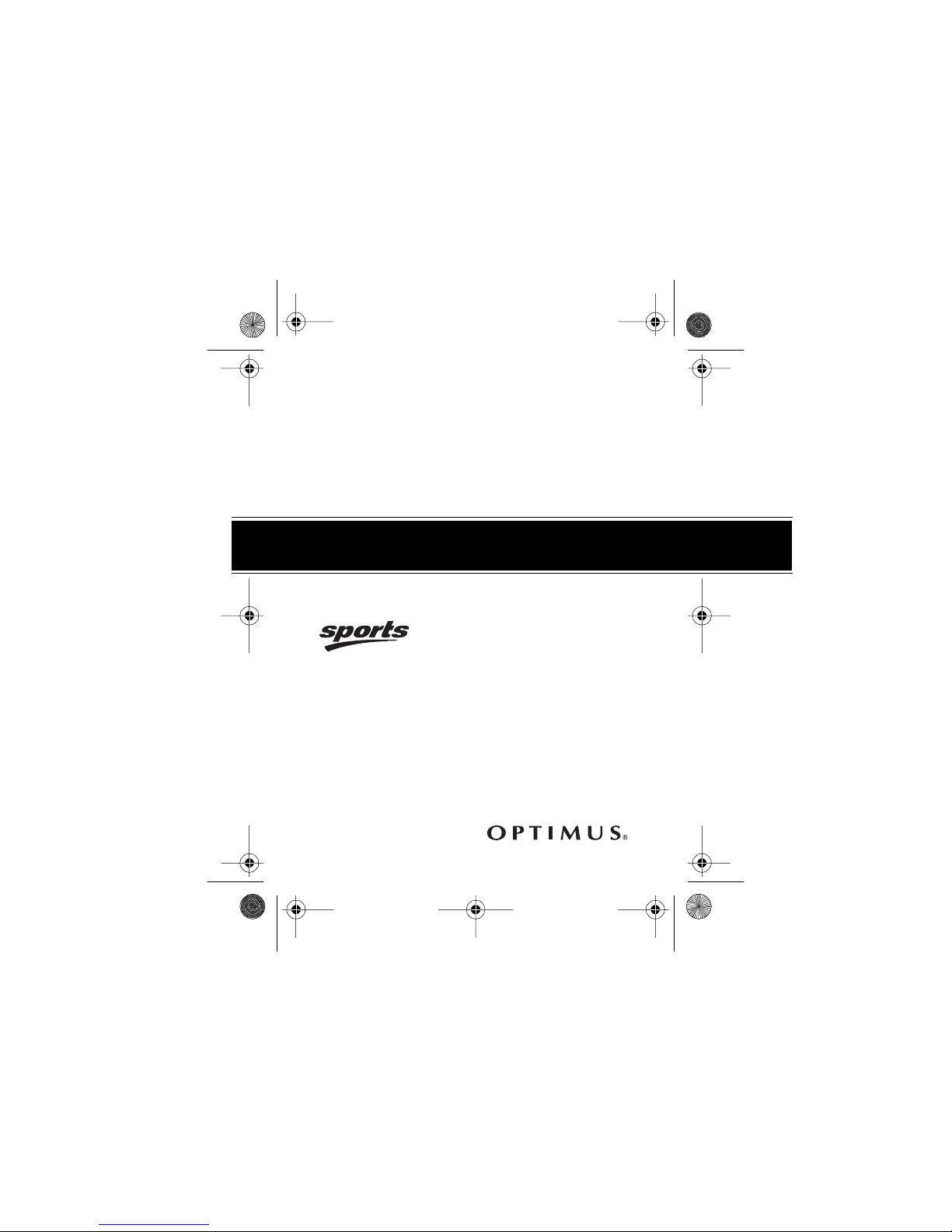
14-124 8.fm Page 1 Friday, July 2, 1999 12:46 P M
OWNER’S MANUAL
Please read before using this equipment.
SCP-100
AM/FM Stereo
Cassette Player
with In-Ear Sportsbuds
and Safety Light
Cat. No. 14-1248
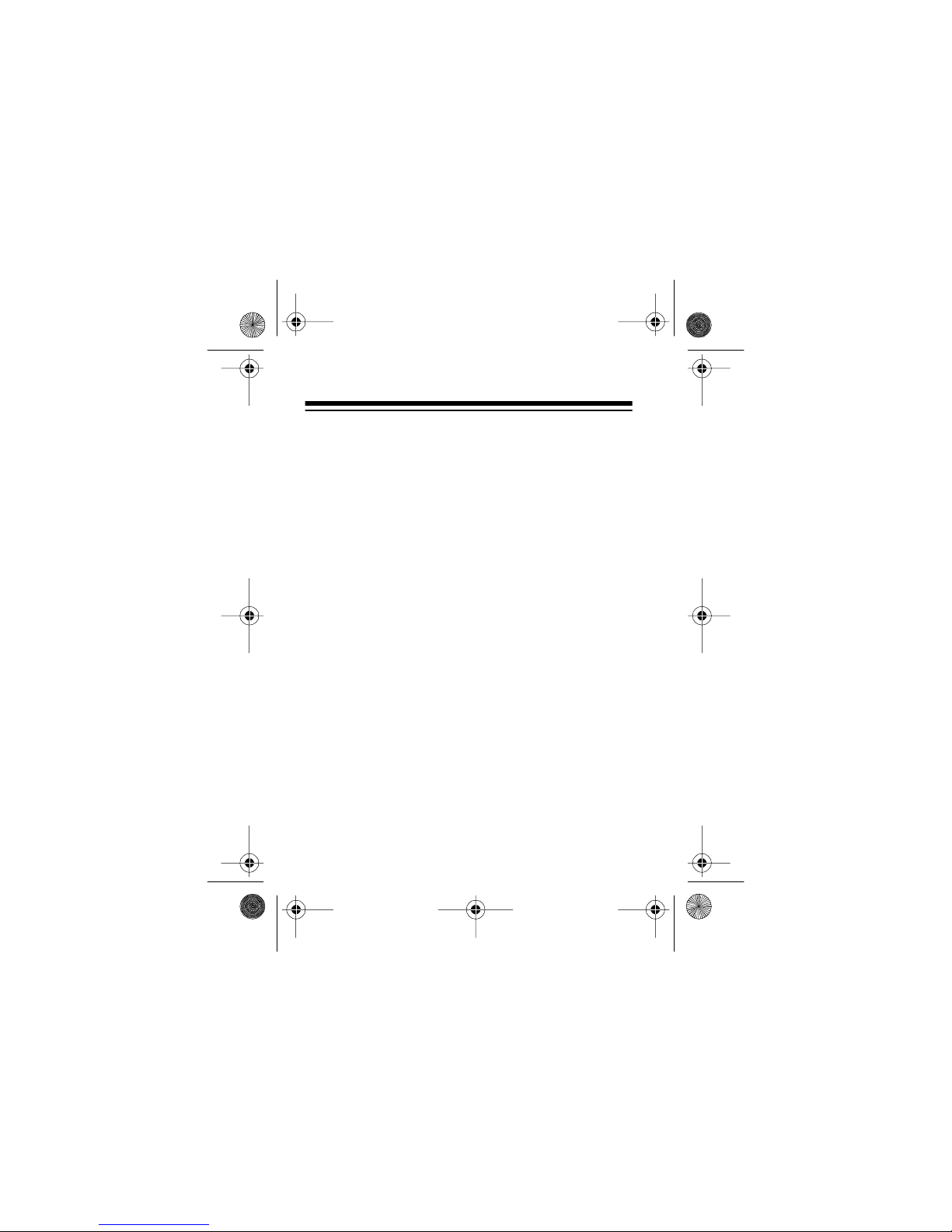
14-124 8.fm Page 2 Friday, July 2, 1999 12:46 P M
FEATURES
Your Optimus SCP-100 AM/FM Stereo Cassette
Player is lightweight, portable, and easy to operate. It
delivers excellent sound through the supplied sports
earbuds or through your speakers. It is packed together with an armband safety light (which can be
mounted on a bicycle with the supplied mounting
bracket) and includes these features:
All Weather Design
— the sealed cassette compart-
ment protects your tape from wind, dust, and rain.
Auto-Stop
— automatically stops tape playback at
the end of a tape side to protect the tape-handling
parts.
Bass Boost
Three Power Sources
— provides richer, fuller bass sound.
— let you power the SCP100 from internal batteries, AC power, or vehicle battery power.
1998 Tandy Corporation.
©
Optimus and RadioShack are registered trademarks used by
All Rights Reserved.
Tandy Corporation.
2
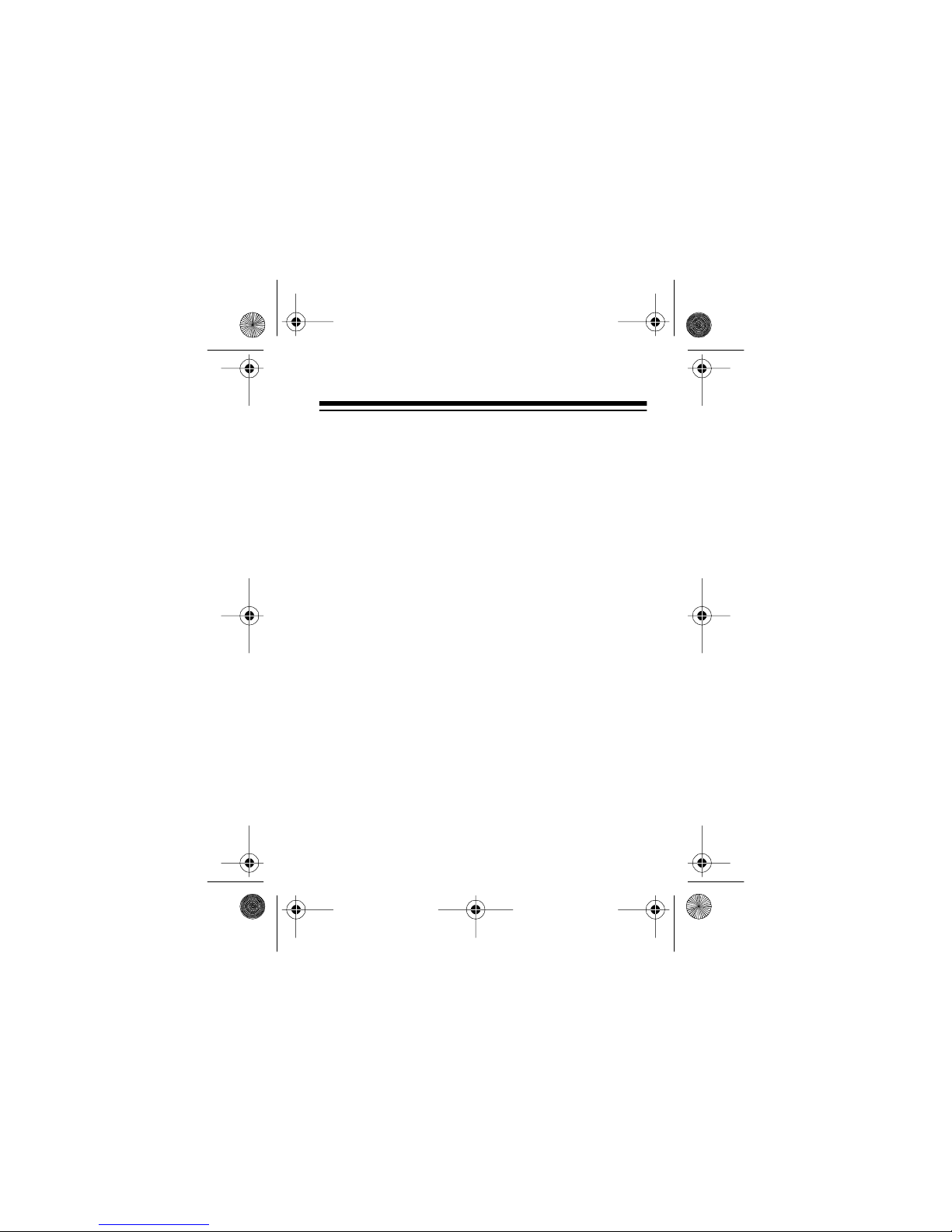
14-124 8.fm Page 3 Friday, July 2, 1999 12:46 P M
Removable Belt Clip — allows hands-free carrying
when you are on the go.
Note: You need two AA batteries, an AC adapter, or
a DC adapter to power the SCP-100. To listen to
your SCP-100, use the supplied sports earbuds or a
pair of amplified speakers (not supplied) with a
inch mini plug. Your local RadioShack store carries a
wide selection of batteries and speakers.
1
/8-
3
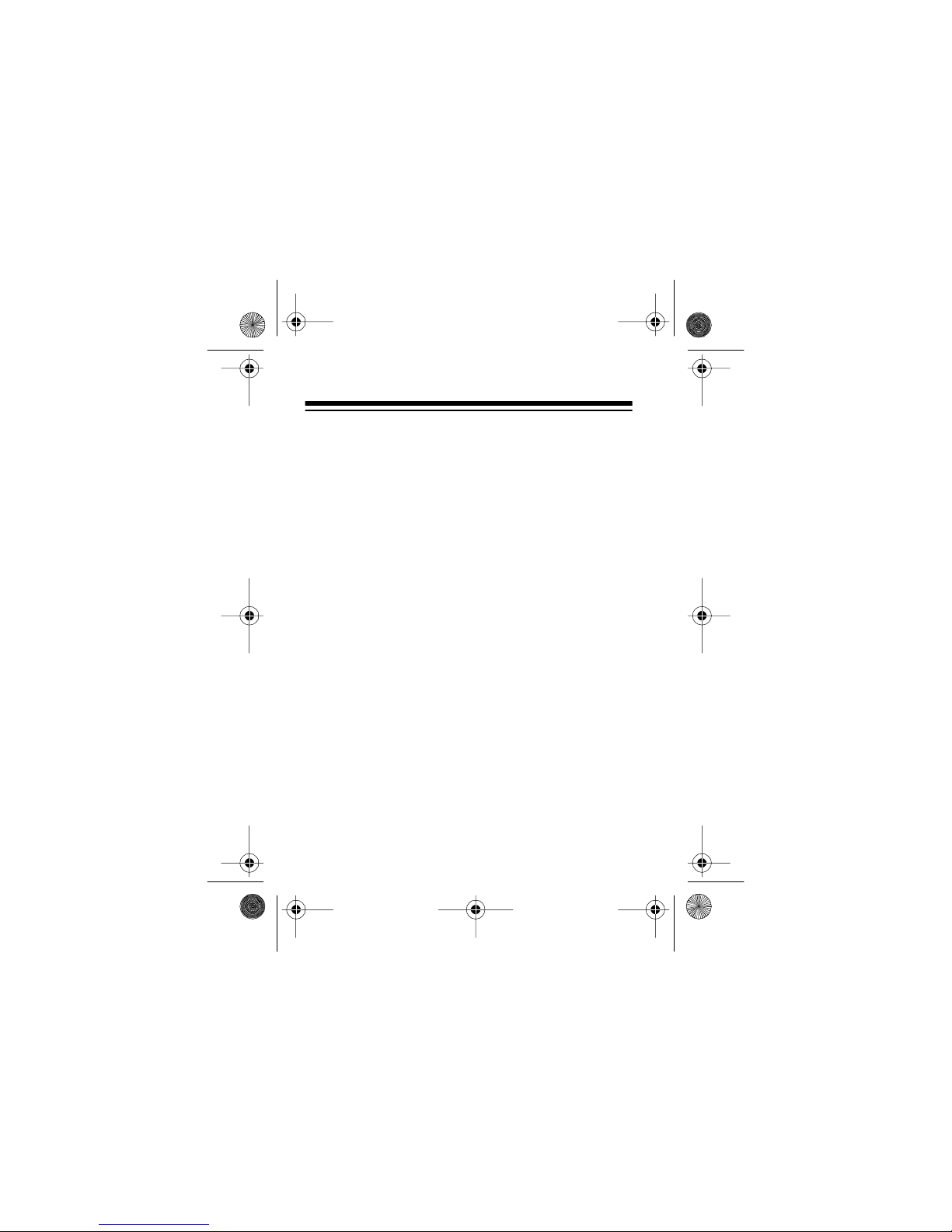
14-124 8.fm Page 4 Friday, July 2, 1999 12:46 P M
CONTENTS
Preparation ........................................................... 5
Connecting Power ................. .. ............ ........... 5
Using Batteries ........................................ 5
Using AC Power ...................................... 7
Using Vehicle Battery Power ................. 10
Connecting the Earbud s or Speakers ........... 13
Listening Safely ..................................... 14
Traffic Safety ......................................... 14
Using the Belt Clip ........................................ 15
Radio Operation ................................................. 16
Cassette Operation ............................................ 18
Playing a Cassette Tape ............................... 18
Tape T ips ........... .......... .......... .. .......... .......... . 21
Tape Quality ................... .. .......... .......... . 21
Restoring Tap e Tension and Sound
Quality ................................................... 21
Personal Safety Light ........................................ 23
Securing the Light on a Bicycle............... 24
Maintenance ....................................................... 26
FCC Information ........................................... 29
Specifications .................................................... 30
4
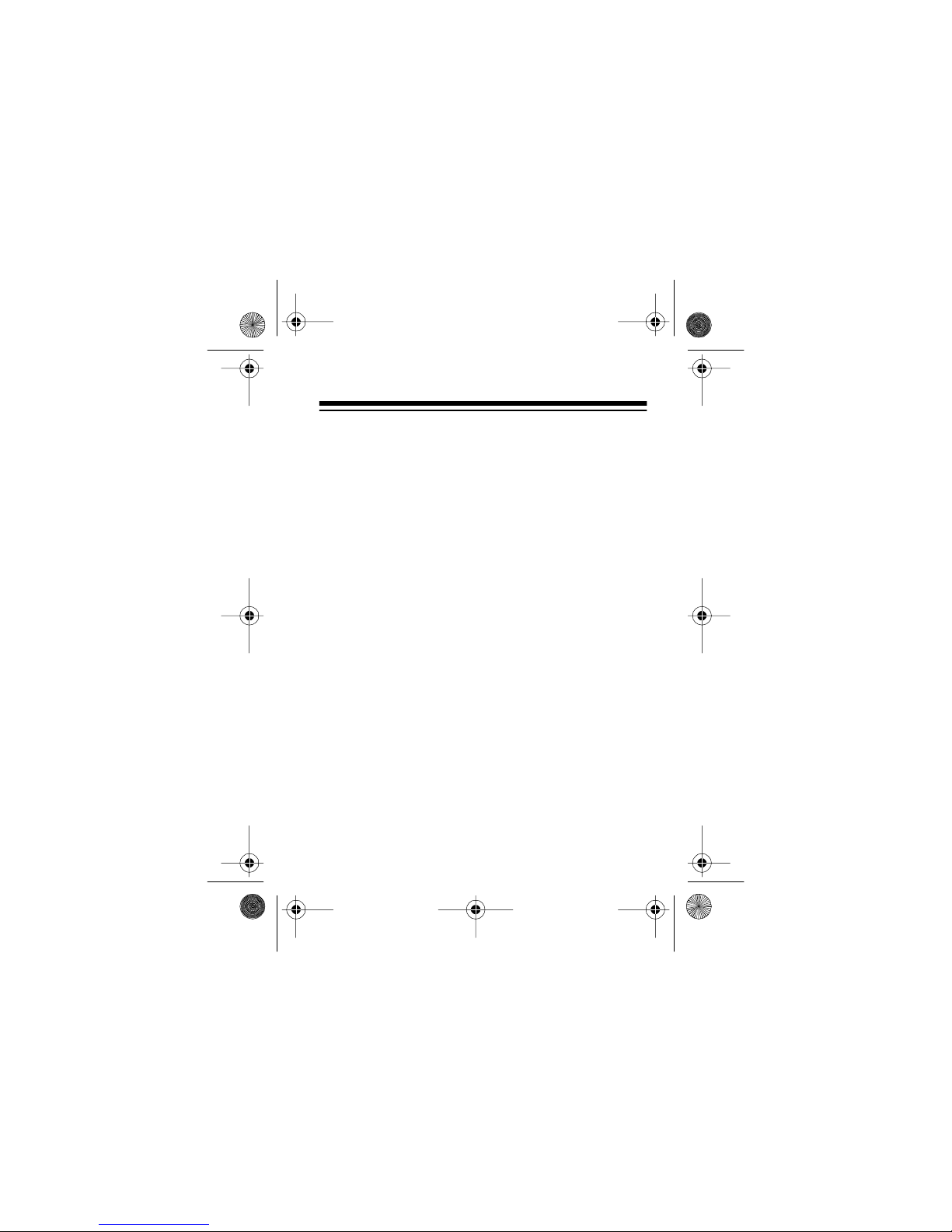
14-124 8.fm Page 5 Friday, July 2, 1999 12:46 P M
PREPARATION
CONNECTING POWER
Using Batteries
To power the SCP-100 with batteries, you need two
AA batteries (not supplied). We recommend alkaline
batteries, such as RadioShack Cat. No. 23-557.
Follow these steps to install batteries.
1. Pull up the black cassette compartment latch
and pull open the cassette compartment door.
Illust.
5
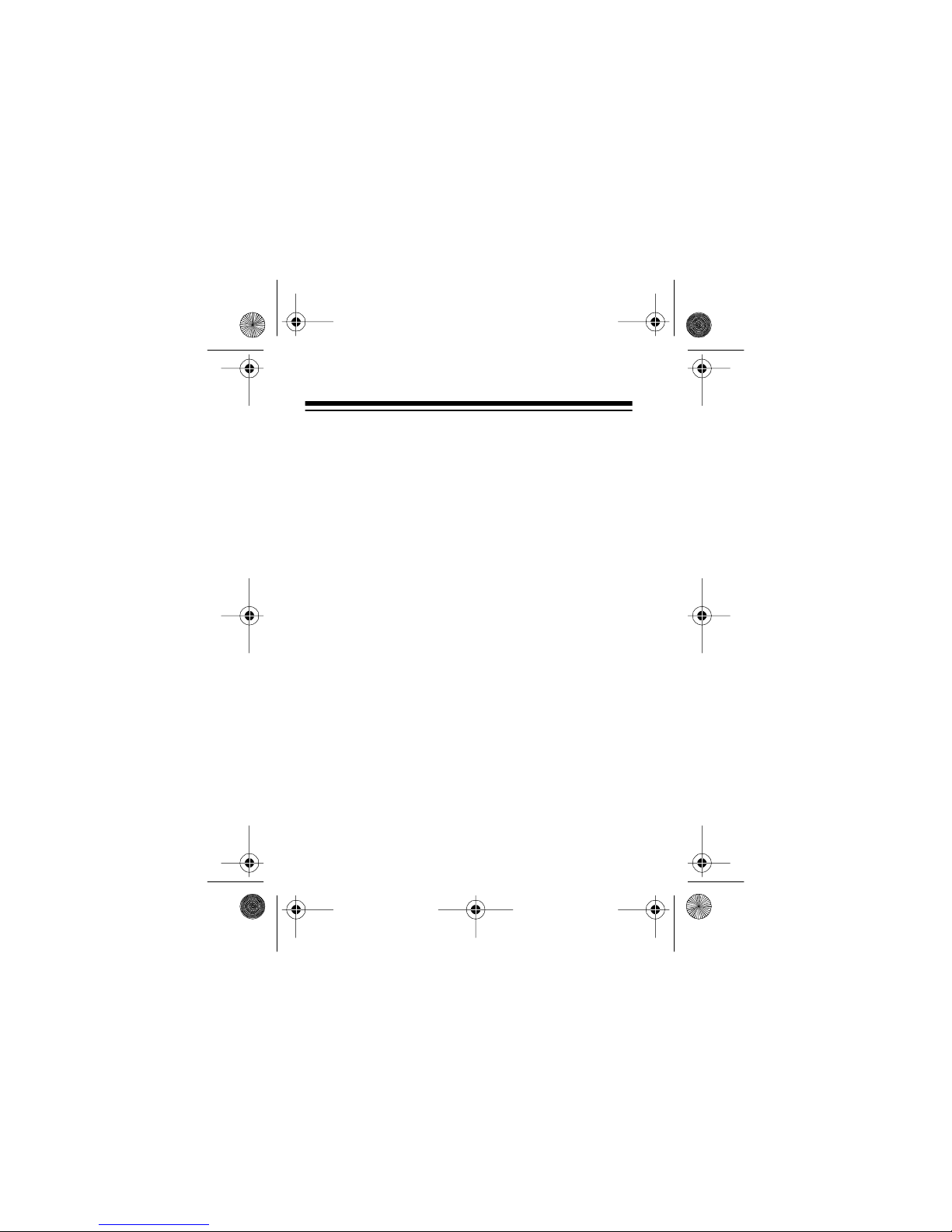
14-124 8.fm Page 6 Friday, July 2, 1999 12:46 P M
2. Press the battery compartment cover’s tab in the
direction of the arr ow and li ft off the cover.
Illust.
3. Install the batteries as indicated by the polarity
symbols (+ and –) marked inside the compartment, with both batteries over the ribbon.
Cautions:
• Use only fresh batteries of the required size
and type.
• Do not mix old and new batteries, different
types of batteries (standard, alkaline, or
rechargeable), or rechargeable batteries of
different capacities.
4. Replace the battery compartment cover, then
close the cassette compartment door and latch.
6
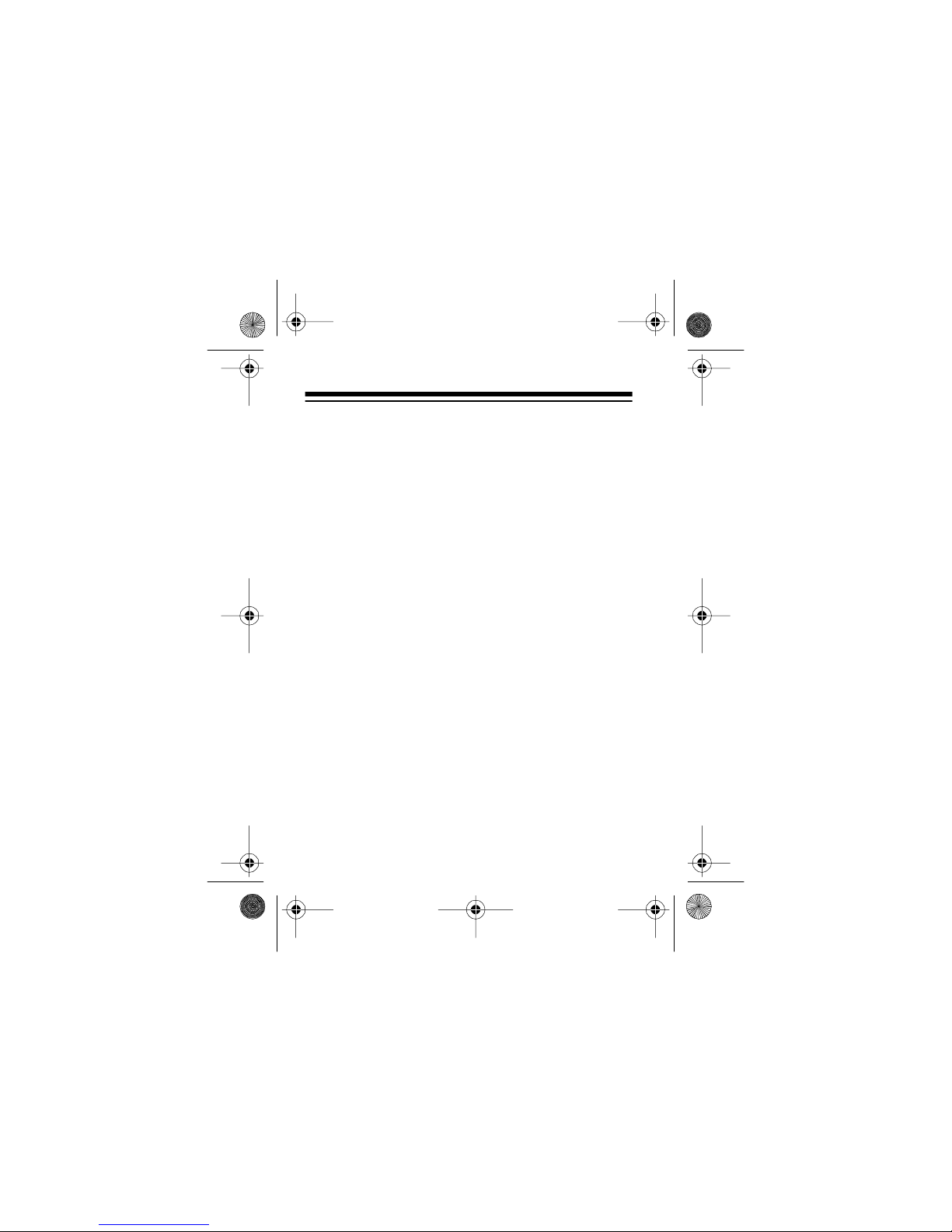
14-124 8.fm Page 7 Friday, July 2, 1999 12:46 P M
If the SCP-100 does not operate properly or if the
sound becomes weak or distorted, replace the batteries.
Cautions:
• Always dispose of old batteries promptly and
properly.
• Never leave dead, old, or weak batteries in the
SCP-100. They can leak chemicals and corrode
or damage electroni c circuits.
• If you do not plan to power the SCP-100 with
batteries for several days, or i f you plan to power
it using only an AC or DC adapter, remove the
batteries to protect the SCP-100 from possible
battery leakage .
Using AC Power
To power the SCP-100 with standard AC power, you
need an optional AC adapter, such as RadioShack
Cat. No. 273-1654.
7
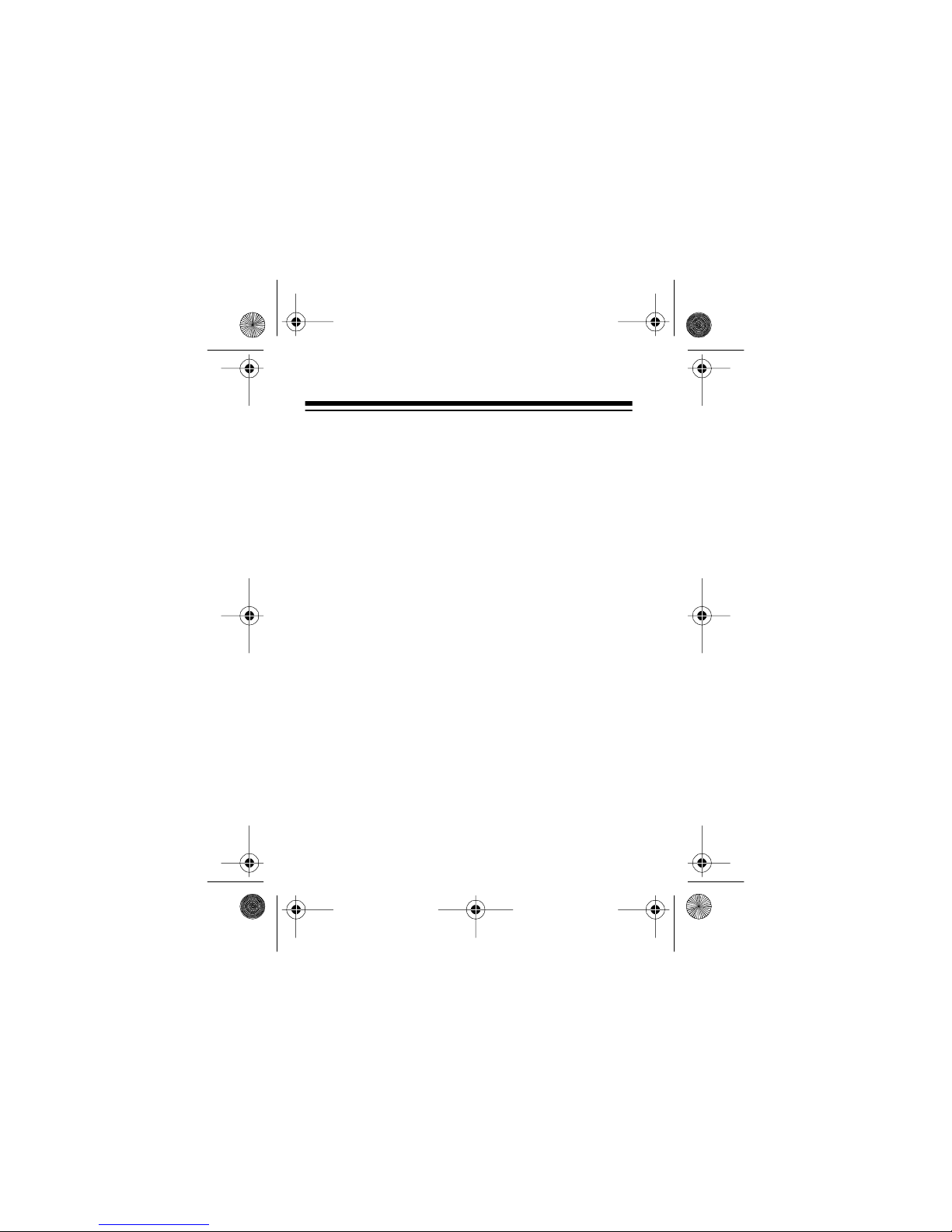
14-124 8.fm Page 8 Friday, July 2, 1999 12:46 P M
Cautions:
• The recommended AC adapter supplies 3 volts
and delivers at least 250 milliamps. Its center tip
is set to negat ive, and its ba rrel plug corre ctly fits
the SCP-100’s
jack. Using an adapt er that
DC 3V
does not meet these specifications could damage the SCP-100 or the adapter.
• Always connect the adapt er to the SCP-10 0’s
jack before you connect it to the AC outlet.
3V
DC
Then disconnect the adapter from the AC outlet
before disconnect ing it from the SCP-100.
Follow these steps to power the SCP-100 from a
standard AC outlet.
1. Set the adapter’s voltage switch to 3V.
2. Insert the adapter’s 3.4 mm outer diameter/1.3
mm inner diameter barrel plug into the adapter’s
cord so it reads –TIP.
3. Pull out the attached rubber plug from the SCP100’s
DC 3V
jack.
8
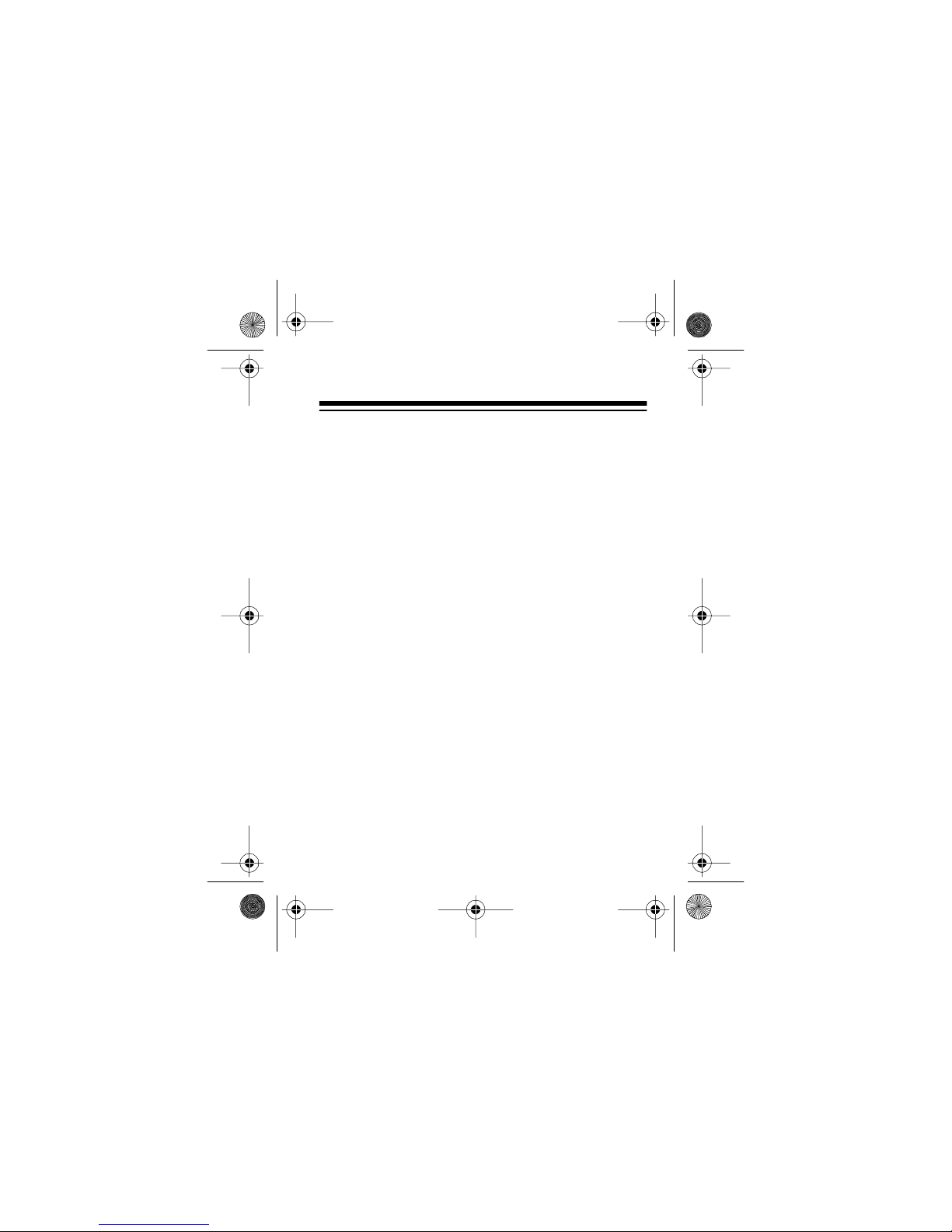
14-124 8.fm Page 9 Friday, July 2, 1999 12:46 P M
4. Insert the adapter’s barrel plug into the SCP-
DC 3V
100’s
jack.
Illust .
5. Plug the adapter into a sta ndard AC outlet.
Illust.
Notes:
• Internal batteries (if installed) automatically dis-
connect when you plug the AC adapter into the
SCP-100.
9
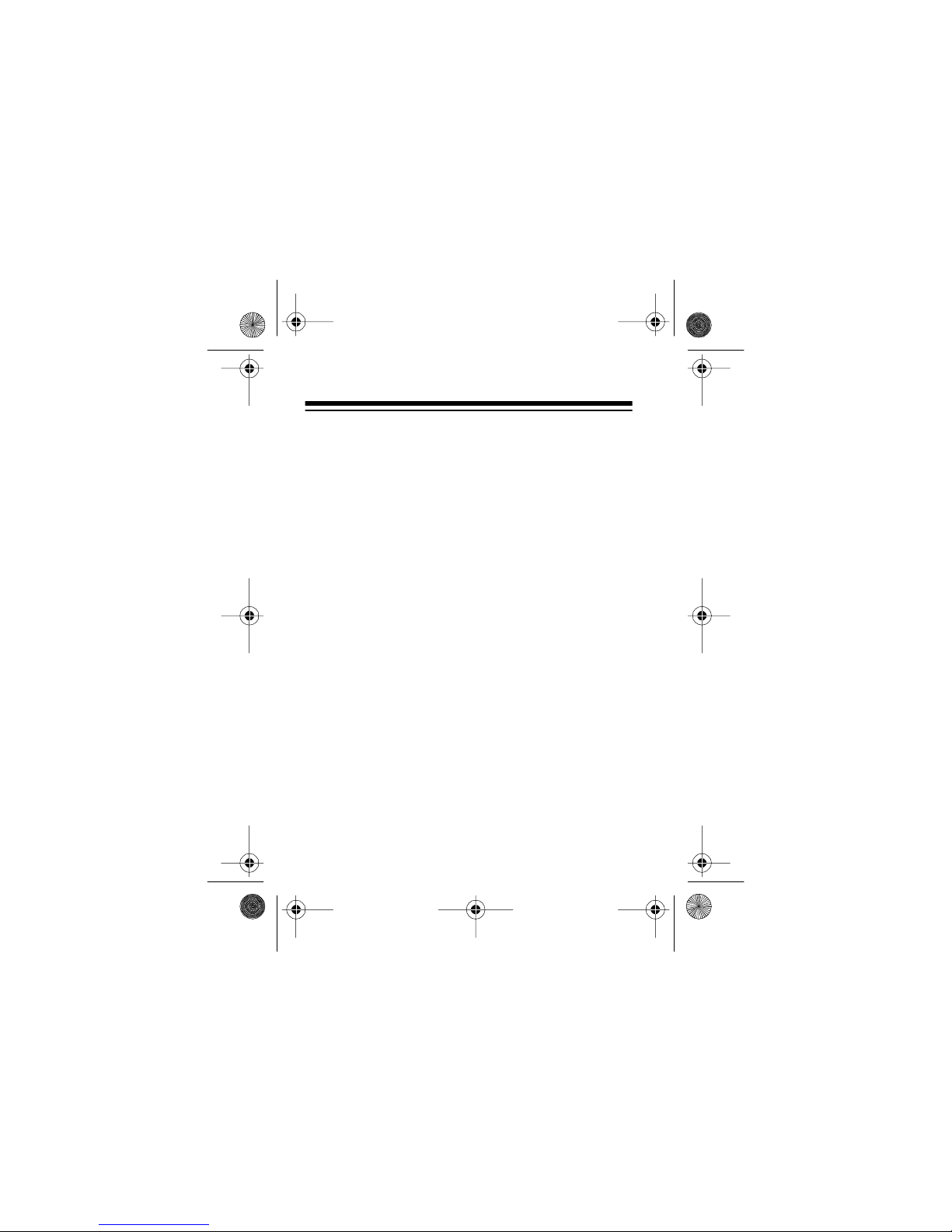
14-124 8.fm Page 10 Fr iday, July 2, 1999 12:46 PM
• Disconnect the adapter and reinsert the jack’s
rubber plug when you are not using the SCP-
100.
Using Vehicle Battery Power
To power the SCP-100 from your vehicle’s cigarettelighter socket, you need an optional DC adapter,
such as RadioShack Cat. No. 270-1560.
Cautions:
• The recommended DC adapter supplies 3 volts
and delivers at least 250 milliamps. Its center tip
is set to negat ive, and its ba rrel plug corre ctly fits
the SCP-100’s
does not meet these specifications could damage the SCP-100 or the adapter.
• Always connect the adapt er to the SCP-10 0’s
3V
jack before you connect it to the cigarettelighter socket. Then disconnect the adapter from
the cigarette-lighter socket before disconnecting
it from the SCP-100.
DC 3V
jack. Using an adapt er that
DC
10
