Page 1
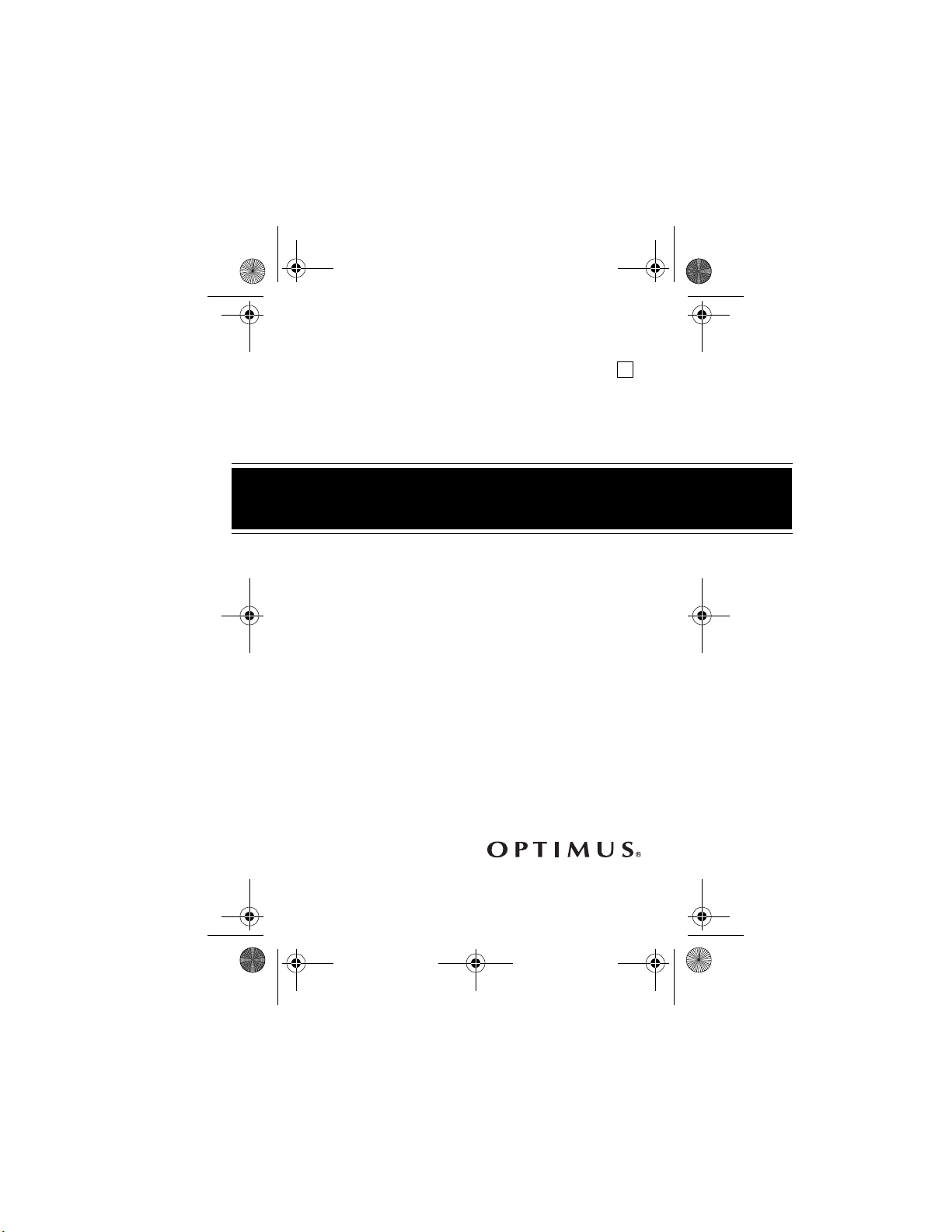
14-1239a.fm Page 1 Wednesday, August 25, 1999 4:00 PM
Cat. No. 14-1239
OWNER’S MANUAL
Please read before using this equipment.
A
STEREO MATE
SCR-96 AM • FM Stereo
Cassette Recorder
with Tie-Clip Microphone
®
Page 2
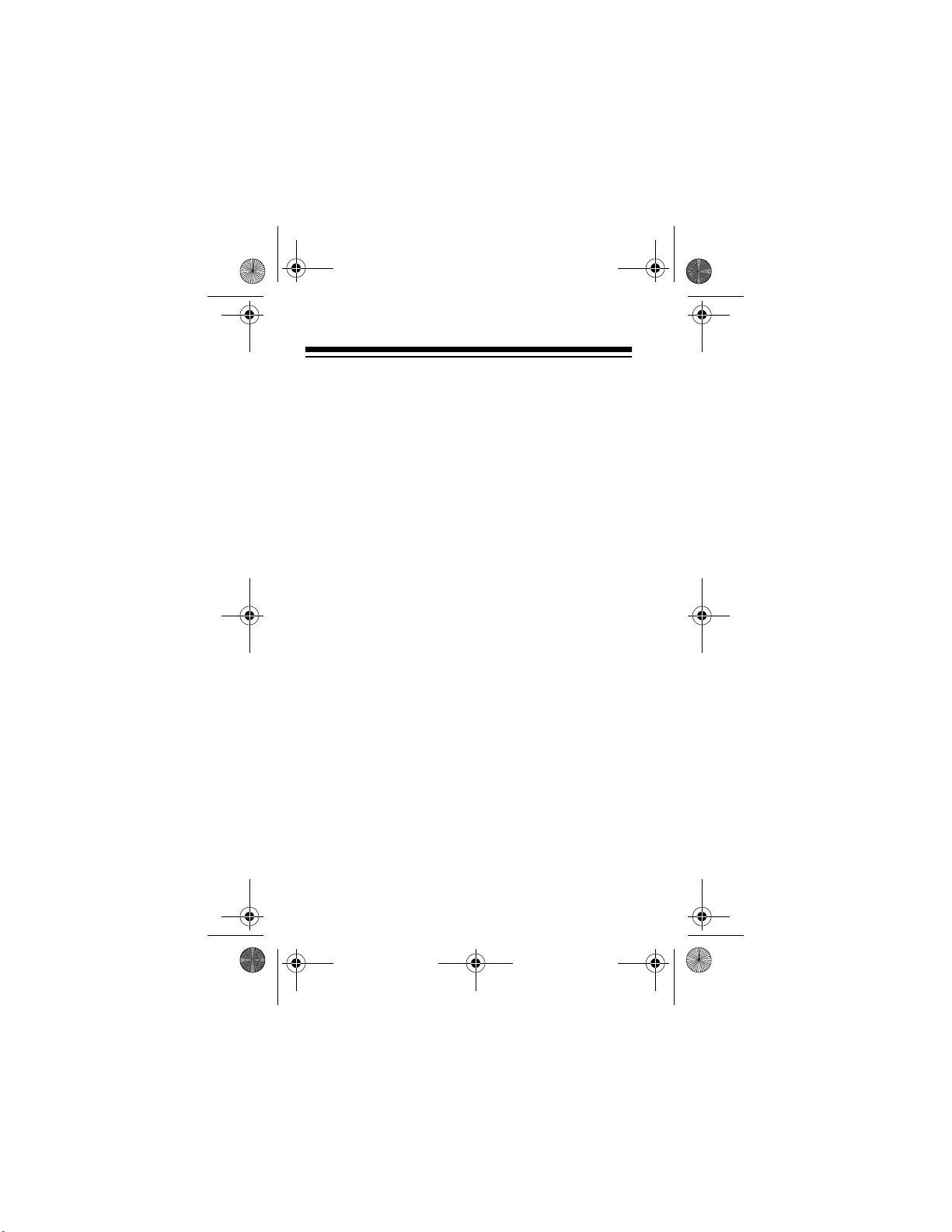
14-1239a.fm Page 2 Wednesday, August 25, 1999 4:00 PM
FEATURES
Your Optimus Stereo Mate SCR-96 AM
FM Stereo
•
Cassette Recorder includes a stereo microphone for
recording lectures or live music.
Other features include:
Automatic Reverse — automatically changes the
tape direction at the end of a tape side so you can
continuously play both sides of a cassette tape.
Tape Direction Control — lets you change the
tape’s direction at any time without having to eject
the tape and turn it over.
Extended Bass — gives you powerful, heavy bass
sound.
Tape Selector — lets you select th e proper equalization for normal or high-bias/metal cassette tapes.
Three Power Sources — let you power your cassette recorder from internal batteries (not supplied),
standard AC power (with an optional AC adapter), or
your vehicle’s battery (with an optional DC adapter)
so you can listen to music almost anywhere.
1999 Tandy Corporation.
©
Optimus, RadioShack, Stereo Mate, and Adaptaplug
are registered trademarks used by Tandy Corporation.
All Rights Reserved.
2
Page 3
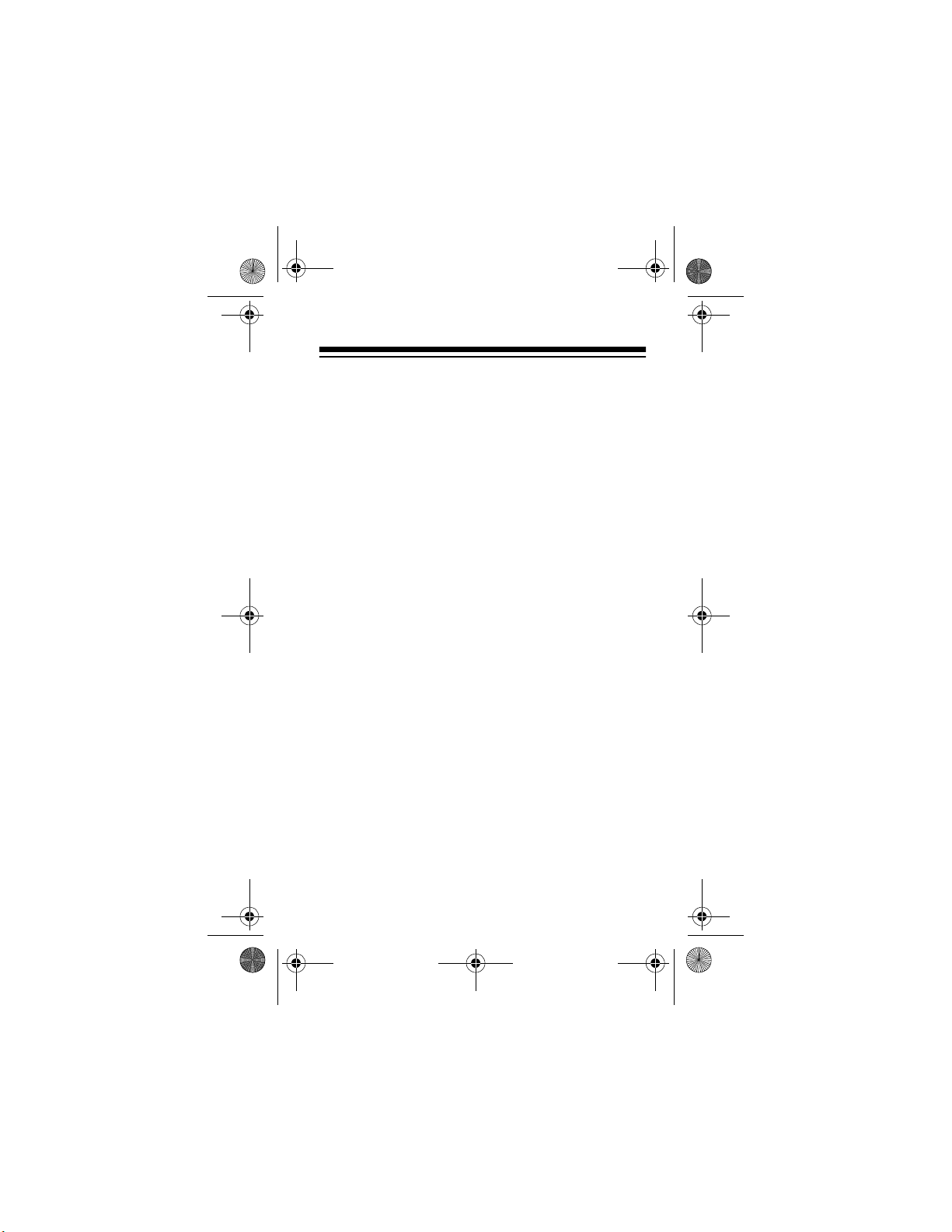
14-1239a.fm Page 3 Wednesday, August 25, 1999 4:00 PM
Belt Clip — lets you attach the cassette recorder to
your belt for hand s-fr ee carrying when yo u are on the
go.
Automatic Level Control — automatically sets the
correct recording level.
Battery Check Indicators — show you the amount
of power remaining in the batteries.
Note: To listen to your cassette recorder in stereo,
you need a pair of hea dphon es or amplif ied spea ke rs
1
(not supplied) with a
RadioShack
®
store sells a wide variety of head-
/8-inch mini-plug. Your local
phones and speakers.
3
Page 4
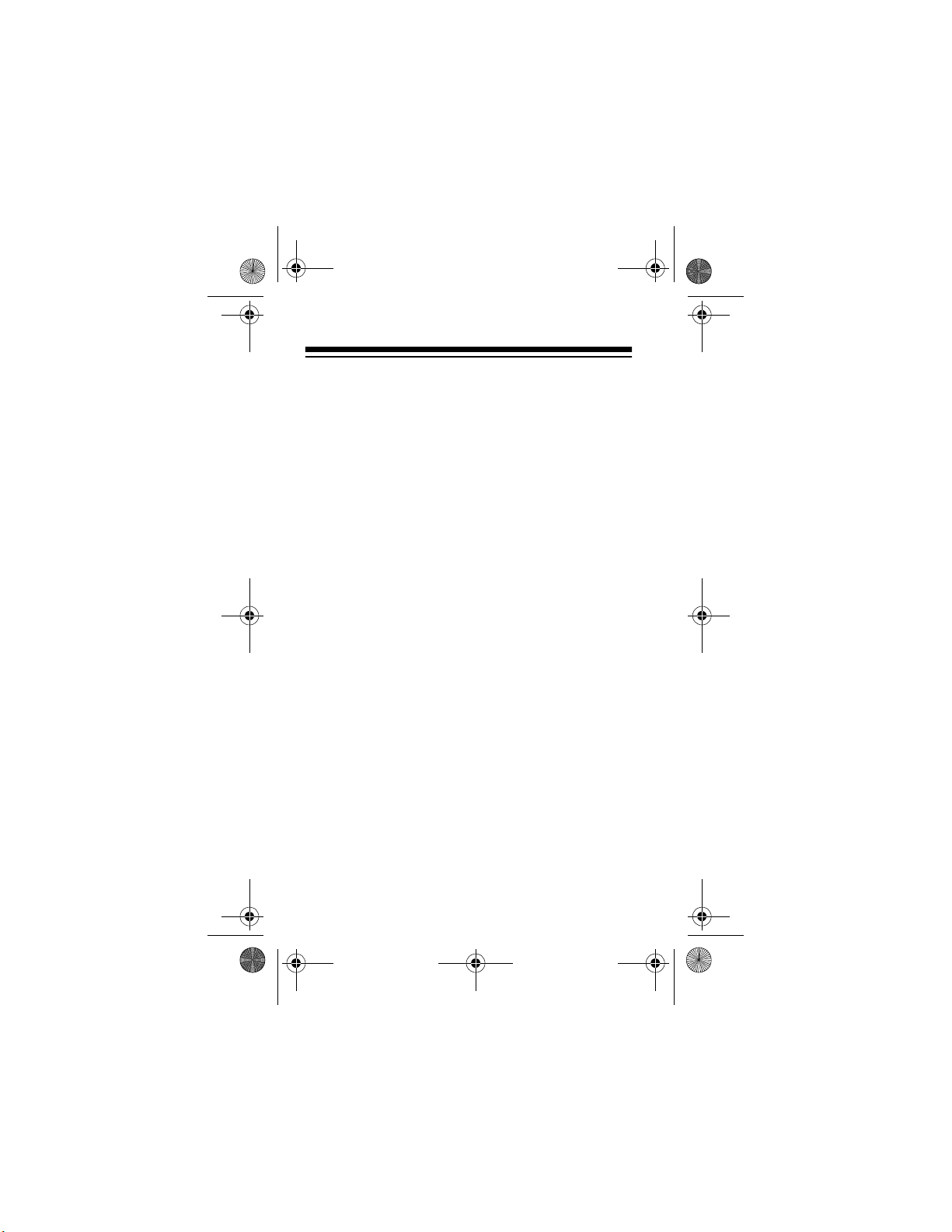
14-1239a.fm Page 4 Wednesday, August 25, 1999 4:00 PM
CONTENTS
Preparation ........................................................... 5
Connecting to Power ....................................... 5
Using Battery Power ................................ 5
Using AC Power ....................................... 8
Using Vehicle Battery Power .................... 9
Connecting Headphones or Speakers .......... 11
Listening Safel y ..................... ...... ..... ...... 11
Traffic Safety .......................................... 12
Using the Belt Clip ......................................... 12
Operation ............................................................ 13
Playing the Radio .......................................... 13
Loading a Cassette Tape .............................. 15
Playing a Cassette Tape ................................ 17
Using Fast Forward and Rewind ................... 21
Recording ...................................................... 22
Recording from the Radio ...................... 22
Recording Live ....................................... 24
Tape Tips ....................................................... 26
Preventing Accidental Erasure ............... 26
Erasing Tapes ........................................ 27
Restoring Tape Tension and Sound
Quality .................................................... 28
Care ..................................................................... 29
Cleaning the Tape-Handling Parts ................ 30
FCC Information ............................................ 31
Specifications ..................................................... 32
4
Page 5
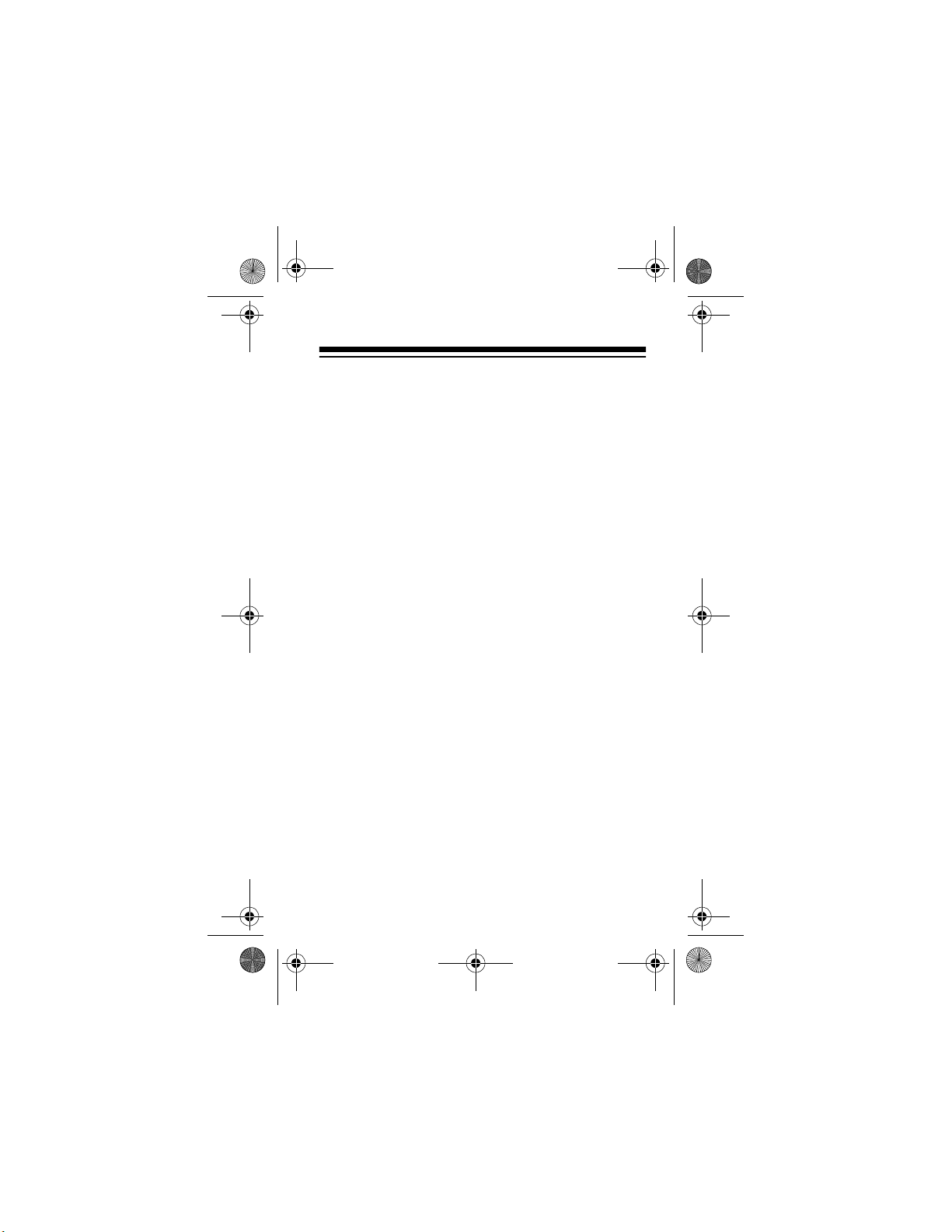
14-1239a.fm Page 5 Wednesday, August 25, 1999 4:00 PM
PREPARATION
CONNECTING TO POWER
You can power your cassette recorder from:
• Internal batteries
• AC power (using an AC adapter)
• Your vehicle’s cigarette-lighter socket (using a
DC adapter)
Using Battery Power
To power th e cassett e record er from i nternal b atteries, you need two AA batteries. For the best performance and longest life, we recommend RadioShack
alkaline batteries.
You can also use rechargeable nickel-cadmium batteries. These batteries and a battery charger are
available at your local RadioShack store.
Cautions:
• Use only fresh batteries of the required size and
recommended type.
• Do not mix old and new batteries, different types
of batteries (standard, alkaline, or rechargeable), or rechargeable batteries of different
capacities.
5
Page 6
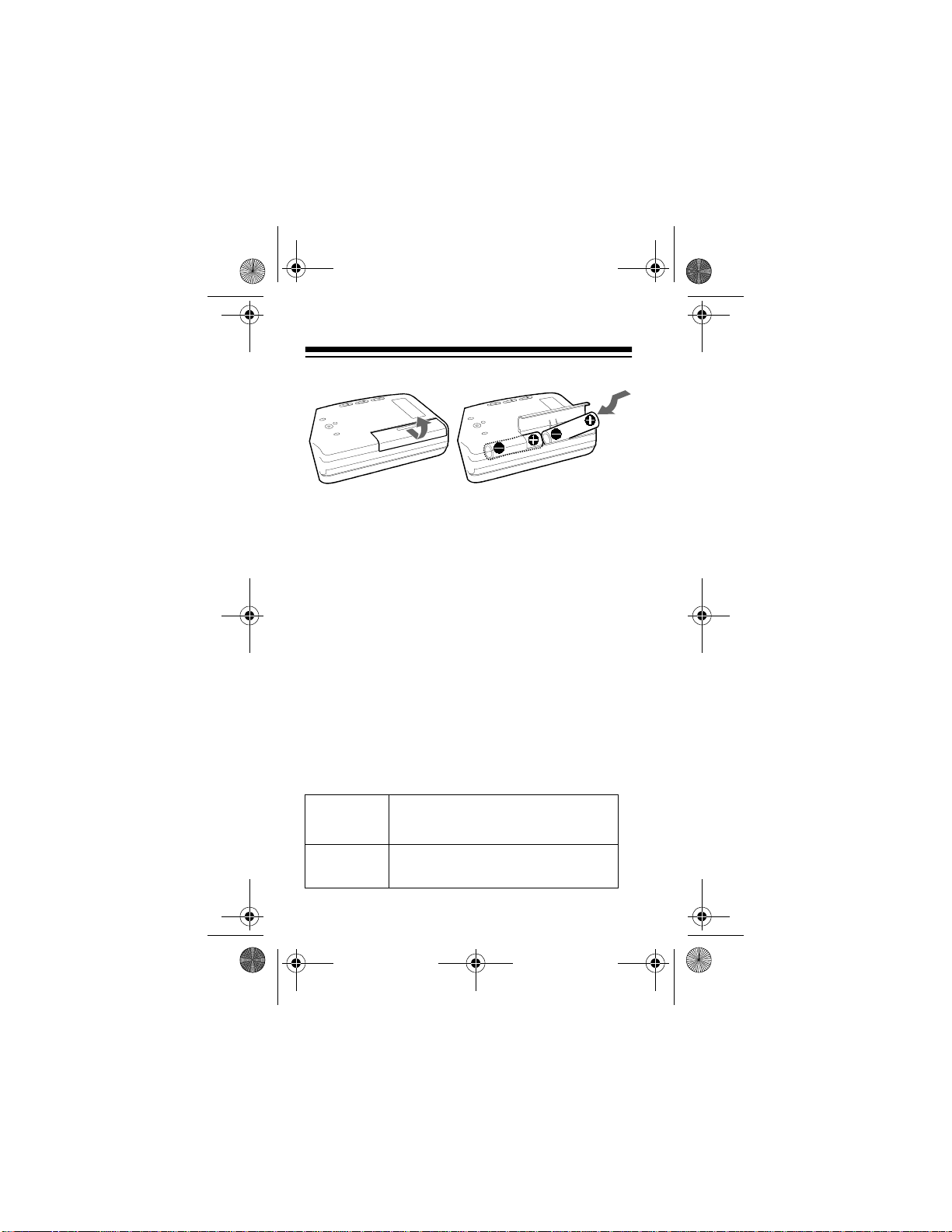
14-1239a.fm Page 6 Wednesday, August 25, 1999 4:00 PM
Follow these steps to install batteries.
1. Open the battery compartment cover by pressing down and sliding it in the direction of the
arrow on the cover, then lifting open the cover.
Caution: The cover is hinged. Do not try to
remove it.
2. Put the batteries in the compartment as indicated by the polarity symbols (+ and –) marked
outside the compartment.
3. Close the cover.
When you turn on the radio or play a tape, one of the
three indicators lights up to show the amount of power remaining in the batteries.
Remaining
Power
BATTERY
Indicators
High
Green
F (full)
➜
➜
➜
Orange
M (medium)
Low
Red
L (low)
6
Page 7
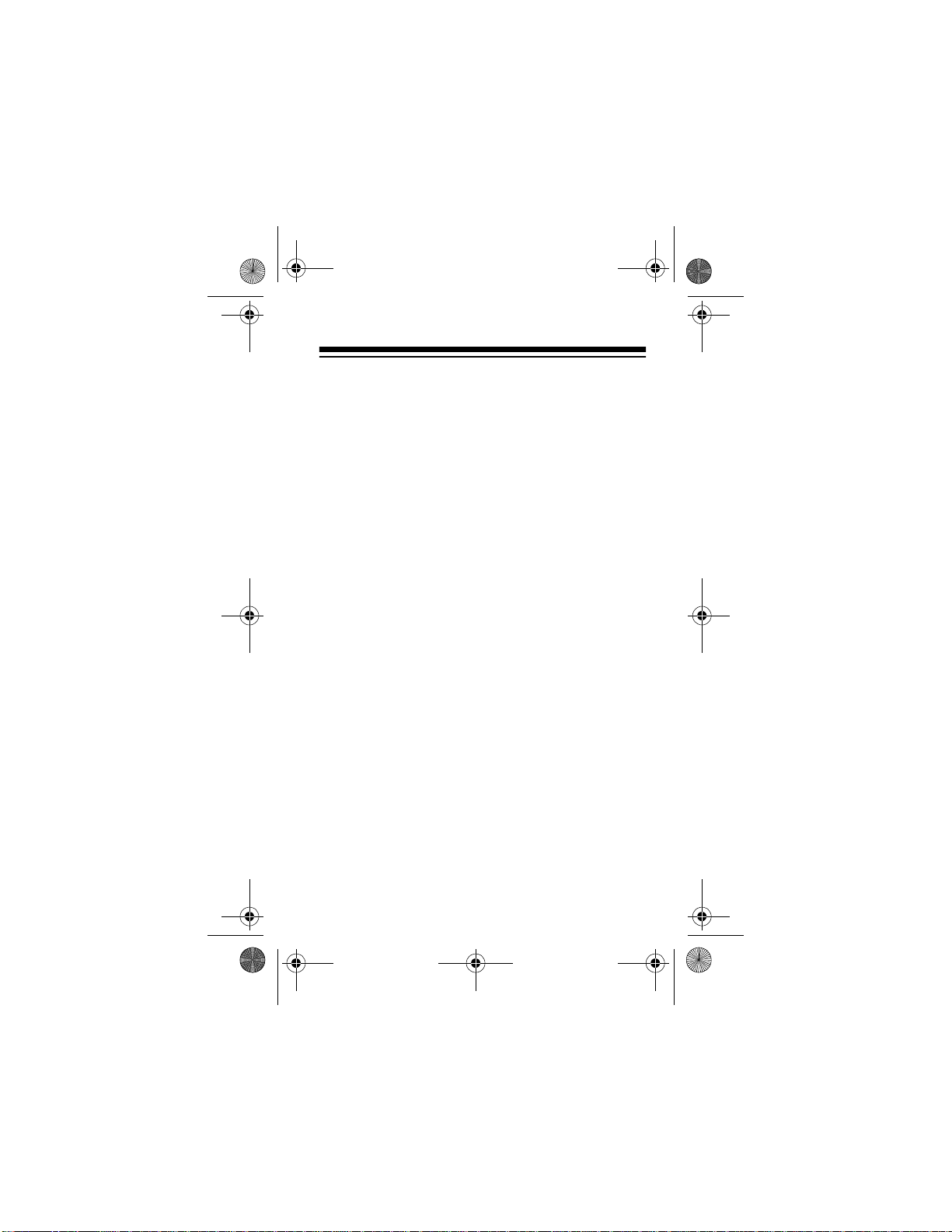
14-1239a.fm Page 7 Wednesday, August 25, 1999 4:00 PM
When the red BATTERY indicator lights during operation, replace both batteries.
Warning: Dispose of old batteries promptly and
properly. Never burn or bury them.
Important: This product is capable of using rechargeable nickel-cadmium batteries. At the end of
the batteries’ useful lif e, they m ust be rec ycle d or disposed of properly. Contact your local, county, or
state hazardous waste management authorities for
information on recy cl in g or d is pos al prog ram s i n yo ur
area. Some op tions tha t might be availab le are: mu nicipal curbside col lecti on, dr op-off bo xes at retailers ,
such as your local RadioShack store, recyclin g collection centers, and mail-back programs.
7
Page 8
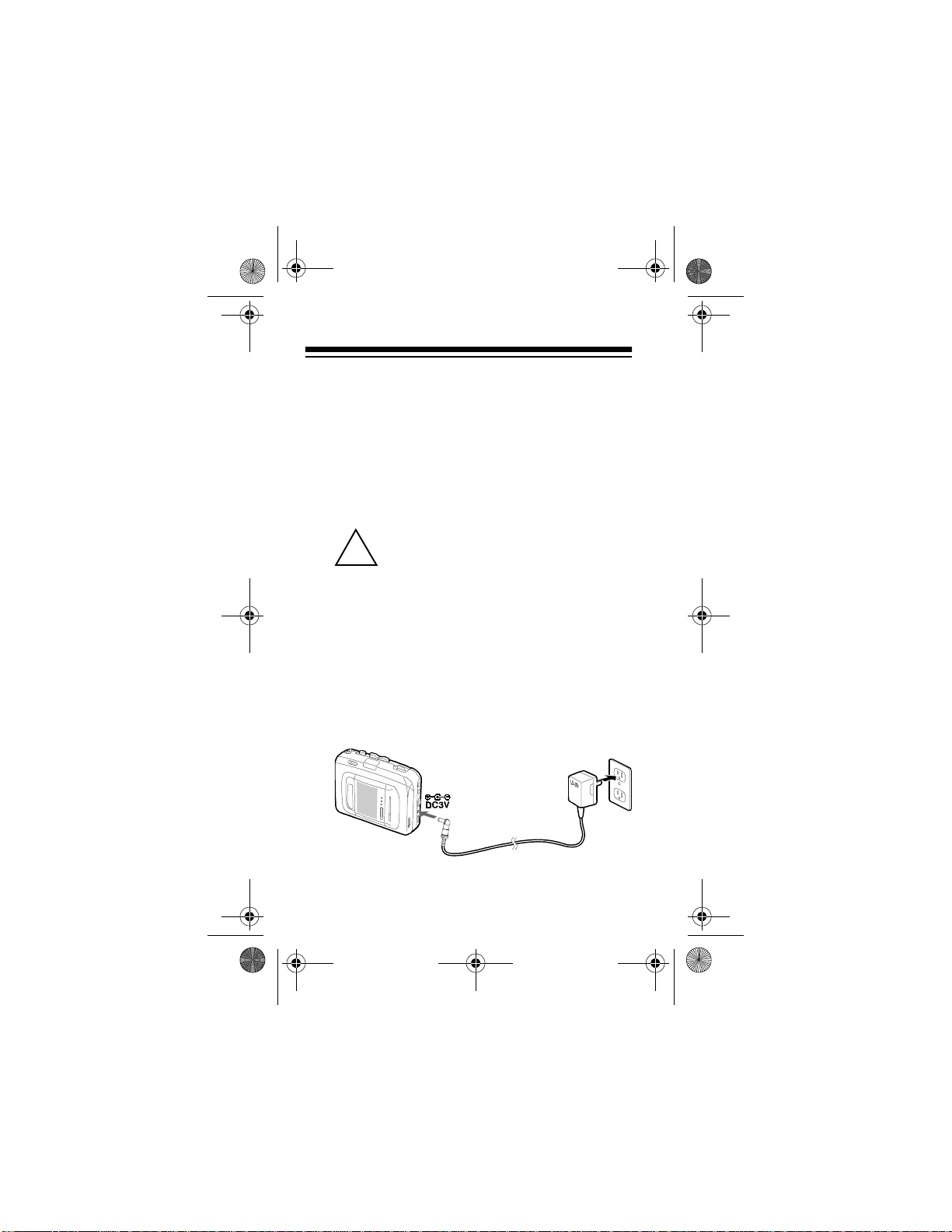
14-1239a.fm Page 8 Wednesday, August 25, 1999 4:00 PM
Using AC Power
You can power the casse tte recorder us ing a 3V, 20 0
mA AC adapter and a size H Adaptaplug
supplied). Both are available at your local RadioShack store.
Cautions:
You must use a Class 2 power source
that supplies 3V DC and delivers at
!
least 200 mA. Its center tip must be
set to negative and its plug must fit the cassette
DC3V
recorder's
does not meet these specifications could damage the cassette recorder or the adapter.
• Always connect the AC adapter to the cassette
recorder before you connect it to AC power.
When you finish, disconnect the adapter from
AC power before you disconnect it from the cassette recorder.
jack. Using an adapter that
®
(neither
8
Page 9
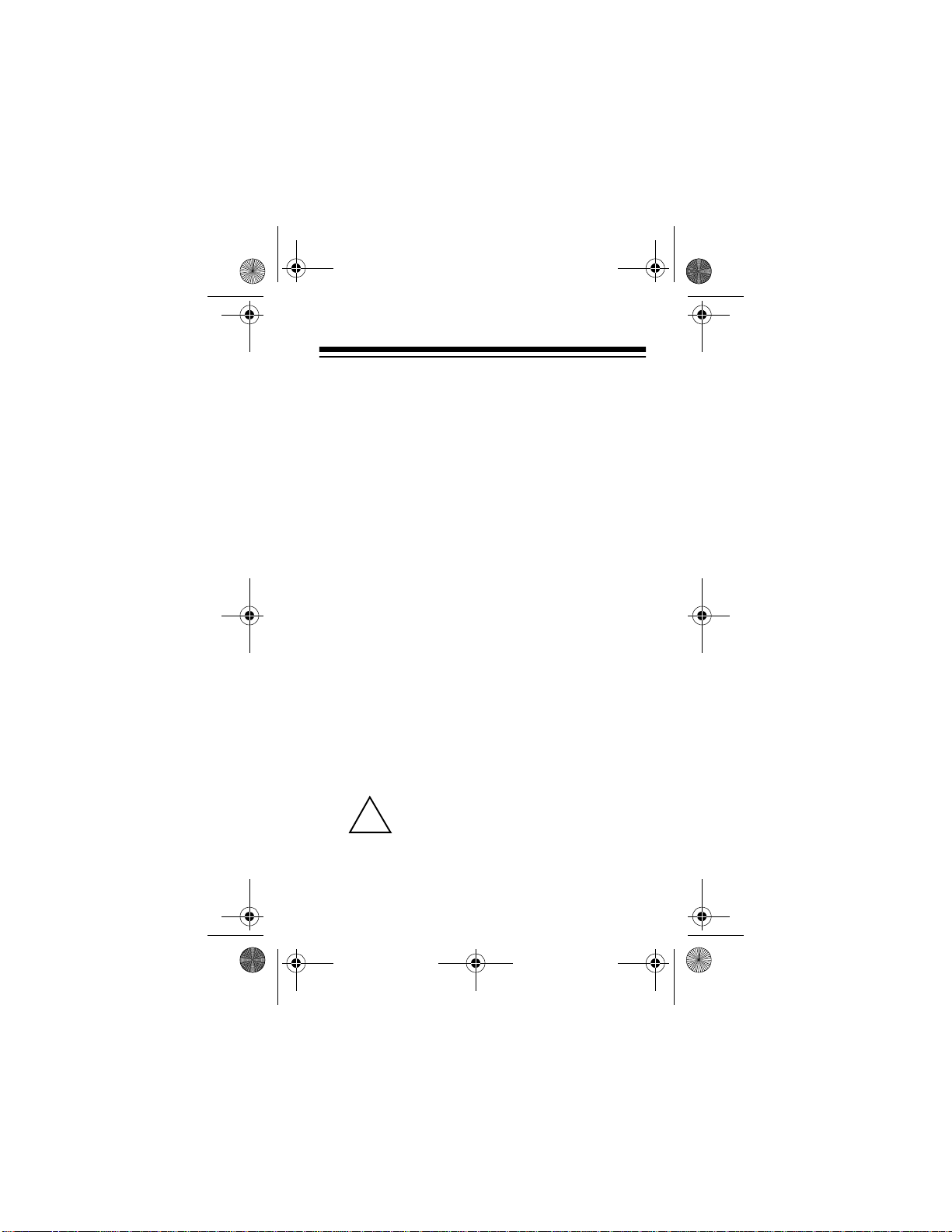
14-1239a.fm Page 9 Wednesday, August 25, 1999 4:00 PM
Follow these steps to connect the cassette recorder
to AC power.
1. Set the adapter’s voltage switch to 3V.
2. Insert the size H Adaptaplug into the adapter’s
cord, with the tip set to negative.
3. Insert the plug into the cassette recorder’s
jack.
4. Plug the adapter into a standard AC outlet.
Note:
Connecting the AC adapter automatically dis-
connects internal batteries.
DC3V
Using Vehicle Battery Power
You can power the cass ette rec order fro m a vehic le’s
12V power source (such as cigarette-lighter socket)
using a 3V, 200 mA DC adapter and a size H
Adaptaplug
your local RadioShack store.
®
(neither supplied). Both are available at
Cautions:
You must use a power source that
supplies 3V DC and delivers at least
!
200 mA. Its center tip must be set to
negative and its plug must fit the cassette re-
DC3V
corder’s
jack. Usin g an adapter tha t does
9
Page 10

14-1239a.fm Page 10 Wednesday, August 25, 1999 4:00 PM
not meet these specifications could damage the
cassette recorder or the adapter.
• Always connect the DC adapter to the cassette
recorder before you connect it to the power
source. When you finish, disconnect the adapter
from the power source before you disconnect it
from the cassette recorder.
Follow these steps to power the cassette recorder
from your vehicle’s battery.
1. Set the adapter’s voltage switch to 3V.
2. Insert the size H Adaptaplug into the adapter’s
cord, with the tip set to negative.
3. Insert the plug into the cassette recorder’s
DC3V
jack.
4. Plug the other end of the adapter into the vehicle’s cigarette-ligh ter socket.
10
Page 11
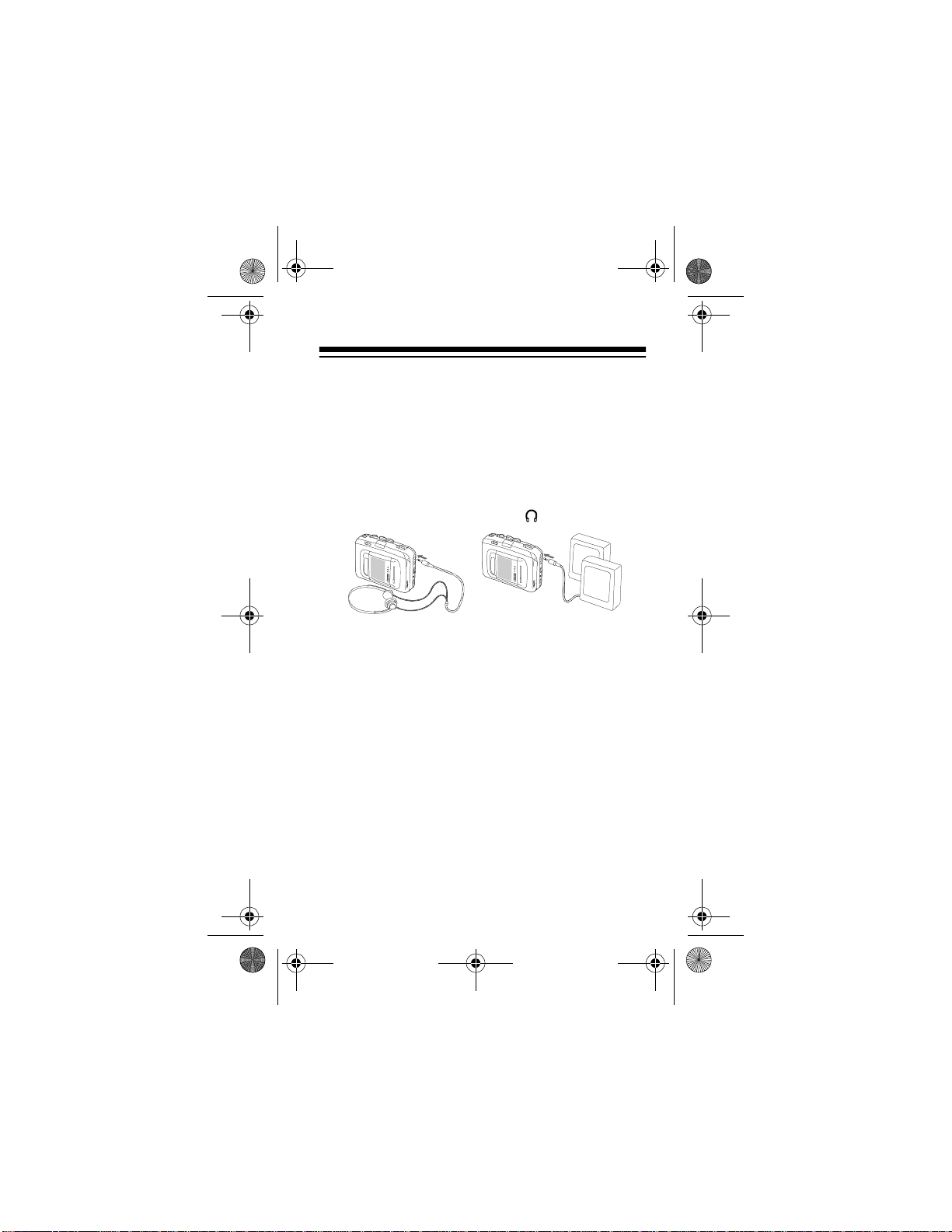
14-1239a.fm Page 11 Wednesday, August 25, 1999 4:00 PM
CONNECTING HEADPHONES OR
SPEAKERS
To listen in stereo, you need a pair of hea dph on es or
amplified speakers with a
RadioShack store carries a full line of headphones
and speakers. Insert the headphones’ or speakers’
plug into the cassette recorder’s jack.
1
/8-inch plug. Your local
Listening Safely
To protect your hearing, follow these guidelines
when you use headphones.
• Set the volume to the lowest setting before you
begin listening. After you begin listening, adjust
the volume to a comfortable level.
• Do not listen at extremely high volume levels.
Extended high -volume list ening ca n lead to per manent hearing loss.
• Once you set the volume, do not increase it.
Over time, your ears adapt to the volume level,
so a volume level that does not cause discomfort
might still damage your hearing.
11
Page 12

14-1239a.fm Page 12 Wednesday, August 25, 1999 4:00 PM
Traffic Safety
Do not wear head pho ne s wh il e o pera tin g a m oto r v ehicle or riding a bicycle. This can create a traffic hazard and can be illegal in so me areas.
Even though some headphones are designed to let
you hear some outside sounds when listen ing at normal volume levels, they still can present a traffic hazard.
USING THE BELT CLIP
The belt clip gives you hands-free carrying convenience. Attach the clip to the cassette recorder with
the supplied screw an d turn the s crew in the directio n
LOCK
arrow.
of the
To take off the clip, turn the screw in the direction of
the
12
RELEASE
arrow.
Page 13

14-1239a.fm Page 13 Wednesday, August 25, 1999 4:00 PM
OPERATION
PLAYING THE RADIO
1. To hear monaural sound through the built-in
speaker, set
Note: When you use the built-in speaker, you
cannot emphasize low frequencies with
To hear stereo sound through headphones or
amplified speakers, set
2. Slide
TAP E/RADIO
TERY indicators lights.
E-BASS
to
to
.
SP ON
to
E-BASS
. One of the BAT-
RADIO
OFF
E-BASS
.
.
13
Page 14

14-1239a.fm Page 14 Wednesday, August 25, 1999 4:00 PM
3. Slide BAND to the desired band. Slide it to FM
STEREO
for stereo sound on FM stations.
Notes:
• The AM antenna is b uil t-in . Move the cas set te
recorder to improve AM reception.
• If you connect a pair of headphones or amplified speakers, fully uncoil the headphones’ or
speakers’ cord for the best FM reception.
• To improve reception for weak FM stereo stations, set
BAND to FM MONO. The sound will
be monaural, but reception should improve.
4. Rotate
TUNING to select a radio station.
14
Page 15

14-1239a.fm Page 15 Wednesday, August 25, 1999 4:00 PM
5. Adjust VOLUME to the desired listening level.
6. To increase the bass, slide E-BASS to ON.
7. To turn off the radio, slide TAPE/RADIO to TAPE.
LOADING A CASSETTE TAPE
You can use the recorder to play normal bias, highbias, and metal tapes. However, you can only use
normal bias (Type I) tapes for recording.
Note:
Your record er comes with a bl ock of foam to
protect the cassette recorder’s mechanism during
shipment. Remove the foam before loading a tape.
15
Page 16

14-1239a.fm Page 16 Wednesday, August 25, 1999 4:00 PM
1. Take up any slack in the tape by turning the cassette’s hub with a pencil. Do not touch the
exposed tape.
2. Slide OPEN in the direction of the arrow and pull
up on the compartment door to open it.
16
Page 17

14-1239a.fm Page 17 Wednesday, August 25, 1999 4:00 PM
3. Insert a cassette into the door’s tape guides with
the cassette’s open edge facing up and the full
reel to the right.
4. Close the cassette compartment door.
PLAYING A CASSETTE TAPE
1. Slide
TAPE/RADIO
to
TAPE
.
17
Page 18

14-1239a.fm Page 18 Wednesday, August 25, 1999 4:00 PM
2. Slide TAPE/OSC (oscillator) to NORMAL for normal bias cas sette tapes or to
METAL/HIGH (PB)
for chrome or metal cassette tapes.
TAPE/OSC
METAL NORMAL
HIGH(PB)
3. Slide DIRECTION to FWD to play the side facing
out, or to
REV to play the reverse side.
18
Page 19

14-1239a.fm Page 19 Wednesday, August 25, 1999 4:00 PM
4. Set the reverse mode switch to choose the automatic reverse option:
One-Time Playback ( ): The cassette
recorder plays one side of the tape, automatically reverses the tape’s playback direction,
plays the reverse side of the tape, then automatically stops.
to
Note: If you set
DIRECTION
, the cassette
REV
recorder pla y s o nly the reverse side and stops at
the end of that side.
Continuous Playback ( ): The cassette
recorder alternately plays each side of the tape
until you press
STOP
.
19
Page 20

14-1239a.fm Page 20 Wednesday, August 25, 1999 4:00 PM
5. Press PLAY. One of the BATTERY indica-
tors lights, and the tape begins to play.
6. Adjust
VOLUME to the desired listening level.
7. To increase the bass, slide
8. To stop the tape, press STOP.
20
E-BASS to ON.
Page 21

14-1239a.fm Page 21 Wednesday, August 25, 1999 4:00 PM
USING FAST FORWARD AND
REWIND
When the tape is stopped, press or to rewind or fast-forward it.
DIRECTION
set to
FWD
REV
To
rewind,
press
To fast-
forward,
press
To stop the tape before it reaches the end, press
.
STOP
To protect the tape af ter the tape has fully wound
Note:
to either end, press
to release fast-forward and
STOP
rewind.
You can press or during playback. The
button locks down and you can hear the tape at a
faster speed. To return to normal playback, press
.
PLAY
21
Page 22

14-1239a.fm Page 22 Wednesday, August 25, 1999 4:00 PM
RECORDING
You can record from the cassette recorder’s radio, or
you can use the supplied microphone to make live
recordings. Use any normal bias (Type I) tape up to
90 minutes long. We do not recommend 120-minute
tapes because they are thin and can easily tangle.
Important:
ing your SCR-96 to record, be sure
to
FWD
, the direction of tape play autom atica lly switc hes
REV
to
FWD
To prevent accidental eras ure, bef ore u s-
is set
set to
. If you press
RECORD
with
DIRECTION
DIRECTION
. This could cause material on the other side
of the tape to be recorded over.
Caution:
off, do not try to force do wn
If you load a cassette with the tabs broken
RECORD
and
PLAY
at the
same time. This can damage the recording mechanism. (See “Preventing Accidental Erasure” on Page
26.)
The cassette recorder’s au tomatic l evel c ontrol
Note:
sets the recording level. Adjusting
VOL UM E
has no
effect on the recording level.
Recording from the Radio
1. Load a blank cassette tape (or one you want to
record over) into the tape compartment.
22
Page 23

14-1239a.fm Page 23 Wednesday, August 25, 1999 4:00 PM
2. Slide TAPE/RADIO to RADIO.
3. Slide BAND to the desired band.
4. Adjust
VOLUME.
5. Rotate TUNING to select a radio station.
6. Be sure
down
DIRECTION is set to FWD, then hold
RECORD and press PLAY so recording
starts.
Recording continues until the tape reaches the
end. To stop recording sooner, press
STOP.
23
Page 24

14-1239a.fm Page 24 Wednesday, August 25, 1999 4:00 PM
Notes:
•Set
ing. Set
• To cue the tape, you can set
before you press
PAU SE
to ON to temporarily stop record-
PAUSE
to
PAUSE
to
when you are ready to record.
OFF
to continue recording.
OFF
RECORD
and
PAUS E
PLAY
to
ON
, and set
7. After you stop recording, set
to turn off the radio.
TAPE
TAPE/RADIO
to
Note: During playback of a recorded AM program,
you might hear a high-pitched tone or a whistling
sound called a “beat.” If you hear beats, set
to its other position and record again.
OSC
TA P E/
Recording Live
The supplied tie-clip microphone is like two microphones in one. It contains two elements so you can
record in stereo. Follow these steps to make live recordings.
24
Page 25

14-1239a.fm Page 25 Wednesday, August 25, 1999 4:00 PM
1. Load a blank cassette tape (or one you want to
record over) into the tape compartment.
2. Connect the microphone to the cassette
recorder’s
MIC jack. Point the L/R (left/right) ele-
ments of the microphone toward the sound
source as shown, or clip it to the speaker’s tie.
Avoid pointing only one e nd (
L or R) toward the
sound source.
TAPE/RADIO to TAPE.
3. Set
4. Be sure DIRECTION is set to FWD, then hold
down
RECORD and press PLAY so recording
starts. Recording continues until the tape
reaches the end. To stop recording sooner,
STOP.
press
Note:
Set PAUS E to ON to temporarily stop
recording. Set
PAUSE to OFF to continue record-
ing.
25
Page 26

14-1239a.fm Page 26 Wednesday, August 25, 1999 4:00 PM
You can use stereo headphones (not supplied) to
monitor the sound while you record.
Note: If feedback (n ois e) o ccurs duri ng recording, increase the distance between the microp hone and the
headphones, or turn down the volume.
TAPE TIPS
Preventing Accidental Erasure
Cassettes have two erase-protection tabs — one for
each side. When a tab is in place, you can record on
that side.
To protect a recording from being accidentally recorded over or erased, use a screwdriver to remove
one or both of the cassette tape’s erase-protection
tabs. This prevents
RECORD
from being pressed.
26
A
Page 27

14-1239a.fm Page 27 Wednesday, August 25, 1999 4:00 PM
If you later decide to record on a tape side after you
have removed its era se- pro tect ion tab, pl ac e a piec e
of strong plastic tape over the side’ s e ras e-protection
hole. Be sure you cover only the hole originally covered by the erase-protection tab.
Caution: Removing the erase-protection tabs does
not prevent a bulk tape eraser from erasing a cassette tape.
Erasing Tapes
If you record on a previously recorded tape, you replace the old recording with the new. You can also
erase part or all of a ta pe w itho ut r ecord ing new ma terial by following these steps:
1. Load a cassette and disconnec t the microphone,
if it is connected.
2. Set
TAPE/RADIO
3. Press
is erased.
4. Press
RECORD
STOP
and
to stop erasing.
to
.
TAPE
. As the tape moves, it
PLAY
If you want to qu ickl y er ase a cass ette, y ou ca n use a
bulk eraser (Cat. No. 44-232).
27
Page 28

14-1239a.fm Page 28 Wednesday, August 25, 1999 4:00 PM
Restoring Tape Tension and Sound
Quality
After you play a cas sette tap e s ev era l ti me s, the tape
might become tightly wound on the reels. This can
cause playback sound quality to deteriorate.
To restore the sound quality, fast-forward the tape
from the be gi nn i ng t o t h e en d of on e si d e, t h en c om pletely rewind it. Then l oosen the tape reels by gentl y
tapping each side of the cassette’s outer shell on a
flat surface.
Caution:
when tapping it. Do not touch the exposed tape or allow any sharp objects near the cassette.
28
Be careful not to damage the cassette
Page 29

14-1239a.fm Page 29 Wednesday, August 25, 1999 4:00 PM
CARE
Your Optimus Stereo Mate SCR-96 AM
Cassette Recorder is an example of superior design
and craftsmanship. The following suggestions will
help you care for th e cassette recorder so you can
enjoy it for years.
• Keep the recorder dry. If it gets wet, wipe it dry
immediatel y.
• Use only fresh batteries of the recommended
size and type.
• Handle the recorder gently and carefully.
• Use and store the recorder only in normal temperature environments. Temperature extremes
can shorten the life of electronic devices damage batteries, and distort or melt plastic parts.
• Keep the recorder away from dust and dirt.
• Wipe the rec order with a damp cloth occasionally to keep it looking new. Do not use harsh
chemicals, cleaning solvents, or strong detergents to clean the recorder.
Modifying or tampering with the recorder’s internal
components can cause a malfunction and might invalidate the recorder’s warranty and void your FCC
authorization to use it. If y our recorder is not perfor ming as it should, take it to your local RadioShack
store for assistance.
FM Stereo
•
29
Page 30

14-1239a.fm Page 30 Wednesday, August 25, 1999 4:00 PM
CLEANING THE TAPE-HANDLING
PARTS
Dirt, dust, or particles of the tape’s coating can accumulate on the tape heads and other parts the tape
touches. This can greatly reduce the performance of
the cassette recorder. You should clean the tapehandling parts after about every 20 hours of tape
player operation. Yo ur lo ca l RadioShack store sells a
complete line of cassette deck cleaning supplies.
1. Remove the batteries and disconnect any other
power source .
2. Open the cassette compartment cover.
3. Press
parts.
4. Use a cotton swab dipped in denatured alcohol
or tape head cleaning solution to clean the playback head, pinch rollers, tape guides, and capstans.
to expose the tape-handling
PLAY
Pinch Rollers
30
Capstan
Tape Guide
Playback
Head
Tape Guide
Capstan
Page 31

14-1239a.fm Page 31 Wednesday, August 25, 1999 4:00 PM
5. When you finish cleaning, press STOP and close
the cassette compartment cover. Then reconnect power.
FCC INFORMATION
This device complies with Part 15 of the
Operation is subject to the following two conditions:
(1) This device may not cause harmful interference,
and (2) this device must accept any interference received, including interference that may cause undesired operation.
Consult your local Radio Shack store if the problem
still exists.
FCC Rules
31
.
Page 32

14-1239a.fm Page 32 Wednesday, August 25, 1999 4:00 PM
SPECIFICATIONS
CASSETTE DECK
Tape Speed .................................. 1
Wow and Flutter (WRMS) ................................. 0.5%
Frequency Response (at –3 dB) ..... 63 Hz to 15 kHz
S/N Ratio ........................................................ 47 dB
RADIO
AM .................................................. 530 to 1710 kHz
FM .................................................... 88 to 108 MHz
POWER REQUIREMENT
Batteries ............................................ 2 AA Batteries
AC .................................. 120 Volts with AC Adapter
DC .............................. 12 Volts DC with DC Adapter
7
/8 ips (4.8 cm/s)
(Cat. No. 273-1654)
(Cat. No. 273-1810)
Typical Radio Playing Time
with AA Alkaline Batteries ............... About 39 Hours
Typical Cassette Playing Time
with AA Alkaline Batteries ............... About 19 Hours
32
Page 33

14-1239a.fm Page 33 Wednesday, August 25, 1999 4:00 PM
GENERAL
Po wer Output ............... 15 mW/Channel at 32 ohms
Dimensions (HWD) ............. 3
5
/8 × 43/4 × 15/16 Inches
(92 × 119 × 33 mm)
Weight (Without Battery) ................................. 6.2 oz
(175 g)
Specifications are typical; individual units might vary.
Specifications are subject to change and improvement without notice.
33
Page 34

14-1239a.fm Page 34 Wednesday, August 25, 1999 4:00 PM
NOTES
34
Page 35

14-1239a.fm Page 35 Wednesday, August 25, 1999 4:00 PM
35
Page 36

14-1239a.fm Page 36 Wednesday, August 25, 1999 4:00 PM
Limited Ninety-Day Warranty
This product is warranted by RadioShack against manufacturing defects in material and workmanship under normal use for ninety (90) days from the date of
purchase from RadioShack company-owned stores and authorized RadioShack franchisees and dealers. EXCEPT AS PROVIDED HEREIN, RadioShack MAKES NO EXPRESS WARRANTIES AND ANY IMPLIED
WARRANTIES, INCLUDING THOSE OF MERCHANTABILITY AND FI TNESS
FOR A PARTICULAR PURPOSE, ARE LIMITED IN DURATION TO THE DURATION OF THE WRITTEN LIMITED WARRANTIES CONTAINED HEREIN.
EXCEPT AS PROVIDED HEREIN, RadioShack SHALL HAVE NO LIABILITY
OR RESPONSIBILITY TO CUSTOMER OR ANY OTHER PERSON OR ENTITY WITH RESPECT TO ANY LIABILITY, LOSS OR DAMAGE CAUSED DIRECTLY OR INDIRECTLY BY USE OR PERFORMANCE OF THE PRODUCT
OR ARISING OUT OF ANY BREACH OF THIS WARRANTY, INCLUDING,
BUT NOT LIMITED TO, ANY DAMAGES RESULTING FROM INCONVENIENCE, LOSS OF TIME, DATA, PROPERTY, REVENUE, OR PROFIT OR
ANY INDIRECT, SPECIAL, INCIDENTAL, OR CONSEQUENTIAL DAMAGES,
EVEN IF RadioShack HAS BEEN ADVISED OF THE POSSIBILITY OF SUCH
DAMAGES.
Some states do not allow the limitations on how long an implied warranty lasts
or the exclusion of incidental or consequential damages, so the above limitations or exclusions may not apply to you.
In the event of a product defect during the warranty period, take the product
and the RadioShack sales receipt as proof of purchase date to any RadioShack store. RadioShack will, at its option, unless otherwise provided by
law: (a) correct the defect by product repair without charge for parts and labor;
(b) replace the product with one of the same or similar design; or (c) refund the
purchase price. All replaced parts and products, and products on which a refund is made, become the property of RadioShack. New or recondi tioned parts
and products may be used in the perf ormance of war r anty service. Repai red or
replaced parts and products are warranted for the remainder of the original
warranty period. You will be charged for repair or replacement of the product
made after the expiration of the warranty period.
This warranty does not cover: (a) damage or failure caused by or attributable to
acts of God, abuse, accident, misuse, improper or abnormal usage, failure to
follow instructions, improper installation or maintenance, alteration, lightning or
other incidence of excess voltage or current; (b) any repairs other than those
provided by a RadioShack Authorized Service Facility; (c) consumables such
as fuses or batteries; (d) cosmetic damage; (e) transportation, shipping or insurance costs; or (f) costs of product removal, installation, set-up service adjustment or reinstallation.
This warranty gives you specific legal rights, and you may also have other
rights which vary from state to state.
RadioShack Customer Relations,
200 Taylor St., 6th Floor, Fort Worth, TX 76102
We Service What We Sell
04/99
84-HJ6-904-31
990525DKK-RS9
07A99 Printed in Malaysia
