Optimus SCP-99 Owner's Manual
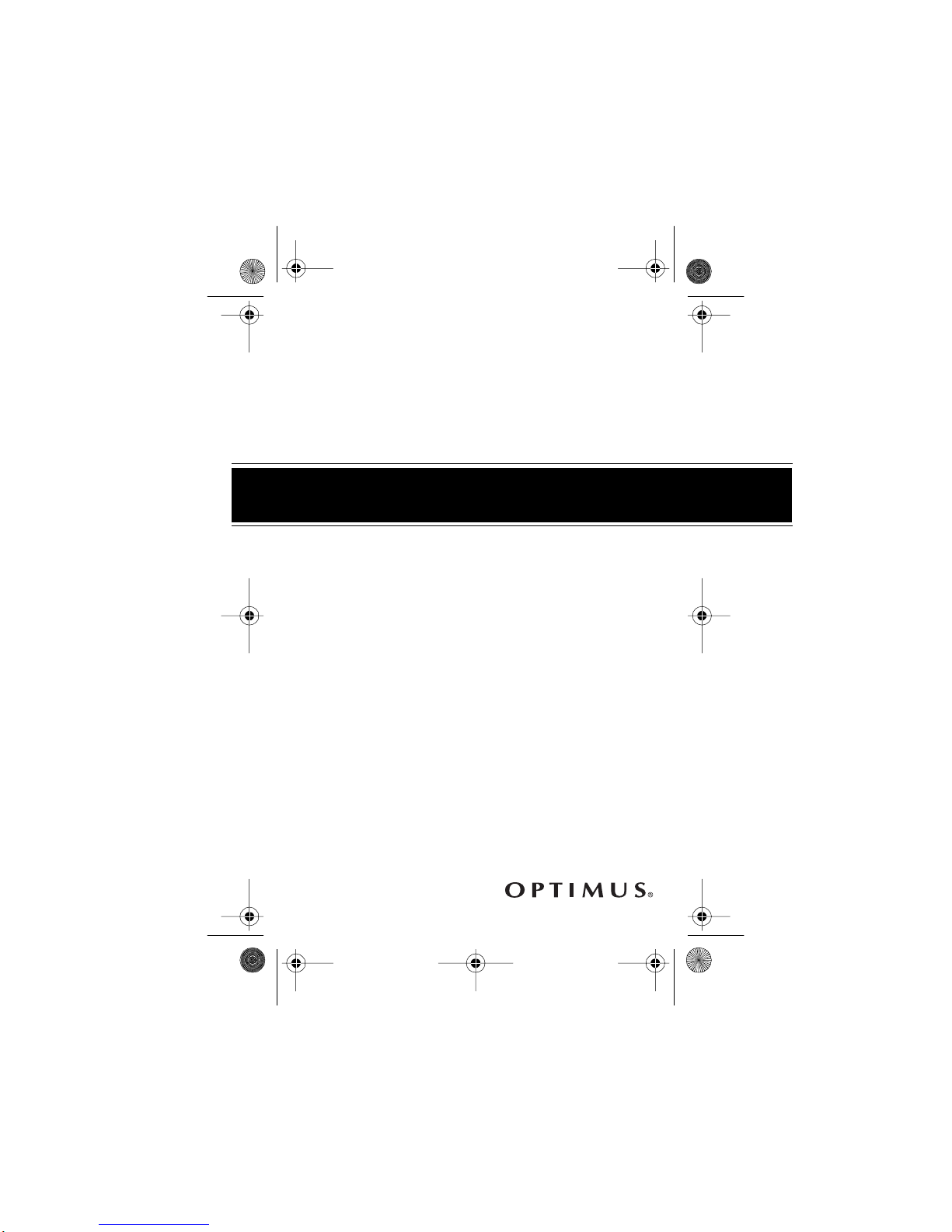
14-124 3.fm Page 1 Friday, July 2, 1999 12:15 PM
OWNER’S MANUAL
Cat. No. 14-1243
Please read before using this equipment
SCP-99
Auto Reverse Digital AM/FM
Stereo Cassette Player
.
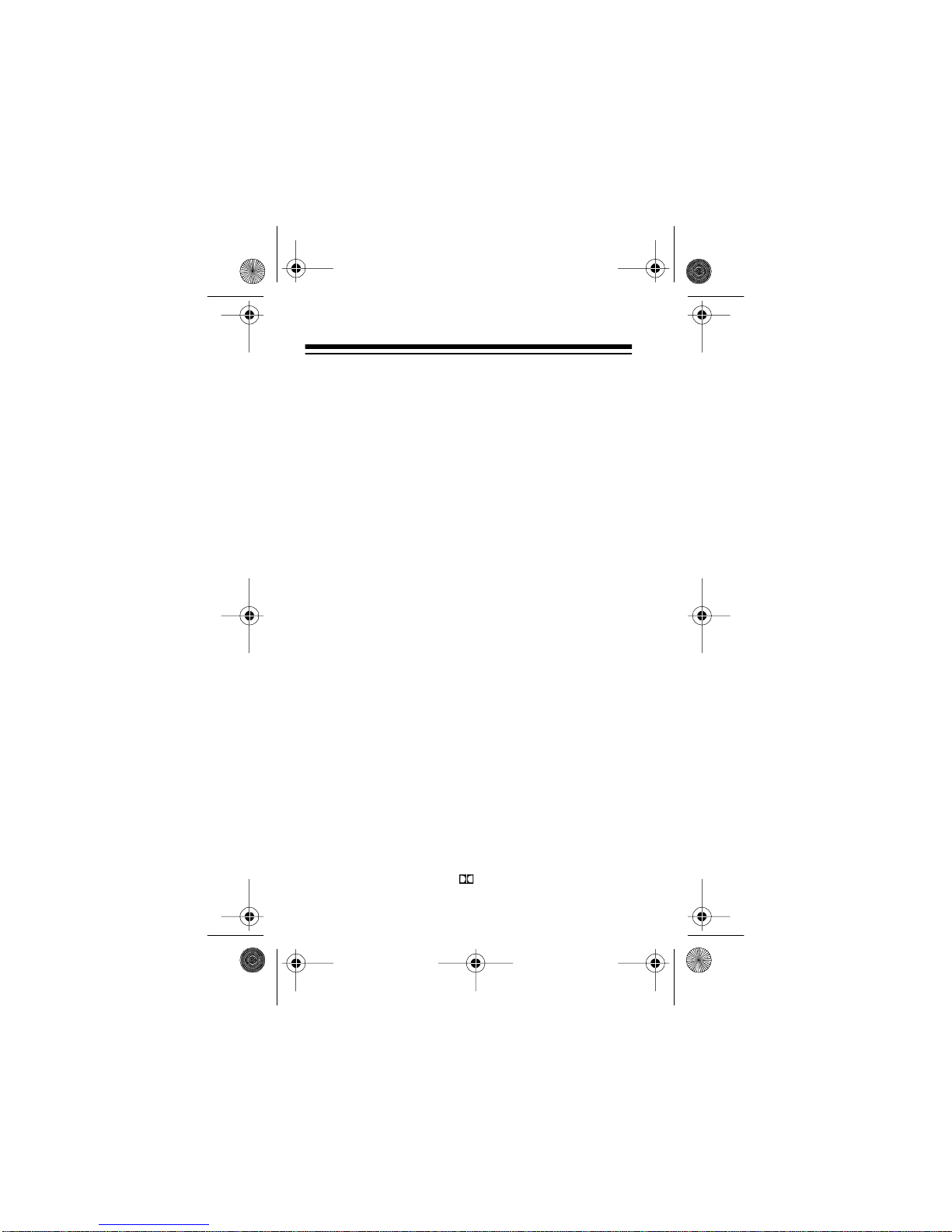
14-124 3.fm Page 2 Friday, July 2, 1999 12:15 PM
FEATURES
Your Optimus SCP-99 Auto Reverse Digital AM/FM
Stereo Cassette Player delivers excellent stereo
sound through your headphones or amplified speaker system. The SCP-99 is portable so you can listen
to cassette tapes or the AM/FM radio just about anywhere.
Important:
To listen to your SCP-99, you need a pair
of headphones or amplified speakers (not supplied)
with a
1
/8-inch mini-plug. Your local RadioShack
store sells a wide variety of headphones and speakers.
The SCP-99’s features include:
AM/FM Digital PLL (Phase-Locked Loop) Tuning
— gives you precise tun ing and drift-free rec eption.
Automatic Reverse
— changes the t ape direction at
the end of a tape side so you can continuously play
both sides of a cassette tape.
Dolby B Noise Reduction
— reduces tape back-
ground noise to improve the sound you hear.
1998 Tandy Corporation. All Rights Reserved.
©
RadioShack and Optimus are registered trademarks
Dolby B noise reduction manufactured under licens e from
Dolby Laboratories Licensing Corporation. “DOLBY” and the
used by Tandy Corporation.
double-D symbol are trademarks of
Dolby Laboratories Licensing Corporation.
2
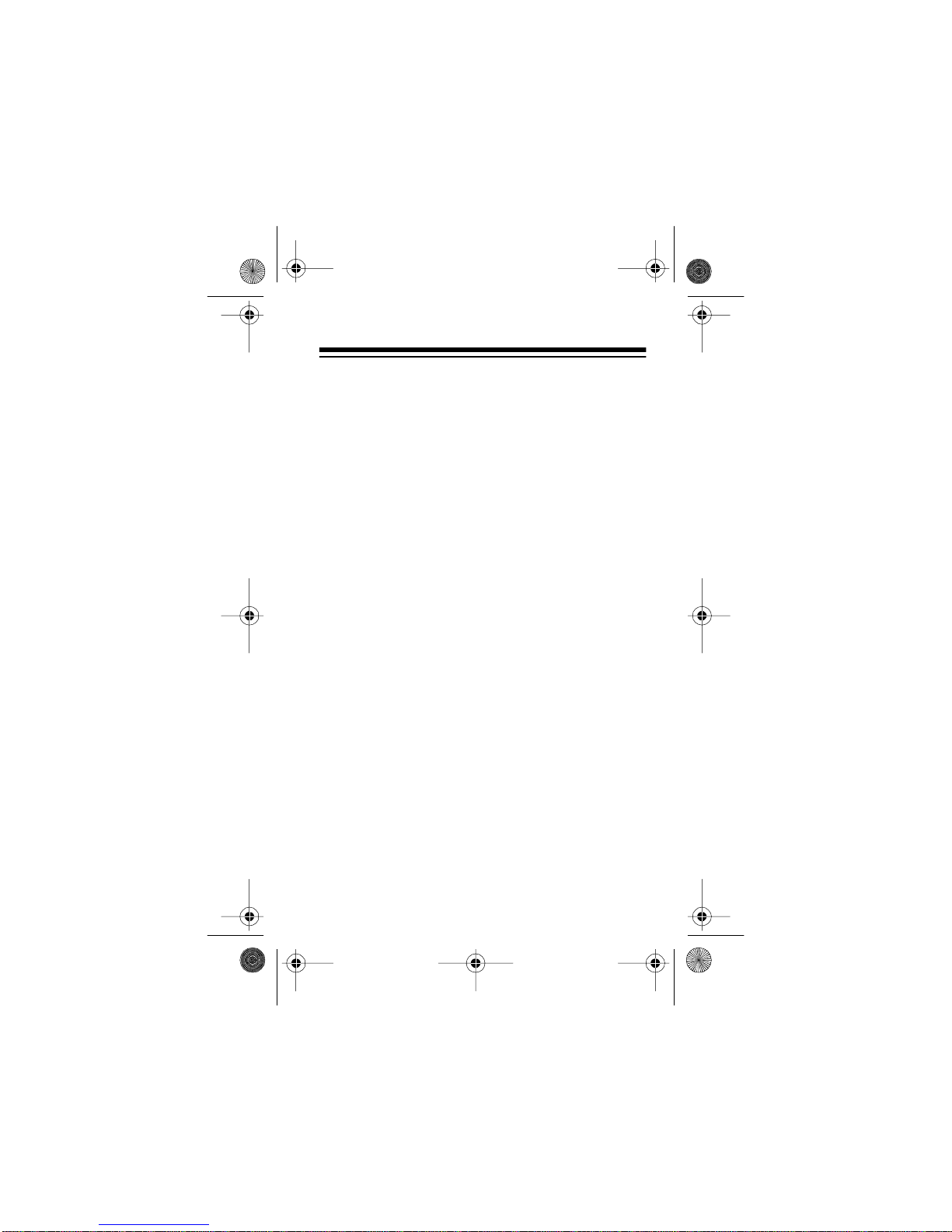
14-124 3.fm Page 3 Friday, July 2, 1999 12:15 PM
Preset Equalization — lets you select one of four
preset sound characteristics for playback: classic,
pop, rock, or jazz.
Tape Selector — lets you play normal or high bias/
metal tapes.
Slim Design — lets you carry the SCP-99 almost
anywhere.
30-Station Memory — lets you store up to 30 of
your favorite radi o stations for quick tuni ng.
Sleep Timer — let s you set the SCP- 99 to turn off af ter a specified time so you can fall asleep as you listen to the radio or a cassett e tape.
Three Power Options — let you power your SCP-99
from internal batteries (not supplied), standard AC
power (with an optional AC adapter), or your vehicle’s battery (with an optional DC adapter) .
Belt Clip — lets you attach the SCP-99 to your belt
for hands-free carrying when you are on the go.
3
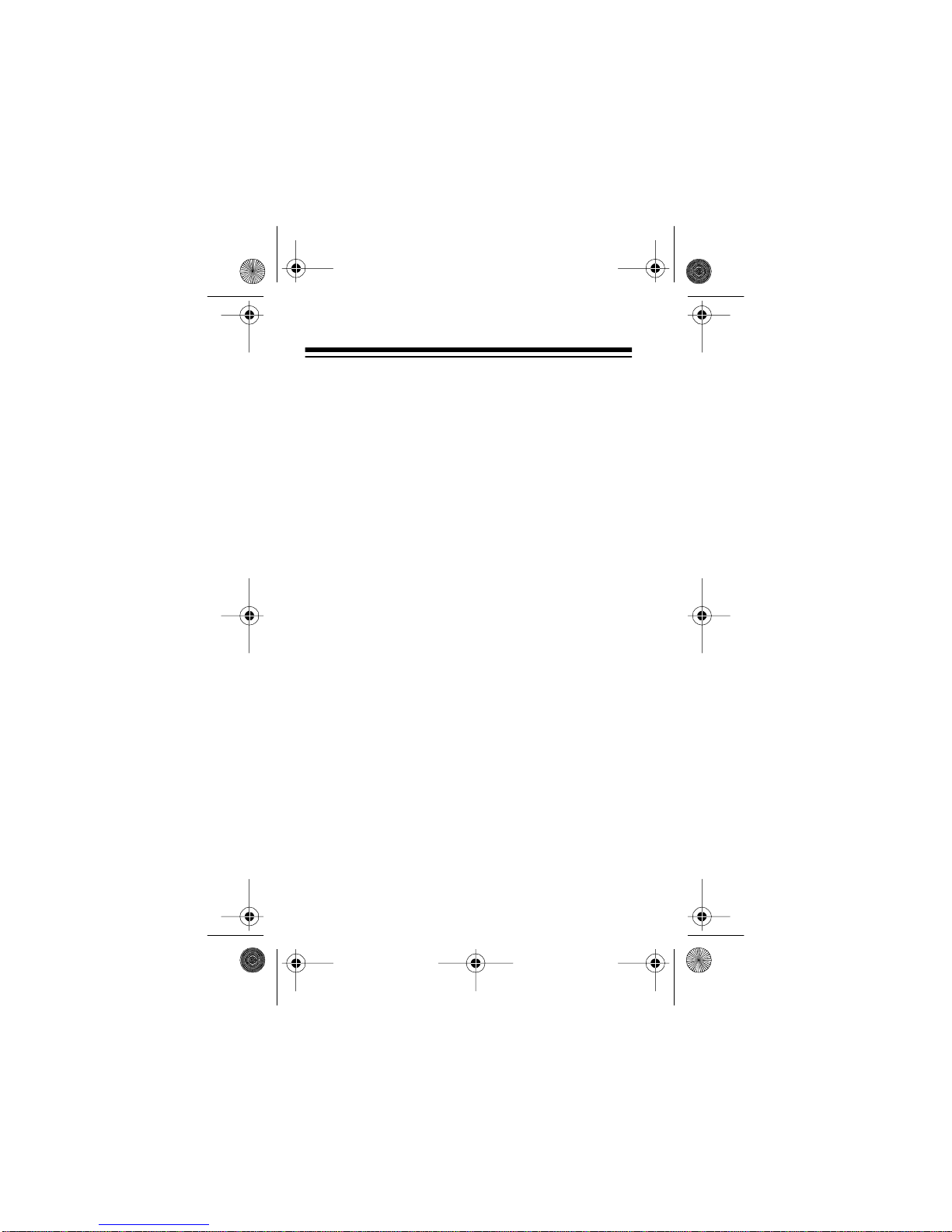
14-124 3.fm Page 4 Friday, July 2, 1999 12:15 PM
CONTENTS
Preparation ........................................................... 5
Connecting Power ........................................... 5
Connecting Headphones or Speakers .......... 11
Using the Belt Clip ......................................... 13
Setting the Frequency Ranges and Steps .... 13
Resetting the SCP-99 ................................... 16
Using the Radio .................................................. 17
Memory Tuning ............................................. 19
Locking the Hold Switch ................................ 22
Using the Tape Player ........................................ 23
Playing a Tape .............................................. 23
Changing the Tape Direction ......................... 26
Using Fast-Forward and Rewind ................... 27
Tape Tips ................ .................... .. .......... .. ..... 27
Using the Sleep Timer ........................................ 29
Care and Maintenance ....................................... 31
Cleaning the Tape-Handling Parts ................ 31
The FCC Wants You to Know ....................... 33
Speci fi ca t io n s .................. .. ... ....... ... .. ....... ... .. ...... 34
4
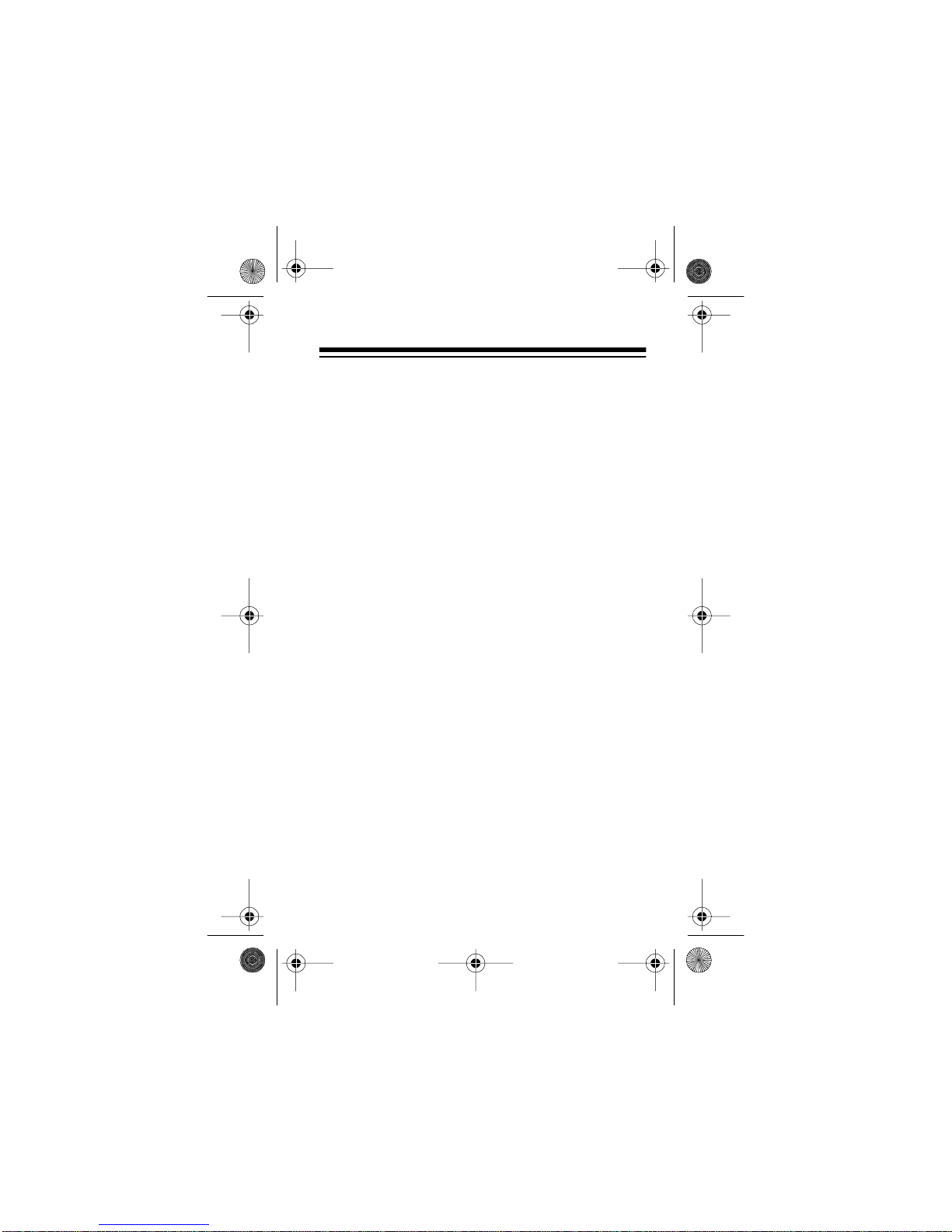
14-124 3.fm Page 5 Friday, July 2, 1999 12:15 PM
PREPARATION
CONNECTING POWER
You can power your SCP-99 from:
• Internal batteries (not supplied)
• AC power (using an optional AC adapter)
• Your vehicle’s battery (using an optional DC
adapter)
Note:
Connecting an adapter automatically discon-
nects internal batteries.
Using Batteries
The SCP-99 can use two AA batteries for power . For
the best performance and longest life, we recommend alkaline batteries, such as RadioShack Cat.
No. 23-557.
You can also use rechargeable nickel-cadmium batteries (Cat. No. 23-125). Use a battery charger (Cat.
No. 23-133) to recharge nickel-cadmium batt eries.
Cautions:
• Use only fresh batteries of the required size and
recommended type.
5
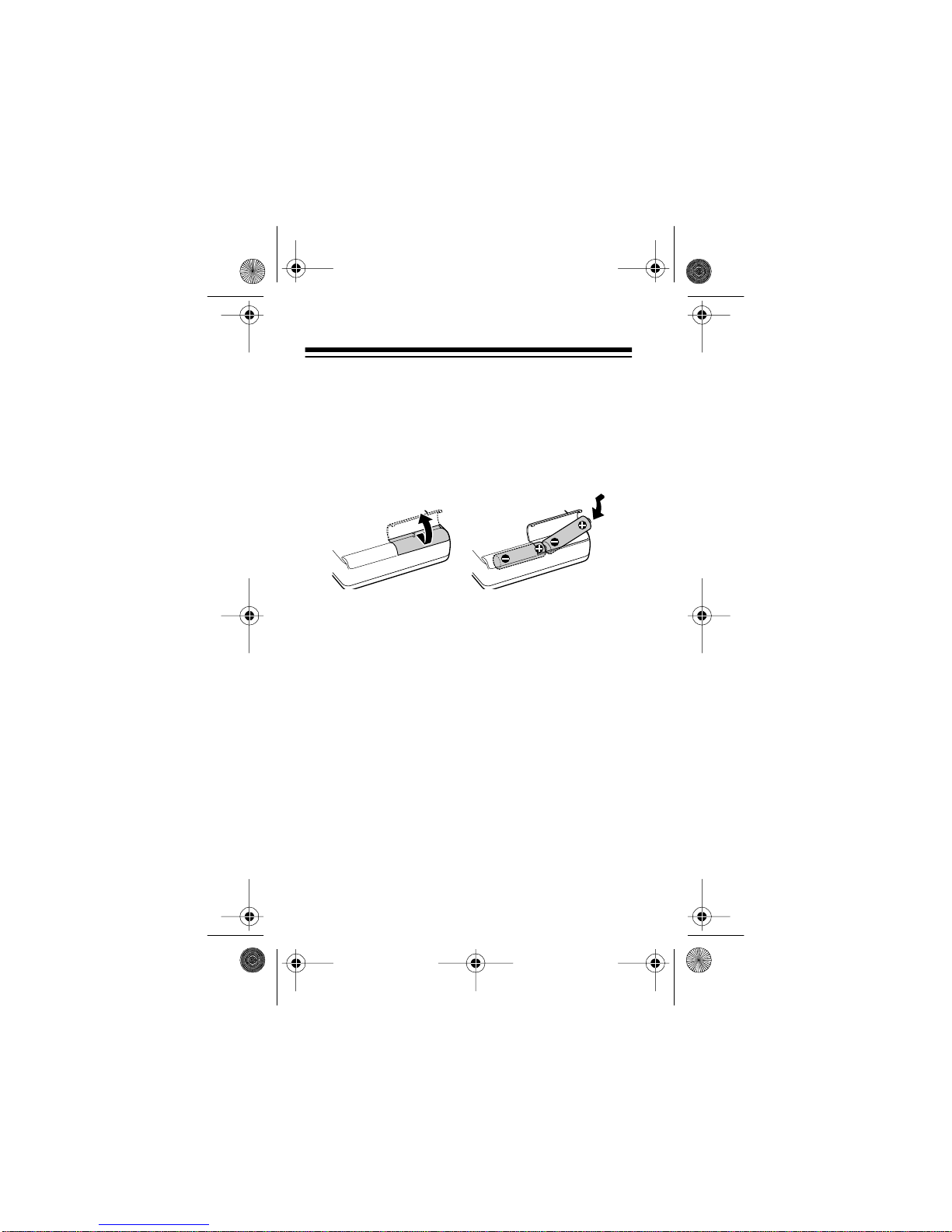
14-124 3.fm Page 6 Friday, July 2, 1999 12:15 PM
• Do not mix old and new batteries, diff erent types
of batteries (standard, alkaline, or rechargeable), or rechargeable batteries of different
capacities.
Follow these steps to install batteri es.
1. Press down and slide the battery compartment
cover in the direction of the arrow marked on the
cover, then lift open the cover.
Caution: The battery compartment cover is
hinged. Do not try to remove it.
2. Put the batteries into the compartment as indicated by the polarity symbols (+ and –) marked
beside the compartment.
3. Close the cover.
6
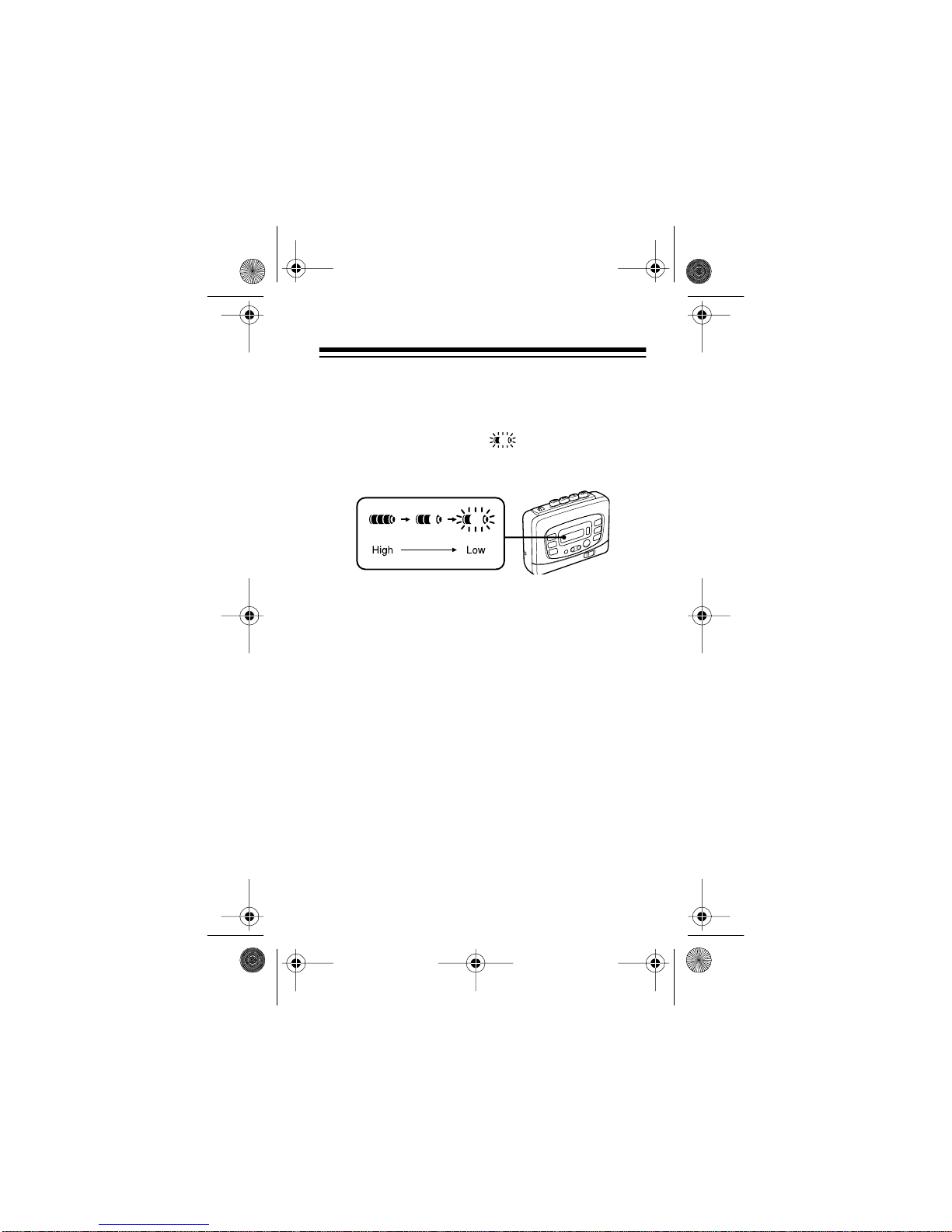
14-124 3.fm Page 7 Friday, July 2, 1999 12:15 PM
The SCP-99’s battery indicator shows the amount of
battery power remaining. The indicator consists of
three sections — the more sections that appear, the
higher the battery power. If appears and flashes
or the SCP-99 stops operating properl y, replace (alkaline) or recharge (nickel-cadmium) both batteries.
Cautions:
• If you do not plan to use the SCP-99 for a week
or more, or if you plan to use only AC or DC
power, r emove the batteries. Batteries can leak
chemicals that can destroy electro nic parts.
• Dispose of old batteri es prom ptly and properly.
Do not burn or bury them.
Important: This product is capable of using rechargeable nickel-cadmium batteries. At the end of
the batteries’ life, they must be recycled or disposed
of properly. Contact your local, county, or state hazardous waste management authorities for information on recycling or di sposal programs in your area.
7
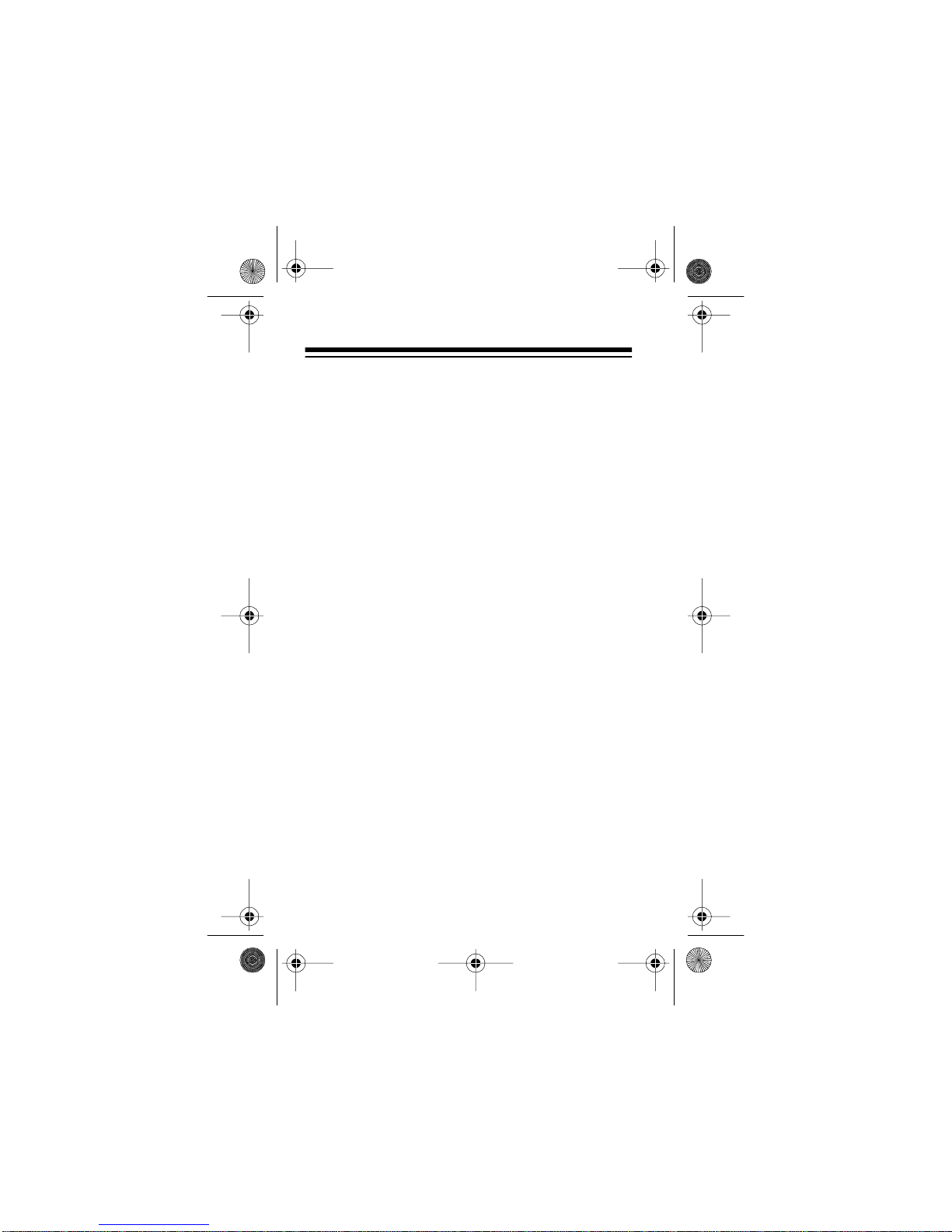
14-124 3.fm Page 8 Friday, July 2, 1999 12:15 PM
Some options that might be available are: municipal
curbside collection, drop-off boxes at retailers such
as your local RadioShack store, recycling collection
centers, and mail-back programs.
Using AC Power
To power the SCP-99 from a standard AC outlet, you
need an AC adapter such as Cat. No. 273-1654.
Cautions:
• You must use an AC adapter that supplies 3
volts DC power and delivers at l east 200 milliamps. Its cent er tip must be set to negative, and
its plug must properly fit the SCP-99’s
jack. The recommended adapter meets these
specifications. Using an adapter that does not
meet these specifications could damage the
SCP-99 or the adapter.
• Be sure to connect the adapter to the SCP-99
before you plug it into the AC outlet, and unplug
the adapter from the AC outlet before you
unplug it from the SCP -99.
DC 3V
8
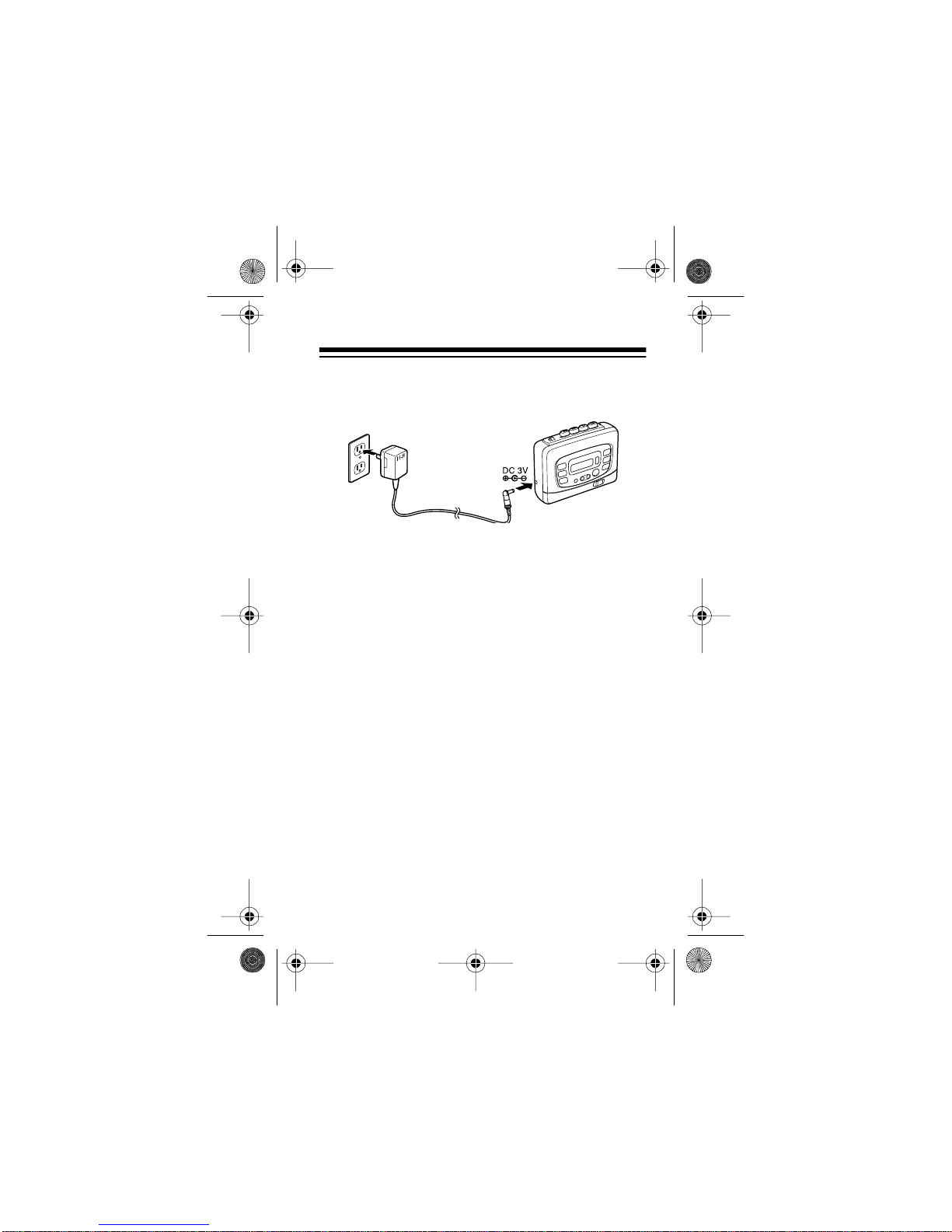
14-124 3.fm Page 9 Friday, July 2, 1999 12:15 PM
Follow these steps to connect the SCP-99 to AC
power.
1. Set the adapter’s voltage switch to 3V .
2. Insert the adapter’s 3.4 mm outer diameter/1.3
mm inner diameter tip into the adapter’s cord, so
it reads –TIP.
3. Insert the plug into the SCP-99’s
DC 3V
jack.
4. Plug the adapter into a standar d AC outl et.
Using Vehicle B attery Power
To power the SCP-99 from your vehicle’s battery,
you need a DC adapter such as Cat. No. 273-1810
or 270-1560.
9
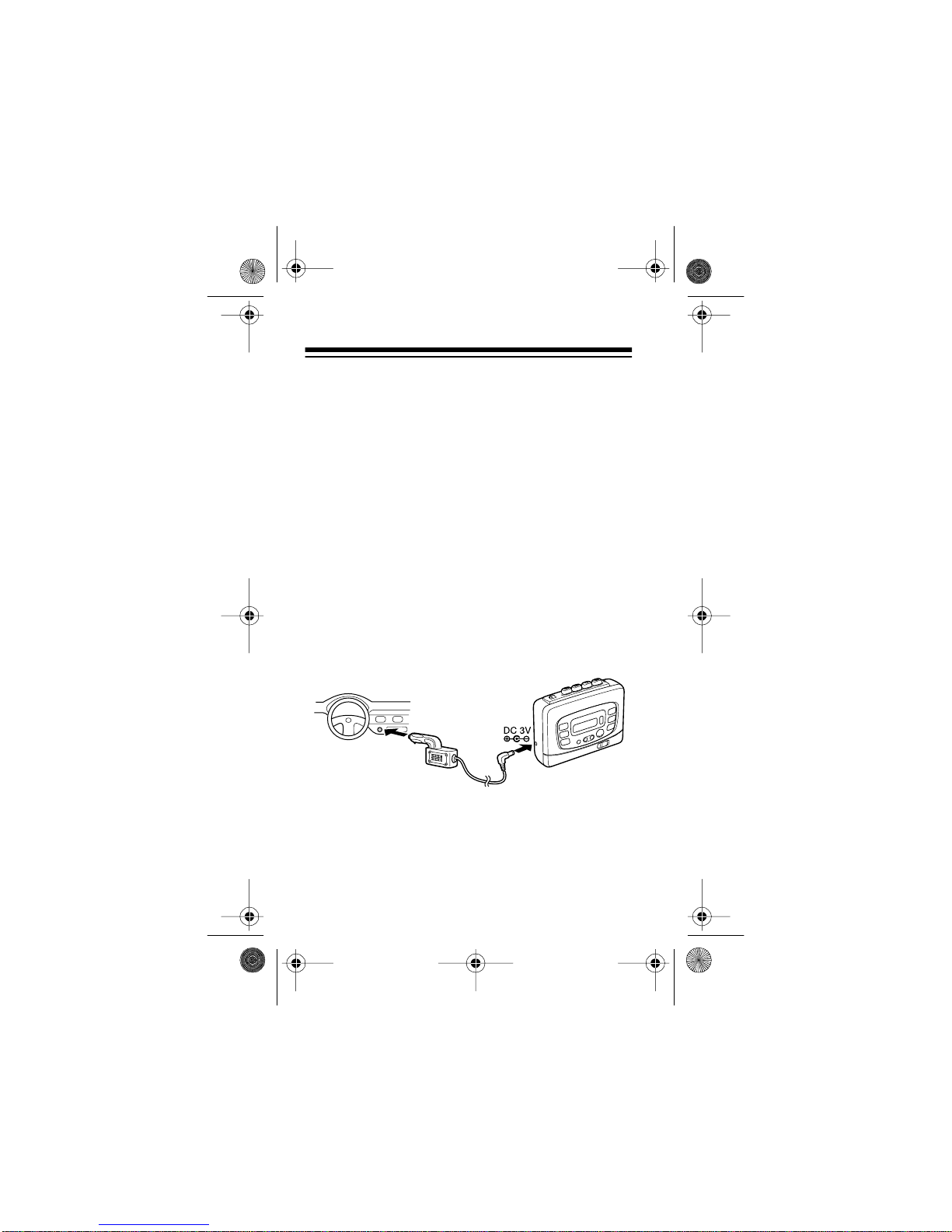
14-124 3.fm Page 10 Fr iday, July 2, 1999 12:15 PM
Cautions:
• You must use a DC adapter that supplies at
least 3 volts and delivers at least 200 milli amps
of DC vehicle battery power. Its center tip must
be set to negative, and its plug must fit the SCP99’s
jack. The recommended adapter
DC 3V
meets these specifications. Using an adapter
that does not meet these specifications could
damage the SCP-99 or the adapter.
• Always plug the adapter i nto the SCP-99 before
you plug it into the cigarette-lighter socket, and
unplug the adapter from the cigarette-lighter
socket before you unplug it from the SCP-99.
Follow these steps to power the SCP-99 from your
vehicle’s battery.
.
1. Set the adapter’s volt age switch to 3V.
2. Insert the adapter’s 3.4 mm outer diameter/1.3
10
mm inner diam eter tip into the adapter’s cord, so
it reads –TIP.
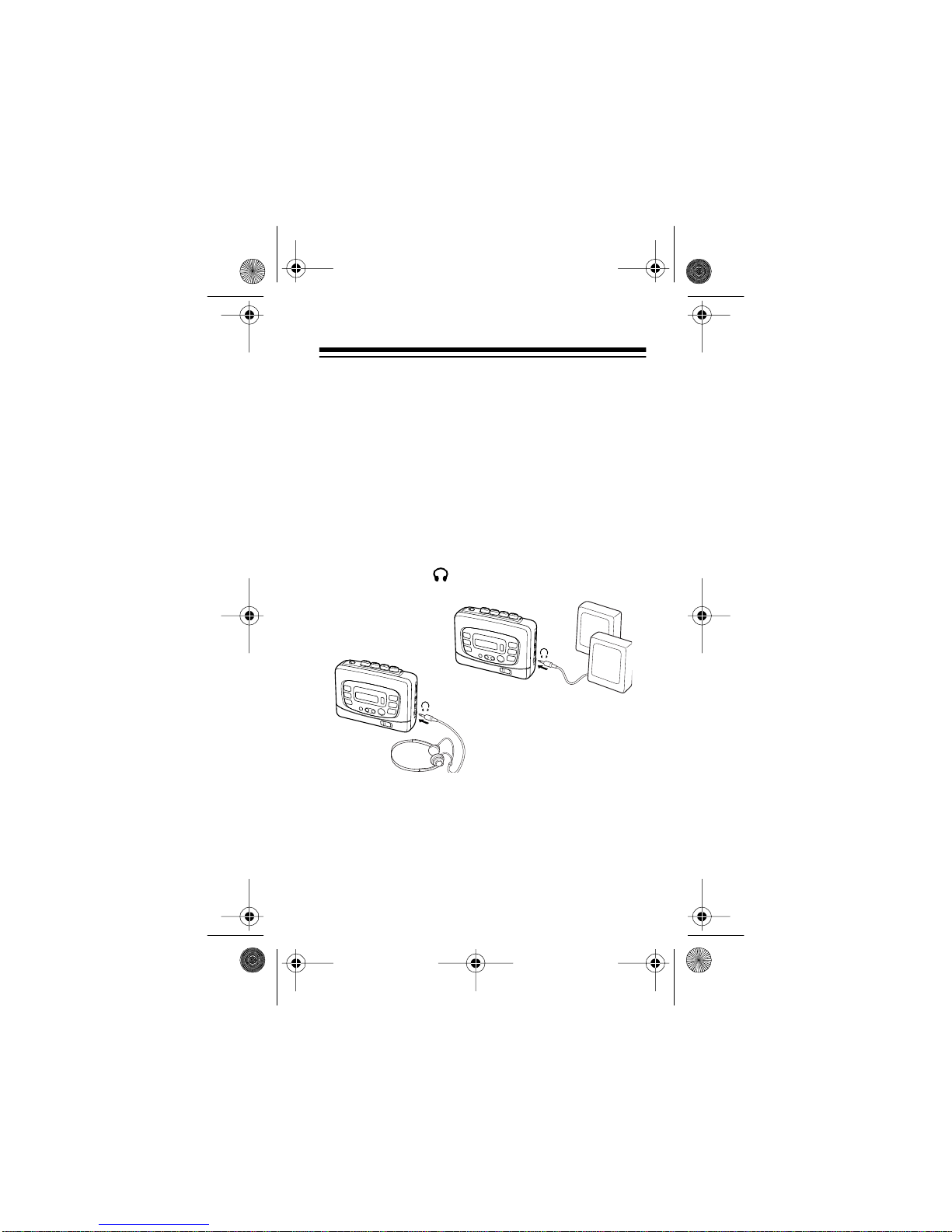
14-124 3.fm Page 11 Fr iday, July 2, 1999 12:15 PM
3. Insert the plug into the SCP-99’s
4. Plug the other end of the adapter into the vehicle’s cigarette-light er socket.
DC 3V
jack.
CONNECTING HEADPHONES OR
SPEAKERS
To connect your headphones or amplified speaker
system (not supplied), insert the
into the SCP-99’s jack.
Listening Safely
1
/8-inch mini-plug
To protect your hearing, follow these guidelines
when you use headphones.
11
