Page 1
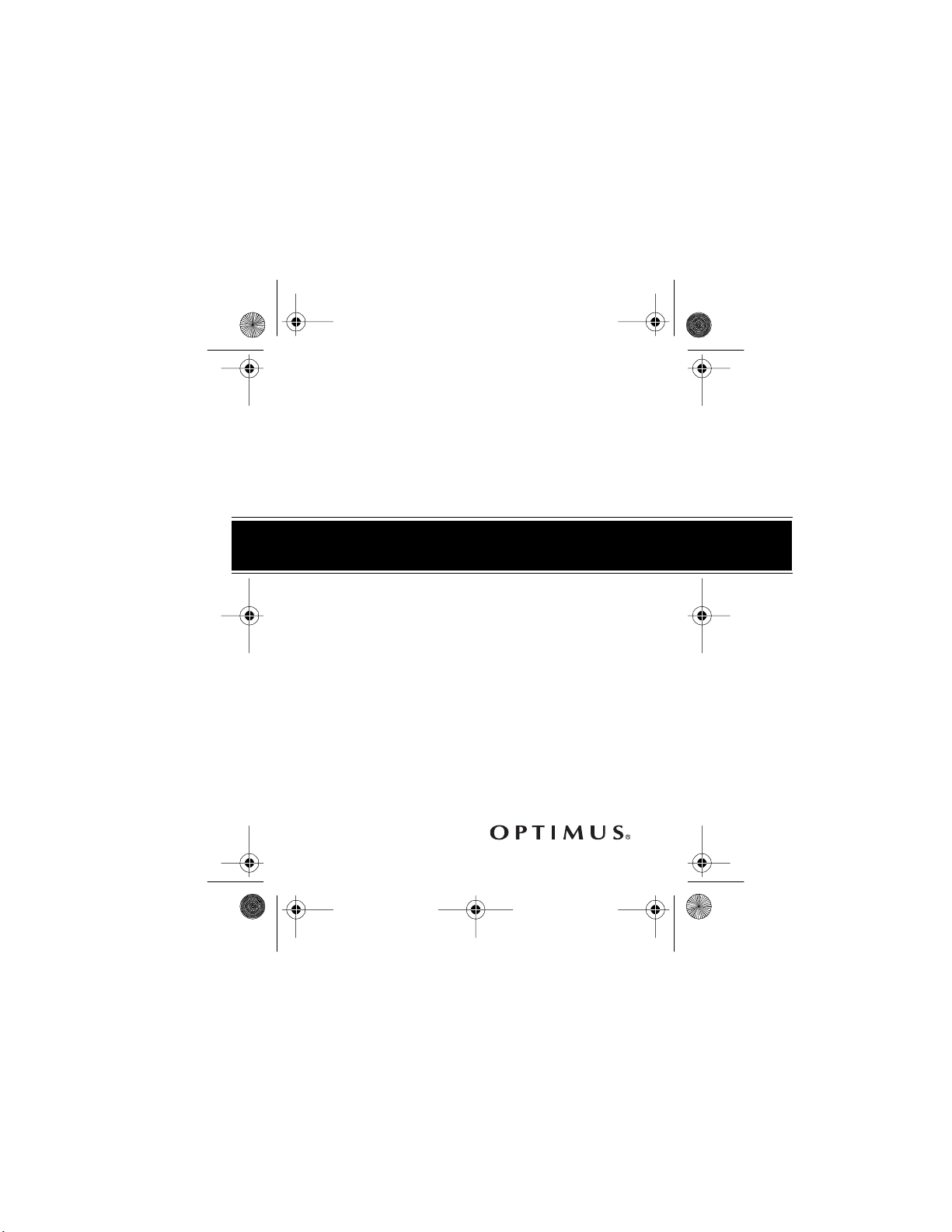
14-123 4.fm Page 1 Friday, July 2, 1999 11:01 AM
Cat. No. 14-1234
OWNER’S MANUAL
Please read before using this equipment.
SCP-91
AM•FM Stereo Cassette Player
with Headphones
Page 2
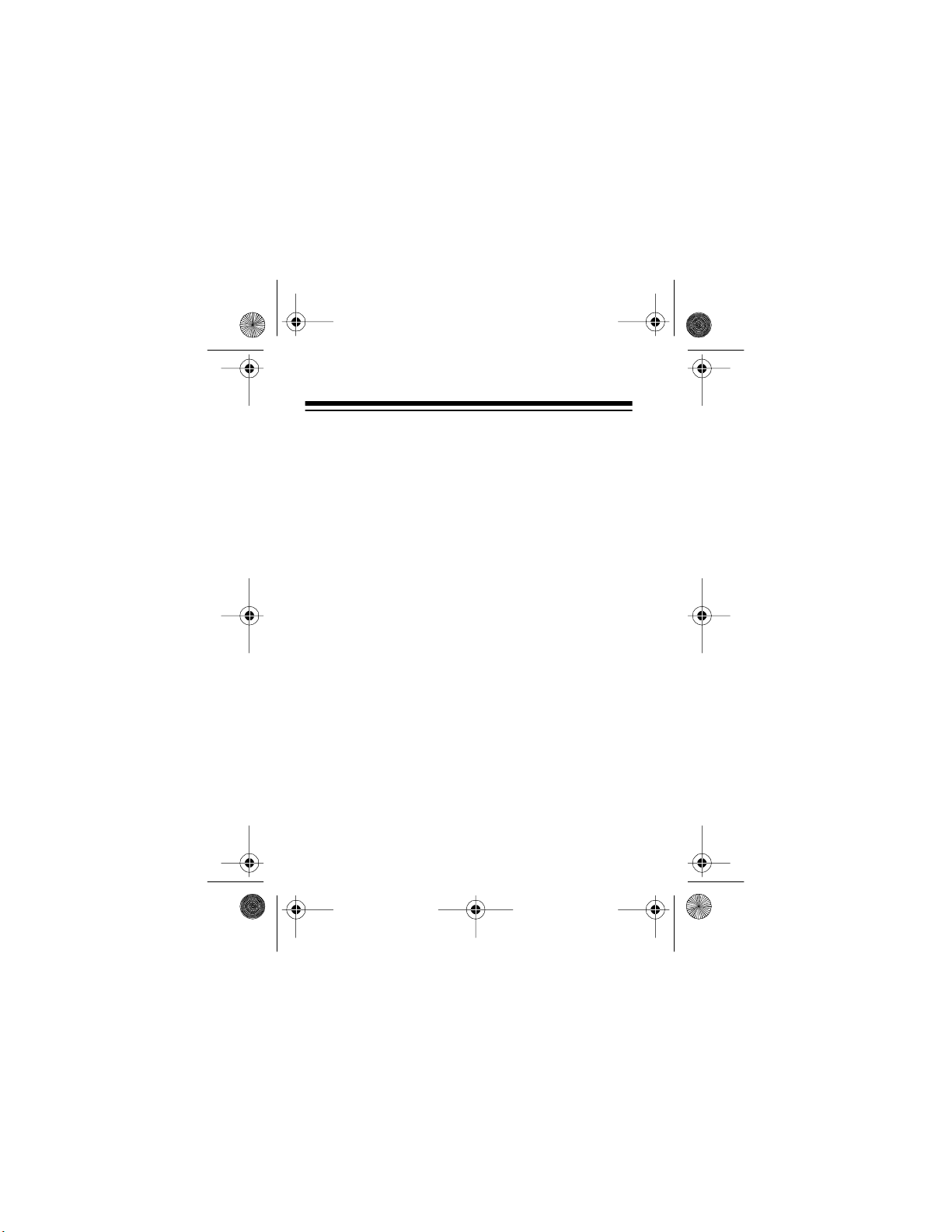
14-123 4.fm Page 2 Friday, July 2, 1999 11:01 AM
FEATURES
Your Optimus SCP-91 AM•FM Stereo Cassette Player with Headphones is a lightweight, portable cassette player with a built-in AM/FM radio. You can
connect the supplied stereo headphones for private
listening, or enj oy cassette tapes or the radi o through
an amplified speaker system. Its features include:
Auto Stop
— automatically stops tape playback at
the end of a tape side.
Bass Boost On/Off Switch
— lets you increase your
music’s bass sound.
Automatic Frequency Control Circuit
— helps lock
FM tuning for drift-free reception.
Removable Belt Clip
— allows hands-free carrying
while walking or jogging, for example.
Note:
You need 2 AA batteries (not supplie d) to oper-
ate your SCP-91.
©
1997 Tandy Corporation.
Optimus and Stereo Mate registered trademarks used by Tandy
RadioShack is a trademark used by Tandy Corporation.
All Rights Reserved.
Corporation.
2
Page 3
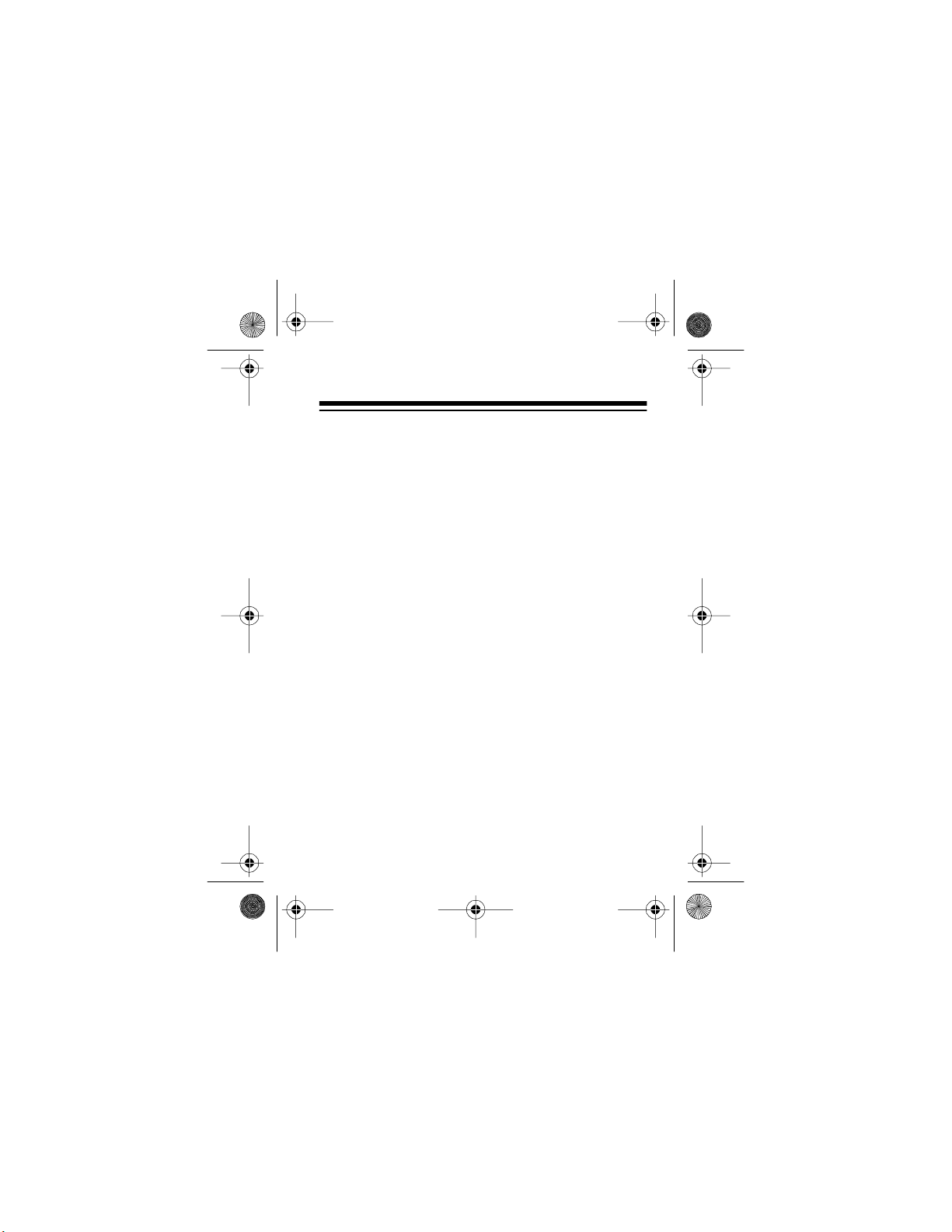
14-123 4.fm Page 3 Friday, July 2, 1999 11:01 AM
CONTENTS
Preparation ....... .. ...................... ... .. ....... ... .. ........ .. . 4
Installing Batteries .......................................... 4
Connecting Headphones/Speakers ................ 6
Listening Safely ....................................... 7
Traffic Safe ty . .............. ... .. ....... ... .. ........ .. . 7
Using the Belt Clip .......................................... 8
Radio O p er a ti o n ...... ............... .. ... ....... .. ... ....... ... .. . 9
Cassette Operation ............................................ 11
Playing a Cassette Tape ............................... 11
Using Fast Forward ...................................... 13
Tape Tips ............................................................ 14
Tape Quality .................................................. 14
Restoring Tape Tension and Sound Quality .. 14
Cleaning the Tape-Handling Parts .............. .. 15
Maintenance ...................................................... 17
FCC Information ........................................... 18
Specifications ..................................................... 19
3
Page 4
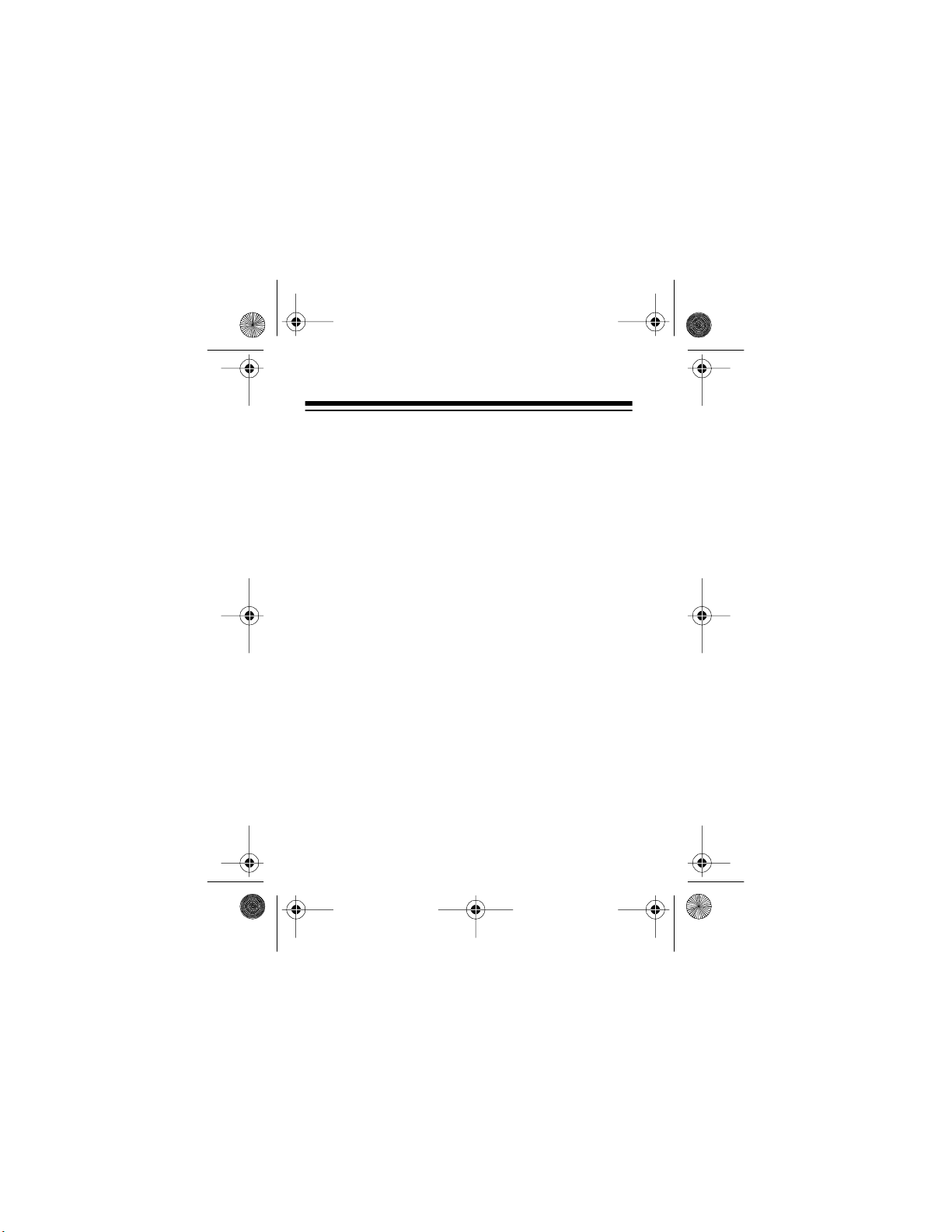
14-123 4.fm Page 4 Friday, July 2, 1999 11:01 AM
PREPARATION
INSTALLING BATTERIES
You need two AA batteries (not supplied) to power
your SCP-91. For the best performance and longest
life, we recommend alkaline batteries, such as RadioShack Cat. No. 23-557. Follow these steps to install batteries.
1. Press down on the battery compartment cover
and slide it off in the direction of the arrow
mar k ed on the co ver.
2. Install the batteries as indicated by the polarity
symbols (+ and –) marked inside the compartment, with both batteries over the ribbon.
4
Page 5
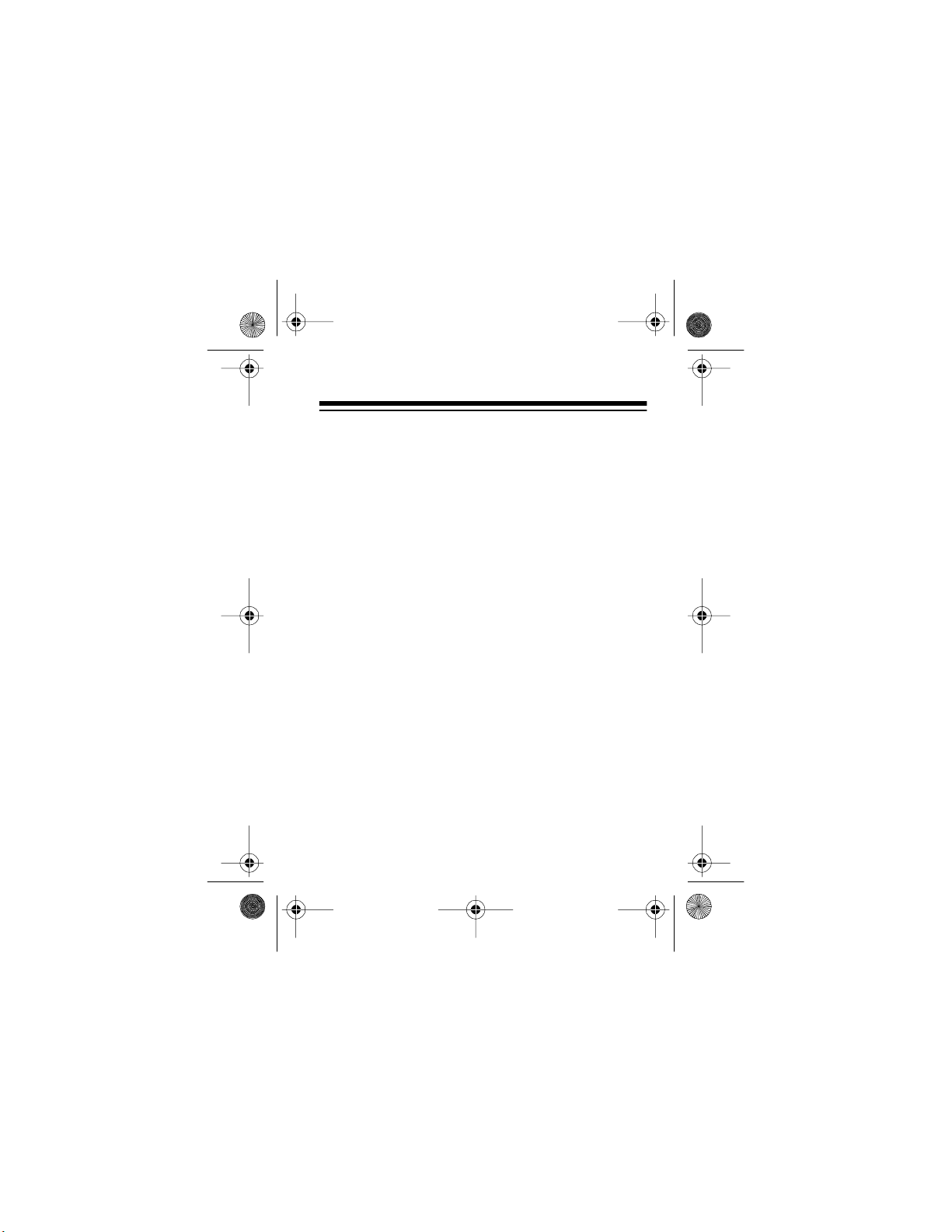
14-123 4.fm Page 5 Friday, July 2, 1999 11:01 AM
Caution: Use only fresh batteries of the required
size and type. Do not mix old and new batteries,
different types of batteries (standard, alkaline, or
rechargeable), or rechargeable batteries of different capacit ies.
3. Replace the cover.
If the sound gets distorted or weak, replace the batteries.
Cautions:
• Always dispose of old batteries promptly and
properly.
• If you do not plan to use the SCP-91 for a week
or more. remove the batt eries . Batteri es can leak
chemicals that corrode or damage electronic circuits.
5
Page 6
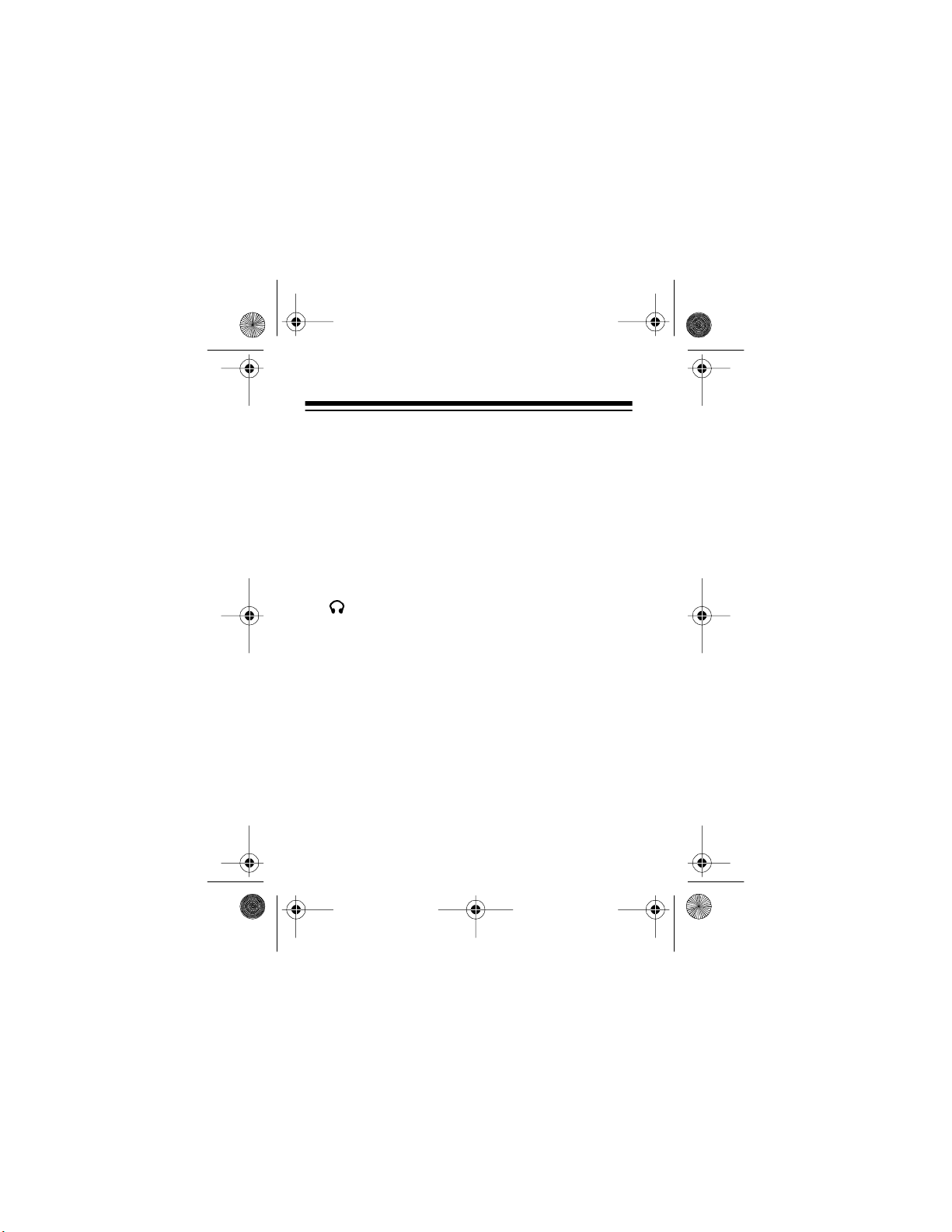
14-123 4.fm Page 6 Friday, July 2, 1999 11:01 AM
CONNECTING HEADPHONES/
SPEAKERS
You must connect the supplied stereo headphones,
or amplified speakers with a
listen to the SCP-91. Your local RadioShack store
sells a wide variety of headphones and amplified
speakers.
Connect the headphones or amplified speakers to
the
jack.
6
1
/8-inch stereo plug, to
Page 7
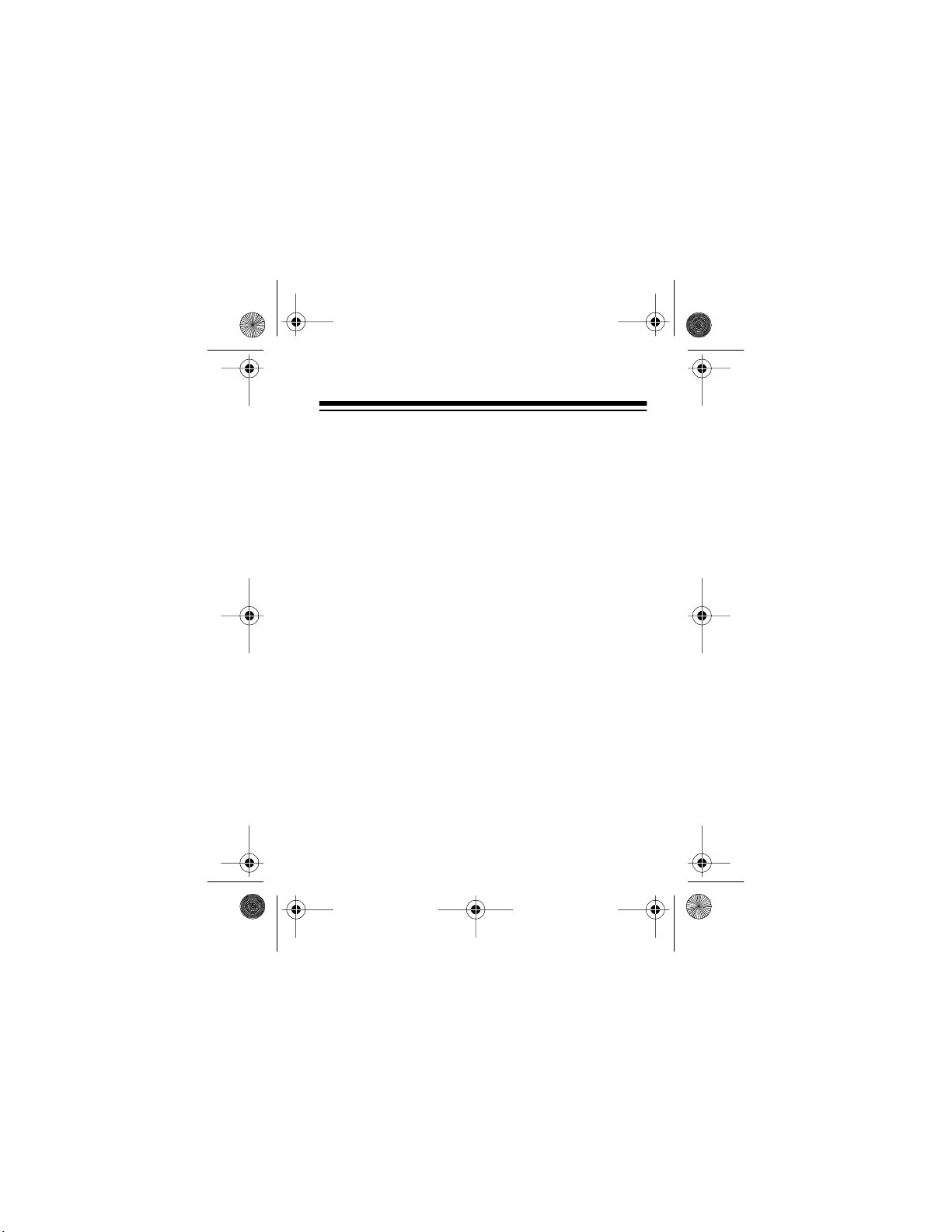
14-123 4.fm Page 7 Friday, July 2, 1999 11:01 AM
Listening Safely
To protect your hearin g, foll ow these gui delin es when
you use headphones.
• Set the volume to the lowest setting before you
begin listening. After you begin listening, adjust
the volume to a comfortable level.
• Do not listen at extremely high volume levels.
Extended high-volume listening can lead to permanent hearing loss .
• Once you set the volume, do not increase it.
Over time, your ears adapt to the volume level,
so a volume level that does not cause disco mfor t
might still damage your hearing.
Traffic Safety
Do not wear headphones while operating a motor vehicle or riding a bicycle. This can create a traffic hazard and is illegal in some areas.
7
Page 8

14-123 4.fm Page 8 Friday, July 2, 1999 11:01 AM
Even though some headphones are designed to let
you hear some outside sounds when listening at normal volume levels, they still present a traf fic hazard.
USING THE BELT CLIP
The belt clip lets you keep your hands free while you
listen to the SCP-91. To remove the belt clip, push
down on the tab and slide it off in the direction of the
arrow.
To reattach the belt clip, slide it into the slots on the
back of the SCP-91 and push up until it latches in
place.
8
Page 9

14-123 4.fm Page 9 Friday, July 2, 1999 11:01 AM
RADIO OPERA TION
RADIO/TAPE•RADIO OFF
1. Set
the radio.
2. Adjust
3. Set
VOL
until you hear sound.
FM/AM
to select the desired band.
to
RADIO
to turn on
9
Page 10

14-123 4.fm Page 10 Friday, July 2, 1999 11:01 AM
4. Turn
TUNING
to select the des ired station.
10
Page 11

14-123 4.fm Page 11 Friday, July 2, 1999 11:01 AM
Notes:
• The AM antenna is built-in. Rotate the cas-
sette player to improve AM reception. For the
best FM reception, fully extend the headphones’ or amplified speakers’ cord.
• The FM STEREO indicator lights when the
SCP-91 receives an FM broadcast in stereo.
5. Adjust
6. Set
effect. Set it to
7. Set
to the desired listening level.
VOL
BASS BOOST
RADIO/TAPE•RADIO OFF
to ON for an enhanced bass
for normal bass sound.
OFF
to
TAPE•RADIO OFF
to turn off the radio.
11
Page 12

14-123 4.fm Page 12 Friday, July 2, 1999 11:01 AM
CASSETTE OPERATION
PLAYING A CASSETTE TAPE
1. Take up any slack in the tape by turning the cassette’s hub with a pencil. Do not touch the
exposed tape.
2. Pull open the cassette compartment door.
3. With its open edge facing up and its full reel to
the right, insert the cassette tape into the cassette guides.
12
Page 13

14-123 4.fm Page 13 Friday, July 2, 1999 11:01 AM
4. Close the door.
RADIO/TAPE•RADIO OFF
5. Set
6. Press
PLAY
until it clicks. The cassette tape
to
begins to play.
TAPE•RADIO OFF
.
7. Adjust
8. Set
VOL
to the desired listening level.
BASS BOOST
effect. Set it to
to ON for an enhanced bass
OFF
for normal bass sound.
9. To stop playbac k, press
STOP
.
13
Page 14

14-123 4.fm Page 14 Friday, July 2, 1999 11:01 AM
USING FAST FORWARD
To fast-forward the tape, press FF. The tape fast- forwards until you press
end of one side.
To rewind the cassette tape, turn the cassette over
and fast-forward it .
STOP
or the tape reaches the
Note:
Always press
STOP
to release FF when the
tape reaches the end of a side and before going from
PLAY
to FF, or from
FF
to
PLAY
.
14
Page 15

14-123 4.fm Page 15 Friday, July 2, 1999 11:01 AM
TAPE TIPS
TAPE QUALITY
For the best performance, use only regular length
(60- or 90-minute) cassette tapes. We do not recommend long-playing cassette tapes, such as C-120s,
because they are extremely thin and can easily tangle in the playback mechanism.
RESTORING TAPE TENSION AND
SOUND QUALITY
After you play a cassette tape several times, the tape
might become tightly wound on the reels. This can
cause playback sound quality to deteriorate.
To restore the sound quality, fast-forward the tape
from the beginnin g to t he end of one side, then turn it
over and fast-forward it to the end of the other side.
Then loosen the tape reels by gently tapping each
side of the cassette’s outer shell on a flat surfa ce.
15
Page 16

14-123 4.fm Page 16 Friday, July 2, 1999 11:01 AM
Caution: Be careful not to damage the cassette
when tapping it. Do not touch the exposed tape or allow any sharp objects near the cassette.
CLEANING THE TAPE-HANDLING
PARTS
Dirt, dust, or particles of the tape’s coating can accumulate on the tape head and other par ts that the tape
touches. This can reduce the SCP-91’s performa nce.
Follow these steps to clean the tape-handling parts
after about every 20 hours of tape player operation.
1. Remove the batte ries.
2. Open the cassette compartment door.
3. Press
to expose the tape-handling parts.
PLAY
16
Page 17

14-123 4.fm Page 17 Friday, July 2, 1999 11:01 AM
4. Use a cotton swab dipped in denatured alcohol
or tape head cleaning solution to clean the playback head, pinch rollers, capstans and tape
guides.
5. When you finish cleaning, press
STOP
the compartment, t hen rei nstall the batteri es.
Note:
Your local RadioShack store has a complete
line of cassette player cleaning supplies.
and close
17
Page 18

14-123 4.fm Page 18 Friday, July 2, 1999 11:01 AM
MAINTENANCE
Your Optimus SCP-91 AM•FM Stereo Cassette Player with Headphones i s an example of superior design
and craftsmanship. The following suggestions will
help you care for the SCP-91 so you can enjoy it for
years.
• Keep the SCP-91 dry. If it gets wet, wipe it dry
immediately.
• Use and store the SCP-91 only in normal temperature environm ents.
• Handle the SCP-91 gently and carefully. Don’t
drop it.
• Keep the SCP-91 away from dust and dirt.
• Occasionally wipe the SCP-91 with a damp cloth
to keep it looking new.
Modifying or tampering with the SCP-91’s internal
components can cause a malfunction and might invalidate its warranty and void your FCC authorization
to operate it. If your SCP-91 is not performing as it
should, take it to your local RadioShack store for assistance.
18
Page 19

14-123 4.fm Page 19 Friday, July 2, 1999 11:01 AM
FCC INFORMATION
Your SCP-91 might cause TV or radio interference
even when it is operating properly. To determine
whether your SCP-91 is causing the interference,
turn off your SCP-91. If the interference goes away,
your SCP-91 is causing it. Try to eliminate the interference by:
• Moving your SCP-91 away from the receiver
• Contacting your local RadioShack store for help
19
Page 20

q
(
)
(
)
(
g)
q
y
y
(a)
14-123 4.fm Page 20 Friday, July 2, 1999 11:01 AM
This product is warranted by RadioShack against manufacturing defects in material
SPECIFICATIONS
and workmanship under normal use for ninety (90) days from the date of purchase
from RadioShack company- owned stores and authorized RadioShack franchisees
and dealers. In the event of a product defect during the warranty period, take the
GENERAL
product and the RadioShack sales receipt as proof of purchase date to any RadioShack store. RadioShack will, at its option, unless otherwise provided by law:
Power Re
correct the defect by product repair without charge for parts and labor; (b) replace the product with one of the same or similar design; or (c) refund the purchase
price. All replaced parts and products, and products on which a refund is made, become the property of RadioShack. New or reconditioned parts and products may be
Dimensions (WHD)...............37/8 ¥ 51/4 ¥ 19/16 Inches
used in the performance of warranty service. Repaired or replaced parts and products are warranted for the remainder of the original warranty period. You will be
charged for repair or replacement of the product made after the expiration of the
warranty period. This warranty does not cover: (a) damage or failure caused by or
attributable to acts of God, abuse, accident, misuse, improper or abnormal usage,
Weight (without batteries) ............................... 8.3 oz
failure to follow instructions, improper installation or maintenance, alteration, lightning or other incidence of excess voltage or current; (b) any repairs other than those
provided by a RadioShack Authorized Service Facility; (c) consumables such as
fuses or batteries; (d) cosmetic damage; (e) transportation, shipping or insurance
costs; or (f) costs of product removal, installation, set-up service adjustment or rein-
RADIO
stallation. EXCEPT AS PROVIDED HEREIN, RadioShack MAKES NO EXPRESS
WARRANTIES AND ANY IMPLIED WARRANTIES, INCLUDING THOSE OF MER-
uency Range............................FM 88–108 MHz
Fre
CHANTABILITY AND FITNESS FOR A PARTICULAR PURPOSE, ARE LIMITED IN
DURATION TO THE DURATION OF THE WRITTEN LIMITED WARRANTIES CONTAINED HEREIN. EXCEPT AS PROVIDED HEREIN, RadioShack SHALL HAVE
NO LIABILITY OR RESPONSIBILITY TO CUSTOMER OR ANY OTHER PERSON
OR ENTITY WITH RESPECT TO ANY LIABILITY, LOSS OR DAMAGE CAUSED
CASSETTE PLAYER
DIRECTLY OR INDIRECTLY BY USE OR PERFORMANCE OF THE PRODUCT
OR ARISING OUT OF ANY BREACH OF THIS WARRANTY, INCLUDING, BUT
Tape S
NOT LIMITED TO, ANY DAMAGES RESULTING FROM INCONVENIENCE, LOSS
OF TIME, DATA, PROPERTY, REVENUE, OR PROFIT OR ANY INDIRECT, SPE-
Tape Speed ......... ........... ......1
CIAL, INCIDENTAL, OR CONSEQUENTIAL DAMAGES, EVEN IF RadioShack HAS
BEEN ADVISED OF THE POSSIBILITY OF SUCH DAMAGES. Some states do not
allow the limitations on how long an implied warranty lasts or the exclusion of inci-
Wow and Flutter ............................................. 0.35%
dental or consequential damages, so the above limitations or exclusions may not apply to you. This warranty gives you specific legal rights, and you may also have other
rights which vary from state to state.
RadioShack Customer Relations, Dept. W, 100 Throckmorton St., Suite 600,
Limited Ninety-Day Warrant
uirements .....................................3 V DC
Two AA Batteri es
Cat. No. 23-557
98 ¥ 133 ¥ 39 mm
AM 530–1710 kHz
...................................
stem
Fort Worth, TX 76102
We Service What We Sell
4-Track, Stereo
7
/8 Inches per Second
235
1/97
RadioShack
A Division of Tandy Corporation
Fort Worth, Texas 76102
4A7 Printed in Hong Kong
Page 21

14-123 4.fm Page 21 Friday, July 2, 1999 11:01 AM
Specifications are typical; individual units might vary.
Specifications are subject to change and improve-
ment without notice.
21
