Page 1
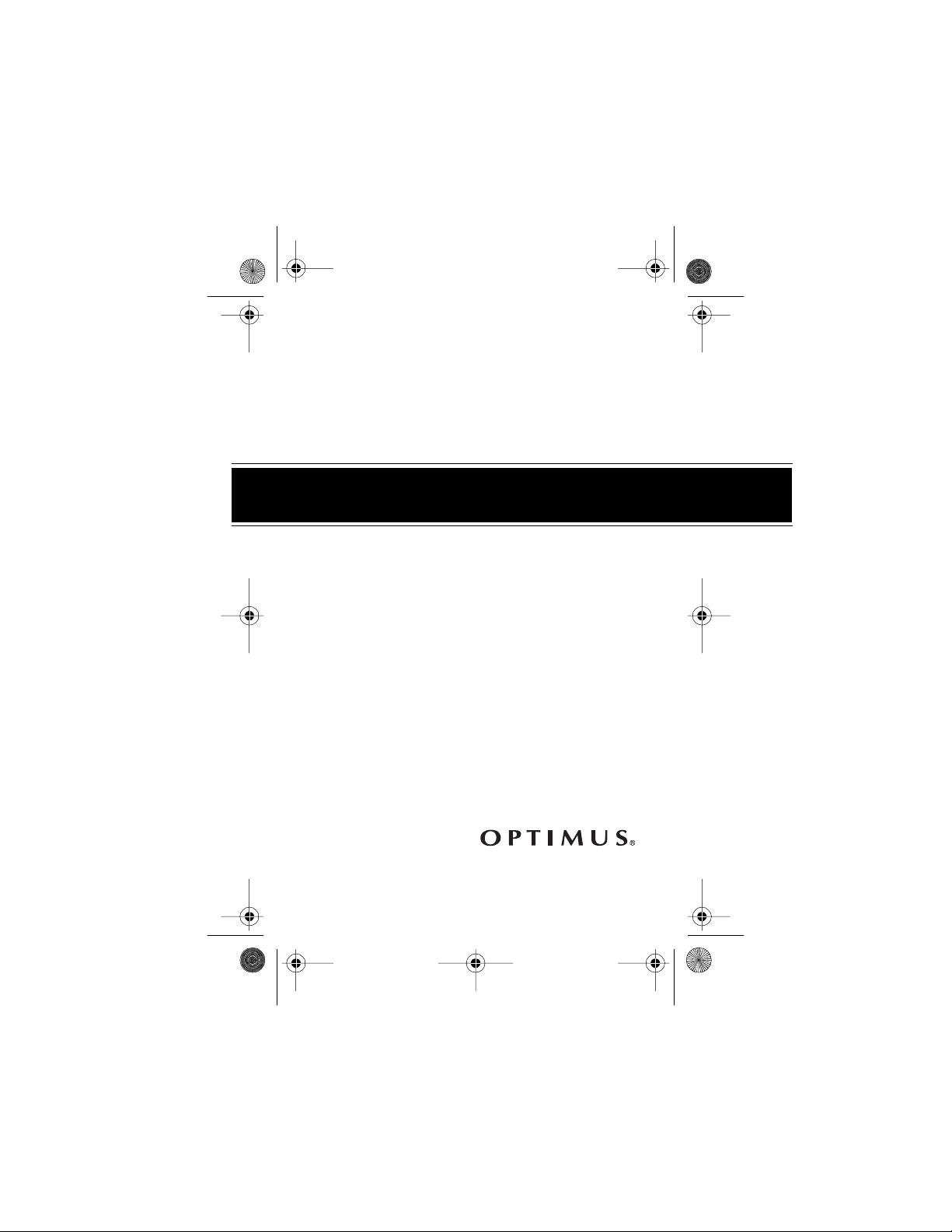
14-122 7.fm Page 1 Friday, July 2, 1999 4:20 PM
Cat. No. 14-1227
OWNER’S MANUAL
Please read before using this equipment.
SCP-86
AM/FM Stereo Cassette Player
Page 2
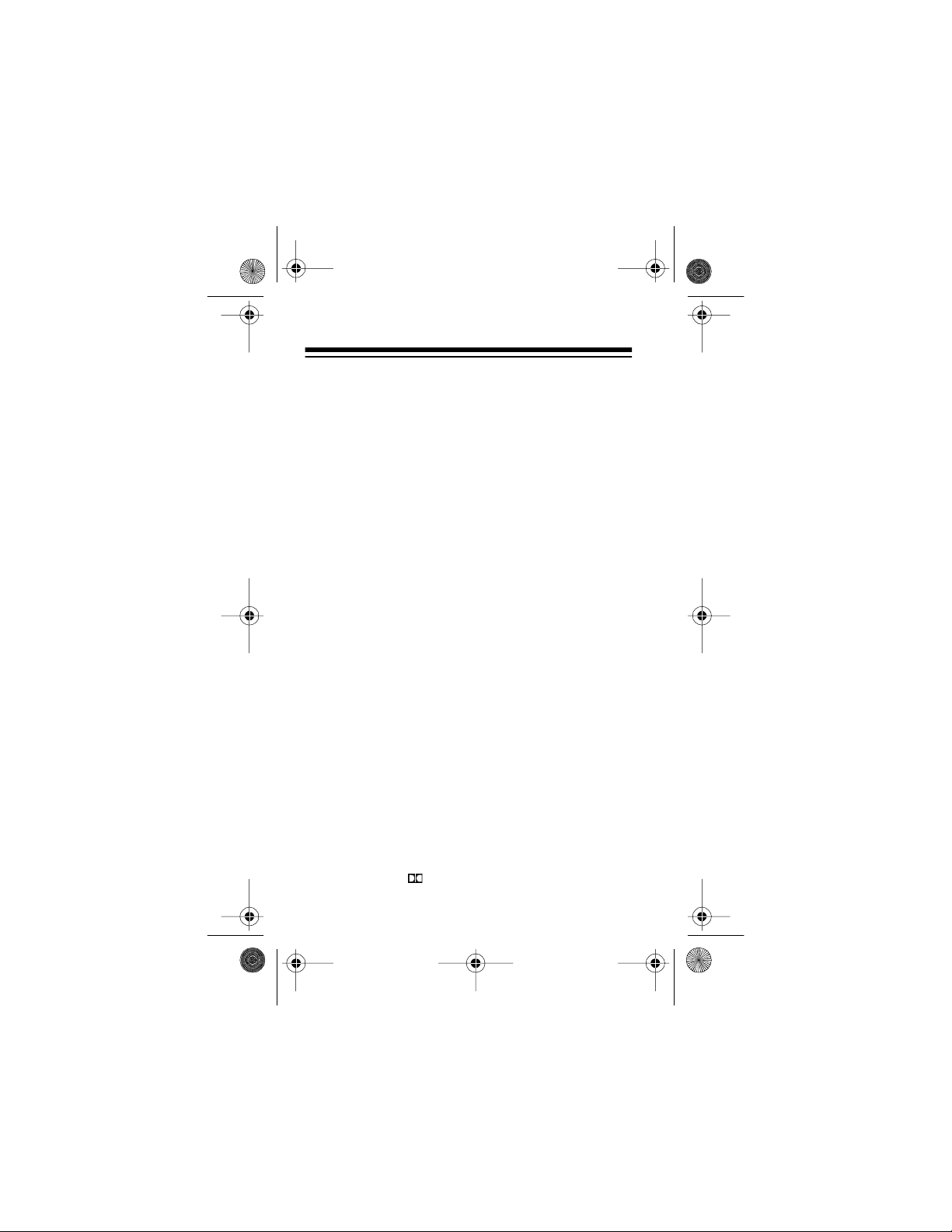
14-122 7.fm Page 2 Friday, July 2, 1999 4:20 PM
FEATURES
Your Optimus SCP-86 AM/FM Stereo Casset te Player delivers high-fidelity stereo sound through your
headphones or amplified speaker system. Because
the SCP-86 is portable, you can listen to cassette
tapes or the AM/FM radio indoors or out.
Important:
To liste n to your SCP-86, you need a pair
of headphones or amplified speakers (not supplied)
with a
1
/8-inch mini-plug. Your local RadioShack
store sells a wide variety of headphones and speakers.
Its features include:
Automatic Reverse
— automatically changes the
tape direction at the end of a tape side so you can
continuousl y play both sides of a cassette tape.
Tape Direction Control
— lets you change the
tape’s direction at any time without having to eject
the tape and turn it over.
Dolby B Noise Reduction
— reduces background
and tape noise to improve the sound of your tapes.
©
1996 Tandy Corporation. All Rights Reserved.
RadioShack is a trademark used by Tandy Corporation.
Optimus is a registered trademark used by Tandy Corporation.
Dolby B noise reduction manufactured under license from
Dolby Laboratories Licensing Corporation. “DOLBY” and the
double-D symbol are trademarks of Dolby Labora tories
Licensing Corporation.
2
Page 3
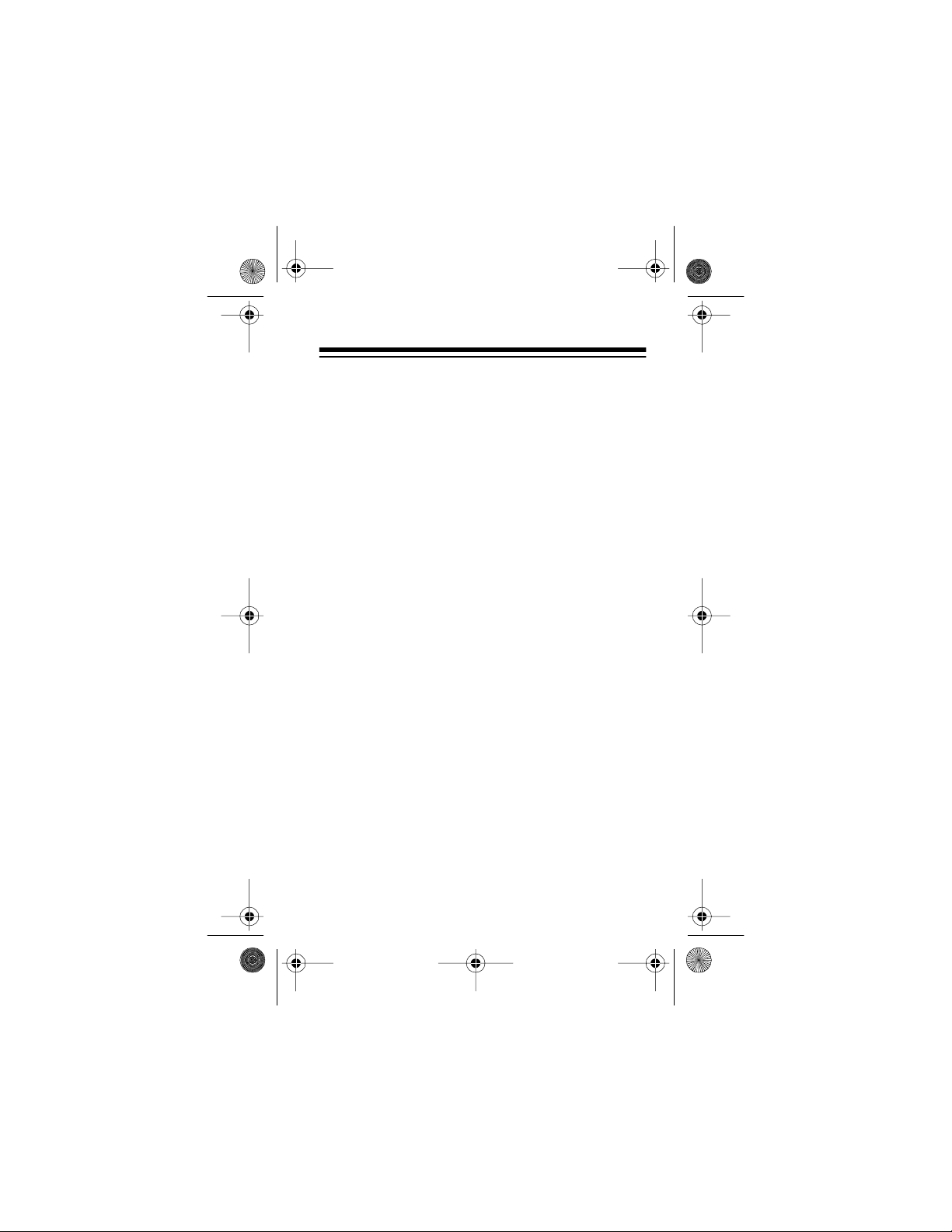
14-122 7.fm Page 3 Friday, July 2, 1999 4:20 PM
Extended Bass — lets you get a powerful, heavy
bass sound.
Tape Selector — lets you select the proper equalization for normal or CrO
/metal cassette tapes.
2
Three Power Sources — let you power your SCP86 from inter nal batteries (not supplied) , standard AC
power (with an optional AC adapter), or your
vehicle’s battery (with an optional DC adapter) so
you can listen to music almost anywhere.
Belt Clip — lets you attach the SCP-86 to your belt
for hands-free carrying when you are on the go.
Take a few minutes to read this manual so you can
enjoy all the featur es of your SCP-86.
3
Page 4
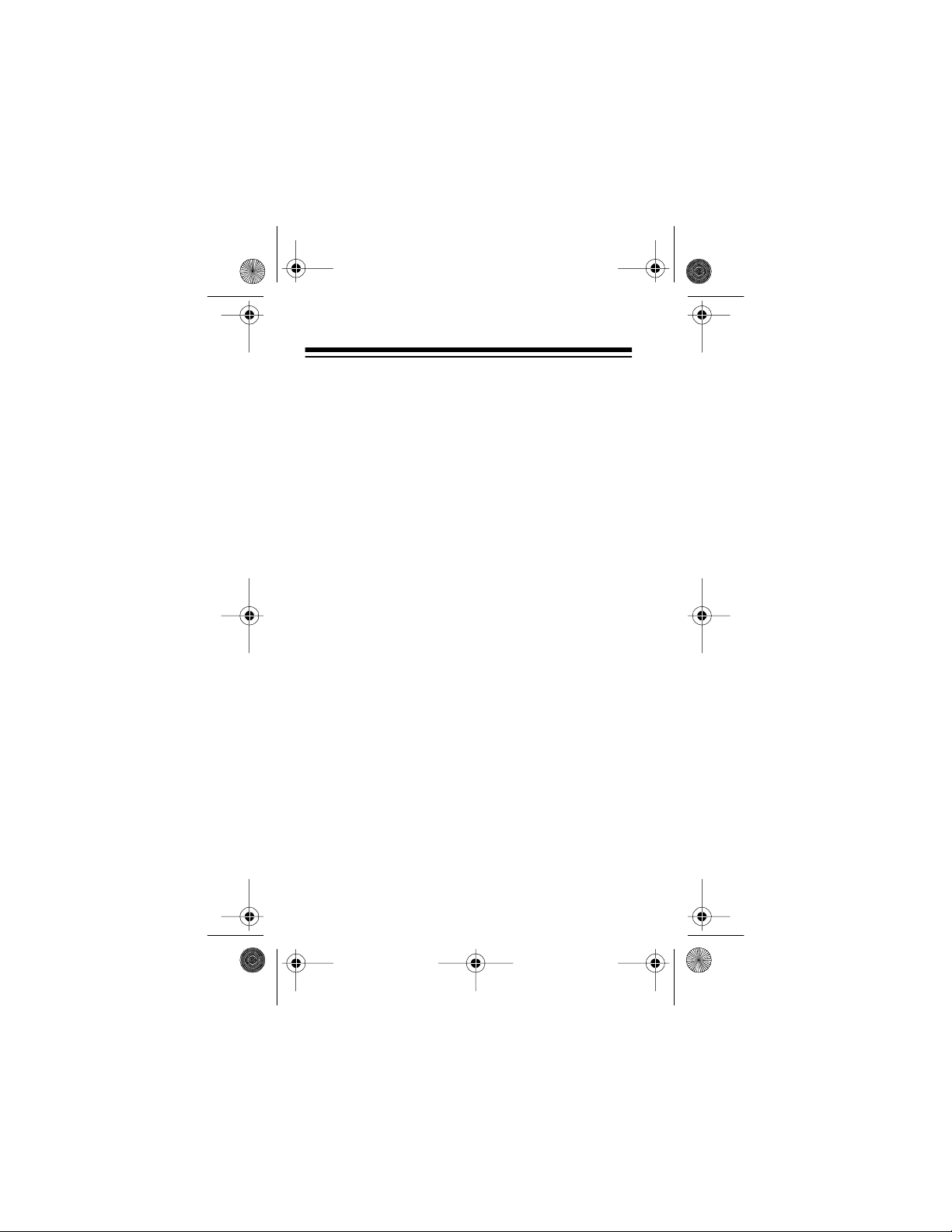
14-122 7.fm Page 4 Friday, July 2, 1999 4:20 PM
CONTENTS
Preparation ........................................................... 5
Connecting to Power ....................................... 5
Using Battery Power ................................ 5
Using AC Power ....................................... 7
Using Vehicle Battery Power .................... 9
Using Headphones or Speakers ................... 11
Listening Safely ...................................... 11
Traf fic S afety ............ .. ... ....... .. ... ............. 12
Using the Belt Clip ......................................... 12
Operation ........................... ... .. ........ .. .. ............... . 13
Playing the Radio .......................................... 13
Playing a Cassette Tape ................................ 14
Using Fast Forward and Rewind ................... 17
Changing the Tape Direction ......................... 18
Dolby Noise Reduction ............. ..................... 18
Tape Tips ............................................................. 19
Restoring Tape Tension and Sound Quality . . 19
Cleaning the Tape-Handling Parts ................ 20
Care and Maintenance ....................................... 21
Speci fi ca t io n s ........ ... ............................. .. ... ....... . 22
4
Page 5
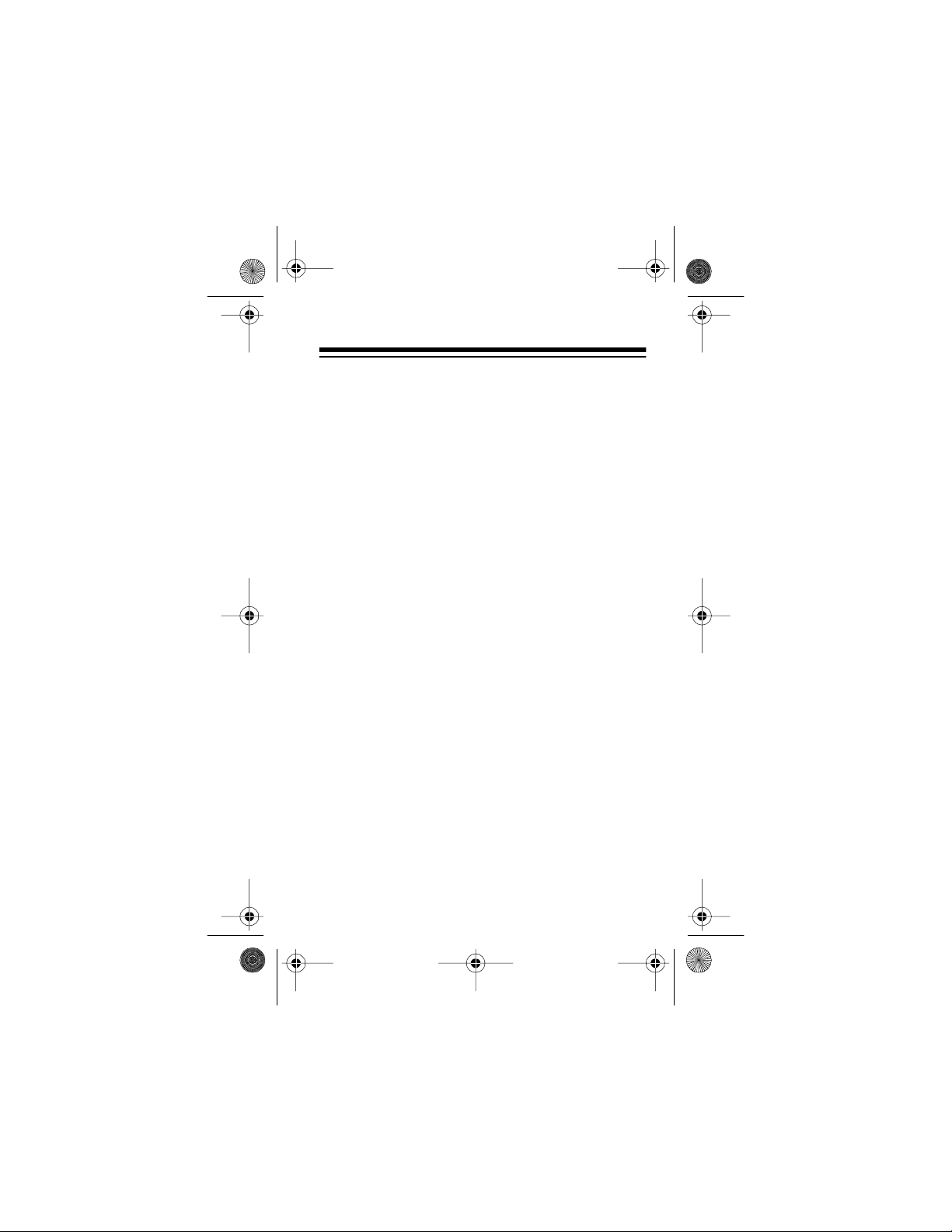
14-122 7.fm Page 5 Friday, July 2, 1999 4:20 PM
PREPARATION
CONNECTING TO POWER
You can power your SCP-86 from:
• Internal batteries
• AC power (usi ng an AC adapter)
• Your vehicle’s cigarette-lighter socket (using a
DC adapter)
Using Battery Power
To power the SCP-86 from internal batteries, you
need two AA batteries. For the best performance and
longest life, we recommend alkaline batteries, such
as RadioShack Cat. No. 23-557.
You can also use rechargeable nickel-cadmium
batteries (Cat. No. 23-125). These batteries (and a
battery charger, Cat. No. 23-133) are available at
your local RadioShack store.
Caution:
types of batteries (standard, alkaline, or rechargeable), or rechargeable batteries of different
capacities.
Do not mix old and new batteries, different
5
Page 6
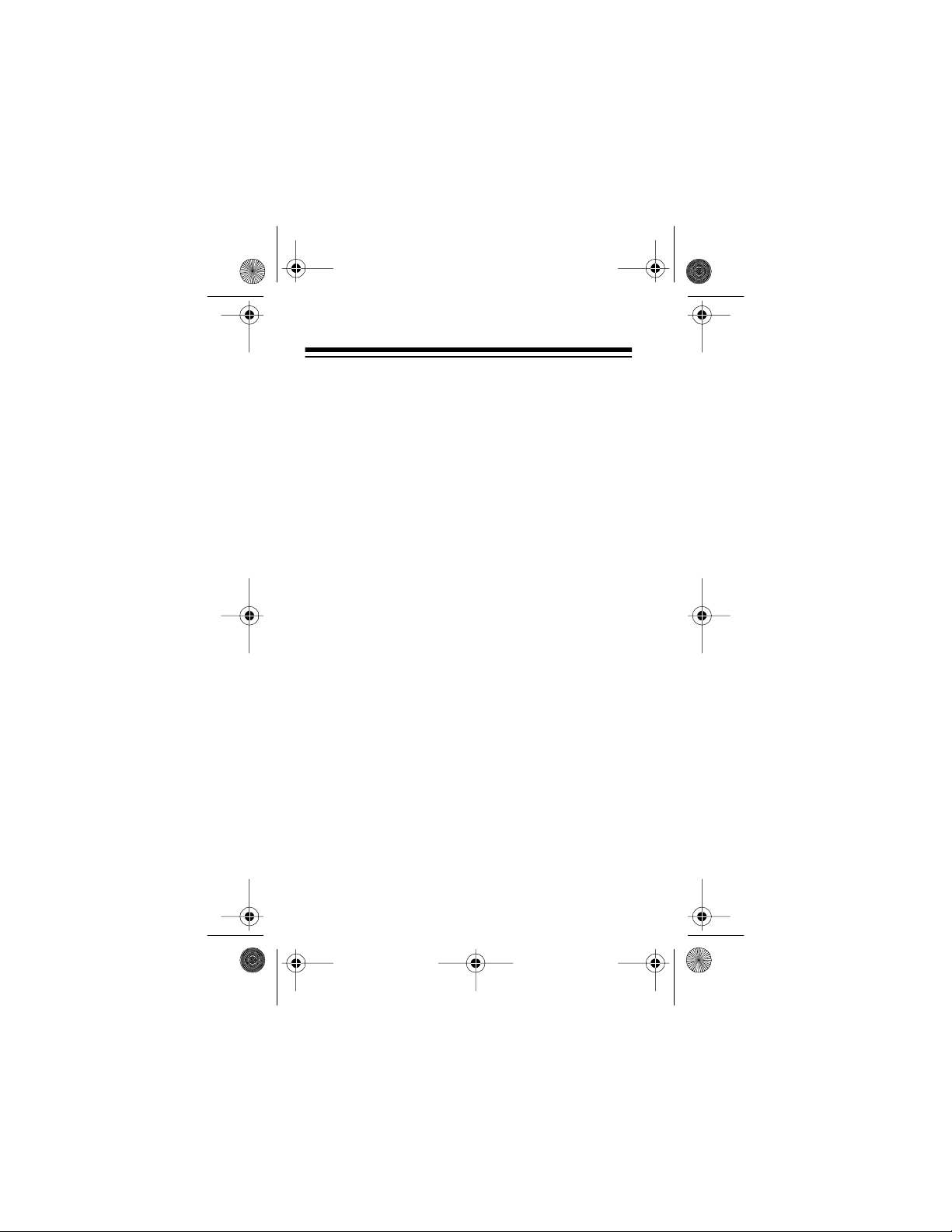
14-122 7.fm Page 6 Friday, July 2, 1999 4:20 PM
Follow these steps to install batteri es.
1. Open the battery compartment cover by pressing down and sliding it in the direction of the
arrow on the cover, then lifting open the cover.
Caution: The battery compartment cover is
hinged. Do not try to remove it.
2. Insert the batteries into the compartment as indicated by the polarity symbols (+ and –) marked
outside the battery compartment.
3. Close the cover.
If the OPE/BATT indicator becomes dim during operation or does not light when you turn on the SCP-86,
replace (alkaline) or recharge (nickel-cadmium) both
batteries.
Caution: Always dispose of old batteries promptly
and properly.
6
Page 7
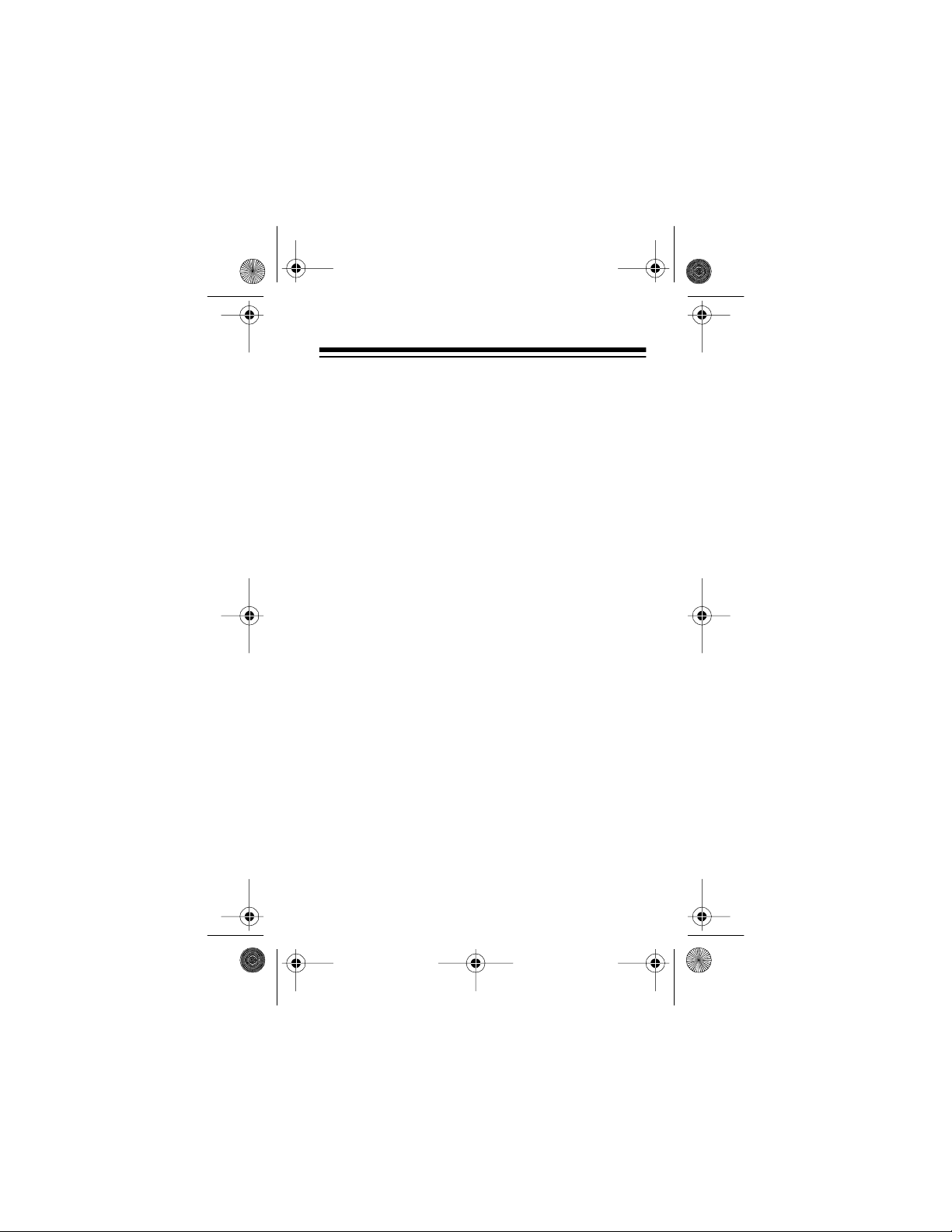
14-122 7.fm Page 7 Friday, July 2, 1999 4:20 PM
Important: This product is capable of using rechargeable nickel-cadmium batteries. At the end of
the batteri es’ useful life, they mu st be recycled or disposed of properly. Contact your local, county, or
state hazardous waste management authorities for
information on recycling or disposal programs in your
area. Some options that might be available are:
municipal curbside collection, drop-off boxes at retailers, such as your local RadioShack store,
recycling collection centers, and m ail-back programs.
Using AC Power
To power the SCP-86 from a standard AC outlet, you
need an AC adapter such as Cat. No. 273-1654.
Cautions:
• You must use an AC adapter that supplies 3
volts DC power and delivers at least 200 milliamps. Its center tip must be set to negative, and
its plug must properly fit the SCP-86’s
jack. The recommended adapter meets these
requirements. Using an adapter that does not
meet these requirements could damage the
SCP-86 or the adapter.
DC 3V
7
Page 8
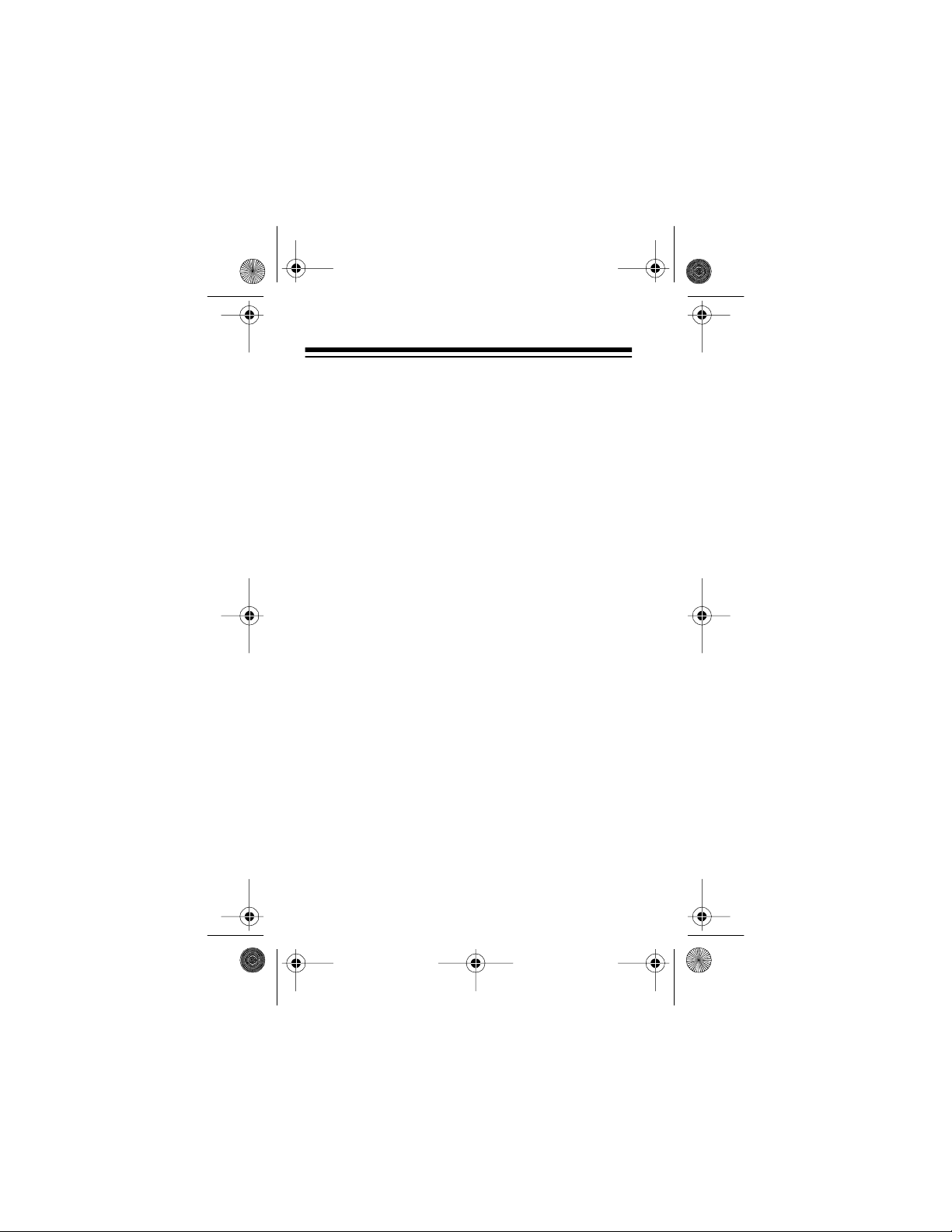
14-122 7.fm Page 8 Friday, July 2, 1999 4:20 PM
• Be sure you connect the adapter to the SCP-86
before you plug it into the AC outlet and that you
unplug the adapter from the A C outlet bef ore yo u
unplug it from the SCP-86, to prevent damage to
the SCP-86 or the adapter.
Follow these steps to connect the SCP-86 to AC
power.
1. Set the adapter’s voltage swit ch to 3V.
2. Insert the adapter’s 3.4 mm outer diameter/1.3
mm inner diameter barrel plug into the adapter’s
cord, with the tip set to negative.
3. Insert the plug into the SCP-86’s
DC 3V
jack .
4. Plug the adapter into a standard AC outlet.
Note:
Connecting the AC adapter automatically dis-
connects the internal batteries.
8
Page 9

14-122 7.fm Page 9 Friday, July 2, 1999 4:20 PM
Using Vehicle Battery Power
To power the SCP-86 from your vehicle’s battery,
you need a DC adapter, such as Cat. No. 270-1560.
Cautions:
• You must use a DC adapter that supplies 3 volts
DC power and delivers at least 200 milliamps. It s
center tip must be set to negative, and its plug
must properly fit the SCP-86’s
recommended adapter meets these requirements. Using an adapter that does not meet
these requirement s could damage the SCP-86.
• Be sure you plug the adapter into the SCP-86
before you plug it into the cigarette-lighter
socke t, and that you unp lug the adapter from the
cigarette-lighter socket before you unplug it from
the SCP-86, to prevent damage to the SCP-86
or the adapter.
DC 3V
jack. The
9
Page 10

14-122 7.fm Page 10 Fr iday, July 2, 1999 4:20 PM
Follow these steps to power the SCP-86 from your
vehicle’s battery.
1. Set the adapter’s voltage swit ch to 3V.
2. Insert the adapter’s 3.4 mm outer diameter/1.3
mm inner diameter barrel plug into the adapter’s
cord, with the tip set to negative.
3. Insert the plug into the SCP-86’s
DC 3V
jack .
4. Plug the other end of the adapter into the vehicle’s cigarette-lighter socket.
10
Page 11

14-122 7.fm Page 11 Fr iday, July 2, 1999 4:20 PM
USING HEADPHONES OR
SPEAKERS
To connect headphones or an ampl ified speaker system, insert the mini- plug into the SCP-86’s jack.
Listening Safely
To protect your hearing, follow these guidelines
when you use headphones.
• Set the volume to the lowest setting before you
begin listening. After you begin listening, adjust
the volume to a comfortable level.
• Do not listen at extremely high volume levels.
Extended high-volume listening can lead to permanent hearing loss.
• Once you set the volume, do not increase it.
Over time, your ears adapt to the volume level,
so a volume le ve l that does not cause discom f ort
might still damage your hearing.
11
Page 12

14-122 7.fm Page 12 Fr iday, July 2, 1999 4:20 PM
Traffic Safety
Do not wear headphones while operating a motor vehicle or riding a bicycle. This can create a traffic hazard and can be illegal in some areas.
Even though some headphones are designed to let
you hear some outside sounds when listening at normal volume lev els, they still can present a traffic hazard.
USING THE BELT CLIP
The belt clip lets you keep your hands free while you
listen to the SCP-86. To attach the belt clip to the
SCP-86, slide the belt clip’s latches into the slots on
the cassette player and slide it up until it locks into
place.
To remove the belt clip from the SCP-86, push in on
PUSH RELEASE
off.
12
, slide the belt clip down, then lift it
Page 13

14-122 7.fm Page 13 Fr iday, July 2, 1999 4:20 PM
OPERATION
PLAYING THE RADIO
TAPE/RADIO
1. Set
cator lig h ts.
FM ST/FM/AM
2. Set
FM ST
for stereo sound on FM stations.
Notes:
• For the best FM reception, fully uncoil the
headphones’ or speaker’s cord.
• The AM antenna is built-in. Move the SCP-86
to imp rove AM re cepti o n.
• To improve reception for weak FM stereo sta-
tions, set
be monaural, but reception should improve.
3. Rotate
4. Adjust
TUNING
VOLUME
RADIO
to
to the desired band. Set it to
FM ST/FM/AM
to select a radi o station.
to the desired listening level.
. The OPE/BATT indi-
to FM. The sound will
13
Page 14

14-122 7.fm Page 14 Fr iday, July 2, 1999 4:20 PM
5. To increase bass sounds, slide
E-BASS
wards.
6. To turn off the radio, set
TAPE/RADIO
to
TAPE
PLAYING A CASSETTE TAPE
1. Gently pull open the cassette compartment door
and insert a pre-recorded cassette into the
guides with the exposed tape edge facing out.
Then close the door.
2. Set
TAPE/RADIO
to
TAPE
.
up-
.
14
Page 15

14-122 7.fm Page 15 Fr iday, July 2, 1999 4:20 PM
3. Set the tape select switch to
bias cassette tapes or to
CrO2/METAL
NORM
for normal
for chrome
or metal cassette tapes.
4. Slide
DOLBY NR
upwards if you are playing a
cassette tape that was recorded with Dolby B
noise reduction (see “Dol b y Noise Reduction” on
Page 18).
15
Page 16

14-122 7.fm Page 16 Fr iday, July 2, 1999 4:20 PM
5. Set the reverse mode switch to the desired position.
One-Time Playback ( ) plays both sides of
the tape, then stops.
Continuous Playback ( ) alternately plays
each side of the tape until you press
6. Press
PLAY
. The OPE/BATT indicator lights
STOP
.
and the tape begins to play.
7. Adjust
VOLUME
8. To increase bass sound, slide
9. To stop the tape, press
to the desired list ening level.
upwards.
E-BASS
.
STOP
16
Page 17

14-122 7.fm Page 17 Fr iday, July 2, 1999 4:20 PM
USING FAST FORWARD AND
REWIND
When the tape is stopped, press or to rewind or fast-forward it. To stop the tape before it
reaches the end, press
STOP
.
Tape Direction
FWD
(Forward)
REV
(Backward)
Note:
To protect the tape after the tape has fully
wound to either end, press
or button.
Press to
Fast-Forward
STOP
to release the
Press to
Rewind
17
Page 18

14-122 7.fm Page 18 Fr iday, July 2, 1999 4:20 PM
CHANGING THE TAPE
DIRECTION
REV
FWD/
.
You can change the tape’s direction using the
REV
switch. To listen to the tape’s forward side (facing out), set the switch to
reverse side (facing in), set the switc h to
FWD
. To listen to the tape’s
DOLBY NOISE REDUCTION
Your cassette player uses the Dolby B Noise-Reduction system to reduce background noise or tape hiss
on your tapes. When a Dolby-encoded tape is recorded, the Dol by circuit list ens to the program material to find soft passages where you might later be
able to hear the tape noise. The Do lby NR system increases the recording level during these passages.
When you play the tape, the circuit reduces the volume of these passages to their original levels and reduces the level of tape hiss to as little as one-third of
the usual noise level.
18
Page 19

14-122 7.fm Page 19 Fr iday, July 2, 1999 4:20 PM
TAPE TIPS
The following tips can help you get the best performance and the longest life from your SCP-86.
Note:
For the best performance, use only regular
length (60- or 90-minute) cassette tapes. Longplaying cassette tapes, such as C-120s, are not
recommended because they are extremely thin and
can tangle easily.
RESTORING TAPE TENSION AND
SOUND QUALITY
After you pla y a cassette tape several times, the tape
might become tightly wound on the reels. This can
cause playback sound quality to deteriorate.
To restore the sound quality, fast-forward the tape
from the beginning to the end of one side, then completely rewind it. Then l oosen the tape reels by gen tl y
tapping each side of the cassette’s outer shell on a
flat surface.
Caution:
when tapping it. Do not touch the exposed tape or
allow any sharp objects near the cassette.
Be careful not to damage the cassette
19
Page 20

14-122 7.fm Page 20 Fr iday, July 2, 1999 4:20 PM
CLEANING THE TAPE-HANDLING
PARTS
Dirt, dust, or particles of the tape’s coating can accumulate on the tape heads and other parts the tape
touches. This can greatly reduce the performance of
the SCP-86. You should clean the tape-handling
parts after about every 20 hours of tape player operation. Your local RadioShack store sells a complete
line of casset te deck cleaning suppli es.
1. Remove the batteries and disconnect any other
power source.
2. Open the cassette compartment cover.
3. Press
parts.
4. Use a cotton swab dipped in denatured alcohol
or tape head cleaning solution to clean the
playback head, pinch rollers, tape guides, and
capstans.
PLAY
to expose the tape-handling
5. When you finish cleaning, press
close the cassette compartment cover. Then
reconnect power.
20
STOP
and
Page 21

14-122 7.fm Page 21 Fr iday, July 2, 1999 4:20 PM
CARE AND MAINTENANCE
Your SCP-86 AM/FM Stereo Cassette Player is an
example of superior design and craftsmanship. The
following suggestions will help you care for the SCP86 so you can enjoy it for years.
• Keep the SCP-86 dry. If it gets wet, wipe it dry
immediately.
• Use only fresh batteries of the recommended
size and t ype.
• Handle the SCP-86 gently and carefully.
• Use and store the SCP-86 only in normal tem-
perature environments. Temperature extremes
can shorten the life of electronic devices,
damage batteries, and distort or melt plastic
parts.
• Keep the SCP-86 away from dust and dirt.
• Wipe the SCP-86 with a damp cloth occasionall y
to keep it looking new. Do not use harsh chemicals, cleaning solvents, or strong detergents to
clean the SCP-86.
Modifying or tampering with the SCP-86’s internal
components can cause a malfunction and might
invalidate the SCP-86’s warranty and void your FCC
authorization to use it. If your SCP-86 is not performing as it should, take it to your local RadioShack
store for assis tance.
21
Page 22

14-122 7.fm Page 22 Fr iday, July 2, 1999 4:20 PM
SPECIFICATIONS
CASSETTE DECK
Tape Speed ............ .. .......... .. .........17/8 ips (4.8 cm/s)
Wow and Fl utt er (WRMS) ........................... ...... 0.4%
Fr equency Response (at –3 dB) ......63 Hz to 15 kHz
S/N Ratio ......................................................... 45 dB
RADIO
AM .............. ............ .. ............ .......... 530 to 1710 kHz
FM .............. .. .................... .. .. .......... ... 88 to 108 MHz
POWER REQUIREMENT
Batteries ............................................ 2 AA Batteries
AC .................................. 120 Volts with AC Adapter
(Cat. No. 273-1654)
DC .............................. 12 Volts DC with DC Adapter
(Cat. No. 270-1560)
Typical Radio Playing Time
with AA Alkaline Batterie s ....... .. . 50 Hours (approx.)
Typical Cassette Playing Time
with AA Alkaline Batteries . .......... 18 Hours (approx.)
22
Page 23

14-122 7.fm Page 23 Fr iday, July 2, 1999 4:20 PM
GENERAL
Power Output ............... 15 mW/Channel at 32 ohms
Dimensions (HWD).............. 4
Weight ............................................................. 6.1 oz
Specifications are typical; individual units might vary.
Specifications are subject to change and improvement without notice.
3
/4 × 35/8 × 19/16 Inches
(120.3 × 90 × 38.5 mm)
(174.1 g)
23
Page 24

14-122 7.fm Page 24 Fr iday, July 2, 1999 4:20 PM
RadioShack Li mited Warranty
This product is warranted against defects for 90 days from
date of purchase from RadioShack company-owned stores
and authorized RadioShack franchisees and dealers.
Within this per iod, we will re pair it withou t charge for par t s
and labor. Simply
proof of pu rchase date to any R ad ioShack st or e. Wa rra nt y
does not cover transportation costs. Nor does it cover a
product subjected to misuse or accidental damage.
EXCEPT AS PROVIDED HEREIN, RadioShack MAKES
NO EXPRESS WARRANTIES AND A NY IMPLIED WARRANTIES ARE LIMITED IN DURATION TO THE DURATION OF THE WRITTEN LIMITED WARRANTIES
CONTAINED HEREIN. Some states do not permit limitation or exclusion of implied warranties; therefore, the aforesaid limitation(s) or exclusion(s) may not apply to the
purchaser.
This warranty gives you specific legal rights and you may also have
other rights which vary from state to state.
bring your RadioShack s ales slip
We Se rvic e Wha t We Sell
as
10/95
RadioShack
A Division of Tandy Corporation
Fort Worth, Texas 76102
86-HRD-903-01
960426AWY-09
8A6 Printed in Singapore
