Optimus SCP-83 Owner's Manual
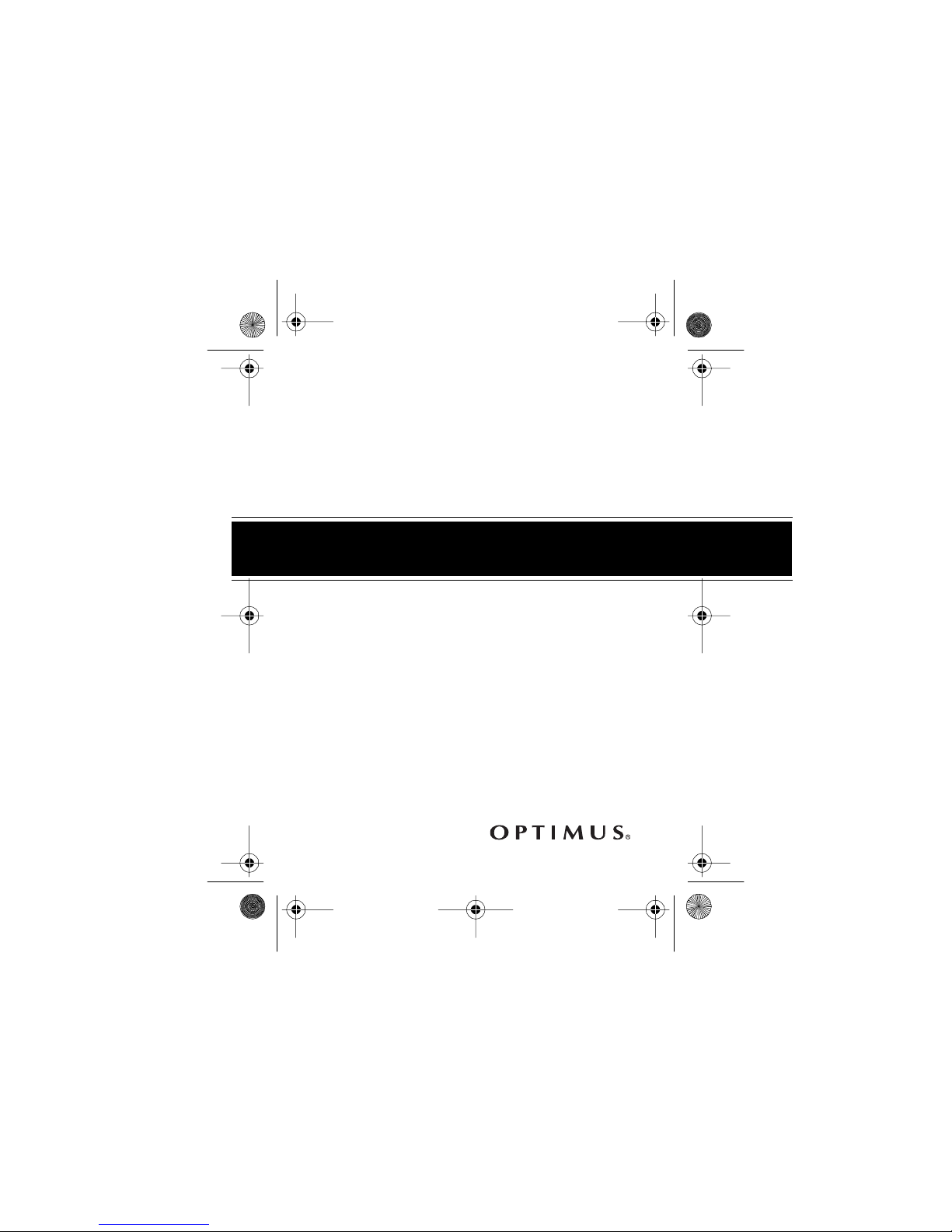
14-122 4.fm Page 1 Thursday, Ju ly 1, 1999 5:18 PM
Cat. No. 14-1224
OWNER’S MANUAL
Please read before using this equipment.
SCP-83
Auto-Reverse AM•FM Stereo
Cassette Player
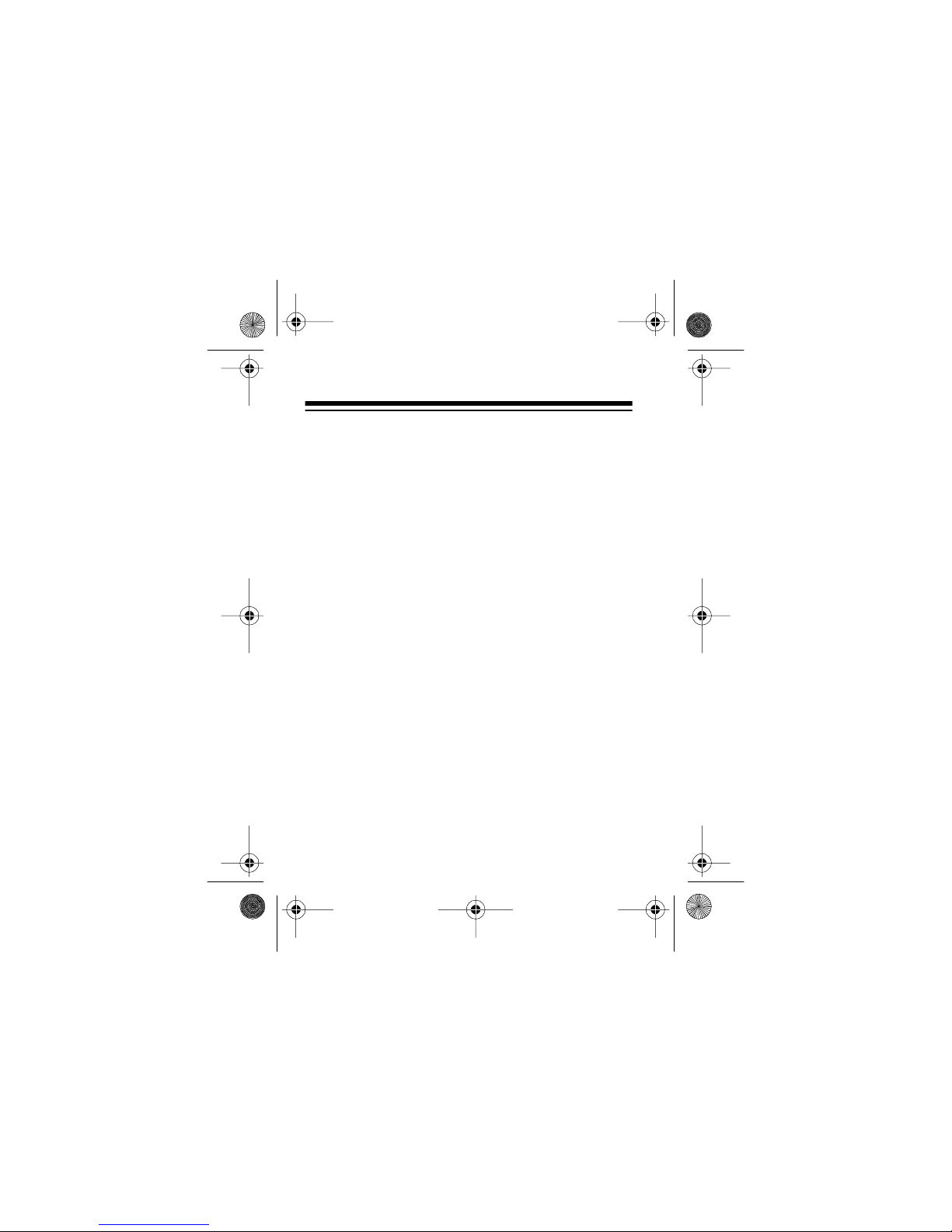
14-122 4.fm Page 2 Thursday, Ju ly 1, 1999 5:18 PM
FEATURES
Your Optimus SCP-83 Auto-Reverse AM•FM Stereo
Cassette Player is a lightweight, portable AM/FM radio with a cassette player and built-in speaker. You
can enjoy cassette tapes or the radio with others
through the built-in speaker or you can connect stereo headphones (not supplied) for private listening.
Its features include:
Automatic Frequency Control (AFC)
— automatically keeps the radio’s receiver tuned to the selected
broadcast frequency.
Auto-Reverse Play
— automatically plays the other
side of the tape whe n the side currentl y playing ends,
for continuous pl ayback.
Extended Bass On/Off Switch
— lets you increase
your music’s bass sound.
©
1996 Tandy Corporation.
Optimus is a registered trademark used by Tandy Corporation.
RadioShack is a trademark used by Tandy Corporation.
All Rights Reserved.
2

14-122 4.fm Page 3 Thursday, Ju ly 1, 1999 5:18 PM
Direction Switch — lets you change the tape’s direction to play the other side without removing the
tape from the cassette player.
Built-In Speaker — lets you share the music with
friends.
Three Power Sources — let you power the SCP-83
from two AA batteries, standard AC power (requires
an AC adapter), or a vehicle’s DC power (requires a
DC adapter).
Removable Belt Clip — allows hands-free carrying
so you can take the SCP-83 anywher e you go.
Note: To listen to your SCP-83 privately or in stereo,
you need a pair of headphones or amplified speakers
(not supplied) with a
1
/8-inch mini plug. Your loca l RadioShack store sells a wide variety of headphones
and speakers.
Read this manual completely to learn about all the
features of your SCP-83.
3

14-122 4.fm Page 4 Thursday, Ju ly 1, 1999 5:18 PM
CONTENTS
Preparation ............................................................ 5
Using Internal Battery Power ........................... 5
Using AC Power .............................................. 7
Using Vehicle Battery Power ........................... 9
Connecting Headphones/ S peakers ............. .. 1 1
List ening Safe ly ..... ... ...................... .. ... ... 12
Traffic Safety .......................................... 12
Connecting the Antenna ................................ 13
Using the Belt Clip ......................................... 14
Radi o Op e ra t io n ..... ... .. ....... ... .. ........ .. .. ........ .. ... ... 15
Cassette Operation ............................................. 18
Playing a Cassette Tape ................................ 18
Using Fast-Forward and Rewind.................... 22
Tape Tips ........... .................. ..................... ..... 23
Tape Quality ......... ........ ........... ........ ....... 23
Restoring Tape Tension
and Sound Quality .................... .......... .... 23
Cleaning the Tape-Handling Parts ...... .. .. 24
Main te n a n ce .... .. ............... .. ... .............. ... .. ........ .. . 26
FCC Info rmation .............. .. ... ....... .. ... ............. 27
Spec if ic a ti o ns ... ........ .. ... ....... .. ... ....... .. ... ............. 28
4
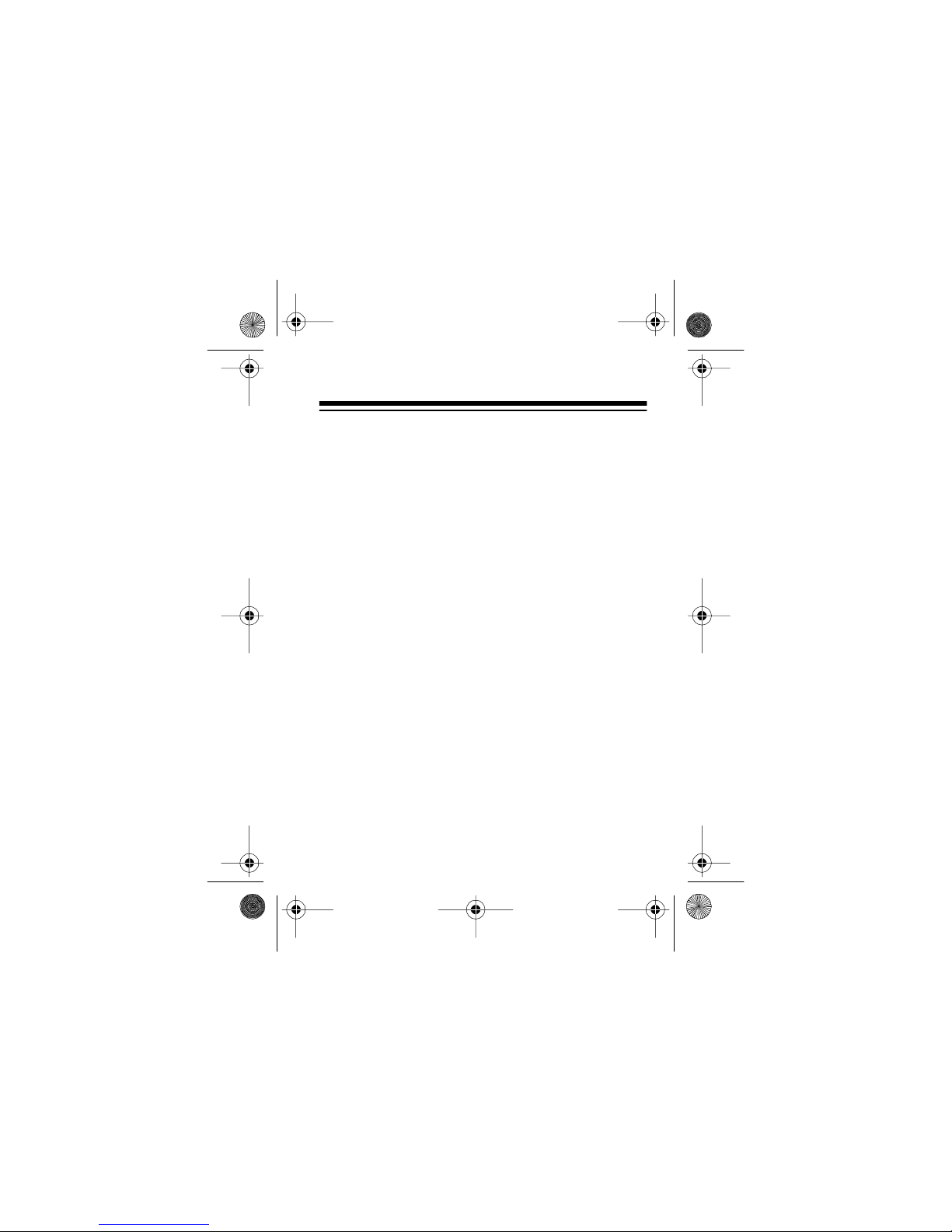
14-122 4.fm Page 5 Thursday, Ju ly 1, 1999 5:18 PM
PREPARATION
You can power your SCP-83 from any of these power
sources:
• Internal battery power
• Standard AC power (using an AC adapter)
• Vehicle battery power (using a DC adapter)
USING INTERNAL BATTERY
POWER
You can power the SCP-83 from two AA batteries
(not supplied). For the best performance, we recommend alkaline batteries, such as RadioShack Cat.
No. 23-557. Follow these steps to install batteries.
5
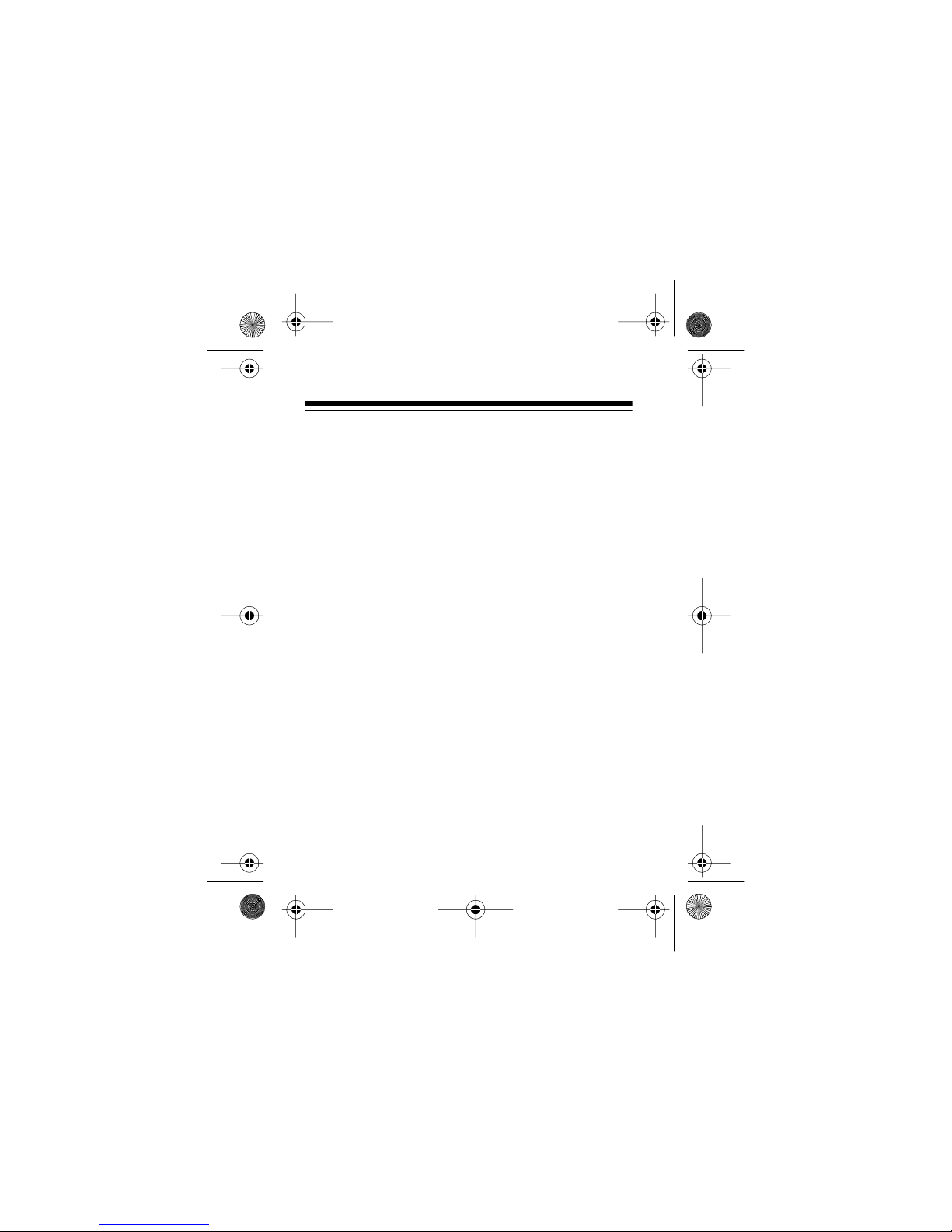
14-122 4.fm Page 6 Thursday, Ju ly 1, 1999 5:18 PM
1. Press down on the battery compartment cover
and slide it off i n the di rection of the arrow.
2. Install the batteries as indicated by the polarity
symbols (+ and –) marked next to the compartment, with the back batter y over the ribbon.
Cautions:
• Use only fresh batteries of the required size
and type. Never mix fresh and old batteries or
different battery types.
• Always dispose of old batteries promptly and
properly.
3. Replace the cover.
Notes:
• If the sound gets distorted or weak, replace the
batteries.
• If you do not plan to use the SCP-83 for a week
or more, or if you plan to power it using only an
AC or DC adapter, remove the batteries. Batteries can leak chemicals that corrode or damage
electronic circuits.
6
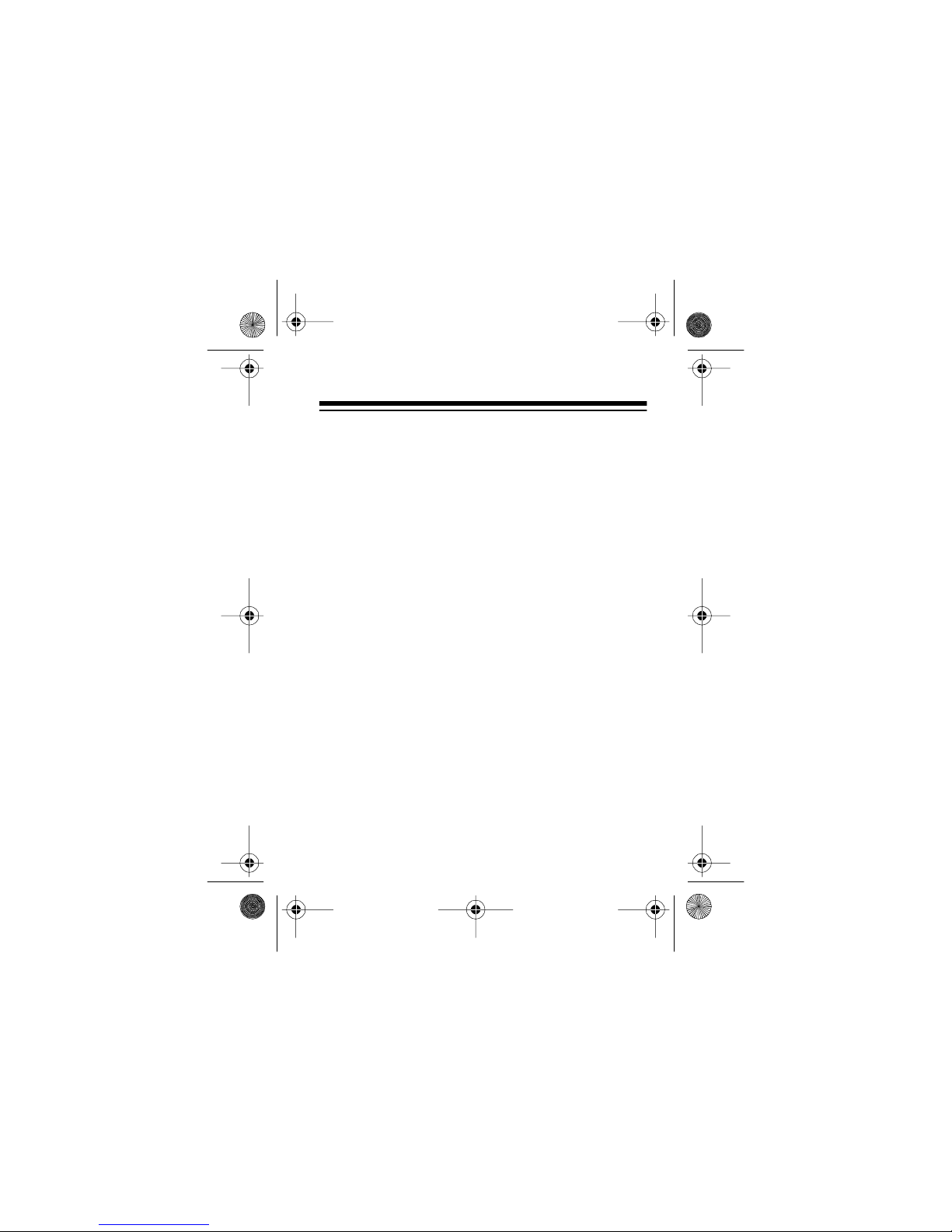
14-122 4.fm Page 7 Thursday, Ju ly 1, 1999 5:18 PM
USING AC POWER
You can power the SCP-83 from AC power using an
optional AC adapter, such as RadioShack Cat. No.
273-1654.
Cautions:
• The recommended AC adapter supplies 3 volts
and delivers at least 300 milliamps. Its center tip
is set to negative, and its plug correctly fits the
SCP-83’s
does not meet these specifications could damage the SCP-83 or the adapter.
• Be sure the adapter is connected to the SCP-83
before you connect it to the AC outlet and that
you disconnect the adapter from the AC outlet
before you disconnect it from the SCP-83. Otherwise, the unconnected plug might touch some
metal and damage the adapter.
DC 3V
jack. Using an adapter that
7
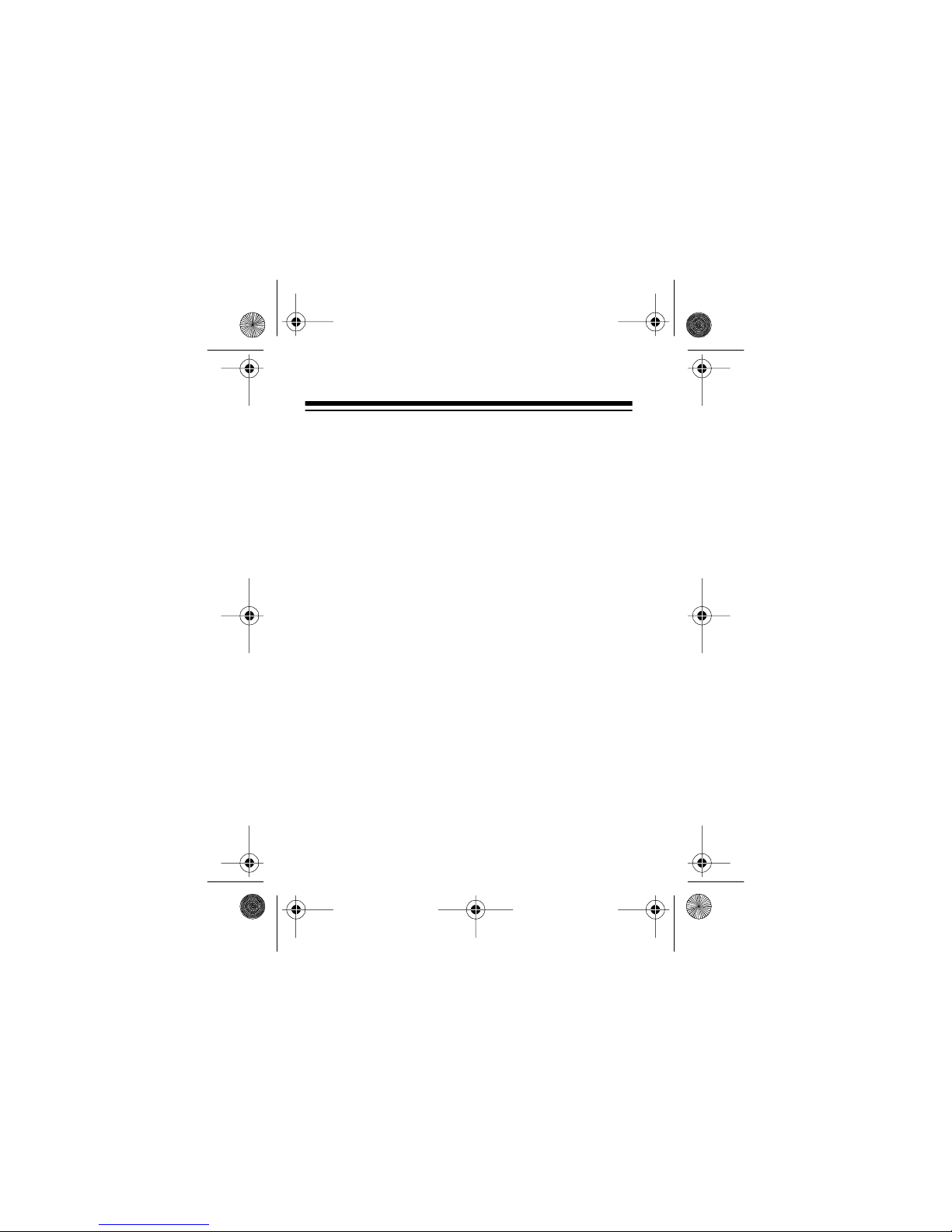
14-122 4.fm Page 8 Thursday, Ju ly 1, 1999 5:18 PM
Follow these steps to power the SCP-83 from a standard AC outlet.
1. Set the adapter’s voltage switch to 3V.
2. Insert the adapter’s 3.4 mm outer diameter/1.3
mm inner diameter barrel plug into the adapter’s
cord so it reads –TIP.
3. Insert the adapter’s barrel plug into the SCP-83’s
DC 3V
jack.
4. Plug the adapter into a standard AC outlet.
Connecting an AC adapter automatically disconnects
internal battery power.
8
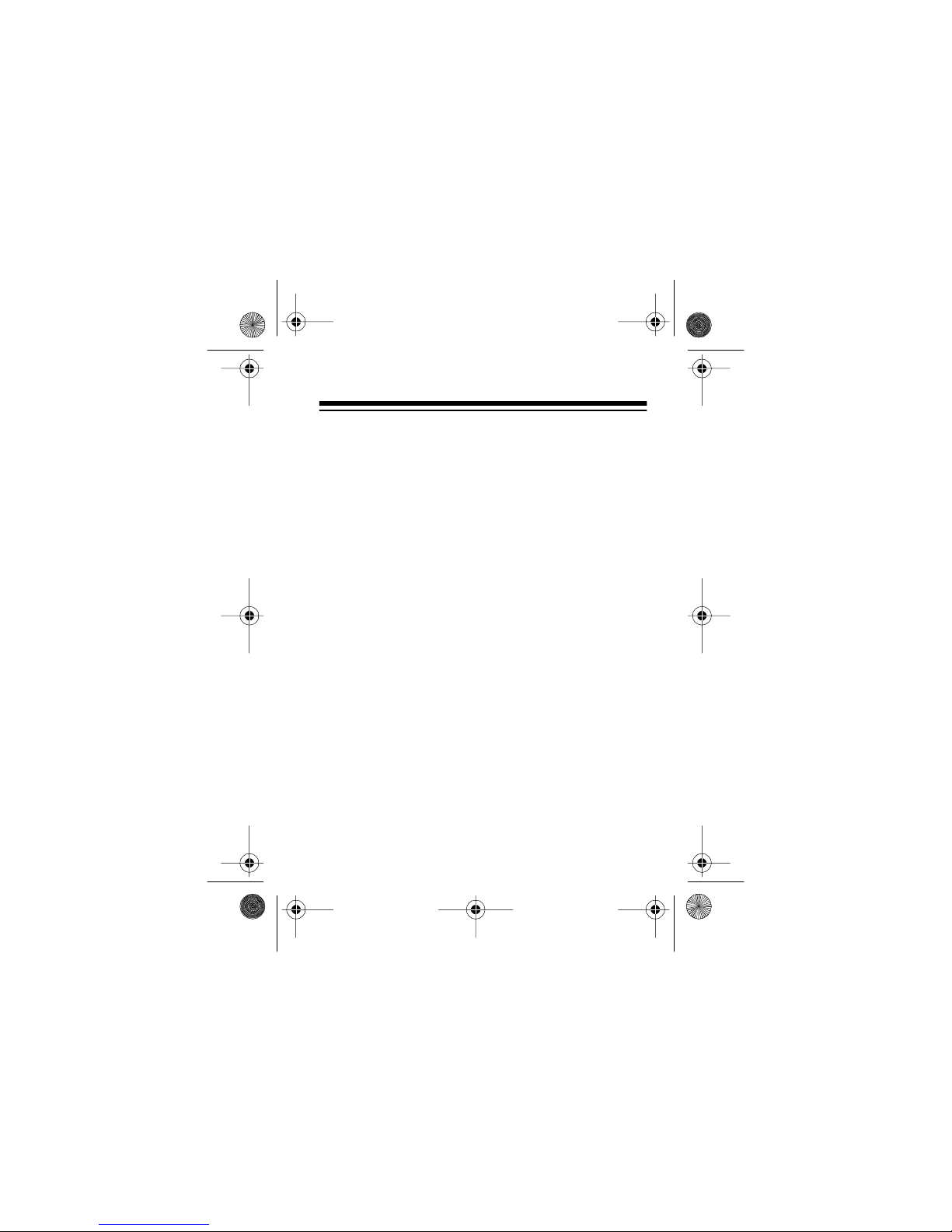
14-122 4.fm Page 9 Thursday, Ju ly 1, 1999 5:18 PM
USING VEHICLE BATTERY
POWER
You can power the SCP-83 from a vehicle’s battery
using an optional DC adapter, such as RadioShack
Cat. No. 270-1560.
Cautions:
• The recommended DC adapter supplies 3 volts
and delivers at least 300 milliamps. Its center tip
is set to negative, and its plug correctly fits the
SCP-83’s
does not meet these specifications could damage the SCP-83 or the adapter.
• Be sure the adapter is connected to the SCP-83
before you connect it to the cigarette-lighter
socket and that you disconnect the adapter from
the cigarette-lighter socket before you disconnect it from the SCP-83. Otherwise, the unconnected plug might touch some metal in the
vehicle and damage the adapter.
DC 3V
jack. Using an adapter that
9

14-122 4.fm Page 10 Thursday, July 1, 1999 5:18 PM
Follow these steps to power the SCP-83 from a vehicle’s battery.
1. Set the adapter’s voltage switch to 3V.
2. Insert the adapter’s 3.4 mm outer diameter/1.3
mm inner diameter barrel plug into the adapter’s
cord with the tip set to nega ti ve (–).
3. Insert the adapter’s barrel plug into the SCP-83’s
DC 3V
jack.
4. Plug the adapter into a vehicle’s cigarette-lighter
socket.
Connecting a DC adapter automatically disconnects
internal battery power.
10
