Page 1
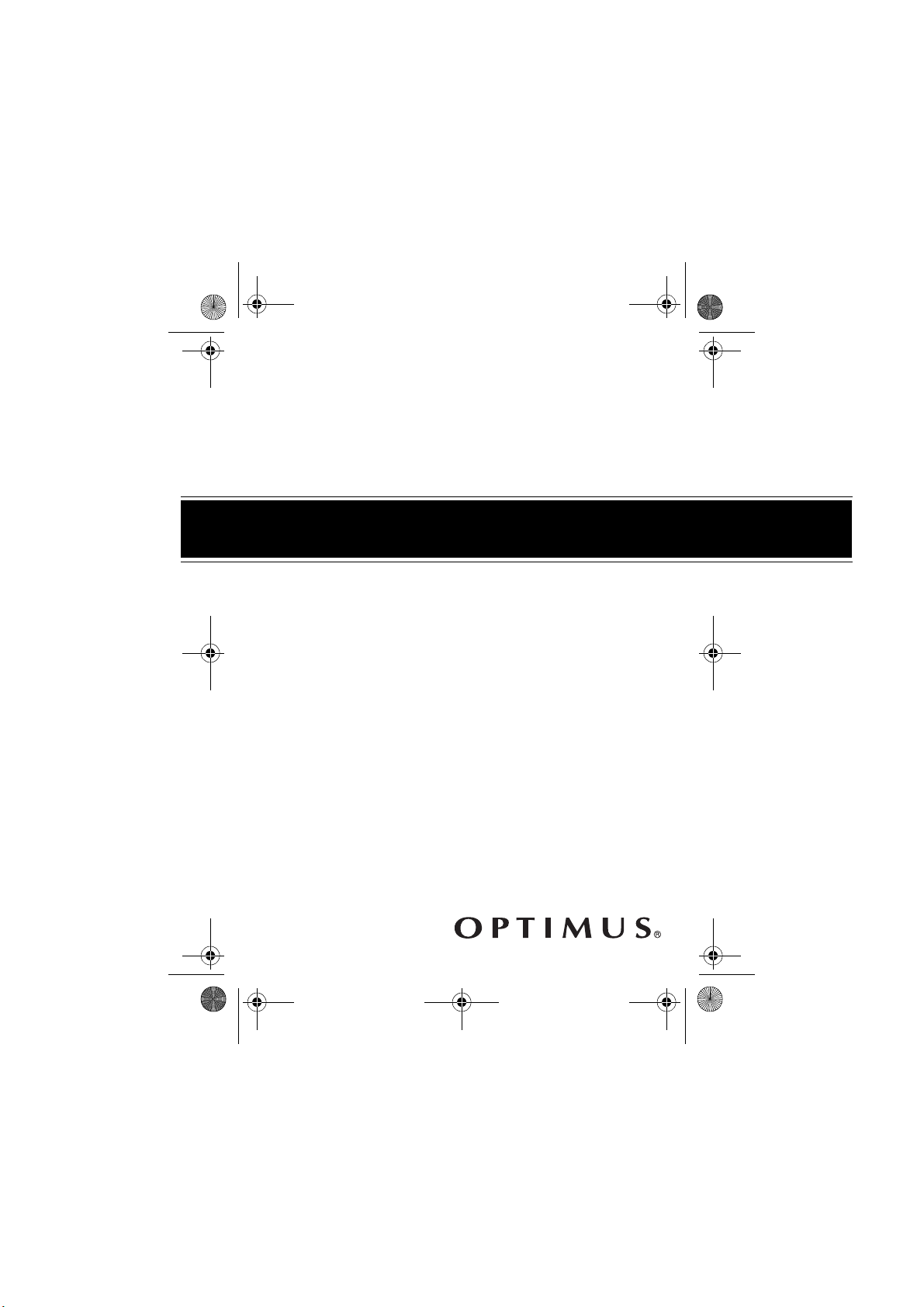
14-1256.fm Page 1 Thursday, July 8, 1999 2:22 PM
OWNER’S MANUAL
Please read before using this equipment.
Stereo Cassette Player
14-1256
Cat. No.
SCP-104
with Headphones
Page 2
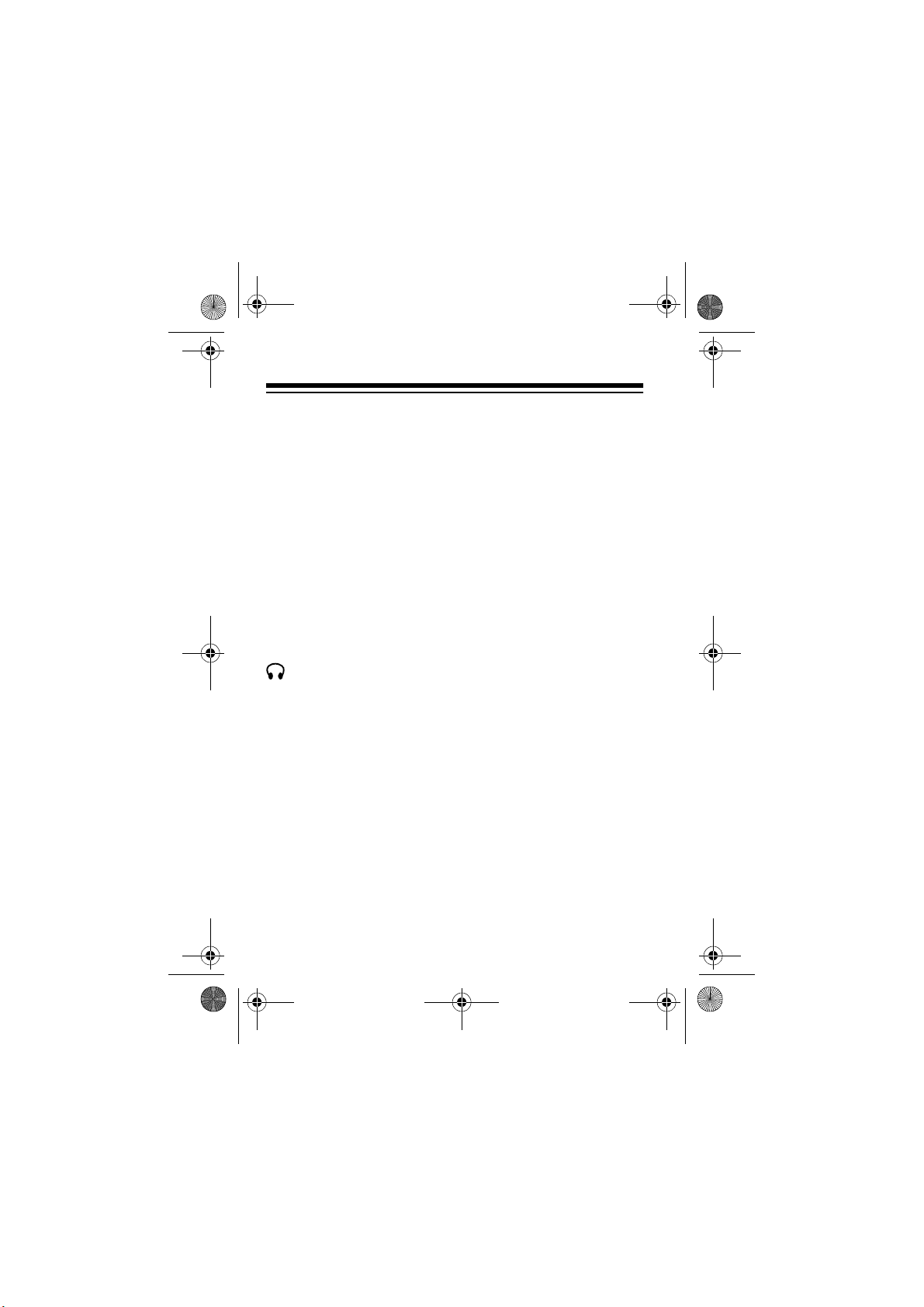
14-1256.fm Page 2 Thursday, July 8, 1999 2:22 PM
FEATURES
Your Optimus SCP-104 Stereo Cassette Player delivers excellent sound from your favorite cassette tapes. You can use
the supplied stereo headphones for private listening or connect amplified speakers (not supplied) to share the sound
with others.
Its features include:
Auto Stop Cassette Deck
— turns off the power at the end
of a tape side durin g norm al pla yback, to cons erve po wer and
protect the motor.
Bass Boost (E-Bass)
— lets you emphasize the bass
sounds to suit your listening preferences.
— lets you connect headphones for private listen-
Jack
ing, or speakers to share the sound with others.
Removable Belt Clip
— lets you attach the SCP-104 to your
belt for hands-free carrying when you are on the go.
©
1999 Tandy Corporation.
Optimus and RadioShack are registered trademarks used by Tandy Corporation.
All Rights Reserved.
2
Page 3
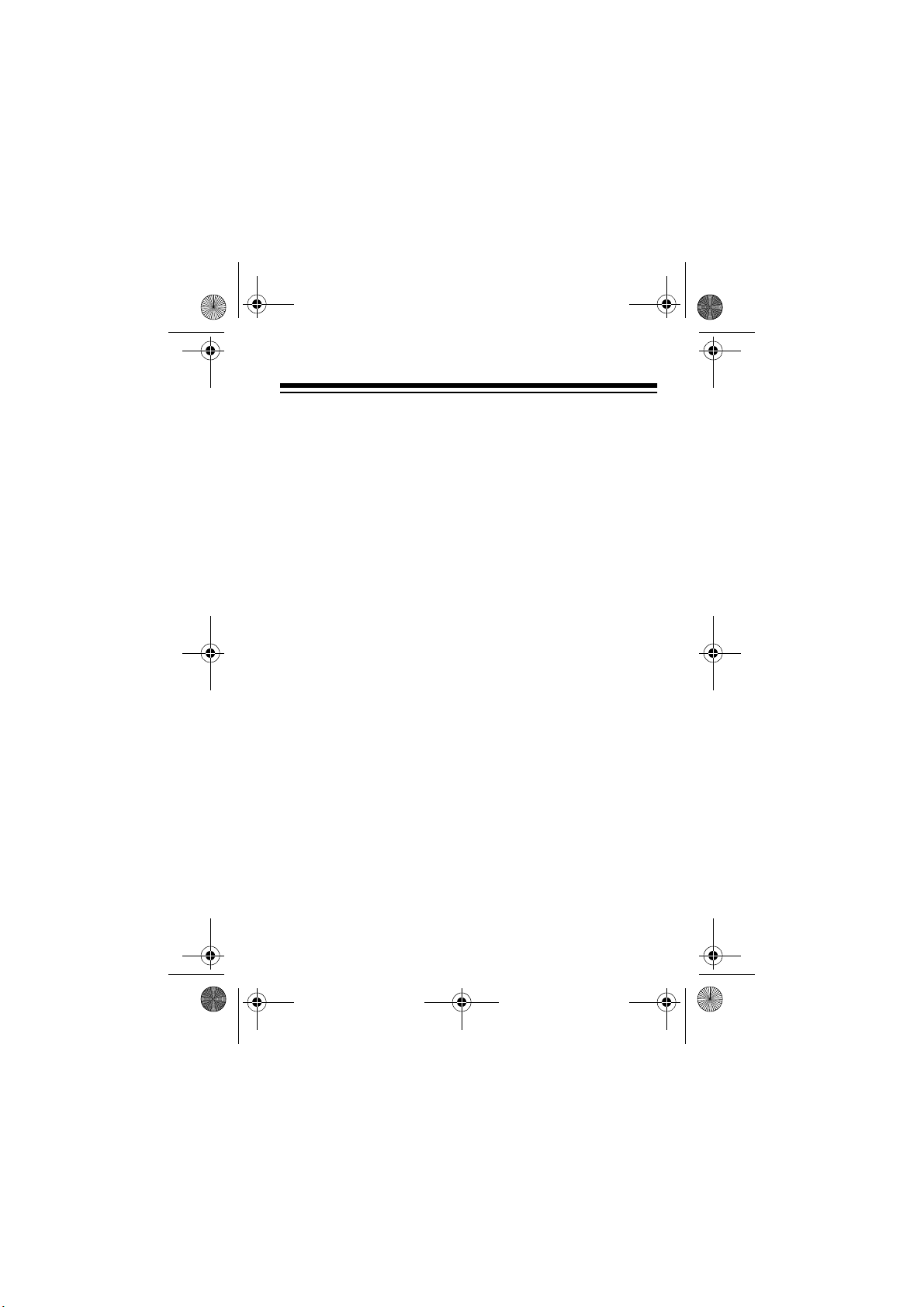
14-1256.fm Page 3 Thursday, July 8, 1999 2:22 PM
CONTENTS
Features .............................................................................. 2
Preparation ......................................................................... 4
Using the Belt Clip ........................................................ 4
Installing Batteries ........................................................ 4
Connecting the Headphones or Amplified Speakers .... 6
Listening Safel y .................................. ...... ..... ........ 6
Traffic Safety ............................................. ............. 7
Operation ............................................................................ 8
Care ................................................................................... 10
Cleaning the Tape-Handling Parts .............................. 11
Restoring Tape Tension and Sound Qualit y ............... 12
Specifications .................................................................. 13
3
Page 4
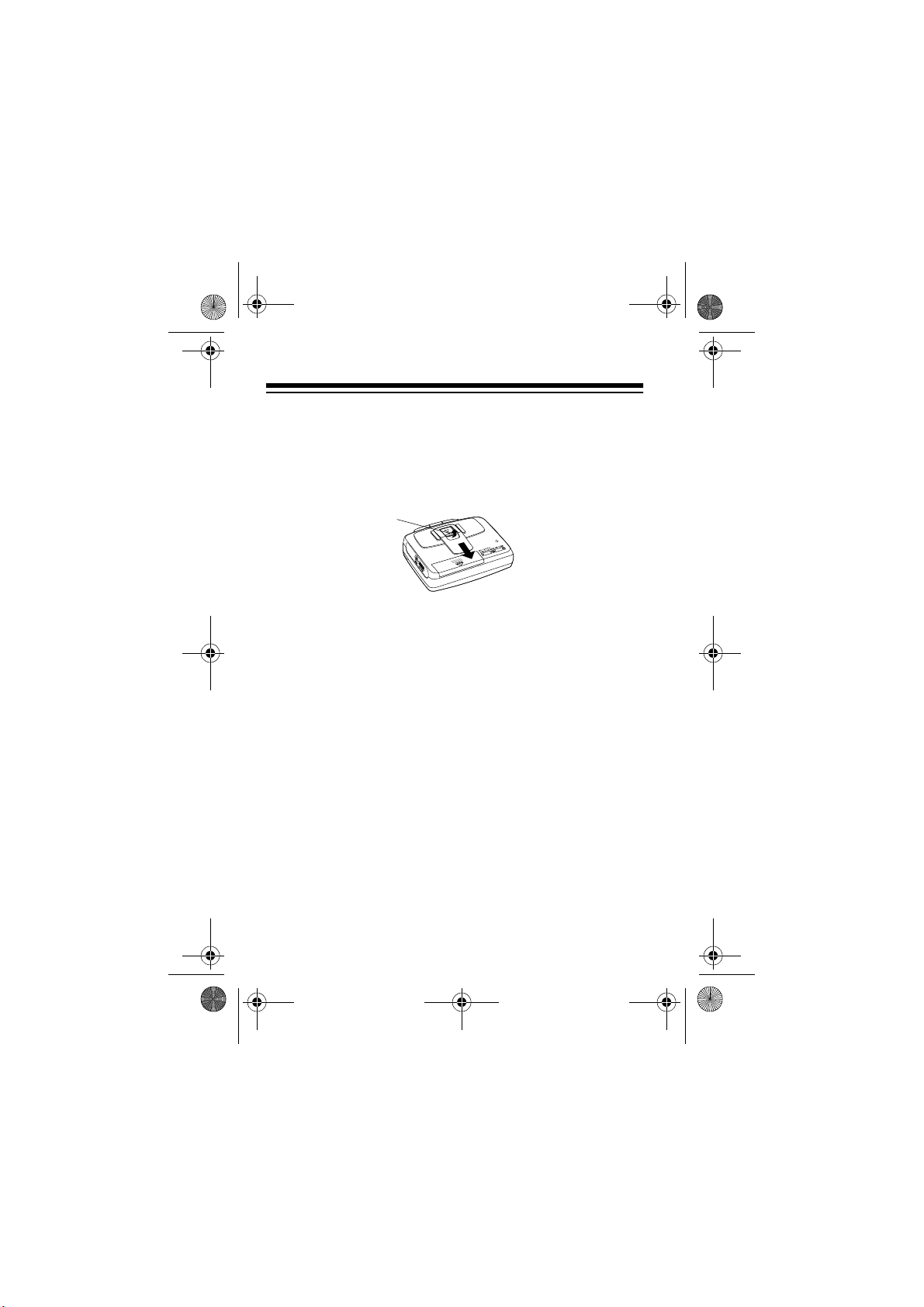
14-1256.fm Page 4 Thursday, July 8, 1999 2:22 PM
PREPARATION
USING THE BELT CLIP
To attach the bel t cl ip , al ign it with the slots on the back of the
SCP-104, then slide the clip in the opposite direction of the
arrow until it snaps into place.
Lift Up
To remove the belt clip, lift the tab and slide it off in the direction of the arrow.
INSTALLING BATTERIES
Your cassette player requires two AA batteries (not supplied)
for power. For the best performance and longest life, we recommend RadioShack alkalin e batteries.
Cautions:
• Use only fresh batteries of the required size and recommended type.
• Do not mix old and new batter ies, dif ferent type s of bat teries (standard, alkaline, or rechargeable), or rechargeable batteries of different capacities.
4
Page 5
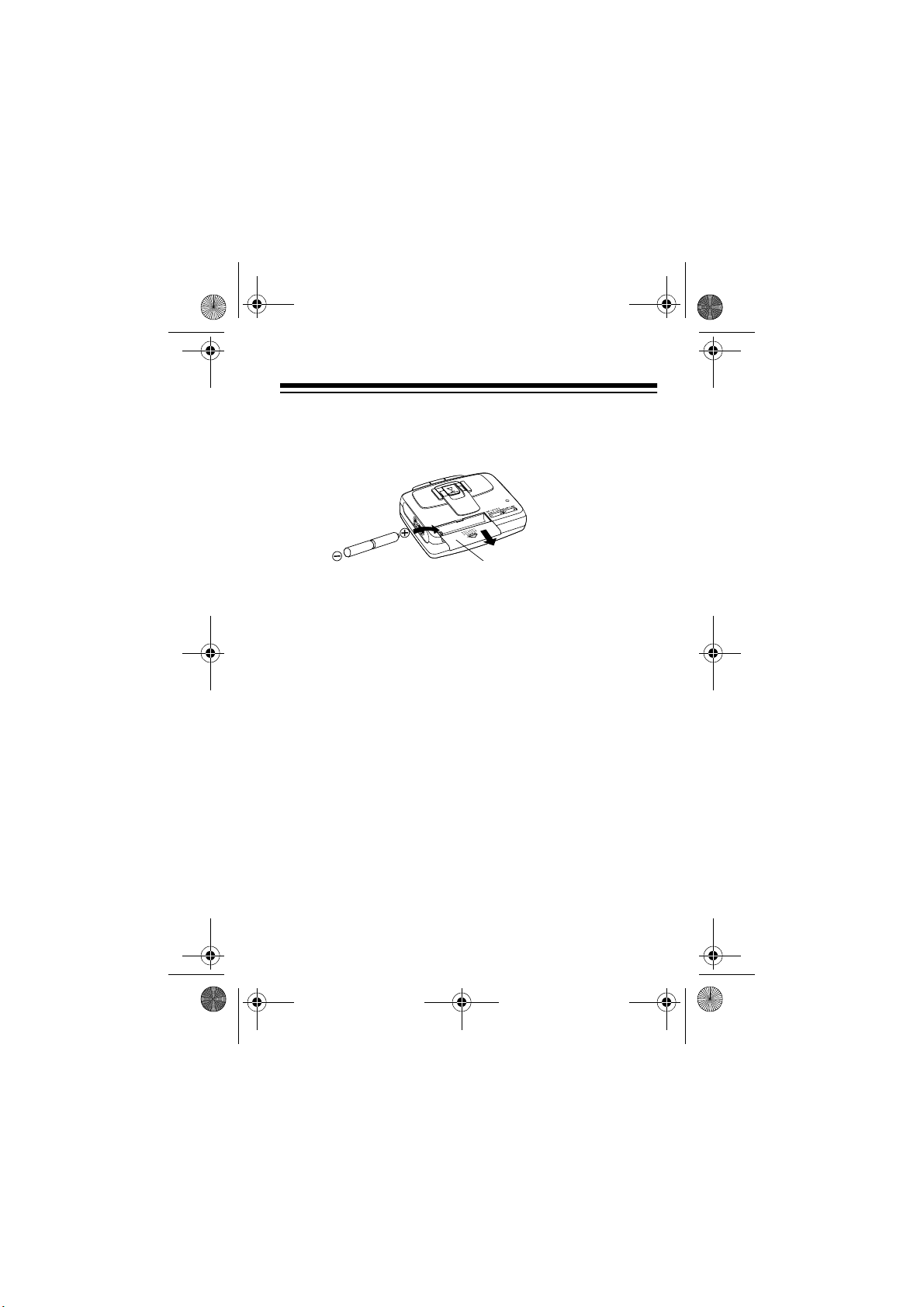
14-1256.fm Page 5 Thursday, July 8, 1999 2:22 PM
Follow these steps to install batteries.
1. Slide the battery compartment cover in the direction of
the arrow to remove it.
Battery Compartment
Cover
2. Place the batteries in the compartment and on top of the
attached r ibbon, as indicat ed by the pol arity sy mbols (+
) marked on the back of the SCP-104.
and
–
3. Replace the cover.
When the sound becomes distorted or weak, or the cassette
player stops operating properly, replace the batteries.
Warning:
Dispose of old bat ter ie s promp tly and p rop erly . Do
not burn or bury them.
Caution:
If you do not plan to use the cassette player for a
week or more, remo ve the batteri es. Bat teries can l eak chem icals that can destroy electronic parts.
5
Page 6

14-1256.fm Page 6 Thursday, July 8, 1999 2:22 PM
CONNECTING THE HEADPHONES OR
AMPLIFIED SPEAKERS
For private listening, connect the supplied stereo headphones’
1
/8-inch plug to the SCP-104’s jack. To share the
music with others, you can connect amplified speakers
(not supplied) with a 1/8-inch (3.5-mm) plug. Your local
RadioShack store carries a wide selection of headphones
and amplified speakers.
E-Bass
E-Bass
Listening Safely
To protect your hearing, follow these guidelines when you
use headphones.
• Set the volume to the lowest setting before you begin listening. After you begin listening, adjust the volume to a
comfortable level.
• Do not listen at extremely high volume levels. Extended
high-volume listening can lead to permanent hearing
loss.
6
Page 7

14-1256.fm Page 7 Thursday, July 8, 1999 2:22 PM
• Once you set the volume, do not increase it. Over time,
your ears adapt to the volume level, so a volume level
that does not cause discomfort might still damage your
hearing.
Traffic Safety
Do not wear headphones while operating a motor vehicle or
riding a bicycle. This can create a traffic hazard and can be illegal in some areas.
Even though some headphones let you hear some outside
sounds when listening at normal volume levels, they still can
present a traffic hazard.
7
Page 8

14-1256.fm Page 8 Thursday, July 8, 1999 2:22 PM
OPERATION
Make sure that you have connected headphones or speakers
to the SCP-104 before playing a cassette tape. See “Connecting the Headphones or Amplified Speakers” on Page 6.
Caution:
They are very thin and can easily become tangled in the
tape-handling parts.
1. Take up any slack in the cassette tape by turning its hub
2. Pull open the cassette compartment door.
3. Slide the cassette tape into the guides in the cassette
We do not recommend usin g C- 12 0 c as se tte ta pes .
with your finger or a pencil. If you do not remove excess
slack, the tape might become tangled in the play mechanism. Avoid touching the tape.
compartment door with the tape's open edge facing up,
the side you want to hear facing out, and the full reel to
the right. Then close the door.
8
Page 9

14-1256.fm Page 9 Thursday, July 8, 1999 2:22 PM
4. Press
5. Adjust
6. Set
E-BASS ON/OFF
or to
to play the tape.
PLAY
VOLUME
to a comfortable listening level.
to ON to emphasize the bass sound,
to leave the bass sound unchanged.
OFF
7. To stop the tape before it automatically stops, press
.
STOP
To fast-forward the cassette tape, press
locks down and the tape advances rapidly.
the desired section of tape, press
STOP
then
. The button
F.FWD
When you reach
to resume
PLAY
play.
To rewind the tape, turn the tape over and press
F.FWD
.
9
Page 10

14-1256.fm Page 10 Thursday, July 8, 1999 2:22 PM
CARE
To enjoy your Optimus SCP-104 Stereo Casset te Playe r for a
long time:
• Keep the cassette player dry. If it gets wet, wipe it dry
immediatel y.
• Use and store the cassette player only in normal temperature environments.
• Handle the cassette player gently and carefully. Don’t
drop it.
• Keep the cassette player away from dust and dirt.
• Wipe the cassette player with a damp cloth occasionally
to keep it looking new.
Modifying or tampering with the cassette player’s internal
components can cause a malfunction and invalidate its warranty. If your cassette player is not performing as it should,
take it to your local RadioShack store for assistance.
10
Page 11

14-1256.fm Page 11 Thursday, July 8, 1999 2:22 PM
CLEANING THE TAPE-HANDLING
PARTS
Dirt, dust, or par ticles o f the tape's coati ng ca n acc umula te on
the tape heads and other parts that the tape touches. This
can greatly reduce the performance of the SCP-104. Follow
these steps to clean the tape-handling parts after every 20
hours of operation.
1. Remove the batteries.
2. Open the cassette compartment door.
3. Press
4. Use a cotton swab dipped in denatured alcohol or tape
head cleaning solution to clean the play head, pinch
roller, capstan, and tape guides.
to expose the tape-handling parts.
PLAY
Tape Roller
Tape Guide
Playback Head
Capstan
5. When you fin is h c lea nin g, p r es s
and close the cas-
STOP
sette compartment door. Then reinstall the batteries.
Your local RadioShack store carries a full line of cassette
player cleaning supplies.
11
Page 12

14-1256.fm Page 12 Thursday, July 8, 1999 2:22 PM
RESTORING TAPE TENSION AND
SOUND QUALITY
After you play a cassette several times, the tape might become tightly wound on the reels. This can cause playback
sound quality to deteriorate.
To restore the sound quality, fast-forward the tape from the
beginning to the end of one side, then completely rewind it.
Then loosen the tape reels by gently tapping each side of the
cassette's outer shell on a f lat surface.
Caution:
ping it. Do not touch the exposed tape or allow any sharp objects near t he cassette.
12
Be careful not to damage the cassette when tap-
Page 13

14-1256.fm Page 13 Thursday, July 8, 1999 2:22 PM
SPECIFICATIONS
GENERAL
Power Requirements .................................................. DC 3V
Power Source ................................................. 2 AA Batteries
Battery Life ............................... Approx. 14 Hours (Nominal)
Dimensions (HWD) ............................... 4.49
Weight .......................................................................... 6.5 oz
CASSETTE DECK
7
Tape Speed ............................. 1
Tape System ............................................ Four Track, Stereo
Frequency Response (at
S/N Radio .................................................................... 38 dB
Wow and Flutter ............................................................ 0.4%
Specifications are typical; individual units might vary. Specifications are subject to change and improvement without notice.
±
/8 ips (4.75 cm Per Second)
6dB)....................... 125–6,300 Hz
3.39 × 1.38 in
×
(114 × 86 × 35 mm)
(183 gm)
13
Page 14

14-1256.fm Page 14 Thursday, July 8, 1999 2:22 PM
NOTES
14
Page 15

14-1256.fm Page 15 Thursday, July 8, 1999 2:22 PM
Limited Ninety-Day W arranty
This product is warranted by RadioShack against manufacturing defects in material and workma nship und er nor ma l use for ninety (90 ) days from the date of
purchase from RadioShack company-owned stores and authorized RadioShack franchisees and dealers. EXCEPT AS PROVIDED HEREIN, RadioShack MAKES NO EXPRESS WARRANTIES AND ANY IMPLIED
WARRANTIES, INCLUDING THOSE OF MERCHANTABILITY AND FITNESS
FOR A PARTICULAR PURPOSE, ARE LIMITED IN DURATION TO THE DURATION OF THE WRITTEN LIMITED WARRANTIES CONTAINED HEREIN.
EXCEPT AS PROVIDED HEREIN, RadioShack SHALL HAVE NO LIABILITY
OR RESPONSIBILITY TO CUSTOMER OR ANY OTHER PERSON OR ENTITY WITH RESPECT TO ANY LIABILITY, LOSS OR DAMAGE CAUSED DIRECTLY OR INDIRECTLY BY USE OR PERFORMANCE OF THE PRODUCT
OR ARISING OUT OF ANY BREACH OF THIS WARRANTY, INCLUDING,
BUT NOT LIMITED TO, ANY DAMAGES RESULTING FROM INCONVENIENCE, LOSS OF TIME, DATA, PROPERTY, REVENUE, OR PROFIT OR
ANY INDIRECT, SPECIAL, INCIDENTAL, OR CONSEQUENTIAL DAMAGES,
EVEN IF RadioShack HAS BEEN ADVISED OF THE POSSIBILITY OF SUCH
DAMAGES.
Some states do not allow the limitations on how long an implied warranty lasts
or the exclusion of inc idental or conseq uential dama ges, so the above limitations or exclusions may not apply to you.
In the event of a product defect during the warranty period, take the product
and the RadioShack sales receipt as proof of purchase date to any RadioShack store. RadioShack will, at its option, unless otherwise p rovided by
law: (a) correct the de fect by pr od uct re pair w it hout charge for parts and labor ;
(b) replace the product with one of the same or similar design; or (c) refund the
purchase price. All repl aced par ts and products, and prod ucts on which a refund is made, become the property of RadioShack. New or reconditioned parts
and products may be used in the performance of warranty service. Repaired or
replaced part s and products are warranted for the remainder of the origin al
warranty period. You will be charged for repair or replacement of the product
made after the expiration of the warranty period.
(Continued)
15
Page 16

14-1256.fm Page 16 Thursday, July 8, 1999 2:22 PM
(Continued)
This warranty does not cover: (a) damage or failure caused by or attributable to
acts of God, abuse, accident, m isuse, improper or ab normal us age, failure to
follow instructions, imprope r in stall a tion or m aintenance, alteration, lightni ng or
other incidence of excess voltage or c urrent; (b) any repairs o ther than those
provided by a RadioShack Authorized Service Facility; (c) consumables such
as fuses or batteries; (d) cosm etic damage; (e) transpor tation, shi pping or insurance costs; or (f) costs of product removal, installation, set-up ser vice adjustment or reinstallation. This warranty gives you specific legal rights, and you
may also have other rights which vary from state to state.
RadioShack Customer Relations, 200 Taylor Street, 6th Floor,
Fort Worth, TX 76102
We Service What We Sell
4/99
RadioShack
A Division of Tandy Corporation
Fort Worth, Texas 76102
07A99 Printed in China
