Page 1
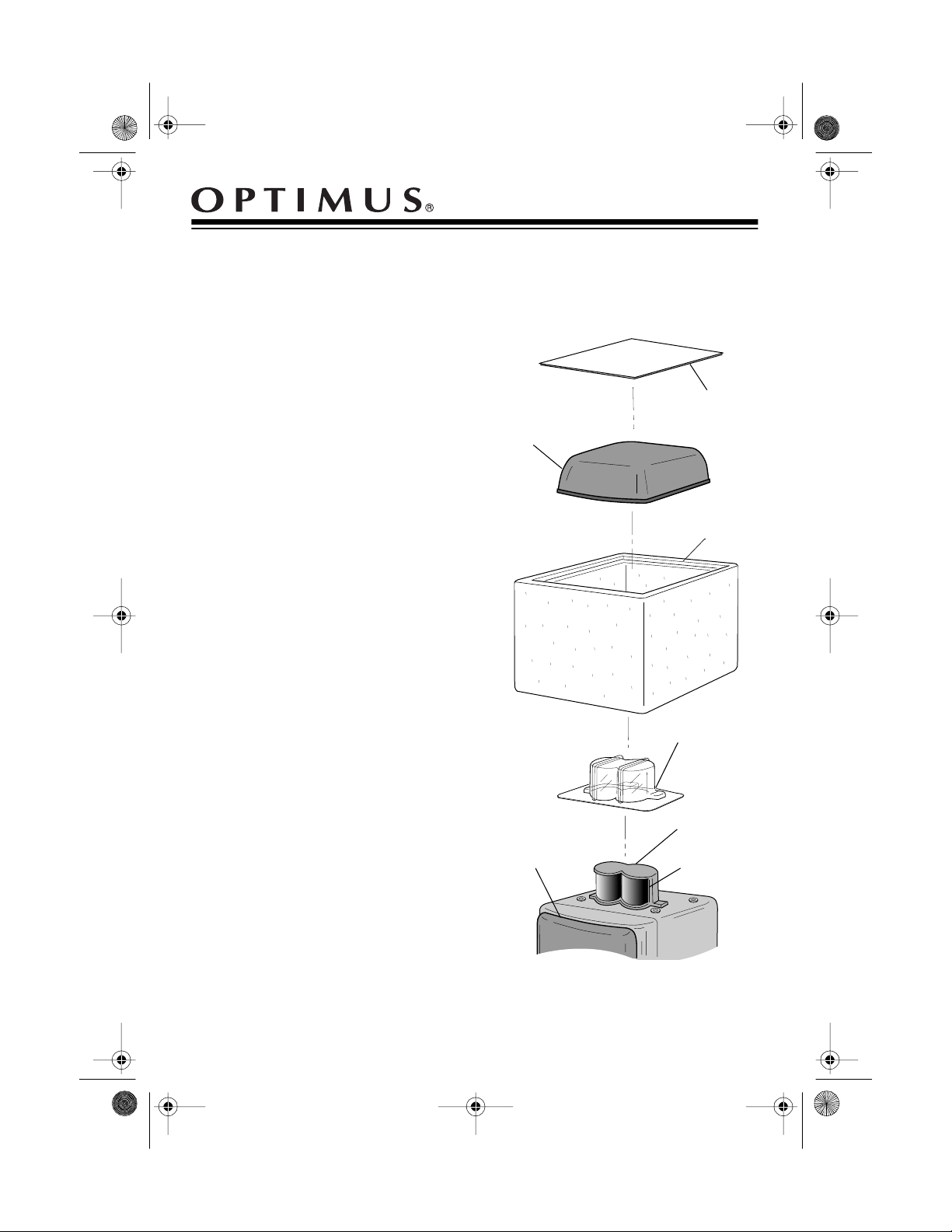
40-407 8.fm Page 1 Wednesda y, August 11, 1999 10:48 AM
Cat. No.
PRO-LX5 II Two-Way Die- Cast Speaker
Your PRO-LX5 II Two-Way Die-Cast
Speaker is small in size, but not in
sound! Its 5-inch polypropylene woofer
accurately tracks signals to provide out standing bass, while the wide-an gle dipole tweeter produces crisp, detailed
highs with 360
dispersion.
×
Your speaker’s acousti c design matches the woofer and tweeter with the enclosure and damping materials to
provide amazingly smooth and broad
frequency response.
Your PRO-LX5 I I can handl e up to 130
watts of power. The speaker is magnetically shielded, so you can safely place
it next to your television or monitor.
the tweeter’s plastic film with the
cover.
Top
Grille
40-4078
Corrugated
Board
Plastic Foam
Packing
Box (Top)
UNPACKING
Your PRO LX5 I I is shi pped in protective packing materials. Before you use
the speaker, follow these steps to unpack it.
Caution:
speaker’s tweeter, do not touch the
tweeter’s film while you are unpacking
the speaker.
1. Remove the corrugated board and
2. Remove the plastic cover from the
3. Care fully pla ce th e top grille on the
To avoid damaging the
the plastic foam packing box.
tweeter.
speaker, making sure not to touch
©
1998 Tandy Corporation.
RadioShack is a registered trademark used by Tandy Corporation.
All Rights Reserved.
Front
Grille
Plastic
Cover
Tweeter
Tweeter
Film
Page 2
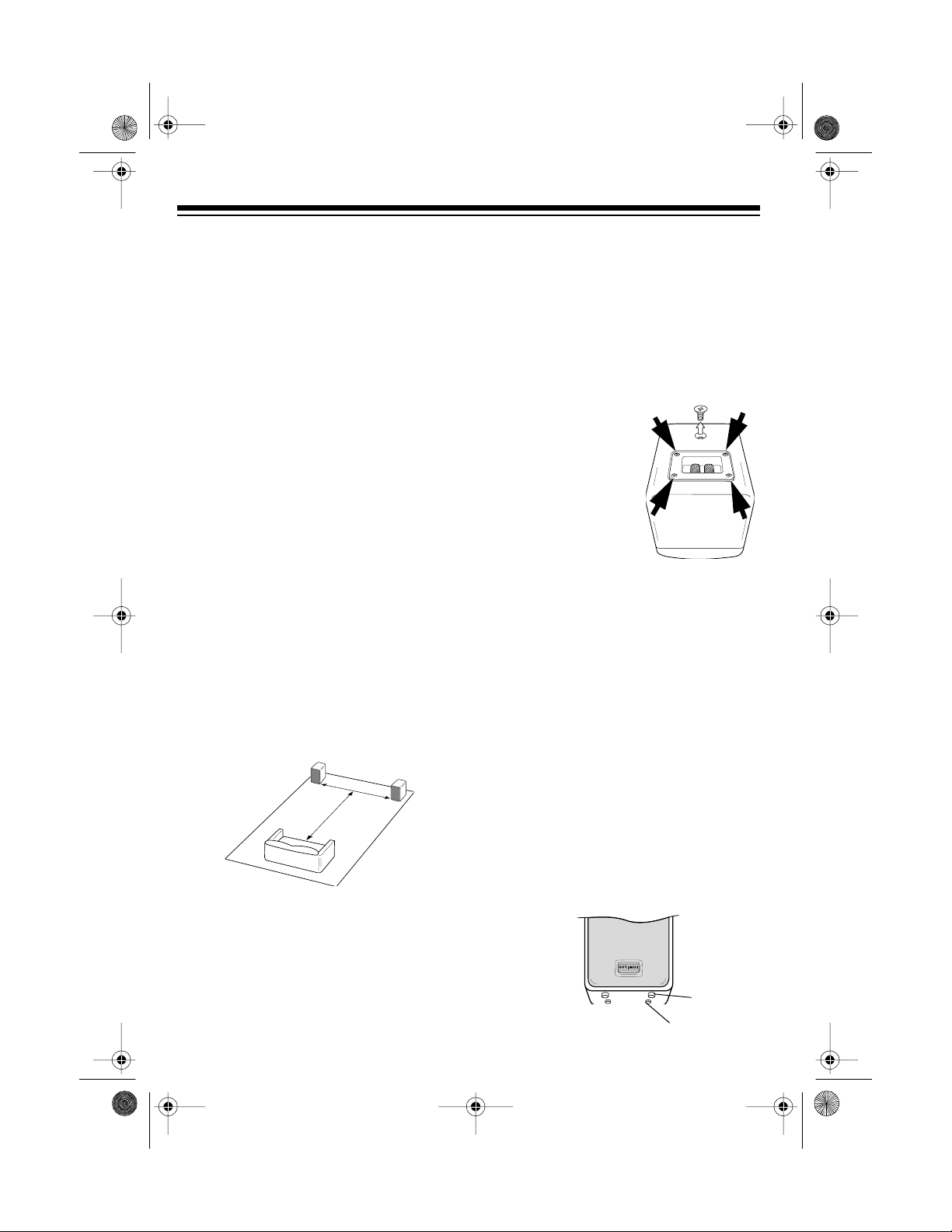
40-407 8.fm Page 2 Wednesda y, August 11, 1999 10:48 AM
SPEAKER PLACEMENT
Location and position are vital to your
speaker’s performance. The i deal location is on a table or shelf positioned near
the corner of a room. A shelf attached to
a wooden wall (or some other acoustically hard surface) greatly reinforces the
speaker’s sound quality. If possible,
place the front edge of the speaker flush
with the front edge of t he shelf. For the
best sound, avoid floor locations; floor
coverings can absorb much of the
sound.
We recommend t hat you p lay a fam iliar,
wide-range recording and experiment
with speaker placement until you find
the location that provides the best sound
for your needs.
If you are using another speaker with
your PRO-LX5 II, for the best stereo image, the distance betwee n your speakers should be about equal to the
distance from the main listening area to
a point halfway between the speakers.
a
b
a = b
If you must place your speakers farther
apart, turn them slightly inward.
You can mount your PRO-LX5 II on a
wall, under a shelf, or on a cei ling using
optional speaker brackets (RadioShack
Cat. No. 40-2063). Or, you can use a
3
/8inch wall-mount speaker bracket. Follow
the instructions provided with the brackets.
Note:
When you use
3
a
/8-inch wall-mount
bracket, remove the
screw on the back
panel of the speaker
so you can thread the
ball shaft. For any
other type of mounting bracket, use the
mounting holes (indicated by the arrows)
and leave the screw
in place.
A TTACHING THE RUBBER
FEET
Rubber feet are supplied with your
speaker so it will not scratch your furniture. With the thicker feet (marked A)
positioned toward the front corners of
the speaker and the thinner feet
(marked B) positioned toward the back
corners, remove the pap er backing and
press all four feet onto the bottom of the
speaker.
A
B
2
Page 3
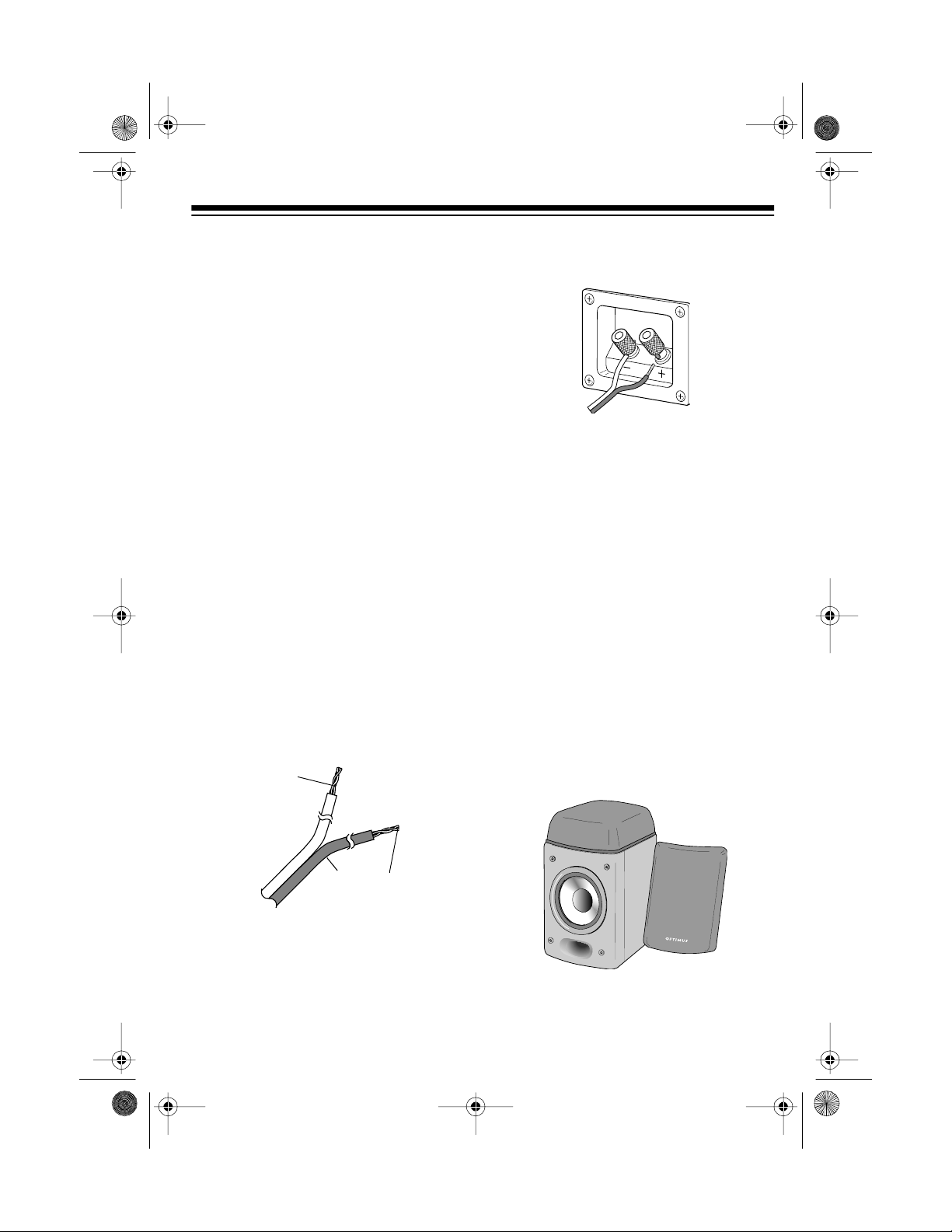
40-407 8.fm Page 3 Wednesda y, August 11, 1999 10:48 AM
CONNECTIONS
With the speaker placed at t he desired
location, measure t he distance from the
speaker to the amplifier. Use 18-gauge
speaker wire for a distance of 50 feet or
less. For a distance greater than 50 feet,
use heavier 16-gauge wire.
For the maximum bass response and
overall best performance, connect the
speaker in phase (– to – and + to +).
Speaker wire i s either color-coded, with
a different color on each side, or coded
with a ridge or stripe on one side to identify the wire’s different sides, m ak ing the
connection easier. RadioShack stores
sell speaker wire to meet most needs.
Follow these steps to prepare the wire
and connect the speaker.
1. Separate the wire conductors for a
length of about 2 inches, then remove about
from the wire’s ends using a wire
stripper.
1
/2 inch of insulation
1
/2 Inch
the opening. Then turn the terminal
clockwise to tighten it.
3. Turn the speaker’s positive (+) terminal counterclockwise to loosen it
and insert the other wire end into the
opening. Then turn the terminal
clockwise to tighten it.
4. Using the speaker wire’s cod ing as
a guide, connect the other end of
the speaker wire to the amplifier’s
corresponding (+ or –) speak er terminals.
REMOVING THE FRONT
GRILLE
If you ever want to remove the front
grille, grasp the edges of the grille and
gently pull it away from the cabinet.
2 Inches
2. Turn the speaker’s negative (–) t erminal counterclockwise to loosen it
and insert one o f the wire ends i nto
Front Grille
3
Page 4

40-407 8.fm Page 4 Wednesda y, August 11, 1999 10:48 AM
MAINTENANCE
Your PRO-LX5 II Two-Way Die-Cast Speaker is an example of superior design and
craftsmanship. The following suggestions will help you care for your speaker so you
can enjoy it for years.
Keep the speaker dry. If it gets wet, wipe it dry immediately. Liquids
might contain minerals that can corrode the electronic circuits.
Use and store the speaker only in normal temperature environments.
Temperature extremes can shorten the life of electronic devices and
distort or melt plastic parts.
Keep the speaker a way from dus t and dirt, which can cause prem ature wear of parts.
Handle the speaker gently and carefully. Dropping it can damage circuit boards and cases and can cause the speaker to work improperly.
Wipe the speaker’s metal surfaces with a damp cloth occasionally to
keep it looking new. Do not use harsh chemicals, cleaning s olvents ,
or strong detergents to clean the speaker.
Caution:
um cleaner. Instead, use a feather duster or a soft cloth.
Modifying or tampering with t he speaker’s internal com ponents can cause a mal-
function and migh t invalidate its warranty. If your speak er is not performing as it
should, take it to your local RadioShack store for assistance.
You might permanently damage your speaker by cleaning it with a vacu-
4
Page 5

40-407 8.fm Page 5 Wednesda y, August 11, 1999 10:48 AM
SPECIFICATIONS
Frequency Response ............................................. ....... .. ...... 80–25,000 Hz ±10 dB
Power Handling ............................ .. ..... .. ..... ..... .. ..... .. ..... .. ..... ..... .. ... 65 Watts (RMS)
Maximum Power ...................................................................................... 130 Watts
Impedance .................................................................................. 8 Ohms (Nominal)
Speaker Complement ............................................5-Inch High-Compliance Woofer
and 2- × 4-Inch Di-Pole Tweeter
5
Dimensions (HWD) w/Front Grille ...................................... 10
Weight ........................................................................................................ 8 lb 6 oz
Specifications are typical; individual un its might vary. Specifications are sub ject to
change and improvement without notice.
/8 × 61/4 × 71/4 Inches
(27 ×16 ×18. 5 cm)
(3.9 kg)
5
Page 6

40-407 8.fm Page 6 Wednesda y, August 11, 1999 10:48 AM
RadioShack
A Division of Tandy Corporation
Fort Worth, Texas 76102
8A8N Printed in Malaysia
Page 7

40-407 8.fm Page 7 Wednesda y, August 11, 1999 10:48 AM
RadioShack
A Division of Tandy Corporation
Fort Worth, Texas 76102
8A8N Printed in Malaysia
Page 8

40-407 8.fm Page 8 Wednesda y, August 11, 1999 10:48 AM
Limited Five-Year Warranty
This product is warrant ed by RadioShac k against man ufacturing d efects in materia l and workmanship under normal use for fi ve (5) years from the date of purchase from RadioShac k companyowned stores and authorized RadioShack franchisees and dealers. EXCEPT AS PROVIDED
HEREIN, RadioShack MAKES NO EXPRE SS WARRANTIES AND ANY IMPLIED WARRANTIES,
INCLUDING THOSE OF MERCHANTA BILITY AND FITNESS FOR A PARTICULAR PURPOSE,
ARE LIMITED IN DURATION TO THE DURATION OF THE WRITTEN LIMITED WARRANTIES
CONTAINED HEREIN. EXCEPT AS PROVIDED HEREIN, RadioShack SHALL H AVE NO LIABILITY OR RESPONSIBILITY TO CUSTOMER OR ANY OTHER PERSON OR ENTITY WITH RESPECT TO ANY LIABILITY, LOSS OR DAMAGE CAUSED DIRECTLY OR INDIRECTLY BY USE
OR PERFORMANCE OF THE PRODUCT OR ARISING OUT OF ANY BREACH OF THIS WARRANTY, INCLUDING, BUT NOT LIMITED TO, ANY DAMAGES RESULTING FROM INCONVENIENCE, LOSS OF TIME, DATA, PROPERTY, REVENUE, OR PROFIT OR ANY INDIRECT,
SPECIAL, INCIDENTAL, OR CONSEQUENTIAL DAMAGES, EVEN IF RadioShack HAS BEEN ADVISED OF THE POSSIBILITY OF SUCH DAMAGES.
Some states do not allow the limitations on how long an implied warranty lasts or the exclusion of incidental or consequential damages, so the above limitations or exclusions may not apply to you.
In the event of a product defect during the warran ty period, take the product and the RadioShack
sales receipt as proof of pur cha se date to any RadioS hack s tore. Radi oSha ck wil l, at its option, unless otherwise provided by l aw: (a) c orre ct the defe ct by product repai r without c har ge for parts and
labor; (b) replace the produc t with one of the same or similar design; or (c) refund the purchase
price. All replaced parts and pr oducts, and pro ducts on which a refund is made, become the property of RadioShack. New or rec onditioned parts and products may be used in the performance of
warranty service. Repa ired or replaced parts and produ cts are warranted for the remainder of the
original warranty period. You will be charged for repair or replacement of the product made after the
expiration of the warranty period.
This warranty does not cover: (a) damage or failure caused by or attributable to acts of God, abuse,
accident, misuse, impr oper or abnormal usa ge, failure to fol low i nstruct ions, improper instal lation or
maintenance, alterati on, lightning or other incidence of exc ess voltage or current; (b) any repairs
other than those provi ded by a RadioShack Autho rized Service Facility; ( c) consumables such as
fuses or batteries; (d ) cosmeti c dam age; (e) transp ortatio n, sh ipping or insuranc e c osts; or (f) cos ts
of product removal, installation, set-up service adjustment or reinstallation.
This warranty gives you specifi c legal rights, and you may also have oth er rights which vary from
state to state.
RadioShack Customer Relations, Dept. W, 100 Throckmorton St., Suite 600, Fort Worth, TX 76102
We Service What We Sell
3/97
RadioShack
A Division of Tandy Corporation
Fort Worth, Texas 76102
8A8N Printed in Malaysia
