Page 1
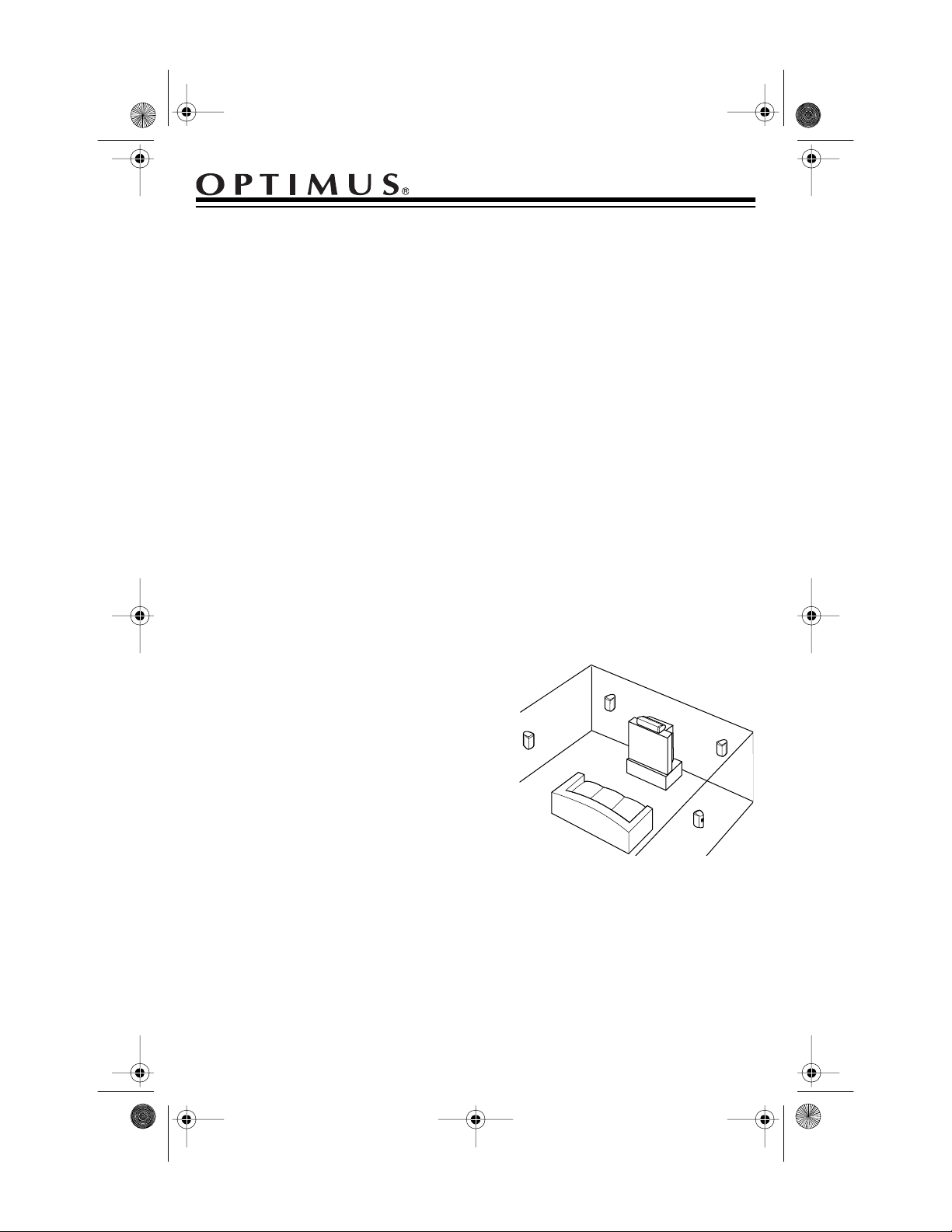
40-408 2.fm Page 1 Wednesday, August 11, 1999 11 :05 AM
Cat. No. 40-4082 (Black)/40-4083 (White)
PRO-LS1 Mini Home Theater Satellite Speaker
Your Optimus PRO-LS1 Mini Home
Theater Satellite S peaker is designed
around a shielded 3-inch woo fer a nd a
1
/2-inch polycarbonate ferrofluid cooled
twee ter .
The two-way speaker’s small size
makes it ideal for placement on a bookshelf. Or, you can mount it on a wall using an optional
1
/4-inch wall-mount
speaker bracket. Follow the instructions provided with the bracket.
The LS1 is designed for use as either a
front or rear speaker in a complete
Home Theater speaker system. It can
handle up to 50 watts RMS, and is timbre-matched with the PRO-LS2 Mini
Home Theater Center Speaker (Cat.
No. 40-4084) for a seamless transition
when sound moves from speaker to
speaker.
When LS1 speakers are used with a
subwoofer (such as Cat. No. 40-4080
or 40-4081), the result is a dynamic
sound experience, ranging from 42 Hz
to 20 kHz.
SPEAKER PLACEMENT
Where and how you pos ition speakers
has a great effect on the overall sou nd
of your surround sound system.
Cautions:
• Place speakers away from heat
sources such as radiators, stoves,
or other appliances.
• To prevent the cabinets from warping or discoloring, do not place
speakers where they are exposed
to direct sunlight or excessive
humidity.
• Do not place speakers where they
might be knocked over or exposed
to falling objects.
You need speaker wire (not sup-
Note:
plied) to connect your speaker (see
“Connecting the Speaker to an Amplifier/Receiver” on Page 2).
©
1998 Tandy Corporation.
Optimus and RadioShack are registered trademarks used by Tandy Corporation.
All Rights Reserved.
Page 2
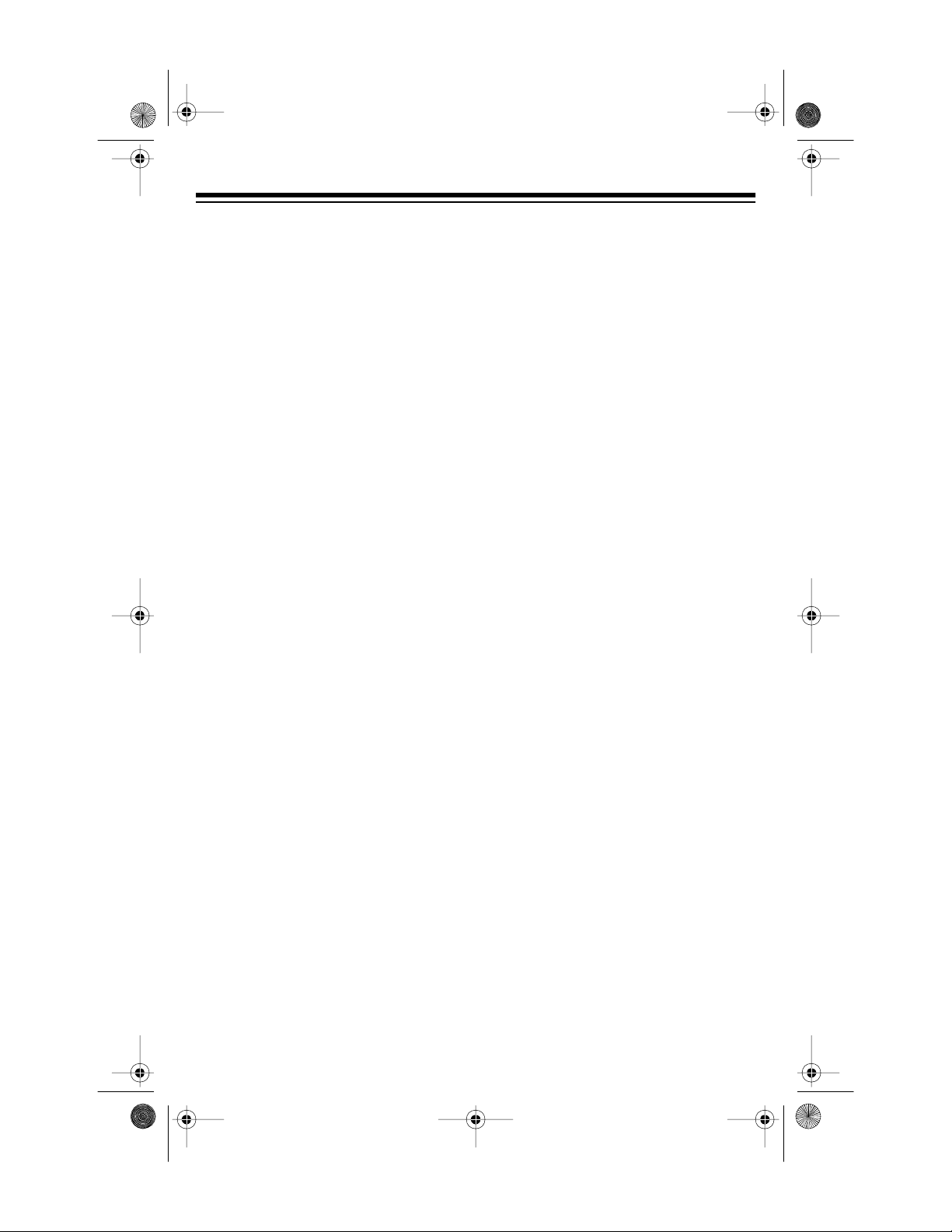
40-408 2.fm Page 2 Wednesday, August 11, 1999 11 :05 AM
Main Front Speakers
Main front speakers are critical for
home theater sound. They provide
sound for the action that takes place off
screen, as well as sounds that move
from left to right or right to left. Place
them at least 2 feet away from the TV,
with the centers of their grilles as close
as possible to the listener’s ear level.
Rear Channel Surrou nd
Speakers
Rear channel surround speakers produce subtle sounds that help create
special effects, convey a sense of
movement, and give viewers the sensation that they are “inside” a movie.
The ideal position for rear channel surround speakers is behind the listening
area and at ear level.
ATTACHING THE
ANTI-SLIP PADS
Remove the adhesive bac king and attach the four supplied anti-slip pads as
follows:
When installing the speaker above the
TV set,
the back of the speaker and the thinner
pads toward the front of the speaker.
place the thicker pads toward
CONNECTING THE
SPEAKER TO AN
AMPLIFIER/RECEIVER
Cautions:
• Do not exceed the speaker system’s maximum power rating (see
“Specifications”).
• To avoid damage to the speaker
system or amplifier/ receiver, turn
off the amplifier/receiver before
making the connections.
Use 18-gauge speaker wire or lamp
cord for distances up to 50 feet. For
greater distances, use 16-gauge wire.
Your local RadioShack store has a
wide selection of speaker wire.
We recommend you use color-coded
or marked wire to help you correctly
connect the wire. Color-coded wires
have a stripe running down one side of
the conductors. Marked wires have
ridges along one side of the conductors.
1. With the speaker in its approximate location, measure the distance to the amplifier and route the
wire from the speaker to the amplifier.
When installing the speaker below the
TV set,
the back of the speaker and the thicker
pads toward the front of the speaker.
place the thinner pads toward
2
Page 3

40-408 2.fm Page 3 Wednesday, August 11, 1999 11 :05 AM
2. Separate the wire conductors for a
length of about 2 inches, then
remove about
1
/2 inch of insulation
from the wire’s ends using a wire
stripper.
3. Press the speaker’s black negative (–) terminal tab a nd i nsert one
of the bare wire ends into the
opening. Then release the tab.
4. Press the speaker’s red positive
(+) terminal tab and insert the
other bare wire en d into the opening. Then release the tab.
MAINTENANCE
To enjoy your Optimus PRO- LS1 Mini
Home Theater Sat ellite Speaker for a
long time:
• Keep the speaker dry. If it gets
wet, wipe it dry immediately.
• Use and store the speaker only in
normal temperature environments.
• Handle the speaker gently and
carefully . Don’t drop it.
• Keep the speaker away from dust
and dirt.
• Clean the speaker’s cabinet with a
soft, dry cloth.
Caution:
damage your speaker by cleaning
it with a vacuum cleaner. Instead,
use a feather duster or a soft cloth.
Modifying or tampering with the speaker’s internal components can c ause a
malfunction and invalidate its warranty.
If your speaker is not performing as it
should, take it to your local RadioShack
store for assistance.
You might permanently
5. Using the speaker wire’s coding as
a guide, connect the o ther end of
the speaker wire to the amplifier’s
corresponding (right or left)
speaker terminals.
3
Page 4

y
g
y
g
g
y
g
(5) y
y
40-408 2.fm Page 4 Wednesday, August 11, 1999 11 :05 AM
SPECIFICATIONS
Speaker Complement ............................... .......... Woofer: 3-inch Shielded Woofer
Tweeter:
1
/2-inch Ferrofluid Tweeter
Impedance .................................................................................. Nominal 8 Ohms
Frequenc
Power Handlin
Response .................................................................... 200 Hz–20 kHz
(RMS) ........................................................................... 50 Watts
Maximum Power . .................................................................................. 100 Watts
Sensitivit
Dimensions (H
..................................................................................................... 87 dB
× W ×
D) .................................................... 5
1
/2 × 37/8 × 37/8 Inches
(139.5 × 98.5 × 98.5 mm)
Wei
ht ............................................................................................................ 2 lbs
(.9072 k
Specifications are t
chan
e and improvement without notice.
This product is warranted by RadioShack against manufacturing defects in material and workmanship under normal use for five
ears from the date of purchase from RadioShack company-owned stores and authorized RadioShack franchisees and dealers. EXCEPT AS PROVIDED HEREIN, RadioShack MAKES NO EXPRESS WARRANTIES AND ANY IMPLIED WARRANTIES,
INCLUDING THOSE OF MERCHANTABILITY AND FITNESS FOR A PARTICULAR PURPOSE, ARE LIMITED IN DURATION
TO THE DURATION OF THE WRITTEN LIMITED WARRANTIES CONTAINED HEREIN. EXCEPT AS PROVIDED HEREIN, RadioShack SHALL HAVE NO LIABILITY OR RESPONSIBILITY TO CUSTOMER OR ANY OTHER PERSON OR ENTITY WITH
RESPECT TO ANY LIABILITY, LOSS OR DAMAGE CAUSED DIRECTLY OR INDIRECTLY BY USE OR PERFORMANCE OF
THE PRODUCT OR ARISING OUT OF ANY BREACH OF THIS WARRANTY, INCLUDING, BUT NOT LIMITED TO, ANY DAMAGES RESULTING FROM INCONVENIENCE, LOSS OF TIME, DATA, PROPERT Y, REVENUE, OR PROFIT OR ANY INDIRECT, SPECIAL, INCIDENTAL, OR CONSEQUENTIAL DAMAGES, EVEN IF RadioShack HAS BEEN ADVISED OF THE
POSSIBILITY OF SUCH DAMAGES.
Some states do not allow the limitations on how long an implied warranty lasts or the exclusion of incidental or consequential damages, so the above limitations or exclusions may not apply to you.
In the event of a product defect during the warranty period, take the product and the RadioShack sales receipt as proof of purchase date to any RadioShack store. RadioShack will, at its option, unless otherwise provided by law: (a)correct the defect b
product repair without charge for parts and labor; (b) replace the product with one of the same or similar design; or (c) refund the
purchase price. All replaced parts and products, and products on which a refund is made, become the property of RadioShack.
New or reconditioned parts and products may be used in the performance of warranty service. Repaired or replaced parts and
products are warranted for the remainder of the original warranty period. Y ou will be charged for repair or replacement of the product made after the expiration of the warranty period.
This warranty does not cover: (a) damage or failure caused by or attributable to acts of God, abuse, accident, misuse, improper or
abnormal usage, failure to follow instructions, improper installation or maintenance, alteration, lightning or other incidence of excess vol tage or current; (b) any repairs other than thos e provided by a RadioShack Authorized Service Facility; (c) consumables
such as fuses or batteries; (d) cosmetic damage; (e) transportation, shipping or insurance costs; or (f) costs of product removal,
installation, set-up service adjustment or reinstallation.
This warranty gives you specific legal rights, and you may also have other rights which vary from state to state.
RadioShack Customer Relations, Dept. W, 100 Throckmorton St., Suite 600, Fort Worth, TX 76102
pical; individual units might vary. Specifications are subject to
Limited Five-Year Warranty
We Service What We Sell
3/97
)
RadioShack
A Division of Tandy Corporation
Fort Worth, Texas 76102
10/98 Printed in the USA
