Page 1
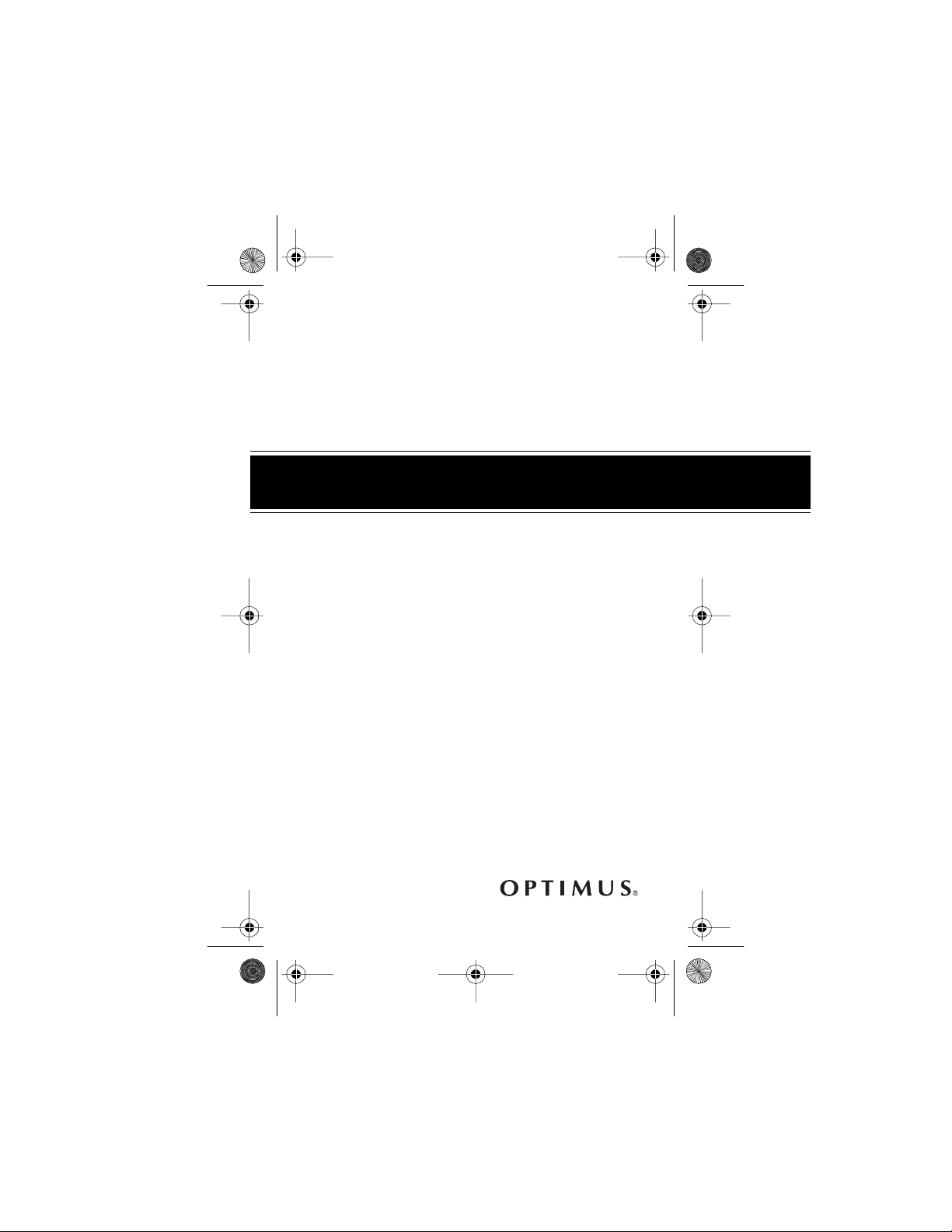
14-118 0.fm Page 1 Thurs day, July 1, 1999 4:34 PM
OWNER’S MANUAL
Please read before usin g this equipment.
Microcassette Tape
Recorder with Voice
Activation and Counter
Cat. No. 14-1180
MICRO-32
Page 2
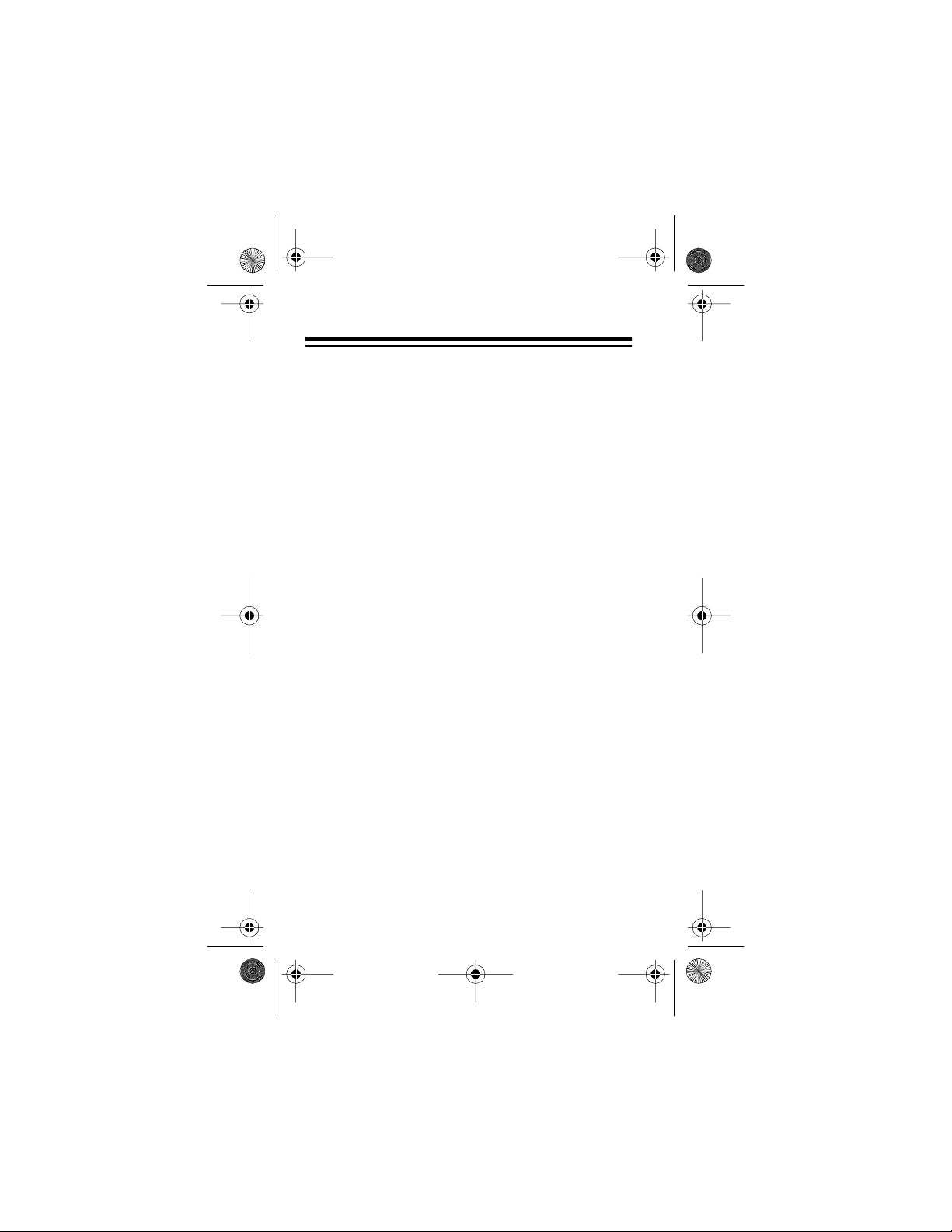
14-118 0.fm Page 2 Thurs day, July 1, 1999 4:34 PM
FEATURES
Your Optimus Micr o-32 Microcas sette Tape Recor der
with Voice Acti vation and Counter is ligh tweight , compact, and easy to operate. It’s perfect for recording
lectures, int erviews, and meetings . The Micro-32 has
these features:
Voice Activate d System
— records only when it de-
tects sound so you can save tape and power.
Three Power Options
— give you the choi ce of powering your recorder with two AA batteries, standard
AC power (requi res op tional AC adapter ), or a v ehicl e
battery (requires optional DC adapter).
Two Tape Speeds
— let you record and play back
the tape at slow speed for twice the recording/playback time or at normal speed for bette r soun d quality.
Built-In Condenser Microphone
— lets you record
without an external microphone.
Counter/Cue/Review
Automatic Level Control
— help you fi nd a tape sec tion.
— automatically adjusts
the recording level.
DC Bias Circuit
— ensures a high si gna l-to-noi se ra-
tio and low distort ion during recording.
©
1997 Tandy Corporation.
Optimus and RadioShack are registered trademarks
All Rights Reserved.
used by Tandy Corporation.
2
Page 3
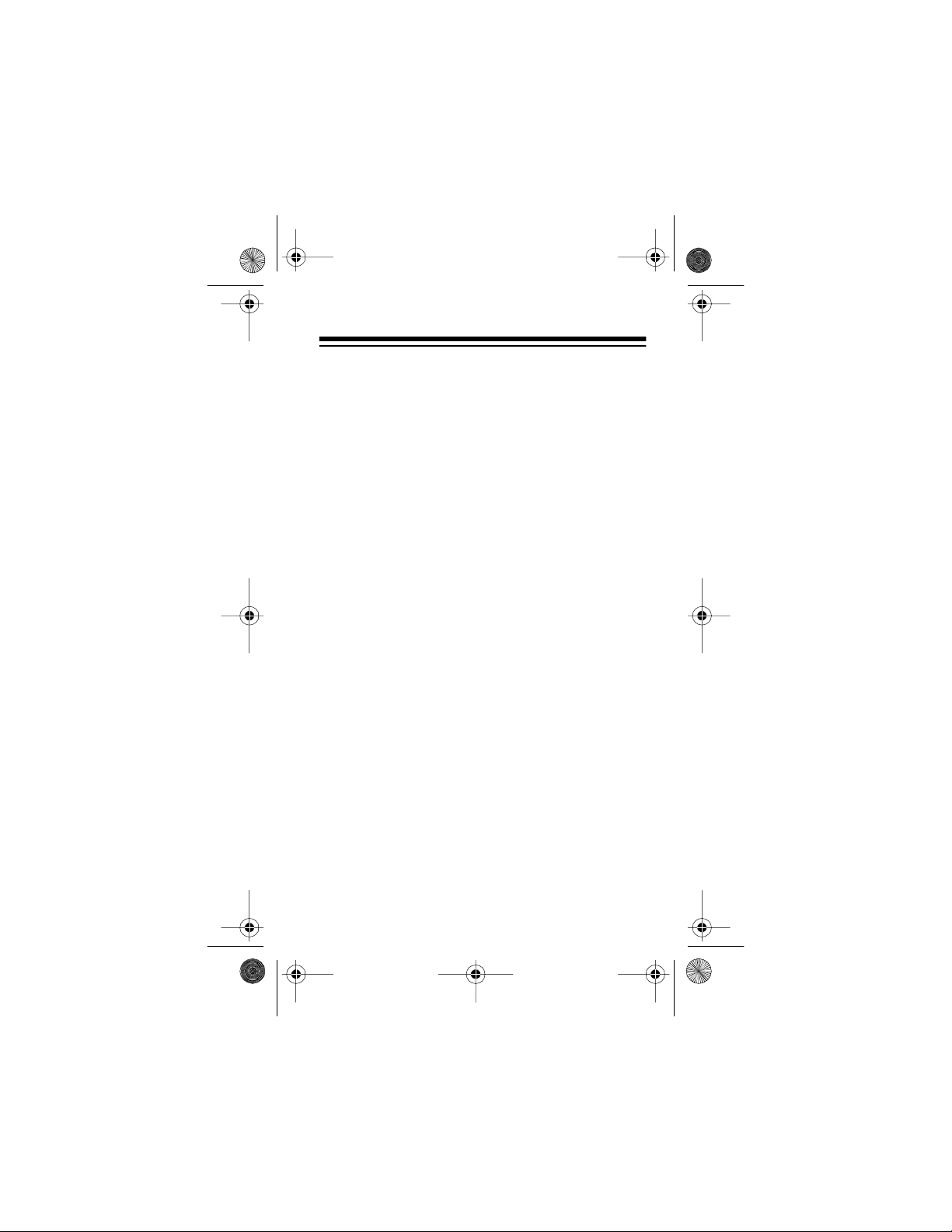
14-118 0.fm Page 3 Thurs day, July 1, 1999 4:34 PM
CONTENTS
Power Sources ............ ......................................... 4
Installing Batteries .......................................... 4
Using AC Power ............................................. 5
Using Vehicle Battery Power .......................... 7
Oper ation ..... .. ..... ..... ..... .. ..... ..... ... .... ..... ... ..... ..... ... 9
Loading a Cassette Tape ................. ............... 9
Recording ..................................................... 10
Normal Recording .................................. 11
Voice Activated Recording .................... 13
Recording with an Externa l
Microphone ........................................... 15
Quick Record ........................................ 15
Playing a Tape .............................................. 15
Using Fast-F/Cue and Rew/Review ............. 16
Digital Tape Count er ............... .. ............ ........ 17
Using an Earphone .......... .. ........................... 18
Listening Safely ..................................... 18
Tape Hints ........................................................... 19
Storing Cassette Tapes .............. .................. 19
Preventing Accidental Erasure ..................... 19
Erasing a Cassette Tape .............................. 20
Restoring Tape Tension
and Sound Quality ................ ........................ 20
Maintenance ....................................................... 21
Cleaning the Ta pe-Handling Parts ................ 22
Specifications .................................................... 23
3
Page 4
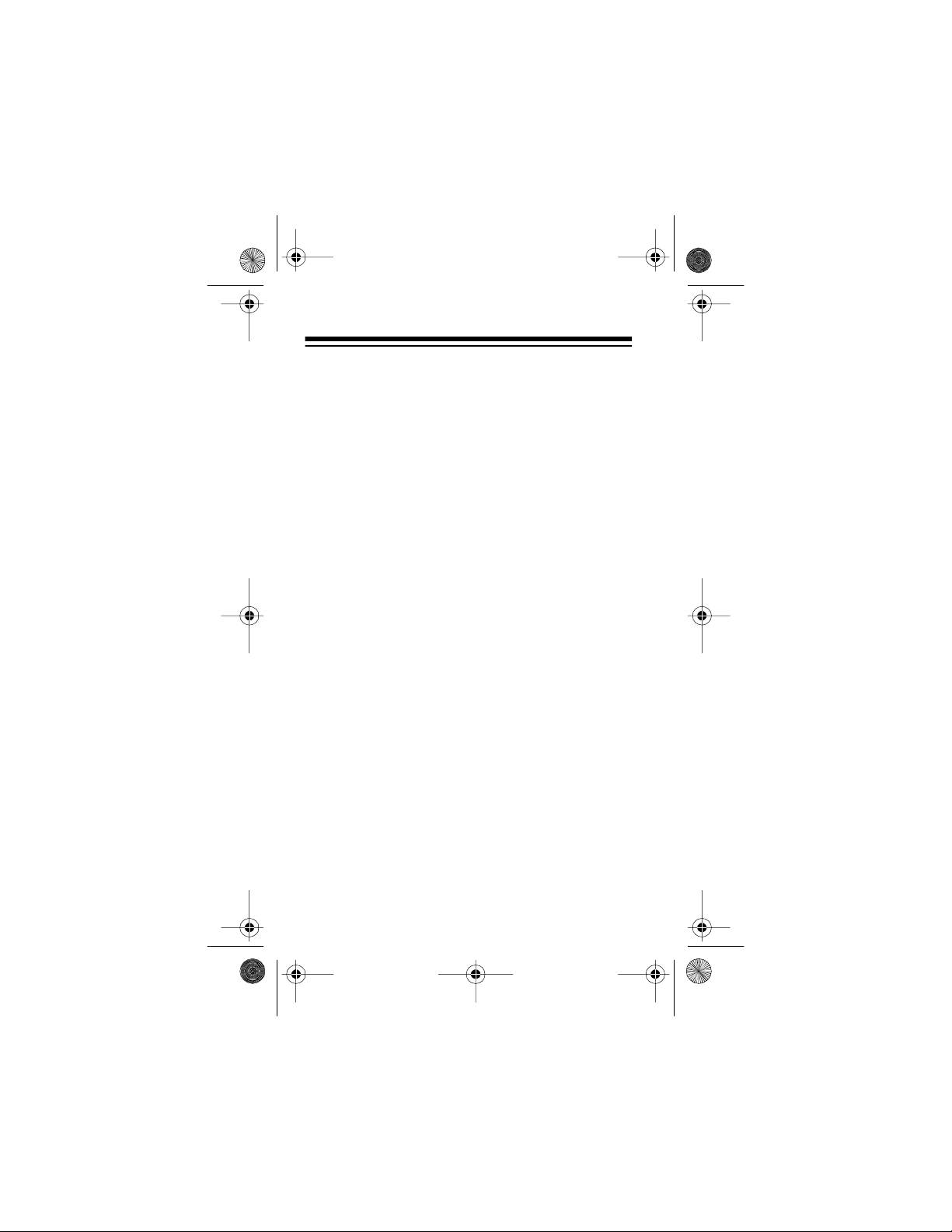
14-118 0.fm Page 4 Thurs day, July 1, 1999 4:34 PM
POWER SOURCES
You can power the recorder from any of the following
sources:
• Two AA batteries
• AC power (using an AC adapter)
• Vehicle battery power (using a DC adapter)
INSTALLING BATTERIES
You can use two AA batteries (not suppl ied) to power
the recorder. For the best performance, we recommend alkaline batteries, such as RadioShack Cat.
No. 23-552. You can al so use two AA nickel- cadmium
batteries, such as Cat. No. 23-125, and recharge
them with a nickel-cadmium charger, such as Cat.
No. 23-133.
Follow these steps to install batteries.
1. Remove the battery compartment cover by sliding it in the direc ti on of the arrow.
2. Insert the batteries in the battery compartment,
as indicated by the polarity symbols (
inside the compartment.
+
and –)
3. Replace the cover.
4
Illustration
Page 5
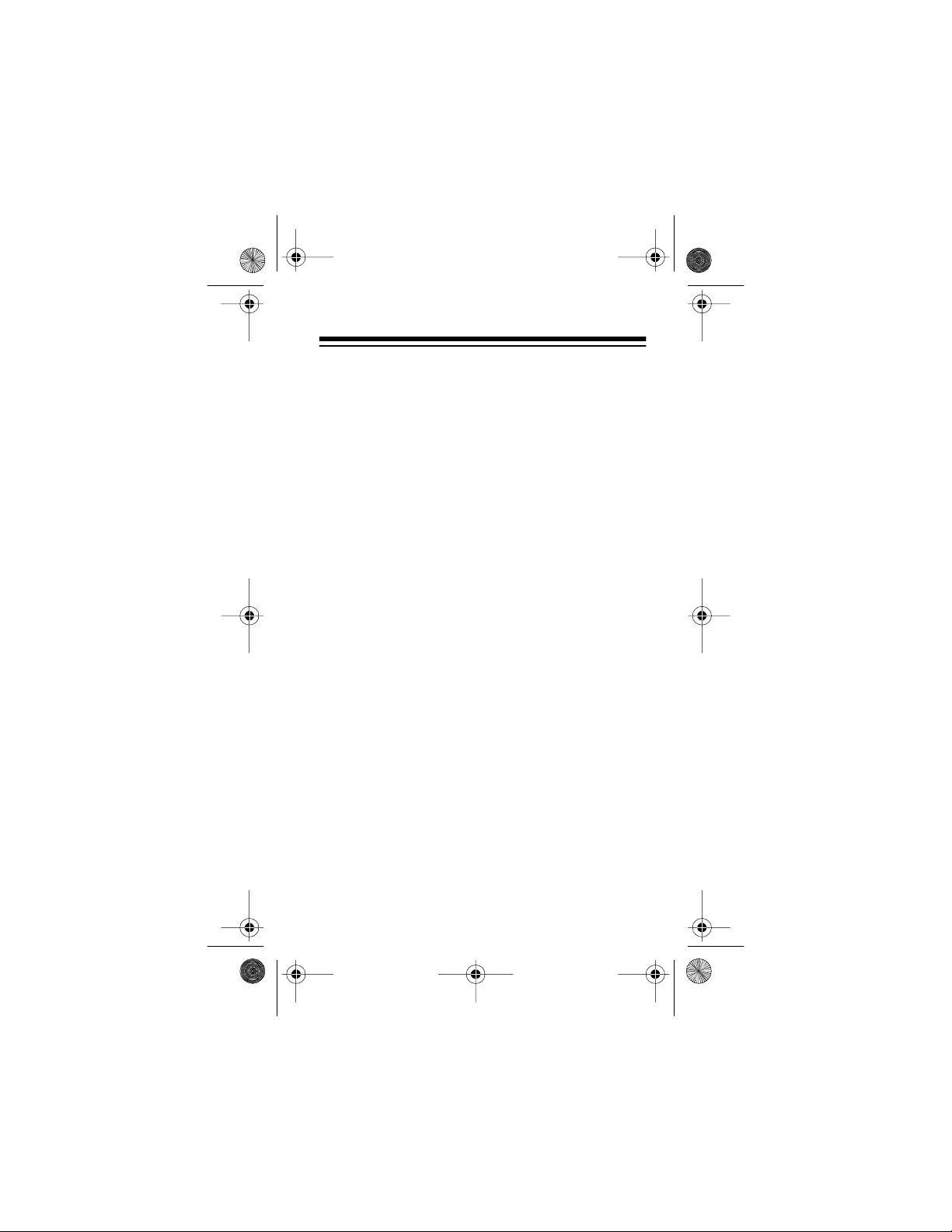
14-118 0.fm Page 5 Thurs day, July 1, 1999 4:34 PM
Cautions:
• Use only fresh batteries of the required size and
type.
• Remove the batteries if the recorder will not be
used for a few weeks or more. Batter ies can l eak
chemicals and damage the recorder.
Replace the batteries if the REC/BATT indi cator dims
or does not light.
USING AC POWER
You can use an AC adapter, such as Cat. No. 2731654A, to power the recorder fr om standard AC power.
Caution: You must use an adapter that supplies 3
volts with the center tip set to positive, delivers the
300 milliamps the r ecorder dr aws, and has a plug that
correctly fits the recorder’s
mended adapter me ets th ese requi rem ents. Us ing an
adapter that doe s not meet t hes e specif icat ions coul d
seriously damage the recorder or the adapter.
jack. The recom-
DC 3V
5
Page 6
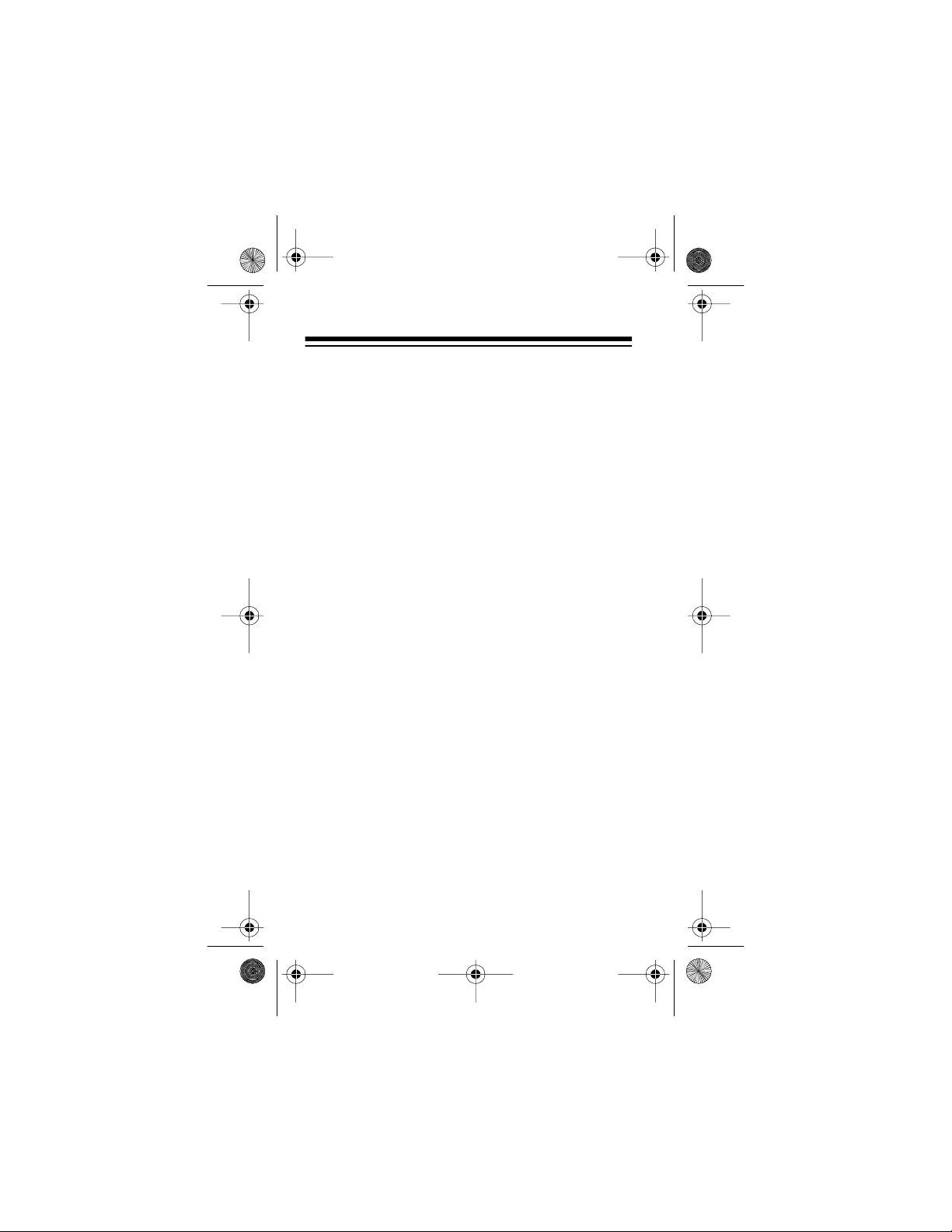
14-118 0.fm Page 6 Thurs day, July 1, 1999 4:34 PM
Follow these steps to power the recorder from AC
power.
1. Set the adapter’s volt age switch to 3V.
2. Insert the orange-tipped adapter plug into the
adapter’s socket. Line up TIP on the socket with
+ (positive) on the plug.
3. Insert the adapter’s barrel plug into the
recorder’s
DC 3V
jack.
Illustration
4. Insert the adapter’s other plug into a standard
AC outlet.
Illustration
6
Page 7
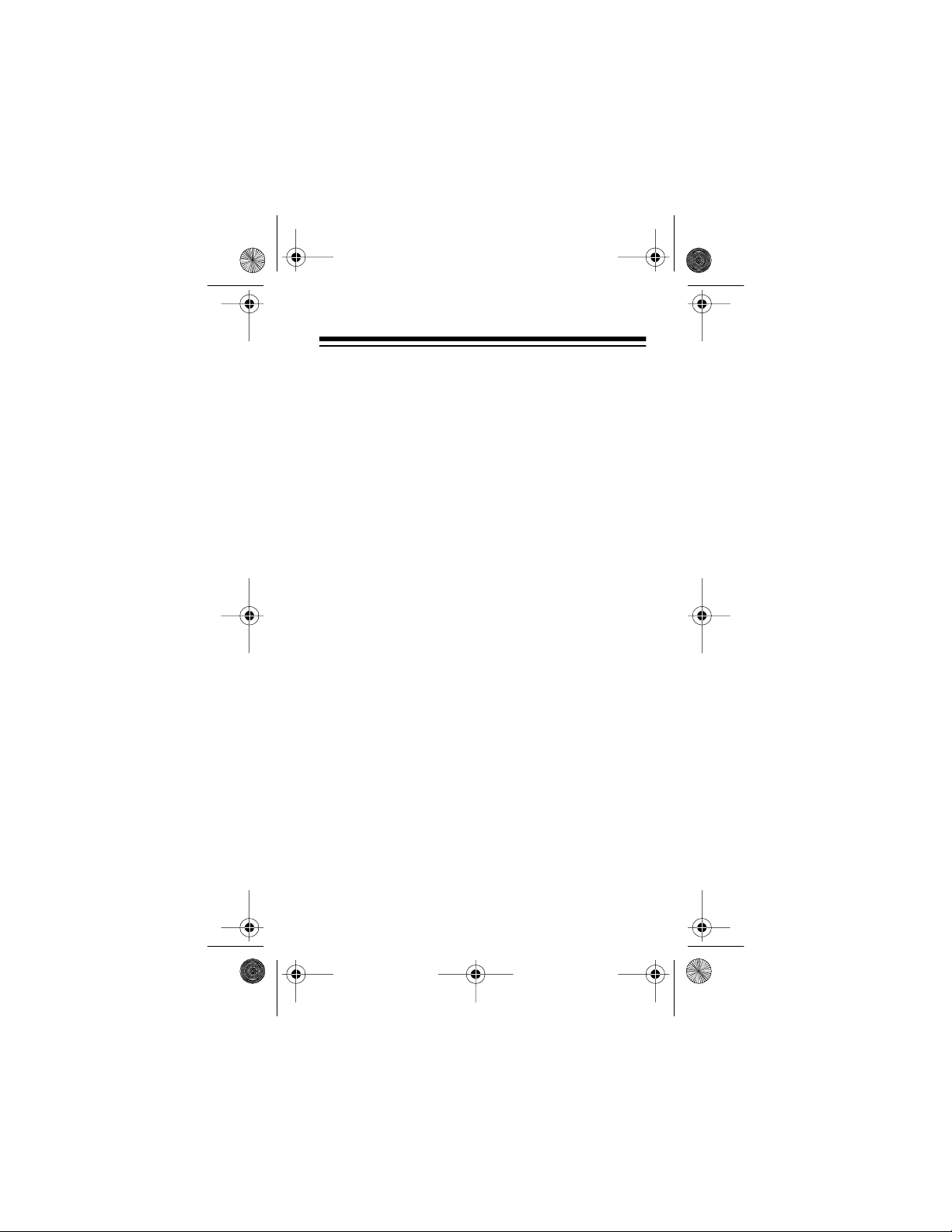
14-118 0.fm Page 7 Thurs day, July 1, 1999 4:34 PM
USING VEHICLE BATTERY
POWER
Using a DC adapter, such as Cat. No. 270-1560A,
you can power the recorder from your vehicle’s battery.
Cautions:
• You must use an adapter that supplies 3 volts
with the center tip set to positive, delivers the
300 milliamps the recorder draws, and has a
plug that correctly fits the recorder’s
The recommended adapte r meets these requir ements. Using an adapter that does not meet
these specifications could damage the recorder
or the adapter.
• Always plug the adapter into the recorder before
plugging it into the cigarette-lighter socket.
Always unplug the adapter from the cigarettelighter socket before unplugging it from the
recorder.
DC 3V
jack.
7
Page 8
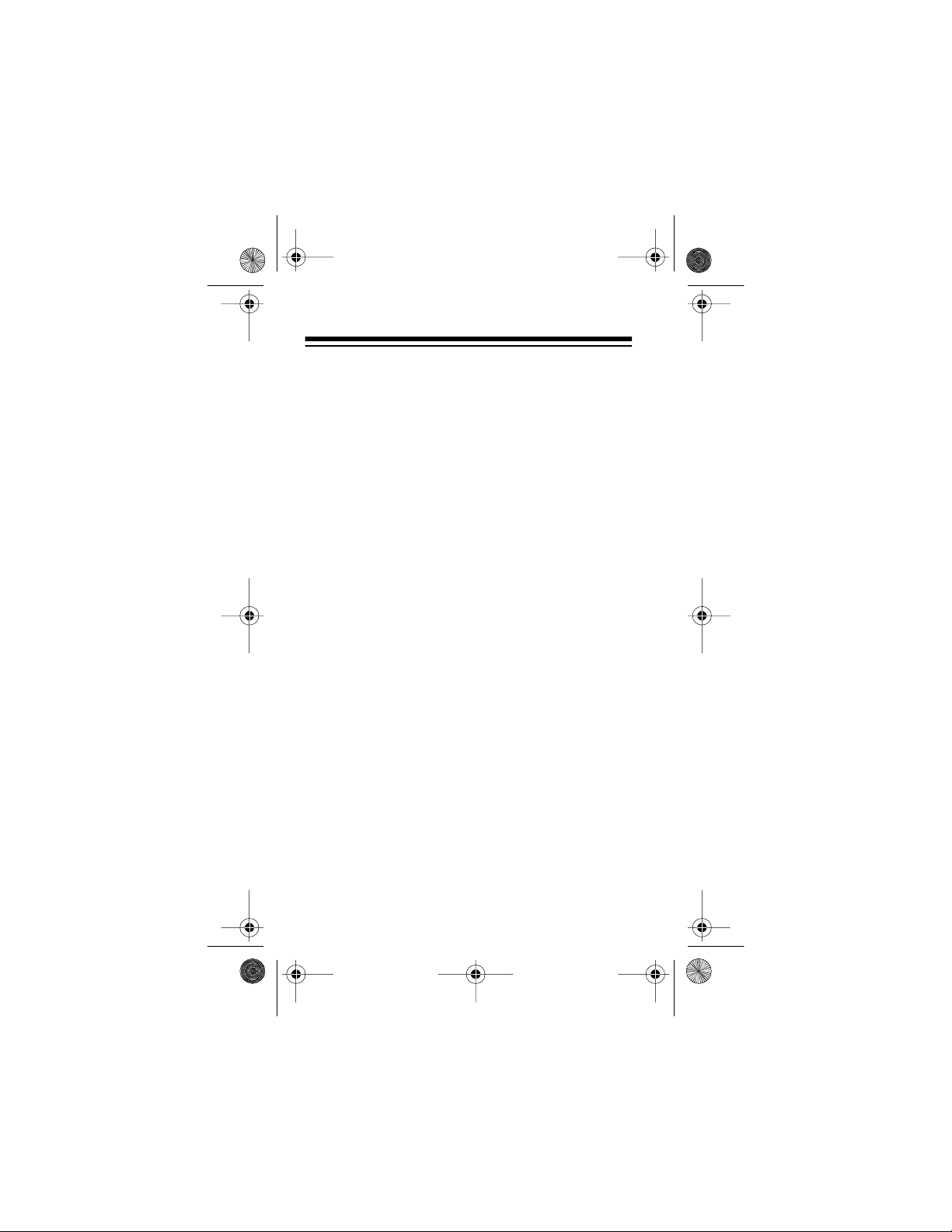
14-118 0.fm Page 8 Thurs day, July 1, 1999 4:34 PM
Follow these steps to power the recorder from your
vehicle’s battery.
1. Set the adapter’s volt age switch to 3V.
2. Insert the orange-tipped adapter plug into the
adapter’s socket. Line up TIP on the socket with
+ (positive) on the plug.
3. Insert the adapter’s barrel plug into the
recorder’s
DC 3V
jack.
Illustration
4. Insert the adapter’s large plug into the vehicle’s
cigarette -l ighter socket.
Illustration
8
Page 9

14-118 0.fm Page 9 Thurs day, July 1, 1999 4:34 PM
OPERATION
Caution:
when the tape reaches the end. However, we recommend that you press
ter you finish playing or recording a tape. This
protects the tape by releasing it from the tape-handling parts.
The tape stops and the recorder turns off
STOP/EJ
as soon as possible af-
LOADING A CASSETTE TAPE
Note:
We recommend MC-60 cassette tapes (Cat.
No. 44-640) for up to two hour s of reco rding/ playba ck
time, or MC-90 cassette tapes (Cat. No. 44-644) for
up to three hours of recordi ng/playback time.
Follow these steps to load a cassette tape.
1. Use a pencil to turn the cassette’s hub and
remove any tape slack. Avoid touching the tape.
Illustration
ment.
STOP/EJ
to open the cassette compart-
2. Press
Illustration
9
Page 10

14-118 0.fm Page 10 Thursday, Jul y 1, 1999 4:34 P M
3. Slide the cassette into the grooves on the inside
of the compartment cover, with the side you
want to play or record on against the cover and
the exposed tape facing outward.
Illustration
4. Close the compartment.
To unload the tape, press
or playback, then press
STOP/EJ
STOP/EJ
to stop recording
again to open the
cassette compartment so you can remove the tape.
RECORDING
Cautions:
• Do not change the tape speed while recording.
• You wi ll damage the recorder if you force down
REC
when an erase-protection tab is not in place
(see “Preventing Accidental Erasur e”) .
10
Page 11

14-118 0.fm Page 11 Thursday, Jul y 1, 1999 4:34 P M
Normal Recording
VOX
1. Set
2. Load the cassette tape.
3. Set
•To
•To
4. Press
down
OFF
to
.
Illustration
TAPE SPEED
as follows:
Illustration
1.2 cm
to double the tape’s recording time.
2.4 cm
for better sound quali ty.
REC
to begin recording. This also pushes
PLAY
.
Illustration
11
Page 12

14-118 0.fm Page 12 Thursday, Jul y 1, 1999 4:34 P M
5. Adjust
VOLUME
for the microphone sensitivity.
• Minimum to mid-range for dictation
• Mid-range to maximum for recording conferences
6. Place the recorder as close to the sound source
as possible, with nothing between the source
and the recorder t o block the sound.
Illustration
7. Press
STOP/EJ
to stop rec o rding.
Notes:
• The built-in automatic level control automatically
sets th e recording level.
PAUSE
PAUSE
back to
• To temporarily stop recording, slide
ON
. To resume recording, slide
its original position.
Illustration
to
12
Page 13

14-118 0.fm Page 13 Thursday, Jul y 1, 1999 4:34 P M
Voice Activated Recording
1. Set the
VOX
to ON.
Illustration
2. Load the cassette tape.
TAPE SPEED
3. Set
as follows:
Illustration
1.2 cm
•To
•To
4. Press
PLAY
to double the tape’s recording time.
2.4 cm
for better sound quali ty.
REC
to record. This also pushes down
.
Illustration
13
Page 14

14-118 0.fm Page 14 Thursday, Jul y 1, 1999 4:34 P M
5. Adjust
VOLUME
for the microphone sensitivity
until the sound source’s volume level starts the
record er.
Illustration
Notes:
• The built-in automatic level control automati-
cally sets the recording level.
• The first few sounds start the recorder but
might not be recorded. Say an extra word or
two to begin recor ding.
• When the recorder detects silence for 2 to 6
seconds, recording stops temporarily. When
the sound resumes, recording continues.
6. Press
STOP/EJ
to stop rec o rding.
14
Page 15

14-118 0.fm Page 15 Thursday, Jul y 1, 1999 4:34 P M
Recording with an External Microphone
1. Plug an optional external microphone into the
MIC
jack on top of the recorder. The built-in
microphone is automatically disconnected.
Note:
Your local RadioShack store has a wide
selection of microphones, designed especially
for microca ssette recorders.
2. Follow the steps under “Normal Recording” or
“Voice Activated Recording.”
Quick Record
You can go directly from playback to recording by
pressing
REC
.
PLAYING A TAPE
Follow these steps to play back a cassette tape.
1. Load the cassette tape.
2. Set
TAPE SPEED
you recorded the tape.
to the speed you used when
Illustration
15
Page 16

14-118 0.fm Page 16 Thursday, Jul y 1, 1999 4:34 P M
3. Press
4. Adjust
5. Press
PLAY
.
VOLUME
STOP/EJ
to a comfortable listening level.
to stop playback.
Notes:
• To play the other side of the tape, unload it, turn
it over , and reload it.
• To temporarily stop the tape, slide
To resume playback, slide
PAUSE
PAUSE
to ON.
downward.
USING FAST-F/CUE
AND REW/REVIEW
Press the switch toward
a tape forward, or toward
move a tape backward.
If you press and hold the s witch towar d
REW/REVIEW
during playback, you can hear the tap e
as it fast-forwards or rewinds. When you release the
switch, the recorder resumes normal playback.
FAST-F/CUE
REW/REVIEW
Illustration
to rapidly move
to rapidly
FAST-F/CUE
or
16
Page 17

14-118 0.fm Page 17 Thursday, Jul y 1, 1999 4:34 P M
If you press and hold the swi tch toward
REW/REVIEW
during recording, the
FAST-F/CUE
REC
button re-
or
leases. You can hear the tape as it fast-forwards or
rewinds. When you release the switch, the recorder
begins normal playback.
If you press the switch toward
REVIEW
or rewinds until you pre ss
Note:
to release the
while the tape is stopped, the tape advances
STOP/EJ
When the tape reaches the end, press
FAST-F/CUE
REW/REVIEW
or
FAST-F/CUE
.
REW/
or
STOP/EJ
switc h .
DIGITAL TAPE COUNTER
1. Load a cassette and rewind it to its begi nning.
2. Press the reset button to reset the tape counter
to
.
000
Illustration
3. Make a note of the counter readings at the
beginning of each selection (during playback
and recording).
4. Use the counter readings and the
REW/RE V IEW
switch to quickly locate a desired
position on the tape.
FAST-F/CUE—
17
Page 18

14-118 0.fm Page 18 Thursday, Jul y 1, 1999 4:34 P M
USING AN EARPHONE
For privat e li stenin g, pl ug an opt io nal ear phone wi th a
1
/8-inch plug into the recorder’s
matically disconnects the recorder’s internal speaker.
Illustration
Note:
Your local RadioSh ack store has a wide sel ec-
tion of earphones.
Listening Safely
To protect your heari ng, fol low the se guidel ines whe n
you use earphones.
• Set the volume to the lowest setting before you
begin listening. After you begin listening, adjust
the volume to a comfort able level.
• Do not listen at extremely high volume levels.
Extended high-volume listening can lead to permanent hearing loss.
• Once you set the volume, do not increase it.
Over time, your ears adapt to the volume level,
so a volume level that does not cause discomfort might stil l damage your hearing.
EAR
jack. This auto-
18
Page 19

14-118 0.fm Page 19 Thursday, Jul y 1, 1999 4:34 P M
TAP E HINTS
STORING CASSETTE TAPES
Do not expose cassette tapes to high temperatures;
high humidit y; dust or dirt; or motors, transfor mers, or
other sources of st rong magnetic fields.
PREVENTING ACCIDENTAL
ERASURE
Most microcassette tapes have an erase-protection
tab for each side of the tape. To protect your recordings from being accident ally erased or recorded over,
use a screwdrive r to car efull y break off t he erase- pr otection tabs. If you later dec ide to erase or reco rd over
the tape, place a piece of ta pe over the holes.
Illustr ation
Caution:
not prevent a tape from being erased by a bulk tape
eraser.
Removing the erase-protection tabs does
19
Page 20

14-118 0.fm Page 20 Thursday, Jul y 1, 1999 4:34 P M
ERASING A CASSETTE TAPE
If you no longer want a recording, yo u can record over
it or erase it.
To record over a cassette tape, be sure the eraseprotection tabs are in place. Then simply record as
usual. The r ecorder re cords ov er the pre vious r ecording.
You might prefer to use a bulk tape eraser, such as
Cat. No. 44-233, which erases both sides of a microcassette tape i n just a few seconds.
RESTORING TAPE TENSION
AND SOUND QUALITY
After you pl ay a cassette tape several time s, the tape
might become tightly wound on the reels. This can
cause playback sound quality to deter iorate.
To restore the sound quality, fast-forward the tape
from the beginning to the end of one side, then completely rewind it . Then loosen the tape reel s by gently
tapping each side of t he cassette ’s outer shell on a flat
surface.
Caution:
tapping it . Do n ot tou ch the expo sed tape or all ow any
sharp objects near the cassette.
20
Be careful not to dam age the casset te when
Page 21

14-118 0.fm Page 21 Thursday, Jul y 1, 1999 4:34 P M
MAINTENANCE
Your Optimus Micro- 32 Microcasse tte Tape Record er
with Voice Activation and Counter is an example of
superior design and craftsmanship. The following
suggestions will help you care for your recorder so
you can enjoy it for years.
• Keep the recorder dry. If it gets wet, wipe it dry
immediately. Liquids can contain minerals that
can corrode the elect ronic circuits.
• Handle the recorder gently and carefully. Drop-
ping it can damage the circuit boards and case
and can cause the recorder to work improperly.
• Use and store the recorder only in normal tem-
perature environments. Temperature extremes
can shorten the life of electronic devices and
distort or melt plastic parts.
• Keep the recorder away from dust and dirt,
which can cause prematur e wear of parts.
• Wipe the recorder with a damp cloth occasion-
ally to keep it looking new. Do not use harsh
chemicals, cleaning solvents, or strong detergents to clean the rec order.
• Use only fresh batteries of the recommended
size and type. Always remove old or weak batteries; they can leak chemicals that destroy electronic circuits.
21
Page 22

14-118 0.fm Page 22 Thursday, Jul y 1, 1999 4:34 P M
Modifying or tampering with the recorder’s internal
parts can cause a malfunction and might invalidate
your recorder ’s warranty. If your rec order is not operating as it should, take it to your local RadioShack
store for assistance.
CLEANING THE TAPE-HANDLING
PARTS
Clean the tape-h andling parts after ever y 20 hours of
use.
With power suppli ed and the casse tte remove d, ope n
the cassette compartment door. Use a pointed obj ect
to gently push the erase protection tab sensor to the
left, a nd press
Use a cotton swab di pped in t ape head c lea ning sol ution or denatured alcohol to gently clean the tapehandling parts.
REC
to expose t he tape-h andlin g p arts.
Illustration
Or, for easier cleaning, use RadioShack’s microcassette cleane r kit (Cat. No. 44-1168), which includes a
special cleaning cassette.
After you finish cleaning, press
22
STOP/EJ
.
Page 23

14-118 0.fm Page 23 Thursday, Jul y 1, 1999 4:34 P M
SPECIFICATIONS
Tape System...........2-Track Monaural Microcassette
Tape Speed ....................... 2.4 cm/sec or 1.2 cm/sec
Recording Time (Total for Both Sides):
MC-60 ..............................60 min @ 2.4 cm/sec
120 min @ 1.2 cm/sec
MC-90 ..............................90 min @ 2.4 cm/sec
180 min @ 1.2 cm/sec
Wow and Flutter..... .....Less than 0.3% @ 2.4 cm/sec
Erase System.................Permanent Magnet Erasing
Record System............................................. DC Bias
Power Requirements..................... 2 AA Batteries, or
120 V AC (With Optional AC Adapter), or
3 V DC (With Optional DC Adapter)
Battery Life*:
Alkaline Batteries ................................12 Hours
Nickel -C a d m iu m B a tte ries .. .......... .........9 Ho ur s
Dimensions (HWD).................. 5
1
/16 × 1 × 25/8 Inches
(129 × 25.4 × 67 mm)
Weight...............................................................5.8 oz
(164 g)
* Battery life varies depending on temperature,
usage patterns, and other conditions.
Specifications are typical; individual units might vary.
Specifications are subject to change and improvement without notice.
23
Page 24

14-118 0.fm Page 24 Thursday, Jul y 1, 1999 4:34 P M
Limited Ninety-Day Warranty
This product is warranted by RadioShack against manufacturing defects in material and workmanship under normal use for ninety (90) days from the date of purchase from RadioShack company-owned stores and authorized RadioShack
franchisees and dealers. EXCEPT AS PROVIDED HEREIN, RadioShack
MAKES NO EXPRESS WARRANTIES AND ANY IMPLIED WARRANTIES, INCLUDING THOSE OF MERCHANTABILITY AND FITNESS FOR A PARTICULAR PURPOSE, ARE LIMITED IN DURATION TO THE DURATION OF THE
WRITTEN LIMITED WARRANTIES CONTAINED HEREIN. EXCEPT AS PROVIDED HEREIN, RadioShack SHALL HAVE NO LIABILITY OR RESPONSIBILITY TO CUSTOMER OR ANY OTHER PERSON OR ENTITY WITH RESPECT
TO ANY LIABILITY, LOSS OR DAMAGE CAUSED DIRECTLY OR INDIRECTLY
BY USE OR PE RF ORM AN CE OF T H E PROD U C T OR A RI SI NG OUT OF ANY
BREACH OF THIS WARRANTY, INCLUDING, BUT NOT LIMITED TO, ANY
DAMAGES RESULTING FROM INCONVENIENCE, LOSS OF TIME, DATA,
PROPERTY, REVENUE, OR PROFIT OR ANY INDIRECT, SPECIAL, INCIDENTAL, OR CONSEQUENTIAL DAMAGES, EVEN IF RadioShack HAS BEEN ADVISED OF THE POSSIBILITY OF SUCH DAMAGES.
Some states do not allow the limitations on how long an implied warranty lasts or
the exclusion of incidental or consequential damages, so the above limitations or
exclusions may not apply to you.
In the event of a product defect during the w ar ranty period, take the product and
the RadioShack sales receipt as proof of purchase date to any RadioShack store.
RadioShack will, at its option, unless otherwise provided by law: (a)correct the
defect by product repair without charge for parts and labor; (b) replace the product with one of the same or similar design; or (c) refund the purchase price. All replaced parts and products, and products on which a refund is made, become the
property of RadioShack. New or reconditioned parts and products may be used
in the performance of warranty service. Repaired or replaced parts and products
are warranted for the remainder of the original warranty period. You will be
charged for repair or replacement of the product made after the expiration of the
warranty period.
This warranty does not cover: (a) damage or failure caused by or attributable to
acts of God, abuse, accident, misuse, improper or abnormal usage, failure to follow instructions, improper installation or maintenance, alteration, lightning or
other incidence of excess voltage or current; (b) any repairs other than those provided by a RadioShack Authorized Service Facility; (c) consumables such as
fuses or batteries; (d) cosmetic damage; (e) transportation, shipping or insurance
costs; o r (f) costs of product removal, installation, set-up service adjustment or
reinstallation.
This warranty gives you specific legal rights, and you may also have other rights
which vary from state to state.
RadioShack Customer Relations, Dept. W,
100 Throckmorton St., Suite 600, Fort Worth, TX 76102
We Service What We Sell
3/97
A Division of Tandy Corporation
RadioShack
Fort Worth, Texas 76102
7A7 Printed in Hong Kong
