Optimus AM/FM Pocket Radio, 12-792 Owner's Manual

12-792.fm Page 1 Wednesday, January 19, 2000 4:24 PM
Cat. No. 12-792
OWNER’S MANUAL
Please read before using this equipment.
AM/FM Pocket Radio
with Built-In Alarm Clock
Clock
wi
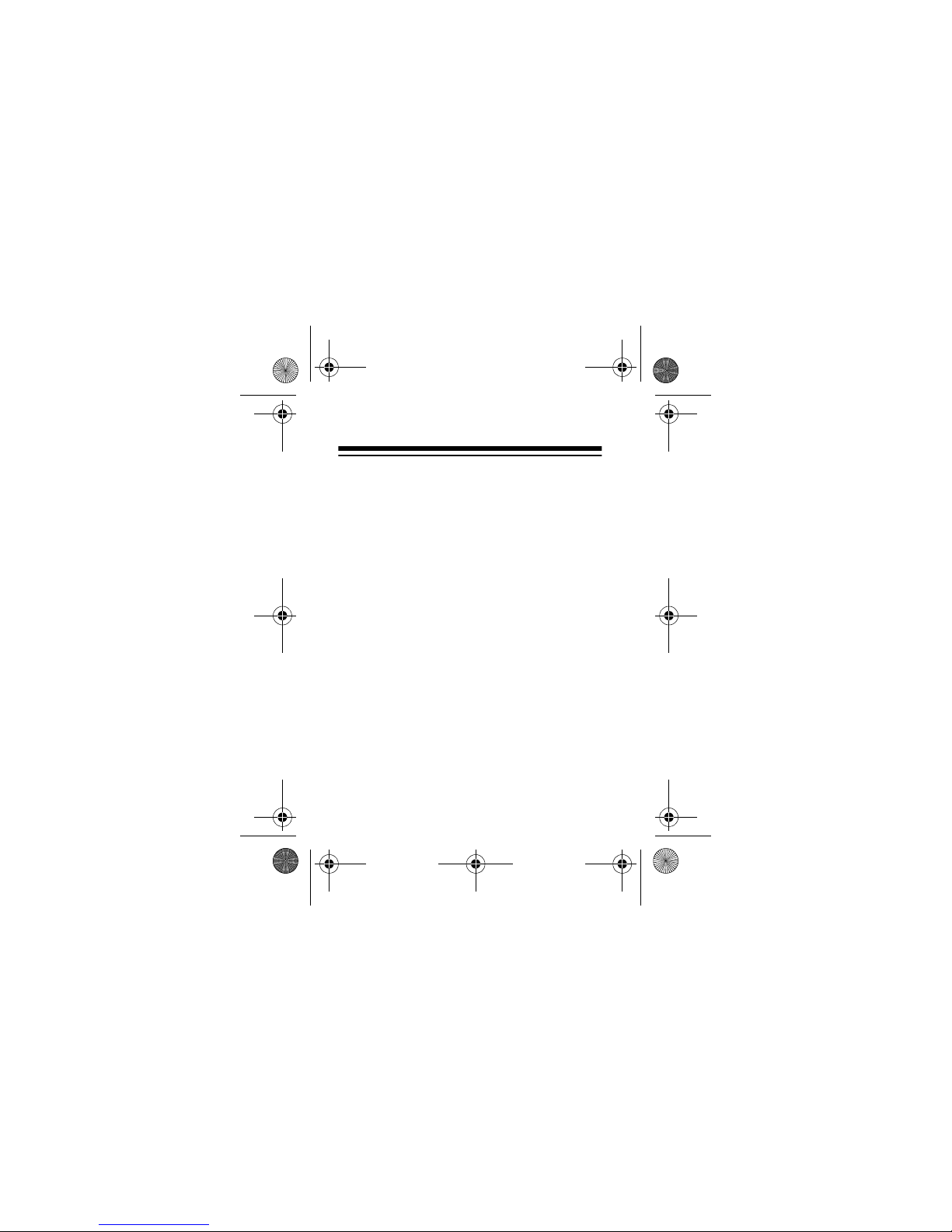
12-792.fm Page 2 Wednesday, January 19, 2000 4:24 PM
FEATURES
Your Optimus AM/FM Pocket Radio with
Built-In Alarm Clock is ideal for an act ive lifestyle. Its compact, lightweight design lets
you listen to music, sports, or news almost
anywhere.
Built-In Alarm Clock
— gets you wherev-
er you’re going, on time.
Built-In Speaker and Supplied FM An-
— lets you listen to all your favorite
tenna
stations without e arphones or hea dphones.
1997 Tandy Corporation.
©
Optimus and RadioShack are registered
trademarks used by TandyCorporation.
All Rights Reserved.
2
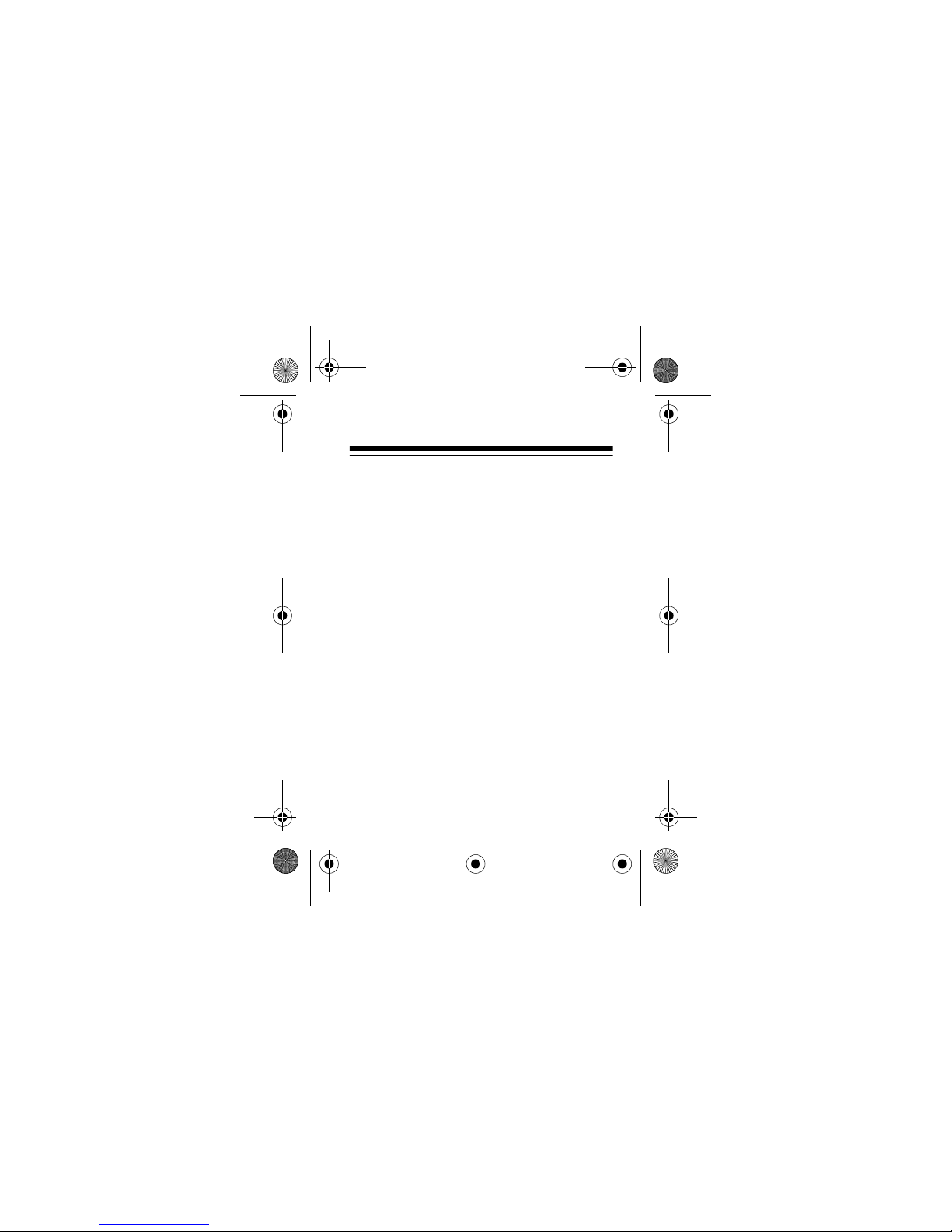
12-792.fm Page 3 Wednesday, January 19, 2000 4:24 PM
20 Station Memory
— lets you store and
recall up to 20 of your favorite AM and FM
stations (10 stations in each band).
Detachable Belt Clip
— gives you optional
hands-free listening.
Digital Tuning
— gives you push-button
station-changing convenience.
Key Lock
— lets you lock all tuning and
memory buttons to prevent accidental
changes.
E-Bass (Extended Bass)
— lets you em-
phasize the bass sound.
3
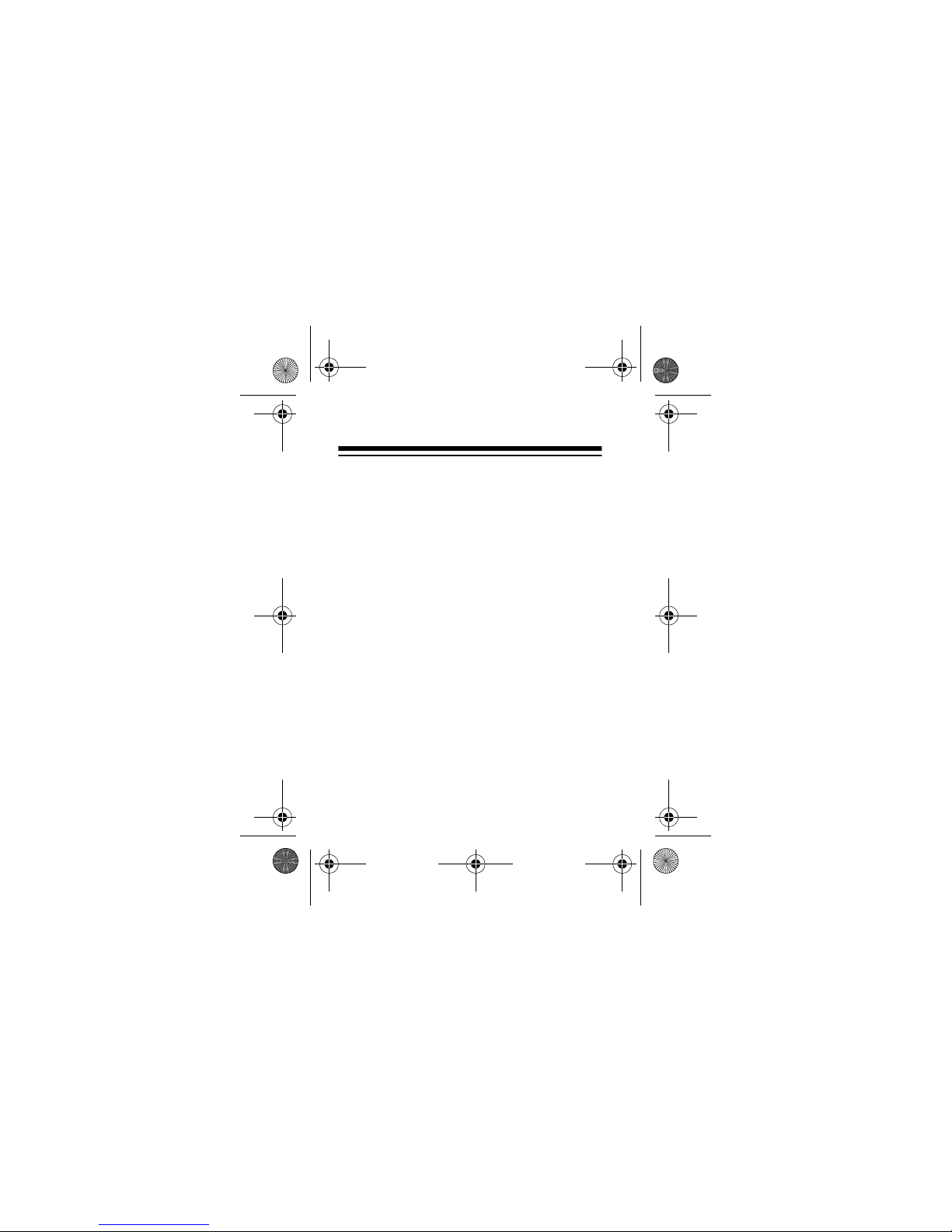
12-792.fm Page 4 Wednesday, January 19, 2000 4:24 PM
Adjustable Step Rate
— lets you easily
change the tuning increment when you
travel to countries that use a different step
rate.
Earphones Jack
— lets you listen to your
radio in stereo by connecting stereo earphones or headphones (not supplied).
: The radio requires two AAA bat teries
Note
(not supplied) for power.
4
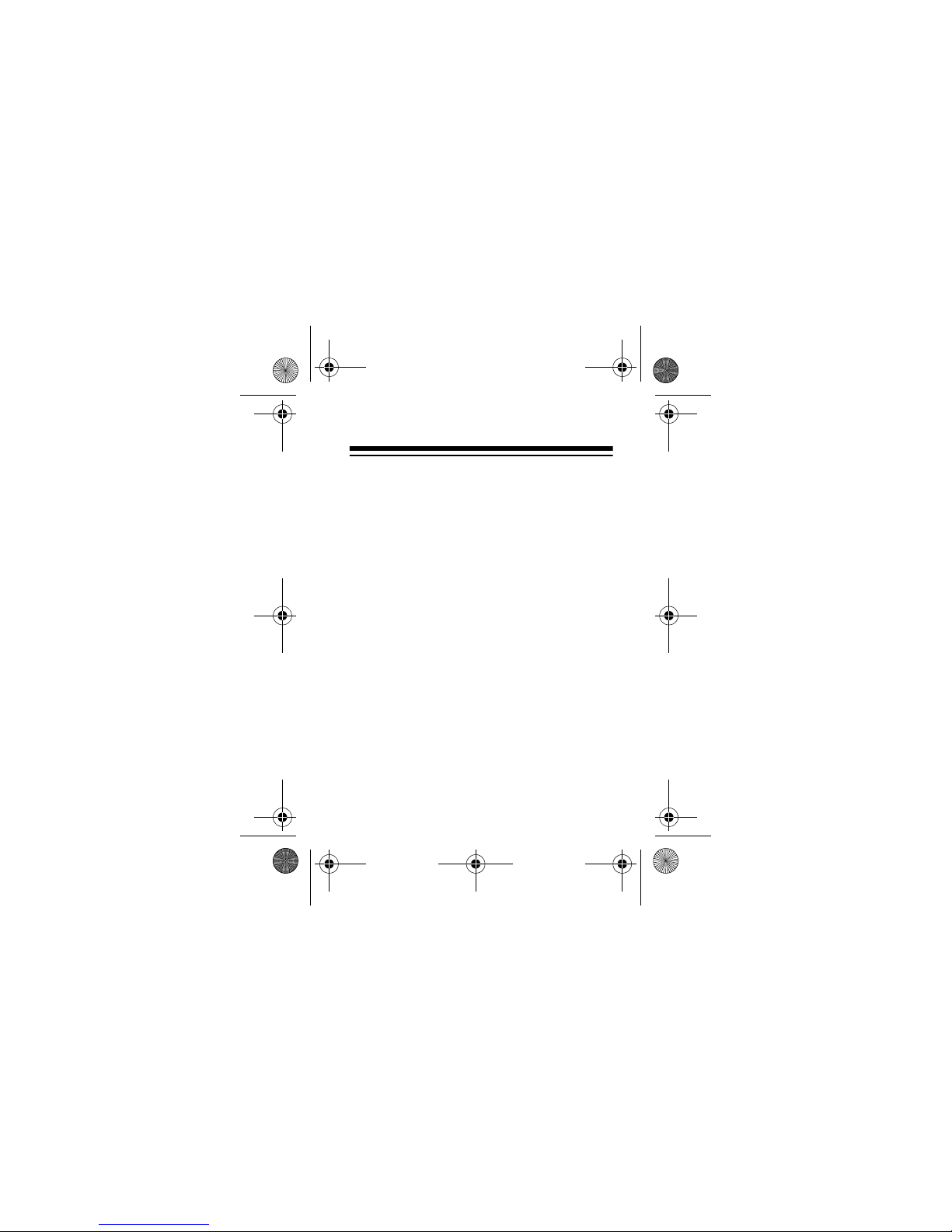
12-792.fm Page 5 Wednesday, January 19, 2000 4:24 PM
CONTENTS
Preparation .......................................... 7
Installing Batteries ............................. 7
Connecting the FM Antenna ........... 10
Using Earphones ............................ 11
Listening Safel y ....... ...... ...... ..... ....13
Traffic Safety ................................14
Using the Belt Clip ............................ 15
Operation ........................................... 16
Setting the Time .............................. 21
Setting the Alarm Time ................... 23
Turning the Alarm ON/OFF ............. 24
Memory Tuning ............................... 25
Storing a Station ......................... 25
Recalling a Station ...................... 27
Ke y Lock .......................................... 29
Changing the AM/FM Band
Step Rate ........................................ 30
5
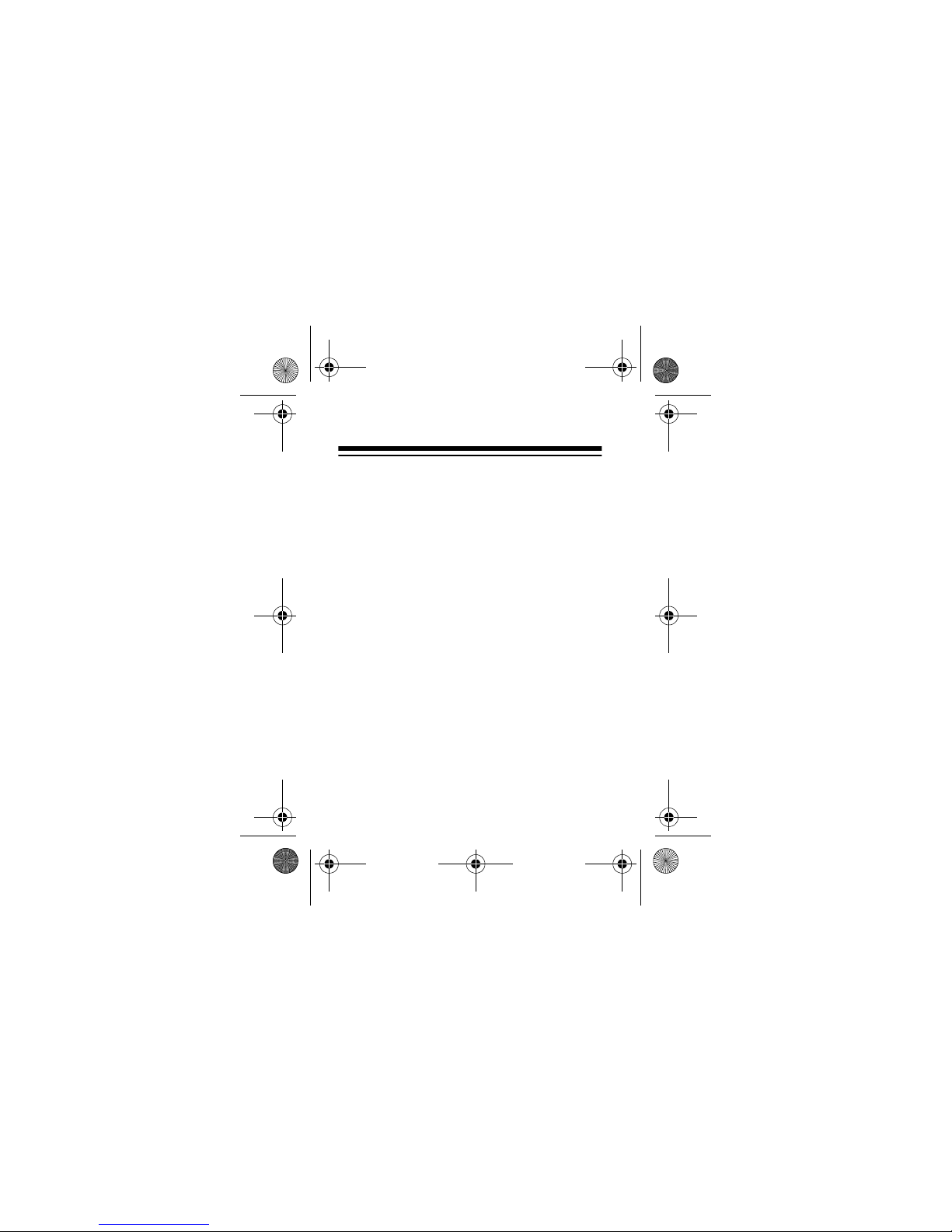
12-792.fm Page 6 Wednesday, January 19, 2000 4:24 PM
Maintenance ....................................... 32
The FCC Wants You To Know ...........33
Specifications .................................... 34
6
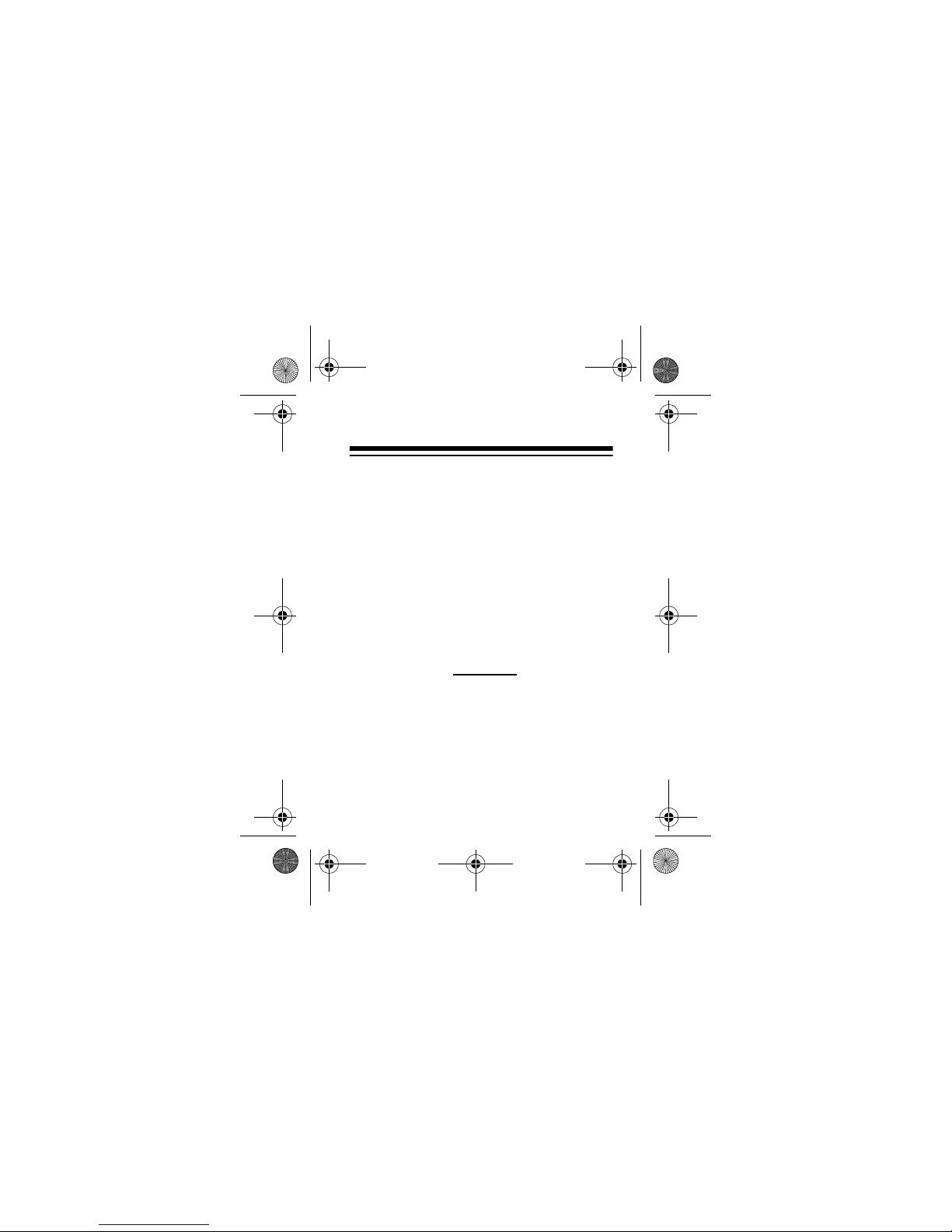
12-792.fm Page 7 Wednesday, January 19, 2000 4:24 PM
PREPARATION
INSTALLING BATTERIES
Your radio requires two AAA batteries (not
supplied) for power. For the best performance and longest life, we recommend alkaline batteries, such as RadioShack Cat.
No. 23-555.
Illustration
7
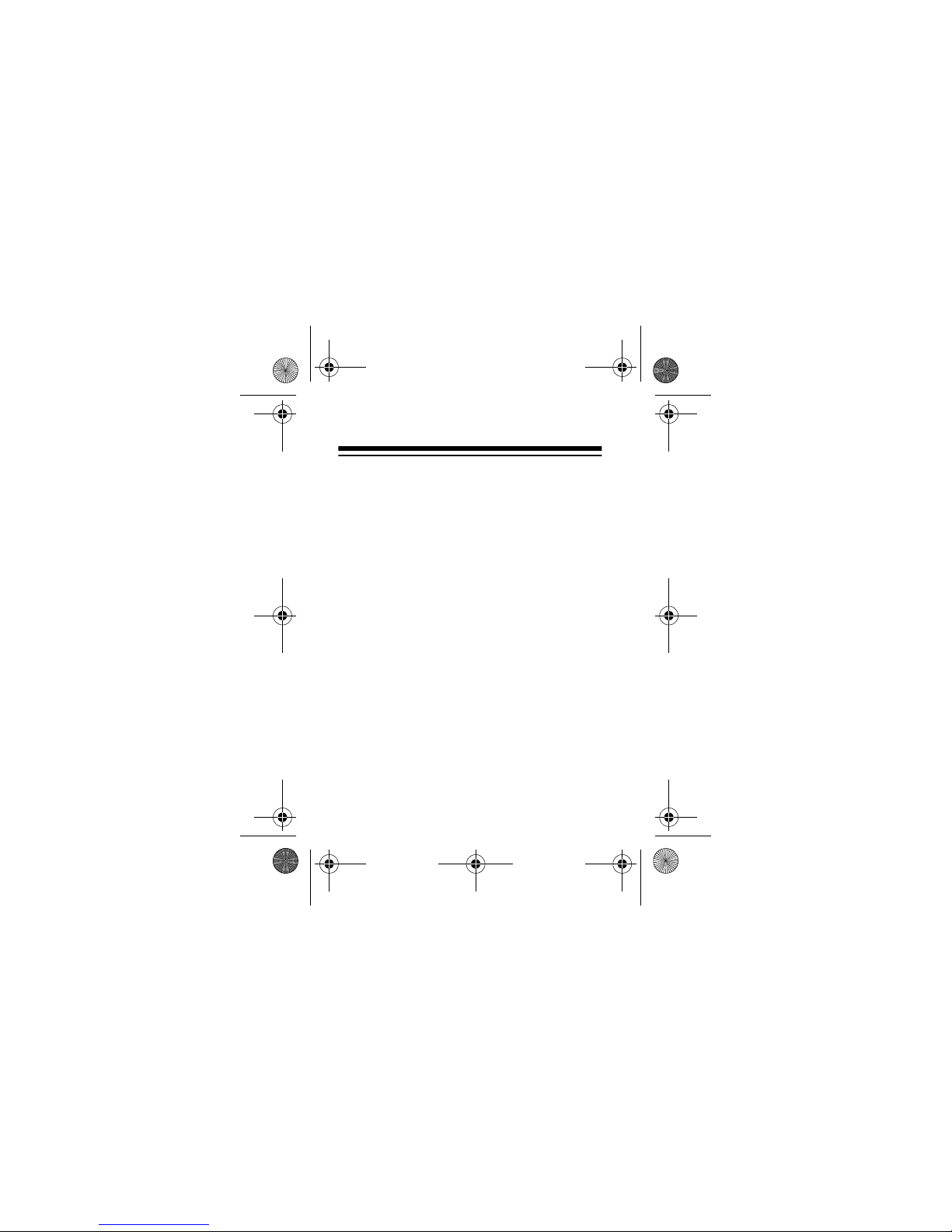
12-792.fm Page 8 Wednesday, January 19, 2000 4:24 PM
1. To remove the battery compartment
cover, slide it in the direction of the
arrow on the cover.
2. Put the batteries in the compartment
as indicated b y the po larity symbo ls (+
and –) marked inside.
Cautions:
• Use only fresh batteries of the
required size and recommended
type.
• Never mix old and new batteries,
different types of batteries (standard, alkaline, or rechargeable), or
rechargeable batteries of different
capacities.
3. Replace the cover.
8
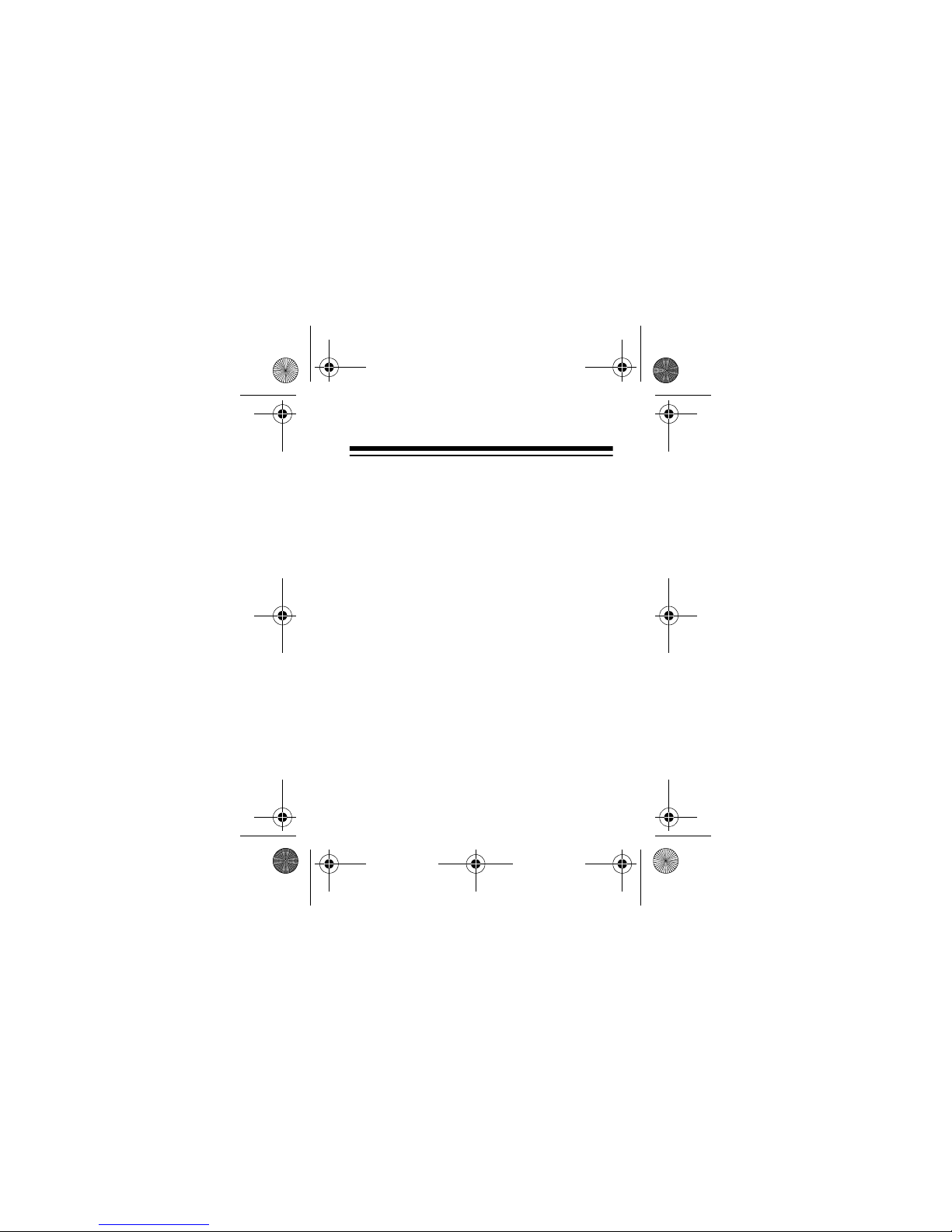
12-792.fm Page 9 Wednesday, January 19, 2000 4:24 PM
When the sound weakens or becomes distorted, replace the batteries.
Cautions:
• Never leave dead or weak batteries in
the radio. Batteries can leak chemicals that can damage the radio’s electronic parts.
• If you do n ot pl an to use the rad io for a
week or more, remove and store the
batteries.
• Dispose of old batteries promptly and
properly; do not bury or burn them.
9
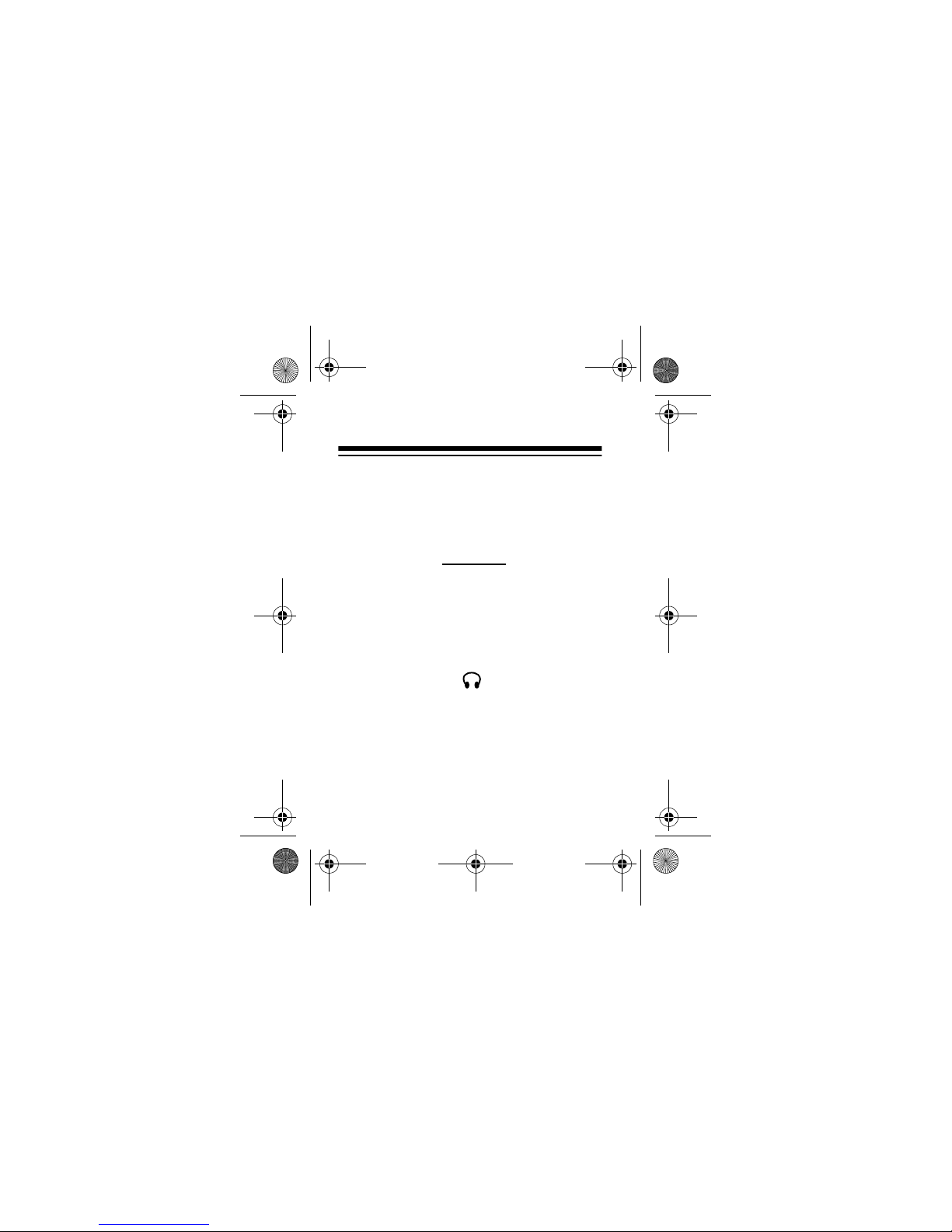
12-792.fm Page 10 Wednesday, January 19, 2000 4:24 PM
CONNECTING THE FM ANTENNA
Illustration
To receive FM stati ons while yo u are listening to the built-in speaker, con nect the s upplied FM antenna by inserting its
plug into the radio’s jack, then set
to
.
SPK.
SPK
1
/8-inch
EAR/
10
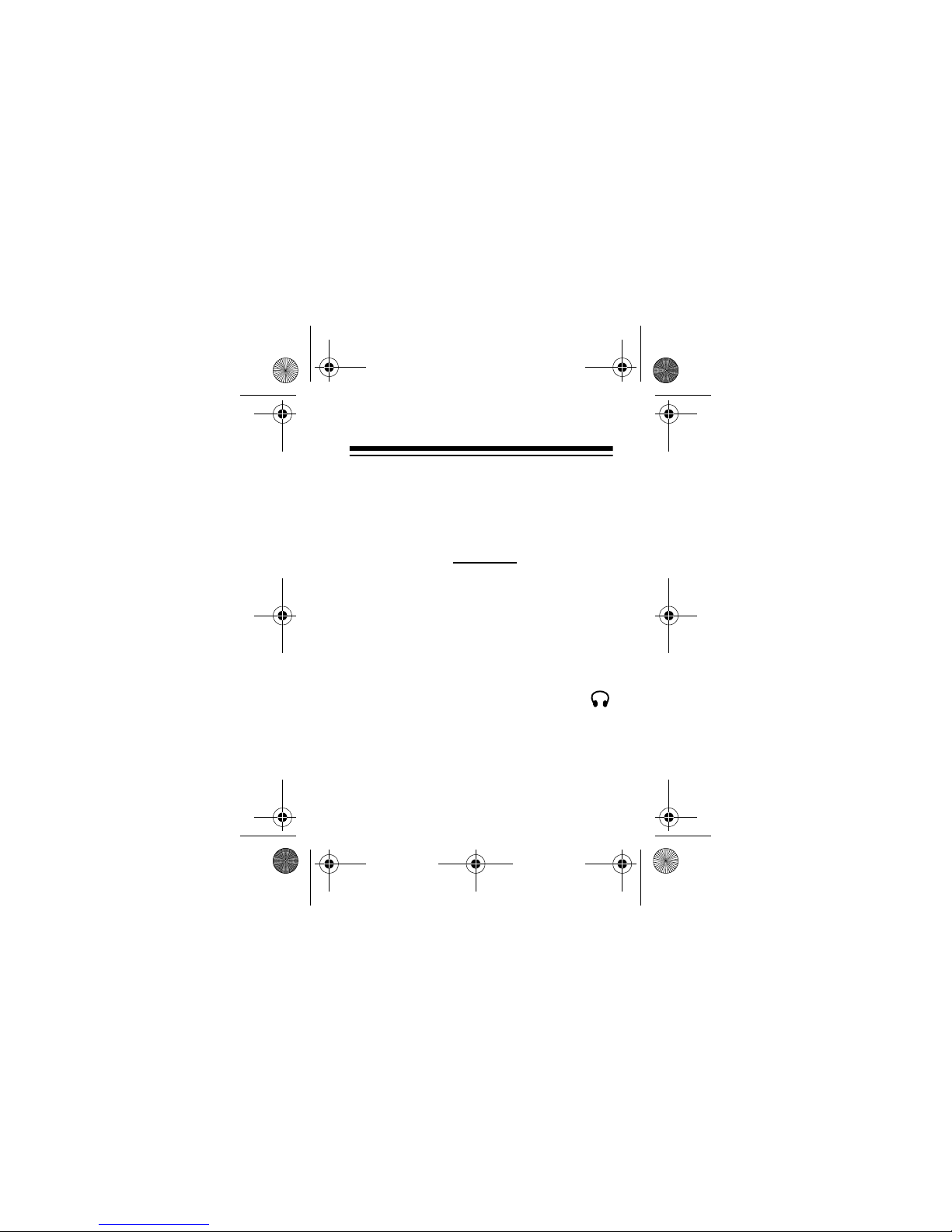
12-792.fm Page 11 Wednesday, January 19, 2000 4:24 PM
USING EARPHONES
Illustration
To listen to your radio in stereo, you can
1
/8-inch plug stereo earphones or
use
headphones (not supplied). To connect
them, insert the plug into the radio’s
to
jack. Then set
EAR/SPK.
EAR
.
11
