Optimus AM/FM Headset Radio, 12-916A Owner's Manual
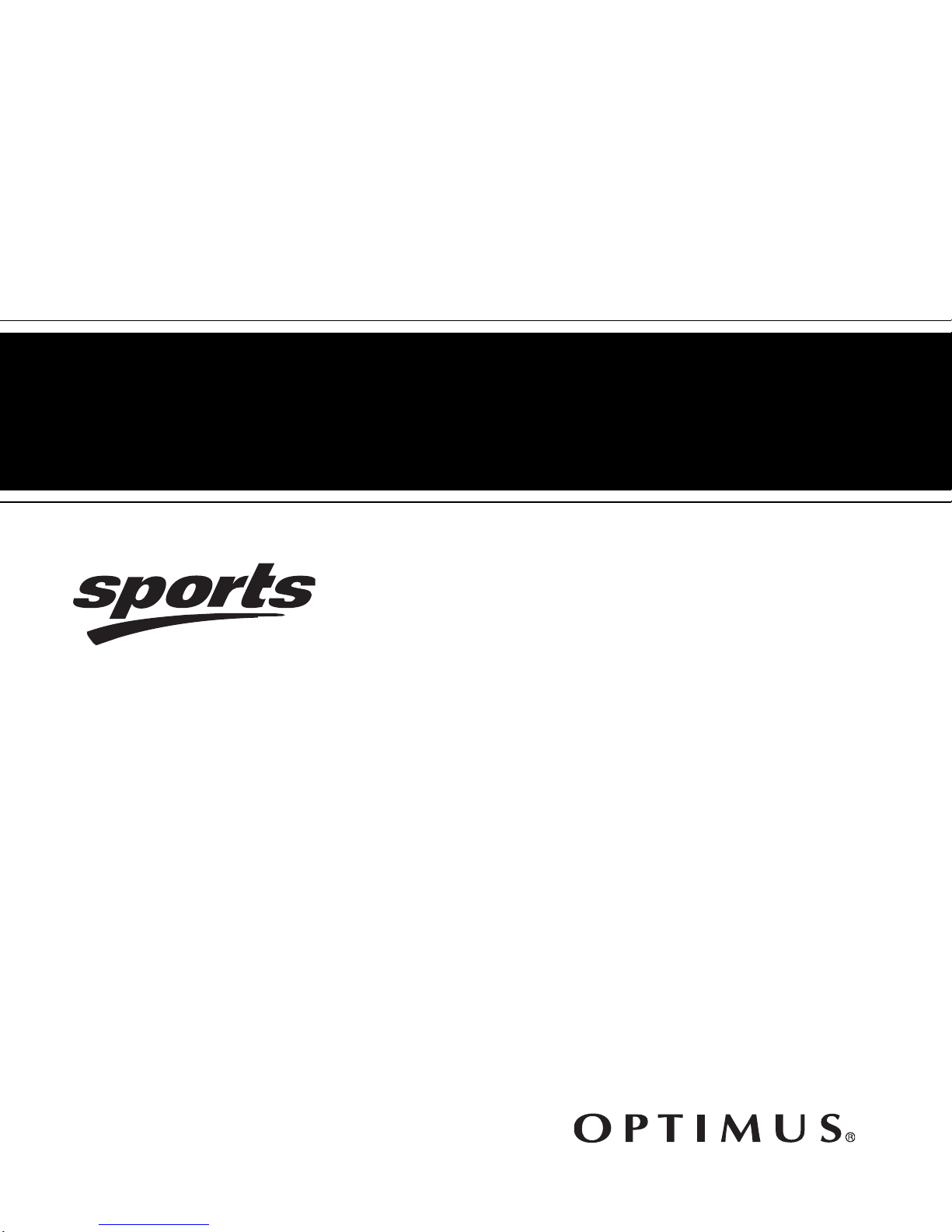
Cat. No. 12-916A
OWNER’S MANUAL
AM/FM
Headset Radio

FEATURES
Your Optimus AM/FM Headset Radio is designed for comfort
and convenience. Its twin speakers surround you with stereo
sound, and its portable design lets you take it anywhere. The
adjustable double headband lets you adjust the headband over
and behind your head for comfort.
Its features inc lude:
Digital Tuning
— gives you push-button convenience for
changi ng stations.
Frequency Display
— lets you easily see the station you are
tuned to.
Flexible FM Antenna
— provides excellent reception in most
areas.
Rubber Ear Cushions
— provide comfortable listening and
block out noise.
Lock
— prevents you from accidentally changing any control
settings, but lets you adjust the volume.
Memory
— stores up to 20 stations in memory (10 stations in
each band).
Optimus and Stereo Mate are registered trademarks used by
RadioShack is a trademark used by Tandy Corporation.
2
©
1997 Tandy Corporation.
All Rights Reserved.
Tandy Corporation.

Automatic Power Off — saves battery power by automatically
turn ing off the headset 60 minutes aft er it was turned on.
Low Battery Indicator — alerts you when it’s time to change
the bat ter ies.
Water-Resistant Construction — lets you use the headset in
all weather conditions.
Important:
• This product is designed to be water-resistant, but should
not be immersed in water or come in continuous contact
with water. Before installing the batteries, be sure to wipe
off drops of water on t he product.
• Never use an electric hair dryer while wearing the headphones.
3
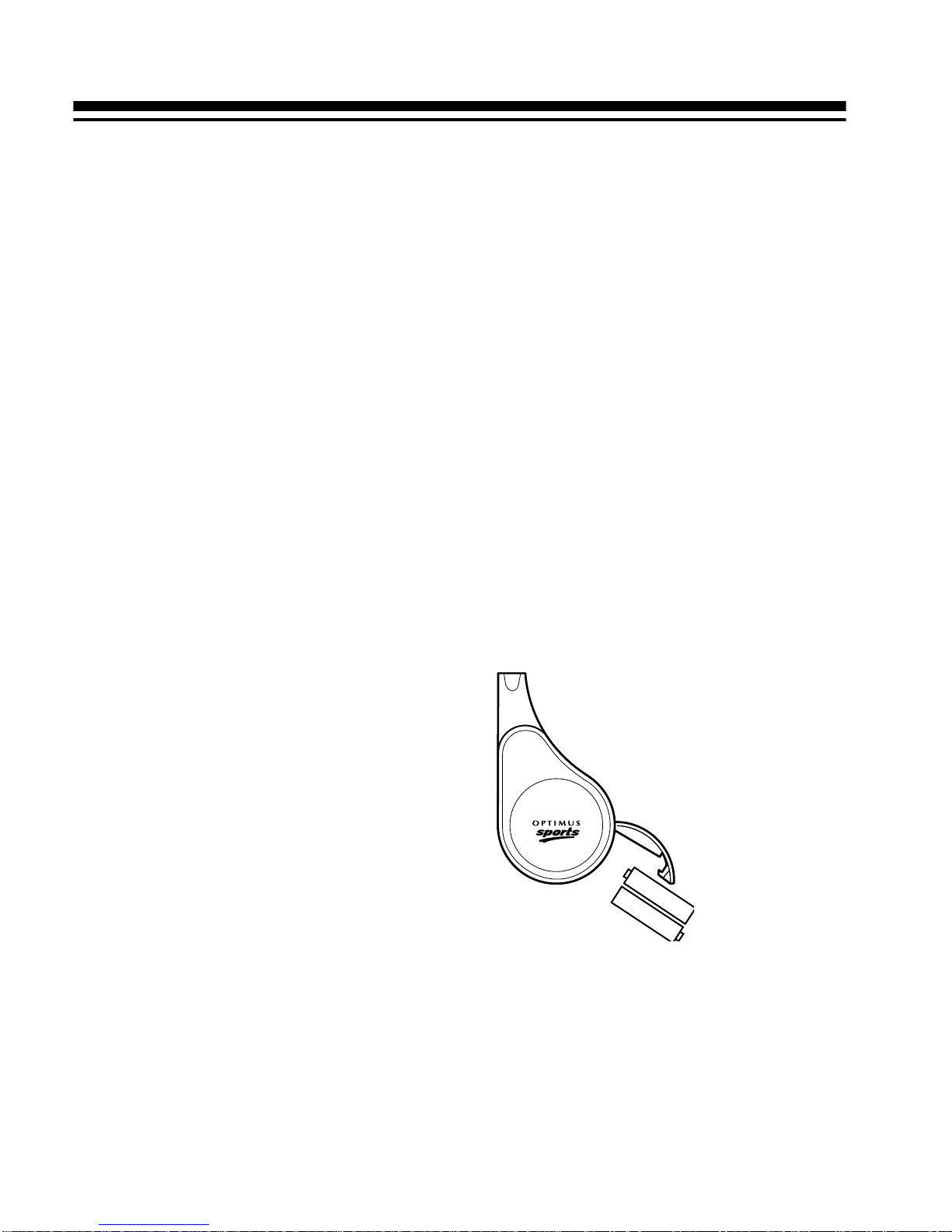
PREPARATION
INSTALLING BATTERIES
Your headset requires two AAA batteries (not supplied). For the
best results, we recommend alkaline batteries, such as RadioSha ck Cat. No. 23-555.
Cauti ons:
• Use only fresh batteries of the required size and recommended type.
• Do not mix old and new batteries, different types of batteries (standard, alkaline, or rechargeable), or rechargeable
batt eri es of different capaciti es.
Follow these steps to i nstall batteries.
L
AM-FM STEREO MATE
+
-
-
+
1. Press the battery compartment cover and lift it in the direction of the arrow.
2. Install two AAA batteries, as indicated by the polarity symbols (+ and –) marked beside th e com part m ent.
3. Close the cover.
4
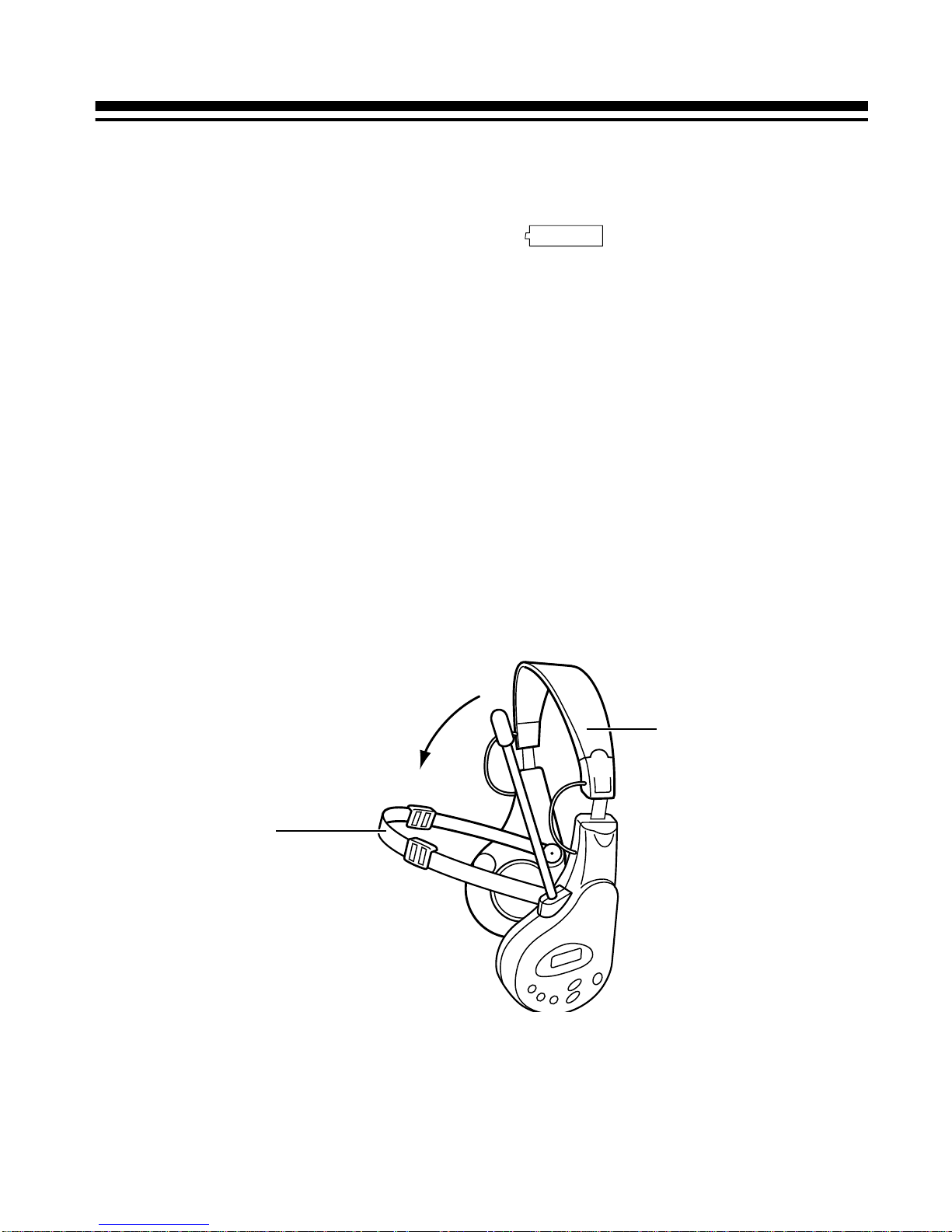
Notes:
BA TTERY
n
• Replace both batteries when appears on the display.
• If you are not going to use the headset for a week or more,
remove the batteries to avoid possible damage from leaking batteries.
ADJUSTING THE HEADSET
1. Rotate the back-support band toward the back so it is at a
right angle to the outer headband. Then place the headset
over you r head.
Back-Support
Band
Outer
Headba
5
