Optimus 739 User Manual
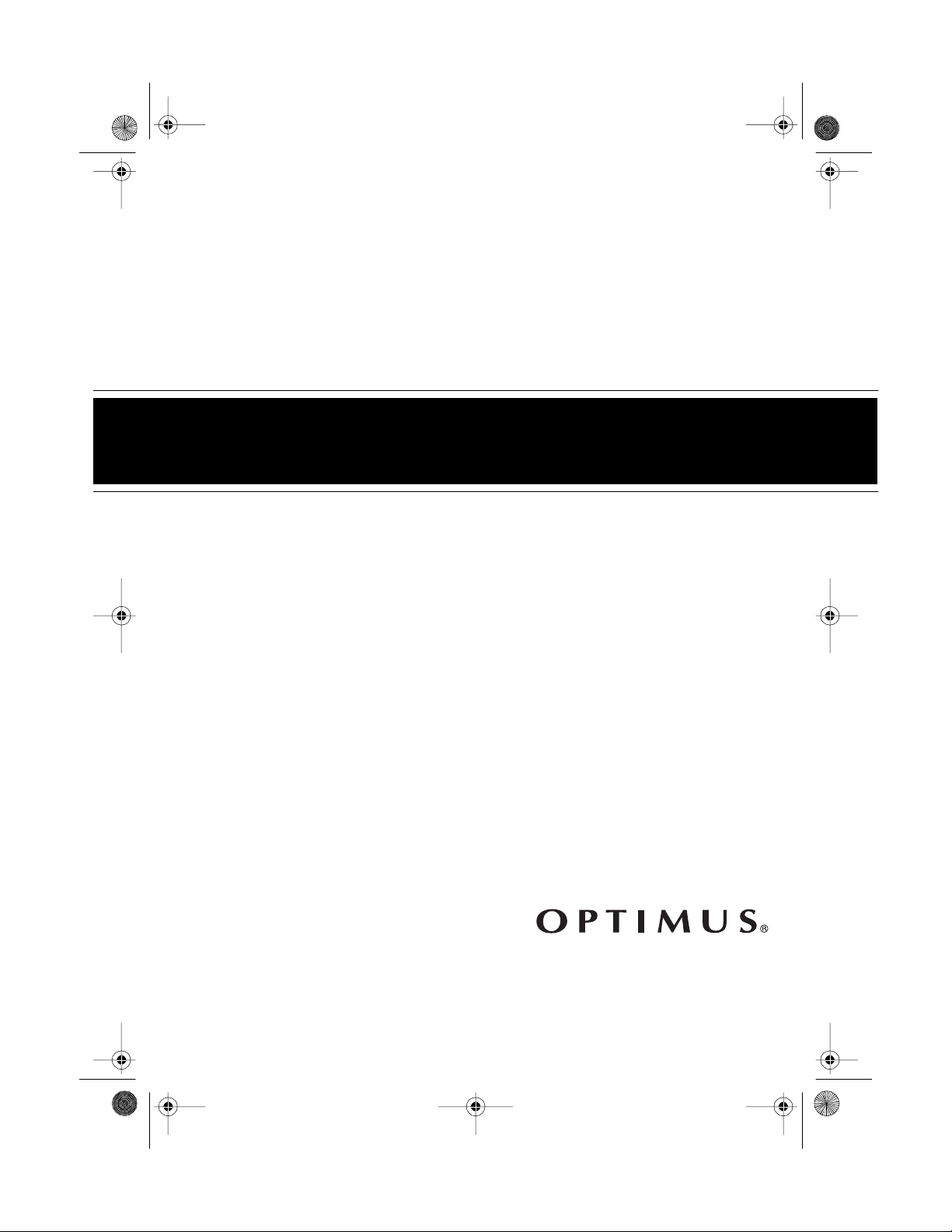
13-129 2.fm Page 1 Wednesday, Ju ly 14, 1999 6: 37 PM
Mini Stereo Component System
Cat. No. 13-1292
OWNER’S MANUAL
Please read before using this equipment.
SYSTEM 739
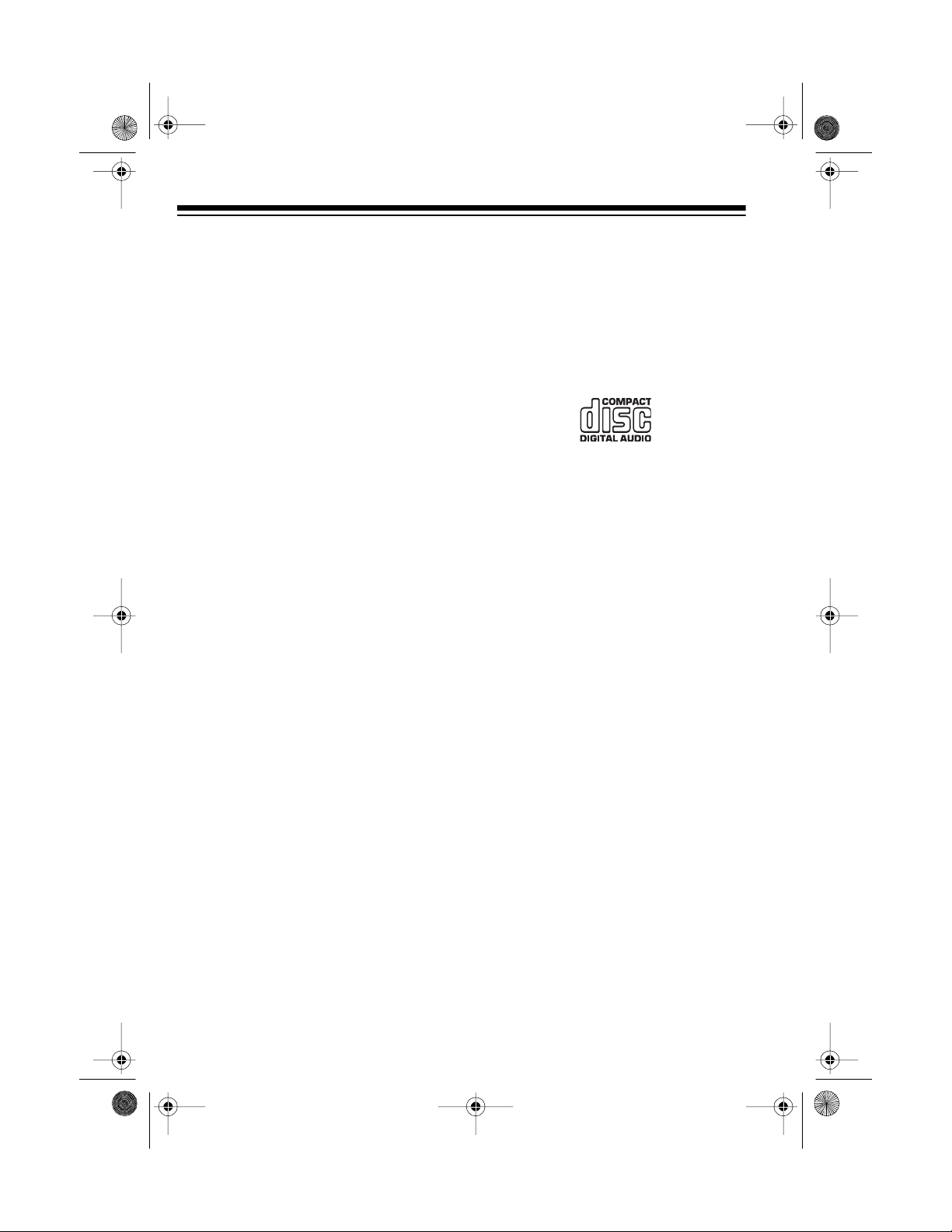
y
g
y
y
13-129 2.fm Page 2 Wednesday, Ju ly 14, 1999 6: 37 PM
FEATURES
Your Optimus System 739 Mini Stereo
Component System includes an AM/
FM tuner, a cassette player, a CD
player, and matching speakers. It d elivers great sound, and be cause of its
small size, it is perfect for a bedroom,
the kitchen, or even the office. You
can listen to your favorite CDs, and
the cassette deck lets you record from
a CD or the radio.
Its features include:
Automatic Skip Music S
stem
—
lets you quickly find any track on a
CD.
Pro
rammed Pla
— lets you program up to 21 tracks on a CD to play
in any order you choose.
Repeat Pla
— repeats the current
track, the entire CD, or a p rogram med
sequence.
E-Bass
— provides richer, fuller bas s
sound.
Automatic Level Control
— auto-
matically adjusts the recording level.
CDs that can be played on this
Note:
player have this mark on them:
Most material on com pact discs
Note:
and prerecorded tapes is copyrighted.
Unauthorized duplication of copyrighted material is a violation of the
copyright laws of many countries and
such duplication may result in fines
and/or imprisonment. Note, however,
that in the United States, it is not a
violation of U.S. copyright laws for a
consumer to use an audio recording
device to duplicate musical recordings
for noncommercial (personal) use.
5- or 3-Inch CD Compatible
æ lets
you play 5- or 3-inch CDs.
Auto-Stop
— automatically stops the
cassette tape when it reaches the
end.
Fast-Forw ard a nd Re wi nd
— let you
quickly find a section on a cassette
tape.
© 1996 Tandy Corporation.
Optimus is a registered trademark used by Tandy Corporation.
RadioShack is a trademark used by Tandy Corporation.
All Rights Reserv ed .
2
Read this manual carefully. It will help
you get the most enjoyment from your
system.
We suggest you write your music system’s serial number here. The number
is on the back of the system.
Serial Number: ________________
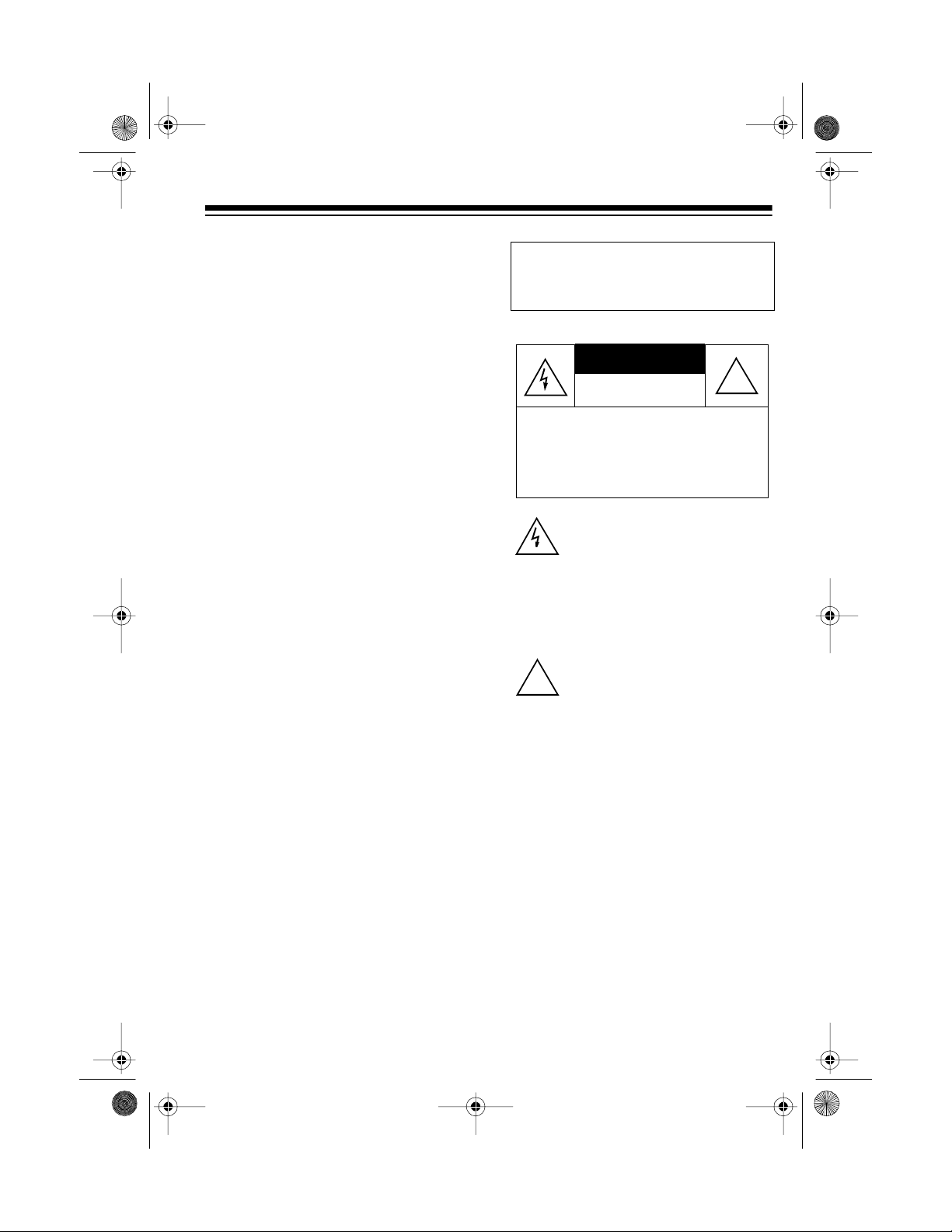
CAUTION
13-129 2.fm Page 3 Wednesday, Ju ly 14, 1999 6: 37 PM
FCC INFORMATION
This system complies with the limits
for a Class B digital device as
specified in Part 15 of
These limits provide reasonable protection against radio or TV interference in a residential area. However,
your system might cause T V or radio
interference even when it is operat ing
properly. To eliminate interference,
you can try one or more of the following corrective measures:
• Reorient or relocate the receiving
antenna.
• Increase the distance between the
system and the radio or TV.
• Use outlets on different electrical
circuits for the system and the
radio or TV.
Contact your local RadioShack store if
the problem still exists.
Warning:
This system employs a
laser light beam. Only a qualified service person should remove the cover
or attempt to service this device, due
to possible eye injury.
FCC Rules
Warning:
To prevent fire or shock
hazard, do not expose this product
to rain or moisture.
.
RISK OF ELECTRIC SHOCK.
DO NOT OPEN.
CAUTION
ELECTRIC SHOCK, DO NOT REMOVE
COVER OR BACK. NO USER-SERVICEABLE PARTS INSIDE. REFER SERVICING TO QUALIFIED PERSONNEL.
!
: TO REDUCE THE RISK OF
This symbol is inten ded to alert yo u
to the p r es en c e o f un in su lated dangerous voltage within the product’s
enclosure that mi ght be of suff icient
magnitude to constitute a risk of
electric shock. Do not open the
product’s case.
This symbol is intended to inform
you that important operating and
maintenance instructions are included in the literature accompanying this product.
!
.
3
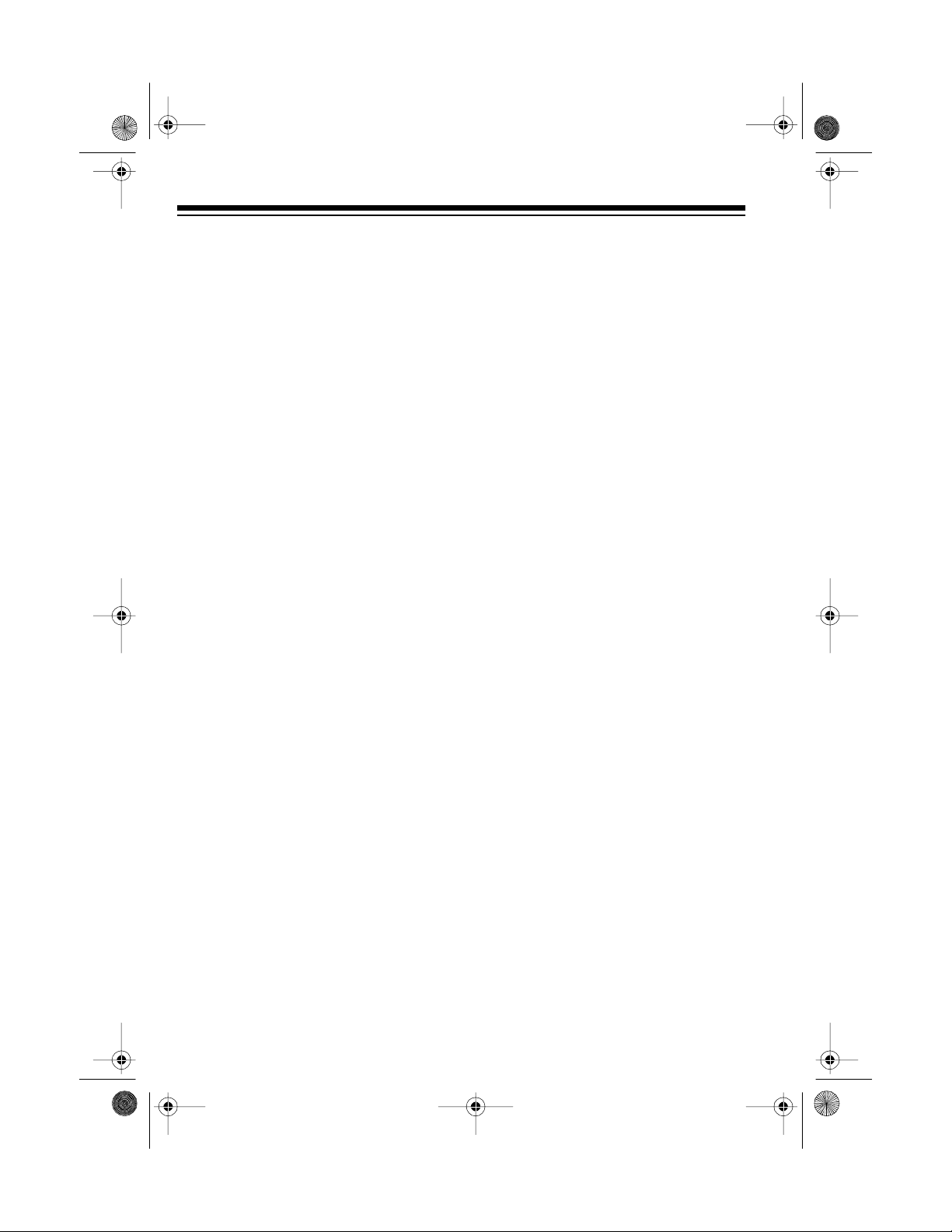
g
g
g
13-129 2.fm Page 4 Wednesday, Ju ly 14, 1999 6: 37 PM
CONTENTS
Preparation ........................................................................................................... 5
Connecting the Speakers ................................................................................ 5
Connecting an External Antenna ..................................................................... 5
Connecting to Power ....................................................................................... 5
Using Headphones .......................................................................................... 6
Listening Safely ......................................................................................... 6
the Radio .................................................................................................... 7
Usin
the CD Player ............................................................................................. 8
Usin
Playing a CD .................................................................................................... 8
Automatic Skip Music System ......................................................................... 9
Repeat Play . .................................................................................................. 10
Programmed Play .......................................................................................... 10
Checking a Programmed Sequence ....................................................... 11
Replacing a Track in a Programmed Sequence ..................................... 11
Clearing a Programmed Sequence ......................................................... 11
the Cassette Deck ................................................................................... 12
Usin
Playing a Cassette Tape ................................................................................ 12
Recording ...................................................................................................... 13
Care and Maintenance ....................................................................................... 14
CD Care Tips ................................................................................................. 15
Tape Tips ....................................................................................................... 15
Erasing a Cassette Tape ......................................................................... 15
Preventing Accidental Erasure ................................................................ 15
Cleaning the Tape-Handling Parts .......................................... ....... ....... ....... .. 16
Restoring Tape Tension and Sound Quality .................................................. 17
Specifications ..................................................................................................... 18
4
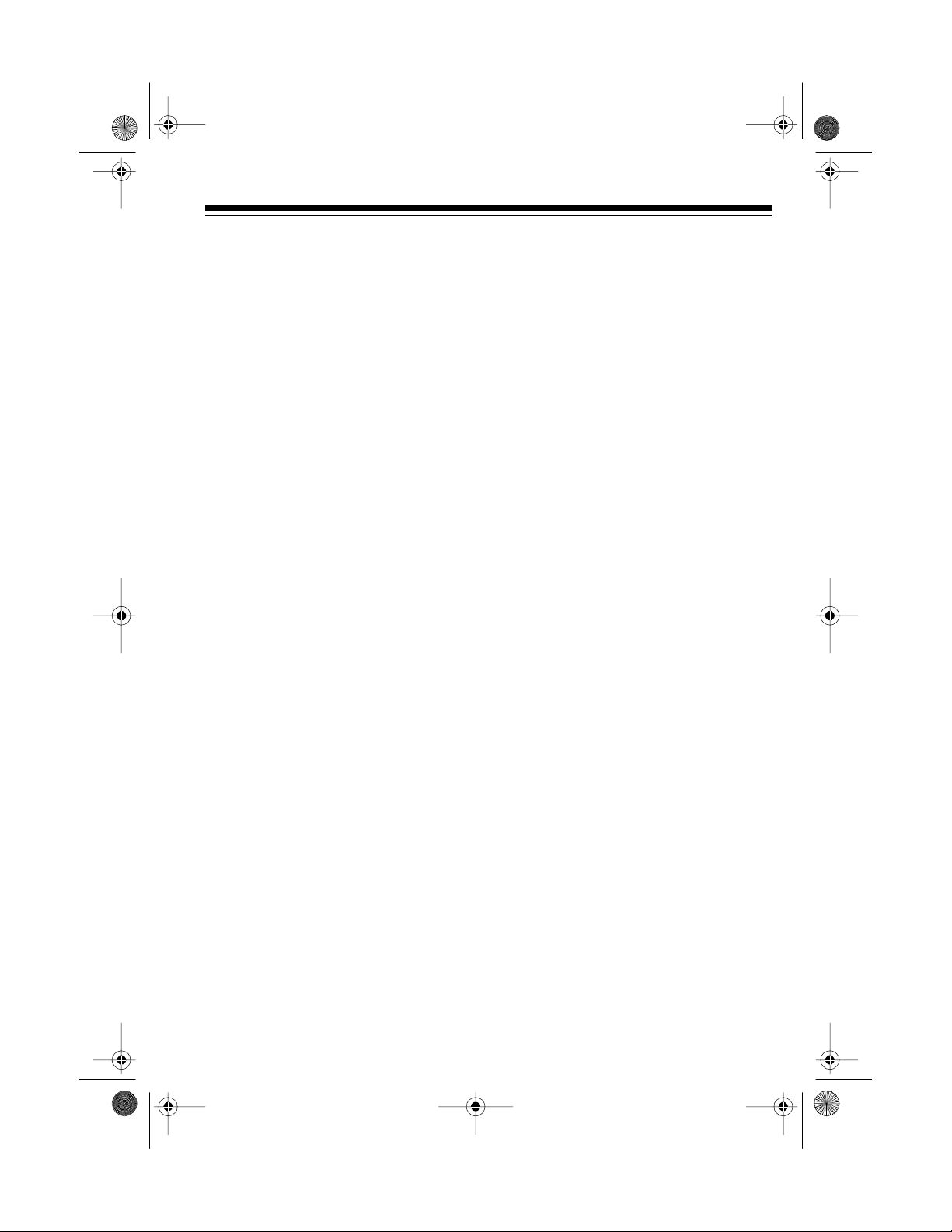
13-129 2.fm Page 5 Wednesday, Ju ly 14, 1999 6: 37 PM
PREPARATION
Complete all other connections
Note:
before connecting your mu sic system
to a standard AC outlet.
CONNECTING THE
SPEAKERS
1. Press the red and black terminal
tabs marked
system, then insert the right
speaker’s solid red wire into the
red (+) terminal and its black/red
striped wire into the black (–) terminal. Then release the tabs to
close the terminals.
2. Repeat Step 1 to connect the left
speaker’s wires to the terminals
marked
R
on the back of the
L
.
system. Follow the instructions supplied with the antenna to connect it.
If you have an outside VHF TV
Note:
antenna, you can use a 300-ohm
signal splitter to connect your music
system and TV set to the same
antenna. Your local R adioShack st ore
sells antennas and connectors that
enable you to make this connection.
CONNECTING TO
POWER
After you connect the speakers and
an external antenna (if desired ), plug
the music system’s power cord into a
standard AC outlet.
CONNECTING AN
EXTERNAL ANTENNA
The system has two antennas. The
AM antenna is built-in and the power
cord acts as the FM antenna. For
improved reception, you can attach an
external FM or VHF antenna (not
supplied) to the 75-ohm or 300-ohm
terminals on the back of the music
Caution:
has a polarized plug tha t fits into the
outlet only one way. If the plug does
not fit properly, turn it over and try
again. Do not force it.
The supplied AC power cord
5
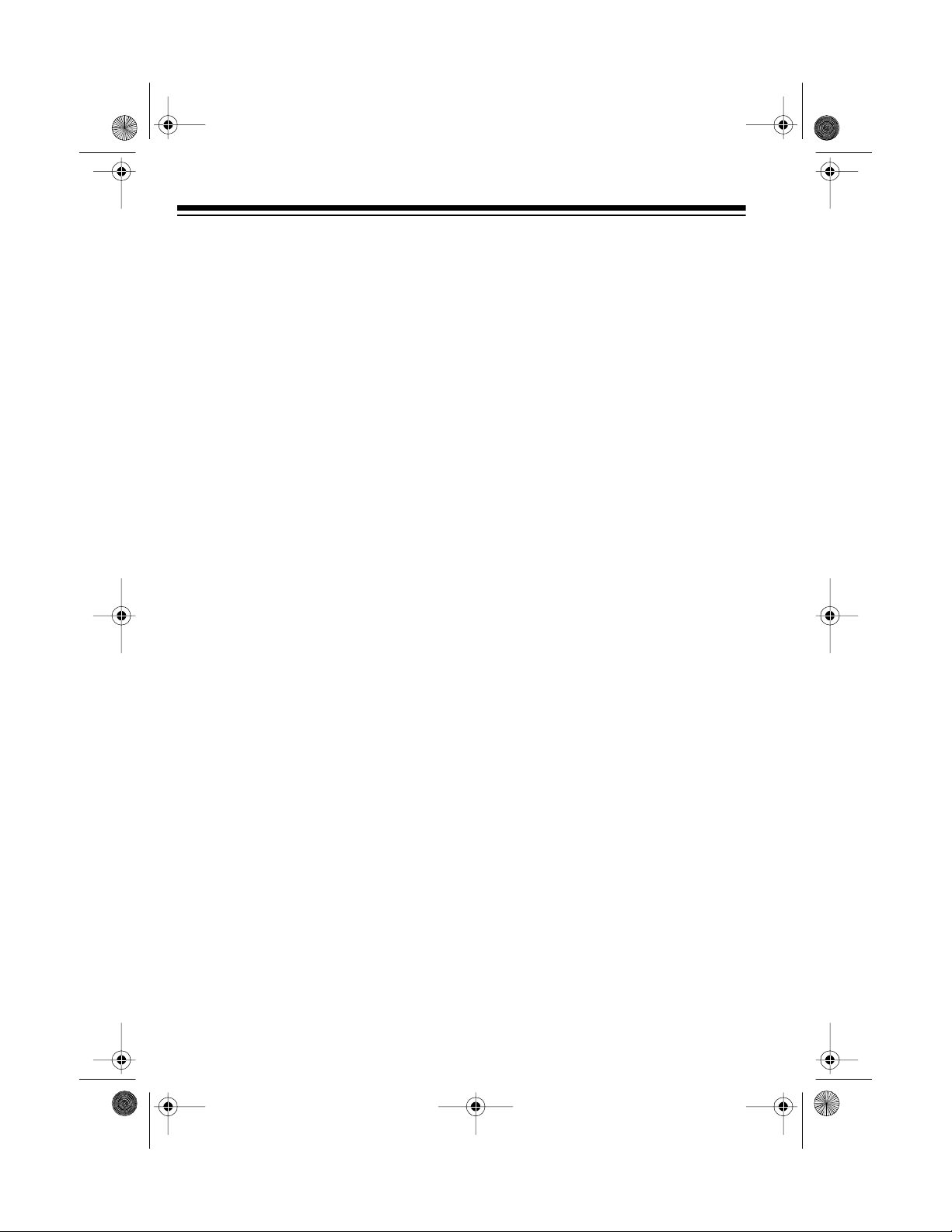
13-129 2.fm Page 6 Wednesday, Ju ly 14, 1999 6: 37 PM
USING HEADPHONES
You can use headphones (not supplied) to listen in privacy. Insert the
headphones’
PHONES
system.
Notes:
• Your local RadioShack store sells
a wide selection of headphones.
• Plugging in headphones automatically disconnects the speakers.
1
/8-inch plug into the
jack on the front of the
Listening Safely
To protect your hearing, follow these
guidelines when you use headphones.
• Set the volume to the l owest setting before you begin listening.
After you begin listening, adjust
the volume to a comfortable level.
• Do not listen at extremely high
volume levels. Extended highvolume listening can lead to
permanent hearing loss.
• Once you set the volume, do not
increase it. Over time, your ears
adapt to the volume level, so a
volume level that does not cause
discomfort might still damage your
hearing.
6
