Page 1
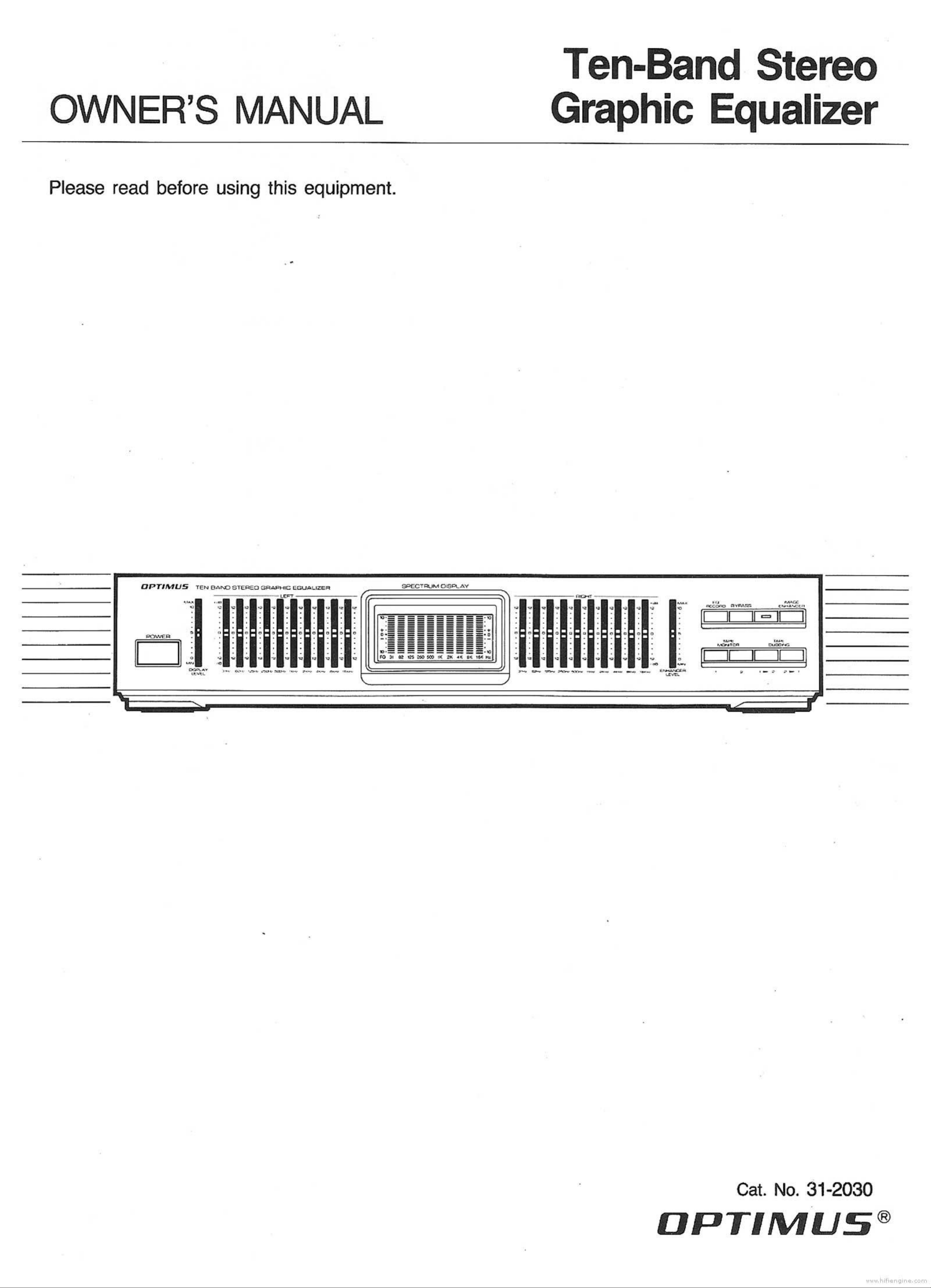
Ten
-
Band
Stereo
OWNER
Please
read
before
S
’
MANUAL
using
this
equipment
.
Graphic
Equalizer
o
US
;
HUB
.
t
=
No
Cat
OPTIMUM
.
.
31
2030
-
Page 2
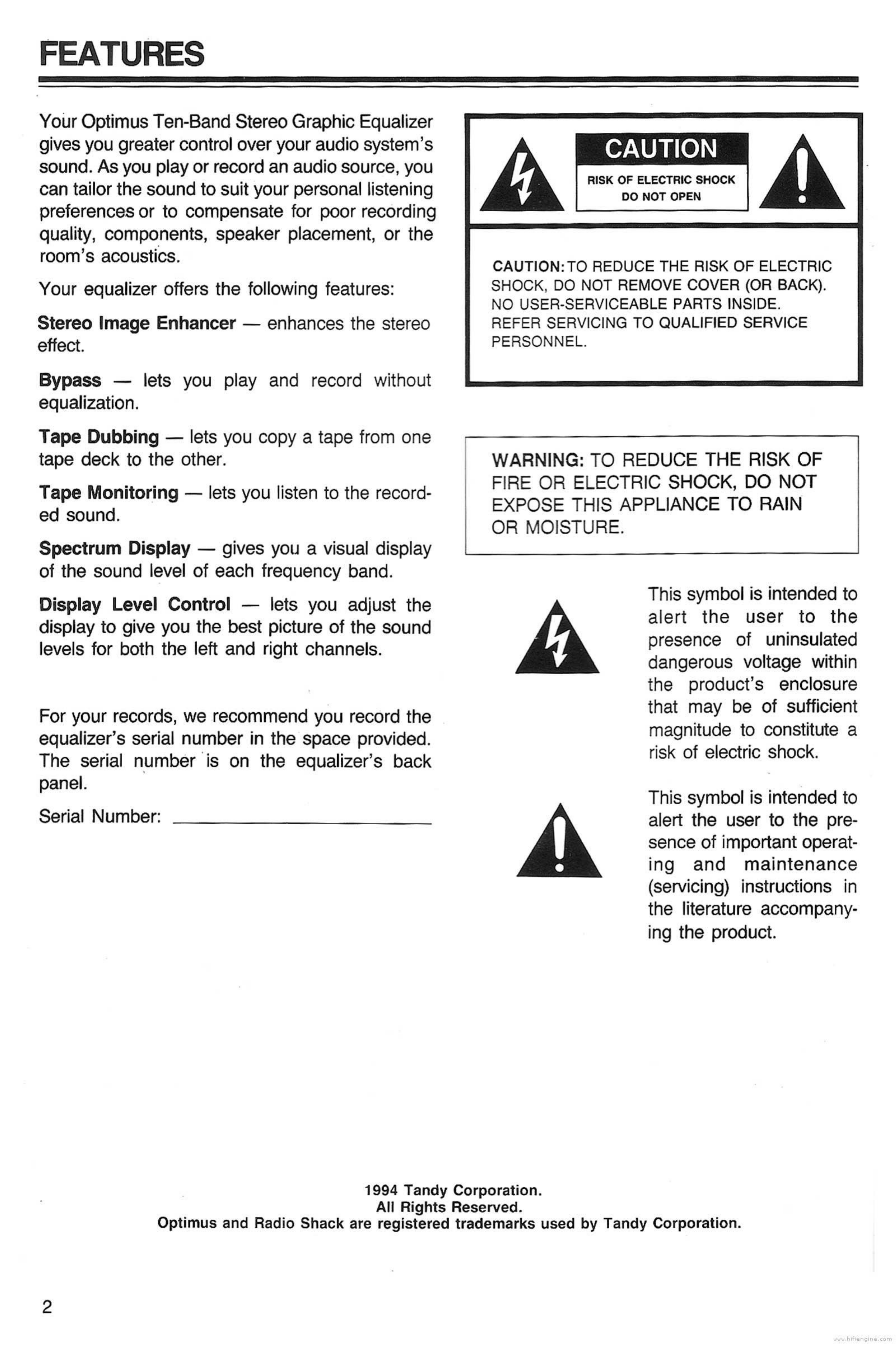
FEATURES
Your
gives
sound.As
can
preferences
quality
room’s
Optimus
you
tailor
,
acoustics
greater
you
the
components
Ten-Band
control
play
sound
or
to
or
to
compensate
.
Stereo
over
record
suit
,
speaker
your
an
your
Graphic
audio
audio
personal
for
placement
poor
source
Equalizer
system
listening
recording
,
,
or
s
’
you
the
A
Mjt
I
/
Id
CAUTION:TO
RISK
REDUCE
OF
ELECTRIC
DO
NOT
OPEN
THE
SHOCK
RISK
OF
A
jHHBk
ELECTRIC
Your
Stereo
effect
Bypass
equalization
Tape
equalizer
Image
.
—
Dubbing
lets
.
offers
Enhancer
you
—
lets
the
play
you
following
—
enhances
and
copy
a
features
the
record
tape
from
:
stereo
without
one
DO
SHOCK
NO
REFER
PERSONNEL
USER
,
-
SERVICING
NOT
SERVICEABLE
.
REMOVE
PARTS
TO
QUALIFIED
COVER
INSIDE
(
OR
SERVICE
BACK
.
)
.
tape
Tape
ed
Spectrum
of
Display
display
the
deck
Monitoring
sound
sound
Level
to
.
to
Display
give
the
level
Control
you
other
—
lets
—
of
the
each
.
you
gives
—
best
listen
you
frequency
lets
picture
a
to
visual
you
of
the
band
adjust
the
record
display
sound
.
-
the
WARNING
FIRE
EXPOSE
OR
OR
MOISTURE
ELECTRIC
THIS
:
TO
REDUCE
SHOCK
THE
APPLIANCE
.
This
alert
symbol
the
RISK
DO
,
TO
user
NOT
RAIN
is
intended
OF
to
to
the
levels
For
equalizer
The
panel
your
for
serial
.
bofh
records
s
’
serial
number
the
left
,
we
number
recommend
is
and
in
on
right
the
the
channels
you
space
equalizer
record
provided
’
.
s
the
.
back
A
presence
dangerous
the
that
magnitude
risk
This
product
may
of
symbol
electric
be
of
voltage
to
uninsulated
s
’
is
of
enclosure
constitute
shock
intended
within
sufficient
a
.
to
Serial
Number
:
A
alert
sence
ing
servicing
(
the
ing
the
of
and
literature
the
product
user
important
maintenance
)
instructions
to
accompany
the
.
pre
operat
in
-
-
-
2
Optimus
and
Radio
Shack
1994
are
Tandy
All
registered
Rights
Corporation
Reserved
trademarks
.
.
used
by
Tandy
Corporation
.
Page 3
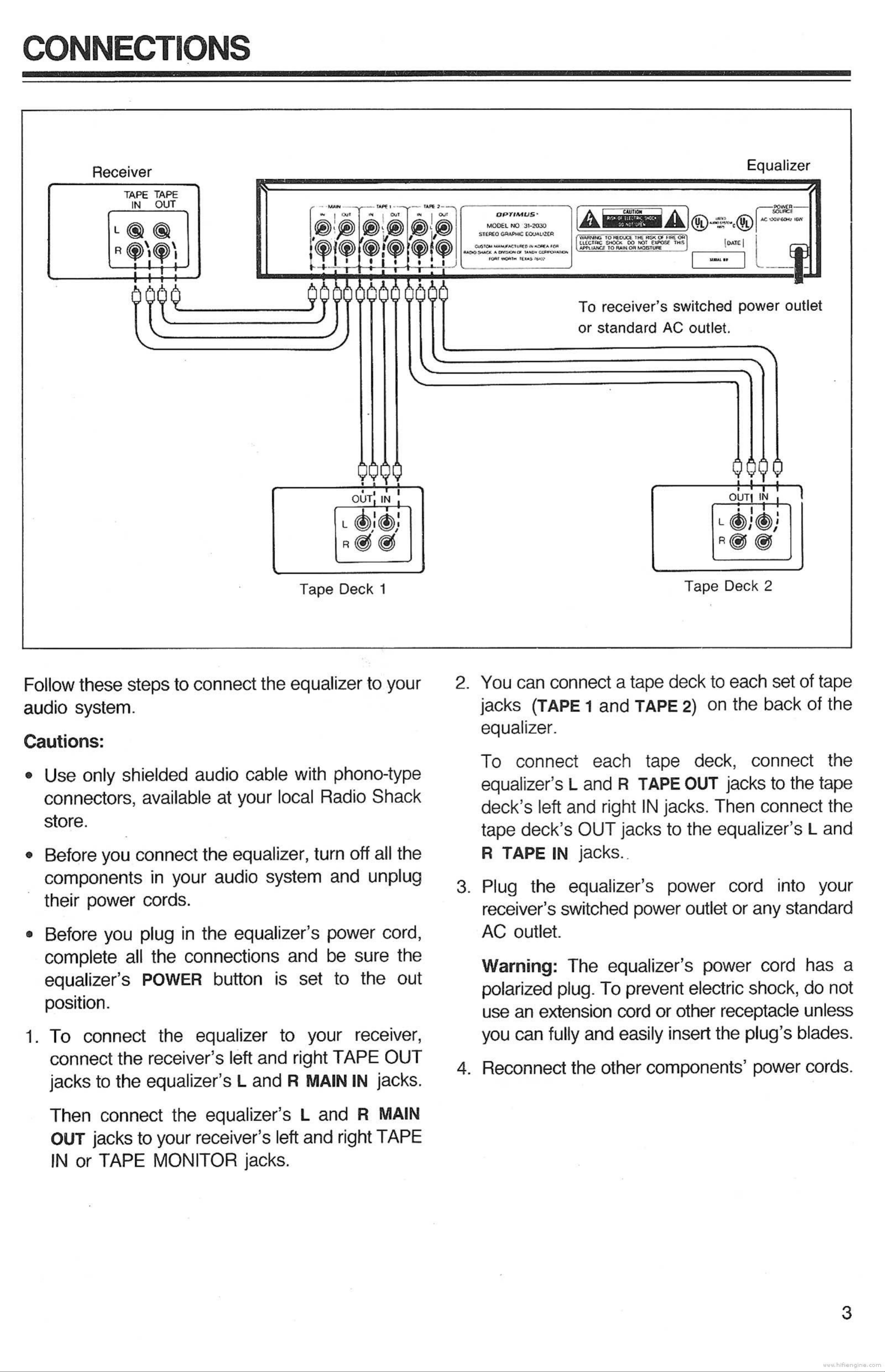
CONNECTIONS
Receiver
Equalizer
TAPE
IN
+
TAPE
OUT
B
8
—
-
’
oLH
MODEL
I
jJSSSf
SS
'
5
1
=
'
iltttO
GS/vPHIC
^
•
.
sssrssss
^
NO
31
E
3030
-
00
AU
!
£
2
<
ATE
|
|
0
-
5
I
66666066
To
or
receiver
standard
s
’
AC
switched
outlet
.
power
outlet
Tape
0090
OUTj
Deck
IN
1
'
Tape
9696
-
H
OUT
TlTt
Deck
-
|
r
IN
2
-
I
,
\
I
)
Follow
audio
these
system
Cautions
•
Use
connectors
store
only
.
:
steps
.
to
shielded
available
,
connect
audio
at
cable
your
the
local
equalizer
with
phono
Radio
to
your
-
type
Shack
2
.
You
can
jacks
equalizer
To
connect
equalizer
deck
tape
’
deck
connect
TAPE
(
’
left
s
.
s
’
s
1
each
and
L
and
OUT
tape
a
and
R
right
jacks
deck
TAPE
tape
TAPE
IN
jacks
to
to
)
on
2
deck
OUT
.
the
each
the
,
connect
jacks
Then
set
back
to
connect
equalizer
of
of
the
s
L
’
tape
the
the
tape
the
and
•
•
Before
components
their
Before
complete
equalizer
position
you
power
you
all
s
’
.
connect
in
cords
plug
the
POWER
your
.
in
connections
the
equalizer
audio
the
equalizer
button
,
turn
system
’
s
and
is
set
off
and
unplug
power
be
to
sure
the
all
the
cord
the
out
,
3
R
Plug
.
TAPE
receiver
AC
outlet
Warning
polarized
use
an
IN
the
’
s
switched
.
:
plug
jacks
equalizer
The
.
extension
.
s
’
power
equalizer
To
prevent
cord
or
power
outlet
’
s
power
electric
other
cord
or
any
into
standard
cord
shock
receptacle
,
your
has
do
a
not
unless
1
To
.
connect
jacks
Then
OUT
IN
connect
the
to
the
connect
jacks
or
TAPE
the
equalizer
receiver
equalizer
equalizer
receiver
to
the
your
MONITOR
’
s
’
left
s
and
and
L
s
’
jacks
to
right
R
s
’
left
.
your
TAPE
MAIN
L
and
and
receiver
IN
R
right
,
OUT
jacks
MAIN
TAPE
.
4
you
.
Reconnect
can
fully
the
and
other
easily
components
insert
the
plug
power
’
’
s
blades
cords
.
.
3
Page 4
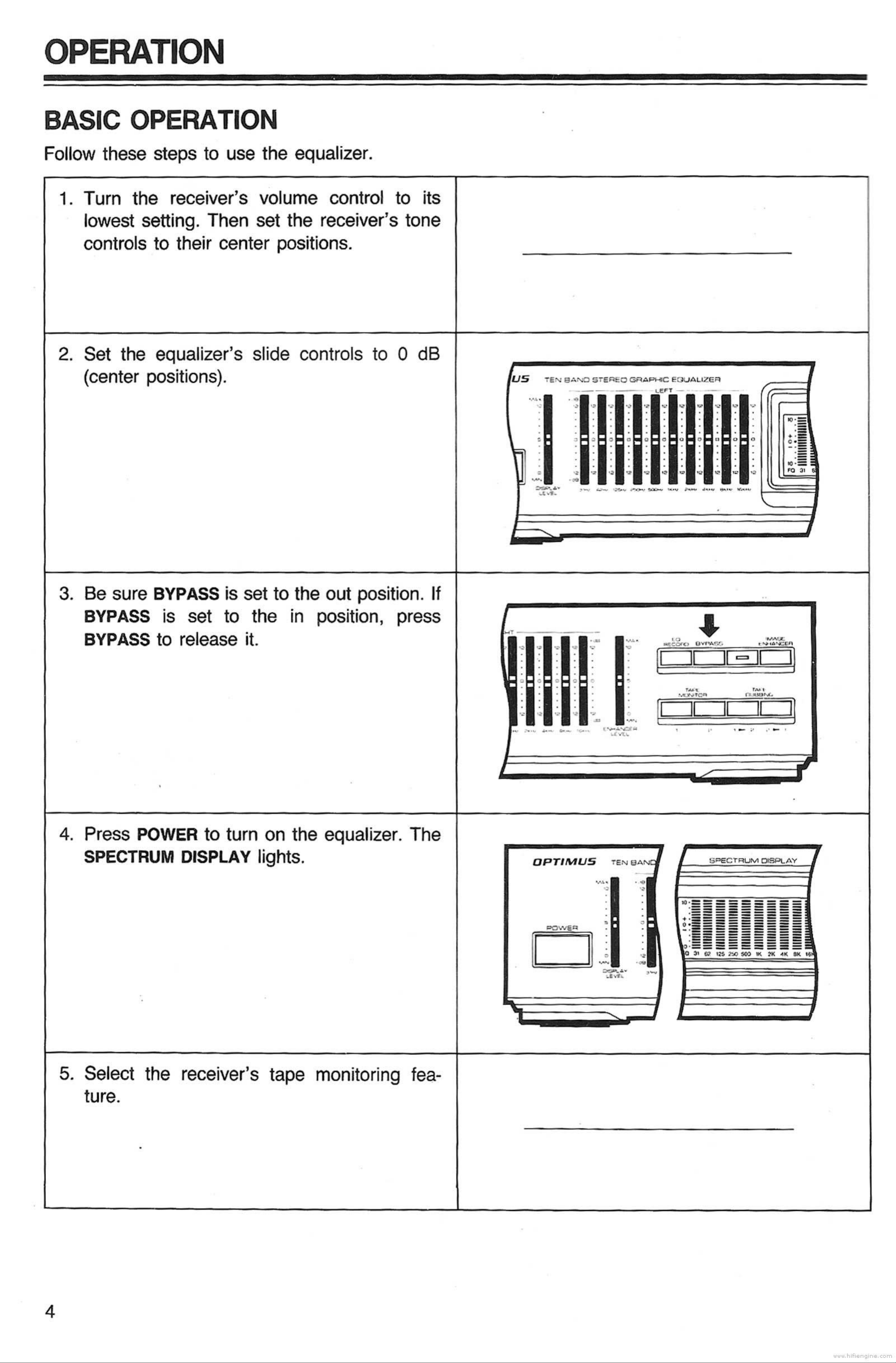
OPERATION
BASIC
Follow
.
1
Turn
lowest
controls
these
OPERATION
steps
the
setting
receiver
to
to
Then
.
their
use
s
’
center
the
volume
set
the
positions
equalizer
control
receiver
.
.
’
to
s
"
its
tone
2
.
Set
center
(
the
equalizer
positions
)
.
’
s
slide
controls
to
0
dB
lUS
TEN
BANO
STEREO
GRAPHIC
EQUALIZER
I
-
J
f
3
Be
.
BYPASS
BYPASS
sure
BYPASS
is
to
set
release
is
to
set
the
it
.
to
the
in
out
position
position
,
If
.
press
ii
ii
£
ir
ng
^
1
]
4
.
Press
SPECTRUM
POWER
to
DISPLAY
turn
on
lights
the
.
equalizer
.
The
OPTIMUS
I
TEN
BANC
|
i
II
ll
SPECTRUM
C
3
DISPLAY
|
5
.
Select
ture
.
the
receiver
’
s
tape
monitoring
fea
-
i
lIIIIIIHl
;
|
-
4
Page 5

6
.
Turn
on
the
receiver
Using
.
the
receiver
’
s
7
controls,select
.
If
the
appropriate
audio
the
source
TAPE
audio
is
MONITOR
a
source
tape
.
deck
button
,
to
set
the
the
in
position
sure
buttons
both
.
If
are
the
of
set
source
the
equalizer
to
the
is
out
not
s
’
position
tape
a
TAPE
,
deck
MONITOR
be
.
rzn
|
=
—
n
in
|
8
9
Start
.
receiver
.
Adjust
the
s
’
the
audio
volume
equalizer
.
source
s
’
slide
and
controls
adjust
for
the
the
desired
cy
You
the
Note
of
Controls
can
SPECTRUM
The
:
the
sound
.
)
”
view
display
audio
(
see
the
DISPLAY
effect
“
shows
source
Adjusting
of
.
you
the
the
are
adjustments
the
sound
listening
Frequen
-
on
levels
to
.
I
0
&
T
Sr=ECTaLM
~
S
^
S
~
niSR
~
Ar
-
For
tape
CD
levels
example
player
deck
of
the
,
,
to
the
if
you
another
display
CD
player
are
but
.
dubbing
listening
shows
the
from
to
sound
one
the
5
Page 6

ADJUSTING
THE
FREQUENCY
CONTROLS
The
RIGHT
differently
You
slide
fects
marked
equalizer
channel
modify
controls
a
small
below
for
each
range
has
separate
controls
your
left
channel
up
or
down
of
the
slide
LEFT
so
and
you
right
s
’
sound
Each
.
frequencies
control
can
speakers
slide
.
is
the
channel
set
by
The
the
moving
control
frequency
mid
-
and
sound
.
the
point
af
of
-
To
trol
boost
above
below
level
dB
0
The
of
.
following
bands
dB
0
a
into
frequency
a
To
dB
0
.
If
frequency
five
.
you
information
do
ranges
band
cut
not
band
.
'
the
want
level,slide
,
leave
groups
This
level
s
,
slide
the
to
change
its
control
the
information
the
con
-
control
the
frequency
can
souna
set
help
to
the
band
affected
by
that
control
.
you
adjust
the
sound
for
the
desired
effect
.
Bass
20
(
140
-
Hz
)
Bass
Mid-Bass
Mid
Upper
Range
-
Upper
Mid
Mid
High
Range
-
-
Range
End
(
2
,
600
-
5
,
200
Hz
)
Example
Use
tones
and
these
or
other
:
to
Mid-Bass
Example
:
Bass
drum
controls
reduce
frequency
low
140-400
(
Bass
-
guitar
to
enhance
rumble
noise
Hz
)
the
acoustic
,
.
music
feedback
’
s
low
,
Example
Boost
Cut
these
High
Example
these
End
:
Most
frequencies
frequencies
,
5
(
Piccolo
:
200
high
-
20,000
vocals
to
the
if
Hz
brighten
sound
)
the
is
sound
harsh
.
.
Boost
is
muddy
Mid
too
-
Example
the
thin
or
Range
frequencies
.
Cut
boomy
400
(
:
Most
these
.
2
-
deep
,
600
in
frequencies
vocals
this
Hz
)
range
if
the
if
the
sound
sound
is
Boost
liance
the
sound
these
of
the
is
frequencies
frequencies
music
piercing
to
filter
Cut
.
.
high
to
enhance
these
You
frequency
-
can
the
frequencies
also
cut
noise
.
bril
these
-
if
Changes
The
on
6
best
the
in
settings
type
this
of
range
for
music
cause
this
.
the
range
greatest
vary
depending
effect
.
Page 7

SPECIAL
FEATURES
Adjusting
the
Display
Level
Using
the
Stereo
STEREO
Indicator
Image
IMAGE
.
u
Enhancer
ENHANCER
The
level
lowest
SPECTRUM
of
each
sound
DISPLAY
frequency
levels
might
shows
band
not
.
fully
the
The
relative
highest
appear
.
sound
and
“
tsz
?
MOMQTI
"
necessary
If
sound
sound
levels
levels
,
.
Bypassing
slide
or
down
the
DISPLAY
to
LEVEL
view
Equalizer
to
the
up
peaks
Circuit
view
of
low
high
The
perceived
channels
can
speaker
effect
Set
Stereo
so
use
this
placement
.
STEREO
Image
separation
you
feature
IMAGE
can
Enhancer
broaden
to
or
ENHANCER
between
compensate
simply
to
lets
the
the
enhance
to
you
left
sound
the
for
in
adjust
and
field
improper
the
position
.
stereo
the
right
You
i
I
TSSf
'
.
"
.
ji
|
The
to
ENHANCER
LEVEL
Set
to
nSSln
l
II
II
CU
]
enhance
to
STEREO
return
to
the
indicator
increase
IMAGE
normal
stereo
effect
lights
or
ENHANCER
sound
decrease
.
.
Then
.
STEREO
adjust
the
to
effect
the
ENHANCER
OUt
IMAGE
.
position
The
circuit
equalization
BYPASS
so
you
—
(
—
control
can
just
hear
as
lets
you
or
you
record
would
bypass
the
hear
the
sound
with
it
equalizer
without
all
slide
controls
to
Set
hear
BYPASS
set
and
equalization
:
Caution
speakers
before
To
,
you
to
record
.
turn
dB
0
to
prevent
down
press
.
)
the
the
Set
overdriving
the
BYPASS
BYPASS
sound
out
receiver
position
without
.
to
the
your
volume
s
’
After
in
equalization
to
amplifier
you
position
return
control
press
.
to
or
BYPASS
slowly
,
increase
the
volume
.
7
Page 8

Recording
If
described
any
If
recordings
a
Be
"
deck
you
other
you
tape
connect
sure
Basic
s
’
connect
audio
from
you
Operation
owner’s
in
at
a
Connections
“
source
two
the
one
are
manual
tape
tape
same
tape
familiar
”
and
the
deck
connected
decks
time
deck
.
to
,
”
you
,
,
or
to
with
the
can
to
you
you
the
the
can
can
other
information
instructions
Then
read
equalizer
record
your
in
the
receiver
make
copy
dub
.
your
following
(
as
from
.
two
)
in
tape
EQ
signal
before
RECORD
determines
passes
you
RECORD
record
EQ
EQ
through
RECORD
it
.
whether
the
If
the
BYPASS
equalizer
out
or
not
circuit
is
position
set
the
to
,
information
recording
Note
we
tion
when
Stereo
recommend
.
If
:
If
you
you
Image
and
you
record
to
turn
learn
dubbing
record
you
,
Enhancer
on
we
how
.
the
play
the
recommend
to
sound
it
Stereo
during
set
back
the
with
equalizer
equalization
without
Image
you
playback
Enhancer
turn
for
,
equaliza
off
.
Other
the
-
-
I
EQ
RECORD
1
you
sound
tion
You
sound
ization
record
.
record
the
with
without
,
regardless
equaliza
the
equal
-
-
wise,the
The
you
recorded
record
sound
sound
depend
might
and
on
distort
the
the
BYPASS
.
sound
following
you
settings
hear
.
as
STEREO
of
ting
IMAGE
the
.
BYPASS
set
ENHANCER
-
BYPASS
passes
through
BYPASS
determines
the
whether
equalizer
You
record
with
or
circuit
not
can
the
equalization
the
.
hear
sound
signal
and
.
With
position
you
STEREO
,
record
RECORD
IMAGE
EQ
EQ
ENHANCER
RECORD
the
IMAGE
expanded
ENHANCER
determines
sound
You
panded
hear
sound
record
the
if
Set
whether
to
.
the
sound
expanded
you
.
the
or
ex
You
not
-
in
BYPASS
You
record
without
hear
and
the
equalization
sound
.
MUD
EQ
RECORD
monitor
deck
You
the
.
do
expanded
either
not
record
tape
IMAG
ENHANl
eso
BYPASS
Note
:
bEER
has
no
sound
you
panded
regardless
audio
effect
.
However
hear
sound
source
on
the
of
the
,
ex
-
,
the
.
Stereo
8
Image
Enhancer
.
Page 9

TAPE
MONITOR
Each
TAPE
whether
deck
s
’
output
MONITOR
r
1
or
TAPE
not
MONITOR
you
.
hear
a
button
the
You
deck
determines
corresponding
hear
s
’
output
the
tape
.
tape
Notes
•
Do
tons
TAPE
MONITOR
1
:
not
Otherwise
.
press
2
in
,
both
you
You
tape
TAPE
mute
do
not
deck
MONITOR
the
sound
hear
s
’
the
output
but
from
.
-
•
both
Some
feature
monitoring
equalizer
tape
you
tape
tape
.
If
deck
hear
’
s
is
decks
decks
you
feature
TAPE
you
the
select
are
.
have
your
,
and
MONITOR
recording
actual
a
tape
tape
you
deck
press
button
,
to
recording
monitoring
tape
s
’
the
the
the
in
for
sound
.
The
deck
DUBBING
you
DUBBING
copy
TAPE
1
DUBBING
buttons
to
and
determine
from
You
.
copy
which
from
tape
Deck
1
1
Note
:
a
TAPE
DUBBING
2
Do
not
2
I
2
press
1
1
in
1
You
2
to
both
to
Deck
copy
Deck
DUBBING
2
.
from
.
1
buttons
Deck
.
Otherwise
nal
.
,
neither
tape
deck
records
the
sig
-
9
Page 10

CARE
&
MAINTENANCE
Your
is
ship
for
an
.
your
Optimus
example
The
following
equalizer
Ten
of
Keep
wipe
-
Band
superior
so
Stereo
design
suggestions
the
dry
it
you
equalizer
can
immediately
enjoy
Graphic
and
will
dry
help
.
.
craftsman
for
it
it
If
Liquids
Equalizer
-
you
years
gets
care
.
wet
can
,
Keep
and
wear
Wipe
ened
dirt
the
,
of
the
equalizer
which
parts
cloth
away
can
cause
.
equalizer
occasionally
with
from
premature
a
to
keep
dust
damp
it
-
contain
electronic
Use
normal
Temperature
the
distort
and
life
minerals
circuits
store
temperature
of
or
electronic
melt
that
.
the
extremes
plastic
equalizer
environments
corrode
only
can
devices
parts
shorten
.
the
in
.
and
Modifying
nal
might
components
invalidate
or
looking
new
chemicals
strong
equalizer
tampering
can
its
detergents
.
cause
warranty
.
,
with
cleaning
Do
the
a
.
If
not
to
use
solvents
clean
equalizer
harsh
'
s
malfunction
your
equalizer
,
or
your
inter
and
is
-
Handle
carefully
circuit
cause
properly
boards
the
the
Dropping
.
equalizer
equalizer
.
and
gently
it
can
cases
to
and
damage
and
work
can
im
-
not
Radio
performing
Shack
as
store
it
for
should
assistance
,
take
.
it
to
your
local
10
Page 11

SPECIFICATIONS
EQUALIZER
Frequency
Control
Ranges
Response
Intermediation
Harmonic
Hum
and
Distortion
Noise
Flat
(
Distortion
. . . .
(
Shorted
Setting
+
12
Input
)
.
)
dB
.
.
at
31
,
62,125,250
0.02
,
and
%
at
0.015
500
1
Volt
%
20
Hz
at
to
,
and
30
,
Output
1
Volt
000
at
70
(
1
Hz
,
2
Hz
Output
95
dB
,
/
(
+
4
7
20
(
at
0.5
,
8
,
kHz
Hz
1
dB
anti
4
=
-
20,000
Volt
1.0
-
io
1
/
Output
dB
kHz
Ratio
Hz
)
)
)
Hum
and
Channel
Crosstalk
Level
Ratio
VR
VR
Max
Min
All
Noise
Separation
between
Main
(
Functions
Channel
Control
at
1
kHz
at
Max
Input
(
at
Enhancer
1
Input
,
kHz
0.775
4.7
=
Input
(
:
K
Volts
0.775
ohms
and
Volts
Terminated
4.7
K
ohms
and
4.7
)
Terminated
ohms
.
L
Channel
.
L
K
.
Channel
)
,
)
R
Channel
Terminated
8
4.5
dB
dB
,
R
.
62
70
Channel
4.5
1
mV
8
dB
dB
dB
dB
Enhancer
Dynamic
Total
Gain
Noise
Range
(
Flat
SPECTRUM
Control
Frequency
Level
Flat
(
Setting
at
Enhancer
Setting
)
DISPLAY
Accuracy
)
at
31
VR
Hz
-
16
Max
kHz
Input
(
4.7
K
ohms
Terminated
)
Up
to
10
0.5
Volts
±
mV
RMS
0
dB
10
%
Display
Meter
Input
Sensitivity
Frequency
Tolerance
GENERAL
Inputs
Response
at
1
MAIN
kHz
IN
LED
at
18
at
Main
on
Position
dB
on
31
Hz
,
Position
1
kHz
=
0
dB
(
18
dB
LED
MAIN
on
IN
Position
,
TAPE
)
1
+
±
75
IN,TAPE
2
2
2
dB
dB
mV
IN
Outputs
Power
Dimensions
Requirements
:
Cabinet
Overall
Weight
MAIN
OUT
2
%
31
/
,
TAPE
I
x
4
X
161
6
V
/
1
120
2
X
X
2
OUT
Volts
8
91
V
/
IS
2
,
TAPE
AC
Inches
Inches
lbs
6
2
,
,
OUT
60
HWD
(
(
HWD
1.6
Hz
)
)
oz
Specifications
ment
without
are
typical
notice
.
Individual
:
units
might
vary
.
Specifications
are
subject
to
change
and
improve
-
11
Page 12

RADIO
SHACK
LIMITED
WARRANTY
This
from
franchisees
parts
purchase
transportation
accidental
EXCEPT
product
Radio
and
damage
AS
is
Shack
and
labor
date
costs
PROVIDED
WARRANTIES
DURATION
TO
warranted
company
dealers
.
Simply
to
any
.
.
Nor
.
AND
THE
ANY
DURATION
against
-
owned
Within
bring
Radio
does
HEREIN
this
IMPLIED
defects
period
your
Shack
it
cover
,
RADIO
OF
THE
for
stores
,
Radio
store
a
2
years
and
we
product
will
Shack
.
Warranty
authorized
repair
SHACK
WARRANTIES
WRITTEN
from
sales
subjected
date
without
it
slip
does
MAKES
ARE
LIMITED
of
Radio
to
NO
LIMITED
WARRANTIES
purchase
Shack
charge
as
proof
not
misuse
cover
for
or
EXPRESS
IN
of
CONTAINED
implied
not
This
vary
apply
warranty
from
warranties
the
to
gives
state
HEREIN
therefore
;
purchaser
you
to
state
.
.
Some
.
specific
We
Service
states
,
the
legal
do
aforesaid
rights
not
and
What
permit
limitation
you
may
We
Sell
limitation
)
(
s
also
or
have
or
exclusion
other
exclusion
rights
(s)
of
may
which
94
/
9
12
A
4
A
RADIO
Division
Fort
Worth
of
SHACK
Tandy
,
Texas
Corporation
76102
Printed
YIBE
-
D
in
Korea
2000
ZZA
-
