Page 1
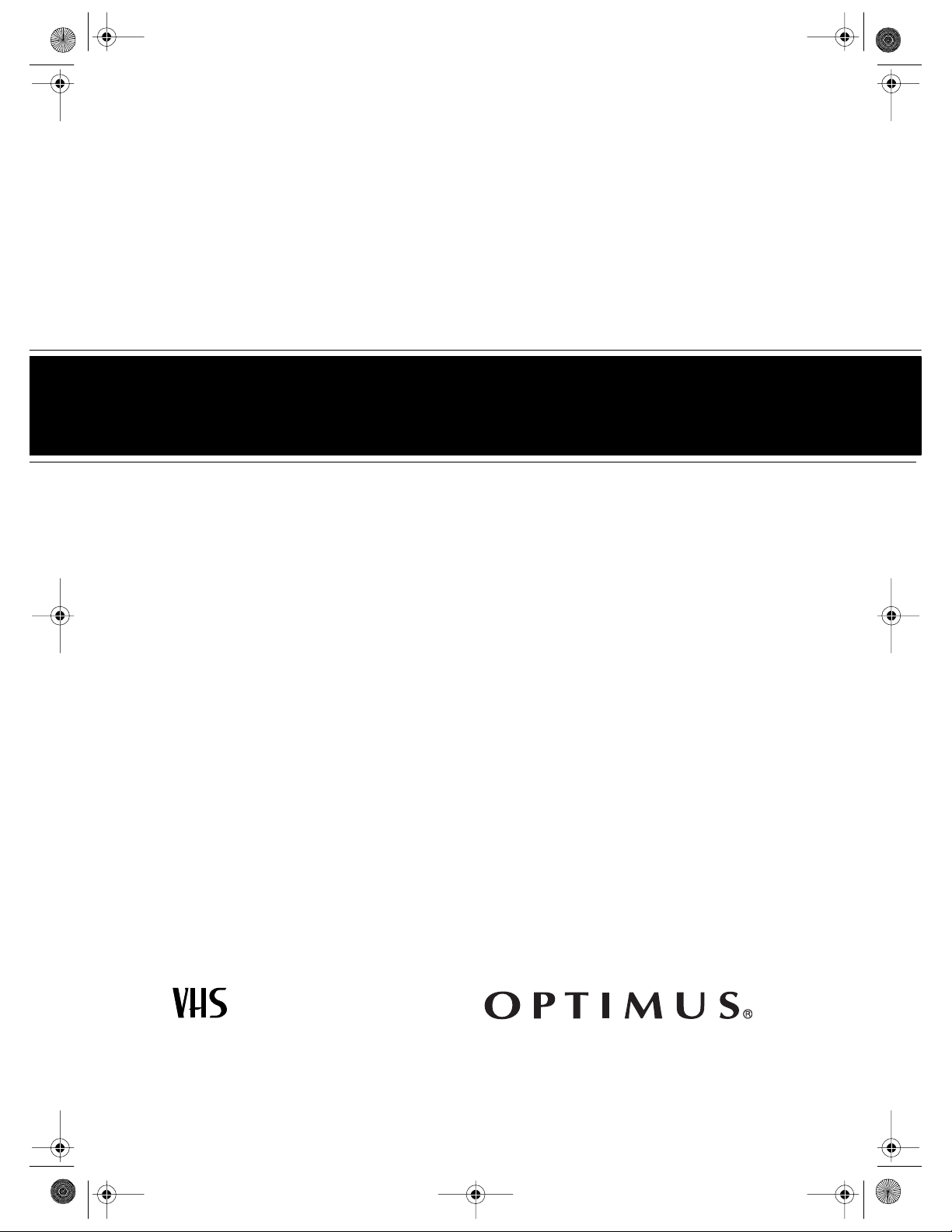
16-421 .fm Page 1 Tuesda y, July 20, 1999 12:01 PM
Cat. No. 16-421/422
OWNER’S MANUAL
Please read before using this equipment.
Color TV with
Built-in VHS HQ VCR
Model 29 13" TV (16-421)
Model 30 20" TV (16-422)
Page 2
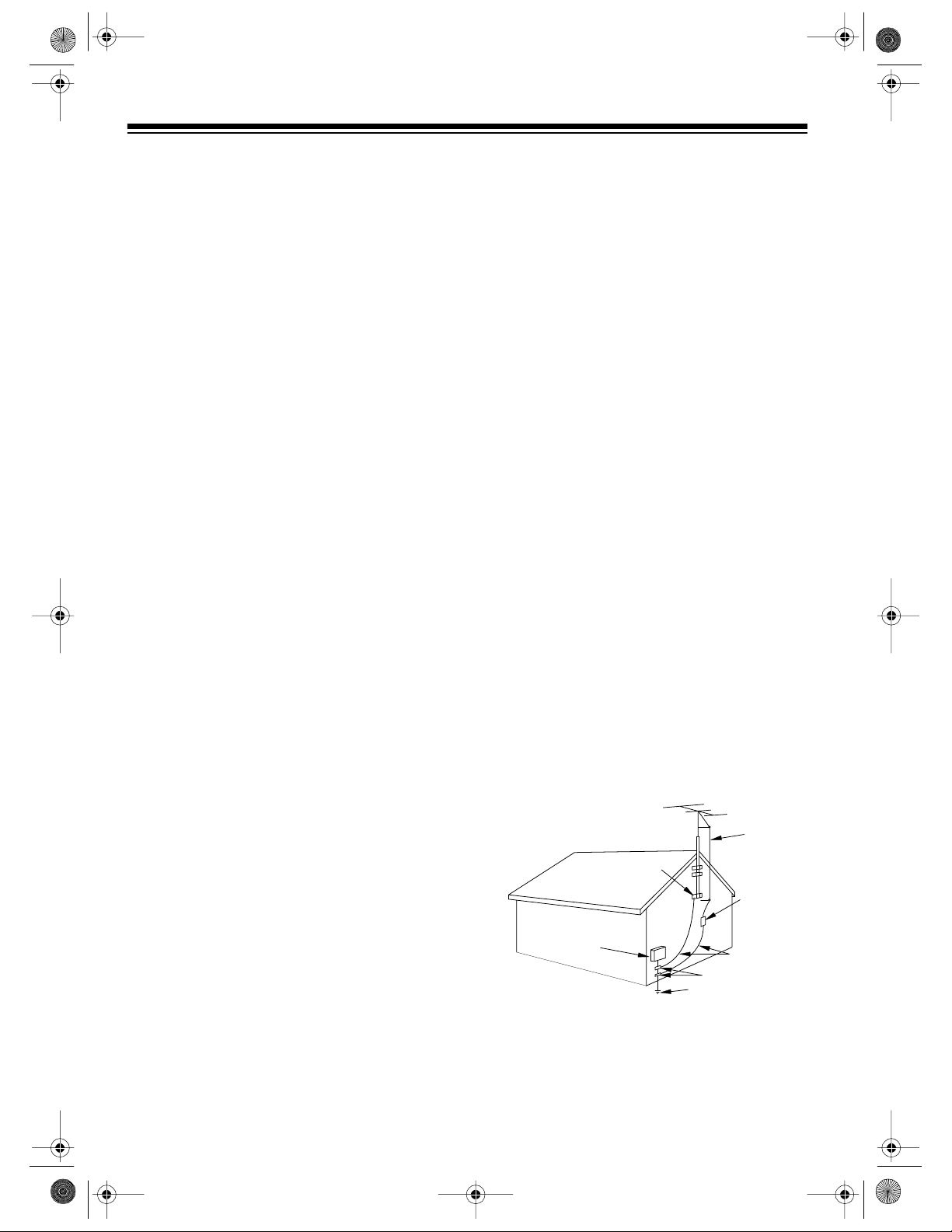
g
g
g
g
g
g
g
g
g
g
g
g
g
g
g
g
g
g
g
g
g
g
g
g
g
g
g
g
g
g
g
g
g
g
g
g
g
g
GROUND CLAM PS
NEC - NATI ON AL ELE CTRI CAL C ODE
EXAMPLE OF ANT ENNA GRO UNDING AS P ER
NATIONAL ELE CT RICAL CO DE
WIRE
DISCHARGE UNIT
(NEC SECTION 810-20)
GROUNDING CONDUCTORS
(NEC SECTION 810-21)
ELECTRODE SYSTEM
(NEC ART 250, PART H)
SERVICE
EQUIPMENT
CLAMP
ANTENNA
LEAD IN
ANTENNA
POWER SERVICE GROUNDI NG
GROUND
ELECTRIC
FIGURE A
16-421 .fm Page 2 Tuesda y, July 20, 1999 12:01 PM
IMPORT A NT SAFEGUARDS AND PRECAUTIONS
1.
2.
3.
4.
5.
6.
7.
8.
9.
This TV/VCR should never be placed near or over a
Read instructions
in
instructions should be read before the appli-
— All the safety and operat-
ance is operated.
Retain Instructions
in
instructions should be retained for future ref-
— The safety and operat-
erence.
Heed Warnings
— All warnin
ance and in the operatin
s on the appli-
instructions should be
adhered to.
Follow Instructions
— All operatin
and use
instructions should be followed.
Cleaning
— Unplu
let before cl eanin
TV/VCR from the wall out-
. Do not use liq uid cleaners or
aerosol cleaners. Use a damp cloth for cleanin
Attachments
— Do not use attachments not
recommended by the TV/VCR manufacturer as
they may cause hazar ds.
Water and Moisture
— Do not use this TV/VCR
near water-for example, near a bath tub, wash
bowl, kitchen sink, or laundry tub, in a wet basement, or near a swimmin
Accessories
— Do not place this TV/VCR on
pool.
an unstable cart, stand, tripod, bracket, or table.
The TV/ VCR may fall, caus in
someone and serious dama
seriou s injury t o
e to the appliance.
Use only with a cart, stand, tripod, bracket, or
table recommended by the manufacturer or sold
with the TV/VCR. Any mountin
of the appli ance
should follow the manufacturer’s instructions
and should use a mountin
accessory recommended by the manufacturer. An appliance and
cart combinati on should be moved with care.
Quick stops, excessive force, and uneven surfaces may cause an appliance and cart combination to overturn.
Ventilation
— Slots and openin
s in the cabinet
and the back or bottom are provided for ventilation and to ensure reliable operation of the TV/
VCR and to protect it from overheatin
openin
openin
s must not be blocked or covered. The
s should never be blocked by placin
. These
the TV/VCR on a bed, sofa, rug, or other similar
surface.
radiator or heat re
ister . This TV/VCR should not
be placed in a built-in installation such as a
bookcase or rack unless proper ventilation is
provided or the manufacturer’s instructions have
been adhered to.
© 1996 Tandy Corporation.
All Rights Reserved.
Opti mus is a registered trad emark used by Tandy Corpor ation.
RadioShack is a trademark used by Tandy Corporation.
Power Sources
10.
— This TV/VCR should be
operated only from the type of power source
indicated on the markin
label. If you are not
sure of the type of power supplied to your hom e,
consult your appliance dealer or local power
company. For TV/VCRs intended to operate
from battery power or other sources, refer to the
operatin
Grounding and Polarizat ion
11.
equipped with a polarized alternatin
line plu
other). This plu
instructions.
— This TV/VCR is
-current
(a plug having one blade wider than the
will fit into the power outl et only
one way. This is a safety feature. If you are
unable to insert the plu
.
reversin
the plug. If the p lug should still fail to
fully into the outlet, try
fit, contact your electrician to replace your obsolete outlet. Do not defeat the safety purpose of
the polarized plu
Power-Cord Protection
12.
.
— Power-supply cords
should be routed so they are not likely to be
walked on or pinched by items placed upon or
a
ainst them, paying particular attention to
cords at plu
s, convenience receptacles, and
the point where they exit from the appliance.
Outdoor Antenna Grounding
13.
— If an outside
antenna or cable sy stem is connected to the TV/
VCR, be sure the antenna or cable system is
rounded so as to provide some protection
a
ainst voltage surges and built-up static
char
es. Section 810 of the National Electrical
Code, ANSI/NFPA No. 70-1984, provides information with respect to proper
mast and supportin
structure, grounding of the
lead-in wire to an antenna dischar
rounding of the
e unit, size of
rounding conductors, location of antenna-dis-
char
e unit, connect ion to grounding electrodes,
and requirements f or the
rounding electrode.
2
Page 3
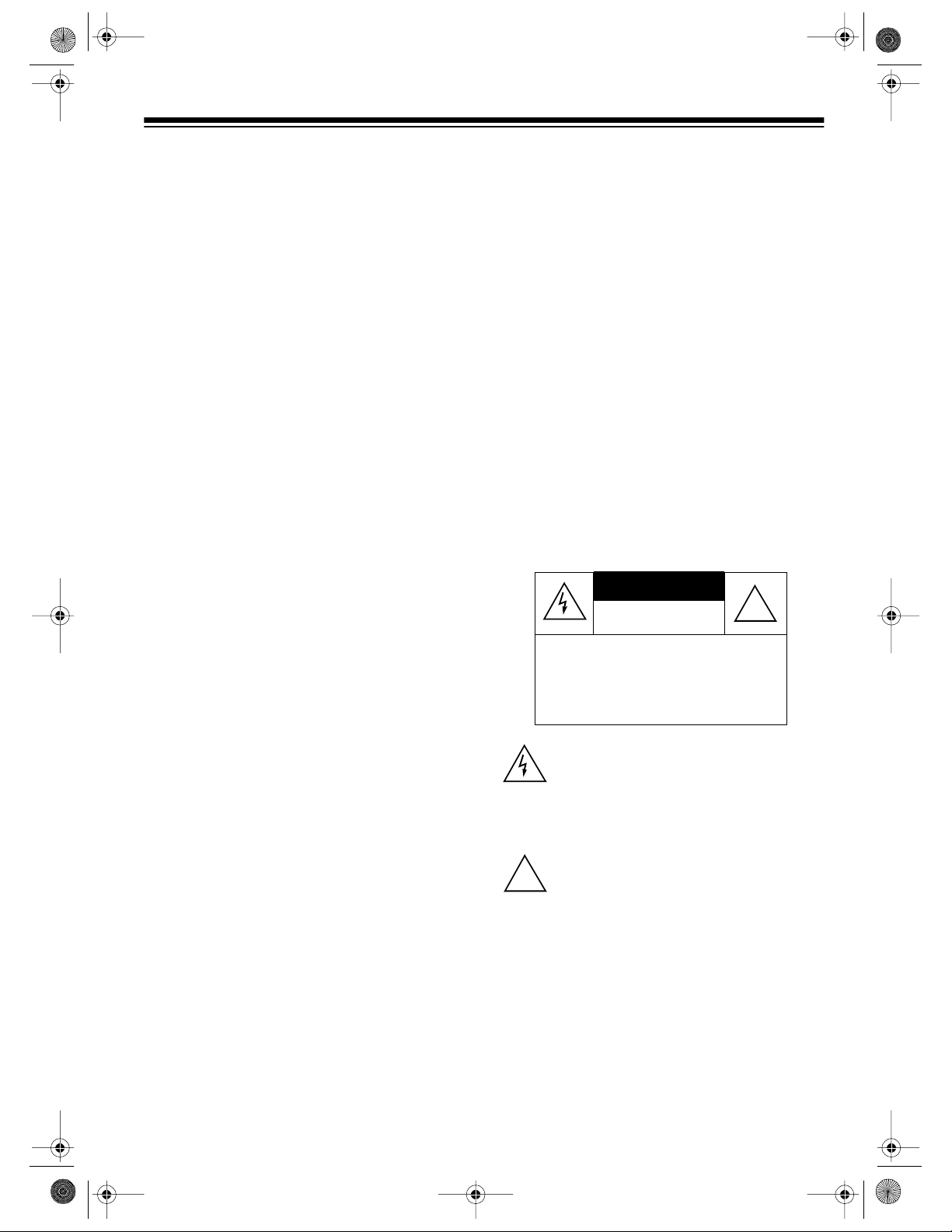
g
g
g
g
g
g
g
g
g
g
g
g
g
g
g
g
g
g
g
g
g
g
g
g
g
g
g
g
CAUTION
16-421 .fm Page 3 Tuesda y, July 20, 1999 12:01 PM
Lightning
14.
VCR receiver durin
is left unattended and unused for lon
time, u nplu
nect the antenna or cable system. This will prevent dama
power-line sur
Power Lines
15.
should not be located in the vicinity of overhead
power lines or other electric li
cuits, or where it can fal l into such power lines or
circuits. When installin
tem, extreme care should be taken to keep from
touchin
with them mi
Overloading
16.
and extension cords as this can result in a risk of
fire or electric shock.
Object and Liquid Entry
17.
of any kind into this TV/VCR throu
as they may touch dan
short out parts that could result in a fire or electric shock. Never spill liquid of any kind on the
TV/VCR.
Servicing
18.
VCR yourself as openin
may expose you to dan
hazards . Refer all s ervicin
personnel.
Damage Requiring Service
19.
VCR from the wall outlet and refer servicin
qualified service personnel under the followin
conditions:
When the power- supply cord or plu
or frayed.
— For added protection for this TV/
a lightning storm, or when it
it from the wall outlet and discon-
e to the TV/VCR due to lightning and
es.
— An outside antenna system
an outside antenna sys-
such power lines or circuits as contact
ht be fatal.
— Do not overload wall outlets
— Never push objects
erous voltage points or
— Do not attempt to service this TV/
or removing covers
erous voltage or other
to qualified service
— Unplu
a. If liquid has been spilled or objects have
fallen into the TV/VCR.
b. If the TV/VCR has been exposed to rain or
water.
c. If the TV/VCR does not operate normally
by followin
only those controls that are covered by the
operatin
ment of other controls may result in dama
and will often require extensive work by a
qualified technician to restore the TV/VCR to
its normal operation.
d. If the TV/VCR has been dropped or the
cabinet has been dama
the operating instru ctions. Adj u st
instructions, as improper adjust-
ed.
periods of
ht or power cir-
h openings
this TV/
to
is damaged
e. When the TV/VCR exhibits a distinct
chan
e in performance — this indicates a
need for servi ce.
Replacement Parts
20.
are required, be sure the service technician has
used replacement parts, specified by the manufacturer, that have the same characteristics as
the ori
result in fire, electric shock, injury to persons or
other hazards.
Safety Check
21.
vice or repairs to this TV/VCR, ask the service
technician to perform routine safety checks to
determine that the TV/VCR is in proper operatin
Heat
22.
ated away from heat sources such as radiators,
heat re
in
Warnin
inal part . Unauthorized subst itutions may
condition.
— This TV/VCR product should be situ-
isters, stoves, or other products (includ-
amplifiers) that produce heat.
: To prevent fire or shock hazard, do
— When replacement parts
— Upon completion of any ser-
not expose this product to rain or moisture.
RISK OF ELECTRIC SHOCK.
DO NOT OPEN.
CAUTION
ELECTRIC SHOCK, DO NOT REMOVE
COVER OR BACK. NO USER -SERVICEABLE PARTS INSIDE. REFER SERVICING TO QUALIFIED PERSONNEL.
!
e
: TO REDUCE THE RISK OF
This symbol is inte nded to alert you to the presence of uninsulated dangerous voltage within
the prod uct’s encl osure that mi ght be of sufficient magnitude to constitute a risk of electric
shock. Do not open the product’s case.
This symbol is intended to inform you that important opera ting and maintenance inst ructions
are included in the li terature accompanying this
product.
!
3
Page 4
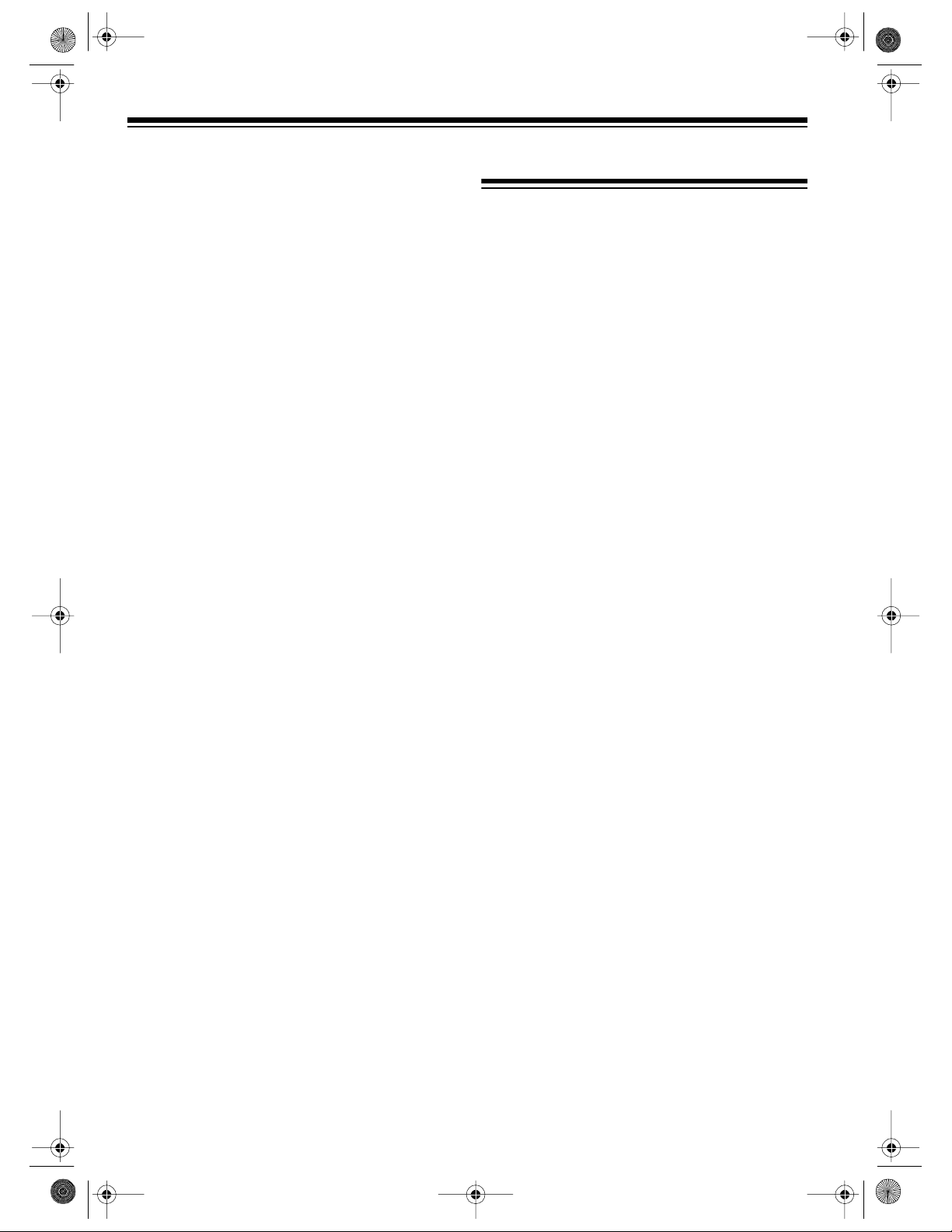
y
ylig
j
16-421 .fm Page 4 Tuesda y, July 20, 1999 12:01 PM
FEATURES
Your Model 29/Model 30 Color TV with Built-In
VHS VCR combi nes a versatile c ol or TV/monitor
and a VCR in one s pace- sa ving c abin et. The TV/
VCR receives TV programs and plays video
tapes. It also records onto video tapes from TV
programs or an audio/video source you connect
to it.
Please read this owner’s manual carefully. It has
been prepared to assist you with initial setup
procedures and to guide you i n the TV/VCR’s
everyday operation.
GENERAL
Automatic/Manual Clock Setting
set the TV/VCR to automatically update its clock
using EDS (Extended Data Service) signals
broadcast by certain stations. You can also
manually set the clock.
EDS is a service provided by some broad-
Note:
casters to transmit various types of information
including the current time. If no broadcasters in
your area transmit EDS signals, automatic clock
setting will not work.
Station Displa
tion identification call letters if a station transmits
them.
Automatic DST (Da
ustment
matically adjust the time for Daylight Saving
Time.
Remote Control
most of the tape-motion and TV controls.
Note:
two AA batteries (not included) for operation.
— lets you set t he TV/VCR to auto-
Your TV/VCR’s remote control requires
— automatically displays sta-
ht Saving Time) Ad-
— provides remote access to
— lets you
Rear Audio/Video Input Jacks
quickly connect an audio/video device such as a
4
— let you
Page 5
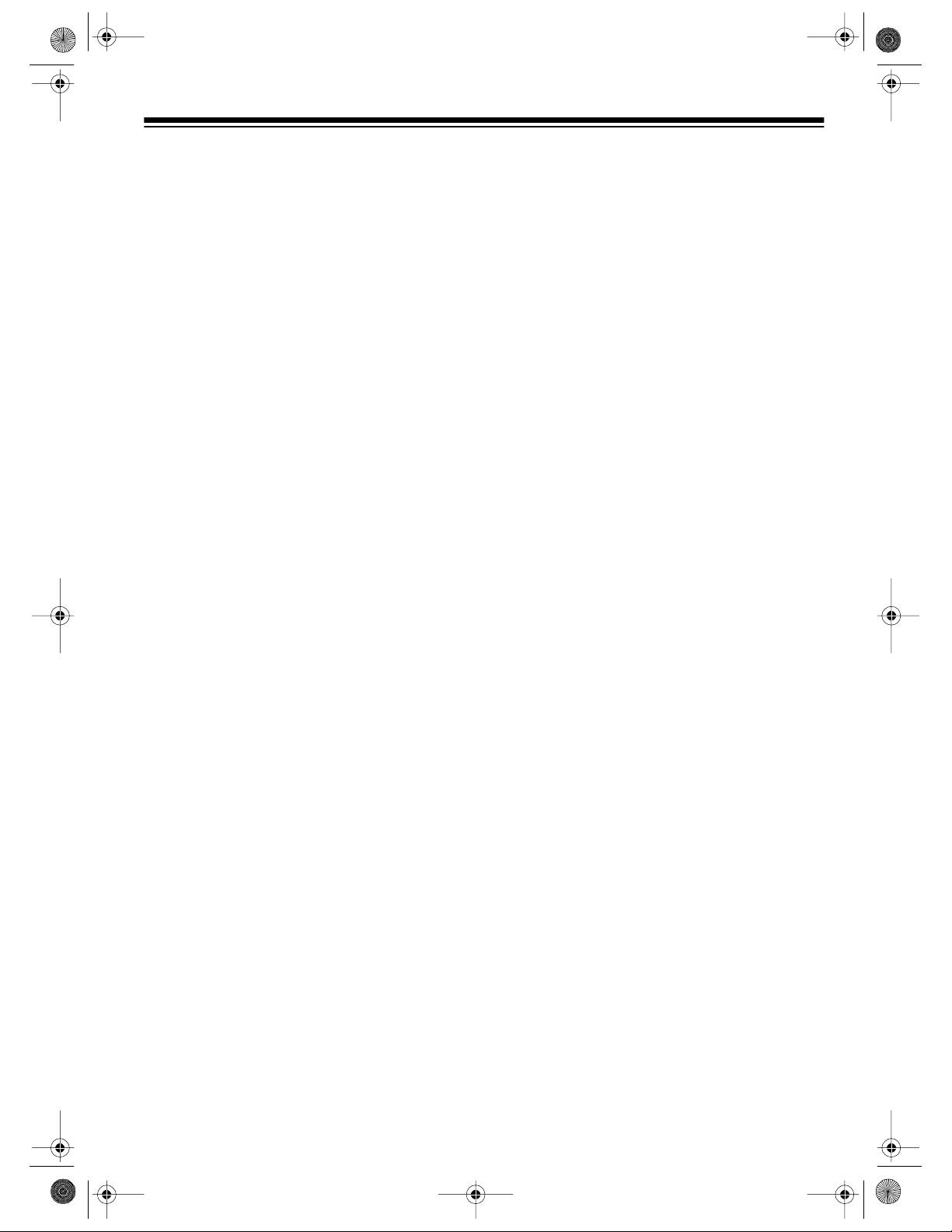
16-421 .fm Page 5 Tuesda y, July 20, 1999 12:01 PM
Automatic Playback/Rewind/Eject — makes
playback easy when you l oad a video cassette
tape because it automatically plays, rewinds,
and then, if the erase protection t ab has been
removed, ejects it.
Freeze-Fram e — lets you tem porarily stop the
action and view a single frame.
Auto Repeat — lets you set the TV/VCR to automatically repeat a tape when it reaches the
end or a blank spot on the tape during playback.
Fast-Forward/Reverse wi th Visual Search —
helps you easily find a selection on the tape, and
lets you quickly move the tape through recorded
mat erial you w ant to skip .
Real-Time Counter with Memory — lets you
select and easily return to a specific point on the
tape.
One-Minute S kip — lets you quick ly skip over
unwanted portions of a recording such as commercials .
Note: Most material performed in public, such
as concerts, plays, and movies, or distributed on
prerecorded video tapes, is copyrighted. The
unauthorized recording or duplication of copyrighted material is a violation of the copyright
laws of most countries and such duplication may
result in fines and/or imprisonment. Note, however, that in the United States, it is not a violation
of U.S. copyright laws for a c onsum er t o reco rd
a broadcast television program for private (inhome) viewing.
TUNIN G
179-Channel Capability, Digital PLL (PhaseLocked Loop) Tuner — offers a broad range of
viewing choices and a clear, sharp picture.
Tuner Memory Programming — automatically
stores all the active channels i n your area into
memory. You can also manually program the
tuner’s memory, which makes it easy to add
new channels when you move the TV/VCR to
another area, or delete channels you do not
want.
For your records, we recommend you record the
TV/VCR’s model number and serial number
here. The numbers are on the back panel.
Model Number ______________ ______ __
Serial Number ______________________
5
Page 6
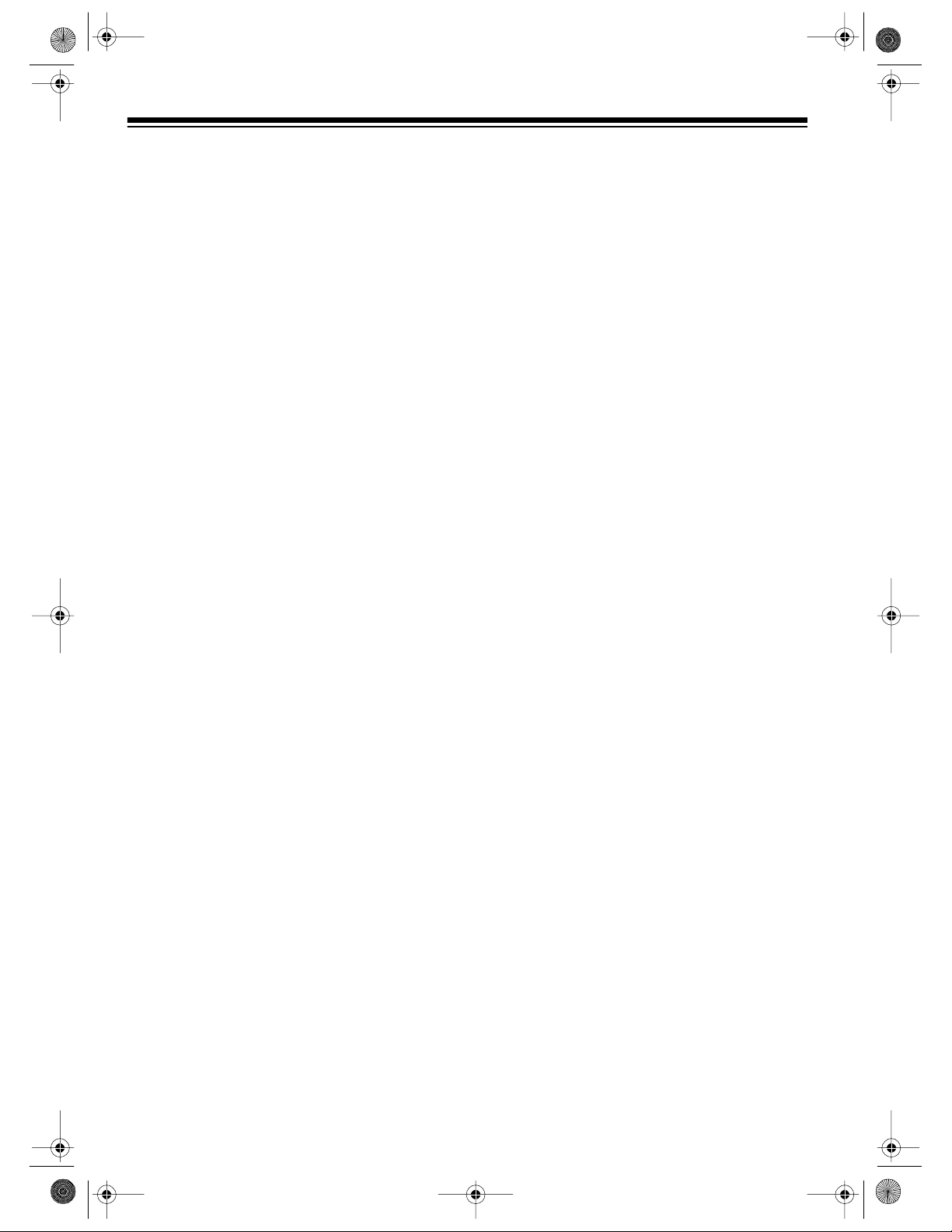
16-421 .fm Page 6 Tuesda y, July 20, 1999 12:01 PM
CONTENTS
Before Yo u Begin........................................................................................................................... 8
Remote Control...................... .............................. ............................... ...................................... 8
Moisture Condensation............................................................................................................. 8
Using This Manual.................................................................................................................... 8
Connections................................................................................................................................... 9
Choosing a Location ................................................................................................ ............ ..... 9
Connecting the Signal Source .................................................................................................. 9
Connecting an Outdoor Antenna . ...................................................................................... 9
Connecting to a Cable System .......................................................................................... 9
Cable Channel Designations ........................................................................................... 10
Connecting an External Device............................................................................................... 10
Connecting Power................................................................................................................... 10
Setup ............................................................................................................................................. 11
Front Panel .............................................................................................................................. 11
Remote Control...................... .............................. ............................... ..................................... 11
Installing Batteries ............................................................................................................ 11
Using the Remote Control ................................................................................................ 11
Setting the On-Screen Language/Channels/Clock .............................................................. ... 12
Selecting Automatic Auto Clock Set-Up .......................................................................... 13
Changing the On-Screen Programming Language ......................................................... 14
Changing the Channels Stored in Memory ..................................................................... 14
Adding/Erasing Channels ................................................................................................ 15
Setting the Clock Manually .................................. ................... ................... ................... ... 15
Basic TV Operation ............................. ............................... ............................... .......................... 17
Selecting Channels................................................................................................................. 17
Viewi ng TV.......... .............................. ............................... ............................... ........................ 17
Adjusting the Picture............................................................................................................... 17
Using Mute.............................................................................................................................. 18
Using Last Channel Recall...................................................................................................... 18
Viewing an External Device.................................................................................................... 18
Basic VCR Operation.................................................................................................................. 19
Loading a Video Tape............................................................................................................. 19
Playing a Video Tape.............................................................................................................. 19
Tape Motion Controls.............................................................................................................. 19
Visual Search .................................................................................................................. 19
Slow Motion ..................................................................................................................... 20
Freeze-Frame .................................................................................................................. 20
Fast-Forward/Rewind ...................................................................................................... 20
Tracking.................................................................................................................................. 20
Special Functions................ .............................. ............................... ............................... ............ 21
Things Yo u See.................................... ............................... .............................. ...................... 21
Blue Screen ..................................................................................................................... 21
On-Screen Displays ........................................................................................................ 21
Function Indicators .......................................................................................................... 21
Using the Counter................................................................................................................... 21
Using One-Minute Skip........................................................................................................... 22
Using Automatic Repeat Playback.......................................................................................... 22
6
Page 7
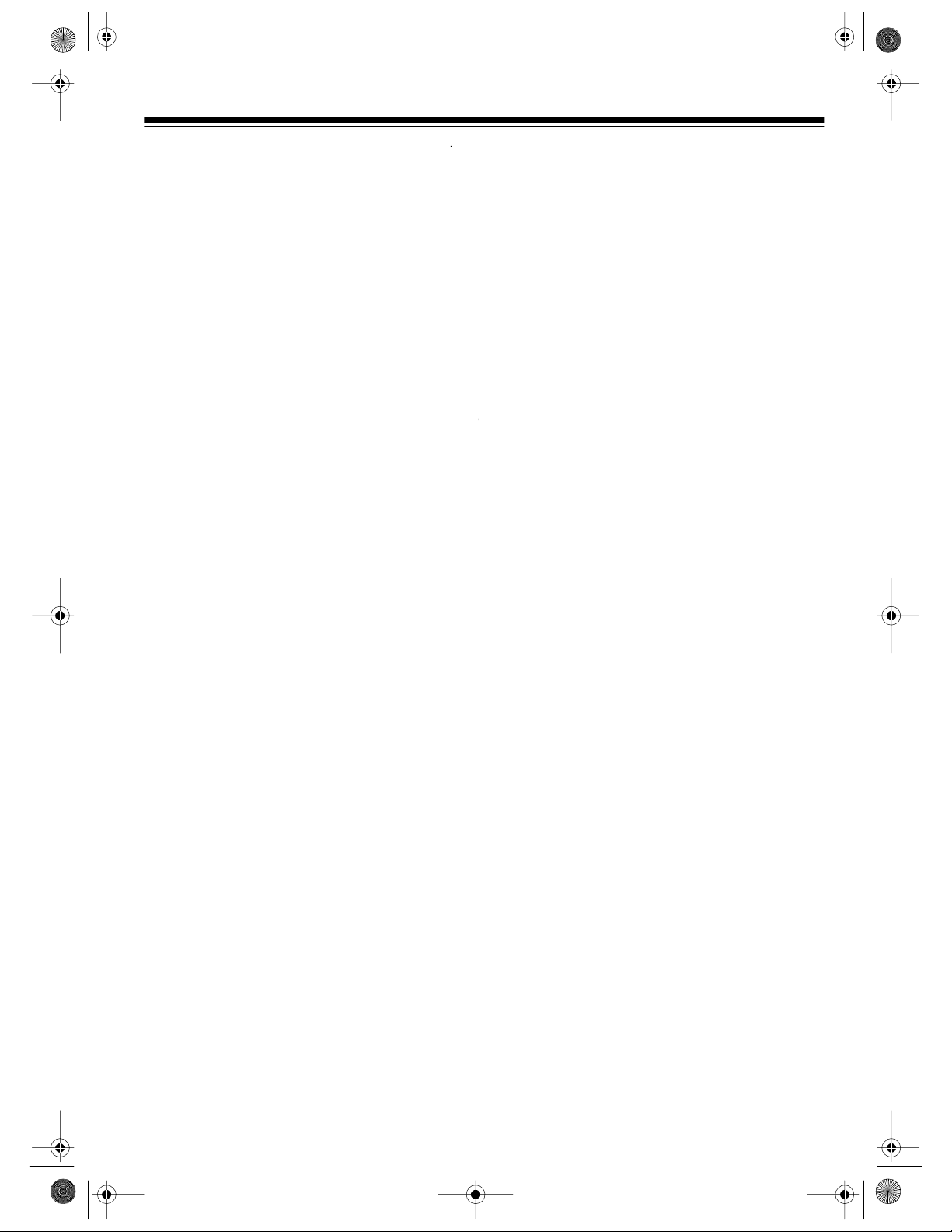
16-421 .fm Page 7 Tues da y, July 20, 1999 12:01 PM
Using VCR Lock...................................................................................................................... 22
Turning Error Beep On/Off...................................................................................................... 22
Using the Timer Features........................................................................................................ 23
Setting/Cancelling the On Timer ...................................................................................... 23
Using the Sleep Timer .................................................................................................... 24
Closed Caption System.......................................................................................................... 24
Selecting the Closed Caption Mode ................................................................................ 24
Using the Caption On Mute Feature ................................................................................ 24
Recording/Playing Back a Closed Caption/Text Program ............................................... 25
Recording..................................................................................................................................... 26
General Info r mation...... ......................................................... ................................................. 26
Recording Speeds ........................................... .......... .. ....... .......... ....... .. ....... .......... .. ....... 26
Tape Selection ................................................................................................................. 26
Erase Protection .............................................................................................................. 26
Immediate Recording.............................................................................................................. 27
Quick Timer Recording (QTR) ............................................................................................... 27
QTR Hints .................................................................... .................................................... 28
Automatic Timer Recording..................................................................................................... 28
Setting the Automatic Tim er ............................................................................................ 28
Timer Recording Hints ..................................................................................................... 30
Checking/Changing Program Timers ............................................................................... 30
Clearing a Program Timer ............................................................................................... 30
Dubbing (Copying) a Tape...................... ....... ....... .. .......... ....... .. .......... ....... ....... .. .......... ....... .. 30
Additional Information............................................................................................................... 32
Troubleshooting Guide............................................................................................................ 32
Care and Maintenance. ........................................................................................................... 34
The FCC Wants You to Know ................................................................................................. 34
Resetting the TV/VCR’s Memory............................................................................................ 34
Cleaning the Video Heads ...................................... .......... ....... ....... ....... ..... ....... .. .......... ....... .. 35
Degaussing................................... ..... ....... ....... ..... ....... ....... ....... ..... ....... ....... ..... ....... .............. 35
Storing Video Cassettes......................................................................... ..... ....... ....... ....... ..... .. 35
Specifications.......................................................................................................................... 36
7
Page 8
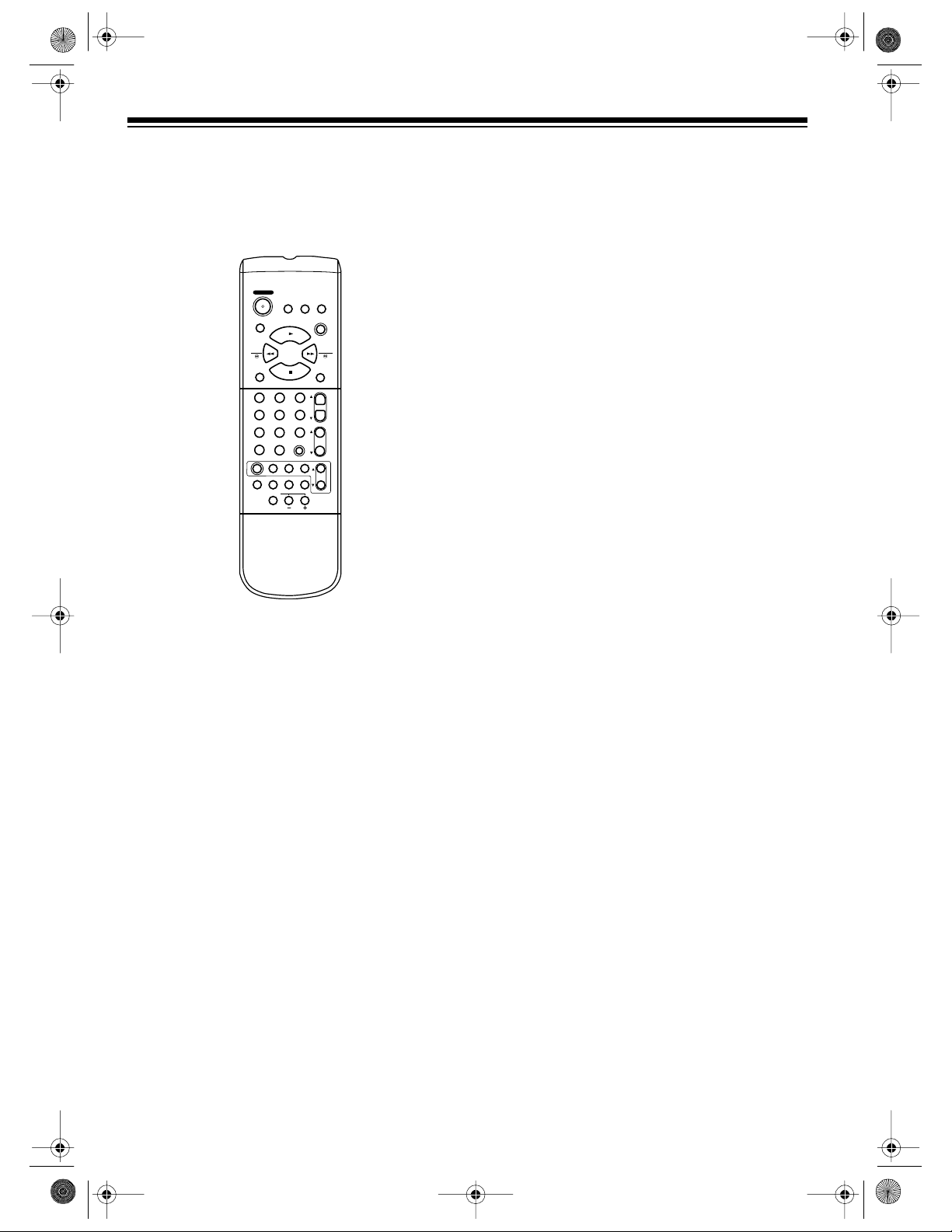
16-421 .fm Page 8 Tues da y, July 20, 1999 12:01 PM
BEFORE YOU BEGIN
REMOTE CONTROL
Your TV/VCR’s remote con trol is packed separate ly. B e sur e to loca te i t be fore you stor e th e
packing material.
POWER
PAUSE
REW
ZERO/1 MIN
123
7
100
CLEAR
COUNTER
SPEED
RESET
SLOW
MUTEON TIMER
SLEEP
PLAY
REC/TIME
FAST-F
STOP
LCR
C H
546
TRACKING
8
9
VOL
ADD/DLT
0
MENUPROG
SET
SEL
C. C.
DISPLAY
USING THIS MANUAL
This manual i s organized i nto these m ajor s ections.
• “Connections” on Page 9
connections required to begin using your
TV/VCR.
• “Setup” on Page 11
—
for preparing and using the remote control,
setting the on-screen programming language, selecting the input signal, setting
the clock, and storing channels.
• “Basic TV Operation” on Page 17
explains how to sel ect channels, watch TV
using the TV/VCR tuner, adjust the picture,
mute the sound, use the channel return
feature, and view an external device.
• “Basic VCR Operation” on Page 19
explains how to load and pla y a video t ape,
use the TV/VCR’s visual search and
freeze-frame features, fast-forward and
rewind a tape, and adjust the tracking manually.
describes the
—
includes procedures
—
—
MOISTURE CONDENSAT ION
Condensation inside the TV/VCR can cause
tape jams or video head damage. When you first
install your TV/VCR, or when you move it from a
cold area to a warm on e, let it sit for about 2
hours before you plug it in and begi n operat ion .
This allows complete evaporation of any moisture inside the TV/VCR that could damage it.
Caution:
high humidity.
Do not use your TV/VCR i n areas of
• “Special Functions” on Page 21
describes the things you see on the TV/
VCR’s TV screen and how to use the TV/
VCR’s on timer or sleep timer, counter,
automatic repeat p layback, or closed ca ption functions.
• “Recording” on Page 26
describes the
—
different types of recordings and gives
instructions for making each.
• “Additional Information” on Page 32
includes a troubleshooting section, care
and maintenance procedures, FCC information, information on servicing your TV/
VCR, and specifications.
—
—
8
Page 9
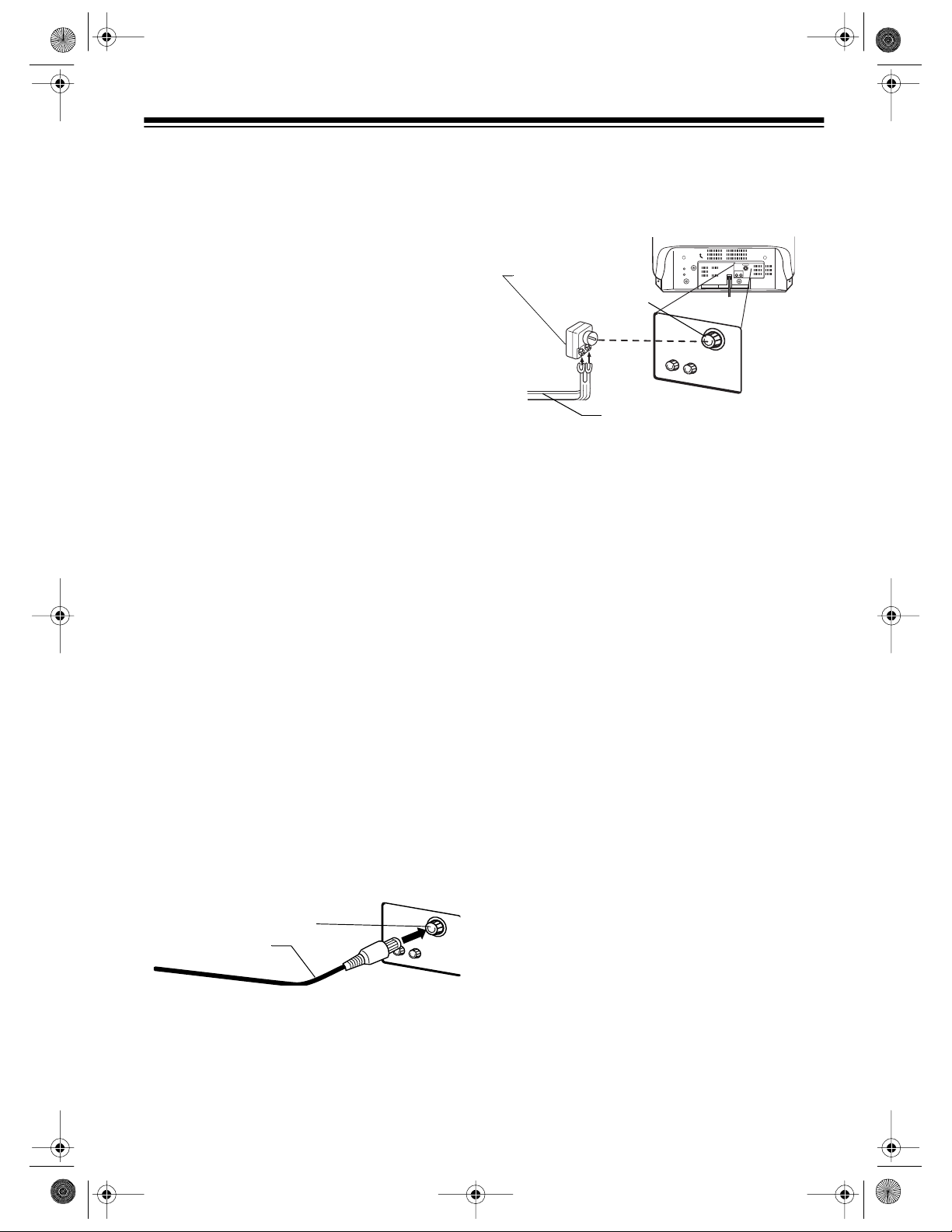
16-421 .fm Page 9 Tues da y, July 20, 1999 12:01 PM
CONNECTIONS
Before using your TV/VCR for the first time, read
through this entire section to determine which
connections best meet y our ne eds . Then follow
the directions for completing the connections.
You can connect many different types of
Note:
audio/video systems such as a stereo receiver/
amplifier, a satellite receiver, or a combination
of a cable sy stem and out s i d e anten na to y our
TV/VCR. These connections might require additional supplies that are available from your local RadioShack store.
CHOOSING A LOCATION
Choose a location for your TV/VCR where:
• Air flows freely on all sides of the TV/VCR.
• The power cord is not in the way of normal
traffic .
CONNECTING THE SIGNAL
SOURCE
You can connect ei ther an outdoor antenn a or
the cable from your cable service provider.
Connecting an Outdoor Antenna
Connect the antenna to the
the back of the TV/VCR. If you do not have a TV
antenna yet, use a high-quality outdoor antenna, available at your local RadioShack store.
• If the antenna us es 75-ohm coaxial cable,
connect the antenna’s cable direct ly to the
TV/VCR’s
Antenna Cable
VHF/UHF
VHF/UHF Terminal
VHF/UHF
terminal.
terminal on
• If the antenna uses 300-ohm twin-lead
cable, use a 300-to-75-ohm matching
transformer (not supplied) to make the connection.
Matching Tr a nsf or me r
VHF/UHF Terminal
Antenna Cable
VHF/UHF
• If you have separate VHF and UHF antennas, connect the antenna cables to a splitter/combiner (such as RadioShack Cat. No.
15-1296). Then connect the splitter/combiner’s output to the
VHF/UHF
terminal.
Refer to your antenna’s installation instructions
for additional information.
Connecting to a Cable System
Note to the CATV system installer :
This reminder is provided to ca ll the CA TV system installer’s attention to Article 820-4 0 of the
National Electrical Code that provides guidelines for proper grounding and, in particular,
specifies that the cable ground shall be connected to the grounding system of the building, as
close to the point of cable entry as practical.
Caution:
rect connections to cable wires (connections
that do not go through the cable box). Check the
laws in your area before making any connections.
To receive cable channels, conn ect your local
cable system to the TV/VCR as follows.
Some areas have laws restricting di-
9
Page 10
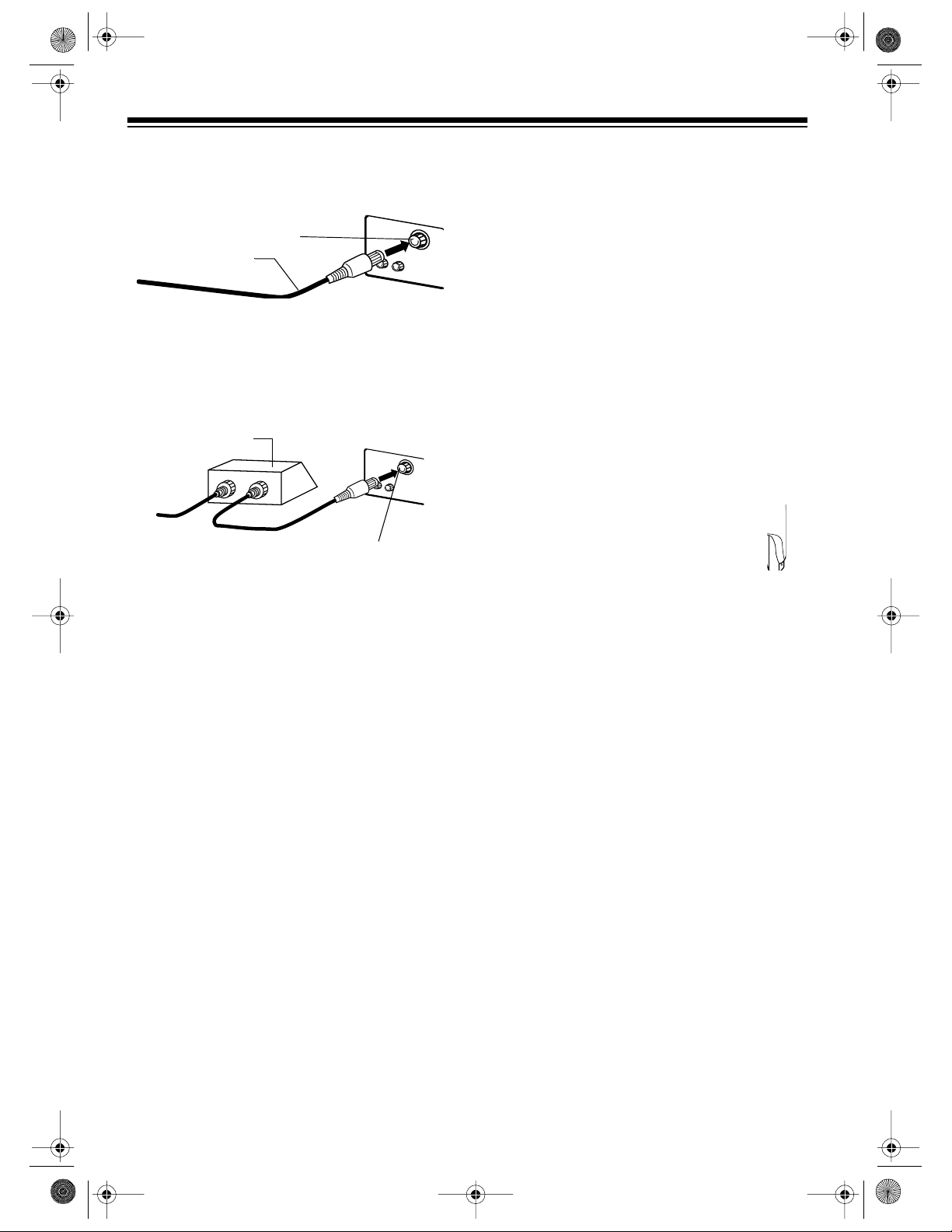
16-421.fm Page 10 Tuesday, July 20, 1999 12:01 PM
If you do not receive scrambled channels,
you can connect the cable directly to the TV/
VCR’s
VHF/UHF
VHF/UHF Terminal
terminal.
Cable
If you receive scrambled channels, you mu st
connect the cable converter box to the TV/
VCR’s
VHF/UHF
terminal. Tune the TV/VCR to
the cable box’s output channel (3 or 4) and use
the cable box to select the channel.
Cable Box
IN
OUT
VHF/UHF Termin al
Cable Channel Designations
CONNECTING AN EXTERNAL
DEVICE
You can connect another audio/video device
that has audio/video outputs, such as a V CR,
camcorder, or satellite receiver, to the TV/VCR
so you can view the source’s output on the TV/
VCR.
Note: Always use video-quality shielded cables
with phono connectors. Do not use standard audio patch cords.
To connect an audio/video device’s outputs to
the TV/VCR, connect the device’s video and audio outputs to the corresponding
AUDIO IN
jacks on the back of the TV/VCR.
A/V Device
VIDEO IN
and
Your TV/VCR can receive up to 125 cable channels, displayed as 1_125. Channels 2-13 are the
same for VHF and c ab le T V , and c ab le com panies usually number them as they appear on the
TV screen. For other channels, the c able service’s channel designations might not match the
channel numbers that appear on the TV screen.
For more information, contact your cable company. You might need to e xp eriment to determine the proper cable channel des ignations for
your cable system.
VIDEO IN AUDIO IN
CONNECTING POWER
When you have completed all other connections, plug the TV/VCR’s power cord into a standard AC outlet.
Warning: For your protection, the power cord
has a polarized plug. To prevent blade exposure, be sure the blades fit fully and easily into
the outlet. If you do not have a polarized out let,
have a qualified electrician install one before
you use the TV/VCR.
Note: When you plug in the TV/VCR within 24
hours after a power failure, the TV/VCR starts to
search for a channel that uses an Extended
Data Service (EDS) signal (see “Setting the OnScreen Language/Channels/Clock” on Page
12).
10
Page 11
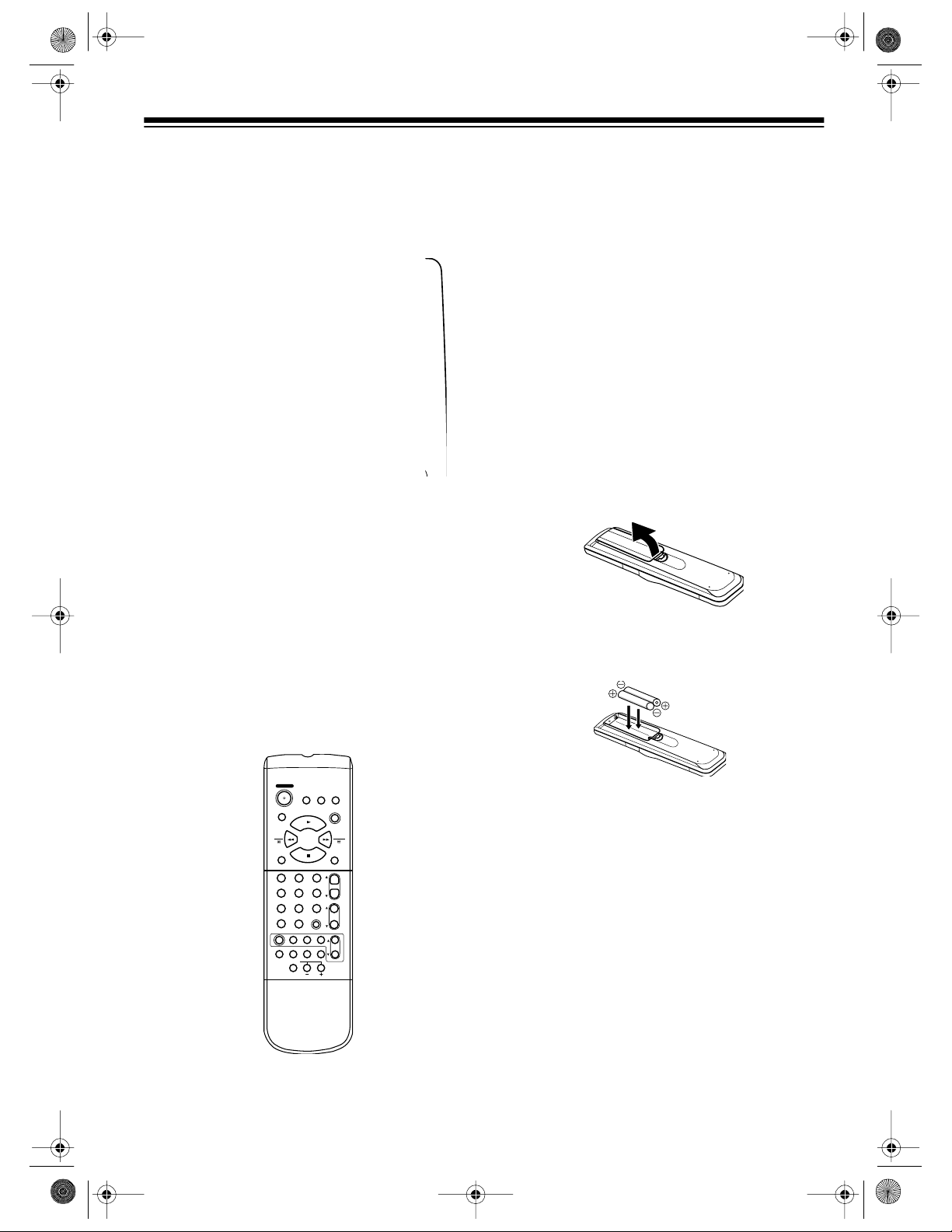
16-421.fm Page 11 Tuesday, July 20, 1999 12:01 PM
SETUP
FRONT PANEL
The buttons on the TV/VCR’s front panel control
the TV and the VCR.
REMOTE CONTROL
Installing Batteries
The remote control requires two AA batteries
(not supplied). For the longest operation and
best performance, we recommend alkaline bat teries (such as RadioShack Cat. No. 23-557).
Cautions:
• Use only fresh batteries of the required size
and type.
• Never leave dead batteries in the remote
control. Batteries can leak chemicals that
can damage electronic circuits.
• Dispose of dead batteries promptly and
properly; do not bury or burn them.
1. Press down on the battery compartment
cover’s tab and lift off the cover.
All the remote control’s buttons have the same
functions as the buttons o n the TV/VCR’s front
panel. In addition, the number buttons let you directly select channels and menu options and
settings, program, sleep and on timers, and
more.
POWER
PAUSE
REW
ZERO/1 MIN
123
7
100
CLEAR
COUNTER
RESET
SLEEP
PLAY
REC/TIME
STOP
546
8
9
ADD/DLT
0
SET
MENUPROG
C. C.
SPEED
DISPLAY
SLOW
TRACKING
MUTEON TIMER
FAST-F
LCR
C H
VOL
SEL
2. Insert fresh batteries into the compartment, as ind icat ed b y th e po lar ity sym bo ls
(+ and –) marked inside.
3. Replace the cover.
If the remote control does not work or op-
Note:
erates poorly, replace both batteries.
Using the Remote Control
To use the remote control, aim the LED on the
front of the remote control toward the front of t he
TV/VCR and press the desired button(s).
11
Page 12
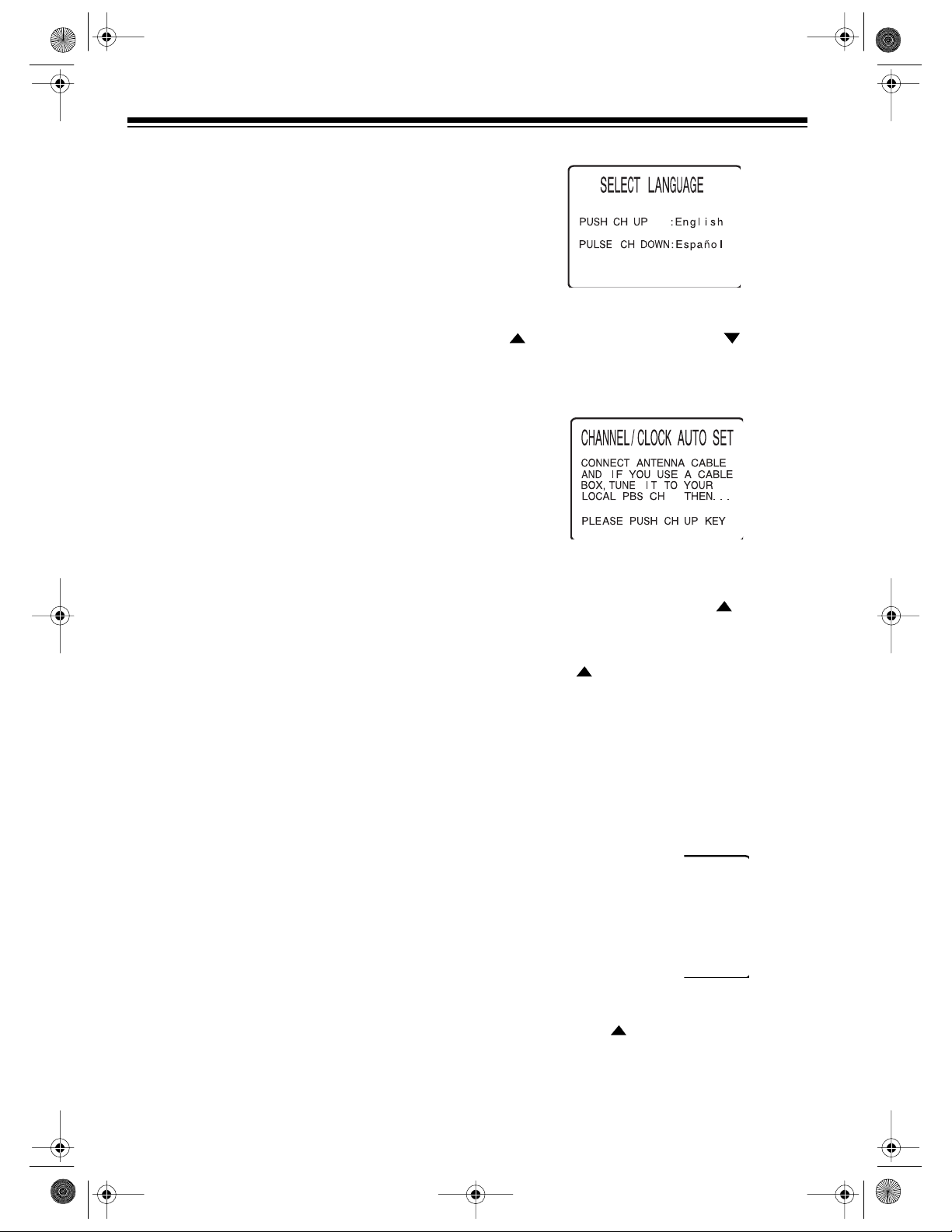
16-421.fm Page 12 Tuesday, July 20, 1999 12:01 PM
SETTING THE O N-SCREEN
LANGUAGE/CHANNELS/
CLOCK
The first time you turn on the TV/VCR, the
SELECT LANGUAGE
pears. You can set the TV/VCR to display onscreen menus in English or in Spanish. After
you select a language, the TV/VCR automatically scans through the channels and stores all active channels in your area. Then the TV/VCR
automatically sets the clock if a broadcast station with an EDS signal is available in your area.
Notes:
• Make sure you have connected the TV/
VCR to your cable system or an antenna
before continuing (see “Connecting an Outdoor Antenna” or “Connecting to a Cable
System” on Page 9).
screen automatically ap-
2. To select the on-screen language, press
to sel ect
ESPANOL
ENGLISH
(Spanish). The
CLOCK AUTO SET
CH
or
to select
CHANNEL/
screen automatically
appears.
CH
• The on-screen language defaults to
English.
• EDS is a service provided by some broadcasters such as PBS to transmit various
types of information, including the current
time. If no broadcaster in your area transmits EDS signals, you must set the clock
manually after the TV/VCR finishes lo oking
for an EDS signal. If you want to use timer
recording immediately, you can stop the
TV/VCR from looking for an EDS signal by
setting the clock manuall y. See “Setting the
Clock Manually” on Page 15.
• The TV/VCR might not store active channels and automatically set the clock if the
signal the TV/VCR receives from your
antenna is weak.
1. Press
POWER
to tur n on th e TV/ VCR. T he
SELECT LANGUAGE
screen automati-
cally appears.
Note:
If you use a cable box, you must tu rn
it on and select an EDS broadcaster in your
time zone before pressing
CH
.
3. To automatically scan and store channels in
your area then autom atically set the clock,
CH
press
CH AUTO SET PROCEEDING
.
appears
on the screen, and the TV/VCR stores
active channels (TV or CATV).
Notes:
• If the TV/VCR found no active channels
during the search, it beeps and di splays
the following on the TV screen.
N
D
NTENN
A
ON THEN
AGA I
N
Check your antenna o r cable connections,
then press
CH
again.
12
Page 13

16-421.fm Page 13 Tuesday, July 20, 1999 12:01 PM
• If a channel you wanted w as not stored,
you can add the channel. If a channel
you did not want was stored, you can
delete the channel. See “Adding/ Erasing
Channels” on Page 15.
• The TV/VCR retains stored channels
when you turn off the TV/VCR, or if
power to the TV/VCR is lost for up to 60
seconds.
When the TV/VCR finds all active channels, it
displays
displays
CH AUTO SET COMPLETED
. Then it
AUTO CLOCK SET PROCEEDING
and automatically searches for an EDS signal
and sets the clock.
• If the TV/VCR finds an EDS signal during
the search, the cl o ck is automatically set,
and a screen shows the currently set
date and time. Then the T V/VCR tunes
to the lowest stored channel.
Selecting Automatic Auto Clock
Set-Up
You can set the TV/VCR any time so it automatically searches for a channel that has an EDS
signal and sets the clock.
1. Press
2. Repeatedly press
,
3. Press
MENU
to display the main menu.
SEL
remote control to select
SET
SET CLOCK
. The
SEL
or
CLOCK
screen appears on
the TV screen.
SEL
trol to highlight
CHANNEL/CLOCK AUTO SET
The
SEL
or
AUTO SET
on the remote con-
, then press
screen appears.
, then press
on the
SET
.
• If the TV/VCR does not find an EDS signal during the search, you see:
If this occurs, the broadcaster you
selected did not transmit an EDS signal,
or there is no EDS broadcaster in your
area. Manually set the clock (see “Setting
the Clock Manually” on Page 15).
Note: Depending on the number of channels it tunes, the TV/VCR might take as
long as 10 minutes t o search for an EDS
signal to set the clock.
4. To automatically set the clock, press
Notes:
• If you use a cable box, you must turn it
on and select an EDS broadcaster in
your time zone before pressing
• When you press
CH
CH
, the TV/VCR
scans through all channels, even if no
channel in your area carries an EDS s i gnal.
AUTO CLOCK SET PROCEEDING
appears on the screen, and the TV/VCR
automatically searches for an EDS signal
and sets the clock.
• If the TV/VCR finds an EDS signal during
the search, the clock is automatically set,
and a screen shows the currently set
date and time. Then the TV/VCR tunes
to the lowest stored channel.
CH
.
.
13
Page 14

SET :
PUSH SET KEY
SELECT :
PUSH SELECT /
M A I N MENU
T V
VCR
I D I OM
A
EX I T
CLOC
K
C H
H
ELLO!
16-421.fm Page 14 Tuesday, July 20, 1999 12:01 PM
• If the TV/VCR does not f ind an EDS signal during the search, you see:
If this occurs, the broadcaster you
selected did not transm it an EDS signal,
or there is no EDS broadcaster in your
area. Manually set the clock (s ee “Setting
the Clock Manually” on Page 15).
Note: Depending on the number of channels it tu nes, the T V/VCR mig ht take as
long as 10 minutes to search for an EDS
signal to set the clock.
Changing the On-Screen
Programming Language
1. Press
MENU
on the remote con trol to dis-
play the main menu.
4. Repeatedly press
remote control to select
then press
trol
to exit the menu.
SET
or
SEL
MENU
SEL
or
on the
SALIR or EXIT
on the remote con-
Changing the Channels Stored in
Memory
Although the TV/VCR automatically stores all
active channels in your area the first time you
turn it on, you can manually program the tuner’s
memory.
Notes:
• If you tune both TV (broadcast) and CATV
(cable TV) signals, you can store both
types of channels.
• If an EDS broadcaster is available in your
area, the TV/VCR also displ ays the
NEL/CLOCK AUTO SET
you automatically update the clock after
you change what channels are stored in
memory.
CHAN-
screen to let
,
2. Repeatedly press
3. Press
14
SEL
remote control to select
SEL
or
IDIOMA
change the language to Spanish) or
GUAGE
(to change the language to
English).
IDIOMA
Note:
SET
the language.
English)
ish)
or HOLA!
appears above the language selection
is “language” in Spanish.
on the remote control to change
HELLO!
(if you selected
(if you selected Span-
icon.
on the
(to
LAN-
1. Press
MENU
on the remote control to dis-
play the main menu.
2. Repeatedly press
SEL
remote control to select
SET
. The
SET UP CHANNEL
appears on the TV screen.
SEL
or
CH
, then press
on the
menu
Page 15

C
HANNEL
08 DELE T
ED
or
ADDED
C
HANNEL
08
SET CLOCK
: PUSH
SET
T
O END
PUSH MENU KEY
DST
: ON
BY
SELECT
/ KEY
SELE CT MONTH
1 / /
:
16-421.fm Page 15 Tuesday, July 20, 1999 12:01 PM
3. If necessary, press
SEL
remote control to highlight
SYSTEM:
broadcast system (
4. Press
press
, then press
TV
or
SEL
SET
to highlight
CH AUTO SET PROCEEDING
.
SEL
or
ANTENNA
SET
to display the
CATV
).
AUTO SET
on the
, then
appears, and the TV/VCR’s tuner scans
through the channels (TV or CATV) and
stores all the active channels in your area.
The currently tuned channel number
appears on the TV screen. After scanning all
the channels,
TED
appears, and the tuner stops on the
CH AUTO SET COMPLE-
lowest-numbered active channel.
5. To review the stored channels, repeatedly
press
CH
or
CH
on the remote con-
trol.
You can directly select c hannels that
Note:
are not stored in the tuner’s memory by
using the remote control’s number buttons.
Adding/Erasing Channels
If a channel you want was not stored, or if a
channel you do not want was stored, follow
these steps to add or erase it.
Setting the Clock Manually
If the TV/VCR did not automatically set the
clock, or if there is no EDS broadcast station in
your area, you must manually set the clock. We
suggest you use another TV or a radio station as
your time source.
Follow these steps to set the clock manually.
1. Press
2. Repeatedly press
MENU
to display the main menu.
SEL
remote control to select
SET
SET CLOCK
. The
the TV screen.
SEL
or
CLOCK
on the
, then press
screen appears on
1. Repeatedly press
the number keys on the remote control to
enter the channel numb er you want to add
or erase.
Notes:
• You must use the number keys to select
a channel that is not stored.
• To enter a 3-digit number, press
Then enter the second and third digits in
the channel number.
• Precede a single-digit number with a 0 —
for example,
2. Press
ADD/DLT
add or delete the channel.
the channel numbe r and
LETED
appears on the TV screen.
CH
01, 02
, etc.
or
CH
or use
100
on the remote control to
CHANNEL
ADDED
or
and
DE-
3. Press
trol to highlight
SET
.
. The next
pears on the TV screen.
4. Repeatedly press
flashes.
SEL
SEL
or
on the remote con-
MANUAL SET
SET CLOCK
SET
until the m onth digit
, then press
screen ap-
15
Page 16

16-421.fm Page 16 Tuesday, July 20, 1999 12:01 PM
5. Repeatedly press
SEL
SEL
or
on the
remote control to display the correct month,
then press
SET
again. The day flashes.
6. Repeat Step 5 to set the day, year, hour,
and minute (the TV/VCR automatically sets
the day of the week).
Your T V/VCR uses a 12-hour clock.
Note:
AM
Be sure you set
7. Press
SEL
trol t o tur n
DST
or PM correctly.
SEL
or
on the remote con-
(Daylight Saving Time) on
or off.
DST
When
is set to ON, the TV/VCR automatically adds one hour on the first Sunday
in April, and subtracts one hour on the first
Sunday in October .
8. Review the entered information.
MENU
• If it is correct, press
twic e to sta rt
the clock.
• If you find an incorrect entry, repeatedly
press
CLEAR
to move back or
SET
to
move forward to the incorrect number,
then enter the correct number. Then
MENU
press
twice.
When you press
counting from 00.
MENU
, the seconds be gin
16
Page 17

16-421.fm Page 17 Tuesday, July 20, 1999 12:01 PM
BASIC TV OPERATION
SELECTING CHANNELS
To select a channel, press
tuner automatically advances to the next channel stored in the tuner’s memory. T he selected
channel number (or s tation name, if available)
appears on the upper right part of the screen for
a few seconds.
You can also select channel s directly using t he
number keys on the remote control. You can
choose any channel in the tuner’s range.
Notes:
• Precede a single-digit number with a 0 —
for example,
• To enter a three-digit number, press
then enter the second and third digits in the
channel number.
01, 02
CH
, etc.
or
CH
. The
100
ADJUSTING THE PICTURE
Follow these steps to adjust the p icture’s contrast (picture), brightness, color, tint, and sharpness.
MENU
1. Press
play the main menu.
2. If necessary, repeatedly press
SEL
TV.
on the remote control to dis-
SEL
on the remote control to highlight
or
VIEWING TV
Follow these steps to view a broadcast using the
TV.
1. If necessary, press
TV/VCR.
2. Select the channel you want to watch.
3. Repeatedly press
adjust the volume. A number and a bar
graph appear on the TV screen to show the
currently set volume level.
POWER
VOL or VOL
to turn on the
to
3. Press
SET
screen appears.
to select TV. The
SET UP TV
17
Page 18

16-421.fm Page 18 Tuesday, July 20, 1999 12:01 PM
4. Repeatedly press
VIDEO ADJ US T.
light
5. Press
6. Repeatedly press
Note:
defaults, select
7. Repeatedly press
8. Repeat Steps 6 and 7 to adjust the other
SET
. A screen appears with the cur-
rent picture settings.
the setting you want to adjust is highlighted,
then press
rently set adjustment for that setting
appears.
To reset all settings to their factory
adjust the picture as desired, then press
SET
.
setting(s) as necessary.
SEL
SEL
SET
. A screen showing the cur-
NORMAL
SEL
or
.
SEL
or
or
SEL
SEL
to high-
until
to
USING LAST CHANNEL
RECALL
The TV/VCR’s last c hannel recall function lets
you quickly switch between two channels you
tuned.
Repeatedly press
the remote control to switch bet ween the cha nnel you are watching and the previous channel
you tuned.
LCR
(Last Channel Recall) on
VIEWING AN EXTERNAL
DEVICE
To view the signal s from an ext ernal device connected to the audi o/vi deo i nput jac ks on the bac k
of the TV/VCR, do either of the following:
MENU
• Press
repeatedly press
TV
, then press
screen appears. Then repeatedly press
SEL
SELECT
then press
pears.
• Select one channel higher than the hi ghest
programmed channel or o ne chann el lower
than the lowest programmed channel.
LINE
appears on the TV screen.
to display the main menu,
SEL
or
, press
MENU
SEL
SET
. The
SET
twice. The menu disap-
SEL
or
SET UP TV
to highlight
to select
to select
INPUT
LINE
,
9. Press
MENU
three times to exit this mode.
If you do not press any button within
Note:
5 minutes, the picture setting sc reen disappears.
USING MUTE
To temporarily turn off the TV/VCR’s sound,
MUTE
press
pears on the TV screen.
To restore the sound to the previous level, press
MUTE
again. Or, to restore the sound and
change its level, press
18
on the remote control.
VOL or VOL
MUTE
.
ap-
Page 19

TTE
N
S
ERT A CASS
ETTE
16-421.fm Page 19 Tuesday, July 20, 1999 12:01 PM
BASIC VCR OPERATION
LOADING A VIDEO TAPE
Hold the cassette with the main label facing up
and the spine facing out from the TV/VCR. Then
insert the cassette into the cassette compartment and gently push the center of its spine until
the TV/VCR draws it in.
The TV/VCR automatically turns on. If the
erase-protection tab has been removed from the
cassette, playback automatically begins (see
“Erase Protection” on Page 26) and
pears on the TV screen for about 4 seconds.
PLAY
ap-
Load a video tape into the TV/VCR, then
PLAY (or PLAY/REPEAT)
press
3. Press
VOL or VOL
to adjust the vol-
again.
ume.
Note:
To adjust the contrast, brightness,
color, tint, or sharpness, see “Adjusting the
Picture” on Page 17.
4. To stop playback before it automatically
stops at the end of the tape, press
STOP/EJECT
on the front panel o r
STOP
on
the remote control.
5. To eject the tape, press
STOP/EJECT
on the
front panel.
Caution:
Never insert anything except a VHS
video cassette into the cassette co mpartment.
You might damage the TV/VCR’s internal mechanisms.
PLAYING A VIDEO TAPE
1. Load a video tape.
2. If playback does not automatically begin,
PLAY/REPEAT
press
PLAY
on the remote control.
on the TV screen and the TV/VCR plays
the tape.
Notes:
• During playback, the TV/VCR automati-
cally adjusts the tracking, but you can
manually adjust it if necessary (see
“Tracking” on Page 20).
• If there is no tape in the TV/VC R when
you press
PLAY
following appears on the TV screen.
on the front panel or
PLAY
appears
PLAY/REPEAT)
(or
, the
When a tape reac hes the end during playback
or recording, the TV/VCR automatically stops
the tape, completely rewinds it, then stops. If the
erase-protection tab on the cassette is removed,
the TV/VCR ejects the cassette.
TAPE MOTIO N CONTRO LS
You can use t he b uttons on the front panel and
remote control to change the tape’s direction
and vary the playback speed.
Visual Search
Visual search lets you view recordings at a faster speed either forward or backward, so you can
find a specific section of the tape.
During visual search, the sound is muted and
the picture quality is lower than during normal
playback. The search pic ture is best with tapes
recorded at the SP or SLP speed (see “Recording Speeds” on Page 26).
19
Page 20

16-421.fm Page 20 Tuesday, July 20, 1999 12:01 PM
To search forward during playback, press
FAST-F
press
. To search backward during playback,
REW
REWIND
(or
).
To stop visual search and p lay the tape, press
PLAY/REPEAT
on the front panel or
PLAY
on the
remote control.
Slow Motion
Slow motion lets you view recordings at a slower
speed, so you can easily see details on a tape.
To start slow motion playback, press
SLOW
dur-
ing playback. To vary the slow motion speed,
+
press
PEA T
Note:
or —. Press
) to return to normal playback.
During slow motion playback, the pi cture
SLOW
or
PLA Y
PLA Y /RE-
(or
quality is lower than during normal playback.
Freeze-Frame
Freeze-frame lets you stop the tape to view a
single frame. During freeze-frame, the picture
quality is lower than during normal playback.
The picture quality is best with recordings made
at the SP or SLP speed.
Fast-Forward/Re wind
To advance the tape quickly when it is stopped,
FAST-F
press
it is stopped, press
Note:
. To rewind the tape q uickly when
REW
.
You cannot view the tape or hear the
tape’s so und wh il e you f ast -f or war d a nd rewi nd
it, but you can use the ta pe counter to locate
the approximate position on the tape. See “Using the Counter” on Page 21.
TRACKING
The TV/VCR automatically adjusts tracking
when you play a tape. If different parts of the
tape were recorded at different s peeds, the TV/
VCR automatically readjusts the tracking at the
beginning of each recording.
If the TV/VCR’s picture is p oor while playing a
tape, press and hold down
CH
manually adjust th e tracking. T o return to automatic tracking, eject and re-insert the tape.
or
CH
to
To freeze a frame during playback, press
PAUSE
time, repeatedly press
PLAY
. To advance the p icture one frame at a
PLAY/REPEAT
(or
SLOW
. Press
) to return to the normal
PAUSE
or
playback speed.
Notes:
• If the picture jitters during freeze-frame, try
pressing and holding
CHANNEL
CHANNEL
or
CH
CH
or
(or
) until the pic-
ture stabilizes.
• If you leave the TV/VCR in the freezeframe mode for 3 minutes, it autom atically
stops the tape to protect it.
20
Page 21

16-421.fm Page 21 Tuesday, July 20, 1999 12:01 PM
SPECIAL FUNCTIONS
The following information describes some of
your TV/VCR’s special on-screen, display, and
search functions.
THINGS YOU SEE
Blue Screen
The TV/VCR displays a blue screen wh en you
select the menu, play unrecorde d portions of a
tape, or when you tune to a weak TV station.
On-Screen Displays
To view your TV/VCR’s current operating mode
and other information about your TV/VCR, press
DISPLA Y
or while watching TV. You see this in formation
on the TV screen.
• Function indicator (if a tape is loaded)
•Time
• Channel or (if station name is broadcast)
• Tape counter
• Tape speed
• Remaining QTR time (if programmed)
Remain ing
QTR Time
Tape
Counter
Press
from the screen.
Note:
tion is displayed, all information except the
channel number disappears. Then, after about 4
seconds, the information reappears.
on the remote control during playba ck
station name
Function Indicator Channel or
DISPLAY
again to clear the information
Time
W
NET
0 : 0 0 : 0 0
SLP
Station Name
Tape
Speed
If you change the channel while informa-
Function Indicators
When you press a function button (such as
STOP
), the selected function’s indicator appears
on the TV screen.
If you play back a poor quality (worn) or
Note:
damaged tape, the function indicat or might not
appear on the TV screen.
When you change the channel, the new channel
number appears on the TV screen for about 4
seconds.
USING THE COUNTER
Your TV/VCR’s counter shows how long a tape
has been running, in hours, minutes, and sec onds. To display the counter, press
the remote control.
Notes:
• Because the TV/VCR’s counter reads special signals recorded on the tape, the
counter might stop while you fast-forward
or rewind through a blank section on the
tape. This is normal.
• To reset the counter to
COUNTER RESET
on the remote control.
Follow these steps to easily return to a selected
point on the tape.
1. During playback, press
remote control.
2. When you see the location on t he tape that
you want to return to later, press
RESET
displays
on the remote control. The TV/VC R
0:00:00
on the TV screen.
3. To r e tu rn to th e loc a ti on yo u s el e cte d in Ste p
2, press
STOP
then
ZERO/1 MIN
fast-forwards or rewinds and automatically
stops at
Note:
0:00:00
0:00:00
.
The tape usually stops exactly at
. However, depending on the
tape you use, it m ight stop a few seconds
sooner or later.
DISPLAY
0:00:00
DISPLAY
COUNTER
. The tape
on
, press
on the
21
Page 22

16-421.fm Page 22 Tuesday, July 20, 1999 12:01 PM
USING ONE-MINUTE SKIP
With this feature, you can skip over unwanted
portions of a recording such as commercials.
While playing a tape, simply press
The TV/VCR fast-forwards the tape, skipping
over 60 seconds of recorded time. Then normal
playback resumes.
ZERO/1MIN
USING AUTOMATIC REPEAT
PLAYBACK
Your TV/VCR lets you automatically repeat
playback from the beginning to the end of a
tape, or from the beginning to a blank (unrecorded) portion of a tape (at least 30 seconds long).
To automatically repeat playback using the front
panel, repeatedly press
REPEAT indicator l ights on the front panel. To
cancel automatic repeat playback, repeatedly
PLAY/REPEAT
press
turn s o ff.
Or, follow these steps to automatically repeat
playback using the remote control.
PLAY/REPEAT
until the REPEAT indicator
until the
4. If necessary, press
REPEAT PLAY
ON
.
MENU
.
select
select
the front panel.
To cancel automatic repeat playback, select
OFF
5. Press
screen.
SEL
. The REPEAT indicator lights on
twice to return to the normal
or
, then press
USING VCR LOCK
You can use the VCR lock feature to prevent operation of the VCR. This is handy i f you want to
stop small children from using the VCR.
To turn on VCR lock, while the tape is
stopped, press and hold down
the front panel for more than 7 seconds until
VCR LOCK ACTIVATED
screen.
If any VCR control button on the TV/VCR (ex-
STOP/EJECT
cept
) or remote control is pressed,
VCR LOCK ACTIVATED
screen, and the button does not function.
STOP/EJEC T
appears on the
appears on the
SEL
SET
to
to
on
1. Press
2. Repeatedly press
3. Press
22
MENU
. The main menu appears on
the TV screen.
VCR.
light
SET
to display the
screen.
SEL
SEL
or
to high-
SET UP VCR
To release VCR lock, press and hold down
STOP/EJECT
seconds until
screen.
Notes:
• VCR lock is automa tically rele ased after 24
hours (when the clock is set).
• You cannot turn on or release VCR lock
when a timer or quick timer recordin g is in
progress.
on the front panel for m ore than 7
VCR LOCK OFF
appears on the
TURNING ERROR BEEP
ON/OFF
The TV/VCR is preset to sound an error beep if
you make an invalid entry or try an invalid operation, but you can turn the beep off.
Page 23

16-421.fm Page 23 Tuesday, July 20, 1999 12:01 PM
1. Press
MENU
to display the main menu
screen.
2. Repeatedly press
VCR
select
, then press
3. Repeatedly press
or
BEEPER
OFF
.
MENU
twice to exit.
, then press
select
ON
4. Press
SEL
SET
SEL
or
.
or
SET
SEL
SEL
to select
USING THE TIMER FEATURES
Setting/Cancelling the On Timer
to
to
4. Repeatedly press (or press and hold)
SEL
or
to select the chann el n umber
you want the TV/VCR to tune to when it
turns itself on, or select
PLAY
if you want
the TV/VCR to play a tape when it turns
itself on.
Notes:
• If you want to play a tape when the TV/
VCR turns itself on, be sure to insert a
cassette tape.
• If an entry is not correct, repeatedly
press
SET
to move forward or
CLEAR
move backward to the incorrect entry
then correct it.
5. Press
ON TIMER
. The following screen
appears for about 5 seconds, and the ON
TIMER indicator lights on the front panel.
SEL
to
Follow these steps to set the TV/VCR to turn on
at a specified time.
1. Press
ON TIMER
ON TIMER
2. Repeatedly press (or press and hold)
SEL
or
on the remote control. The
screen appears.
SEL
to select the hour when you
want the TV/VCR to start playing, then
SET
press
Note:
Be sure
3. Repeatedly press (or press and hold)
or
.
Your T V/VCR uses a 12-hour clock.
AM
or PM appears correctly.
SEL
SEL
to select the minute when you
want the TV/VCR to start playing, then
SET
press
.
The TV/VCR turns itself on at the time you
selected.
To cancel the on tim er, press
display
CLEAR KE Y
CLEAR
END
Note:
ON TIMER SET CANCEL: PUSH
on the TV screen, then press
within about 5 seconds.
appears on the s cr een.
After the TV/VCR has been on for 60
ON TIMER
ON TIMER
to
minutes, it turns itself off again unless you
press any button on t he remote control or
front panel.
23
Page 24

16-421.fm Page 24 Tuesday, July 20, 1999 12:01 PM
Usin g the Slee p Timer
The TV/VCR’s sleep timer lets you set the TV/
VCR so it plays for a specific amount of time
then automatically turns off.
Follow these steps to set the sleep timer.
1. Press
SLEEP TIMER 30
screen.
2. Within 5 seconds, repeatedly pres s
until the TV screen shows the desired sleep
time period. You can set the time in 30minute increments, up to 90 minutes.
Note:
within 5 seconds,
time period disappear.
To see the rema ining time on the sleep tim er,
press
ing time appear on the screen.
SLEEP
on the remote control.
If you do not press
SLEEP
SLEEP
SLEEP TI MER
.
appears on the TV
SLEEP
SLEEP
and the displayed
and the remain-
again
Selecting the Closed Caption Mode
Most broadcasters send closed captioning information by using one of two captioning methods;
C1 and C2. You can select option C1 or C2 for
each active caption mode. You can select any of
the following caption modes.
CAP C1 or C2 —
is displayed on the TV screen.
TEXT C1 or C2 —
blocked out. When the TV station broadcasts
text, such as program listings, special information, etc., it appears in this space.
OFF —
even if a closed caption o r text broadcast is received.
Notes:
Narration does not appear on the screen
• The closed caption or text signal m ight be
broadcast over C1, C2, or both.
• Text contents can vary, so you might want
to try different settings.
A narration of the TV program
The center of the sc reen is
The TV/VCR automatically displays
Note:
SLEEP TIMER 3
left.
To cancel the sleep timer, repeatedly press
SLEEP
TV screen.
SLEEP TIMER 00
until
when there are 3 m inutes
appears on the
CLOSED CAPTION SYSTEM
Your TV/VCR has several closed caption options. Check your TV program listings for CC
(Closed Caption) broadcasts.
Repeatedly press
remote control until the desired caption mode
appears on the screen.
C.C.
(closed caption) on the
Using the Caption On Mute Feature
You can set the TV/VCR so it automatically displays closed caption information when you mute
the sound.
To use this feature, you must have select-
Note:
CAPTIO N OF F
ed
1. Press
2. Repeatedly press
3. Repeatedly press
MENU
to display the main menu.
TV
light
screen appears with the currently selected
caption setting.
light
, then press
CAPTION ON MUTE.
using
SEL
SET
SEL
C.C.
. The
SEL
or
SET UP TV
SEL
or
to high-
to high-
24
Page 25

16-421.fm Page 25 Tuesday, July 20, 1999 12:01 PM
4. Repeatedly press
SET
to select one of the
following caption modes:
CAP C1
•
CAP C2
•
NO
•
5. Press
(Caption Option C1)
(Caption Option C2)
(No caption option)
SET UP TV
CAPT I ON ON MUTE : CA
I NPUT
SELECT
V I DEO ADJUST
S
ELECT
S
ET
D
: PUSH MENU KEY END : PUSH MENU KEY
EN
MENU
twice to exit.
: TUNER
:
PUSH SELECT /
:
PUSH SET KEY
P C1
Recording/Playing Back a Closed
Caption/Text Program
The TV/VCR autom atically records cl osed caption/text signals if they are broadcast (even if
you do not display them).
To display the closed caption narration or text
during playback, repeatedly press
C.C.
to select
the appropriate caption or text mode.
25
Page 26

16-421.fm Page 26 Tuesday, July 20, 1999 12:01 PM
RECORDING
GENERAL INFORMATION
You can use the following methods to record
with your TV/VCR.
• Immediate recording
• Quick timer recording
• Automatic timer recording
• Dubbing
Notes:
• Your TV/VCR automatically records the
audio signal and adjusts the sound level
while it records.
• The video tap e you use for recording must
have the erase-protection tab in place. If
the tab is removed, the TV/VC R automatically ejects the tape if you try to record on it
(see “Erase Protection”).
• You cannot use the TV/VCR to record one
program while you watch another.
• If you want to record from a VCR or other
audio/video source with A/V outputs, see
“Dubbing (Copying) a Tape” on Page 30.
Tape Selection
The quality of tape you use greatly affects
record/playback quality an d the life of the TV/
VCR. High-grade tape has a better oxide coating that helps prevent dirty video heads and
gives the best results. Use only video cassettes
that display the official logo.
Although T-160 video cassettes offer the longest recording time, they contain thinner tape that
is more likely to jam. We suggest you use T-120
or shorter length tape.
The following chart shows the maximum recording times for different-length tapes at the three
recording speeds.
Tape
Length
T-60 1 hour
T-120 2 hour s
T-160 2
SP LP SLP
2 hours
(60 min.)
(120 min.)
2
/
3
hours
(160 min.)
(120 min.)
4 hours
(240 min.)
1
/
3
5
hours
(320 min.)
3 hours
(180 min.)
6 hours
(360 min.)
8 hours
(480 min.)
Recording Speeds
There are three VHS recording speeds: SP
(standard play), LP (long play), and SLP (super
long play).
SP (standard play) is the fastest recording
speed and results in the highest quality picture,
but uses the most tape.
LP (long play) records m ore slowl y th an SP bu t
more quickly than SLP. LP provides a better
quality picture than SLP and uses less tape than
SP.
SLP (super long play) records more s lowly and
uses less tape, but the pictu re quality is not as
high as with a recording made at the SP speed.
The TV/VCR plays back tapes at the
Note:
speed in which they were recorded.
26
Erase Protection
Video cassettes have an erase-protection tab to
prevent accidental erasure. To prevent recording on a tap e, break off the tab using a screwdriver. The cassette automatically ejects if you
try to record on the tape.
If you want to record on a video cass ette that
has had its tab removed, put a piece o f heavy
plas tic tape over the erase-protectio n tab ho le.
Erase -Protecti on Tab
Page 27

16-421.fm Page 27 Tuesday, July 20, 1999 12:01 PM
IMMEDIATE RECORDING
Follow these steps to record a program without
setting an on or off time.
1. Insert a blank cassette, or one that you
want to record over, into the cassette compartment. The TV/VCR automatically turns
on.
Note:
If a cassette was loaded when you
last turned off the TV/VCR, you must press
POWER
2. Repeatedly press
control until the desired recording speed
(SP, LP, or SLP) appears on the TV screen.
3. Repeatedly press
the remote control’s number buttons to
select the desired channel.
4. Press
press
front panel at the same time. The RECORD
indi cator o n the T V /VCR turns on,
current channel number, and
SPECIFIC REC TIME PLEASE PUSH
REC KEY
few seconds, and the TV/VCR records
what you see on the TV screen.
Notes:
• You can press
• The TV/VCR does no t record displayed
• If you pause the TV/VCR for more than 5
• To turn off the TV screen while recording,
to turn on the TV/VCR.
SPEED
on the remote
REC/TIME
PLAY/REPEAT
on the remote control or
CH
and
CH
or
RECORD
or use
on the
,
REC
the
TO SET
appear on the TV screen f or a
PAUSE
pause recording (during commercials, for
example) while recording. The RECORD
indicator flashes. To resume recording,
PAUSE
press
again.
information such as the channel number
and function indicator.
minutes while recording, it automat ically
stops to protect the video heads.
press
POWER
. The TV/VCR continues to
record until you press
remote control or
front panel.
to temporarily
STOP
on the
STOP/EJECT
on the
5. Press
STOP
STOP/EJECT
on the front panel or
on the remote control to stop record-
ing.
QUICK TIMER RECORDING
(QTR)
Quick timer recording lets you quickly set the
TV/VCR to start recording immediately then
stop after a length of time you speci fy (from 30
minutes to 4 hours).
1. Insert a blank cassette, or one that you
want to record over, into the cassette compartment. The TV/VCR automatically turns
on.
Note:
If a cassette was loaded when you
last turned off the TV/VCR, you must press
POWER
2. Repeatedly press
control until the desired recording speed
(SP, LP, or SLP) appears on the TV screen.
3. Repeatedly press
the remote control’s number buttons to
select the desired channel.
4. Press
trol to begin recording.
0:30
seconds, and the T V/VCR starts to record
what you see on the TV screen.
5. To change the displayed total recording
time, within 5 seconds repeatedly press
REC/TIME
increments up to 2 hours, then in 1-hour
increments up to 4 hours.
Note:
seconds, the recording time disappears.
Simply press
remaining recording time. When you finish
entering all QTR information, the displayed
information disappears after about 5 seconds.
When the recording time you set ends, the TV/
VCR stops recording.
to turn on the TV/VCR.
REC/TIME
SPEED
CH
twice on the remote con-
on the remote
CH
or
or use
REC TIME
appear on the TV screen for about 5
to advance the time in 30-minute
If you do not press
REC/TIME
again to display the
REC/TIME
within 5
and
27
Page 28

16-421.fm Page 28 Tuesday, July 20, 1999 12:01 PM
QTR Hints
• To s ee the remaining rec ording time, press
DISPLAY
once while QTR is in progress.
• QTR cannot function if a cassette is not
inserted, if the erase-protection tab is
removed, or if an automatic timer recording
is in prog ress.
• To cancel QTR in progress, press
• To temporarily stop the tape during QTR,
press
resume recording. If you pause a tape for 5
minutes, the TV/VCR automatically stops.
REC/TIME
or
PAUSE
on the remote control
. Press
PAUSE
STOP
again to
If a cassette was loaded when you
Note:
last turned off the TV/VCR, you must press
POWER
2. Press
to turn on the TV/VCR.
PROG
on the remote control. The
timer setting menu appears on the TV
screen. Today’s date flashes, and
TODAY
appears below the flashing date.
.
Notes:
AUTOMATIC TIMER
RECORDING
You can program the TV/VCR’s automatic timer
to select a channel, start recording a broadcast
on that channel at a time and tape speed you
set, then stop recording at a time you set. You
can set up to 8 automatic program timers to
record any combination of weekly, daily, or onetime broadcasts on the same or different channels.
You can set up the TV/VCR to record at any time
on a specific day you set within a 1-month period
(ONCE), any time at the same time Monday
through Friday (DAILY), or any time the same
day every week (WEEKLY).
Setting the Automatic Timer
Before you start, be sure you set the
Note:
TV/VCR’s clock to the correct date and time. If
you have not y et s et the c lo ck, the TV/VCR automatically enters the clock setting mode before
it displays the timer setting menu. See “Setting
the Clock Manually” on Page 15.
• You can also use the buttons on the front
of the TV/VCR to display and set the
timer setting me nu. To display the menu,
press and hold down
FAST-F
press
PLAY
instead of
SEL
. To set menu options, press
SEL , REW
FAST-F
, and
REC/TIME,
instead of
then
instead of
SET
.
• If the set program menu screen app ears
instead of the timer setting menu, you
have already entered one or more programs.
• The current settings for the first four pro-
gram numbers appear. Repeatedly press
SEL
program number, then press
or
SEL
to select an available
SET
. The
timer setting menu appears.
To record a program to day (ONCE), go to
Step 3. (The TV/VCR is preset to record a
program today)
.
To record a program on a future date,
repeatedly press (or press and hold)
SEL
or
record flashes on the TV screen
until the date you want to
.
SEL
1. If the TV/VCR is off, insert a blank cassette,
or one that you want to record over, into the
cassette compartment. The TV/VCR automatically turns on.
28
Page 29

16-421.fm Page 29 Tuesday, July 20, 1999 12:01 PM
To record a prog ram at the same time each
Monday through Friday (DAILY ), repeatedly
press or press and hold
DAILY
until
above
MON-FRI.
flashes on the TV screen
SEL
or
SEL
To record a prog ram at the s ame time eac h
week (WEEKLY), repeatedly press or press
and hold
SEL
or
SEL
until
WEEKLY
flashes on the TV screen and the desired
day of the week appears below
WEEKLY
.
8. Repeatedly press
SEL
or
SEL
to
select the tape speed (SP, LP, or SLP),
SET COMPLETED
then press
SET
.
appears on the TV screen.
9. Double-check all the set information.
PROG
• If it is correct, press
.
• If an entry is not correct, repeatedly
press
SET
or
CLEAR
to move to the
incorrect entry, enter the correct information, then press
PROG
.
If all entries in the program are correct,
PROGRAM COMPLETED
screen for a few seconds. Then the
PROGRAM MENU
appears on the
SET
screen appears with
your programming.
If all entries in the program are not correct,
PROGRA M IS INCOMPL ETE
appears on
the screen. Check and correct your programming, then press
PROG
again.
10. To enter more programs, repeatedly press
SEL
or
SEL
to select another program
number and repeat Steps 2–9.
3. Press
SET
to enter your selection. The start
time’s hour and
A
(for AM) or P (for PM)
flash on the TV screen.
SET
SEL
. The
4. Repeatedly press (or press and hold)
SEL
or
to select the start hour. When
the correct hour appears, press
start time’s minute flashes on the TV
screen.
5. Repeatedly press (or press and hold)
SEL
or
to select the start minute.
SEL
When the correct minute appears, press
SET
. The stop time’s hour and A (for AM) or
P
(for PM) flash on the TV screen.
6. Repeat Steps 4 a nd 5 to set the stop tim e
(hour and minute). The channel number
flashes on the TV screen.
7. Repeatedly press
SEL
or
SEL
to
select the channel you want t o record, then
SET
press
. The tape speed (SP, LP, or SLP)
flashes on the TV sc reen below the channel.
PROG
11. Press
to exit the program mode. The
PROGRAM TIMER indicator lights on the
front panel.
You can turn on and operate the TV /VCR normally prior to the set times. Two minutes before
the timer recording starts,
START SOON
appears on the screen i f a tape
is loaded in the TV/VCR, or
PARE FOR TIMER REC
TIMER R EC WI LL
PLEASE PRE-
appears on the
screen if a tape is not loaded in the TV/VCR.
Make sure a tape is l oaded and turn off the TV/
VCR.
Notes:
• During timer recording, the TV/VCR does
not turn on. You must press
POWER
to
watch TV while timer recording is in
progress.
• If the ON TIMER or PROGRAM indicator
flashes, check that a cassette is inserted
and the TV/VCR is turned off.
29
Page 30

16-421.fm Page 30 Tuesday, July 20, 1999 12:01 PM
• If you are using a cable box, be sure to
leave the cable box turned on and tuned to
the desired station before the timer program starts.
Timer Recording Hints
• If there is a power failure or the TV/VCR is
unplugged for more than 60 seconds, the
clock setting and all timer settings are
cleared.
• The TV/VCR can record only one broadcast at a time. If you program the TV/VCR’s
timer to record broadcasts on different
channels that start at the same time, the
TV/VCR records the broadcast with the
lowest program number.
• If automatic timers overlap, the one that
starts first has priority. When the first program ends, the TV/VCR sw itches to record
the remainder of the second program.
Checking/Changing Program Timers
If a timer recording has not yet started, follow
these steps to check/change a program timer.
PROG
1. Press
tus of the first four timer programs.
2. If necessary, repeatedly press
SEL
change, then press
3–11 under “Setting the Automatic Timer”
on Page 28 to correct the entry you want.
. The TV screen shows the sta-
SEL
or
to select the program you want to
SET
. Then follow Steps
2. Repeatedly press
SEL
or
SEL
to
select the program you wa nt to clear, then
CLEAR
press
3. Press
.
PROG
to return to the normal screen.
To stop timer re cording, simply press and hold
STOP
down
for a few seconds.
DUBBING (COPYING) A TAPE
The process of recording from one audio/video
SEL
SET
dubbing
or
. The
.
SEL
to select
SET UP TV
devi ce to another is cal led
You can connect a VCR, camcorder, satellite re-
ceiver, or other device with audio and video outputs to the TV/VCR (see “Connecting an
External Device” on Page 10), then use your TV/
VCR to record the signal from the dubbing
source.
For the best results while dubbing, hold
Note:
the remote control close to the TV/VCR’s infrared window when you press a button. Otherwise, the remote control might affect the
dubbing source’s operation.
1. Insert a blank cassette, or one that you
want to record over, into the cassette compartment. The TV/VCR turns on.
2. Press
MENU
to display the main menu,
repeatedly press
TV
, then press
screen appears.
3. After checking or correcting the program
contents, press
PROG
to exit the program
mode.
Clearing a Program Timer
If a timer recording has not yet started, follow
these steps to clear a program timer.
PROG
1. Press
grams.
30
to display all current ly set pro-
Page 31

16-421.fm Page 31 Tuesday, July 20, 1999 12:01 PM
3. Repeatedly press
LINE,
then press
Or, repeatedly press
SEL
MENU
CH
SEL
or
twice. The menu disappears and
CH
or
to highlight
to set the TV/VCR to one cha nnel higher than the highest
INPUT SELECT,
channel (or one channel lower than the lowest channel number).
screen.
4. Repeatedly press
SLP
) appears.
5. Press
REC/TIME
on the remote control, or
SPEED
on the remote control until the desired recording speed (SP, LP, or
PLAY/REPEAT
and
front panel, to begin recording.
6. Start the dubbing source.
You can edit out unw anted parts of the original recording by using
Note:
control while dubbing is in progress.
STOP
7. Press
to stop recording before it automatically stops at the end of the tape. Then stop the
dubbing source.
LINE
RECORD
press
SET
to select
appears on the TV screen.
LINE
appears on the TV
at the same time on the
PAUSE
on the remote
31
Page 32

gg
16-421.fm Page 32 Tuesday, July 20, 1999 12:01 PM
ADDITIONAL INFORMATION
TROUBLESHOOTING GUIDE
If you follow the instructions in this manual and still have trouble operating your Model 29/Model 30,
try the suggestions in this troubleshooting chart.
Problem Possible Cause Su
No power. The power cord is not con-
nected.
POWER
Timer recording does not
work.
Tape not inserted or eraseprotection tab missing.
The program timer is not set
or is set incorrectly.
Cannot record. The tape’s erase-protection
tab is missing.
Picture is poor on playback. The tracking is not properly
adjusted.
not pressed. Press
• The TV/VCR is still turned
on.
• The clock is not set correctly.
estion
Plug the power cord into an
AC outlet.
POWER
• Turn off the TV/VCR.
• Check the clock and reset
it if necessary.
Insert a tape, or place a piece of
strong tape over the erase-protection tab hole (see “Erase
Protection” on Page 26).
Set the program timer correctly.
Place a piece of strong tape
over the tab hole (see “Erase
Protection” on Page 26).
Adjust the tracking (see
“Tracking” on Page 20).
.
Remote control buttons do
not work when the power is
on and a cassette is inserted.
The video tape might be
faulty.
Video heads are dirty. The video heads must be
The cassette might be
jammed.
The remote control’s batteries
might be weak.
VCR lock might be on. Set VCR lo ck to
Try another tape.
cleaned (see “Cleaning the
Video Heads” on Page 35).
STOP/EJECT
Press
front of the TV/VCR several
times to release the cassette.
Check the remote control’s
batteries and replace them if
necessary.
ing VCR Lock” on Page 22.
on the
OFF
(see “Us-
32
Page 33

16-421.fm Page 33 Tuesday, July 20, 1999 12:01 PM
Problem Possible Cause Suggestion
Cannot record from the input
jacks.
Cannot see broadcast TV programs using the TV/VCR’s
tuner.
Picture or sound is not stable
during playback.
Connections are incorrect. Use shielded audio/video ca-
bles with phono-type connectors to connect the
source device to the TV/
VCR’s input jacks (see “Connecting an External Device”
on Page 10).
TV/VCR not set to
LINE
. Set TV/VCR to
LINE
(see
“Dubbing (Copying) a Tape”
on Page 30).
Antenna/CATV connections are
incorr ect.
Recheck all connections
(see “Connections” on Page
9).
Interference from electrical and
magnetic sources.
Keep your TV/VCR away
from electrical and magnetic
appliances.
The tape might be faulty. Try another tape.
33
Page 34

16-421.fm Page 34 Tuesday, July 20, 1999 12:01 PM
CARE AND MAINTENANCE
Your Optimus Model 29 13” Color TV with BuiltIn VHS VCR/Model 30 20” Color TV with Built- In
VHS VCR is an example of superior design and
craftsmanship. The following suggestions will
help you care for your TV/VCR so you can enjoy
it for years.
Keep the TV/VCR dry. If it gets
wet, wipe it dry immediately. Liquids can contain minerals that
corrode electronic circuits.
Use and store the TV/VCR only
in normal temperature environments. Temperature extremes
can shorten the life of electronic
devices, damage batteries, and
distort or melt plastic parts.
Use only fresh batteries of the
recommended size and type in
the remote control. Always remove old or weak batteries. They
can leak chemicals that can damage electronic circuits.
Modifying or tampering with the TV/VCR’s internal components can cause a malfunction and
might invalidate its warranty and void your FCC
authorization to operate it. If your TV/VCR is not
performing as it should, take it to your local R adioShack store for assistance.
THE FCC WANTS YOU TO
KNOW
Your TV/VCR m ight cause TV or radio interference even when it is operating prope rly. To determine whether your TV/VCR is causing the
interference, turn off your TV/VCR. If the interference goes away, your TV/VCR is causing it.
Try to eliminate the interference by:
• Moving your TV/VCR away from the
receiver
• Connecting your TV/VCR to an out let that
is on a different electrical circuit from the
receiver
• Contacting your local RadioShack store for
help
If you cannot eliminate the interference, the
FCC requires that you stop using your TV/VCR.
34
Handle the TV/VCR gently and
carefully. Dropping it can damage circuit boards and cases,
and cause it to work improperly.
Keep the TV/VCR away from
dust and dirt, which can cause
premature wear of parts.
CLEANER
Wipe the TV/VCR with a damp
cloth occasionally to keep it looking new. Do not use harsh chemicals, cleaning solvents, or strong
detergents to clean it.
MEMORY
You can clear all settings from the TV/VCR’s
memory at once. This is handy if you want to
load new channels into the TV/VCR’s memory.
To re set th e TV/V CR’s memo ry, ej ect th e cassette tape (if loaded), then press and hold down
PLAY/REPEAT
both
TV/VCR for at least 5 seconds. The TV/VCR
shuts itself off, and the settings are erased.
and
REW
on the front of the
RESETTING THE TV/VCR’S
Page 35

16-421.fm Page 35 Tuesday, July 20, 1999 12:01 PM
CLEANING THE VIDEO HEADS
Dirty video heads cause the playback picture to blur, even if the recorded signal is clear. However,
video head cleaning is a delicate operation that requires a trained technician. For more head cleaning
information, contact your local RadioShack store.
Have the video heads cleaned only when picture quality is affected.
DEGAUSSING
Your TV/VCR has an automatic degaussing circuit. The circuit functions each time you turn the power off. However, strong magnetism from nearby appliances might a f f e c t t h e TV/VCR ’s p icture . If
this happens, turn the power off for 1 minute, then turn it back on. If the TV/VCR’s picture is still
affected, move the TV/VCR away from the appliance.
35
Page 36

16-421.fm Page 36 Tuesday, July 20, 1999 12:01 PM
STORING VI DEO CASSETTES
Unless you are making a timer recording, eject and store the cassette when you finish using it.
This helps protect the cassette and the TV/VCR’s internal mechanisms from dust.
Place your video cassettes in their protective boxes and store them in a cool, dry, dust-free environment. Store the cassettes on end, not on their sides. This prevents improper settling of the cassette’s
spools.
Tape can become wound too tightly around the cassette’s spools after you play a tape several times.
This can cause t he cas set te to im properl y load and automatically ejec t when you insert it. O n m ost
cassettes there is a brake-release plunger on the bottom center of the cassette. Use the tip of a pen
or pencil to press the plunger. This loosens the tape.
Brake-Release
Plunger
36
Page 37

16-421.fm Page 37 Tuesday, July 20, 1999 12:01 PM
SPECIFICATIONS
Television SystemNTSC Stan dard Color Signal
Playback SystemRotary Four-Head Helical
Scan System
1
Tape Width
Tape Speed:
Tuner Channels:
Terminals:
anced
/2 Inch
SP1.31 Inch/sec. (33.35 mm/s)
LP0.65 Inch/sec. (16.67 mm/s)
SLP0.43 Inch/sec. (11.125 mm/s)
VHF2–13
UHF14–69
CATV125
Antenna InputVHF/UHF 75 Ohms UnbalVideo InputPhono connector
Audio InputPhono connector
Power Requirements120VAC, 60 Hz
Power Consumption:
Model 2969 Watts
Model 30110 Wat ts
Dimensions (HWD):
7
Model 2915
/8 x 143/8 x 153/4 Inches (403
x 365 x 400 mm)
Model 3021 x 20
1
/2 x 187/8 Inches (533 x
520 x 484 mm)
Weight (approx.):
Model 2928 lb (12.7 kg)
Model 3054 lb (24.5 kg)
Included AccessoryRemote Control
Specifications are typical; individual units migh t
vary. Specifications a re subject to cha nge and
improvement without notice.
37
Page 38

16-421.fm Page 38 Tuesday, July 20, 1999 12:01 PM
NOTES
38
Page 39

16-421.fm Page 39 Tuesday, July 20, 1999 12:01 PM
39
Page 40

g
g
16-421.fm Page 40 Tuesday, July 20, 1999 12:01 PM
RadioShack Limited Warranty
This product is warranted against defects for 90 days from date of purchase from
RadioShack company-owned stores and authorized RadioShack franchisees and
dealers. Within thi s period, we will repair it without char
bring your RadioShack sales slip
ply
RadioShack store. Warranty does not cover transpor tation costs. Nor does it cover
a product subject ed to misuse or accidental dama
EXCEPT AS PROVIDED HEREIN, RADIOSHACK MAKES NO EXPRESS WARRANTIES AND ANY IMPLIED WARRANTIES ARE LIMITED IN DURATION TO
THE DURATION OF THE WRITTEN LIMITED WARRANTIES CONTAINED
HEREIN. Some states do not permit limitation or exclusion of implied warranties;
therefore, the aforesaid limitation(s) or exclusion(s) may not apply to the purchaser.
This wa rra nty giv es y ou sp ecif ic lega l ri ghts and yo u ma y als o ha ve ot he r rig hts whi ch va ry
from state to state.
as proof of purchase date to any
e.
We Service W hat We Sell
e for parts and labor. Sim-
10/95
RadioShack
A Division of Tandy Corporation
Fort Worth, Texas 76102
6A6 Printed in U .S. A.
