Page 1
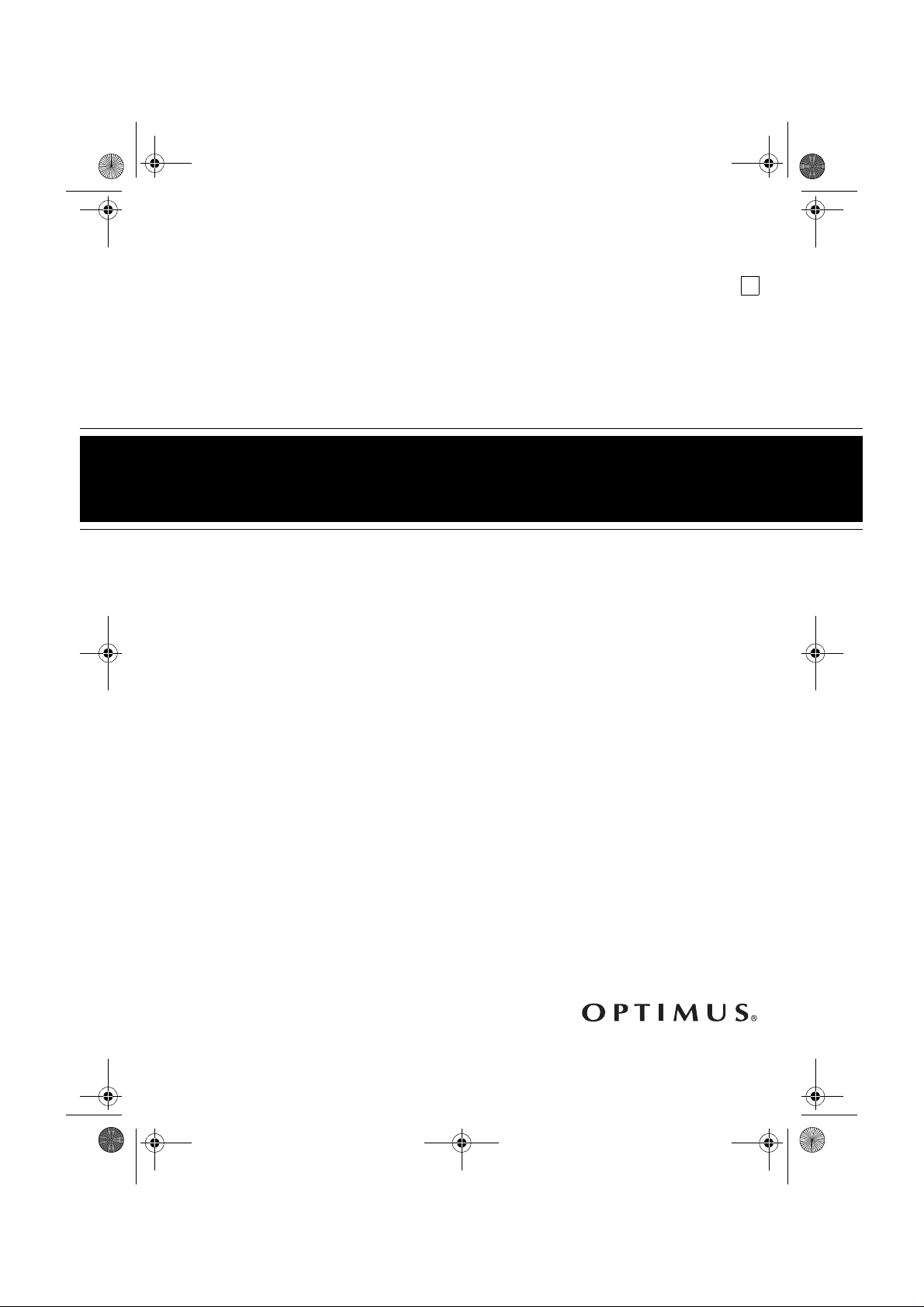
14-546a.fm Page 1 Wednesday, April 7, 1999 6:57 AM
Cat. No. 14-546A
OWNER’S MANUAL
Please read before using this equipment.
B
CD-3321
Portable Triple-Play Compact Disc Player
with AM/FM Stereo Dual-Cassette Recorder
Page 2
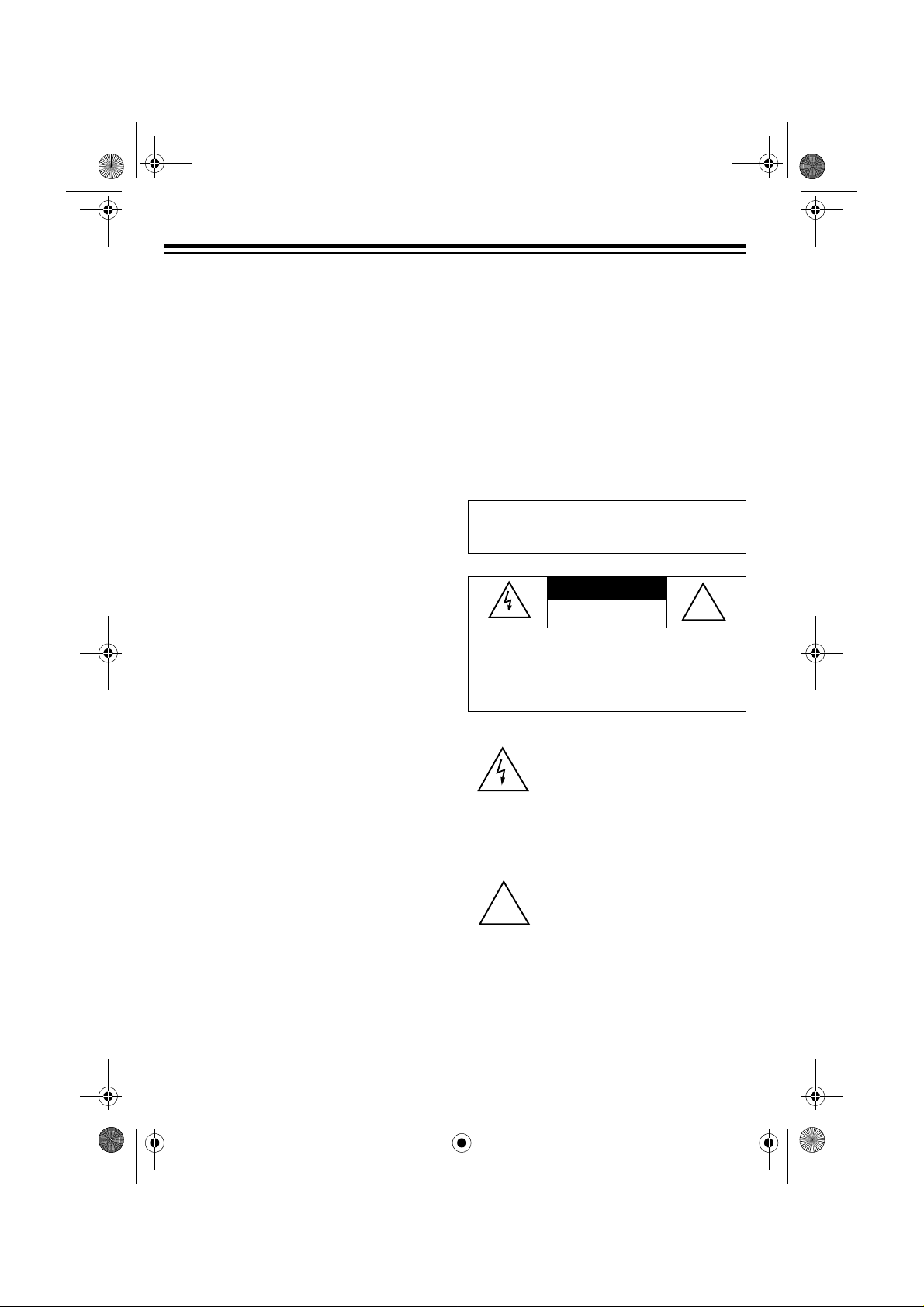
14-546a.fm Page 2 Wednesday, April 7, 1999 6:57 AM
FEATURES
Your Optimus CD-3 321 Portable TriplePlay Compact Disc Player combines a
CD player, an AM/FM radio, and a double cassette player with detachable
speakers — all in one convenient, portable package.
CD Player Features
Programmable Play
gram up to 21 tracks to play in any se quence.
Audible Search
particular section of a track by playing
the CD rapidly in either direction.
Automatic Search Music System
(ASMS)
— quickly locates and plays
any track on a CD.
Repeat Play
— lets you automatically
repeat a single track, an entire CD, or a
series of programmed tracks.
— lets you pro-
— helps you locate a
Cassette Deck Feat ure s
Multiple Source Recording
record from the CD player, r adio, or another cassette tape.
— lets you
Other Special Features
E-Bass Control
an emphasized bass sound.
Three Power Options
er the CD-3321 from internal batteries
(not supplied), st andard AC power ( with
the supplied AC power cord), or your vehicle’s cigarette-lighter socket (with an
optional adapter).
WARNING:
shock hazard, do not expose this product to rain
or moisture.
CAUTION:
ELECTRIC SHOCK, DO NOT REMOVE
COVER OR BACK. NO USER-SERVICEABLE PARTS INSIDE. REFER SERVICING
TO QUALIFIED PERSONNEL.
— boosts low tones for
— lets you pow-
To reduce the risk of fire or
CAUTION
RISK OF ELECTRIC SHOCK.
DO NOT OPEN.
TO REDUCE THE RISK OF
This symbol is intended to alert
you to the presence of uninsulated dangerous voltage within
the product’s enclosure that might
be of sufficient magnitude to constitute a risk of electric shock. Do
not open the product’s case.
!
Automatic Level Control (ALC)
— au-
tomatically adjusts the recording level.
1999 Tandy Corporation.
©
Optimus and RadioShack are registered trademarks used by Tandy Corporation.
All Rights Reserved.
2
This symbol is intended to inform
you that important operating and
!
maintenance instructions are
included in the literature accompanying this product.
Page 3
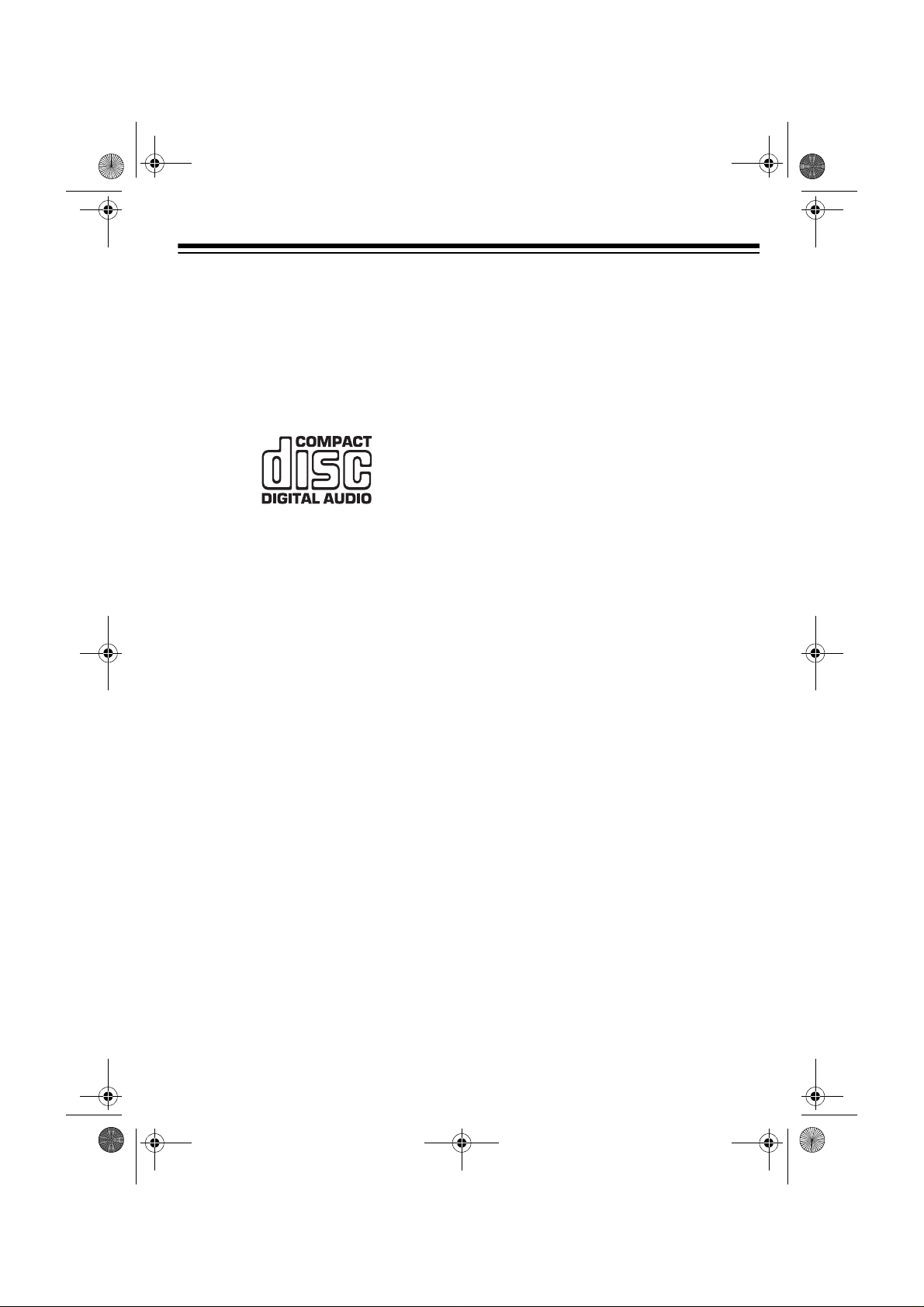
14-546a.fm Page 3 Wednesday, April 7, 1999 6:57 AM
Warning:
This system e mploys a laser
light beam. Only a qu alified serv ice person should remo ve the c over or attempt
to service this device, due to possible
eye injury.
CDs that can be played on this player
have this mark on them:
Note:
Most material on compact discs
and prerecorded tapes is copyrighted.
Unauthorized duplic ation of copyrighted
material is a violation of the copyright
laws of most countries and such duplication may result in fine s and/or imprisonment. Note, however, that in the United
States, it is not a violat ion of U.S. copyright laws for a consum er to use an audio recording device to duplicate
musical recordings for noncommercial
(personal) use.
3
Page 4
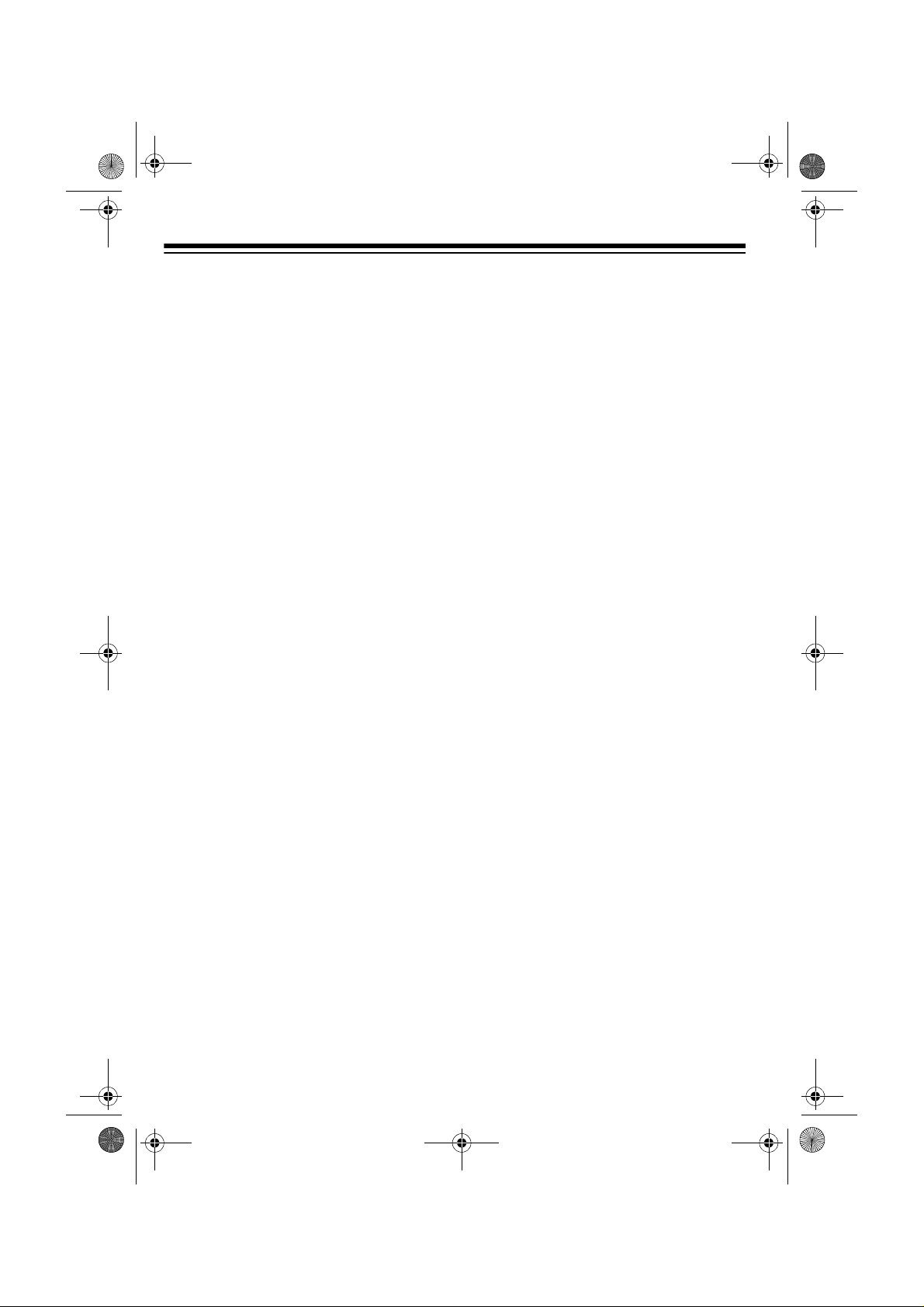
14-546a.fm Page 4 Wednesday, April 7, 1999 6:57 AM
CONTENTS
Preparation .......................................................................................................... .... 5
Connecting the Speakers ................................................................................... 5
Connecting Power .............................................................................................. 6
Using Batteries ............................................................................................. 6
Using AC Power ........................................................................................... 7
Using Your Vehicle’s Cigarette-Lighter Socket ............................................. 7
Using Headphones ............................................................................................. 8
Listening Safely ............................................................................................ 8
Using the Radio ....................................................................................................... 9
Using the CD Player .............................................................................................. 10
Loading and Playing a CD ................................................................................ 10
Special Features ............................................................................................... 11
Pause ......................................................................................................... 11
Cue ............................................................................................................ 11
Repeat ....................................................................................................... 11
Audible Search ........................................................................................... 11
Automatic Search Music System (ASMS) .................................................. 12
Programmed Play ............................................................................................. 12
CD and CD Player Care Tips ............................................................................ 13
Using the Cassette Player .................................................................................... 15
Loading a Cassette Tape .................................................................................. 15
Playing a Cassette Tape ................................................................................... 15
Normal Play ................................................................................................ 15
Consecutive Play ........................................................................................ 16
Using Fast-Forward and Rewind ................................................................ 16
Using Pause ............................................................................................... 17
Recording ......................................................................................................... 17
Recording from the CD Player ................................................................... 17
Recording from the Radio .......................................................................... 18
Dubbing a Cassette Tape ........................................................................... 18
Tape Tips .......................................................................................................... 19
Erasing a Cassette Tape ............................................................................ 19
Preventing Accidental Erasure ................................................................... 19
Restoring Tape Tension and Sound Quality ............................................... 20
Care and Maintenance .......................................................................................... 21
Cleaning the Tape-H and ling Par ts .................................. ....... ...... ....... ...... ...... .. 22
FCC Notice ....................................................................................................... 22
Specifications ......................... .......................... .......................... ......................... .. 23
4
Page 5
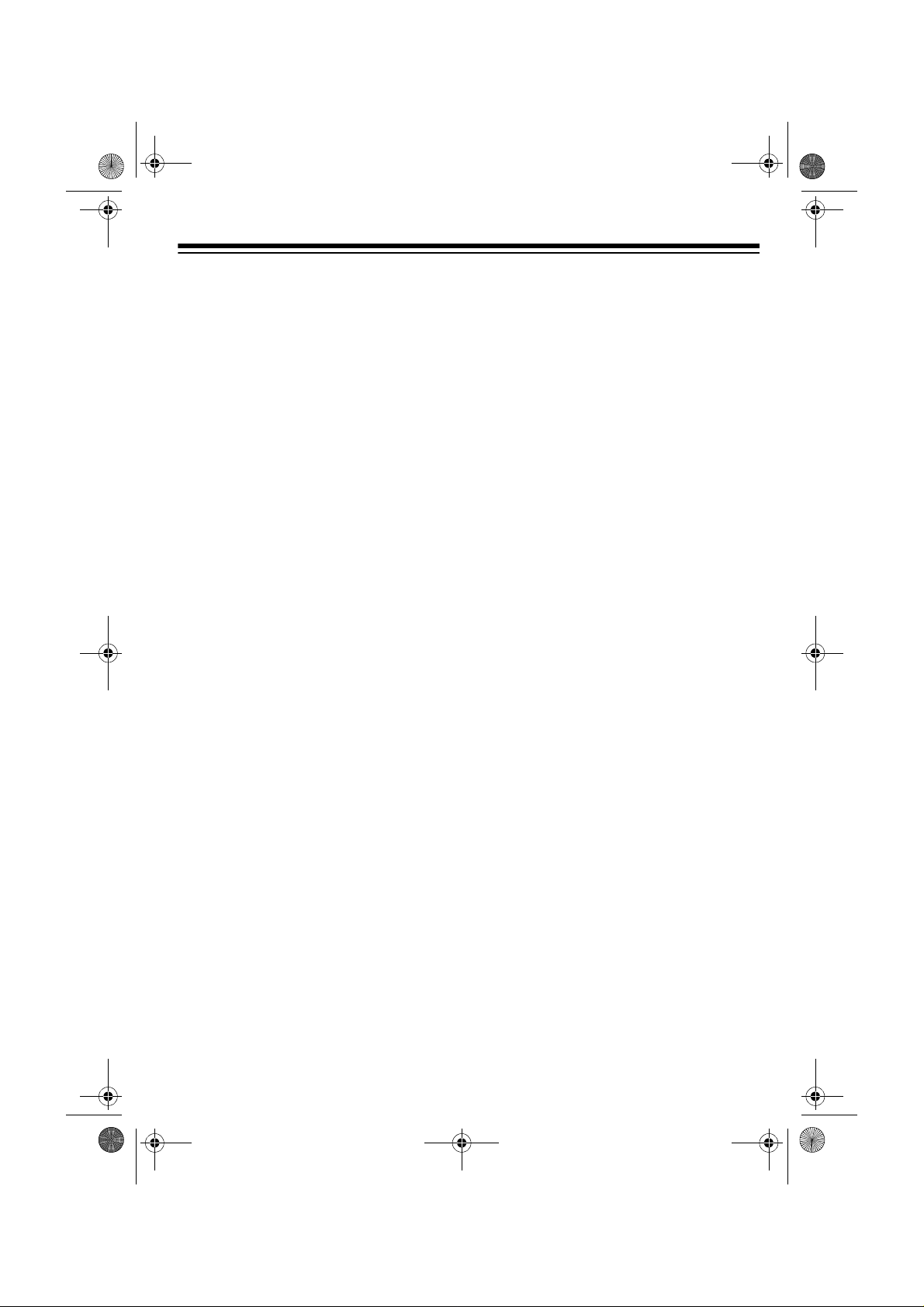
illus
14-546a.fm Page 5 Wednesday, April 7, 1999 6:57 AM
PREPARATION
CONNECTING THE
SPEAKERS
Caution:
until you connec t the speakers. Operating the CD-3321 without connected
speakers could damage it.
The connecting wires fo r the CD-3321’s
detachable speake rs ar e rolled up in the
recessed area at the back of each
speaker.
Follow these steps to connect the
speakers to the system.
Note:
on its left side when viewed from the
front. The left speaker has the trac ks on
its right side when viewed from the front.
1. Align the tracks on the side of the
Do not plug in the power cord
illus
The right speaker has the tracks
right speaker with the tracks on the
right end of the main system and
slide the speaker down until i t clicks
into place.
illus
2. Align the tracks on the side of the
left speaker with the tracks on the
left end of the main system and slide
the speaker down until it clicks into
place.
3. Unwind the wire from each speaker.
4. Press the pair of terminal tabs
marked
back of the CD-3321. Insert the right
speaker’s red wire into the red (+)
terminal and its black wire into the
black (–) terminal. Then release th e
tabs.
Caution:
system and speakers, never let the
speaker wires’ bare ends touch
each other.
5. Repeat Step 3 to connect the left
speaker’s wires to the terminals
marked
To disconnect the speakers from the
system, first disconnect the speaker
wires from the CD-3321. Then push in
the mounting tabs on the sides of the
main system a nd slide the spe akers upward along the tracks.
SPEAKERS 8Ω/+R–
To avoid damaging your
SPEAKERS 8Ω/–L+
on the
.
5
Page 6
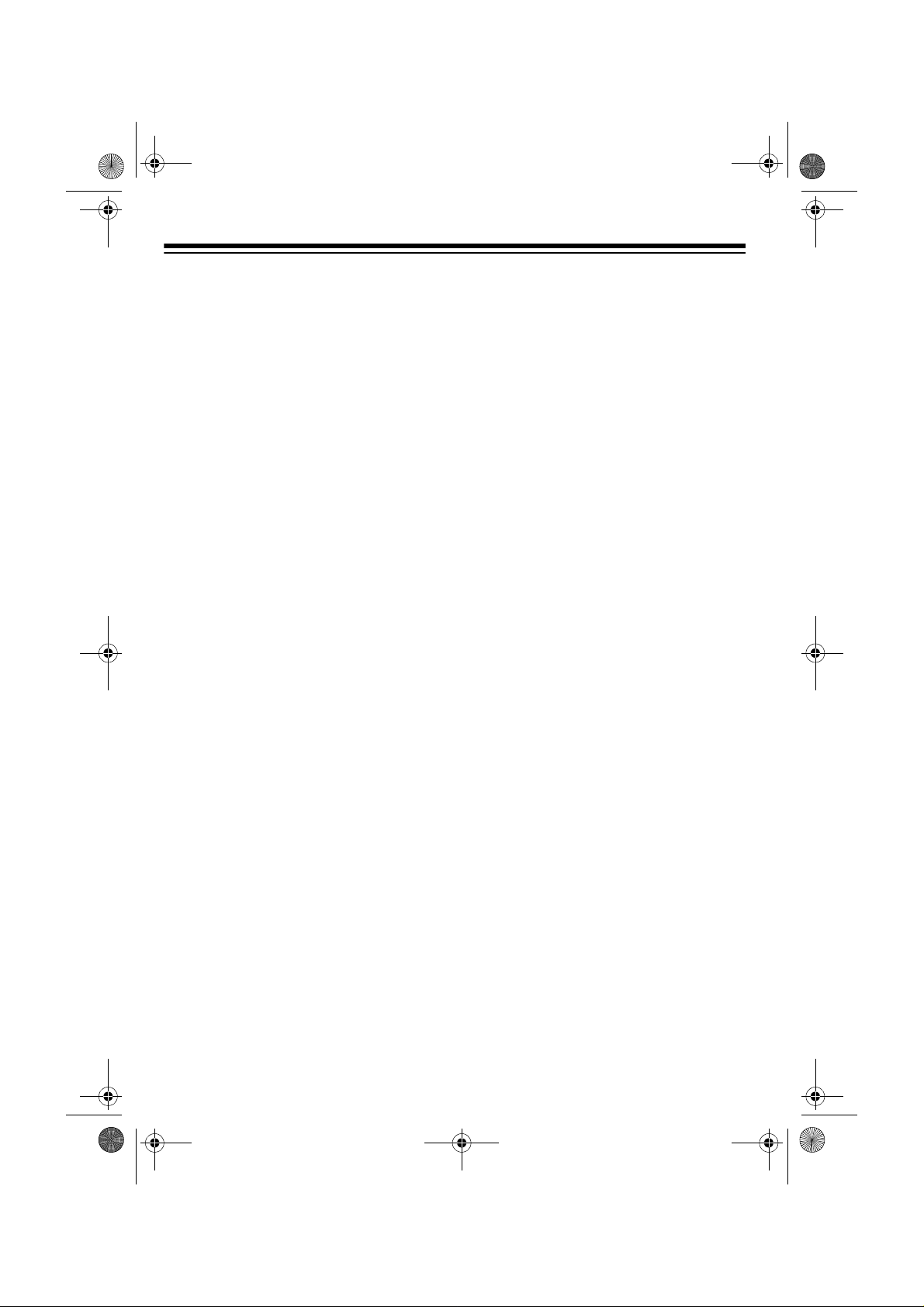
illus
illus
14-546a.fm Page 6 Wednesday, April 7, 1999 6:57 AM
illus
CONNECTING POWER
You can power your CD-3321 from any
of three power sources:
• internal batteries
• standard AC power (with the supplied power cord)
Follow these steps to install batteries.
1. Remove the battery compartment
cover by pushing the cover’s two
tabs in the direction of the arrows.
2. Inser t eight D batteries as indicate d
by the polarity symbols (+ and –)
marked inside the batter y compartment.
• your vehicle’s cigarette-lighter
socket (with an optional DC adapter)
Note:
Connecting the power cord or an
optional DC adapter dis connects the internal batteries.
Using Batteries
You need eight D batteries (not supplied) t o po we r th e CD - 33 2 1. W e re co mmend RadioShack alkaline batteries.
Cautions:
• Use only fresh batteries of the
required size and recommended
type.
• Do not mix old and new batteries or
different types of batteries.
3. Replace the cover.
When the CD-3321 operates erratically
or not at all, replace the batteries.
Cautions:
• Always remove old or weak batteries. Batteries can leak chemicals
that can destroy electronic parts.
• Dispose of old batteries promptly
and properly. Do not burn or bury
them.
6
Page 7
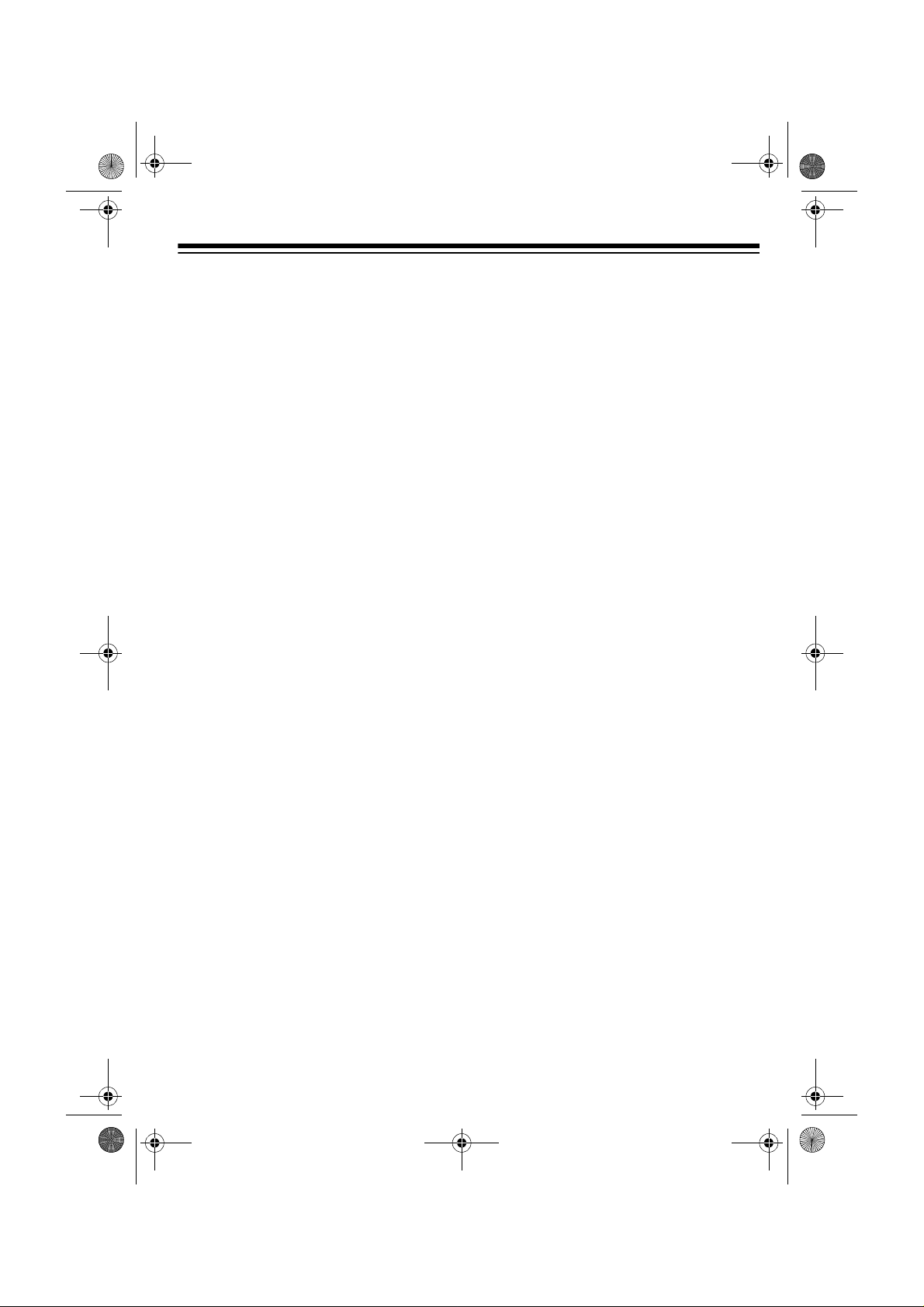
14-546a.fm Page 7 Wednesday, April 7, 1999 6:57 AM
Note:
If you do not plan to use the sys tem for several days, or if you plan to
power the system us ing only AC or DC
power, remove the batteries.
Using AC Power
Using Your Vehicle’s CigaretteLighter Socket
To power the CD-3321 fr om your vehicle’s cigarette-lighter socket, you need a
DC adapter (not supplie d), such as Ca t.
No. 270-1528.
To use AC power, plug the supplied
power cord into the
on the back of the CD-3321. Then plug
the cord’s other en d into a stand ard AC
outlet.
Note:
The plug’s blades are polarized
(one blade is wider than the other) and it
fits only one way. If the plug will not fit
easily, turn it over and try agai n. Do not
force it.
Caution:
from the AC outlet before yo u unplug it
from the CD-3321.
Always unplug the power c ord
AC 120V 60Hz
illus
jack
Cautions:
• You must use a DC cigarette-lighter
adapter that supplies 12 volts and
delivers at least 1 amp. Its center ti p
must be set to positive, and its plug
must correctly fit the CD-33 21’s
12V
jack. The recommended
adapter meets these spec ifications.
Using an adapter that does not meet
these specifications could damage
the CD-3321 or the adapter.
• Unplug the adapte r from your vehicle’s cigarette-lighter socket when
you turn off the ignition. This prevents your vehicle’s battery from
being drained if you leave the CD3321 on when you turn off the ignition.
• Always plug the DC adapter into the
CD-3321 before you plug it into your
vehicle’s cigarette-lighter socket,
and unplug the adapter from your
vehicle’s cigarette-lighter socket
before you unplug its barrel plug
from the CD-3321.
DC
7
Page 8
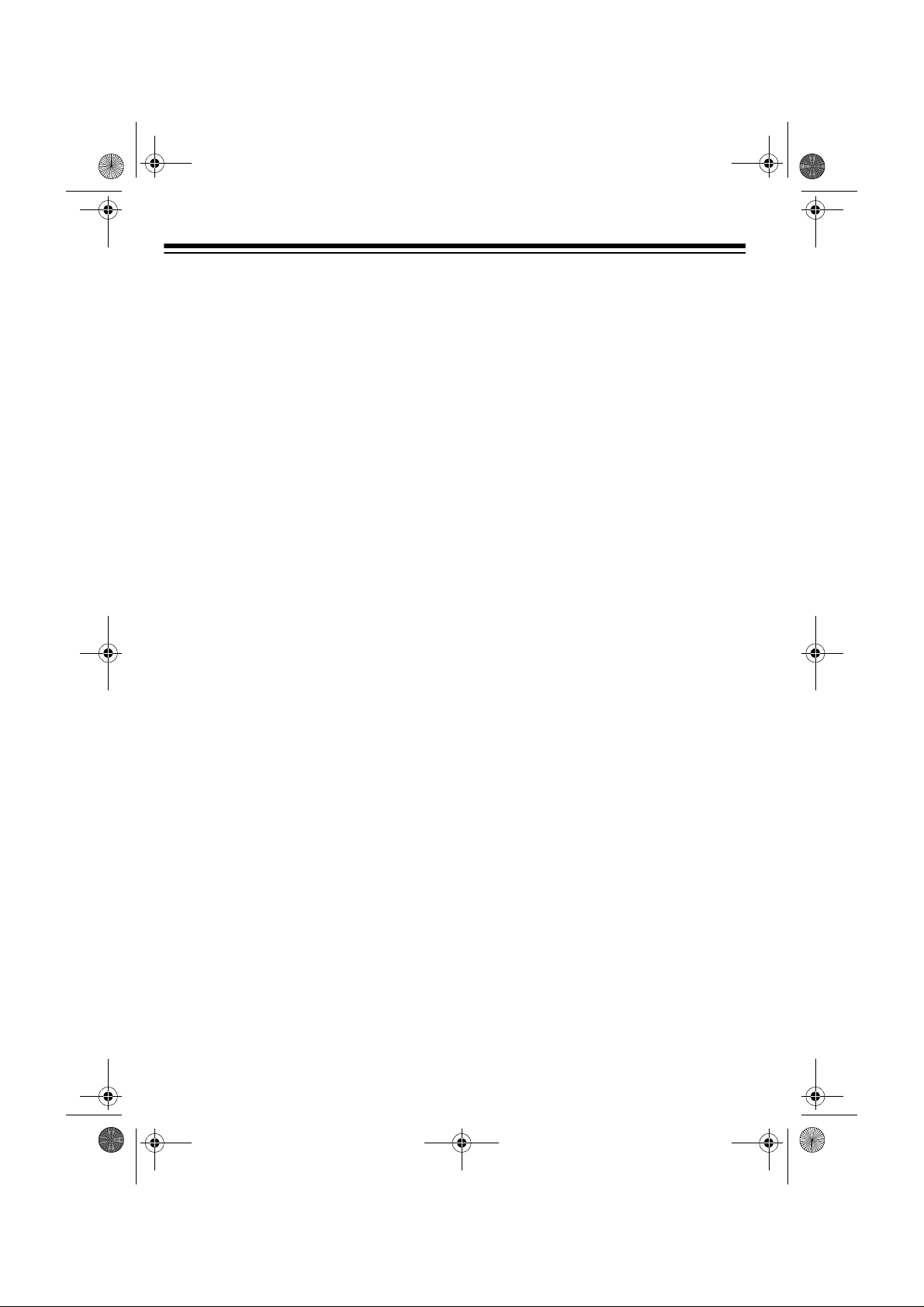
14-546a.fm Page 8 Wednesday, April 7, 1999 6:57 AM
Insert the DC adapter’s 5.5 outer diameter/2.1 inner diameter barrel plug into
DC 12V
the
jack on the back of the CD3321, then plug the DC adapter into
your vehicle’s cigarette-lighter socket.
illus
Note:
If the CD-3321 does not operate
when you turn it on, remove the DC
adapter from your vehicle’s cigarettelighter socket and check the socket for
debris. Also check the fus e in the ad apter and your vehicle’s fuse block.
USING HEADP HONES
For private listening, plug a pair of optional headphones with a
into the
PHONES
jack. Your local RadioShack store has a wide selection of
headphones.
1
/8-inch plug
• Set the volume to its lowest setting
before you begin listening. Afte r you
begin listening, ad just the volume t o
a comfortable listening level.
• Do not listen at extremely high volume levels. Extended high-volume
listening can lead to permanent
hearing loss.
• Once you set the volume, do not
increase it. Over time your ears
adapt to the listening level, so a volume level that does not cause discomfort might still damage your
hearing.
illus
Listening Safely
To protect your hearing, follow these
guidelines when you use headphones.
8
Page 9

illus
illus
illus
14-546a.fm Page 9 Wednesday, April 7, 1999 6:57 AM
USING THE RADIO
1. Press
POWER
to turn on the system.
The POWER indicator lights.
illus
2. Set
FUNCTION
to
TUNER
illus
3. Set
BAND
to AM,
FM,
or
illus
.
FM STEREO
stations, set
BAND
to FM. The
sound is no lo nger in stereo, but
reception should imp rove.
5. Adjust
VOLUME
to a comfortable lis-
tening level.
6. To enhance the bass sound, press
E-BASS
.
.
7. Adjust
BALANCE
as needed.
4. Adjust
TUNING
to the desired sta-
tion.
illus
Notes:
• When you set
REO
and the radio receives an
BAND
to
FM STE-
FM station in stereo, the FM STEREO indicator lights.
• To improve reception for weak FM
8. To turn off the system, press
POWER
. The POWER indicator
turns off.
9
Page 10

illus
illus
illus
14-546a.fm Page 10 Wednesday, April 7, 1999 6:57 AM
USING THE CD PLAYER
LO ADING AND PLAYING A
CD
1. Press
2. Set
3. Press
4. Place a CD in the compartment with
POWER
The POWER indicator lights.
FUNCTION
appears.
PUSH OPEN
partment opens.
the label facing up.
to turn on the system.
to CD. 00 then dISC
illus
. The CD com-
illus
5. Close the compartment door. After a
few seconds, the CD’s total number
of tracks and total playing time
appear.
6. Press
7. Adjust
8. The CD stops automatically after it
PLAY/PAUSE
ber and the elapse d time of t he current track appear. The CD then
plays all the tracks in order.
VOLUME, E-BASS
ANCE
as needed.
plays all the tracks. To stop the CD
before the end of the last track,
STOP
press
.
. The track num-
BAL -
, and
Note:
Be sure the CD is securely in
place in the tray.
10
illus
(show
label)
Page 11

illus
illus
14-546a.fm Page 11 Wednesday, April 7, 1999 6:57 AM
SPECIAL FEATURES
Pause
You can pause a CD during play by
pressing
the CD stops playing.
To resume play, press
again. disappears and the CD plays.
Cue
To select a track be fore you begin play
or while a CD is paused, pres s
or | until the desired track number appears. Then press
the track.
PLAY/PAUSE
illus
PLAY/PAUSE
. appears and
PLAY/PAUSE
SKIP |
to play
Repeat
You can repeatedly play one track, a
programmed sequen ce, or an entire CD
(see “Programmed Play” on Page 12).
To repeat a single track, press
before or during play. REPEAT 1 appears.
To repeat an entire CD or programmed
sequence, press
or during play.
To cancel repeat play, press
until REPEAT 1 or REPEAT ALL dis-
appears.
REPEAT
REPEAT ALL appears.
REPEAT
twice before
REPEAT
Audible Search
illus
To search forward on the CD, hold down
SEARCH
down
vances and you hear the music or information at a faster speed and lower
volume. Release
normal play.
during play. As you hold
SEARCH
, the CD rapidly ad-
SEARCH
to resume
11
Page 12

illus
illus
14-546a.fm Page 12 Wednesday, April 7, 1999 6:57 AM
To search backward, hold down
SEARCH
SEARCH
during play. Release
to resume normal play.
Automatic Search Music
System (ASMS)
You can use the automatic search music
system to skip forward or backward
through tracks on a CD or in a programmed sequence.
illus
During play, press
the beginning of the next track.
During play, press
to skip to the beginning of the current
track.
SKIP |
Press
skip forward or b ackward through additional tracks.
Notes:
• If you press
track is playing, the first track
replays.
• Pressing
track is playing has no effect.
SKIP |
SKIP |
to skip to
during play
or | additional times to
SKIP |
SKIP |
while the first
while the last
PROGRAMMED PLAY
You can program up to 21 tracks on a
CD to play in any sequence.
1. Load a CD into the CD compartment and close the door. The display shows the CD’s total number of
tracks and total playing time.
2. Press
3. Press
4. Press
5. Repeat Steps 3 a nd 4 for each track
PROGRAM
P:01
(the first memory location)
. MEMORY and 00
appears.
SKIP |
or | to find the
track you want to program into memory location 1.
PROGRAM
again to program
the track. The next memor y loca tion
appears.
you want to program.
Notes:
• If you program more than 21
tracks, you replace the first tracks
programmed with the new ones.
12
Page 13

14-546a.fm Page 13 Wednesday, April 7, 1999 6:57 AM
• After programming a sequen ce of
tracks, repeatedly press
GRAM
to review the tracks you
PRO-
have already programmed.
• To edit the programmed
sequence, repeatedly press
GRAM
until the desired memory
PRO-
location appears. Then press
SKIP |
you want and press
or | to find the track
PROGRAM
to
store the new track.
6. Press
PLAY/PAUSE
. PROGRAM
appears and the CD player plays the
tracks in the order you programmed.
Notes:
STOP
• Press
to stop playing the
sequence.
• Press
PLAY
STOP, PROGRAM
, then
to start playing the
sequence again from the beginning.
•Use
SKIP |
and | to move
through the programmed
sequence during play.
7. To clear the program memory, do
any of the following:
• Press
STOP
, then open the CD
compartment door.
• Press
STOP
, then set
FUNCTION
to a function other than CD.
• Press
STOP
, then
POWER
to turn
off the system.
CD AND CD PLAYER
CARE TIPS
Although a CD is very durable, you
should handle it with care. We recommend the following precautions.
• Keep the CD in its protective case or
sleeve when you are not playing it.
• Keep the CD dry. A drop of moisture
can act as a lens and affect the laser
beam’s focus. If it gets wet, wipe th e
CD with a so ft, dry cloth before playing it.
• Do not write on ei ther side of a CD,
especially the non-label side.
• Keep the CD clean. Handle the CD
by its edge to avoid fingerpri nts and
surface scratches, which can prevent the laser from accurately re ading the CD. To clean the surface, use
a CD Cleaner Kit (such as Ca t. No.
42-226) or Scratch ’n Fix (Cat. No.
42-127).
• Do not store CDs in high-temperature, high-humidity locations.
If the CD-3321 is subjected to a sudde n
shock or jolt during play, the CD’s rotation speed might suddenl y change, and
the music might be b riefly inter rupted or
the current track might start over. This is
not a malfunction.
13
Page 14

14-546a.fm Page 14 Wednesday, April 7, 1999 6:57 AM
Cautions:
• To avoid damaging the CD player,
do not place anything but a CD in
the CD compartment.
• Remove any loaded CD from the
CD player before moving the CD3321 to prevent damaging the CD.
• Moving the CD player suddenly from
a cold place to a warmer one can
cause moisture to form on the
pickup lens and disrupt ope ration. If
this happens, wait about 2 hours for
the moisture to evaporate before
playing a CD.
14
Page 15

illus
illus
14-546a.fm Page 15 Wednesday, April 7, 1999 6:57 AM
USING THE CASSETTE PLAYER
You can play your favorite cassette
tapes and make recordings from the
CD-3321’s CD player or radio, or another tape with the CD-3321’s cassette
decks.
LOADING A CASSETTE
TAPE
Follow these steps to load a cassette
tape in Tape 1 or Tape 2.
1. Take up any slack in the cassette
tape by turning the hub with a pencil. If you do not remove excess
slack, the tape might become tangled in the record/playback mechanism. Avoid touching the tape.
illus
3. Load a cassette tape with the side
you want to play facing you, the
exposed tape edge down, and the
full reel to the left.
4. Close the compartment door.
PLAYING A CASSETTE
TAPE
You can play a cassette tape in either
Tape 1 or Tape 2, or you c an load cassette tapes in both de cks and pl ay them
consecutively.
2. Press
STOP/EJECT
sette compartment door.
illus
to open the cas-
Normal Play
Follow these steps to play a cassette
tape in Tape 1 or Tape 2.
1. Load a cassette tape in Tape 1 or
Tape 2.
2. Set
NORM
FUNCTION
.
TAPE DUBBING
to
15
Page 16

Illus of
FAST-F/
REWIND
14-546a.fm Page 16 Wednesday, April 7, 1999 6:57 AM
3. Press
POWER
to turn on the system.
The POWER indicator lights.
illus
PLAY
4. Press
on the deck you are
using. The button locks down and
the tape begins to play.
illus
5. Adjust
ANCE
VOLUME, E-BASS
as needed.
, and
BAL-
6. The tape automatically stops when it
reaches the end. To stop playing the
tape before it reaches the end,
press
EJECT
STOP/EJECT
. Press
again to open the cassette
STOP/
compartment, so you can remove
the cassette tape.
Consecutive Play
The CD-3321 can play one side of a
tape in Tape 2, then automatically play
one side of a tape in Tape 1.
With tapes loaded in both Tape 1 and
Tape 2, press
PAU SE
press
PLAY
then
on Tape 2, and
PLAY
on Tape 1.
The tape in Tap e 2 plays to the end of
the first side. Then Tape 1’s tape plays
to the end of its first side.
Using Fast-Forward and
Rewind
While the tape is stopped or playing,
FAS T-F
press
tape rapidly forward or backward. Press
STOP/EJECT
sired section or wh en the tape reaches
the end.
REWIND
or
to move the
when you reach the de-
illus
To play t h e ot he r si de , t u rn t h e t a pe over
and press
PLAY
.
16
Page 17

14-546a.fm Page 17 Wednesday, April 7, 1999 6:57 AM
Using Pause
Press
Press
PAUSE
to temporarily stop play.
PAU S E
again to resume play.
illus (arrow
shouldn’t
cover PLAY)
RECORDING
You can record from the CD-33 21’s CD
player or radio, or another tape.
Notes:
• The CD-3321’s Automatic Level
Control (ALC) automatica lly ad- jus ts
the record ing level.
BASS
have no effect on recording.
VOLUM E
• Tape qu ality greatly affects th e qual -
ity of the recording. We recommend
regular length (60- or 90-minute)
cassette tapes. We do not recommend long-play cassette tap es such
as C-120s because they are thin
and can easily tangle. For low-noise,
wide-range recordin gs, use normalbias tape.
• Before you load a cassette tape for
recording, turn the cassette’s hub
with your finger or a pencil to move
the tape past its leader.
and
E-
• Before recording, be sure the eraseprotection tabs are in place on the
cassette tape you are using to
record. See “Preventing Accidental
Erasure” on Page 19.
Caution:
If you try to record on a
cassette tape that has had the
erase-protection tabs removed, you
cannot press down
RECORD
. Do not
force it, as this can damage the
mechanism.
Recording from the CD Player
1. Press
2. Set
3. Tur n the hub of a blank tape (or one
4. Press
POWER
to turn on the system.
The POWER indicator lights.
FUNCTION
to CD and load a CD.
Notes:
• If you do not want to begin record-
ing with the first track, press
|
or | to find the desired
SKIP
track.
• To record a programmed
sequence, follow the steps in
“Programmed Play” on Page 12 to
store the tracks first.
you want to record over) with a pencil to advance past the clear lead er,
then load the tape in Tape 1.
PLAY/PAUSE
on the CD player
twice to pause the CD. appears.
17
Page 18

illus
14-546a.fm Page 18 Wednesday, April 7, 1999 6:57 AM
5. Press
RECORD
RECORD
and
on Tape 1. Both
PLAY
lock down. The
CD starts playing and Tape 1 begins
recording from the CD.
Notes:
• You can listen to the CD as you
record.
• If you want to skip an unwanted
section dur ing recordin g, you can
temporarily stop recording by
pressing
PAUSE
on Tape 1 while
the unwanted section plays. To
resume recording, press
PAU SE
on Tape 1.
6. The tape automatically stops when it
reaches the end. To stop the CD
player, press
STOP
. To stop record-
ing before the tape reaches the end,
STOP/EJECT
press
.
Recording from the Radio
1. Load a blank tape, or one you want
to record over, in Tape 1.
6. The tape automatically stops when it
reaches the end. To stop recording
before the tape reaches the end,
STOP/EJECT
press
on Tape 1.
Dubbing a Cassette Tape
Follow these steps to dub (copy) from
one cassette d ec k to the ot her , one s ide
at a time.
1. Load the prerecorded tape you want
to copy from into Tape 2 with the
side you want to copy facing you,
the exposed tape edge down and
the full reel to the left.
2. Load a blank tape, or one you want
to record over, in Tape 1 with the
side you want to record on facing
you and the full reel to the left.
3. Press
4. Set
POWER
to turn on the system.
The POWER indicator lights.
FUNCTION
BING HIGH
NORM
.
to either
or
TAPE DUB-
TAPE DUBBING
2. Press
POWER
to turn on the system.
The POWER indicator lights.
3. Set
4. Set
5. Press
FUNCTION
BAND
RECORD
recording. Both
to AM, FM, or
TUNER
to
.
FM STEREO
on Tape 1 to begin
RECORD
and
lock down.
Note:
To skip an unwanted section
during recording, temporarily stop
recording by pressing
PAUSE
Tape 1 while the unwanted section
plays. To resume recording, press
PAU S E
on Tape 1.
18
.
PLAY
on
Page 19

illus (make
callouts
bold)
14-546a.fm Page 19 Wednesday, April 7, 1999 6:57 AM
• To dub the tape at n ormal s peed,
FUNCTION
set
NORM
.
TAPE DUBBING
to
• To dub the tape at about twice the
normal speed, set
TAPE DUBBING HIGH
FUNCTION
. (You will
hear a high-pitched sou nd during
recording.)
5. Press
Tape 1.
PAUSE
, then
RECORD
and
RECORD
PLAY
both lock
down.
6. Press
recording.
PLAY
on Tape 2 to begin
PAUSE
on Tape 1 auto-
matically releases.
Note:
To skip an unwanted section
during recording, temporarily stop
recording by pressing
PAUSE
Tape 1 while the unwanted section
plays. Tape 1 stops recording but
Tape 2 continues playback. To
resume dubbing, press
PAU SE
Tap e 1.
7. Press
stop recording.
STOP/EJECT
RECORD
on Tape 1 to
and
release.
to
on
on
on
PLAY
TAPE TIPS
Erasing a Cassette Tape
If you no longer want a recording, you
can record over it or erase it. To record
over a cassette tape, simpl y record ov er
the previous recordin g. T o e ra se the entire cassette tape, le t the tape record to
the end.
You can quickly erase both sides of a
cassette tape us ing a bulk tape eraser,
available at your local RadioShack
store.
Preventing Accidental Erasure
Cassette tapes have two erase-protection tabs, one for each side. To protect a
recording from being accidentally recorded over or eras ed, use a s crewdriver to remove one or both of the cassette
tape’s erase-protection tabs.
8. If the tape in Tape 2 did not reach
the end and automatically stop,
STOP/EJECT
press
on Tape 2 to stop
play ing the tape.
Note:
Removing the erase-protection
tabs does not prevent a bulk eraser from
erasing a cassette tape.
19
Page 20

14-546a.fm Page 20 Wednesday, April 7, 1999 6:57 AM
If you want to record on a tape side after
you have removed the erase-pr otection
tab, place a piece of s trong plastic tape
over that side’s erase-protection hole.
Be sure you cover only the hole originally covered by the erase-protection tab.
Restoring Tape Tension and
Sound Quality
After playing a cassette tape several
times, the tape might become tightly
wound on the reels. This can cause
playback sound quality to deter io ra te.
To restore the sound quality, fast-forward the tape from the beginning to the
end of one side, then complete ly rewind
it. Then loosen the ta pe reels by gently
tapping each side of the cassette’s outer
shell on a flat surface.
Caution
cassette when tapping it. Do not touch
the exposed tape or allo w any sharp objects near the cassette.
20
:
Be careful not to damage the
Page 21

14-546a.fm Page 21 Wednesday, April 7, 1999 6:57 AM
CARE AND MAINTENANCE
Your RadioShack CD-33 21 Portabl e Triple-P lay Compact Di sc Player is an example of superior d esign and craft smanship. The following sugges tions will help you
care for your CD-3321 so you can enjoy it for years.
Keep the CD-3321 dry. If it gets wet, wipe it dry i mmediately. Liquids
might contain minerals that can corrode the electronic circuits.
Use and store the CD-3 321 only in nor mal temperatur e environments .
Temperature extrem es can sh orten the l ife of ele ctronic de vices, damage batteries, and distort or melt plastic parts.
Keep the CD-3321 a way from dust and di rt, which can caus e premature wear of parts.
Handle the CD-3321 gent ly and careful ly. Dropping it c an damage ci rcuit boards and cases and can cause the CD-3321 to work improperly.
Use only fresh batteries of the requi red size and recommended type.
Batteries can leak chemicals that damage your CD-3321’s el ectronic
parts.
Wipe the CD-3321 with a damp cloth occasionally to keep it looking
new. Do not use hars h chemicals, cleaning so lvents, or strong detergents to clean the CD-3321.
Modifying or tamp ering with the CD-33 21’s in ternal com ponents can cause a m alfunction and mi ght invalidate i ts warranty. If yo ur CD-3321 is not performing as it
should, take it to your local RadioShack store for assistance.
21
Page 22

14-546a.fm Page 22 Wednesday, April 7, 1999 6:57 AM
CLEANING THE TAPEHANDLING PARTS
Dirt, dust, or particles of the tape’s coating can accumulate on the tape heads
and other parts that the tape touches.
This can greatly reduce the performance
of the CD-3321. Use the following cleaning procedure after every 20 hours of
operation.
1. Remove the batteries and disconnect any other power source.
2. Open the cassette compartment
door on each deck.
3. Press
4. Use a cotton swab dipped in dena-
PLAY
on each deck to expose
the tape-handling parts.
tured alcohol or ta pe head cleaning
solution to clean the tape guides,
record/play head, pinch ro llers, capstans, and erase heads.
FCC NOTICE
This system compl ies with the limits for
a Class B digital d evice as specified in
Part 15 of
vide reasonable protection against radio and TV interference in a resident ial
area. However, your equipment might
cause TV or radio interference even
when it is operating properly. To eliminate interference, you can try one or
more of the following corrective measures:
• Reorient or relocate the receiving
• Increase the distance between the
• Use outlets on different electrical cir-
Consult your local RadioShack store if
the problem still exists.
FCC Rules
antenna.
equipment and the radio or TV.
cuits for the equipment and the radio
or TV.
. These limits pro-
illus
5. When you finish cleaning, press
STOP/EJECT
close the cassette compartment
doors.
Your local RadioShack store sells a
complete line of cass ette deck cleaning
supplies.
22
on each deck and
Page 23

14-546a.fm Page 23 Wednesday, April 7, 1999 6:57 AM
SPECIFICATIONS
RADIO
Frequency Range ......................................................................... AM: 530–1710 kHz
FM: 88–108 MHz
CASSETTE PLAYER
Tape Speed .......................................................................................................1
7
/8 ips
Tape System ........................................................................................ 4 Track Stereo
Recording System .......................................................................................... AC Bias
Erasing System ..................................................................................... Magnet Erase
Wow and Flutter .................................................................................... 0.35% or less
CD PLAYER
Number of Programmable Tracks .................................................................21 Tracks
Frequency Response (–3 dB) ............................................................. 150–15,000 Hz
Signal-To-Noise (A-WTD) .................................................................................. 50 dB
Sampling Frequency ..................................................................................... 44.1 kHz
Oversampling ..................................... ................................ ............................. 2 Times
Harmonic Distortion ................................. .............................................. ...... ...... .....1%
GENERAL
Speaker .......................................................................................... Detachable 4" × 2
Speaker Impedance ...........................................................................................8 ohm
Power Requirements .................................. DC 12 V (8 D batteries, Cat. No. 23-550),
AC 120V, 60 Hz DC Adapter (Cat. No. 270-1528)
Output Power (10% THD) .................................................................... 2.0 W/Channel
Dimensions (HWD) .........................................................................10
× 23 × 8 Inches
(255
× 585 × 205 mm)
Weight ............................................................................................................. 11.5 lbs
(5.2 kg)
Specifications are typical; individual units might vary. Specificatio ns are subject to
change and improvement without notice.
23
Page 24

14-546a.fm Page 24 Wednesday, April 7, 1999 6:57 AM
Limited Ninety-Day W a rranty
This product is warrante d by RadioShack ag ainst manufacturin g defects in mater ial and wor kmanship under normal use for ninety (90) days from the date of purchase from RadioShack companyowned stores and authorized RadioShack franchisees and dealers. EXCEPT AS PROVIDED
HEREIN, RadioShack MAKES NO EXPRESS WARRANTIES AND ANY IMPLIED WARRANTIES,
INCLUDING THOSE OF MERCHANTABILITY AND FITNESS FOR A PARTICULAR PURPOSE,
ARE LIMITED IN DURATION TO THE DURATION OF THE WRITTEN LIMITED WARRANTIES
CONTAINED HEREIN. EXCEPT AS PROVIDED HEREIN, RadioShack SHALL HAVE NO LIABILITY OR RESPONSIBILITY TO CUSTOMER OR ANY OTHER PERSON OR ENTITY WITH RESPECT TO ANY LIABILITY, LOSS OR DAMAGE CAUSED DIRECTLY OR INDIRECTLY BY USE
OR PERFORMANCE OF THE PRODUCT OR ARISING OUT OF A NY BREACH OF THIS WARRANTY, INCLUDING, BUT NOT LIMITED TO, ANY DAMAGES RESULTING FROM INCONVENIENCE, LOSS OF TIME, DATA, PROPERTY, REVENUE, OR PROFIT OR ANY INDIRECT,
SPECIAL, INCIDENTAL, OR CONSEQUENTIAL DAMAGES, EVEN IF RadioShack HAS BEEN ADVISED OF THE POSSIBILITY OF SUCH DAMAGES.
Some states do not allow the limitations on how long an implied warranty lasts or the exclusion of incidental or consequential damages, so the above limitations or exclusions may not apply to you.
In the event of a product defect during the warranty per iod, take the product and the R adioShack
sales receipt as proof of purchase date to any RadioShack store. RadioShack will, at its option, unless otherwise provided by law: (a) correct the defect by product repair with out char ge for par ts and
labor; (b) r eplace the product wit h one of the same or similar design; or (c) r efund the purchase
price. All replaced par ts and product s, and products on which a refund is made, become the property of Rad ioShack. New or recond itioned par ts and pro ducts may be used in the performance of
warranty service. Repaired or re placed parts and pro ducts are warranted for the remainder of the
original warranty period. You will be charged for repair or replacement of the product m ade af ter the
expiration of the warranty period.
This warranty does not cover : ( a) dam ag e or failure cau sed by or attributable to acts of God, abuse,
accident, misuse, improper o r abno r mal usag e, failure to follow instructi ons, impro per insta llation or
maintenance, alteration, lig htning or other incidence of excess voltage or curr ent; (b) any repairs
other than those provided by a RadioShack Authorized Service Facility; (c) consumables such as
fuses or batteries; (d) cosme tic damage; (e) transp or ta tion, shippi ng or insurance cost s; or (f) costs
of product removal, installation, set-up service adjustment or reinstallation.
This warranty gives you specific legal rights, and you may also have other rights whi ch vary from
state to state.
RadioShack Customer Relations, Dept. W, 100 Throckmorton St., Suite 600, Fort Worth, TX 76102
We Service What We Sell
3/97
RadioShack
A Division of Tandy Corporation
Fort Worth, Texas 76102
04A99 Printed in Hong Kong
