Page 1
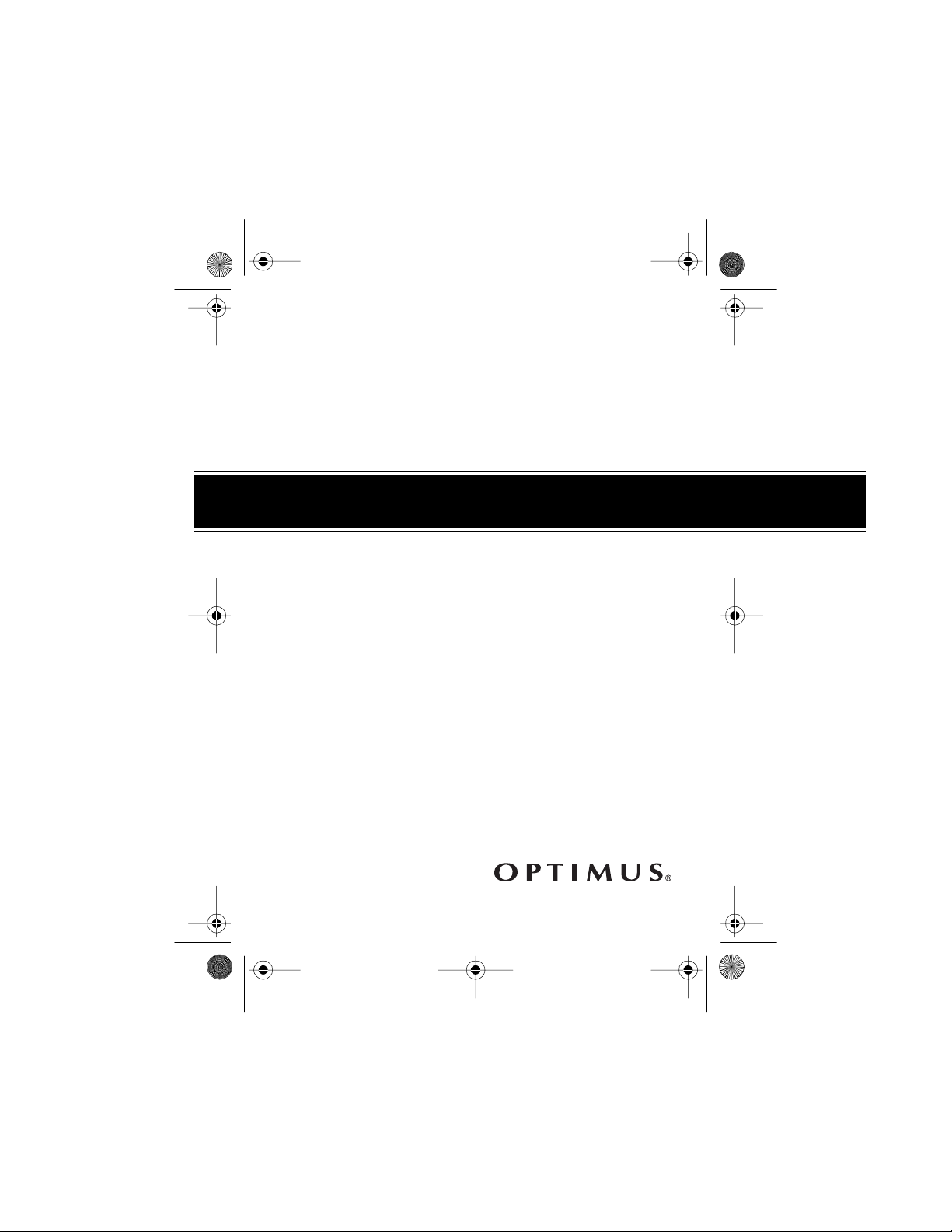
14-112 1.fm Page 1 Thursday, July 1, 1999 2:42 PM
Cat. No. 14-1121
Please read before using this equipment.
Cassette Tape Recorder
with Pop-Up Microphone
OWNER’S MANUAL
CTR-115
Voice-Activated
Page 2
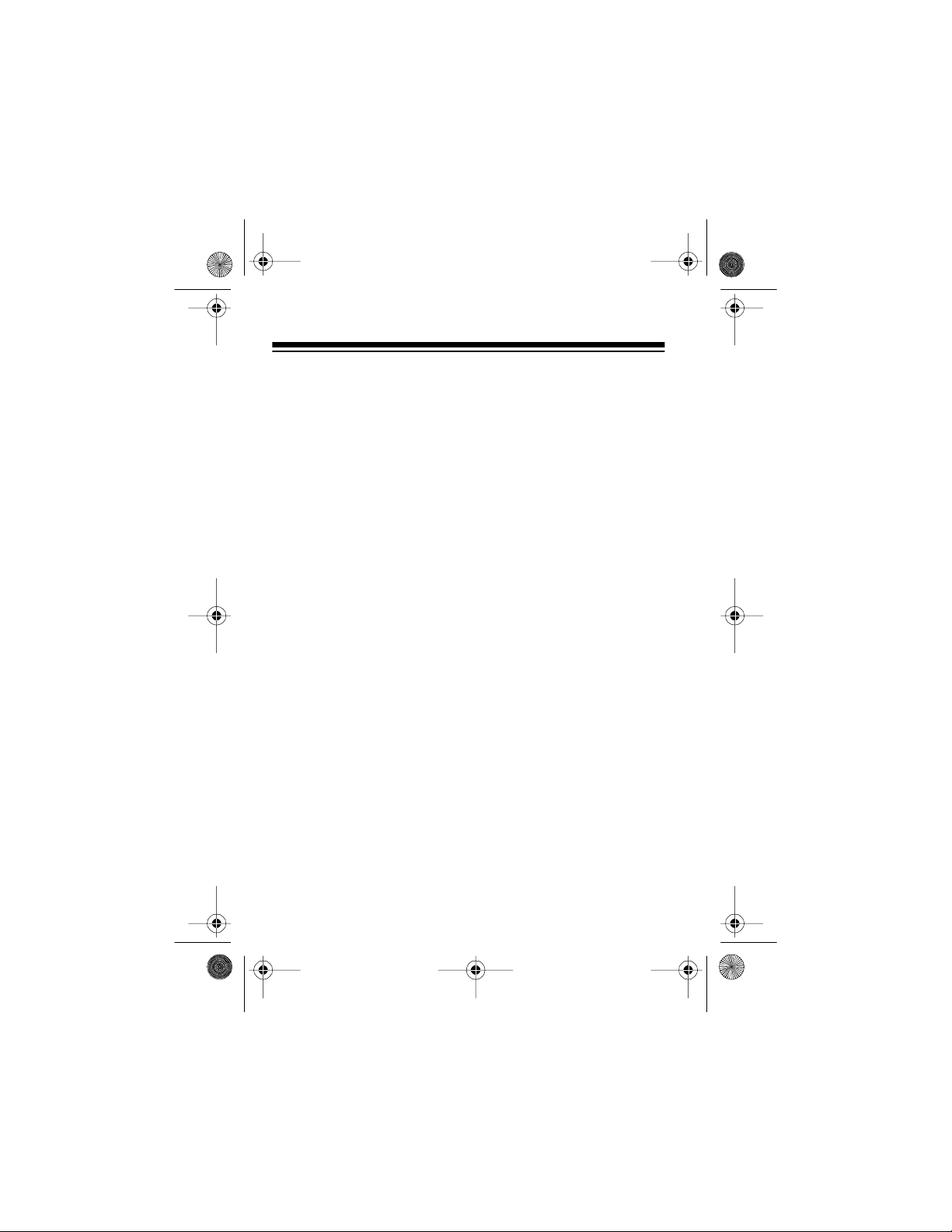
14-112 1.fm Page 2 Thursday, July 1, 1999 2:42 PM
FEATURES
Your Optimus CTR-115 Voice-Activated Cassette Tape Recorder uses the latest in recording technology to make recording easy and convenient. Recording begins when the CTR-115
detects sound and ends when sound subsides, for hands-free
operation. The CTR-115’s microphone is sensitive enough for
the board room, a seminar, or a lecture hall. And it’s small
enough to fit in your briefcase or purse, so it can go wherever
you go.
The CTR-115’s features include:
Digital Tape Counter
— helps you quickly find a specific sec-
tion on the cassette.
Tape Speed Selector
— lets you select normal, slow, or fast
playback speeds.
Cue Marker
— lets you insert a tone to mark the beginning or
end of a recording.
Pop-Up Mic and External Microphone Jack
— let you record
using either the built-in microphone or an external microphone.
Semi-Automatic Shut-Off
— automatically shuts off the re-
corder at the end of the tape during play or recording.
©
1998 Tandy Corporation.
Optimus and RadioShack are registered trademarks
All Rights Reserved.
used by Tandy Corporation.
2
Page 3
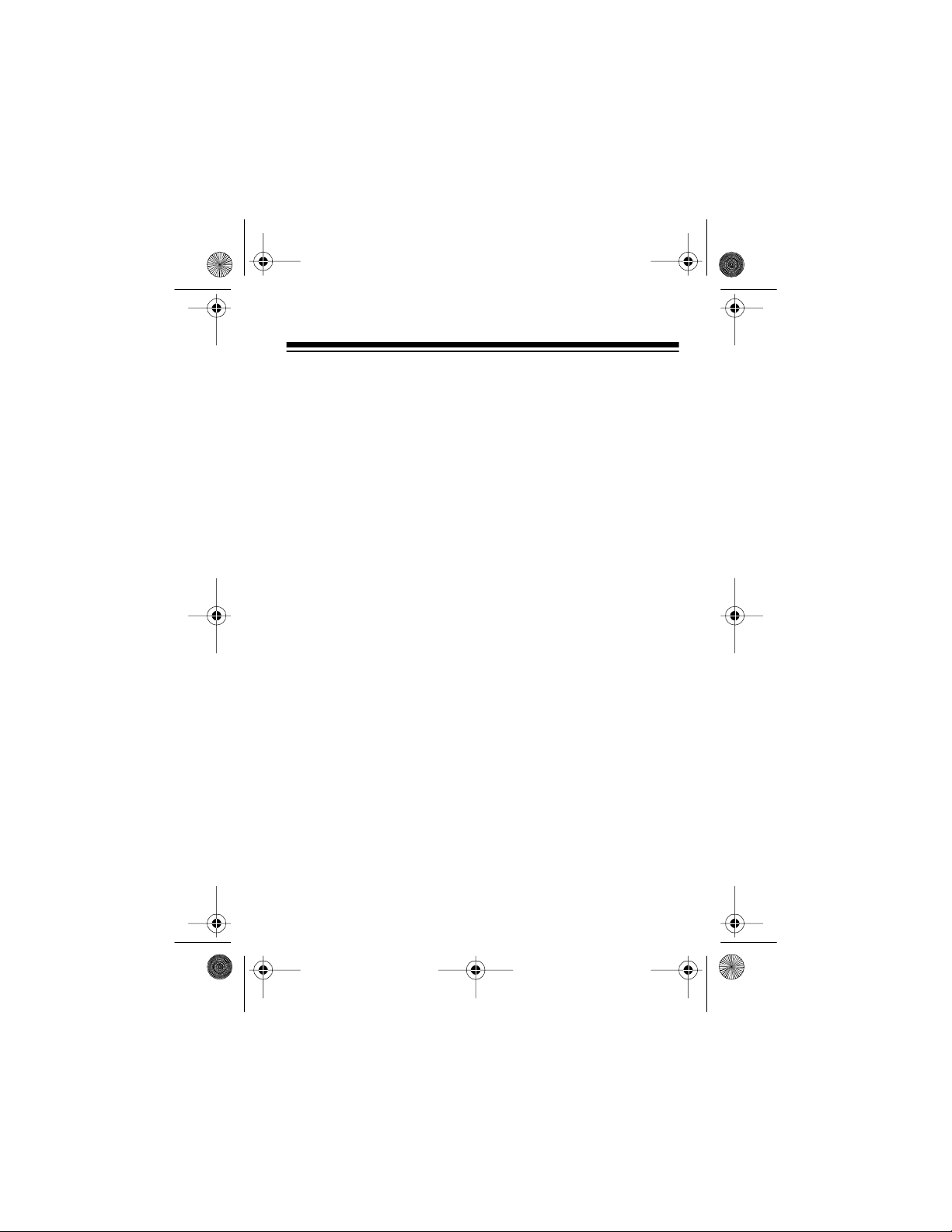
14-112 1.fm Page 3 Thursday, July 1, 1999 2:42 PM
Mic Sensitivity Switch — lets you select low, medium, or high
microphone sensit ivity for recording.
Record/Battery Indicator — lights when you are recording.
When you are not, it indicates the battery’s condition.
Built-In Speaker — lets you listen to your recordings.
Automatic Level Control — automatically sets the right re-
cording level; no need to adjust the volume while recording.
Three Power Sources — let you power your recorder from in-
ternal batteries, or from a vehicle’s cigarette-lighter socket or
standard AC power (using the appropriate optional adapter).
We recommend you record the CTR-115’s serial number here.
The number is inside the cassette compartment.
Serial Number: ________ ___________________
3
Page 4
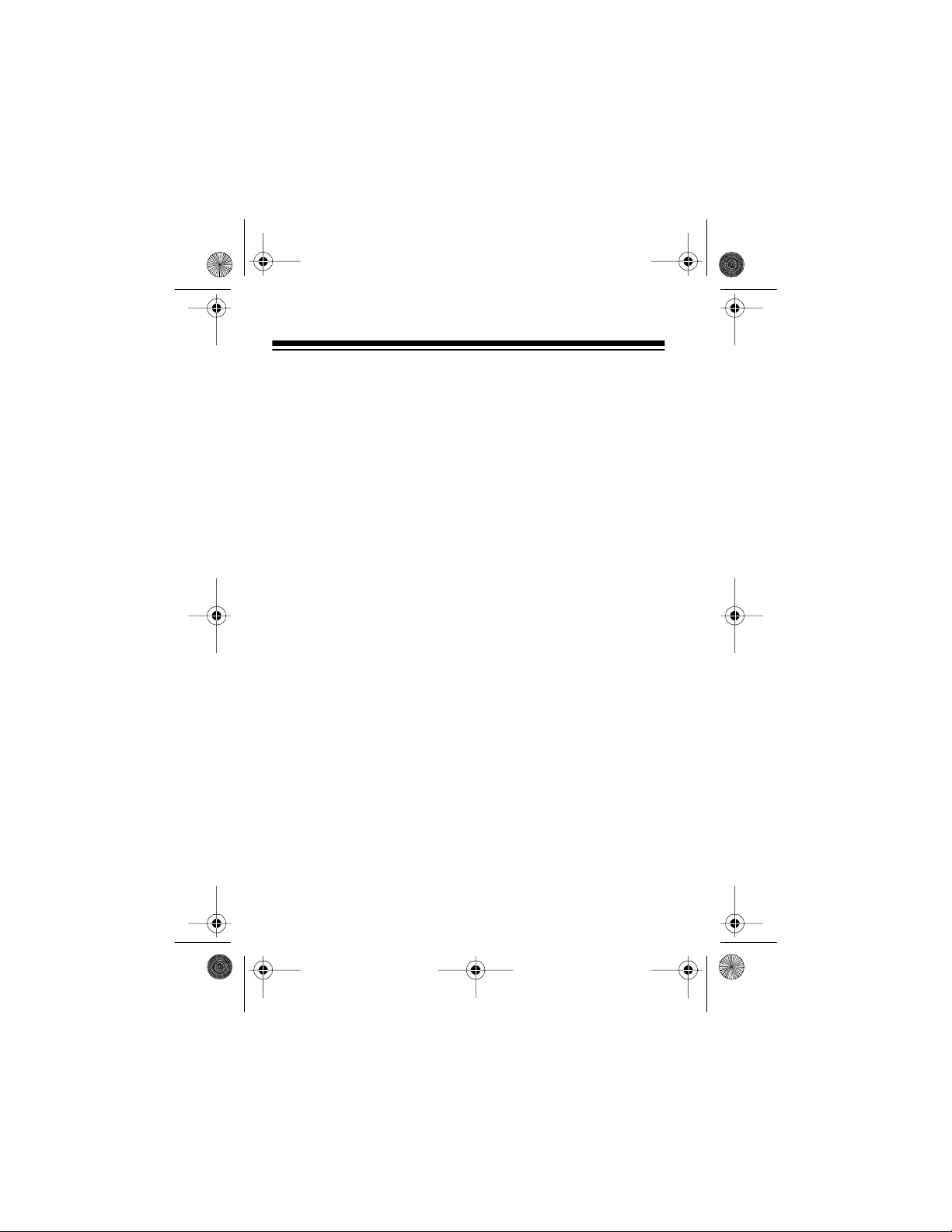
14-112 1.fm Page 4 Thursday, July 1, 1999 2:42 PM
CONTENTS
Preparation ............................................................................ 5
Before Y ou Begin ............................................................... 5
Powering the CTR-115 ...................................................... 5
Installing Batteries ....................................................... 6
Using AC Power .......................................................... 7
Using Vehicle Battery Power ....................................... 8
Connecting the Earphone ................................................ 10
Listening Safely ......................................................... 10
Traffic Safety .............................................................. 11
Playing a Cassette Tape ....................................... .. ............ 12
Using the Tape Counter ............ ............ ........... .. ............ .. 16
Record in g ........ .. .......... .......... .. .......... .......... .. .......... .. .......... . 17
Using the Built-I n M icrophone ......................... ............ .... 17
Vox Recordi ng . .. ... ......... .......... ... ......... ... .......... ......... ... ... 18
Manual Recording ........................................................... 20
Cue Mark e r . .. .......... ... ......... ... ......... .......... ... ......... ... ........ 21
Using an External Microphone ........................................ 21
Recording from External Sources .................................... 22
Tape Tips .............. .. .......... .. .......... .......... .. .......... .......... .. ...... 23
Erasing a Recording ........................................................ 23
Preventing Accidental Erasure ........................................ 23
Restoring Tape Tension and Sound Quality ...... .. ............ 24
Care and Maintenance ........................................................ 25
Cleaning the Tape-Handling Parts ......... ............ .. ............ 25
Speci fi ca t io n s .................. .. .......... .......... .. .......... ... ......... ...... 27
4
Page 5
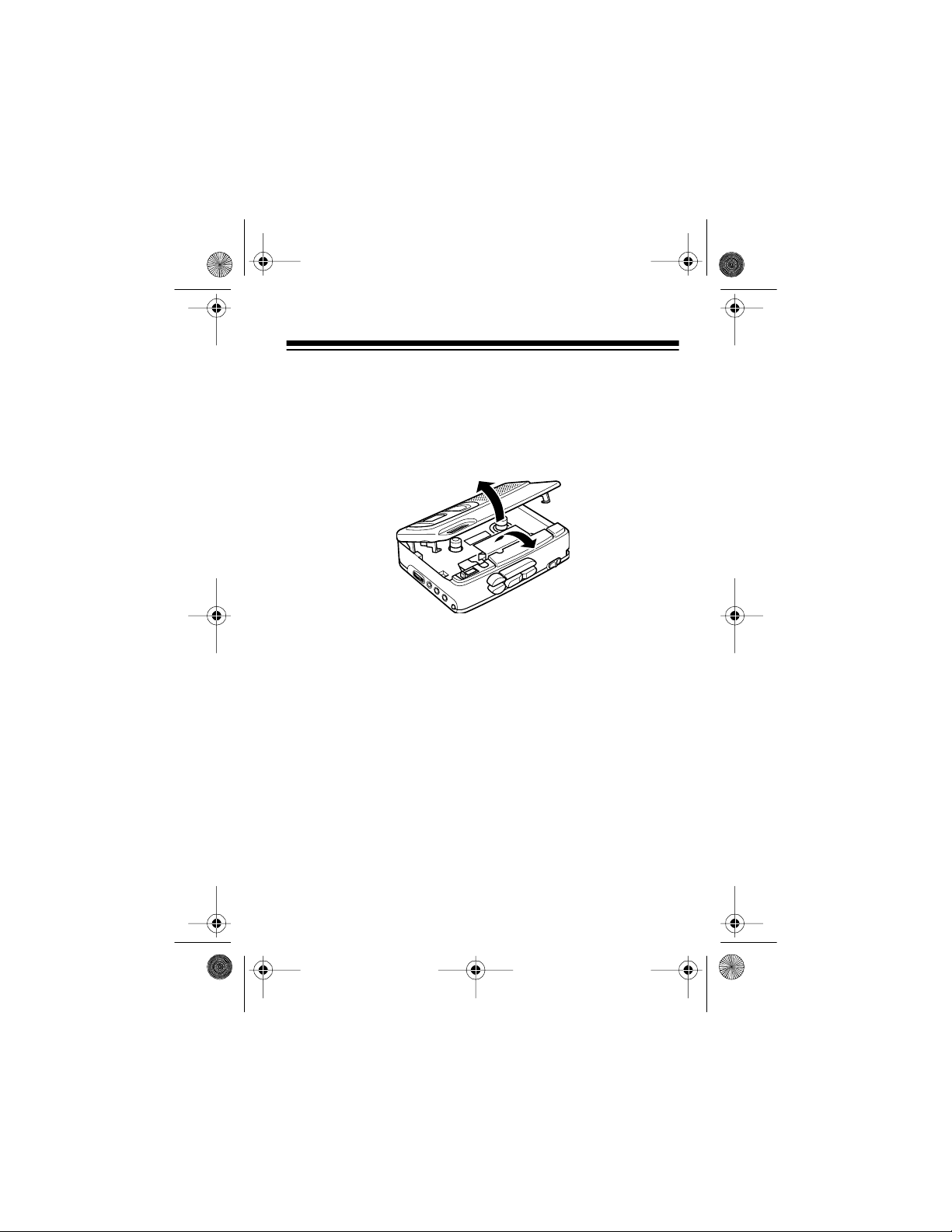
14-112 1.fm Page 5 Thursday, July 1, 1999 2:42 PM
PREPARATION
BEFORE YOU BEGIN
To protect the record/playback head during shipment, a protective sleeve is positioned around the head. Gently pull open the
cassette compartment door and remove the sleeve before you
use the cassette recorder.
POWERING THE CTR-115
You can operate your CTR-115 from any of these power sources:
• two AA batteries (not suppli ed)
• standard household AC power (using an optional AC
adapter)
• a 12-volt vehicle battery (using an optiona l DC adapt er)
Note:
Using an adapter automatically disconnects the internal
batteries.
5
Page 6
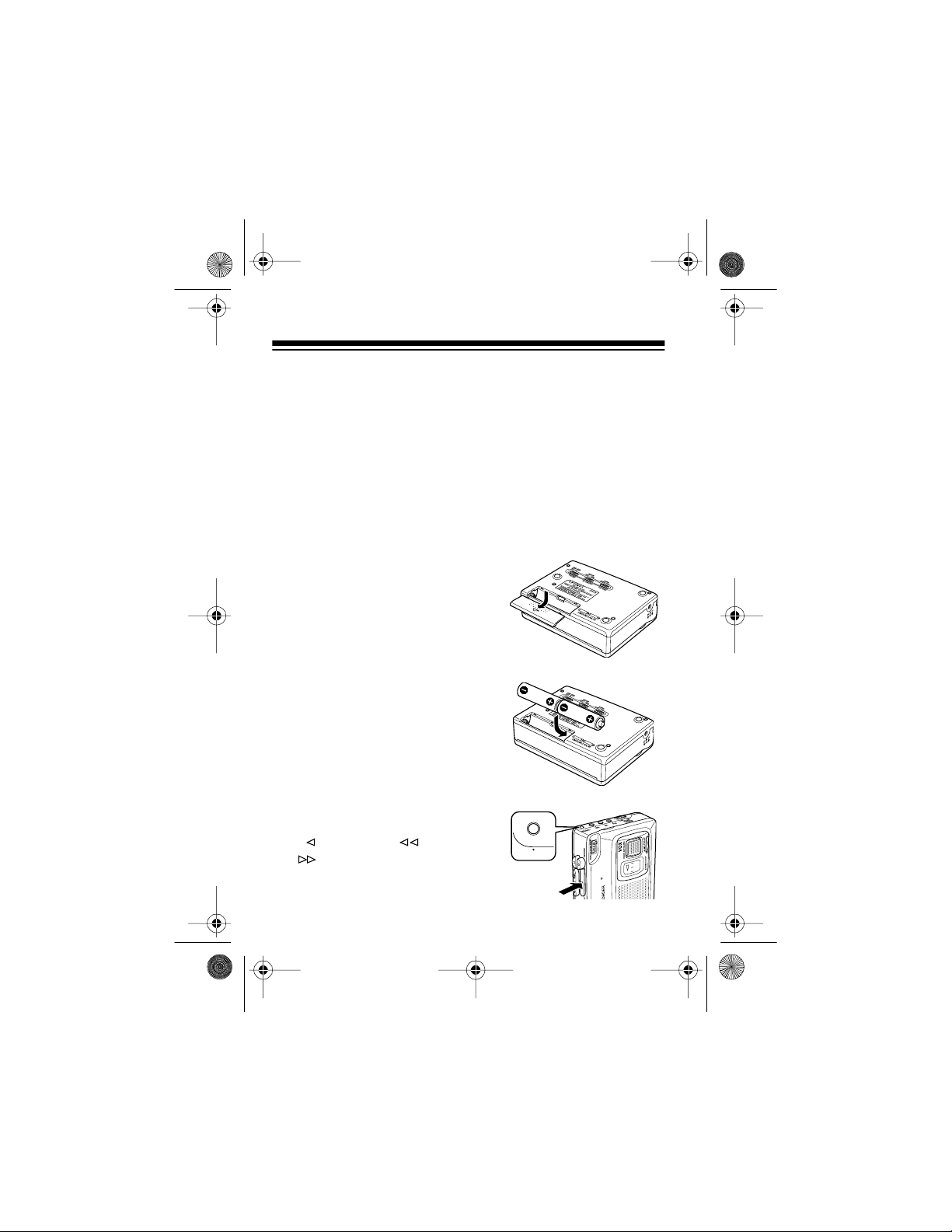
14-112 1.fm Page 6 Thursday, July 1, 1999 2:42 PM
Installing Batteries
You can power the CTR-115 with two AA batteries. We recommend alkaline bat teries, such as RadioShack Cat. No. 23-552.
Cautions:
• Use only fresh batteries of the required size and recommended type.
• Do not mix old and new batteries or different types of batteries.
1. Press down on the battery compartment cover and slide it off in
the direction of the arrow.
2. Put the batteries into the compartment as indicated by the
polarity symbols (+ and –)
marked beside it .
3. Replace the cover.
If the REC/BATT indicator does not
light (o r l ights dimly) when you press
PLAY, FAST-F/CUE
REV
, replace the batteries.
or
REWIND/
REC/BATT
6
Page 7
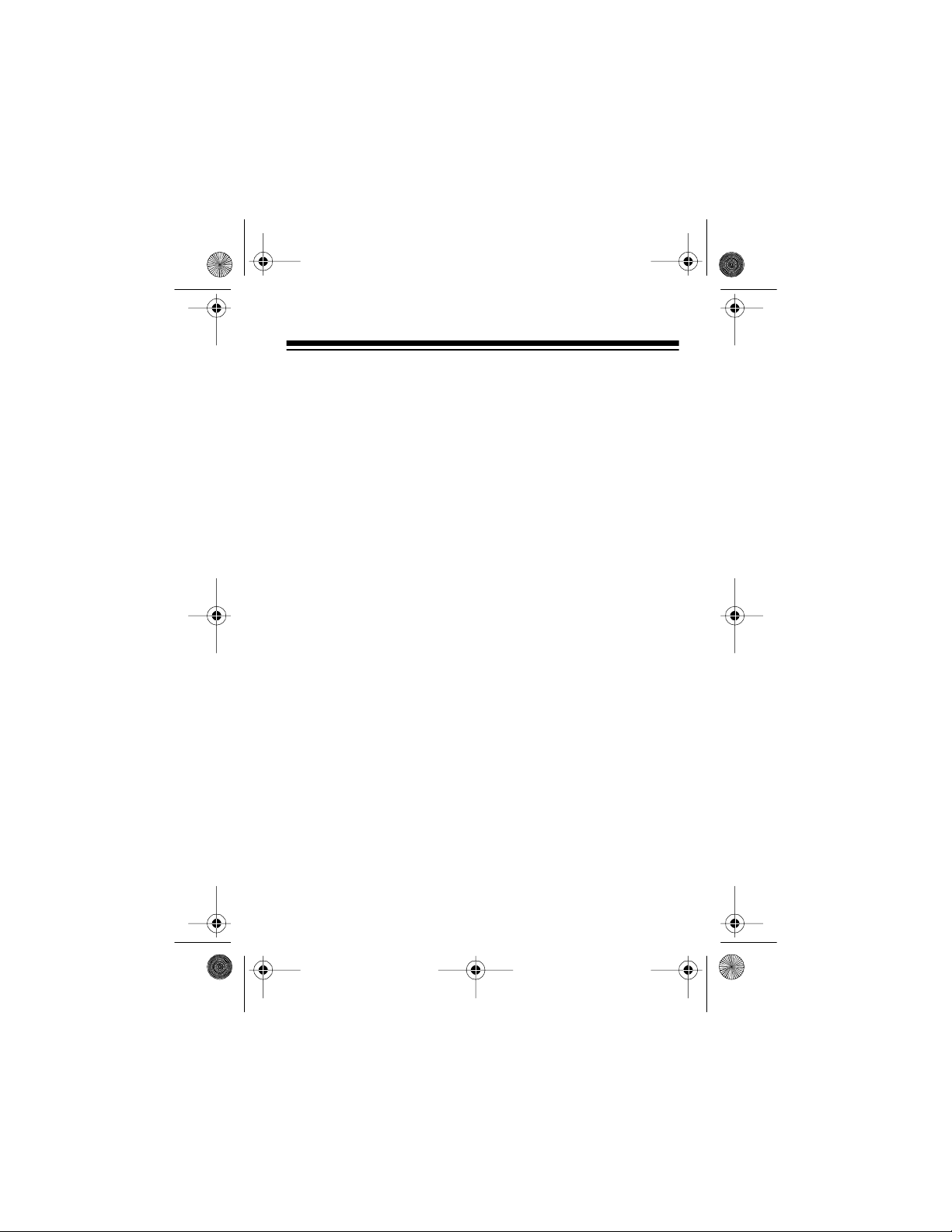
14-112 1.fm Page 7 Thursday, July 1, 1999 2:42 PM
Cautions:
• Always remove old or weak batteries. Batteries can leak
chemicals that can destroy electronic parts.
• Dispose of old batteries promptly and properly. Do not burn
or bury them.
Using AC Power
To power the CTR-115 from an AC outlet, you need an AC
adapter, such as RadioShack Cat. No. 273-1654.
Cautions:
• The recommended adapter supplies 3 volts DC power and
delivers at least 300 milliamps. The adapter’s center tip
must be set to positive, and its plug must properly fit the
CTR-115’s
DC IN 3V
meet these specifications could damage the CTR-115 or
the adapter.
• Be sure you connect the adapter to the CTR-115 before
you plug it into the AC outlet, and that you unplug the
adapter from the AC outlet before you unplug it from the
CTR-115.
jack. Using an adapter that does not
7
Page 8
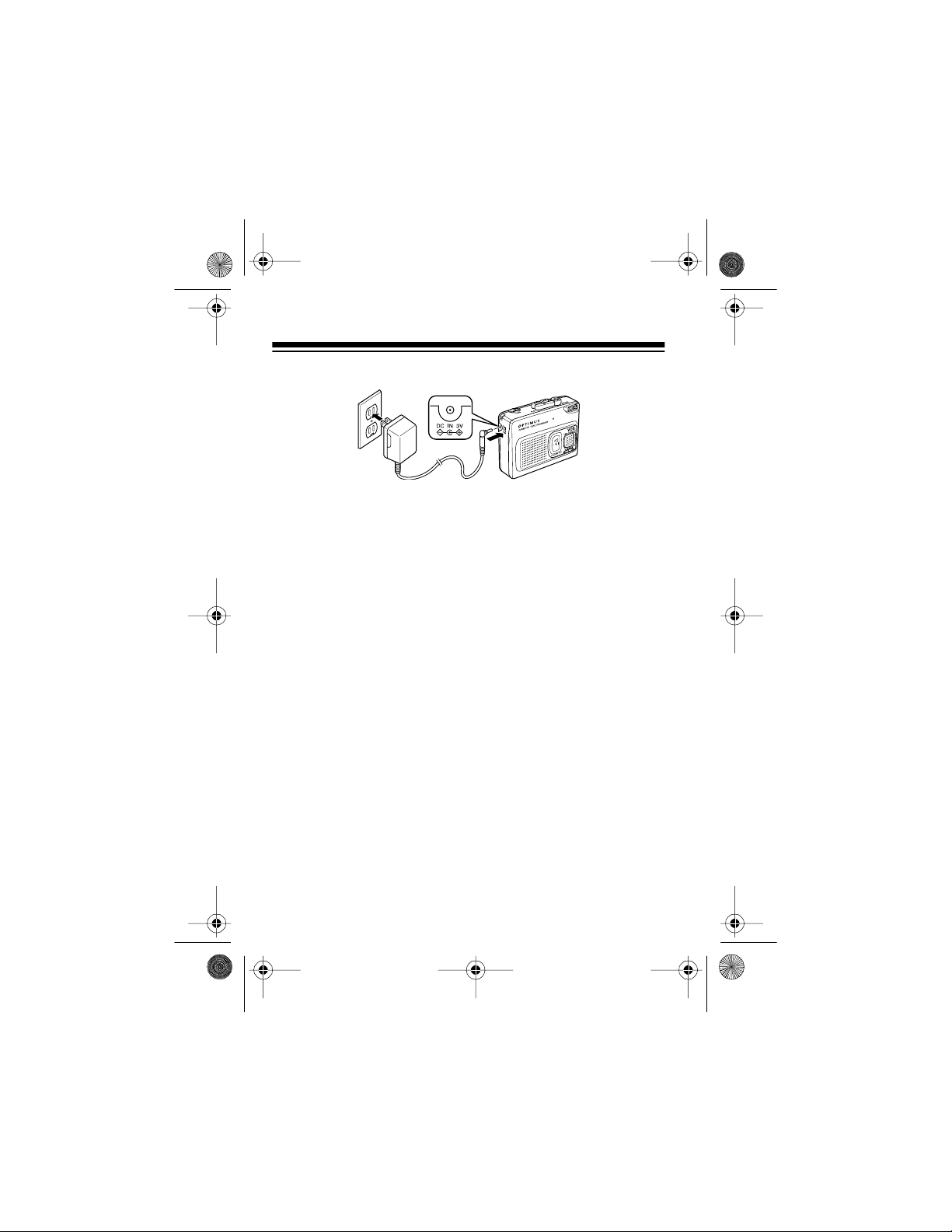
14-112 1.fm Page 8 Thursday, July 1, 1999 2:42 PM
Follow these steps to powe r the CTR-115 with an AC adapter.
1. Set the adapter’s volt age switch to 3V.
2. Insert the adapter’s 2.35 mm outer diameter/0.7 mm inner
diameter barrel plug into the adapter’s cord, with the tip set
to positive.
3. Insert the barrel plug into the CTR-1 15’s
DC IN 3V
jack.
4. Plug the adapter into a standard AC outlet.
Using Vehicle Battery Power
You can operate the CTR-115 from your v ehicle’s battery with a
DC adapter (not supplied), such as Cat. No. 273-1810.
Cautions:
• The recommended adapters supply 3 volts DC power and
deliver at least 300 milliamps. The adapter’s center tip
must be set to positive, and its plug must properly fit the
CTR-115’s
DC IN 3V
jack. Using an adapter that does not
meet these specifications could damage the CTR-115 or
the adapter.
8
Page 9
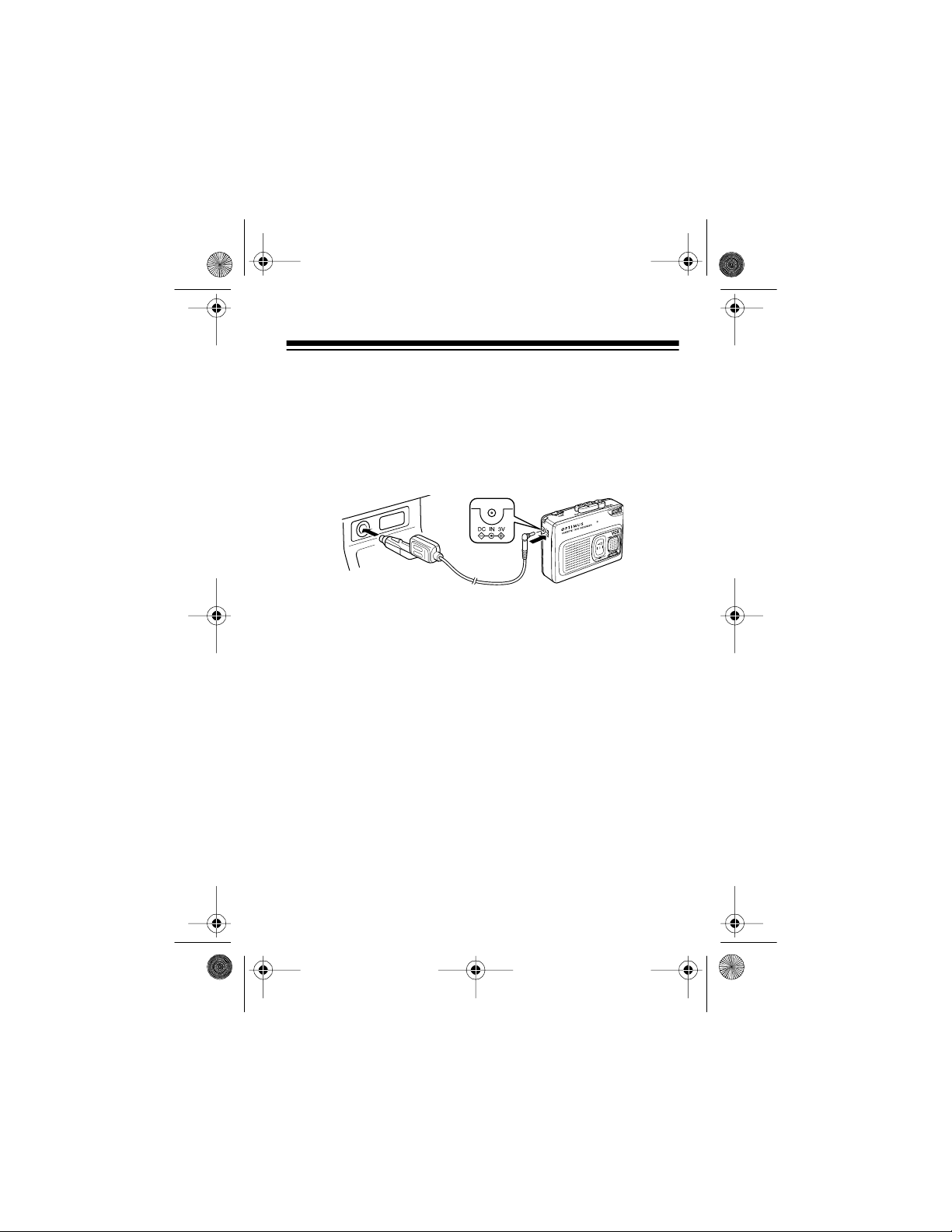
14-112 1.fm Page 9 Thursday, July 1, 1999 2:42 PM
• Be sure you plug the adapter into the CTR-115 before you
plug it into the cigarette-lighter socket, and that you unplug
the adapter from the cigarette-lighter socket before you
unplug it from the CTR-115.
Follow these steps to power the CTR-115 from your vehicle’s
cigarette-lighter socket.
1. Set the adapter’s voltage switch to 3 volts.
2. Insert the adapter’s 2.35 mm outer diameter/0.7 mm inner
diameter barrel plug into the adapter’s cord, with the tip set
to positive.
3. Insert the barrel plug into the CTR-115’s
DC IN 3V
jack.
4. Plug the other end of the adapter into the vehicle’s cigarette-lighter socket.
Note:
If the CTR-115 does not operate properly when connected to a cigarette-lighter socket, unplug the adapter and clean
any ashes and other debri s from the socket.
9
Page 10

14-112 1.fm Page 10 Thu rsday, July 1, 1999 2:42 PM
CONNECTING THE EARPHONE
You can use the supplied earphone to listen privately to recorded sound or to monitor recording. You can also connect an external or pill ow-type speaker (not suppli ed) to this jack.
Note:
Your local RadioShack store sells a wide variety of
speakers.
Insert the earphone or speaker’s
EAR
jack. This automatically disconnects th e int ernal speaker.
1
/8-inch (3.5-mm) plug into the
EAR
Listening Safely
To protect your hearing, follow these guidelines when you use
the earphone.
• Do not listen at extremely high volume levels. Extended
high-volume listening can lead to permanent hearing loss.
• Set the volume to its lowest level before you begin listen-
ing. After you put on the earphone, adjust the volume to a
comfortable listening level.
10
Page 11

14-112 1.fm Page 11 Thu rsday, July 1, 1999 2:42 PM
• Do not increase the volume once you have established a
comfortable listening level. Over time, your ears adapt to
the volume level, so a volume level that does not cause
discomfort might still damage your hearing.
Traffic Safety
Do not wear the earphone while operating a motor vehicle or
riding a bicycle. This can create a traffic hazard and could be illegal in some areas.
Even though some earphones let you hear some outside
sounds when listening at normal volume levels, they still can
present a traffic hazard.
11
Page 12

14-112 1.fm Page 12 Thu rsday, July 1, 1999 2:42 PM
PLAYING A CASSETTE TAPE
1. Gently pull open the cassette
compartment door.
2. Use your finger or a pencil to
turn the cassette’ s hub and take
up any slack in the tape. Do not
touch the tape.
3. Load a cassette into the door’s
guides so the cassette’s open
edge is out and the side you
want to play faces the compartment’s window, then close the
door.
TAPE SPEED
4. Set
listening preference.
SLOW, NORMAL
to
, or
FAST
to suit your
12
NORMAL
SLOW
TAPE SPEED
FAST
Page 13

14-112 1.fm Page 13 Thu rsday, July 1, 1999 2:42 PM
Note: This switch’s setting has no effect when recording
(see “Recording” on Page 17).
5. Rotate
VOLUME/VOX SENS
counterclockwise to its lowest
setting.
6. Press
7. Adjust
. The tape begins to play.
PLAY
PLAY
VOLUME/VOX SENS
to a comfortable list ening level.
13
Page 14

14-112 1.fm Page 14 Thu rsday, July 1, 1999 2:42 PM
8. Set
LOW
VOX/TONE
to reduce them. With metal/High-Bias tape, use
to
HIGH
to emphasize treble sounds, or to
for a more natural sound.
LOW HIGH
OUT IN
VOX/
TONE
9. The CTR-115 automatically stops at the end of the tape.
Or , press
STOP
to stop the tape.
STOP
Notes:
• To momentarily stop play, slide
OFF
to
to resume playing.
PAUSE
to
ON
. Slide
PAUSE
LOW
14
Page 15

14-112 1.fm Page 15 Thu rsday, July 1, 1999 2:42 PM
OFF
ON
PAUSE
• To rapidly advance or rewind the tape, press
CUE
tape continues moving until you press
SPEED
REWIND/REV
or
. The button locks down and the
STOP
setting affects the fast-forward or rewind speed.
FAST-F/CUE REWIND/REV
FAST-F/
. The
TAP E
• The CTR-115 does not automatically stop when it reaches
the end of the tape during fast-forward or rewind. To prevent damage to the tape after it has fully wound to either
end, press
• If you press
STOP
to release fast-forward or rewind.
FAST-F/CUE
REWIND/REV
or
while the
tape plays, you hear the tape playing at high speed. This
can help you locate a specific portion of the tape.
15
Page 16

14-112 1.fm Page 16 Thu rsday, July 1, 1999 2:42 PM
USING THE TAPE COUNTER
You can use the tape counter to
give you an indication of the tape’s
position. Before playing a tape,
TAPE COUNTER RESET
000
press the tape counter reset button
to set the counter to 000.
When the recorder plays, the numbers advance to show the
amount of tape that has moved past the tape heads since the
tape began moving. When the tape rewinds, the numbers decrease.
16
Page 17

MIC POP-UP
14-112 1.fm Page 17 Thu rsday, July 1, 1999 2:42 PM
RECORDING
Note:
For the best performance, use only regular length (60- or
90-minute) cassette tapes. We do not recommend long-playing
cassette tapes, such as C-120s, because they are extremely
thin and can tangle easily.
USING THE BUILT-IN MICROPHONE
You can pop up the built-in microphone to direct it to the sound
source, or you can connect an external microphone (see “Using
an External Microphone” on Page 21).
Follow these steps to use the built-in microphone.
1. Slide
2. Slide
3. To return the microphone to its original position, gently
MIC POP-UP
in the direction of the arrow marked under
the microphone.
MIC SENSIT IVITY
MEDIUM
or
HIGH
, depending on
to
LOW
,
the sound source you want to
record.
For normal recording conditions, set the switch to
If the sound source is weak, slide it to
sound source, slide it to
LOW
.
HIGH
. For a strong
press it down until it locks into place.
MEDIUM
.
17
Page 18

14-112 1.fm Page 18 Thu rsday, July 1, 1999 2:42 PM
VOX RECORDING
When you select VOX recording, the CTR-115 automatically
begins recording when it receives a sound signal from a voice
or other sound, and autom atically stops when the soun d stops.
For the best recording quality, place the recorder about 1 foot
from the sound source. Because the microphone is so sensitive, it will also pick up a voice or group of voices (such as an
audience) fr om se veral feet away.
1. Gently pull open the cassette
compartment door.
2. Use your finger or a pencil to
turn the cassette’ s hub and take
up any tape slack, and advance
the cassette past the leader at
the beginning of the ta pe.
3. Load a cassette into the door’s guides with the cassette’s
open edge out and the side you want to record on facing
the compartment’s window. Then close the door.
18
Page 19

REC/BATT
14-112 1.fm Page 19 Thu rsday, July 1, 1999 2:42 PM
VOX/TONE
4. Set
VOLUME/VOX SENS
5. Set
to IN.
LOW HIGH
OUT IN
VOX/
TONE
to the desired setting (0–10) to control how loud a sound is required to turn on the recording
function.
10
At
, a soft sound turns on the recorder. At settings closer
0
to
, it takes a louder sound to start recording. Experiment
to find the best setting for
VOLUME/VOX SENS
recording environment.
Note:
Use the supplied earphone when you want to monitor a recording in progress (se e “Connecting the Earphone”
on Page 10).
6. Press
RECORD. RECORD
and
PLAY
lock down. Recording starts when the microphone receives a loud enough
signal (voice or other sound). It temporarily stops when the
signal ceases.
The ALC (automatic level control) circuit automatically sets
the recording level and the
REC/BATT indicator flashes to
show that recording is in
progress.
in your
19
Page 20

14-112 1.fm Page 20 Thu rsday, July 1, 1999 2:42 PM
Note: If the audio input is too strong, the indicator lights
steadily.
7. To momentarily stop recording even while the sound continues, slide
PAUSE
to ON. Slide
PAUSE
to
to resum e
OFF
record ing.
OFF
ON
PAUSE
Caution: Never try to force down
RECORD
if you have
removed the erase protection tab (see “Preventing Accidental Erasure” on Page 23). This can damage the record/
play mechanism.
8. Recording stops when the sound stops. Or, press
STOP
to
stop recordi ng whil e the sound continues.
MANUAL RECORDING
Manual recording is like VOX recording, except you control
when recording begins and ends. Set
press
RECORD
ing, or slide
to begin recording. Press
to ON to temporarily stop recording.
PAUSE
20
VOX/TONE
to
to stop rec ord-
STOP
OUT
, then
Page 21

14-112 1.fm Page 21 Thu rsday, July 1, 1999 2:42 PM
CUE MARKER
To mark the beginning of a recording, press
CUE MARKER
for
about 3 seconds during the recording. This records a brief tone
on the tape. When you press
FAST-F/CUE
REWIND/REV
or
while the tape plays, you hear the tone when the tape reaches
the point you marked.
USING AN EXTERNAL MICROPHONE
The CTR-115’s built-in microphone works well in most situations, but you can connect an external microphone (not supplied) with a
This automatically disconnects the buil t-in microphone.
Note:
phones.
VOX/TONE
Set
cording.
If the microphone has an ON/OFF switch for remote control,
connect the microphone to the
can start and stop recording with the switch on the microphone.
1
/8-inch (3.5-mm) plug to the recorder’s
MIC
jack.
Your local RadioShack store sells a variety of micro-
and
OUT
for manual re-
MIC
jacks. Then you
to IN for VOX recording, or to
REM
21
Page 22

14-112 1.fm Page 22 Thu rsday, July 1, 1999 2:42 PM
RECORDING FROM EXTERNAL
SOURCES
You can record directly from a tuner, a radio, or a TV that has a
1
/8-inch (3.5-mm) jack. Use a dubbing patch cord such as RadioShack Cat. No. 42-2152 to connect the CTR-115’s
to the headphone output jack of an external component. Set
VOX/TONE
OUT
to
, then proceed with manual recording.
MIC
jack
22
Page 23

MIC
14-112 1.fm Page 23 Thu rsday, July 1, 1999 2:42 PM
TAPE TIPS
ERASING A RECORDING
If you want to erase an entire cassette or a portion of a recording, insert the supplied erase plug into the
MIC
jack. Then set
OUT
and record silence over the
previous recor ding.
Or, you can quickly erase both sides of a cassette tape using a
bulk tape eraser, available at your local RadioShack store.
PREVENTING ACCIDENTAL ERASURE
Cassettes have two erase-protection tabs — one for each side.
When a tab is in place, you can record on that side.
To prevent accidental erasure of a tape recording, use a screwdriver to remove one or both of the cassette tape’s erase-protection tabs. This prevent s
VOX/TONE
RECORD
to
from being pressed.
23
Page 24

14-112 1.fm Page 24 Thu rsday, July 1, 1999 2:42 PM
If you later decide to record on a tape side after you have removed its erase-protection tab, place a piece of strong plastic
tape over that side’s erase-protection hole. Be sure you cover
only the hole originally covered by the erase-protection tab.
A
Caution: Removing the erase-protection tabs does not prevent
a bulk tape eraser from erasing a cassette tape.
RESTORING TAPE TENSION AND
SOUND QUALITY
After you play a cassette tape several times, the tape might become tightly wound on the reels. This can cause playback
sound quality to deteriorate.
To restore the sound quality, fast-forward the tape from the beginning to the end of one side, then completely rewind it. Then
loosen the tape reels by gently tapping each side of the cassette’s out er shell on a flat surface.
Caution: Be careful not to damage the cassette when tapping
it. Do not touch the exposed tape or allow any sharp objects
near the cassette.
24
Page 25

14-112 1.fm Page 25 Thu rsday, July 1, 1999 2:42 PM
CARE AND MAINTENANCE
To enjoy your CTR-115 for a long time:
• Keep the CTR-115 dry. If it gets wet, wipe it dry immediately.
• Use and store the CTR-115 only in normal temperature
environments.
• Handle the CTR-115 gently and carefully. Don’t drop it.
• Keep the CTR-115 away from dust and dirt.
• Wipe the CTR-1 15 with a dam p cloth occa sional ly to keep it
looking new.
Modifying or tampering with the CTR-115’s internal components
can cause a malfunction and invalidate its warranty. If your
CTR-115 is not performing as it should, take it to your local RadioShack store for assistance.
CLEANING THE TAPE-HANDLING
PARTS
Dirt, dust, or particles of the tape’s coating can accumulate on
the tape heads and other parts the tape touches. This can
greatly reduce the performance of the cassette recorder. After
every 20 hours of tape player operation, use a cassette deck
cleaning kit (Cat. No. 44-1202) or follow these steps to clean
the tape-handling parts.
1. Remove the batteries and disconnect any other power
source (such as an adapter ).
25
Page 26

14-112 1.fm Page 26 Thu rsday, July 1, 1999 2:42 PM
2. Lift open the cass ett e com partment door.
3. Press the protection tab sensor, then press
RECORD
. The
tape head assembly moves out.
4. Use a cotton swab dipped in tape head cleaner or denatured alcohol to clean the record/playback head, pinch
roller, tape guides , and capstans.
Protection
Tab Sensor
CapstansTape Guides
Record/Playback Head
Pinch Roller
Cautions:
• Never touch the front surface of the record/playback head
with any metallic object.
• Do not use a tape demagnetizer on this product because
such demagnetizers can impair operation of the permanent
magnet erasing device.
26
Page 27

14-112 1.fm Page 27 Thu rsday, July 1, 1999 2:42 PM
SPECIFICATIONS
Tape System .............................. 2-track, Monophonic Cassette
Tape Sp eed .. .......... .. .......... .. .......... ...... 1
Wow and Flutter ....... .. ......................... ............. 0.25% (WRMS)
Signal-to-Noise Ratio (Rec/Play) ..................................... 38 dB
Erase System ................... ........... ............ ............ .. ....... Magnet
Record System ............................................................ AC Bias
Tape Type Recommended .......................... Normal Bias Type I
Power Requirement:
DC ...................................... Two AA batteries (3 volts DC)
or vehicle’s cigarette-lighter socket
with Cat. No. 273-1810 DC adapter
AC .............. 120 volts with Cat. No. 273-1654 AC adapter
7
/8 ips. (4.75 cm/sec.)
Size (HWD) ..................................... 3
Weight (without batteries)................................................. 5.6 oz
Included Accessories ....................... Earphone and Erase Plug
Specifications are typical; individual units might vary. Specifications are subject to change and improvement without notice.
9
/16 × 415/32 × 13/8 Inches
(90.5 × 112 × 34.9 mm)
(158 g)
27
Page 28

y
y
)
y
14-112 1.fm Page 28 Thu rsday, July 1, 1999 2:42 PM
Limited Ninety-Day Warrant
This product is warranted by RadioShack against manufacturing defects in material and
workmanship under normal use for ninety (90) days from the date of purchase from RadioShack company-owned stores and authorized RadioShack franchisees and dealers.
EXCEPT AS PROVIDED HEREIN, RadioShack MAKES NO EXPRESS WARRANTIES
AND ANY IMPLIED WARRANTIES, INCLUDING THOSE OF MERCHANTABILITY AND
FITNESS FOR A PARTICULAR PURPOSE, ARE LIMITED IN DURATION TO THE DURATION OF THE WRITTEN LIMITED WARRANTIES CONTAINED HEREIN. EXCEPT AS
PROVIDED HEREIN, RadioShack SHALL HAVE NO LIABILITY OR RESPONSIBILITY TO
CUSTOMER OR ANY OTHER PERSON OR ENTITY WITH RESPECT TO ANY LIABILITY, LOSS OR DAMAGE CAUSED DIRECTLY OR INDIRECTLY BY USE OR PERFORMANCE OF THE PRODUCT OR ARISING OUT OF ANY BREACH OF THIS WARRANTY,
INCLUDING, BUT NOT LIMITED TO, ANY DAMAGES RESULTING FROM INCONVENIENCE, LOSS OF TIME, DATA, PROPERTY, REVENUE, OR PROFIT OR ANY INDIRECT, SPECIAL, INCIDENTAL, OR CONSEQUENTIAL DAMAGES, EVEN IF RadioShack
HAS BEEN ADVISED OF THE POSSIBILITY OF SUCH DAMAGES.
Some states do not allow the limitations on how long an implied warranty lasts or the exclusion of incidental or consequential damages, so the above limitations or exclusions ma
not apply to you.
In the event of a product defect during the warranty period, take the product and the RadioShack sales receipt as proof of purchase date to any RadioShack store. RadioShack
will, at its option, unless otherwise provided by law: (a)correct the defect by product repair
without charge for parts and labor; (b) replace the product with one of the same or similar
design; or (c) refund the purchase price. All replaced parts and products, and products on
which a refund is made, become the property of RadioShack. New or reconditioned parts
and products may be used in the performance of warranty service. Repaired or replaced
parts and products are warranted for the remainder of the original warranty period. You will
be charged for repair or replacement of the product made after the expiration of the warranty period.
This warranty does not cover: (a) damage or failure caused by or attributable to acts of
God, abuse, accident, misuse, improper or abnormal usage, failure to follow instructions,
improper installation or maintenance, alteration, lightning or other incidence of excess voltage or current; (b) any repairs other than those provided by a RadioShack Authorized Service Facility; (c) consumables such as fuses or batteries; (d) cosmetic damage; (e
transportation, shipping or insurance costs; or (f) costs of product removal, installation, setup service adjustment or reinstallation.
This warranty gives you specific legal rights, and you may also have other rights which var
from state to state.
RadioShack Customer Relations, Dept. W, 100 Throckmorton St., Suite 600, Fort Worth,
We Service What We Sell
TX 76102
3/97
RadioShack
A Division of Tandy Corporation
Fort Worth, Texas 76102
8A8 Printed in China
2133-920-0-01
