Page 1
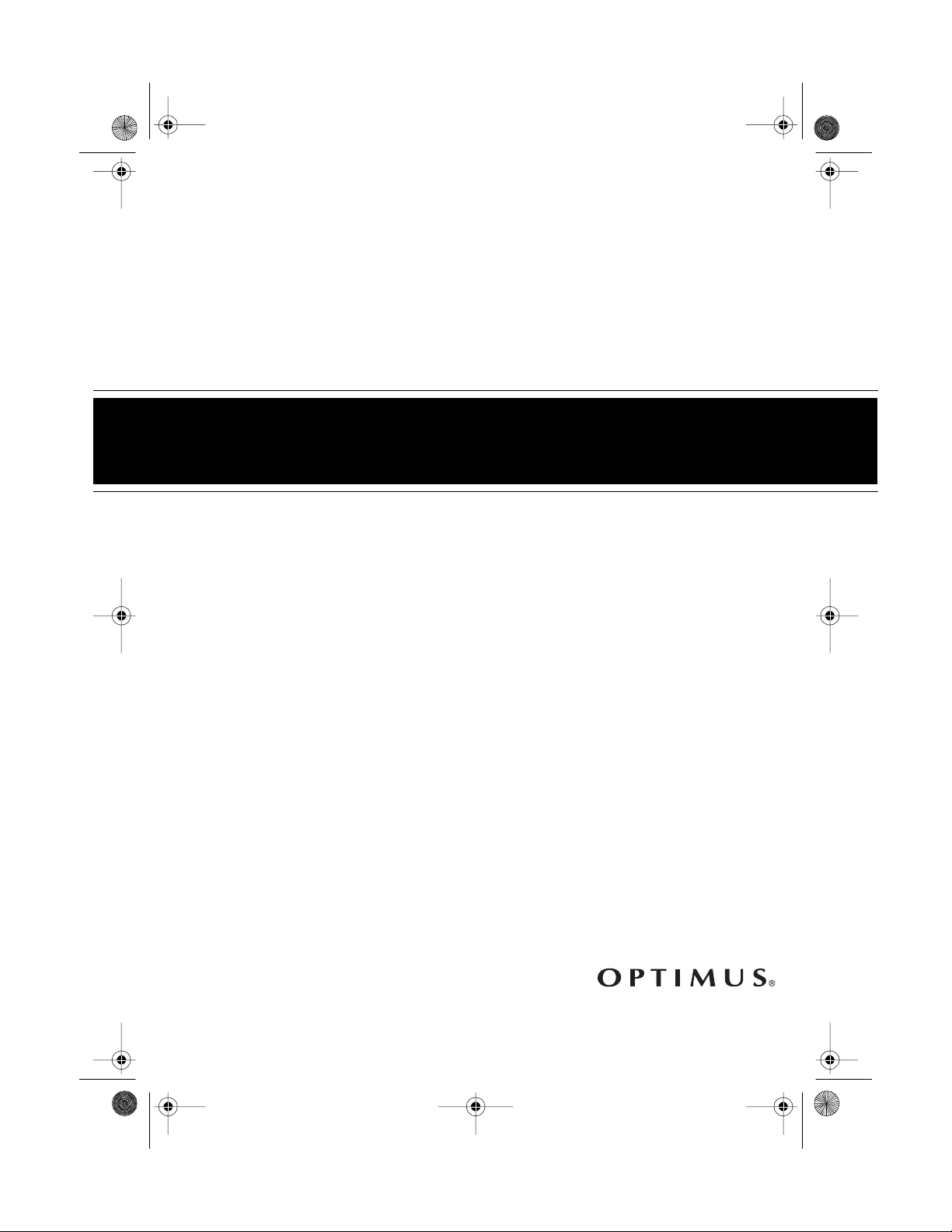
12-161 0.fm Page 1 Friday, July 9, 1999 10:10 AM
Cat. No. 12-1610
OWNER’S MANUAL
Please read before using this equipment.
CR-307
AM/FM•Weather Clock Radio
Page 2
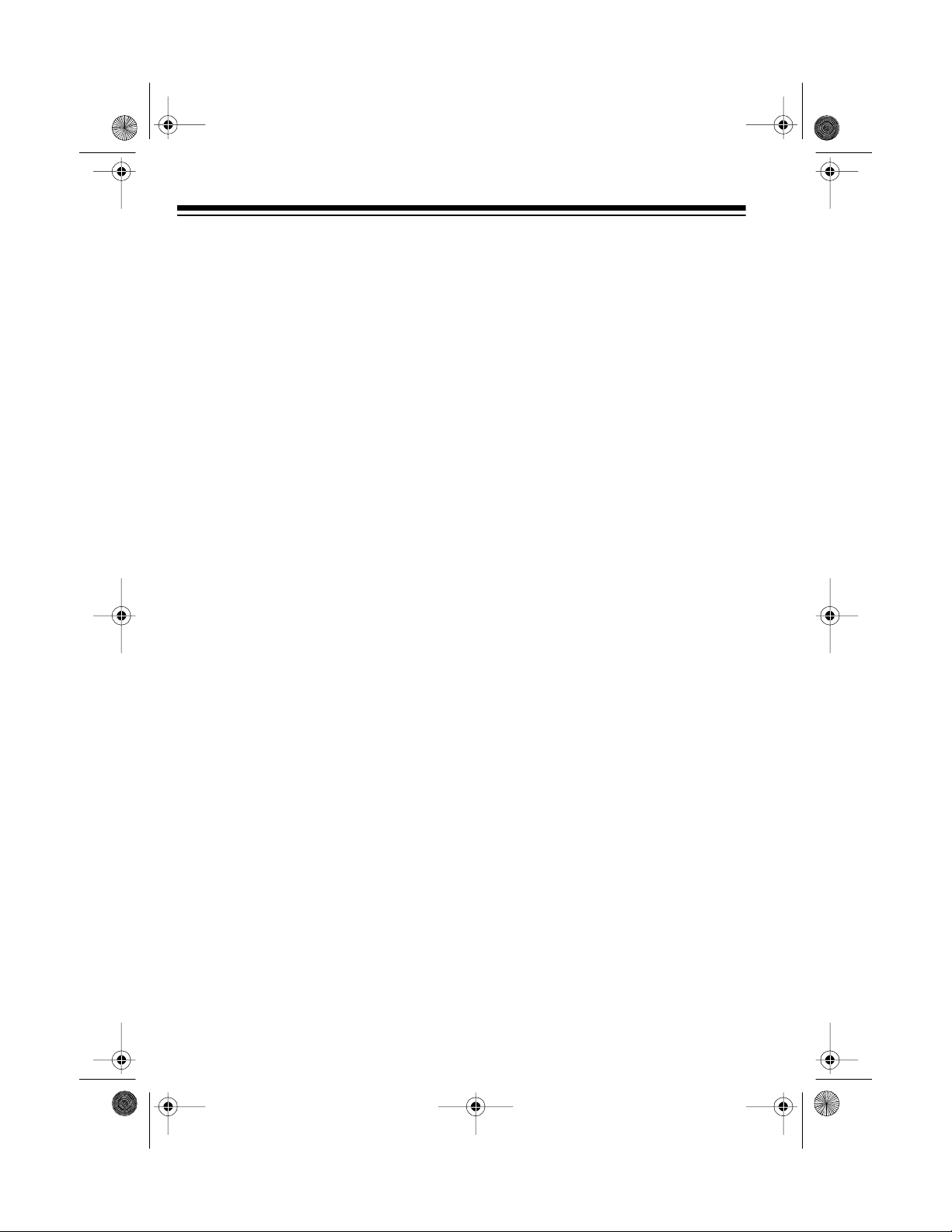
y
y
y
y
g
12-161 0.fm Page 2 Friday, July 9, 1999 10:10 AM
FEATURES
Your Optimus CR-307 AM/FM•Weather Clock Radio has all the features of
an alarm clock and a quality AM/FM
radio. It is also designed to receive
National Weather Service broadcasts, which provide information about
weather conditions and forecasts 24
hours a day.
Its features include:
Push Button Operation
— makes
the clock easy to use.
Sleep Timer
— plays the radio for up
to 2 hours before it automatically turns
off, so you can listen as you fall
asleep.
Snooze
— temporarily turns off the
alarm for about 9 minutes, so you can
get a few extra minutes of sleep.
Red LED Displa
Control
— makes the clock easy to
with Brightness
read.
Built-In Speaker
— lets you listen to
the radio without using headphones.
Batter
Sentinel
— shows when you
need to install or replace the backup
battery.
Weather Alert
— sounds a built-in siren when it detects a weather alert
broadcast.
Optional Siren Lock
— allows you t o
set the alert siren to continue sounding until you turn it off.
Siren Tes t Button
— lets you check
the alert siren circuitry and hea r what
the siren sounds like.
Two Ante nna s
— give you the option
of using the line cord or the telescoping rod antenna for the best weather
station reception.
Seven Weathe r Channels
— let you
choose the frequency that gives you
the best reception for regional weather
information.
PLL S
nthesized Tunin
— ensures
tuning accuracy.
Batter
Backup
— automatically
switches to internal battery power if
AC power is interrupted , and operates
the clock and alarm.
© 1997 Tandy Corporation.
Battery Sentinel and Optimus are registered trademarks used by Tandy Corporation.
RadioShack is a trademark used by Tandy Corporation.
All Rights Reserv ed .
2
Page 3
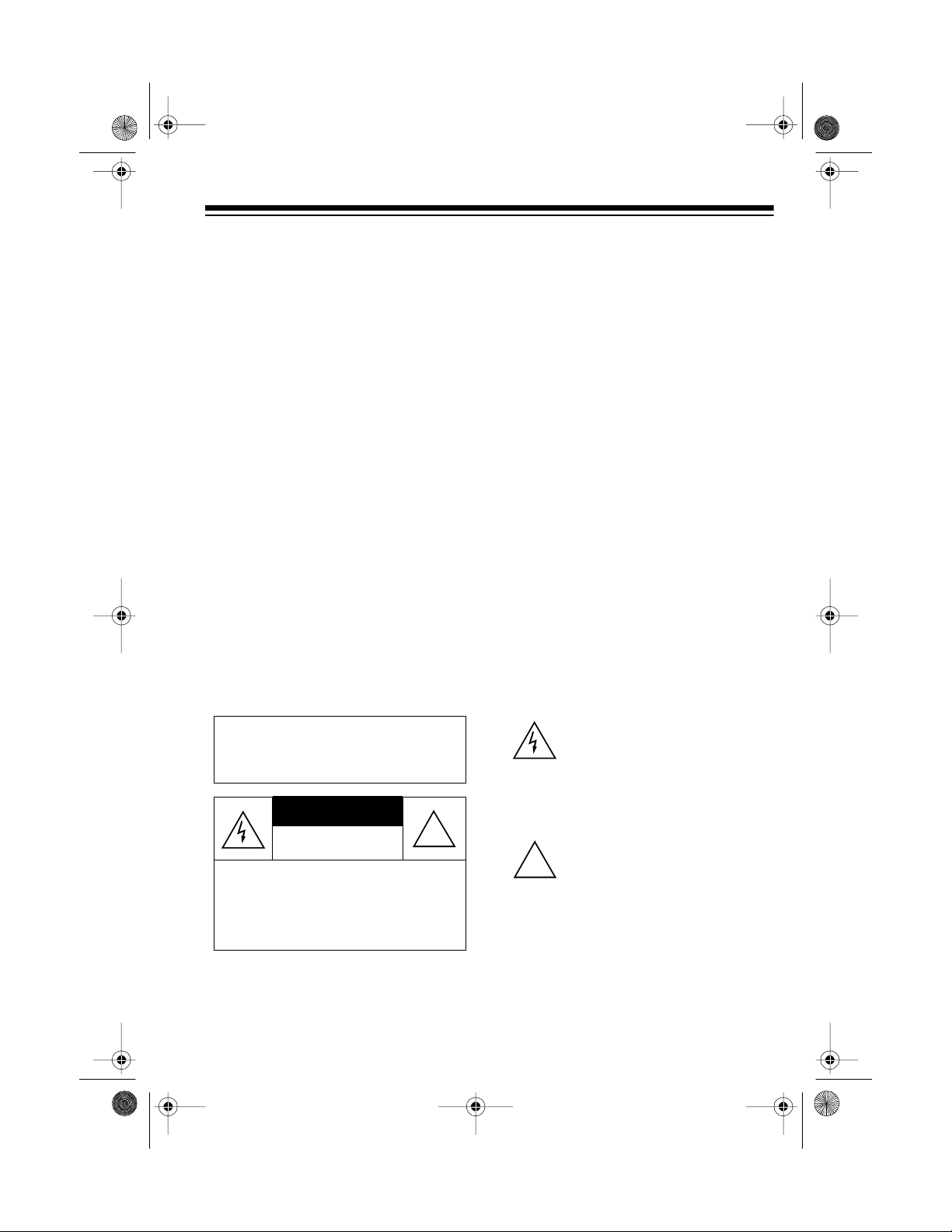
g
g
g
12-161 0.fm Page 3 Friday, July 9, 1999 10:10 AM
CONTENTS
Preparation ........................................................................................................... 4
Connecting Power ........................................................................................... 4
Installing the Backup Battery .......................................................................... 4
Setting the Time .............................................................................................. 5
Headphones .............................................................................................. 6
Usin
Listening Safely ............................................................................................... 6
Clock Radio Operation ........................................................................................ 7
Changing the Display Brightness .................................................................... 7
Playing the Radio ............................................................................................ 7
Using the Alarm .............................................................................................. 8
Using Snooze .................................................................................................. 8
Using the Sleep Timer ..................................................................................... 9
Receivin
Weather Broadcasts ........................................................................ 10
Weather Radio Operation ............................................................................. 10
Using the Alert Tone ...................................................................................... 10
Testing Alert Operation ................................................................................. 11
Testing Alert Reception ........................................................................... 11
Using the ALERT TEST Button .............................................................. 12
Care and Maintenance ...................................................................................... 13
The FCC Wants You to Know ....................................................................... 13
Specifications .................................................................................................... 14
Warnin
: To prevent fire or s hock
hazard, do not expose this product
to rain or moisture.
CAUTION
RISK OF ELECTRIC SHOCK.
DO NOT OPEN.
CAUTION
ELECTRIC SHOCK, DO NOT REMOVE
COVER OR BACK. NO USER-S ERVICEABLE PARTS INSIDE. REFER SERVICING TO QUALIFIED PERSONNEL.
: TO REDUCE THE RISK OF
!
The graphical symbols with supple-
This symbol is intended to alert you
to the presence of uninsulated dangerous voltage wi thin the prod uct’s
enclosure that might be of sufficient
magnitude to constitute a risk of
elect ric sho ck. D o not op en th e pr oduct’s case.
This symbol is intended to inform
you that important operating and
!
maintenance instructions ar e included in the literature accompanying
this product.
mental markings are on t he bottom of
the clock radio.
3
Page 4
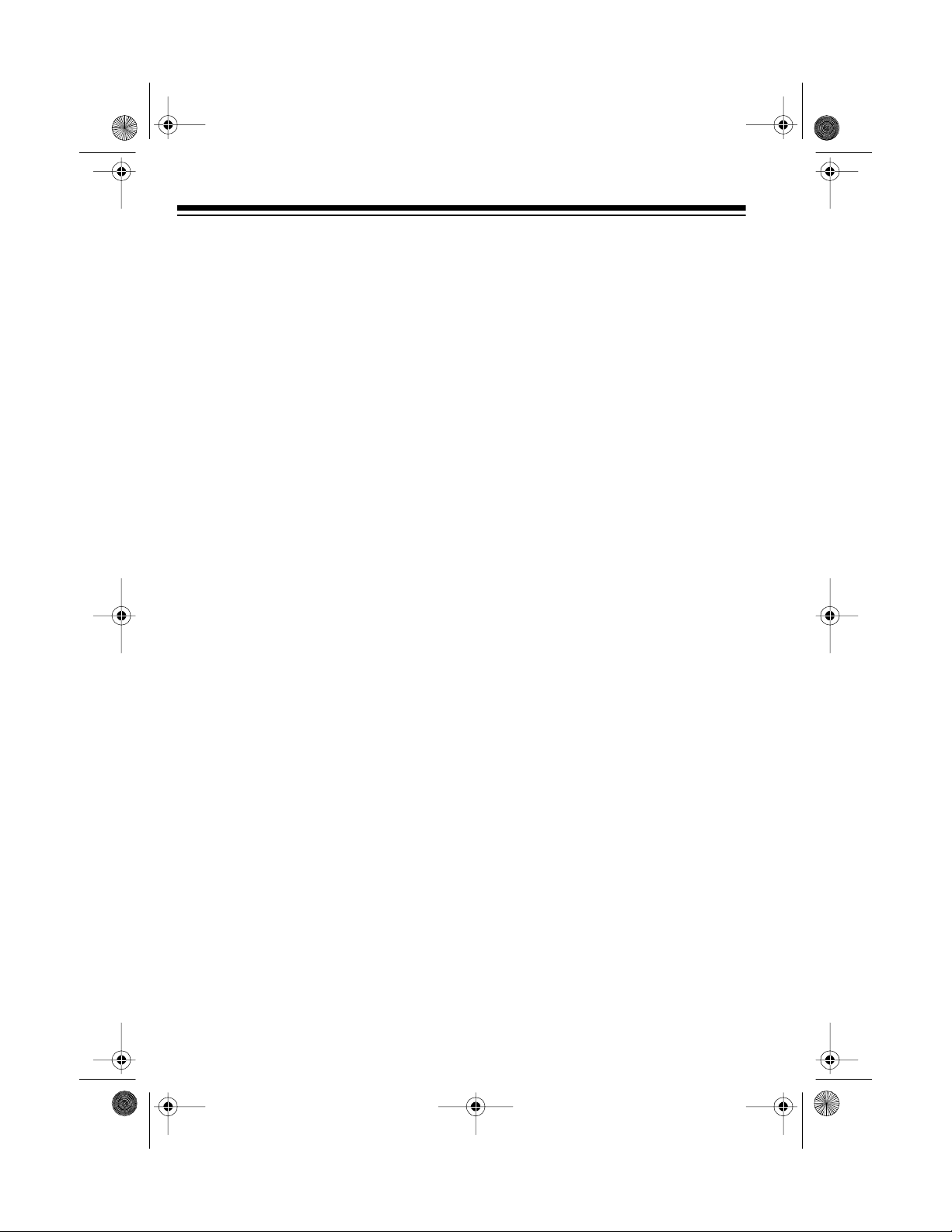
12-161 0.fm Page 4 Friday, July 9, 1999 10:10 AM
PREPARATION
CONNECTING POWER
Plug the clock radio’s power cord i nto
a standard AC outlet. The display
flashes.
Illust.
INSTALLING THE
BACKUP BATTER Y
To keep the clock running during an
AC power failure, install a 9-volt battery. For the best performance, we
recommend an alkaline battery such
as RadioShack Cat. No. 23-553.
The clock’s display does not light
while operating from battery backup
power, but the clock runs and the
weather alert feature works. While the
clock radio is operating from battery
backup power:
— If you set
AM
clock alarm will still sound at the
preset alarm time for up to 8
hours.
— If you set
ALERT
clock alarm will still sound at the
preset alarm time, but only for up
to 3 hours.
FM/AM/WX/ALERT
, or WX, the clock runs and the
FM/AM/WX/ALERT
, the clock runs and the
to FM,
to
Notes:
• To prevent unnecessary drain on
the backup battery, install the battery after you plug in the AC
power cord.
• The BATTERY SENTINEL indicator lights when the battery is weak
or missing. Replace the battery
when the indicator lights or at
least every 6 months.
• If the display flashes after an AC
power failure, the battery is too
low to run the clock. Replace the
battery and reset the clock.
• If your radio’s battery becomes
weak during a power failure, your
radio might not sound a tone
when an emergency or test alert is
broadcast. Test your radio’s
reception periodically (see “Testing Alert Reception” on Page 11),
and replace the battery i f the tone
does not sound.
Cautions:
• Remove the bat tery if you do not
plan to use the clock radio for a
week or more. Bat teries can leak
chemicals and damage the radio.
• Use only a fresh battery of the
required size and type. Do not use
a rechargeable battery in your
radio.
4
Page 5
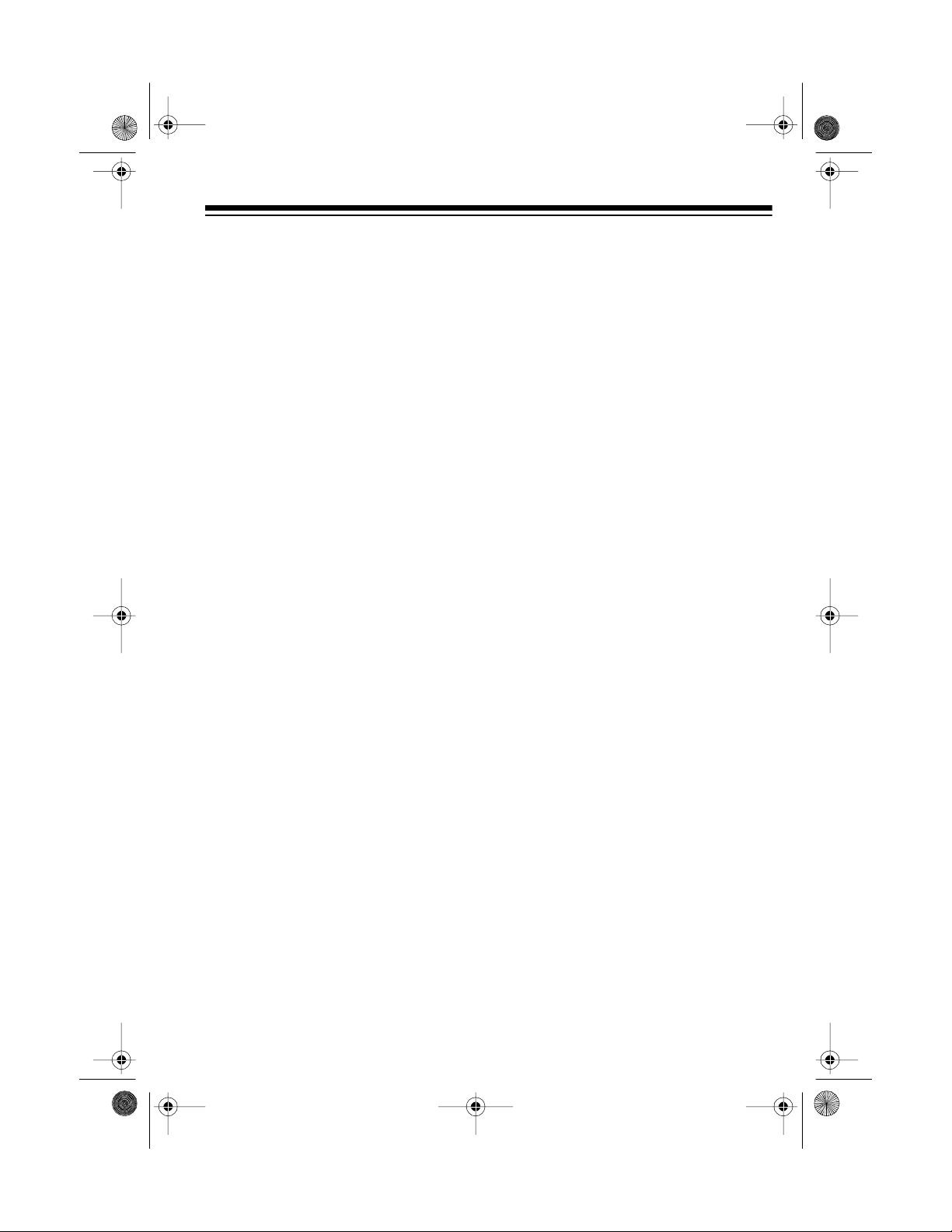
Illust.
Illust.
12-161 0.fm Page 5 Friday, July 9, 1999 10:10 AM
Follow these steps to install the backup battery.
1. Press the tab a nd lift off the battery compartment cover.
Illust.
2. Snap the battery o nto the battery
connector and place the battery in
the compartment.
Illust.
SETTING THE TIME
1. While you press and hold
press
advance by 1 each time you press
HOUR
HOUR
digits.
Note:
in the upper left corner of the display for a PM hour.
2. While you press and hold
press
advance by 1 each time you press
MINUTE
MINUTE
minute digits.
HOUR
. The hour digits
. You can press and hold
to rapidly advance the hour
The PM indicator appears
MINUTE
. The minute digits
. You can press and hold
to rapidly advance the
TIME
TIME
,
,
3. Replace the cover.
4. Press
SNOOZE
to turn off the BAT-
TERY SENT IN EL ind ica to r.
You can press a nd hold
Note:
ALARM
and
together to display the
SLEEP
seconds and one digit of the minutes.
5
Page 6

12-161 0.fm Page 6 Friday, July 9, 1999 10:10 AM
USING HEADPHONES
For private listening, you need a pair of
headphones (not supplied) with a
inch (3.5 mm) plug. Your local RadioShack store has a wide selection of
headphones.
Plug the headphones into the
PHONE
radio.
Note:
phones, the internal speaker is automatically disconnected.
jack on the back of the clock
Illust.
When you connect head-
1
/8-
EAR-
LISTENING SAFELY
To protect your hearing, follow these
guidelines when you use headphones.
• Set the volume to the lowest setting before you begin listening.
After you begin listening, adjust
the volume to a comfortable level.
• Do not listen at extremely high
volume levels. Extended high volume listening can lead to permanent hearing loss.
• Once you set the volume, do not
increase it. Over time, your ears
adapt to the volume level, so a
volume level that does not cause
discomfort might still damage your
hearing.
6
Page 7

Illust.
Illust.
Illust.
12-161 0.fm Page 7 Friday, July 9, 1999 10:10 AM
CLOCK RADIO OPERATION
CHANGING THE
DISPLAY BRIGHTNESS
You can change the display brightness by setting
LOW
.
DIMMER
Illust.
to
HIGH
or
PLAYING THE RADIO
Follow these steps to listen to AM or
FM radio broadcasts.
To listen to National Weather
Note:
Service broadcasts, see “Weather Radio Operation” on Page 10.
1. Rotate
volume to its minimum level.
VOLUME
to set the radio’s
3. Set
4. Rotate
5. Adjust
FM/AM/WX/ALERT
AM
.
tion.
sound level.
TUNING
VOLUME
to FM or
to the desired sta-
to the desired
2. Set
FUNCTION
Illust.
to ON.
6. To turn off the radio, set
TION
Notes:
• For the best AM reception, rotate
the clock radio (the AM antenna is
built-in).
• For the best FM reception, fully
extend the po wer cord (the p ower
cord is also the FM antenna).
to
OFF
.
FUNC-
7
Page 8

12-161 0.fm Page 8 Friday, July 9, 1999 10:10 AM
USING THE ALARM
You can set an alarm so the buzzer
sounds or the radio plays at a specified time. Follow these steps to set the
alarm time.
1. Set
FUNCTION
2. While you press a nd hold
press
HOUR
advance by 1 each time you press
HOUR
. You can press and hold
HOUR
to rapidly advance the hour
digits.
Note:
The PM indicator appears
in the upper left corner of the display for PM hours.
OFF
to
.
ALARM
. The hour digits
Illust.
ALARM
•
— To s ound the buzzer
at the preset alarm time.
AUTO
•
— To turn on the radio at
the preset alarm time. If you set
FUNCTION
VOLUME
for the desired radio
to
AUTO,
adjust
sound level.
,
5. At the preset alarm time, the
buzzer sounds or the radio plays.
To silence the buzzer or radio, set
FUNCTION
to
OFF
or press
ALARM
once. If you do not manu ally turn
off the buzzer or radio, it continues to sound for about 2 hours,
then sounds again the next day.
Notes:
• The ALARM indicator lights in t he
lower left corner of the display
when the buzzer or radio is set to
sound.
•Press
ALARM
to view the preset
alarm time at any time.
3. While you press a nd hold
MINUTE
press
. The minute digits
advance by 1 each time you press
MINUTE
MINUTE
. You can press and hold
to rapidly advance the
minute digits.
Illust.
4. Set
FUNCTION
to one of the fol-
lowing:
8
ALARM
,
USING SNOOZE
To temporarily silence the buzzer or
OFF
SNOOZE
.
. The alarm auto-
radio, press
matically sounds again after about 9
minutes.
You can repeat this for at least 2
hours. To turn off the alarm, set
TION
to
FUNC-
Page 9

Illust.
12-161 0.fm Page 9 Friday, July 9, 1999 10:10 AM
USING THE SLEEP
TIMER
The sleep timer lets you set the radio
to play for up to 2 hours then automatically turn off, so you can have the radio play as you go to sleep.
To use the sleep timer, first make sure
the radio is off by setting
OFF
.
Follow these guidelines to set the
sleep timer to the desired time.
Illust.
• To play the radio for 1 hour, press
SLEEP
once.
• To play the radio for less than 1
hour:
FUNCTION
to
• To play the radio for the maximum
of 2 hours:
— Press and hold
clock radio displays
— While you hold
HOUR
once. The time increas-
SLEEP
0:59
SLEEP
. The
.
, press
es to 1 hour, 59 minutes.
Note:
The radio turns off after 1
hour, 59 minutes, 59 seconds (2
hours). Y ou cannot adjust the seconds.
• To play the radio for more than 1
hour, but less than 2 hours:
— Press and hold
clock radio displays
— While you hold
HOUR
once. The time increas-
SLEEP
0:59
SLEEP
. The
.
, press
es to 1 hour, 59 minutes.
— While you continue to hold
SLEEP
, press
MINUTE
. The
minutes decrease by 1 each
time you press
MINUTE
to rapidly decrease the
MINUTE
. Hold
play time.
— Press and hold
clock radio displays
— While you hold
MINUTE
. The minutes decrease
SLEEP
0:59
SLEEP
by 1 each time you press
MINUTE
. Hold
MINUTE
to rapid-
ly decrease the play time.
. The
.
, press
To turn off the radio before i t a utomat ically turns off, press
SNOOZE
.
9
Page 10

Illust.
Illust.
12-161 0.fm Page 10 Fr iday, July 9, 1999 10:10 AM
RECEIVING WEATHER BROADCASTS
WEATHER RADIO
OPERATION
Follow these steps to receive National
Weather Service broadcasts.
1. To turn on the radio, set
TION
to ON.
Illust.
2. Set
FM/AM/WX/ALERT
Illust.
3. Adjust
VOLUME
to a comfortable
listening level.
4. Set
CHANNEL
to the channel (
that produces the clearest signal.
FUNC-
to WX.
1–7
5. Set
Note:
noisy, set
WX ANTENNA
If the signal is broken or
WX ANTENNA
to
LINE
.
to
ROD
.
Then extend the telescoping
antenna to its full length. If reception is still not clear, try placing the
radio near an outside wall or window.
6. To turn off the radio, set
to
OFF
.
TION
FUNC-
USING THE ALERT TONE
You can set t he rad io to alert you only
when it detects a weather emergency
broadcast so you do not have to con-
)
tinuously listen to the National Weather Service broadcasts.
10
Illust.
1. Set
WX/ALERT
FUNCTION
to
to ON and
ALERT
FM/AM/
to set the
radio to the alert mode. The
ALERT indicator lights, and the
receiver is silent.
Page 11

12-161 0.fm Page 11 Fr iday, July 9, 1999 10:10 AM
2. Set
ALERT LOCK
as follows:
Illust.
ON
— When the radio receives
•
an alert signal, the siren sounds
continuously until you change
FM/AM/WX/ALERT
the
LOCK
setting.
OFF
— When the radio receives
•
or
ALERT
an alert signal, the siren sounds
only during the 10-second alert
signal.
3. To silence the siren, set
WX/ALERT
to WX. You hear the
FM/AM/
current weather broadcast.
Notes:
• If severe weather threatens, do
not wait for an alert tone; turn on
your radio and monitor the latest
weather information.
•With
ALERT LOCK
set to
OFF
alert sounds for 10 seconds. If you
set the switch to
WX
immediately
after the siren starts to sound, you
hear the tone for a short period,
and then the emergency inform ation.
• The radio sounds the alert siren at
full power, regardless of the
radio’s volume setting.
, the
TESTING ALERT
OPERATION
For your radio to be effective, you
must place the radio:
• Where it can receive an emergency alert signal (see “Testing
Alert Reception”)
• Where you can h ear its alert tone
(see “Using the ALERT TEST Button”)
Once you determine a location that
meets these two conditions, leave t he
radio there for the best protection.
Testing Alert Reception
The fact that you get clear voice reception or that the tone sounds when
you set
ing the ALERT TEST Button”) does
not guarantee that an emergency alert
signal will trigger your radio’s alert
tone. Also, if you are in a fringe area,
an emergency alert signal might trigger your radio while it is in one place,
but not in another place (even close
by).
To test for actual reception, your radi o
must receive a test or emergency alert
signal. The National Weat her Service
(NWS) broadcasts a test alert every
week on Wednesday bet ween 11 AM
and 12 Noon.
ALERT TEST
to ON (see “Us-
11
Page 12

Illust.
12-161 0.fm Page 12 Fr iday, July 9, 1999 10:10 AM
To find out the specific test schedule
in your area, contact your local National Oceanic and Atmospheric Administration (NOAA) or National
Weather Service office. These offices
are usually listed in the telephone
book under “US Government.”
To verify that your radio receives the
test alert properly, set
ON
during the time when the t est tone
ALERT LOCK
to
is broadcast in your local area.
If the test alert signa l does not trigger
your radio’s tone, you are e ither out of
range of the signal or AC power is disconnected and your radio’s backup
battery is weak.
If you take the radio with you to
Note:
use when you travel, you cannot be
sure that an emergency alert signal
will trigger the radio in its new location,
unless you test it during the test alert
time in the new area.
Using the ALERT TEST
Button
ALERT TEST
The
the alert tone the radio produces but
does not test the radio’s receiver or indicate that your radio will receive an
emergency alert.
1. Set
2. Set
FUNCTION
AM/WX/ALERT
ALERT TEST
tone sounds, walk away from the
radio to determine how far away
from it you can get and still hear
the tone.
Notes:
ALE RT LO C K
•If
tone sounds until you set
AM/WX/ALERT
FM
.
button lets you hear
to ON and set
ALERT
to
.
FM/
to ON. While the
is set to ON, the
FM/
to WX, AM, or
12
ALERT LOCK
•If
is set to
the tone sounds only while
ALERT TEST
is set to ON.
3. To stop the alert sound, set
to
OFF
.
TEST
OFF
ALERT
,
Page 13

12-161 0.fm Page 13 Fr iday, July 9, 1999 10:10 AM
CARE AND MAINTENANCE
Your Optimus CR-307 AM/FM•Weather Clock Radio is an example of superior design and craftsmanship. The
following suggestions will help you
care for your clock radio so you can
enjoy it for years.
• Keep the clock radio dry. If it gets
wet, wipe it dry immediately. Liquids might contain minerals that
can corrode the electronic circuits.
• Use and store the clock radio only
in normal temperature environments. Temperature extremes can
shorten the life of electronic
devices and distort or melt plastic
parts.
• Keep the clock radio away from
dust and dirt, which can cause
premature wear of parts.
• Handle the clock radio g ently and
carefully. Dropping it can damage
circuit boards and the case and
can cause the clock radio to work
improperly.
• Use only a fresh battery of the
required size and type. Old batteries can leak chemicals that damage your clock radio’s electronic
parts.
Modifying or tampering with the clock
radio’s internal components can
cause a malfunction and might invalidate your clock radio’s warranty and
void your FCC authorization to operate it. If your clock radio is not performing as it should, take it to your
local RadioShack store for assistance.
THE FCC WANTS YOU
TO KNOW
Your clock radio might cause TV or radio interference even when it is operating properly. To determine whether
your clock radio is causing the interference, turn off your clock radio. If the
interference goes away, your clock radio is causi ng it. Try to eliminate the
interference by:
• Moving your clock radio away
from the receiver
• Contacting your loca l RadioShack
store for help
If you cannot eliminate the interference, the FCC requires that you stop
using your clock radio.
• Wipe the clock radio with a damp
cloth occasionally to keep it looking new. Do not use harsh chemicals, cleaning solvents, or strong
detergents to clean the clock
radio.
13
Page 14

12-161 0.fm Page 14 Fr iday, July 9, 1999 10:10 AM
SPECIFICATIONS
Bands:
AM............................................................................................... 530–1710 kHz
FM ................................................................................. .................88–108 MHz
Intermediate Frequency:
AM............. ........................ ....................... ................. ....................... ..... 455 kHz
FM .......... ........................ ................. ....................... ........................ .....10.7 MHz
Frequency Coverage:
Channel 1 ...................................................................... .......... ......162.400 MHz
Channel 2 ...................................................................... .......... ......162.425 MHz
Channel 3 ...................................................................... .......... ......162.450 MHz
Channel 4 ...................................................................... .......... ......162.475 MHz
Channel 5 ...................................................................... .......... ......162.500 MHz
Channel 6 ...................................................................... .......... ......162.525 MHz
Channel 7 ...................................................................... .......... ......162.550 MHz
Power Output...............................................................................Maximum 300 mW
Power Supply..............................................................120 Volts, 60 Hz, 5 Watts AC
Battery Backup.............................................................................One 9-Volt Battery
Speaker. .....................................................................Ferrite, Dynamic-Type, 8 ohm
Speaker Diameter................................................ .. ....... ....... ..... ....... ....... .....3 Inches
(7.62 cm)
Antenna....... ........................ ....................... ................. .....Telescoping Rod and Wire
1
Dimensions (HWD)....................................................................2
/2 x 9 x 51/2 Inches
(63 x 229 x 140 mm)
Weight..................... ........................ ....................... ................. ......................27.5 oz.
(779 g)
Specifications are typical; individual units m ight vary. Specifications are subj ect to
change and improvement without notice.
14
Page 15

12-161 0.fm Page 15 Fr iday, July 9, 1999 10:10 AM
NOTES
15
Page 16

12-161 0.fm Page 16 Fr iday, July 9, 1999 10:10 AM
Limited Ninety-Day Warranty
This product is warrant ed by RadioShac k against man ufacturing d efects in materia l and workmanship under normal use for ninety (90) day s from the date of purc hase from Rad ioShack comp anyowned stores and autho rized R adioShac k franchi see s and de alers. In the ev ent of a pr oduct defe ct
during the warranty period, take the product and the RadioShack sales receipt as proof of purchase
date to any RadioShack store. R adioShack will, at its option, unless otherwise provided by law:
(a) correct the defect by product repair without charge for parts and labor; (b) replace the product
with one of the same or similar design; or (c) refund the purchase price. All replaced parts and products, and products on which a refund is made, become the property of RadioShack. New or reconditioned parts and products may be used in the performance of warranty service. Repaired or replaced
parts and produc ts are warranted for th e remainder of the original warranty period. You will be
charged for repair or replacement of the product made after the expiration of the warranty period.
This warranty does not cover: (a) damage or failure caused by or attributable to acts of God, abuse,
accident, misuse, impr oper or abnormal usa ge, failure to fol low i nstruct ions, improper instal lation or
maintenance, alterati on, lightning or other incidence of exc ess voltage or current; (b) any repairs
other than those provi ded by a RadioShack Autho rized Service Facility; ( c) consumables such as
fuses or batteries; (d ) cosmeti c dam age; (e) transp ortatio n, sh ipping or insuranc e c osts; or (f) cos ts
of product removal, installation, set-up service adjustment or reinstallation.
EXCEPT AS PROVIDED HEREIN, RadioShack MAKES NO EXPRESS WARRANTIES AND A NY
IMPLIED WARRANTIES, INCLUDING THOSE OF MERCHANTABILITY AND FITNESS FOR A
PARTICULAR PURPOSE, ARE LIMITED IN DURATION TO THE DURATIO N OF THE WRITTEN
LIMITED WARRANTIES CONTAINED HEREIN. EXCEPT AS PROVIDED HEREIN, RadioShack
SHALL HAVE NO LIABILITY OR RESPONSIBILITY TO CUSTOMER OR ANY OTHER PERSON
OR ENTITY WITH RESPECT TO ANY LIABILITY, LOSS OR DAMAGE CAUSED DIRECTLY OR
INDIRECTLY BY USE OR PERFORMANCE OF THE PRODUCT OR ARISING OUT OF ANY
BREACH OF THIS WARRANTY, INCLUDING, BUT NOT LIMITED TO, ANY DAMAGES RESULTING FROM INCONVENIENCE, LOSS OF TIME, DATA, PROPERTY, REV ENUE, OR PROFIT OR
ANY INDIRECT, SPECIAL, INCIDENTAL, OR CONSEQUENTIAL DAMAGES, EVEN IF RadioShack HAS BEEN ADVISED OF THE POSSIBILITY OF SUCH DAMAGES.
Some states do not allow the limitations on how long an implied warranty lasts or the exclusion of incidental or consequentia l damages, so the above limitations or exc lusions may not apply to you.
This warranty gives you specifi c legal rights, and you may also have oth er rights which vary from
state to state.
RadioShack Customer Relations, Dept. W, 100 Throckmorton St., Suite 600, Fort Worth, TX 76102
We Service What We Sell
1/97
RadioShack
A Division of Tandy Corporation
Fort Worth, Texas 76102
3A7 Printed in Hong Kong
