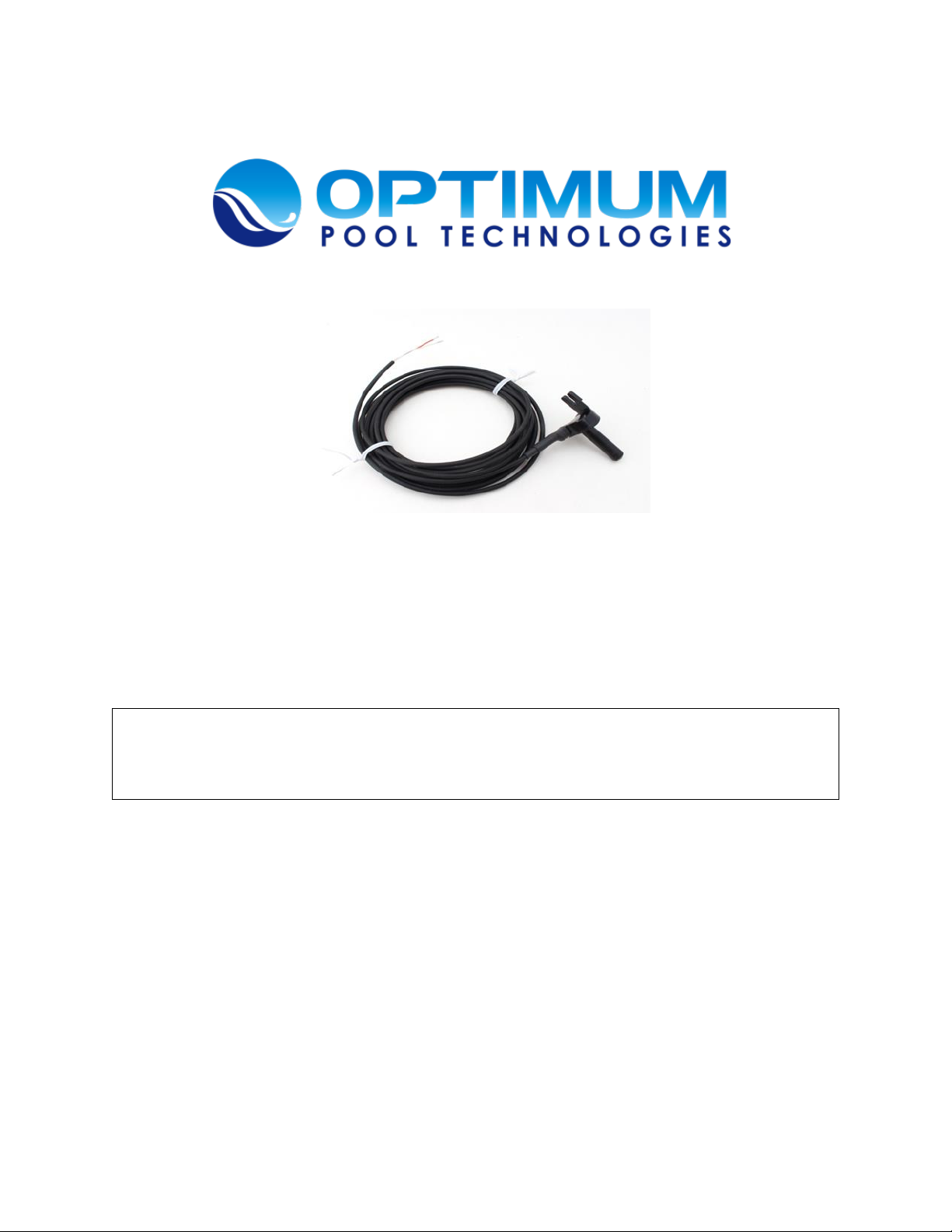
P/N OPT-7790
Anything else is simply not
Optimum
®
OPT- 7790
TEMPERATURE SENSOR
WATER/AIR/SOLAR
FOR AQUALINK® RS SYSTEMS
(RS 4, RS 6, RS 8, etc.)
IMPORTANT NOTE: DO NOT overtighten pipe clamp.
The OPT- 7790 Water/Air/Solar temperature sensor can be used to
replace the following Jandy Replacement Kits (R-Kits):
7784 -- Air/Solar Temperature Sensor Kit
7786 -- Air/Water/Solar Temperature Sensor Kit
7790 -- Air/Water/Solar Temperature Sensor Kit
7791 -- Air/Water/Solar Temperature Sensor Kit
FOR YOUR SAFETY: This product must be installed and serviced by a professional service technician, qualified in
pool/spa installation. The procedures in this manual must be followed exactly. Improper installation and/or operation can
create dangerous electrical hazards, possibly causing death, serious injury or property damage. Improper installation and/or
operation will void the warranty.
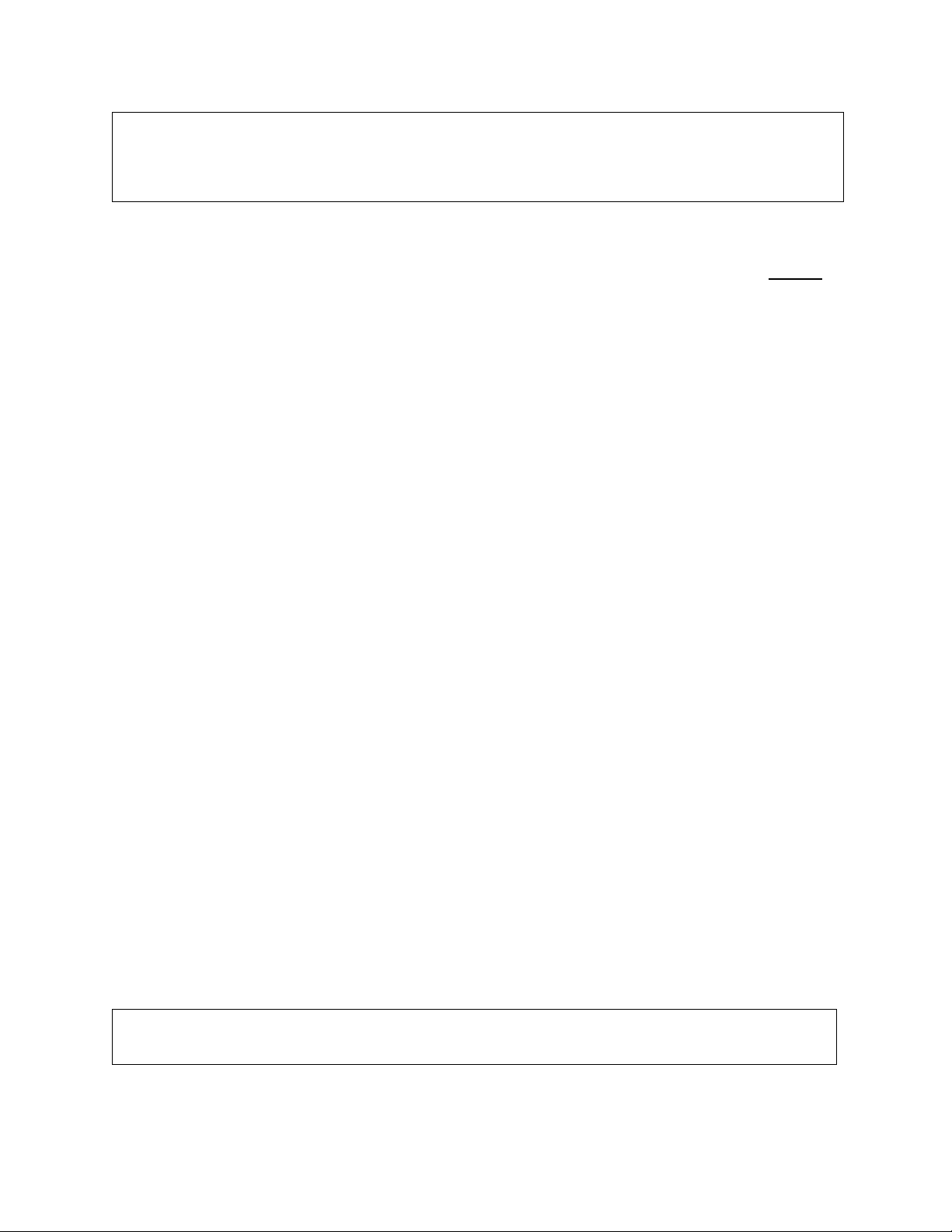
P/N OPT-7790
WARNING
If the information in these instructions is not followed exactly, an electrical
hazard may result, causing property damage, personal injury or death
A: Sensor Installation
IMPORTANT: Turn off all power at the circuit breakers. If the equipment is below
the pool, turn off any valves to prevent pool water from draining.
For water temperature sensor:
1 Loosen the clamp and remove the old Water Temperature Sensor. (For a new
installation Drill a 3/8” hole in the pipe between the filter pump and the filter.).
2 Ensure the o-ring on the sensor and insert the sensor into the pipe.
3 Tighten the pipe clamp around the sensor. Be sure the wire is not under the pipe clamp
or pinched.
For air temperature sensor:
1 Install the Air Temperature Sensor in a convenient location exposed to shaded outdoor
air temperatures.
2 DO NOT place the sensor in direct sunlight.
For solar temperature sensor:
1 Install the Solar Temperature Sensor next to the solar panels.
2 DO NOT place the sensor in the pipe or in direct sunlight.
B: Sensor Wiring
1 Run the sensor wire to the AquaLink RS Power Center. Be sure to run the wire in the
low voltage raceway (See wiring diagram on Power Center door).
2 Remove the green 10-pin terminal bar from the Power Center Board.
3 Connect the temperature sensor wires to the green 10-pin terminal bar in the positions
indicated on the wiring diagram located on the door of the Power Center.
4 Replace the green 10-pin terminal bar on the Power Center Board.
5 Restore power to the system and check for normal system operation.
IMPORTANT: Determine the length the sensor wire needs to be. Cut the end of the wire off,
DO NOT splice this wire.
