Page 1

USER’S MANUAL
Page 2

CONTENTS WELCOME TO YOUR NEW KITCHEN ASSISTANT
WELCOME TO YOUR NEW KITCHEN ASSISTANT 1
SAFETY FIRST 1
GETTING TO KNOW YOUR INDUCTION PRESSURE-COOK PRO 3
QUICK START GUIDE 4
USING YOUR INDUCTION PRESSURE-COOK PRO 5
PRESSURE LEVEL + DELAY TIMER SETTING 7
COOKING TIME SETTING 8
TEMPERATURE + WARM/CANCEL + REHEAT FUNCTIONS 9
MIDWAY ADDITION + SAFETY LOCK FUNCTIONS 10
CLEANING AND MAINTENANCE 11
Congratulations on your purchase of the Induction Pressure-Cook Pro.
The Induction Pressure-Cook Pro is sophisticated and suitable for many cooking processes,
including steaming, stewing, roasting, deep frying, slow cooking, braising, thawing and baking. The
pre-set programs allow preparation of popular recipes including rice, pizza, yoghurt, pasta and
muchmore.
The Induction Pressure-Cook Pro oers great versatility and its 24-hour delayed timer allows the
appliance to automatically begin cooking when the countdown time ends. The large digital display
screen provides a clear and simple operating display to help you select the right menu option.
The Induction Pressure-Cook Pro’s advanced induction heating technology sets it apart from
conventional cooking methods. The energy supplied directly to the cooking vessel capturing
the heat source as well as its numerous capabilities allow the retention and preservation of more
nutrients. The technology saves time and conserves energy through the use of high temperature
and pressure to cook food in a shorter time frame.
The simple-to-clean, innovative design of the Induction Pressure-Cook Pro ensures clean-up iseasy.
For even greater results and more inspirational ideas, visit our website and recipe archive or refer
to the complimentary recipes provided.
SAFETY FIRST
TO ENSURE YOUR SAFETY AND TO GET THE BEST
PERFORMANCE FROM YOUR INDUCTION PRESSURE-COOK
PRO, PLEASE READ THESE INSTRUCTIONS CAREFULLY.
HELP, SOMETHING’S GONE WRONG! 12
SPECIFICATIONS 14
WARRANTY TERMS & CONDITIONS 15
CONTACT US 16
Take care when moving the cooker to another location, use the handle connected to the base
of the appliance to relocate.
Do not touch the cover plate after the appliance has operated as the plate takes time to cool down.
If the inner bowl, cover plate or seal ring is damaged, stop using the cooker to avoid injury.
Please contact Customer Support and Warranty.
Do not dismantle the cooker or replace the units. Please contact Customer Support and Warranty.
Do not continue to use the broken seal ring or one that is not originally provided.
Do not use the cooker near inflammable materials or in a humid environment.
When adjusting the pressure-limiting valve, ensure your face or hands are not near the vent.
Use a wooden or plastic spoon to avoid damage to the non-stick coating of the inner bowl.
1
Page 3
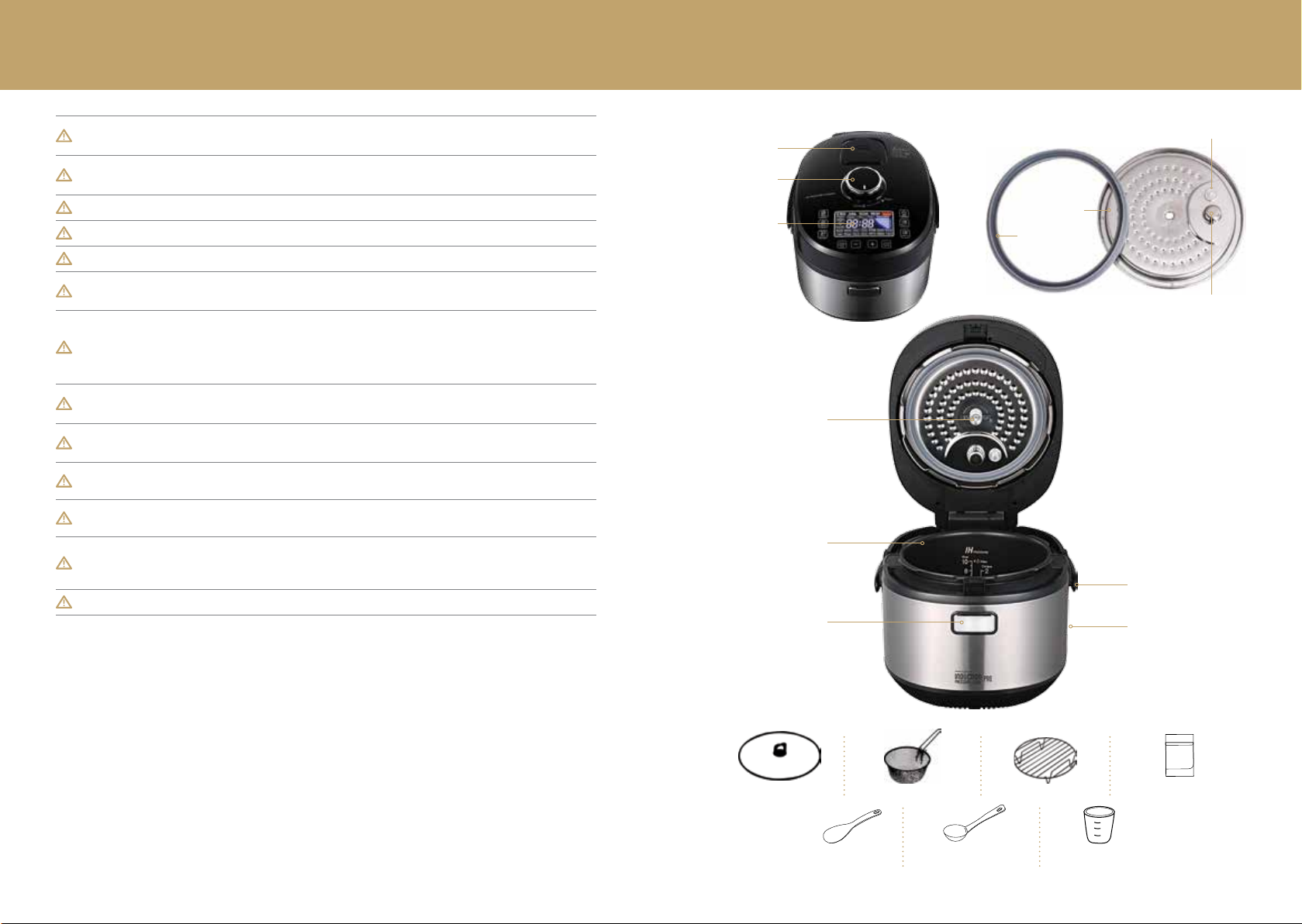
SAFETY FIRST, CONTINUED GETTING TO KNOW YOUR INDUCTION PRESSURE-COOK PRO
If the power line is damaged, stop using the appliance immediately and contact Customer
Support and Warranty.
Do not place the inner bowl on any other source of heat. Do not replace the inner pot with
othercontainers.
Before opening the lid ensure the cooker is switched o and unplugged.
Keep the heat preservation time to less than six hours.
Check the air-out vent on the lid of the cooker regularly to avoid a blockage.
It’s abnormal for excessive air to escape from the cover during the process of cooking. Stop using
the appliance immediately, unplug the cooker and contact Customer Support and Warranty.
This appliance must not be immersed. The appliance is not to be used by persons (including
children) with reduced physical, sensory or mental capabilities, or lack of experience and
knowledge, unless they have been given supervision or instruction children being supervised
not to play with the appliance.
This appliance is not intended to be operated by means of an external timer or separate
remote-control system.
The temperature of accessible surfaces may be high when the appliance in operation. The
container must not be opened until the pressure has decreased suciently.
Never force the appliance open. Make sure that the pressure inside the appliance has returned to
normal before opening the appliance. See instructions for use for reference.
Never use the appliance without adding any form of liquid. This could cause serious damage to
theappliance.
Do not fill the appliance to more than two-thirds full. For food that plumps up considerably during
cooking, such as rice, dehydrated vegetables or compotes, do not fill the appliance to more than
halffull.
Do not fry food with oil while the appliance is pressurised.
This appliance is intended to be used in households and similar applications such as: sta kitchen
areas in shops, oces and other working environments; farm houses; by clients in hotels, motels and
other residential type environments; bed and breakfast type environments.
Air-out vent
Open/Close
handle
Digital control
panel
Open button Water collection
Fixed nut
Inner bowl
Top view Cover plate view
Cover plate
Seal ring
Interior view
Handle
container
Pressure float
Exhaust valve
inlet
FAILURE TO FOLLOW SAFETY INSTRUCTIONS AND WARNINGS COULD RESULT IN SERIOUS INJURY.
MISUSE OF YOUR INDUCTION PRESSURE-COOK PRO MAY DAMAGE YOUR APPLIANCE AND VOID
YOUR WARRANTY.
2 3
Accessories
Anti-overflow cover Fry basket Steam rack
Rice paddle Ladle Measuring cup
Instruction manual
Page 4

USING YOUR INDUCTION PRESSURE-COOK PROQUICK START GUIDE
Press Menu 1 or Menu 2 button to select cooking function.
1
Adjust cooking time, pressure level and delay time if required.
2
Press and hold Start/Reheat button to initiate cooking.
3
You may adjust cooking time and temperature for Roast and Deep Fry functions
ifrequired.
4
To open the cooker, turn the ‘open/close’ handle to the ‘open’ position. Press the ‘open’
1
button at the front of the appliance to open the cover.
Ensure the pressure float and exhaust valve inlet are clean, the seal ring is properly
2
positioned on the outer rim of the cover plate and the water collection container
is empty and properly positioned at the back of the appliance. Refer to page 11 for
cleaning and maintenance instructions.
Remove the inner bowl and insert the water and ingredients as required. Ingredients and
3
water added to the bowl must sit within the ‘No.2’ water line and ‘Max’ water line (located
within the inner bowl).
Note: Wipe down and ensure there are no spills on the outer rim of the inner bowl before you
return the inner bowl to the cooker.
To close the lid, push the lid down to shut close. Hold and turn the ‘open/close’ handle
4
to the ‘close’ position.
Note: Leave the lid open for Deep Fry and Roast functions. To initiate cooking, turn
the ‘open/close’ handle to the ‘close’ position. You may use the anti-overflow cover to
cover the pot during cooking process.
Switch the cooker’s power on at the mains switch. The screen will display ‘----‘
5
representing the ‘standby’ mode.
Select the desired preset function by moving through the options within “Menu 1” or
6
“Menu 2” button.
Menu 1: Slow Cook Low, Slow Cook High, Simmer/DIY, Keep Warm.
Menu 2: Meats, White Rice, Stew, Soup, Porridge, Steam, Braise, Cake, Pizza, Pasta,
Roast, Deep Fry, Defrost, Yoghurt.
Note: The pressure level is set automatically. However, numerous preset functions have
the ability to be adjusted as required. Refer to page 7 for recommended parameters for
each preset function.
Select the desired cooking time by pressing the “Time/Temp” button, use “-” and “+“
7
buttons to adjust the cooking time.
Note: You may switch back and forth between hours and minutes by pressing
the “Time/Temp” button. Please refer to page 8 for recommended parameters for
eachfunction.
4 5
Page 5

USING YOUR INDUCTION PRESSURE-COOK PRO, CONTINUED
PRESSURE LEVEL + DELAY TIMER SETTING
8
9
10
11
12
Press and hold the ‘Start/Reheat’ button in the Digital Control Panel to initiate cooking.
The cooker will enter preheat mode and the pressure inside will reach the required
point. The lid cannot be opened at this point. Once the pressure has reached required
level, the countdown timer will appear on the screen.
Note: Instructions for adding ingredients midway throughout the cooking process are
provided on page 10.
Steam Release is the process of releasing pressure and steam within the cooker
for meats, stew, soup, porridge, steam and white rice functions. This function will
automatically begin after the main cooking process has ended. For other functions,
steam releases intermittently during cooking process.
Note: Please do not open the cooker cover when the “Release Pressure” indicator
light flashes or is on. Only open the cooker cover after hearing a beep sound and the
indicator light is o which indicate the steam releasing process has complete.
When cooking is complete, the appliance will automatically switch to keep warm mode
and the countdown timer will automatically begin.
Note: Do not open the lid when the indicator light for “Keep Warm” is still on. Wait until
the steam is completely released or it will splatter and cause danger.
To cancel the keep warm function, press ‘Warm/Cancel’ and switch o the cooker and
unplug from the mains power. For safety concerns, the status of standby ‘----’ is set
automatically when the appliance is not in use for a consecutive period of more than
12hours.
Once the cooker is switched o and removed from the power supply, open the lid
according to the instructions provided in step 1 and remove the inner bowl.
PRESSURE LEVEL
Pressure level can be adjusted when you select meats, stew, soup, porridge and steam functions.
Menu/
Pressure
rating
Default 3 3 6 3 4 3
Maximum 7 7 7 7 7 /
Minimum 2 2 2 1 2 /
Meats
Stew
Soup
Porridge
Steam
White Rice
USING PRESSURE ADJUST FUNCTION
1. Follow the instructions on Page 4 to select the desired preset function and cooking time.
2. Press the “Pressure Adjust” button.
3. Press the “Pressure Adjust” again to select your desired pressure level.
4. To delay start the cooking process, please follow the DELAY TIMER procedure in below section.
5. To initiate cooking, press and hold “Start/Reheat” button.
DELAY TIMER
The delay timer function is available when you select slow cook, simmer/DIY, keep warm, meats,
white rice, stew, soup, porridge, steam and braise functions.
Menu/
Delay
Timer
Default 2 hrs 2 hrs 2 hrs 2 hrs 2 hrs 2 hrs 2 hrs 2 hrs 2 hrs 2 hrs
Slow Cook
Simmer/DIY
Meats
Keep Warm
White Rice
Stew
Soup
Porridge
Steam
Braise
Maximum 24 hrs 24 hrs 24 hrs 24 hrs 24 hrs 24 hrs 24 hrs 24 hrs 24 hrs 24 hrs
Minimum 1 min 1 min 1 min 1 min 1 min 1 min 1 min 1 min 1 min 1 min
USING DELAY TIMER FUNCTION
1. Follow the instructions on Page 4 to select the desired preset function and cooking time.
2. Press the “Preset/ Safety Lock” button
3. Use “-” and “+“ buttons to adjust the time.
Note: You may switch back and forth between hours and minutes by pressing the “Preset/
Safety Lock” button.
4. Press and hold “Start/Reheat” button to initiate the timer.
6 7
Page 6

COOKING TIME SETTING
TEMPERATURE + WARM/CANCEL + REHEAT FUNCTIONS
Follow the instructions on Page 4 to select the desired preset function, cooking time can be adjusted
for all functions as shown below.
Button Function Default Max time Min time
MENU 1
MENU 1
MENU 1
MENU 1
MENU 2
MENU 2
MENU 2
MENU 2
MENU 2
MENU 2
MENU 2
MENU 2
MENU 2
MENU 2
MENU 2
MENU 2
Slow Cook Low 3hrs 12hrs 1hr
Slow Cook High 3hrs 12hrs 1hr
Simmer/DIY 1hr 6hrs 1hr
Keep Warm 6hrs 24hrs 1hr
Meats 35mins 2hrs 15mins
White Rice 18mins 28mins 18mins
Stew 70mins 12hrs 45mins
Soup 30mins 2hrs 15mins
Porridge 25mins 2hrs 5mins
Steam 15mins 2hrs 5mins
Braise 50mins 2hrs 30mins
Cake 45mins 75mins 45mins
Pizza 45mins 59mins 25mins
Pasta 10mins 30mins 5mins
Roast 30mins 59mins 5mins
Deep Fry 30mins 59mins 5mins
ADJUST TEMPERATURE
(ROAST AND DEEP FRY FUNCTIONS ONLY)
Only after the cooker has started, temperature can be adjusted for Roast and Deep Fry functions
ifrequired.
Note: Cooking time can also be adjusted.
1
Press the “Time/Temp” button to select
between Time or Temp.
2
Use “-“ and “+” button to raise or lower the
cooking time or temperature.
USING THE SHORTCUT WARM/CANCEL FUNCTION
1. Press and hold “Warm/Cancel” button to start the process. Keep warm time will display when
the indicator light is on. The cooker shuts down automatically in 12 hours.
2. To end the process, press and hold “Warm/Cancel” button.
Note: The automatic keep warm function starts when any one of the functions ends.
MENU 2
MENU 2
Defrost 30mins 59mins 20mins
Yoghurt 8hrs 12hrs 6hrs
8 9
USING THE REHEAT FUNCTION
1. Press and hold “Start/Reheat” button to start, and the green light will turn on.
2. Press “Time/Temp” button.
3. Use “-” and “+“ buttons to select your desired reheating time.
4. Once complete, the appliance will automatically switch to the keep warm mode.
5. Press and hold “Warm/Cancel” button to end the process.
Note: Both keep warm and reheat functions can only initiate when the cooker is in ‘standby’ mode.
Page 7

MIDWAY ADDITION + SAFETY LOCK FUNCTIONS
CLEANING AND MAINTENANCE
USING THE ‘MIDWAY ADDITION’ FUNCTION
1. To use the function, press the “Steam Release” button on the digital control panel for 3 seconds
and the appliance will release steam automatically (which will take a few minutes). Once the
steam is completely released, the appliance will buzz and the “Release Pressure” indicator light
will go o.
2. Safely open the cover and add food into the pot.
3. After the food is added, close the cover, and the cooker will resume the previous operation
until the cooking is done.
4. Once complete, the appliance will automatically shift to the keep warm mode.
5. Press and hold “Warm/Cancel” button to end the process.
USING SAFETY LOCK FUNCTION
1. After the cooking process has started, press and hold the “Preset/Safety Lock” button for
3seconds.
2. The indicator light of “Safety Lock” will turn on.
3. To cancel it, press and hold the “Preset/Safety Lock” button for 3 seconds.
1. Unplug the cooker from the power supply and clean after each use.
2. Using a soft, damp cloth, wipe the outer surface of the machine. You can use a mild detergent
to remove dried food if required.
3. Clean the inside of the cooker including seal ring, cover plate, exhaust valve inlet and outlet,
pressure float, air-out vent, float valve, water collection container (located at the back of the
appliance). Then wipe dry.
4. Use sponge or non-metal brush to clean the inner bowl and wipe dry.
5. Use a tiny brush to clean air-out vent and pressure-limiting valve
HOW TO DISASSEMBLE AND REASSEMBLE THE COVER PLATE
AND SEAL RING FOR CLEANING
Note: Ensure the cooker is switched o before disassembling.
1
When the cooker lid is open, unscrew the
fixed nut and remove the coverplate.
2
Remove the seal ring from the rim of the
cover plate and wash both the cover
plate and seal ring using water and mild
detergent. Ensure the pressure floater
moves freely and exhaust valve inlet are
clean and free of residue build up.
3
Install the seal ring to the rim of the plate
and ensure the seal is positioned correctly.
10 11
4
Install the cover plate to the cooker and fix it
with the nut.
Page 8

HELP, SOMETHING’S GONE WRONG!
PROBLEM POSSIBLE CAUSE SOLUTION
The lid of the
Induction
Pressure-Cook
Pro is hard to
close.
The lid of the
Induction
Pressure-Cook
Pro is hard to
remove.
There is air
leaking from the
cover.
There is air
leaking from the
float valve.
The lid may be placed improperly
on the appliance.
If the seal ring is properly placed,
the pressure float may be stuck.
If the lid is hard to remove, the
float valve may be stuck and not
able to fall.
The seal ring may not be
fixedproperly.
There are food remains on
thevalve.
The seal ring may be broken.
There may be food remains on
the float valve.
The float valve seal ring is broken.
Place the seal ring properly.
Ensure the pressure float is clean, refer to
page 9 for the cleaning instructions.
Gently push the valve to release the
floatvalve.
To ensure the seal ring is fixed properly,
refer to the cleaning instructions on page 9.
The seal ring will need to be cleaned to
remove food remains, refer to page 9 for
cleaning instructions.
The seal ring will need to be replaced,
contact Customer Support and Warranty.
Information can be found on page 13.
The float valve seal will need to be cleaned,
refer to page 9 for cleaning instructions.
The float valve seal ring will need to be
replaced, contact Customer Support and
Warranty. Information can be found on
page 13.
PROBLEM POSSIBLE CAUSE SOLUTION
It seems like
too much air is
escaping from
the pressurelimit valve.
The screen is
reading ‘E0
error’.
The screen
is reading ‘E1
error’.
The screen is
reading ‘E2
error’.
The screen is
reading ‘E3
error’.
The screen is
reading ‘E4
error’.
The screen is
reading ‘E5
error’.
The pressure-limit valve may be
improperly placed or there may
be something on the air-out rod.
You may be operating above the
pressure level limit.
The uncover knob is not switched
to the closed position.
This means the circuit at the
bottom sensor is open.
This means the circuit at the
bottom sensor has malfunctioned.
This means that the inner
temperature of the Induction
Pressure-Cook Pro is too high.
This means the circuit at the
top sensor is open and not
functioning properly.
A top sensor circuit has shorted
and will need repair.
The pressure-limit valve and air-out rod will
need to be cleaned and reinstalled.
Contact Customer Support and Warranty.
Information can be found on page 13.
Switch uncover knob to the closedposition.
Contact Customer Support and Warranty.
Information can be found on page 13.
Contact Customer Support and Warranty.
Information can be found on page 13.
Stop using the appliance until the
temperature returns to normal.
Contact Customer Support and Warranty.
Information can be found on page 13.
Contact Customer Support and Warranty.
Information can be found on page 13.
The float
valve will not
rise while
the Induction
Pressure-Cook
Pro is operating.
Water leaks from
the back of the
appliance.
If the float valve is not rising, there
may not be enough food or water.
There may be an air leak from the
cover or the pressure-limit valve.
The water collection container is
full or not properly positioned.
12 13
Ingredients added to the bowl must sit
within the ‘No.2’ water line and ‘Max’ water
line.
Contact Customer Support and Warranty.
Information can be found on page 13.
Unplug the appliance immediately. Wipe
the appliance with a dry cloth, empty the
water collection container and position
itproperly.
The screen is
reading ‘E6
error’.
The screen is
reading ‘E7
error’.
The appliance is detecting low
temperature and air pressure, and
it will need repair.
This means the inner temperature
is too high and the float valve
cannot rise. This requires repair.
Contact Customer Support and Warranty.
Information can be found on page 13.
Contact Customer Support and Warranty.
Information can be found on page 13.
Page 9

SPECIFICATIONS
WARRANTY TERMS & CONDITIONS
Product Induction Pressure-Cook Pro
Model iX2000
Capacity 5L
Power 1250W
Product weight 6.3kg
Dimensions 38.5 x 32 x 29cm
Only for EU countries. Do not dispose of electric appliances together with household
waste material! In observance of European Directive 2002/96/EC on waste electrical
and electronic equipment and its implantation in accordance with national law, electric
appliances that have reached the end of their life must be collected separately and
returned to an environmentally compatible recycling facility.
Eective as of 1st January 2014
This warranty as outlined below solely covers distributors. Please contact your distributor for full product warranty.
1. Athena Solutions® warrants this appliance to be free from defects in materials and workmanship and to
perform satisfactorily in a domestic environment for a period of 2 years from the date of purchase when used
in accordance with the accompanying instruction book.
2. Any warranties exceeding this standard period are oered as extended terms by the selling distributor and
claimable only through that provider.
3. Defects that occur within this manufacturers warranty period, under normal use and care will be repaired or
replaced at our discretion only if the selling distributor is unable to do so. This is done solely at our option
with no charge for parts. This warranty does not extend to accessories included or purchased separately.
Replacements can be oered for major faults as determined by your distributor and at their own discretion.
4. In the event that the goods requiring repair are under warranty, and this distributor is unable to provide the
repairs, the customer is responsible for the cost of the return of the product to Athena Solutions® (or their
approved service provider) and also the cost of return to the customer.
5. Whilst in transit the goods are at the owner’s risk and any further damage during this transportation is not
covered under warranty.
6. Customers should ensure that the product being returned is properly packaged so as to ensure that no
damage occurs to the product during transit. To be able to process the warranty claim, ensure you have
included an explanation of any problem, Athena Solutions® will not fault-find and will only repair described
faults as covered under warranty.
7. This full warranty is void if this appliance has been subjected to abuse, negligence, accident, alteration, failure
to follow operating instructions, or the product has been exposed to abnormal or extreme conditions.
8. Cosmetic changes that do not aect performance, such as discolouration of parts of the product in the hands
of the user or the eects of the use of abrasive cleaners will not be warranted or considered defects. The
cleaning or removal of food products along with any damage caused by allowing them to build up is not
covered by this full warranty.
9. This warranty does not cover normal wear and tear of the product or parts.
10. This warranty does not cover any defect caused by an accident, misuse, abuse, improper installation or
operation, lack of reasonable care, unauthorised medication, loss of parts, tampering or attempted repair by a
person not authorized by Athena Solutions®.
11. The warranty will not apply if damage, malfunction or failure resulting from alterations, accident, misuse,
abuse, fire, liquid spillage, maladjustment of customer controls, use on an incorrect voltage, power surges
and dips, thunderstorm activity, acts of God, voltage supply problems, tampering or unauthorised repairs by
any persons, use of defective or incompatible accessories, exposure to abnormally corrosive conditions or
entry by any insect, vermin or foreign object in the product.
12. Warranty does not cover damage done to any product by using the machine with an alternate power source
(solar, inverter, generator, etc.) and the use of these devices to power your appliance is not recommended.
13. You must keep your purchase docket/receipt as proof of purchase and as proof of the date on which
the purchase was made. The purchase docket or receipt must be presented when making a claim under
thiswarranty.
14. In the event the receipt of purchase is not presented, then this warranty is invalid. Consumer Law allows us to
request reasonable proof of purchase to service a warranty claim.
15. This warranty does not imply, intend to or detract any consumer rights listed in and able to be enforced
from Regulated Consumer Law, any condition which is found to be in breach of the consumer law, the single
condition shall be void only and all other conditions remain in place.
14 15
Page 10

CONTACT US
Please contact the distributor located in the Country where you made your original purchase for
all Support, Servicing and Warranty.
16
Page 11

ATH Induction Pressure-Cook Pro Manual v16
