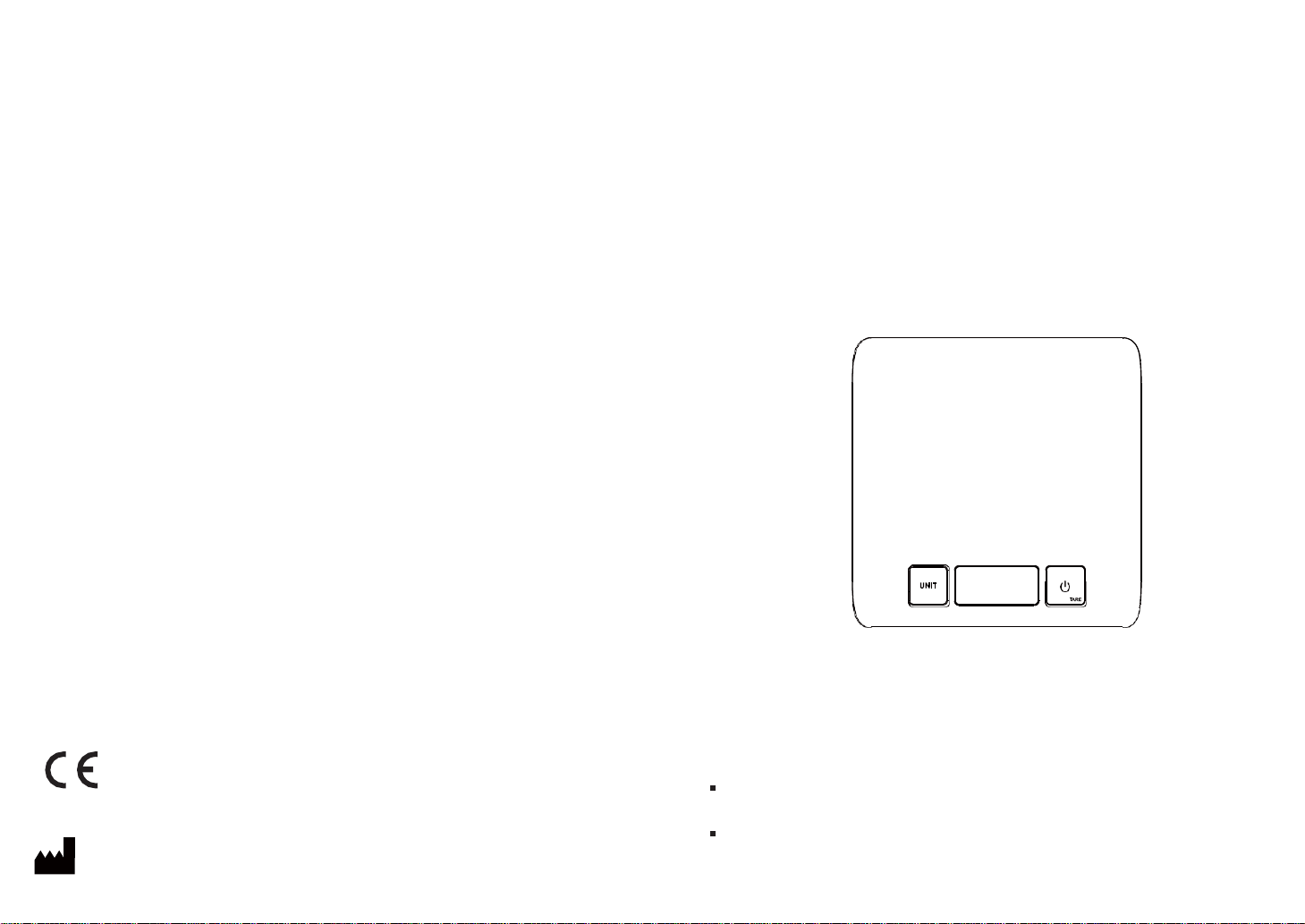
version:1.0
OPTIMA HOME SCALES
User Manual
Kitchen Scale
GALAXY
OPTIMA HOME SCALES
PO BOX 1526 CUMMING GA 30028 UNITED STATES
TEL:888-688-4833 www.optimahomescales.com
Thank you very much for selecting the OHS Kitchen Scale
GALAXY.
Please read the user manual carefully and thoroughly to ensure the safe
usage of this product and keep the manual for further reference in case
you have problems.
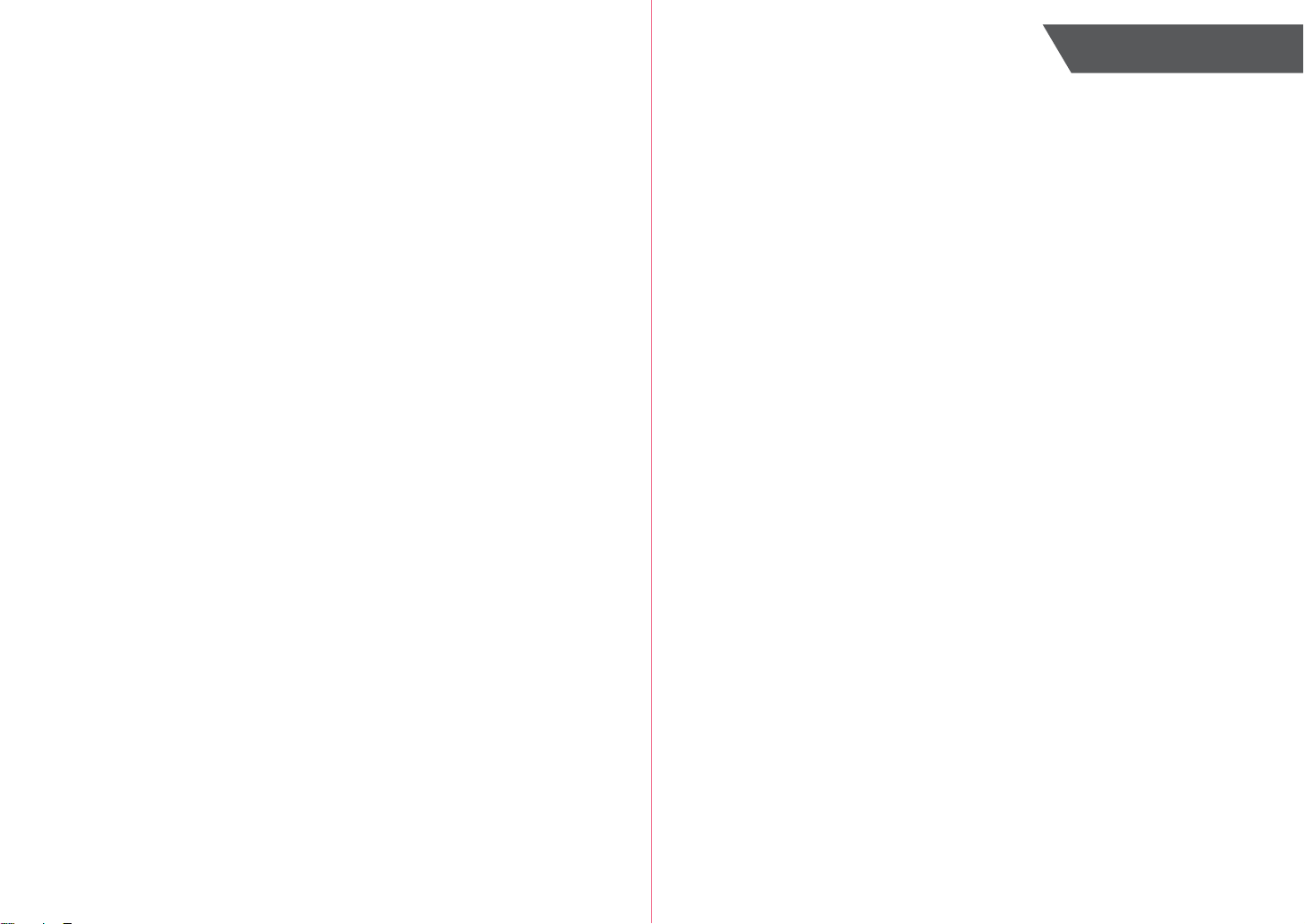
Table of Contents
Symbol Meaning
Symbol Meaning
Overview
.................................................................................................................
2
Device Components ....................................................................................................................... 3
Function Indication
.................................................................................................................
3
LCD Display .................................................................................................................................... 4
Initial Start-Up
Insert the Batteries ......................................................................................................................... 5
Changing the Weight Unit
.............................................................................................................. 6
Daily Measurement
Daily Measurement
...................................................................................................................
Measuring with Tare Function
....................................................................................................
Troubleshooting .........................................................................................................................
Specifications
............................................................................................................................
Maintenance
...............................................................................................................................
Warranty
......................................................................................................................................
7
8-9
10
11
11
12
FCC Regulations
..............................................................................................................................13
1
Table of Contents
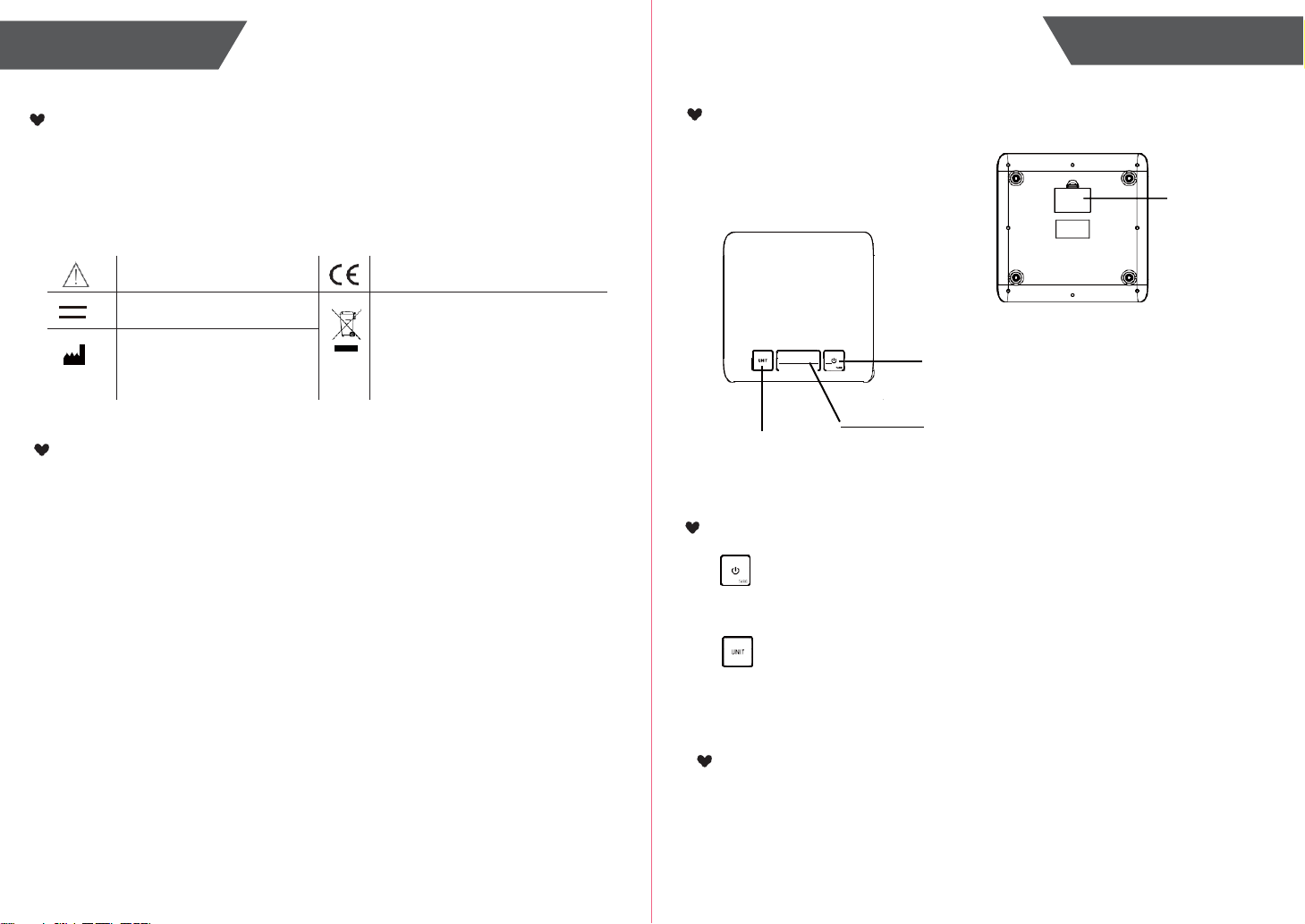
Symbol Meaning
The warning signs and symbols are essential to ensure your correct and safe use of
this product and protect you and others from injury. Please kindly find the meanings of the
warning signs and symbols, which you may encounter in the label and user manual, as
follows:
Device Components
ON/OFF/TARE BUTTON
Battery Door
Care
•
Please do not put the scale on carpet or unlevel surface.
•
Please put the weight object in the center of the scale platform to obtain a more
UNIT BUTTON
LCD display
accurate weight.
•
Please do not put items on platform when switch on.
•
If the scale is not to being used for a long period, please remove the batteries.
•
Clean the scale with a slightly damp cloth, DO NOT immerse the scale in water
or use chemical/abrasive cleaning agents.
•
Do not leave the scale in a damp environment.
Function Indication
Press ON/OFF/TARE button to switch on.
Press ON/OFF/TARE button to clear weight on the platform.
Press ON/OFF/TARE button for 2s to turn off.
Press UNIT button to select your desired weight unit.
List
1. Kitchen Scale GALAXY
2. 2xCR2032 batteries (3V per each)
3. User Manual
2 3
Symbol Meaning
Overview
Symbol for “THE OPERATION
GUIDE MUST BE READ”
Symbol for “COMPLIES WITH EU
REQUIREMENTS”
Symbol for “DIRECT CURRENT”
Symbol for “ENVIRONMENT
PROTECTION – Waste electrical
products should not be disposed of with
household waste. Please recycle where
facilities exist. Check with your local
authority or retailer for recycling advice”
Symbol for “MANUFACTURER”

LCD Display
4
Insert the Batteries
Open the battery door in the back of the scale.
Insert the batteries (2x CR2032) into the battery
compartment according to the polarity indications
marked inside the compartment.
Close the battery door.
The LCD displays as below:
5
Initial Start-Up
Initial Start-Up
Tare Function
Weight Unit (Pound)
Volume Unit (Milliliter)
Weight Unit (Gram)
Volume Unit (Ounce)
Negative value
CAUTION
When the symbol “Lo” appears, the device will power off soon. Then you shall replace with a new set of
batteries. Please replace both two batteries at the same time. Do not mix the old batteries with the new
one.
Worn batteries are hazardous waste. Do NOT dispose of them together with the household garbage.
Please refer to the local ordinances and recycling instructions regarding disposal of the worn batteries.
In order to achieve the best performance and protect your monitor, please use the authorized/specified
batteries.

Changing the Weight Unit
In weighing mode, press the UNIT button to select your desired unit (g, fl:oz.,lb:oz, ml).
The units will be displayed in the LCD display. (The default unit is g)
6
Daily Measurement
1. Place the scale on a solid surface and ensure that it is level.
2. Do not put anything on the scale.
3. Press the ON/OFF/TARE button lightly to enter the weighing mode.
4. You can start to weigh when “0” is shown on the LCD.
5. Put the things in the middle of the scale, the weight data will be shown.
7
Initial Start-Up
Daily Measurement
CAUTION
When finishing the unit selection, you may start to weigh according to the
weighing procedure below. If there is not any operation and the weight
is steady in weighing mode, the scale will turn off automatically after
about 1 minute. Or you can press and hold the ON/OFF/TARE button for
about 2s to turn off it.
CAUTION
If there is no operation, the scale will turn off automatically in
about 1 minute. Or you can press and hold the ON/OFF/TARE
button for about 2s to turn off.

Measuring with Tare Function
1. When the scale is off, press the ON/OFF/TARE button to enter the
weighing mode. You can start to weigh when “0” is shown on the
LCD.
2. Put the container on the scale, then put the things in the container,
the weight data will be shown.
3. Press the ON/OFF/TARE button, the LCD will display “0”.
4. Now add another item to weigh onto the scale. The LCD will show the weight
of the newly added item.
5. If you remove the item added to the scale, the LCD will again show zero. But if
you remove all items from the scale, the LCD will show a negative value indicated
by a minus sign.
6. When it shows the negative value, press the ON/OFF/TARE button again, it will
clear to zero, and the "TARE" icon will disappear.
7. If there is no operation, the scale will turn off automatically in about 1 minute.
Or you can press and hold the ON/OFF/TARE button for 2 seconds to turn off
the scale.
8
9
Daily Measurement
Daily Measurement
CAUTION
When the weight is less than 600g, press the ON/OFF/TARE
button, the icon “Tare” won’t appear.

Specifications
Troubleshooting
Problem
Root Cause
Solution
The LCD display
is dim or displays Lo
The power is not enough.
Please replace with 2xCR2032
new batteries.
The device isn’t
on when you press
the start button.
The batteries are
exhaust.
Please replace with 2 x CR2032
new batteries.
The batteries are not
inserted correctly.
Please insert the batteries
according to the indication
correctly.
The LCD displays
Overload.
Please remove the weight on
the scale to protect the loadcells.
Suggest buy a new scale with
higher weight range.
The LCD displays
Before you turn on the scale,
there are some things on the
scale which are 1000±50g.
Remove the things from the
scale, wait until it displays zero,
then you can start weighing.
The measurement
is not accurate/
LCD display .
The weight is unstable when
you turn on the scale.
Keep the weight stable when you
turn on the scale.
About the Accuracy of This Product
This product passes strict inspection before delivery and therefore its accuracy is guaranteed by the manufacturer.
Please refer to the above table for the descriptions on accuracy.
WARNING: No modification of this equipment is allowed.
10
11
Troubleshooting
Specifications
Product Name
Kitchen Scale (SKS-1009-B)
Dimension
Whole size: 200×200×14mm (Approximately)
Net Weight
Approximately 470g
Display
LCD
Measurement Unit
g/ fl:oz / lb:oz / ml
Measurement Range
5000 g/176.4 fl:oz /11 lb:0.4 oz/5000 ml
Minimal Weight
2g
Division
1g / 0.1 fl:oz /0.1 oz / 1 ml
Accuracy
F.S*3‰+1d
Working Environment
Temperature: 5℃ to 40℃ Relative Humidity: ≤90% RH
Atmospheric pressure: 86kPa to 106kPa
Storage Environment
Temperature: -20℃ to 60℃ Relative Humidity: ≤90% RH
Atmospheric pressure: 50kPa to 106kPa
Power Source
6V (2xCR2032 batteries)
Auto-Off
About 1 minute after clearing,
or about 1 minute after the weight is stable.
Accessories
1. 2x CR2032 batteries
2. User Manual
Mode of Operation
Continuous Operation

Maintenance
When carrying out usual maintenance, please ensure practice of the following Do’s and
Don’ts:
DO use a dry soft cloth to wipe the dust.
DO use a wet soft cloth, dipped into water and wrung out, to wipe the dirt. Then use a
dry soft cloth to dry up the device.
DON’T wash the device with water or immerse it in water.
DON’T use propellant, abrasive or other chemicals to wipe the dirt in avoidance of
discolor or malfunction.
DON’T disassemble this device. If you have any problems, please contact OHS.
(Please refer to Warranty for contact information)
FCC Regulations
This device complies with Part 15 of the FCC Rules. Operation is subject to the
following two conditions: (1) this device may not cause harmful interference, and (2)
this device must accept any interference received, including interference that may
cause undesired operation.
Warranty
OHS warrants its products free of defects in materials and workmanship in normal
use for a period of TEN years from the date of retail purchase.
This warranty does NOT cover damages caused by misuse or abuse, including but not
limited to:
Failure caused by unauthorized repairs or modifications;
Damage caused by shock or drop during transportation;
Failure caused by improper operation inconsistent with the instructions stated in this user
manual;
Malfunction or damage from failure to provide the recommended maintenance;
Damage caused by improper use of power supply.
Should this device require maintenance (or replacement at our option) under warranty,
please deliver the original package to OPTIMA HOME SCALES prepaid. Please return
the store receipt (with the retail purchase date) and a note with reasons to return on it
as well.
12 13
Maintenance
FCC Regulations
OPTIMA HOME SCALES
PO BOX 1526 CUMMING GA 30028 UNITED STATES
P: 888-688-4833
Website: www.optimahomescales.com
