Optilia M20x Instruction Manual
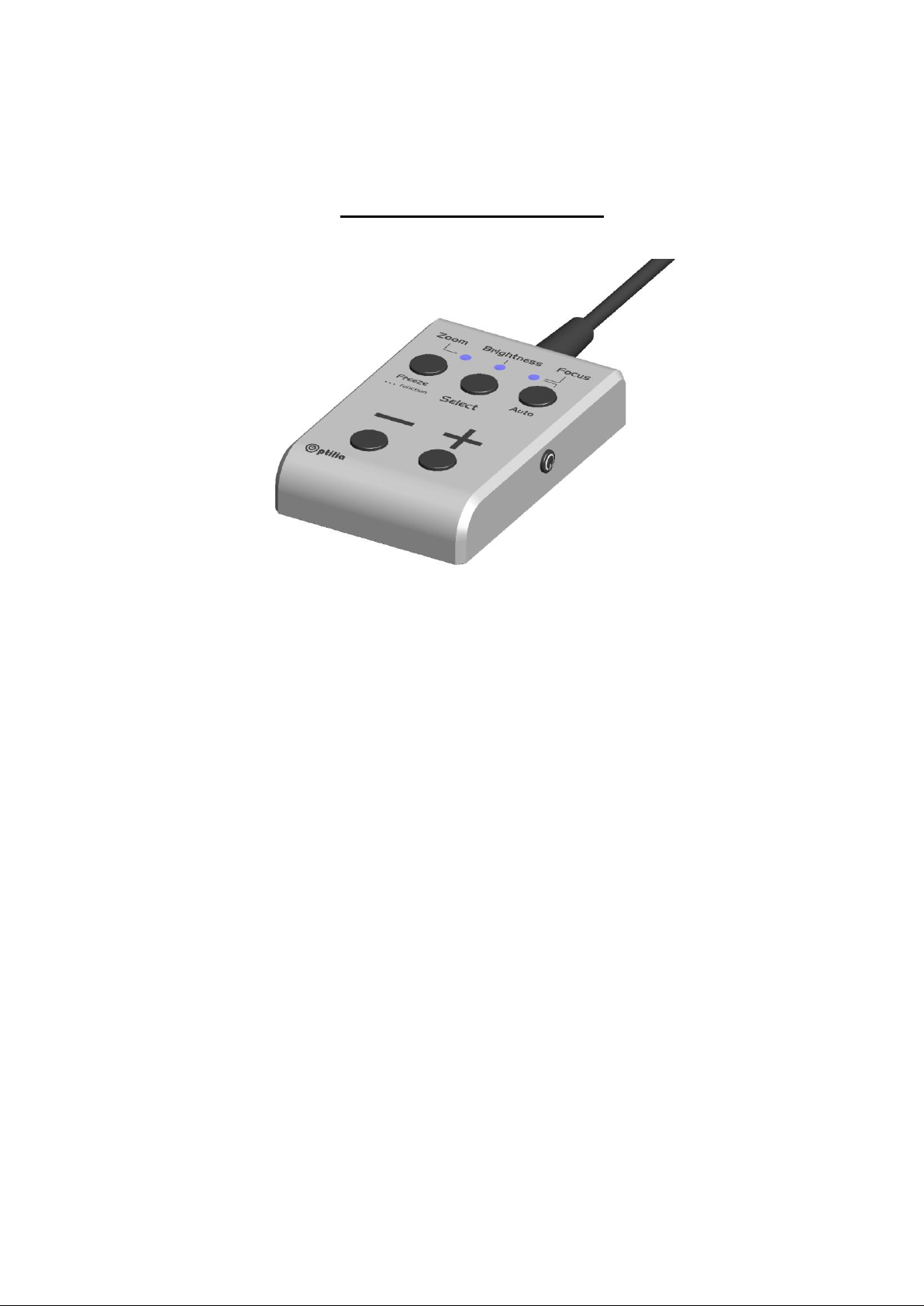
Instructions Manual
M20x Camera Control with Cross-line, Zoom Display and 2 Save/Recall
Product No. OP-009 032
Overview
This optional software enables M20x EasyView and Freesight cameras
to display zoom factor, Cross line and to save/recall 2 presets, A and B.
Three display modes are supported:
1. Zoom Display:
The zoom factor is displayed on up-right corner and current preset
is displayed on down right corner. 2 presets can be saved and
recalled.
2. Zoom Display and Cross Line.
A cross line is displayed on the center of the screen. The zoom
factor is displayed on up-right corner and current preset is
displayed on down right corner. 2 presets can be saved and
recalled.
3. Standard.
Display is off. Control box will function as standard. Save/recall
function is not available in this mode.

Connections
Foot Switch connection
Power On/Off
a) Connect the camera to Y/Pb/Pr component video inputs of a HD
Monitor or HD Frame Grabber.
b) Attach the Foot Switch to external foot switch input of the control unit
(optional)
c) Connect the Power supply to 12/5 V DC-input of the camera.
After connecting the power supply the LEDs will start to flash on the
control unit and start the camera. Preset A will be recall on powe up.
Functions
Power on/off:
a. Power off: Hold the Power on/off button for two seconds and release.
All LEDs on the control unit turns off. Camera will be switched off and
the current configuration will be saved.
b. Power on: Hold the Power on/off button for two second and release.
LEDs will start to flash on the control unit and will load the last saved
configuration and start the camera.
Changing display mode: Press and hold the Freeze button for 2
seconds until the display changes.
