Optilia HD Frame Grabber Installation Instructions Manual

Optilia Instruments AB
1
Installation Instructions
PCI-Express HD Frame Grabber
This manual describes how to install PCI Express HD Frame Grabber
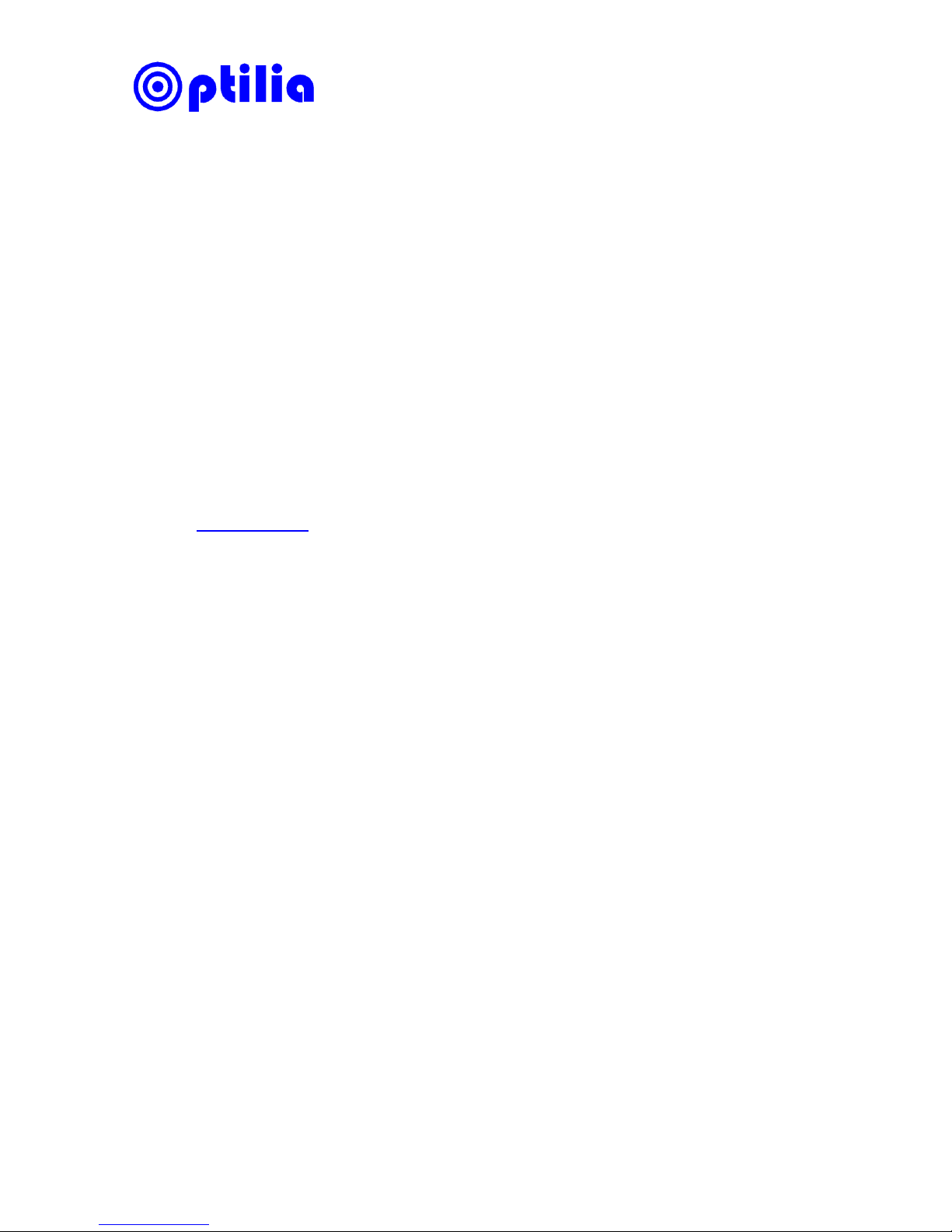
Optilia Instruments AB
2
Before you start
Do not install any driver software before installing the frame grabber hardware to
the PC.
Make sure that your PC meets the frame grabber system requirements.
“Administrator Account” or “Administrator privileges” are required to install the
software.
It is essential to run the latest OptiPix and Frame grabber drivers. Please check
www.optilia.eu for latest stable software versions before installing.
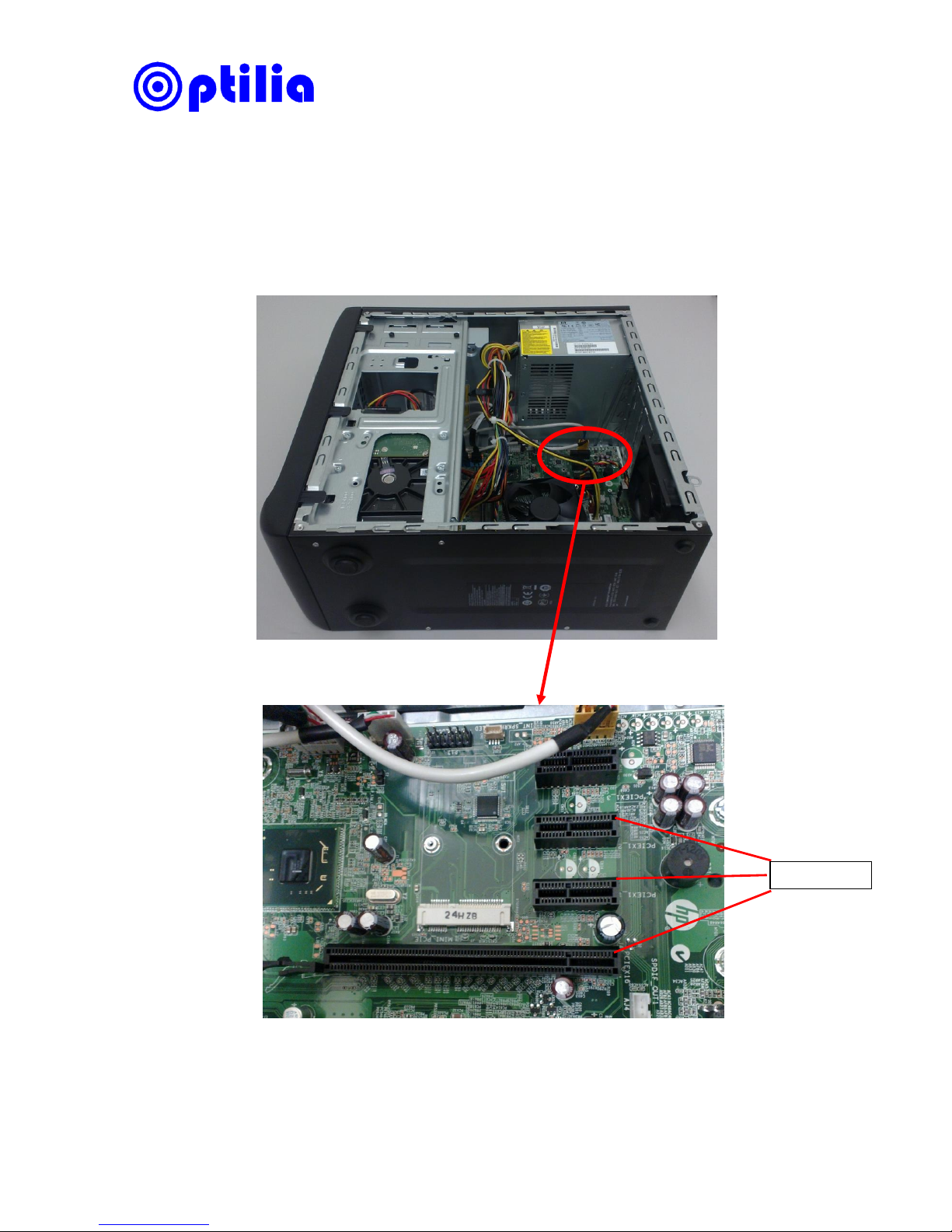
Optilia Instruments AB
3
Mounting PCI Frame Grabber to the PC
1. Remove the power and all other cables from back of the PC.
2. Remove the side cover of the PC and put on a table as it shown below to gain
access to PCIe slot and locate the slots
PCIe Slots

Optilia Instruments AB
4
3. It is recommended to use PCIe-16x (long PCIe slot) slot for the best
performance. If this slot is occupied use the available one closer to the bottom of
the PC.
4. Remove the cover bracket for the slot and insert the PCI-Express frame grabber
as shown below.
5. Put back the cover and cables to the PC.
6. Connect the HD Camera to your frame grabber as described in next section and
start the PC.
