Optikon Keratron Scout Operating manual
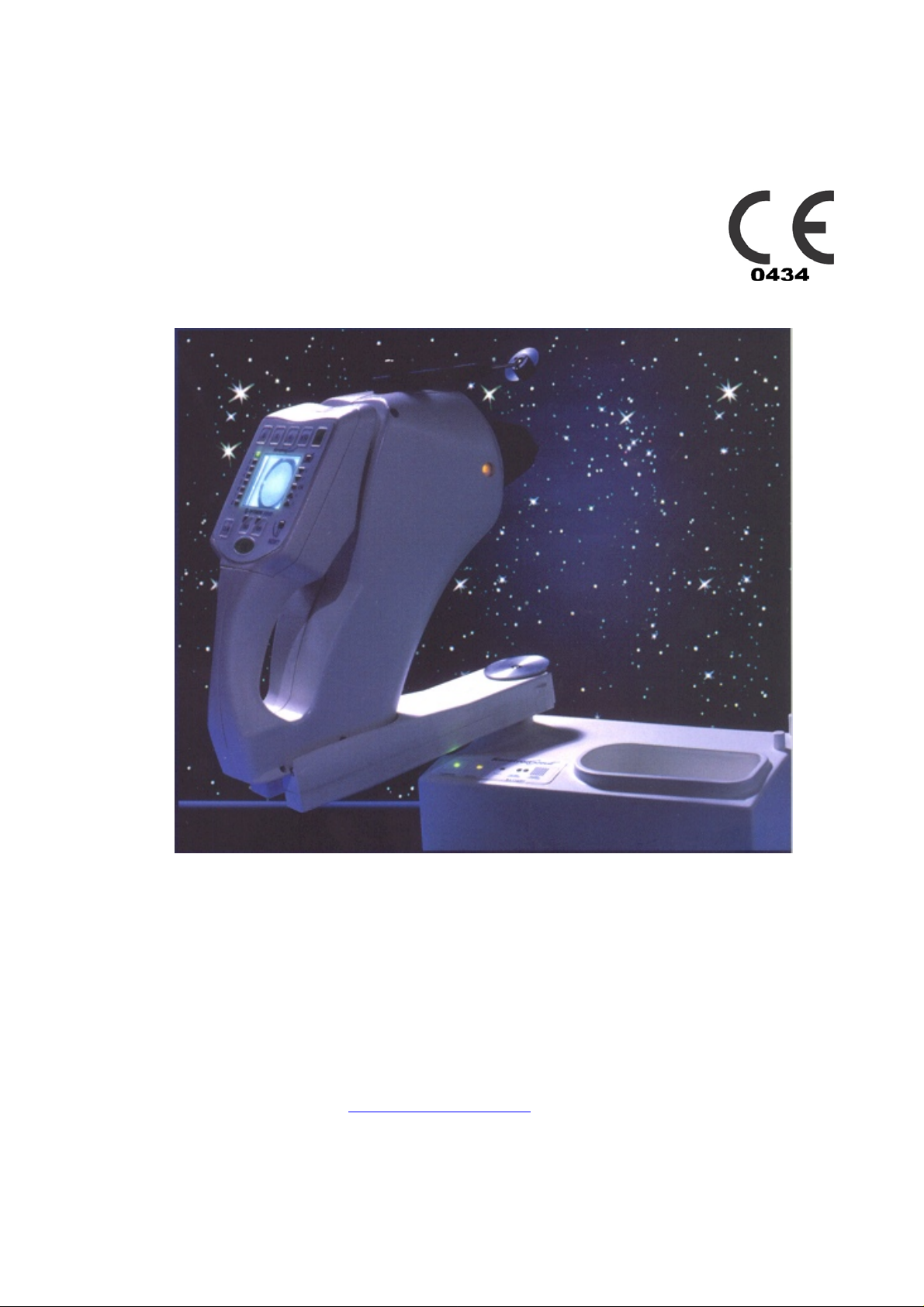
Cod. 161204EN
2008-12-03 Rev.B
KERATRON® SCOUT
Videokeratoscope
INSTALLATION AND OPERATING MANUAL
OPTIKON 2000 S.p.A.
Via del Casale di Settebagni, 13 - 00138 Rome Italy
Phone +39 06 8888355 - Fax. +39 06 8888440
e-mail
mailto:sales@optikon.com - www.optikon.com

Optikon 2000 SpA is an ISO 9001 and ISO 13485 certified company
which manufactures surgical and diagnostic devices for ophthalmology.
Its products are manufactured to satisfy the requirements of 93/42/EEC
Medical Devices Directive.

TABLE OF CONTENTS
Page
DISCLAIMER ................................................................1-1
1
2 LIMITED WARRANTY CONDITIONS.......................................2-1
3 WARNINGS .................................................................3-1
4 SYMBOLS ...................................................................4-1
5 GENERAL INFORMATION.................................................. 5-1
5.1 SYSTEM DESCRIPTION .............................................................................. 5-1
5.2 TECHNICAL SPECIFICATIONS ...................................................................... 5-2
5.3 EMC TABLES ......................................................................................... 5-5
5.3.1 ELECTROMAGNETIC EMISSIONS................................................................ 5-5
5.3.2 ELECTROMAGNETIC IMMUNITY ................................................................ 5-6
5.3.3 RECOMMENDED SEPARATION DISTANCES .................................................... 5-7
5.4 CIRCUIT DIAGRAMS ................................................................................. 5-8
5.5 COMPOSITION ....................................................................................... 5-8
5.6 ACCESSORIES ........................................................................................ 5-9
5.7 UPGRADE KITS......................................................................................5-10
5.8 NOT SUPPLIED ACCESSORIES.....................................................................5-11
5.9 DISCONTINUED CODES ............................................................................5-12
6 INSTALLATION.............................................................6-1
6.1 INTRODUCTION...................................................................................... 6-1
6.2 UNPACKING AND INSPECTION..................................................................... 6-1
6.3 INSTALLATION PROCEDURE ....................................................................... 6-2
6.3.1 CONFIGURATION ON THE SLIT LAMP ......................................................... 6-2
6.3.2 “PORTABLE” (BATTERY OPERATED) CONFIGURATION..................................... 6-4
6.3.3 INTRA-OPERATORY CONFIGURATION......................................................... 6-6
6.4 SOFTWARE INSTALLATION......................................................................... 6-7
6.4.1 INTRODUCTION .................................................................................. 6-7
6.4.2 DOWNLOAD THE KERATRON SCOUT FROM THE WEB....................................... 6-8
6.4.3 KERATRON SCOUT SOFTWARE INSTALLATION............................................... 6-9
6.4.4 IMPORTING OLD KERATRON® TESTS .......................................................... 6-9
6.4.5 KERATRON SCOUT SOFTWARE ANATOMY...................................................6-11
6.4.6 SCOUT CUSTOMIZATION.......................................................................6-12
6.4.7 USB DRIVERS INSTALLATION ..................................................................6-12
6.4.8 CONFIGURING KERATRON SCOUT SOFTWARE..............................................6-15
6.4.9 UNINSTALL KERATRON SCOUT SOFTWARE..................................................6-16
7 SCREEN AND COMMANDS DESCRIPTION ................................ 7-1
7.1 INTRODUCTION...................................................................................... 7-1
7.2 CALIBRATION........................................................................................ 7-1
7.3 HOW TO ACQUIRE A GOOD IMAGE ............................................................... 7-2
7.3.1 THE SLIT LAMP CONFIGURATION.............................................................. 7-2
7.3.2 THE PORTABLE CONFIGURATION.............................................................. 7-3
7.4 HOW TO PROCESS, PRINT AND SAVE IMAGES................................................... 7-6
7.5 PUPILLOMETRY...................................................................................... 7-7
8 CLEANING, STERILIZATION AND MAINTAINANCE...................... 8-1

8.1 CLEANING AND DISINFECTION .................................................................... 8-1
8.2 STERILIZATION ...................................................................................... 8-1
9 TROUBLESHOOTING ......................................................9-1
9.1 SOFTWARE INSTALLATION......................................................................... 9-1
9.2 THE SCOUT.INI FILE ................................................................................ 9-1
9.3 SHARING KERATRON® SCOUT WITH OTHERS.................................................... 9-2
9.4 CHANGING THE PC ................................................................................. 9-2
9.5 MISCELLANEOUS PROBLEMS....................................................................... 9-3
10 INDEX...................................................................10-1
11 APPENDIX ..............................................................11-1
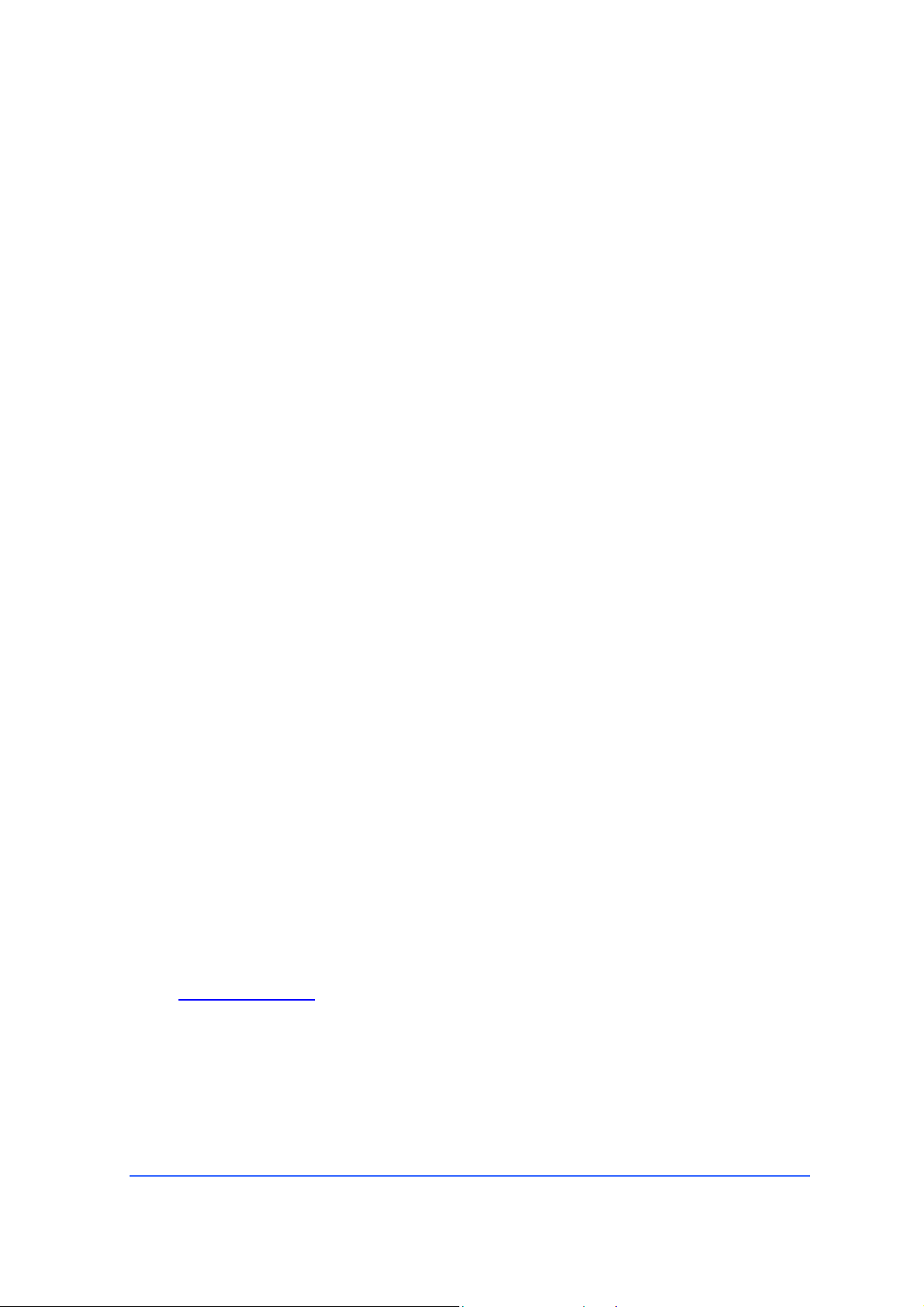
Keratron® Scout Installation and Operating Manual
OPTIKON 2000
1 DISCLAIMER
OPTIKON 2000 S.p.A. requires the user of this system to carefully read specific
warnings found in this manual. It is responsibility of the user to provide its personnel
with a thorough understanding of the equipment operation before use. In no event
shall Optikon 2000 S.p.A. be liable for any injury, incidental or consequential
damages incurred by the purchaser, users or patients as a result of operation of the
product.
Use of this system is a matter of professional medical judgment in all cases. Optikon
2000 S.p.A. is not responsible for any clinical problem resulting from mishandling this
equipment and makes no medical recommendations.
Optikon 2000 S.p.A. declares to be liable for safety, reliability and performance only
if:
• upgrades, calibrations, repairs are carried out by OPTIKON 2000 S.P.A.
authorized personnel
• the system is used in accordance with its instructions for use
• the mains electric installation to which the system is connected complies with
the IEC or UL Safety Regulations
IMPORTANT NOTICE
Every effort has been made to have all the illustrations and information
accurately represent the product and its operation as it actually was at the time
this operation manual was printed. Changes in some items may be made
during the life of this manual, so that we may effectively continue to meet the
requirements of users. On occasion, these changes may be made without
notice.
OPTIKON 2000 S.p.A.
Via del Casale di Settebagni, 13
00138 Rome Italy
Phone +39 06 8888355
Fax +39 06 8888440
e-mail
www.optikon.com
sales@optikon.com
NOTICE: Information contained in this manual is proprietary with Optikon 2000 S.p.A.
reproduction of any part or whole may only be performed with written permission from
OPTIKON 2000 S.p.A.
Cod. 161204EN 1-1 2008-12-03 Rev.B

Keratron® Scout Installation and Operating Manual
OPTIKON 2000
THIS PAGE IS INTENTIONALLY BLANK
Cod. 161204EN 1-2 2008-12-03 Rev.B

Keratron® Scout Installation and Operating Manual
OPTIKON 2000
2 LIMITED WARRANTY CONDITIONS
All OPTIKON 2000 S.P.A. equipment and accessories sold and installed in the
European Union are guaranteed against defective workmanship and faulty parts for
ONE YEAR, from the date of the invoice. Warranty on consumable materials is
limited to the first use
Please, inquire with your local Optikon Distributor for warranty conditions in countries
outside the European Union.
All items under warranty will be repaired or replaced free of charge.
Warranty includes the research of causes of the faults, reparation of the defect and a
final inspection of the unit, or part(s).
This warranty does not cover the results of misuse, accident, abuse and tampering or
alteration done by anyone other than personnel authorized by OPTIKON 2000 S.p.A.
OPTIKON 2000 S.P.A. reserves the right to ascertain, in case of faults, whether or
not the equipment and/or its accessories have been altered, tampered with, in any
way, or have been damaged by improper use.
.
OPTIKON 2000 S.P.A. also reserves the right to modify the equipment and/or its
accessories whenever operating techniques necessitate modification(s).
No warranty will be recognized if serial number of the equipment and/or accessories
attributed by OPTIKON 2000 S.P.A. is missing, tampered and/or not clearly readable.
Warranty does not include expenses for return shipment of equipment and
accessories: all expenses for transport, packing etc. are to be borne by the
purchaser.
In case of an expressly requested intervention of our technicians, all travel and hotel
expenses will be debited to the client.
OPTIKON 2000 S.P.A. cannot be held liable for damages caused by transportation. If
this is the case, the customer should apply at once to the carrier that handled the
consignment.
Cod. 161204EN 2-1 2008-12-03 Rev.B

Keratron® Scout Installation and Operating Manual
OPTIKON 2000
THIS PAGE IS INTENTIONALLY BLANK
Cod. 161204EN 2-2 2008-12-03 Rev.B
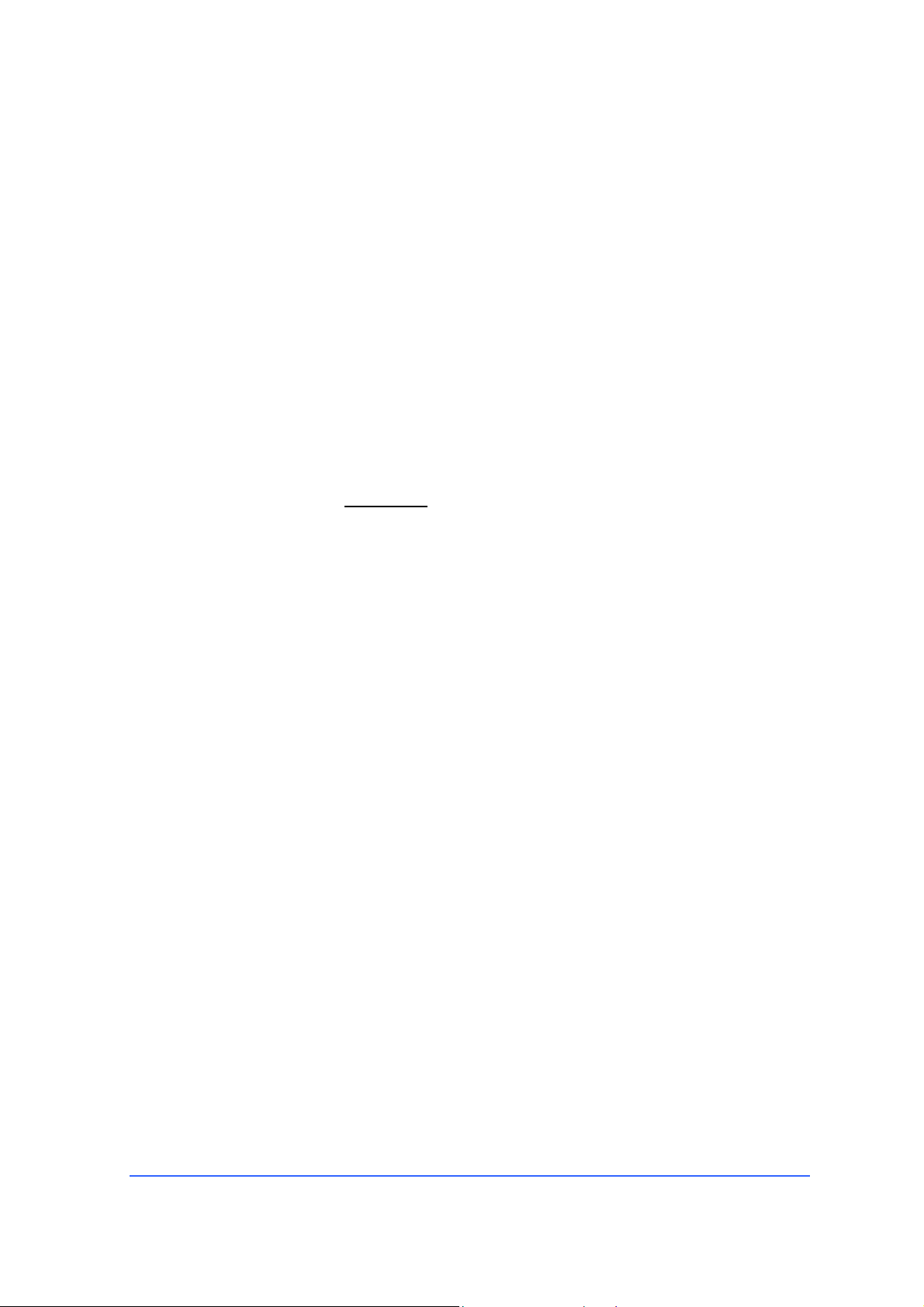
Keratron® Scout Installation and Operating Manual
OPTIKON 2000
3 WARNINGS
General
®
• The Keratron
eyes.The use and the evaluation of the Keratron
comply with this manual, or made by using surfaces having a reflectivity or a
shape which is far from those typical of human eyes (for example: contact
lenses, surfaces having discontinuity in the tangent or concavity in any of its
section profiles, or surfaces such to create multiple reflections or
disappearance of some mire) cannot insure to have the same degree of
accuracy and thus it is strongly discouraged.
• Situations that create mires jamming can happen on human eyes in limited
areas. This must be
acquisitions (see in particular the chapters dedicated to the eye acquisition and
the last page of this manual), and eventually corrected by properly using “Photo
Process” Editing functions. Therefore, you can either adjust mires detection
parameters or eventually discard artefacts . In any case, the user must
individually check that the mires reconstruction has been adequate before
accepting the topographic resulting data as valid.
Scout has been developed and optimised to measure human
®
Scout in conditions that not
prevented by insuring a good tearing and good image
• Use of accessories and cables other than those provided with the unit may
result in an increase of the emissions or in decreased immunity of the system.
Portable and mobile communications equipment can affect the performance of
the unit.
• Carefully follow the instructions when installing and using the unit , in order to
prevent harmful interferences with other devices in the vicinity. If the unit causes
harmful interferences to other devices (determined by turning the unit off and
on), the user is encouraged to try to correct the interference by one or more of
the following measures:
• Reorient or relocate the other devices.
• Increase the distance between the equipment.
• Connect the unit into an outlet on a circuit different from that to which the other
devices are connected.
• Consult your local distributor or OPTIKON 2000 technical assistance.
Environmental
Cod. 161204EN 3-1 2008-12-03 Rev.B

Keratron® Scout Installation and Operating Manual
OPTIKON 2000
Recycle the Ni-Cd batteries or dispose properly
• Do not dispose of Keratron® Scout as unsorted municipal waste. Collect it
separately according to the local laws/regulations on disposal of waste electrical
and electronic equipment.
Electrical
• NiCd batteries: Warning!
o The batteries inside this module can explode or leak if put on fire
o Do not open the Battery Module and do not short-circuit its electric
contacts.
o Do not wet or put into water. You could have electrical shocks or
hazard.
• Caution when inserting/ de-inserting the Docking Base-VK cable
To insert the cable:
o
Turn the base off before plugging the cable to VK.
o Check the connector orientation.
o Insert perpendicularly.
o Tight the blocking screws.
To unplug:
• Turn the instrument off before unplugging the cable to the VK.
• Loose the blocking screws.
• Remove without teasing.
Cod. 161204EN 3-2 2008-12-03 Rev.B
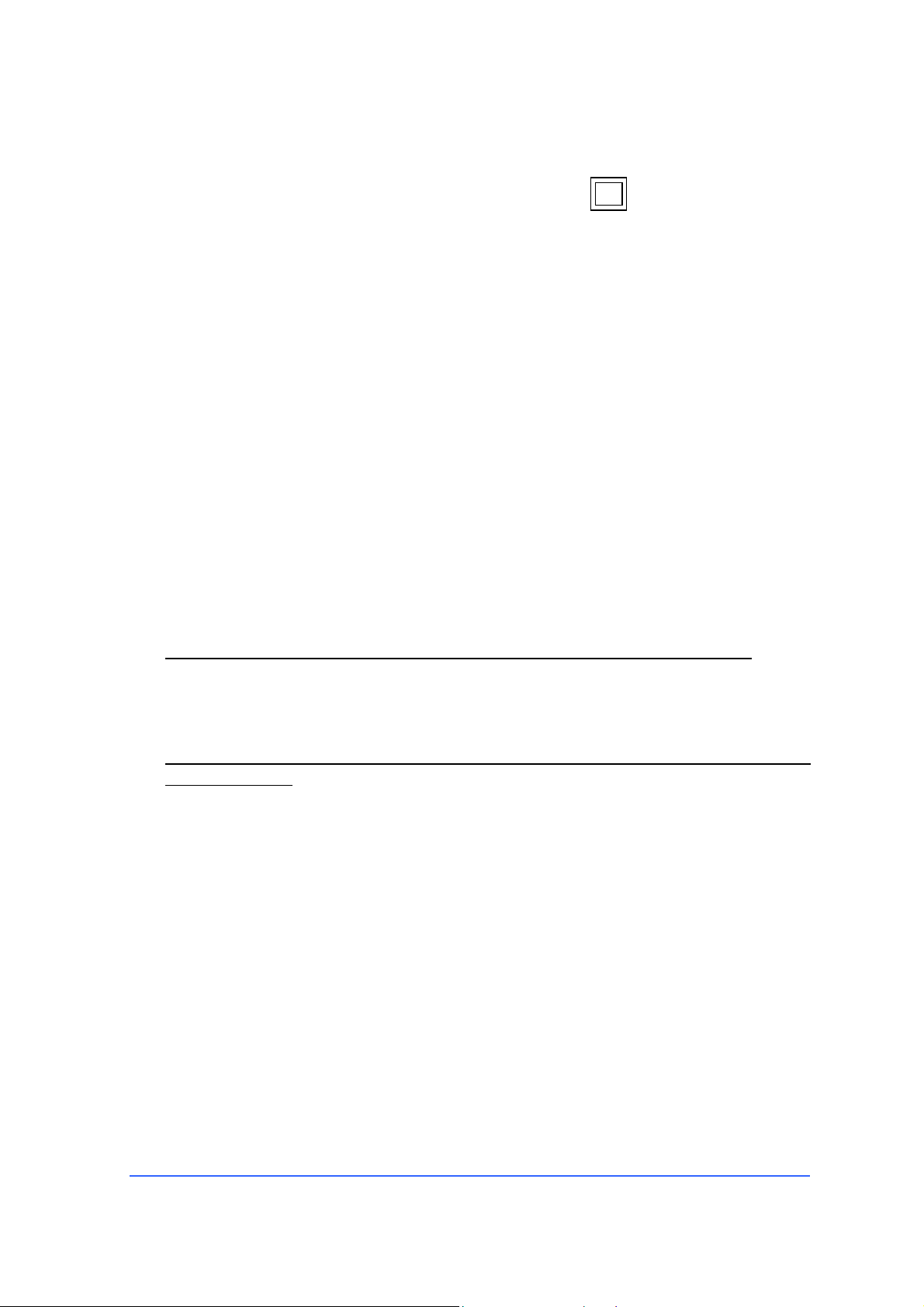
Keratron® Scout Installation and Operating Manual
OPTIKON 2000
• Plug the power chord only of a PC having an insulation class II of
EN60950 (shortly represented with the symbol ), i.e.: compliant EN
60601-1 standard and then lock it by screwing the Perspex Plate in its
place
The Mains socket-outlet of the OR trolley must be used only to energize
equipment compliant with EN 60601-1 standard (or class II of EN60950). The
risks that are encountered when equipment, whose compliance with EN 606011 is unknown, is connected to the trolley are:
• the EARTH LEAKAGE CURRENT of the equipment could lead to
an excessive EARTH LEAKAGE CURRENT of the system, in
normal condition;
• the ENCLOSURE LEAKAGE CURRENT of the equipment could
lead to an excessive ENCLOSURE LEAKAGE CURRENT of the
system, in single fault conditions (interruption of common protective
earth conductor).
Mechanical
•
Block the handle before removing the Videokeratoscope from the staff The arm
of the OR trolley base is weight-balanced for an average weight of the Scout VK.
Prior to remove the VK, you should block the spring mechanism within the arm by
the proper handle, or the staff can hurt your face.
•
Insert the pin of the Slit Lamp Adaptor into the Slit Lamp hole before tightening
the hand-wheel. Tightening of the knob with the pin only partly inserted can
permanently deform it.
Cod. 161204EN 3-3 2008-12-03 Rev.B

Keratron® Scout Installation and Operating Manual
OPTIKON 2000
THIS PAGE IS INTENTIONALLY BLANK
Cod. 161204EN 3-4 2008-12-03 Rev.B
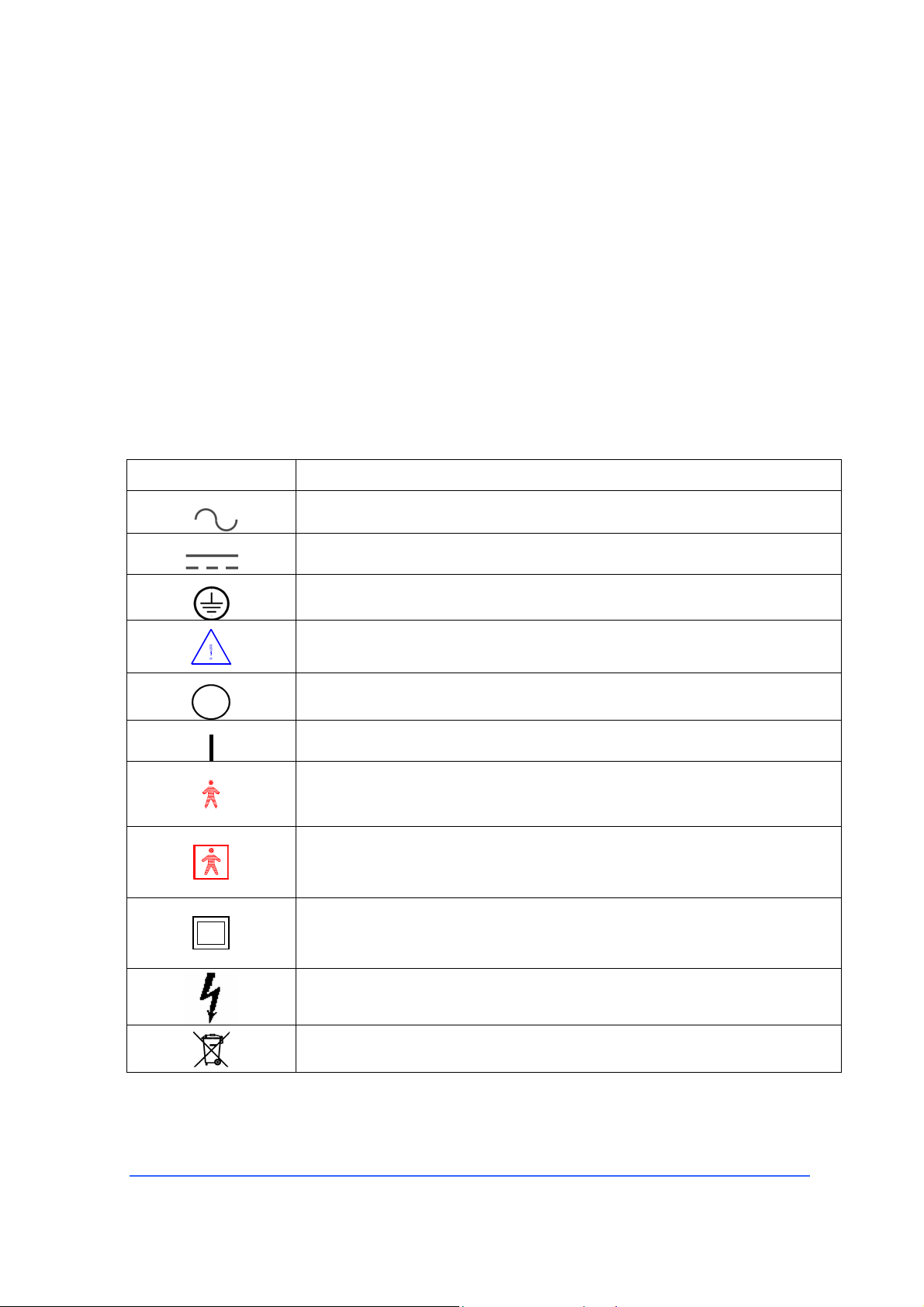
Keratron® Scout Installation and Operating Manual
OPTIKON 2000
4 SYMBOLS
Table shown below reports some symbols approved by I.E.C. and their meaning.
When there is not enough room, they are frequently used on medical equipment to
enable an easy and fast communication of information and warnings. Sometimes two
or more symbols may be assembled to obtain a special meaning.
These symbols are used in the Keratron
starting to use the units, you should familiarize yourself with them and their definitions
shown in the table.
SYMBOLS PUBLISHED BY THE IEC
SYMBOL
®
Scout and Docking Base labels. Before
DESCRIPTION
ALTERNATING CURRENT
DIRECT CURRENT
PROTECTIVE EARTH (GROUND)
ATTENTION, CONSULT ACCOMPAINING DOCUMENTS
OFF (POWER: DISCONNECTION FROM THE MAINS)
ON (POWER: CONNECTION TO THE MAINS)
FLOATING PART APPLIED TO THE PATIENT (BODY-
PART APPLIED TO THE PATIENT (BODY)
CLASS II EQUIPMENT
TYPE B
TYPE BF
FLOATING)
DANGEROUS VOLTAGE
SEPARATE COLLECTION OF WASTE ELECTRICAL/ELECTRONIC
EQUIPMENT
Cod. 161204EN 4-1 2008-12-03 Rev.B

Keratron® Scout Installation and Operating Manual
OPTIKON 2000
THIS PAGE IS INTENTIONALLY BLANK
Cod. 161204EN 4-2 2008-12-03 Rev.B

Keratron® Scout Installation and Operating Manual
OPTIKON 2000
5 GENERAL INFORMATION
5.1 SYSTEM DESCRIPTION
The KERATRON® SCOUT is a Modular “Computer Assisted
VideoKeratographer” (also said CAVK in the literature) that, just like the
KERATRON
symbolic colour map of the corresponding axial or refractive powers, of its local
curvatures or of its elevations in several formats (corneal topography).
The KERATRON
• a Videokeratoscope (VK), for the acquisition of the image of mires reflected
on the eye,
®
, is designed to measure the shape of the cornea and to represent it as
®
SCOUT is made of:
• either a table-top Docking Base or a OR Trolley base for intra-operative use,
to power supply the VK and to communicate via Universal Serial Bus (USB) of
any PC (not included) to the VK itself
• a selection of Adapters i.e. a Slit Lamp Adapter and Cable, a Battery
Module, and an Head Rest.
These modules, with some additional accessories like a Scout “far” Mires Cone
and Sterile Sleeves, can create a system to allow to get a corneal topography in one
or more of the following operating conditions:
• On a generic Slit Lamp, with the Slit Lamp Adapter inserted into the hole for
accessories of the slit lamp itself and a supplied cable inserted between the
VK and the Docking base
• Portable, with a specific battery module inserted under the VK and in the
docking base, and a head-rest inserted onto the VK.
• Intra-operative, inserting the VK into a staff of the OR Troll base, with a weight
balanced arm, which both supports and power supply it
The VK carries 28 mires, which are shaped as back-lighted concentric rings,
alternatively 14 black and 14 whites, arranged into the internal conical surface of a
cone, made of transparent perspex, called Mires Cone which is removable and
which carries a opto-electronic couple, made of an IRED and a photo-transistor, set
at two opposite sides of its external edge.
Cod. 161204EN 5-1 2008-12-03 Rev.B
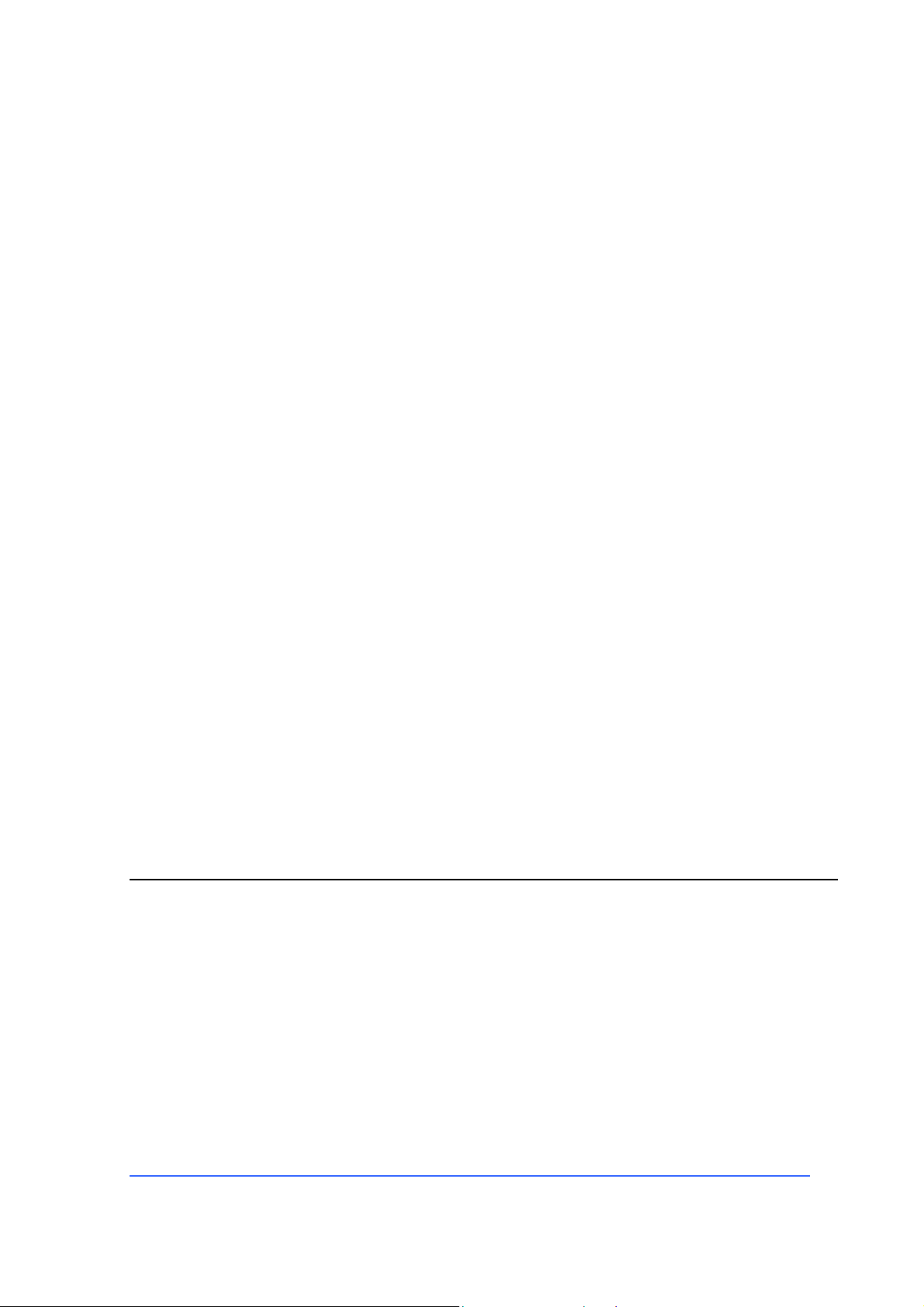
Keratron® Scout Installation and Operating Manual
OPTIKON 2000
The Cone is back illuminated by the Lamp Board which contains a tight array of
LEDS. Behind the Lamp Board there are the fixation led, focused at a large distance,
and the TV Camera.
The photoelectric couple at the edge of the optical head intercepts the eye vertex
when this is at the preset distance from the optical head. An electronic circuit (EPCS)
eliminates the background light and measures the “degree of coverage”, which is
used to accept the acquisition only within a preset range. An array of 5 LEDS at the
right hand side of the TV monitor of the VK, indicates the operator how to move forth
and back towards the eye. If the eye is not at the right distance the image capture will
be inhibited.
The operator thus can only take images, by pressing a footswitch or the OK
pushbutton, only when the patient eye is at a preset distance, which is the same
distance at which the instrument was formerly calibrated on a sphere having a known
curvature radius.
During a test, 2 or 3 photos are usually taken on each eye, then they are processed
by algorithms to reconstruct the shape of the cornea at more than 7000 points
arranged at the crossways between the 28 black-to-white and white-to-black mire
borders and 256 radials or “meridians”.
Graphic routines then interpolates and traces this values in the form of color maps.
The center of the rings is the corneal vertex, that is the point of the cornea which is
closer to the observing TV-camera, and that is an important reference point for all
corneal maps. The entrance pupil is also detected.
5.2 TECHNICAL SPECIFICATIONS
PARAMETER SPECIFICATION
Manufacturer:............................... OPTIKON 2000 S.p.a.
via del Casale di Settebagni, 13
00138 Rome - Italy
®
Model:.......................................... Keratron
Regulatory compliance: .............. 93/42/EEC Medical Devices Directive (MDD)
Technical standards: EN 60601-1 ; EN 60601-1-1 ;
EN 60601-1-2
Scout
Cod. 161204EN 5-2 2008-12-03 Rev.B

Keratron® Scout Installation and Operating Manual
OPTIKON 2000
PARAMETER SPECIFICATION
ENVIRONMENTAL SPECS
Storage:....................................... temp range -10°C to +60°C,
humidity 0-100% (cond.included)
atm. pressure 500 to 1060 hPa
Operation:.................................... temp range 0°C to +40°C,
humidity 0-90% (non condensing)
atm. pressure 700 to 1060 hPa
ELECTRICAL SPECS
DOCKING BASE AND OR TROLLEY
Input voltage:............................... 100/120/220/230-240 V A.C. select.
Frequency:................................... 50/60 Hz
Power consumption:.................... 60 VA
Line fuses: ................................... 220/240 Volt: 1 A T
100/120 Volt: 2 A T
KERATRON® SCOUT
Input voltage:............................... 14-18 Vdc supplied by the Docking Base, by the Battery
or by the OR Trolley
Power consumption:.................... 28 VA
ACCURACY
Simulated K-Readings:................Within +/- 0.25D on a normal cornea.
Focusing......................................BFS deviation: with Slit Lamp Adapter typical within+/0.15D
Within +/- 0.25D handheld.To be checked by the
“repeatability check” function.
Misalignement..............................Mean deviation on the map: +/- 0.1 with misalignement up
to 1mm.
EQUIPMENT CLASSIFICATION ACCORDING TO IEC 60601-1
Type of protection against electric shock :
Docking Base............................... Class I
OR Trolley.................................... Class I
Keratron
®
Scout........................... Class II
Cod. 161204EN 5-3 2008-12-03 Rev.B
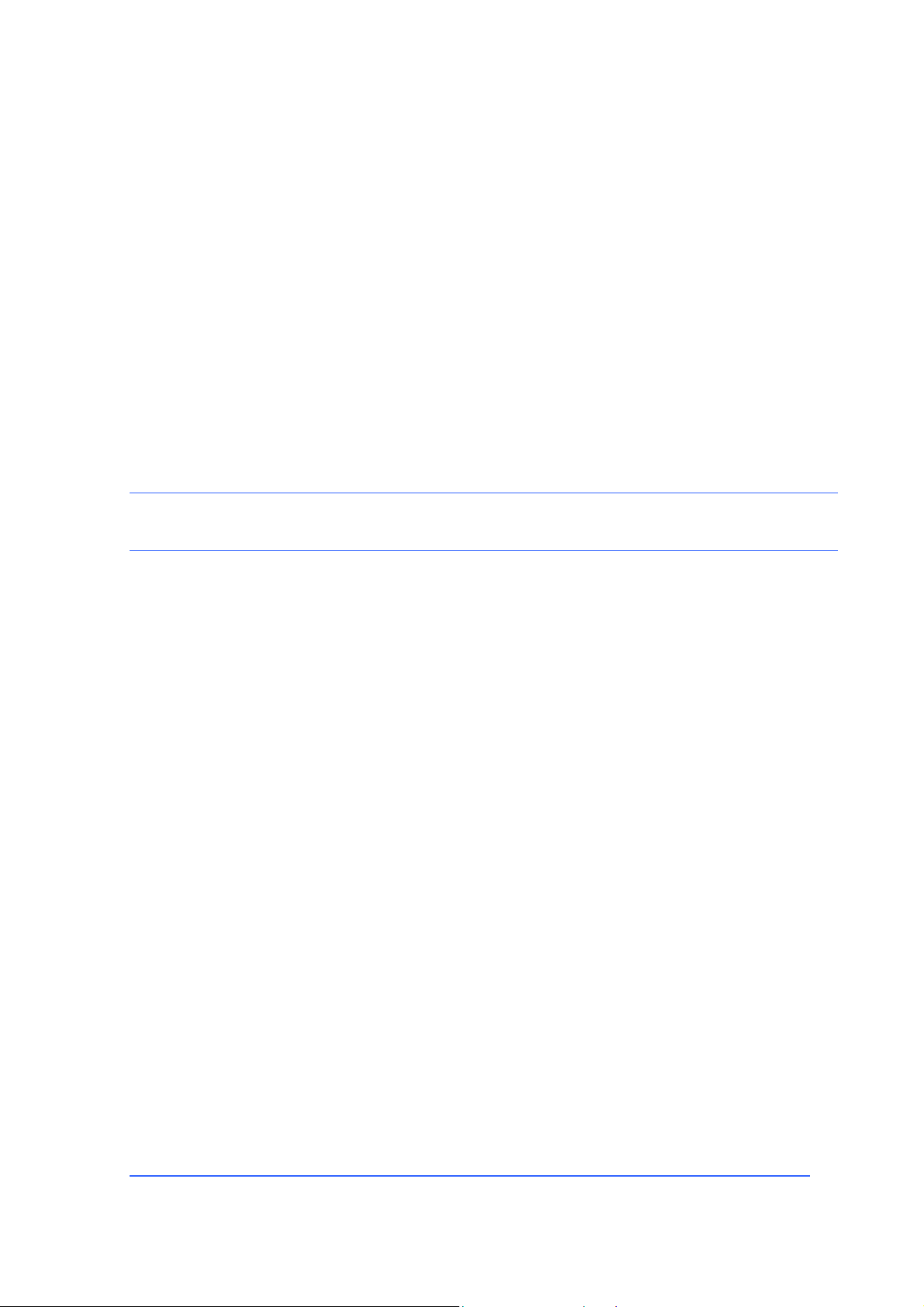
Keratron® Scout Installation and Operating Manual
OPTIKON 2000
Degree of protection against electric shock:
Docking Base............................... Type B
OR Trolley.................................... Type B
®
Keratron
Scout........................... Type BF
Degree of protection against harmful ingress of water:
Docking Base............................... Ordinary
OR Trolley.................................... IPX1
®
Keratron
Scout........................... Ordinary
OR Footswitch............................. IPX8
NOTE
The switches located inside the footswitch are immersion-proof (protection class:IPX8), therefore this
accessory is suitable for use in operating room environment
Degree of safety of application in the presence of a flammable
anaesthetic mixture:..................... not protected
Mode of operation........................ Continuos operation
DIMENSIONS
DOCKING BASE
Height: ......................................... 80 mm
Width:........................................... 250 mm
Depth:.......................................... 150 mm
Weight:......................................... about 2200 g
KERATRON® SCOUT
Height: ......................................... 240 mm
Width:........................................... 280 mm
Depth:.......................................... 100 mm
Weight:......................................... about 1000 g
BATTERY MODULE
Height: ......................................... 95 mm
Width:........................................... 260 mm
Cod. 161204EN 5-4 2008-12-03 Rev.B
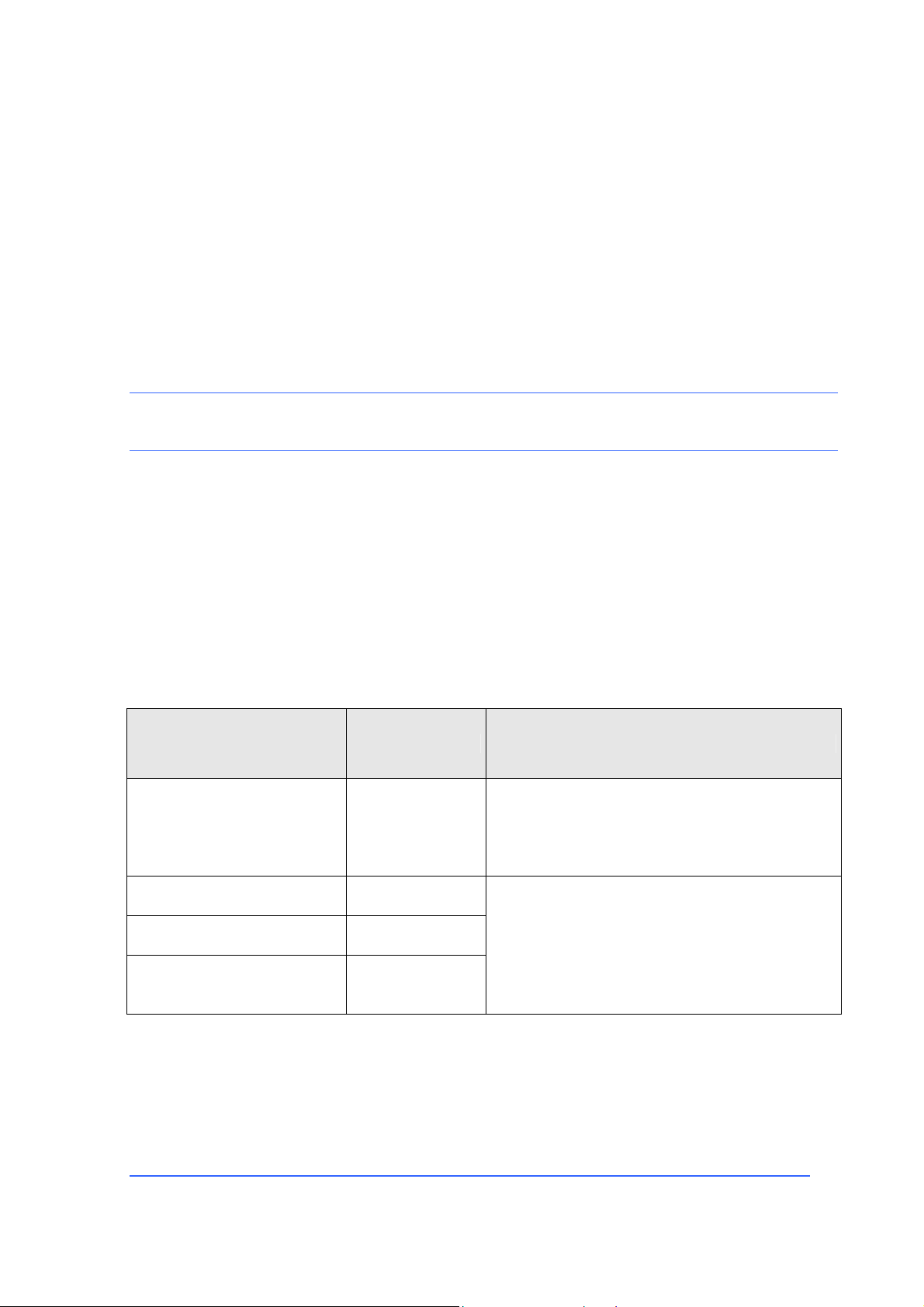
Keratron® Scout Installation and Operating Manual
OPTIKON 2000
Depth:.......................................... 120 mm
Weight:......................................... about 500 g
OR TROLLEY BASE
Height: ......................................... 1400 mm
Width:........................................... 600 mm (900 with max arm extension)
Depth:.......................................... 600 mm (900 with max arm extension)
Weight:......................................... about 35 Kg
NOTE:
1) Weight and dimensions shown are approximate.
2) Specifications are subject to change without notice
5.3 EMC TABLES
5.3.1 GUIDANCE AND MANUFACTURER’S DECLARATION –
ELECTROMAGNETIC EMISSIONS
The Keratron® Scout is intended for use in the electromagnetic environment
specified below. The customer or the user of the Keratron® Scout should assure
that it is used in such an environment.
Emissions test Compliance Electromagnetic Environment – Guidance
®
Scout uses RF energy only for its
®
Scout is suitable for use in all
RF emissions
CISPR 11
RF emissions
CISPR 11
Harmonic emissions
IEC 61000-3-2
Voltage fluctuations/Flicker
emissions
IEC 61000-3-3
Group 1
Class B
Class A
Complies
The Keratron
internal function.
Therefore, its RF emissions are very low and are
not likely to cause any interference in nearby
electronic equipment.
The Keratron
establishments including domestic
establishments and those directly connected to
the public low voltage supply network that
supplies buildings used for domestic purposes.
Cod. 161204EN 5-5 2008-12-03 Rev.B
