Page 1
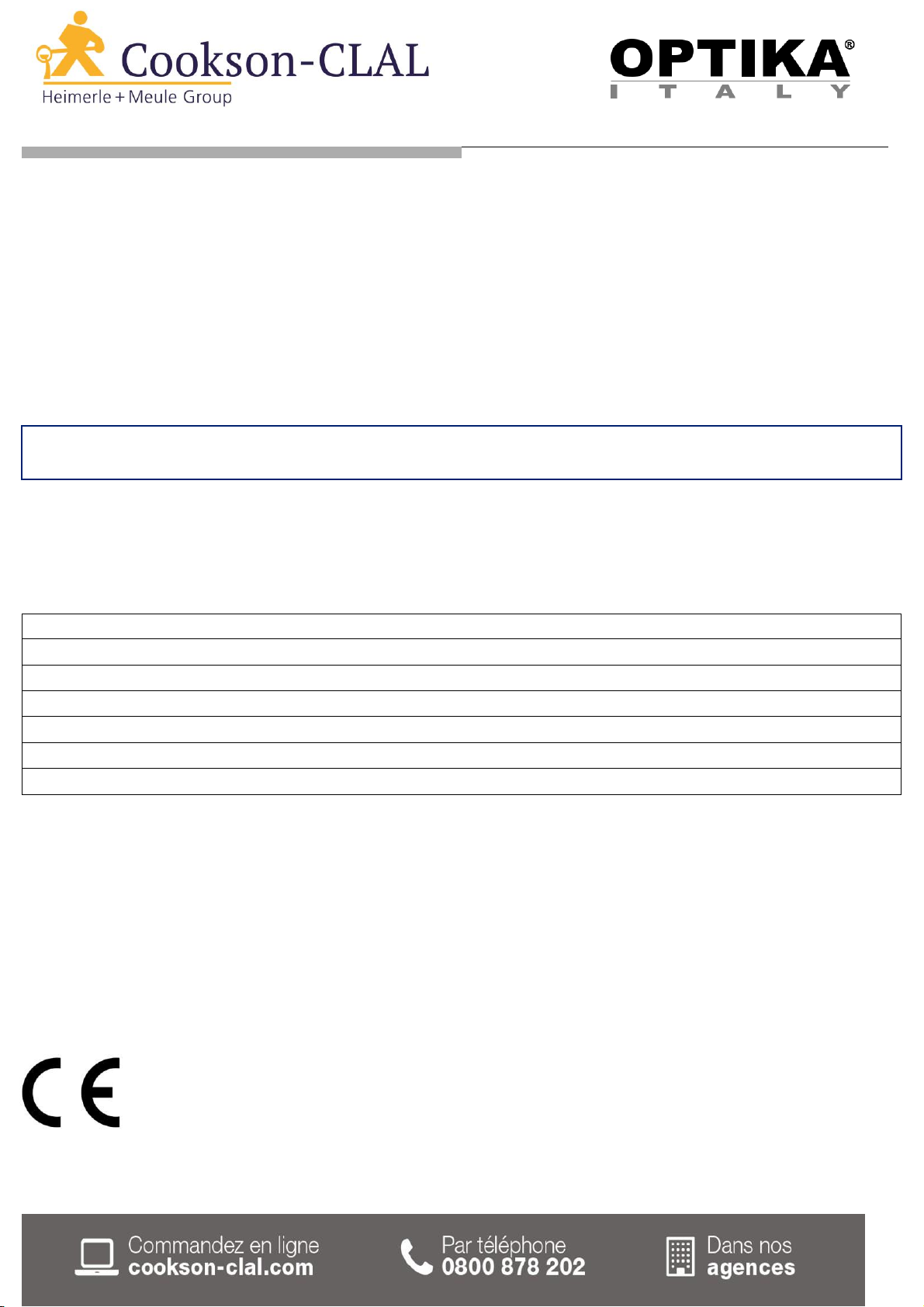
Camera series C-B / C-B+ / C-P / C-D / C-E
INSTRUCTION MANUAL
Model
C-B Series
C-B+ Series
C-P Series
C-P(Cooled) Series
C-D Series
C-E2 Series
Versione: 4.0
Issued: 2019
Page 2

Contents
1.
Warning
3
2.
Symbols and conventions
3
3.
Safety Information
3
4.
Intended use
3
5.
Overview
4
5.1
C-B Series
4
5.2
C-B+ / C-P Series
4
5.3
C-P (Cooled) / C-D Series
5
5.4
C-E Series
5
6.
Unpacking
6
7.
Assembling
6
7.1
C-B Series
6
7.2
C-B+ Series
6
7.3
C-P Series
7
7.4
C-P (Cooled) / C-D Series
7
7.5
C-E Series
8
7.6
Assembling on microscope
9
7.6.1 Connection to trinocular port using focusable “C” mount adapter
9
7.6.2 Connection to trinocular port using projection lens
10
7.6.3 Connection to binocular or monocular head
11
7.7
Connecting camera to PC
12
7.8
Parfocality adjustment
13
8.
Use of camera
14
9.
Micrometric Slide M-005
15
Equipment disposal
16
Page 3
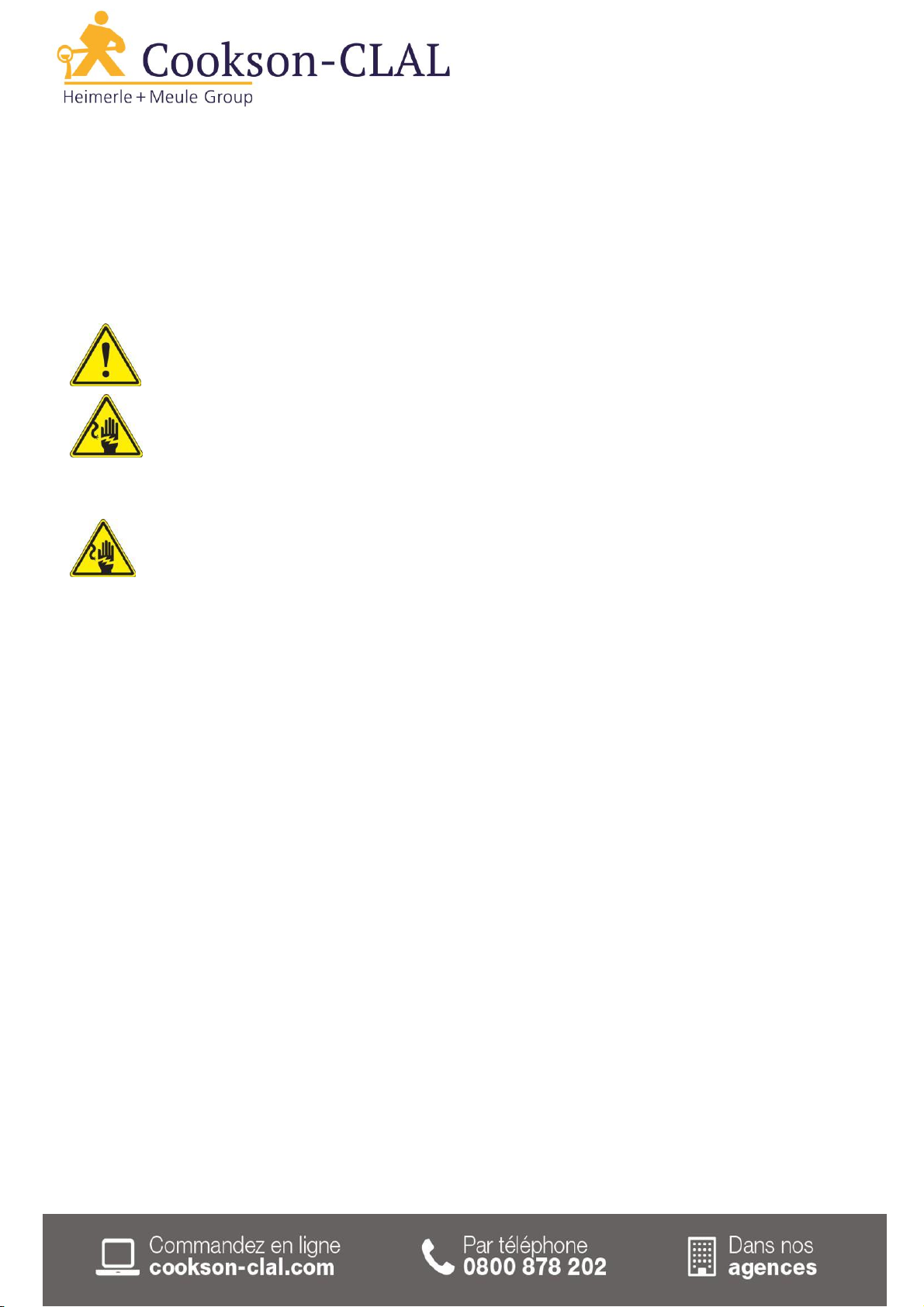
1. Warning
This microscope is a scientific precision instrument designed to last for many years with a minimum of
maintenance. It is built to high optical and mechanical standards and to withstand daily use. We remind you
that this manual contains important information on safety and maintenance, and that it must therefore be made
accessible to the instrument users. We decline any responsibility deriving from incorrect instrument use uses
that does not comply with this manual.
2. Symbols and conventions
The following chart is an illustrated glossary of the symbols that are used in this manual.
CAUTION
This symbol indicates a potential risk and alerts you to proceed with caution.
ELECTRICAL SHOCK
This symbol indicates a risk of electrical shock.
3. Safety Information
Avoiding Electrical Shock
Before plugging in the power supply, make sure that the supplying voltage of your region matches with the
operation voltage of the equipment and that the lamp switch is in off position. Users should observe all safety
regulations of the region. The equipment has acquired the CE safety label. However, users have full
responsibility to use this equipment safely. Please follow the guidelines below, and read this manual in its
entirety to ensure safe operation of the unit.
4. Intended use
For research and teaching use only. Not intended for any animal or human therapeutic or diagnostic use.
Page 4
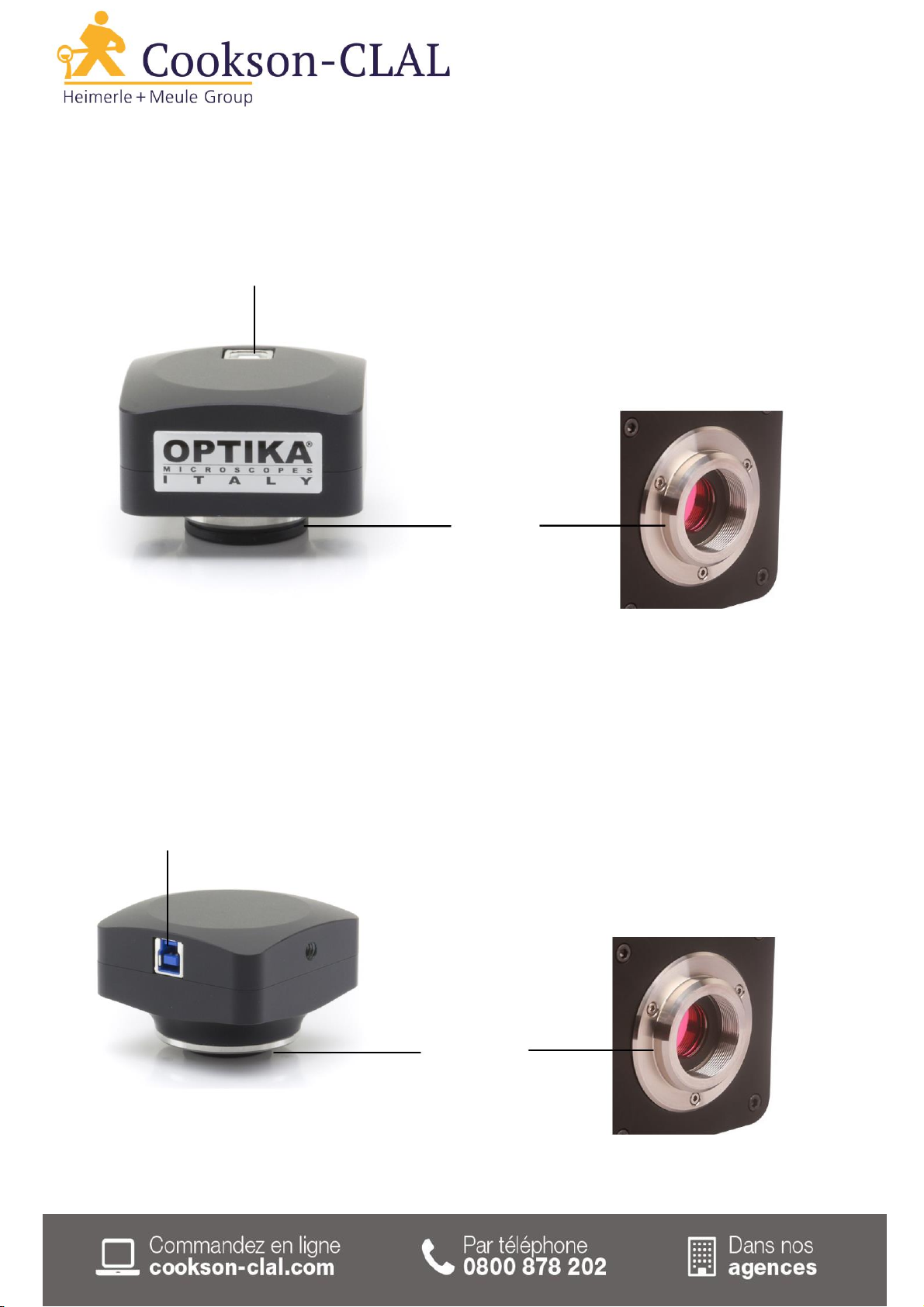
5. Overview
5.1 C-B Series
USB CABLE 2.0
SOCKET
“C” MOUNT
5.2 C-B+ / C-P Series
USB CABLE 2.0 SOCKET
(BACK OF THE CAMERA)
“C” MOUNT
Page 5

5.3 C-P (Cooled) / C-D Series
Series “P” (Cooled) cameras are the following: C-P20CC, C-P20CM
USB CABLE 3.0
USB CABLE 2.0
SOCKET
SOCKET
OPERATION
LED
EXTERNAL POWER
SUPPLY SOCKET
5.4 C-E Series
Series “E” are the following: C-E2
USB CABLE 2.0 SOCKET
MICROSCOPE
CONNECTION
Page 6

6. Unpacking
The microscope is housed in a moulded Styrofoam container. Remove the tape from the edge of the container
and lift the top half of the container. Take some care to avoid that the optical items (objectives and eyepieces)
fall out and get damaged. Using both hands (one around the arm and one around the base), lift the
microscope from the container and put it on a stable desk.
Do not touch with bare hands optical surfaces such as lenses, filters or glasses. Traces of grease or
other residuals may deteriorate the final image quality and corrode the optics surface in a short time.
7. Assembling
7.1 C-B Series
Once opened the box, the camera components are the following:
③ ④
⑥
②
①
⑤
① Camera ④ Reduction ring 30 mm
② Projection lens (C-B1 0,35x, C-B3/5/10 ⑤ Micrometric slide
0,5x) ⑥ USB2.0 cable
③ Reduction ring 30,5 mm
7.2 C-B+ Series
Once opened the box, the camera components are the following:
④ ③
②
①
⑥
⑤
① Camera ④ Reduction ring 30 mm
② Projection lens ⑤ Micrometric slide
③ Reduction ring 30,5 mm ⑥ USB3.0 cable
Page 7

7.3 C-P Series
Once opened the box, the camera components are the following:
②
③
①
① Camera
② USB3.0 cable
③ Micrometric slide
7.4 C-P (Cooled) / C-D Series
Once opened the box, the camera components are the following:
⑥
⑤
④
①
③
②
① Camera
④ Micrometric slide
② USB3.0 cable
⑤ Power supply + cable
③ Draining tube
⑥ Transport box
Page 8

7.5 C-E Series
Once opened the box, the camera components are the following:
②
④
③
①
① Camera
③ Reduction ring 30,5 mm
② USB2.0 cable
④ Reduction ring 30 mm
Page 9

7.6 Assembling on microscope
7.6.1 Connection to trinocular port using focusable “C” mount adapter
M-620 M-620.1
M-620.2
M-620.3
ST-418 ST-419
ST-090
ST-090.1
ST-090.2
M-620.3
Biological
Stereomicroscopes
1. Remove the dust cover from camera and from
“C” mount adapter.
2. Screw the “C” mount adapter to the camera’s th-
read. (Fig. 5)
Fig. 1
3. Loosen the clamping screw on the trino port of
the microscope, remove the dust cover and install the camera-”C” mount unit previuosly assembled. (Fig. 2)
Fig. 2
4. Tighten the clamping screw firmly. (Fig. 3)
Page 10

ONLY FOR LAB-30
5. Uncsrew the tube on the trino port from the microscope head and screw the “C” mount adapter.
(Fig. 4)
Fig. 4
7.6.2 Connection to trinocular port using projection lens
1. Remove the dust cover from camera and from
projection lens.
2. Screw the projection lens to the camera’s thread.
(Fig. 5)
Fig. 5
3. Insert the final part of the projection lens into the
empty hole of the third exit. (Fig. 6)
Fig. 6
• For C-E2 camera: insert the microscope connector in the empty hole of the photo tube.
(Fig. 7)
Page 11

7.6.3 Connection to binocular or monocular head
Any OPTIKA monocular or binocular microscope/stereomicroscope
Any non-OPTIKA monocular or binocular microscope/stereomicroscope
1. Remove the dust cover from camera and from
projection lens.
2. Screw the projection lens to the camera’s thread.
(Fig. 8)
Fig. 8
3. Remove one eyepiece from the observation
head. (Fig. 9)
Fig. 9
4. Insert the final part of the projection lens into the
empty eyepiece sleeve. (Fig. 10)
Fig. 10
5. In case of eyepiece sleeve with diameter 30 or
30,5 mm use the adapter rings. (Fig. 11)
Page 12

7.7 Connecting camera to PC
Connect one terminal of the USB cable to the
camera connector and the other terminal to a USB
port on the computer. (Fig. 12)
• NOTE: USB3.0 cameras can be connected to a
USB2.0 port. The camera will operate normally,
with some limitations due to improper power
sup-ply to the camera.
• The management SW in any case will warn that
the USB3.0 camera works in 2.0 mode
indicating next to the camera name “(USB2.0)”
Only for C-P20CC / C-P20CM
Connect the supplied power adapter to the connec-tor
① to power the camera cooling system. (Fig. 13)
USB2.0 USB3.0
Fig. 12
①
Fig. 13
Page 13

7.8 Parfocality adjustment
In order to have the same focus when observing the
specimen through the eyepieces and on the screen/
monitor, please verify the microscope is properly in-
stalled and set and follow the instructions below.
In case of a biological microscope:
1. Use a low power objective and focus the specimen
2. Switch to the highest dry objective available on
the microscope (40x or 60x) and focus the specimen again
3. Turn on the live-view on the camera, without
changing the focus on the microscope. (Fig. 14)
4. While observing the image on the screen/monitor, adjust the focus by turning the knurled knob
on the C-mount adapter
In case of a stereomicroscope:
Fig. 14
1. Using a low power magnification and focus the
specimen
2. Reach the highest magnification available using
the zoom knob and then focus the specimen
again
3. Turn on the live-view on the camera, without
changing the focus on the microscope
4. While observing the image on the screen/monitor, adjust the focus by turning the knurled knob
on the C-mount adapter. (Fig. 14)
The proper parfocality adjustment is obtained when
the same focus is reached when looking into the eye-
pieces and on the screen/monitor.
Page 14

8. Use of camera
The camera is managed by software.
There are two levels of SW available: PROVIEW and LITEVIEW.
Inside the package is enclosed a sheet indicating the various functions of the SW.
It will be the user’s responsibility to decide which level of SW best meets their needs.
The software can be downloaded from the site:
http://www.optikamicroscopes.com/optikamicroscopes/optika-support/download-drivers-softwares/
You will have to register to download the .zip file.
Once the file has been downloaded, you will have to run the setup.exe file.
At the end of the installation it is possible to start the SW.
• NOTE: no driver installation is required for the cameras. The installation of the SW automatically
installs all the drivers necessary for the correct operation of the camera.
The SW user manual is available in PDF format within the SW itself and can be opened using the F1 function
key.
You must have Acrobat Reader installed to view the manual.
The manual contains all the operating instructions for using the camera and for the various functions of the SW.
Page 15

9. Micrometric Slide M-005
Micrometric slide, 26x76mm, with 2 scales
(1mm/100div. for biological microscopes / 10mm/100div. for stereomicroscopes)
0
1 2 3 4 5 6 7 8 9
10
1 DIV=0.01mm
1 DIV=0.1mm
For biological microscopes calibration
For stereo microscopes calibration
Page 16

Equipment disposal
Art.13 Dlsg 25 July 2005 N°151. “According to directives 2002/95/EC, 2002/96/EC and 2003/108/EC relating
to the reduction in the use of hazardous substances in electrical and electronic equipment and waste
disposal.”
The basket symbol on equipment or on its box indicates that the product at the end of its useful life
should be collected separately from other waste. The separate collection of this equipment at the end of
its lifetime is or-ganized and managed by the producer. The user will have to contact the manufacturer
and follow the rules that he adopted for end-of-life equipment collection. The collection of the equipment
for recycling, treatment and environmentally compatible disposal, helps to prevent possible adverse
effects on the environment and health and promotes reuse and/or recycling of materials of the
equipment. Improper disposal of the product involves the application of administrative penalties as
provided by the laws in force.
