Opticron Tracker 660 User Manual

Tracker 660 Laser Rangefinder
L
A
S
E
R
R
A
N
G
E
F
I
N
D
E
R
6
x
2
3
F
I
E
L
D
7
.
0
˚
T
r
a
c
k
e
r
6
6
0
Operation Manual
T6600309
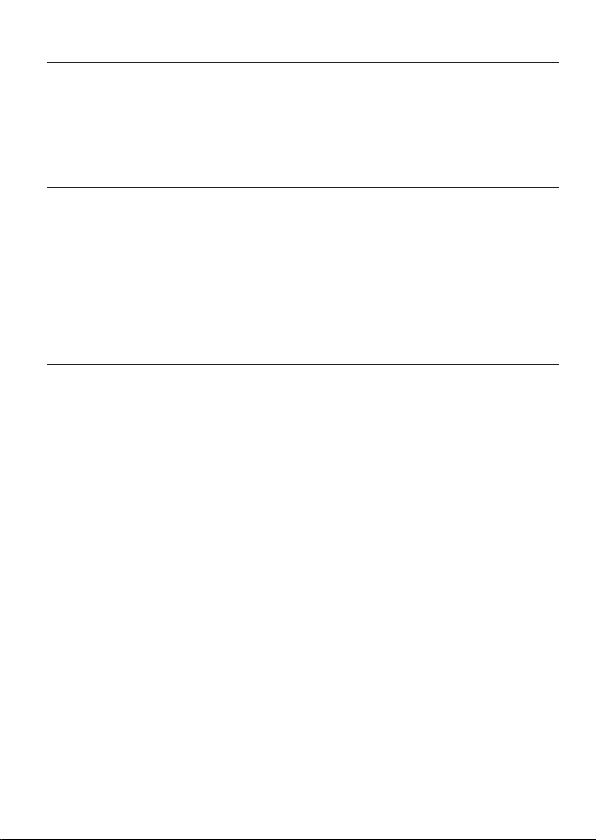
Introduction
The Tracker 660 is a high quality easy to use laser rangefinder designed for a range
of outdoor activities such as golf, hunting, site surveying, walking and rambling. A
precision instrument, the Tracker 660 is able to provide accurate measurements of
speed and distance up to a range of 700 metres. The unit also doubles as a 6x23
monocular.
Contents
Your Tracker 660 is quality checked before being packed at our factory. However,
please check the following list to ensure that you have received all the items. If not,
please contact us at the address shown on page 8.
1 Tracker 660 laser rangefinder
1 soft carry case
1 CR2 lithium battery
1 neck/shoulder strap
1 lens cleaning cloth
Quick Start Guide
For a detailed guide see page 4.
Use the power button marked ‘O’ to activate the unit. When powered on the device
is set to range-finding mode. To toggle between speed and range measurement,
briefly press the ‘MODE’ button. The LCD will show either Range or Speed.
In Range mode, pressing the power button briefly will capture the distance to the
target in the centre of the crosshair display. The quality of the measurement
obtained is shown by a number of ‘>’ symbols at the bottom of the LCD screen. The
maximum range that can be measured depends on the target object. Large, bright
objects can be measured more accurately and at a greater distance than small, dark
objects. To change the unit of measure, press and hold the ‘MODE’ button for 2
seconds. The display will toggle between ‘M’ (metres) and ‘Y’ (yards).
In Speed mode, press the power button once the target object is in the centre of the
crosshairs. The object must then be tracked for a short time to give a speed
measurement. The best measurement will be achieved for objects moving directly
towards or away from you. The device cannot be used to measure the speed of
objects travelling across the field of view. To change the unit of measure, press and
hold the ‘MODE’ button for 2 seconds. The display will toggle between ‘Km/h’
(kilometres per hour) and ‘M’ (metres per second).
The unit will power off automatically if not used for 20 seconds.
2
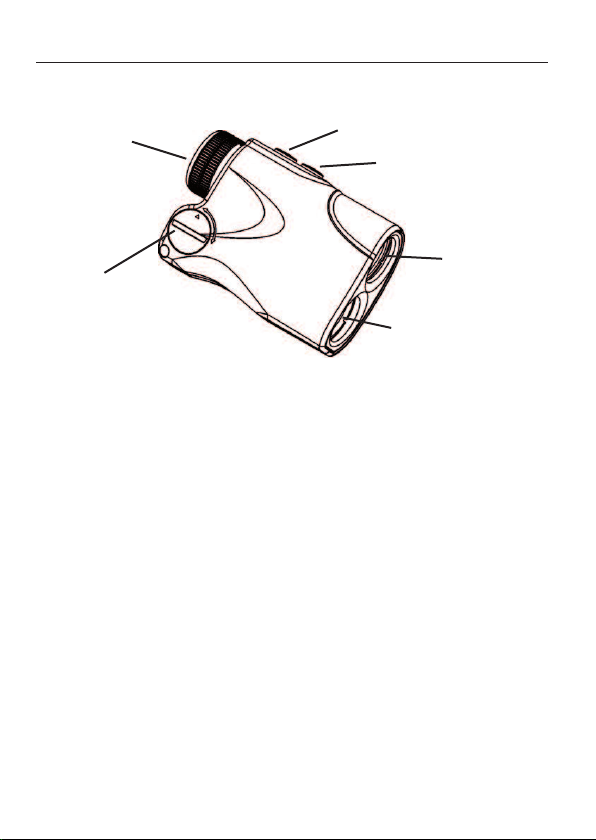
Tracker 660 Product Features
The illustration below shows the main features of the Tracker 660.
Eyepiece and
focusing ring
Battery
compartment
The Tracker 660 has two operating buttons marked ‘O’ and ‘MODE’. Depending on
the status of the device, these buttons will power on the device, set the operating
modes and capture the measurement data.
The eyepiece is used to view the internal LCD screen and to observe the target. The
eyepiece also acts as a focusing ring and has a quarter turn of travel (+/- 5 dioptre
adjustment). Adjust the focus until both the LCD screen and the target are in focus.
Note: If the LCD screen is out of focus but the target is in focus, the target distance
is too close to be measured.
Using a Class 1M eye-safe laser beam, the Tracker 660 emits short bursts of laser
energy from the emitting lens. These are then reflected from the target and returned
to the measuring lens. The device should be held so that the emitting lens is above
the measuring lens. Note: the laser beam is not visible to the naked eye.
The battery compartment can be accessed by unscrewing the compartment lid using
a coin or large screwdriver. It houses a 3V CR2 non-rechargeable lithium battery.
The battery should provide 1500-2000 measurements under normal operating
conditions. Alternating between speed measurement and range scanning modes will
reduce battery life more quickly.
Power button
Mode button
Laser emitting /
objective lens
Laser measuring
lens
3
