Opticon Sensors Europe PHL7100-BW, PHL7200-BW Users Manual

USER'S MANUAL
PHL-7100
PHL-7200
Ruggedized Portable Data Terminal.
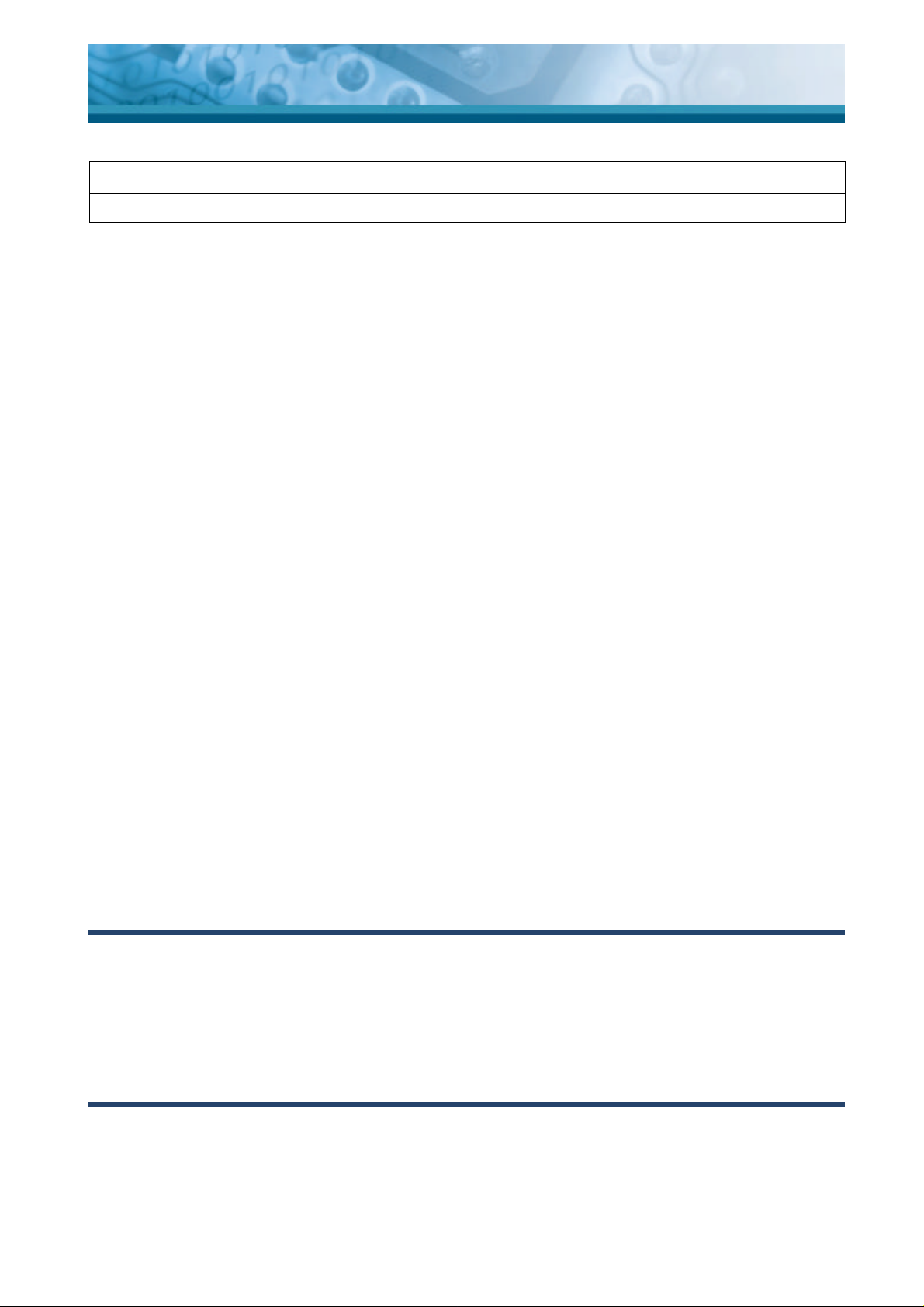
OPTICON
User's manual
PHL-7000 series
Document:PHL-7100, PHL-7200 User's manual
Distributed: Opticon Sensors Europe B.V., Hoofddorp
CAUTION: This information is subject to change without prior notice.
Copyright 2006, Opticon Sensors Europe B.V. All rights reserved.
This manual may not, in whole or in part, be copied, photocopied, reproduced, translated or converted to any electronic or
machine readable form without prior written consent of Opticon Sensors Europe.
Limited warranty and disclaimers
UNDER ALL CIRCUMSTANCES THIS MANUAL SHOULD BE READ ATTENTIVELY, BEFORE INSTALLING AND OR
USING THE PRODUCT.
Serial number
A serial number appears on all Opticon products. This official registration number is strictly related to the device purchased.
Make sure that the serial number appearing on your Opticon device has not been removed. Removing the serial number
might affect the warranty conditions and liability disadvantageously, so please be strict at maintaining the label with serial
number on the Opticon product.
Warranty / Warranty period / Liability
Unless otherwise agreed in a contract, all Opticon products are warranted for the period of two years after purchase,
covering defects in material and workmanship. Opticon will repair or, at its opinion, replace products that prove to be
defective in material or workmanship under proper use during the warranty period. Opticon will not be liable in cases where
modifications are made by the customer. In such case the standard repair charge will be applicable. The standard charge
for repair will also be applicable in cases where no defect is found at all. These rules also apply for products that are still
under warranty. Under no circumstance will Opticon Sensors Europe, be liable for any direct, indirect, consequential or
incidental damages arising out of use or inability to use both the hardware and software, even if Opticon has been informed
about the possibility of such damages.
Packaging
The packing materials are not harmful for the environment. We recommend that you save all packing material, as it should
be used whenever you need to transport your scanner (eg. for service). Damage caused by improper repacking is not
covered by the warranty.
Trademark
Trademarks used are property of their respective owners.
Opticon Sensors Europe B.V.
email support department: support@opticon.com
Internet: www.opticon.com
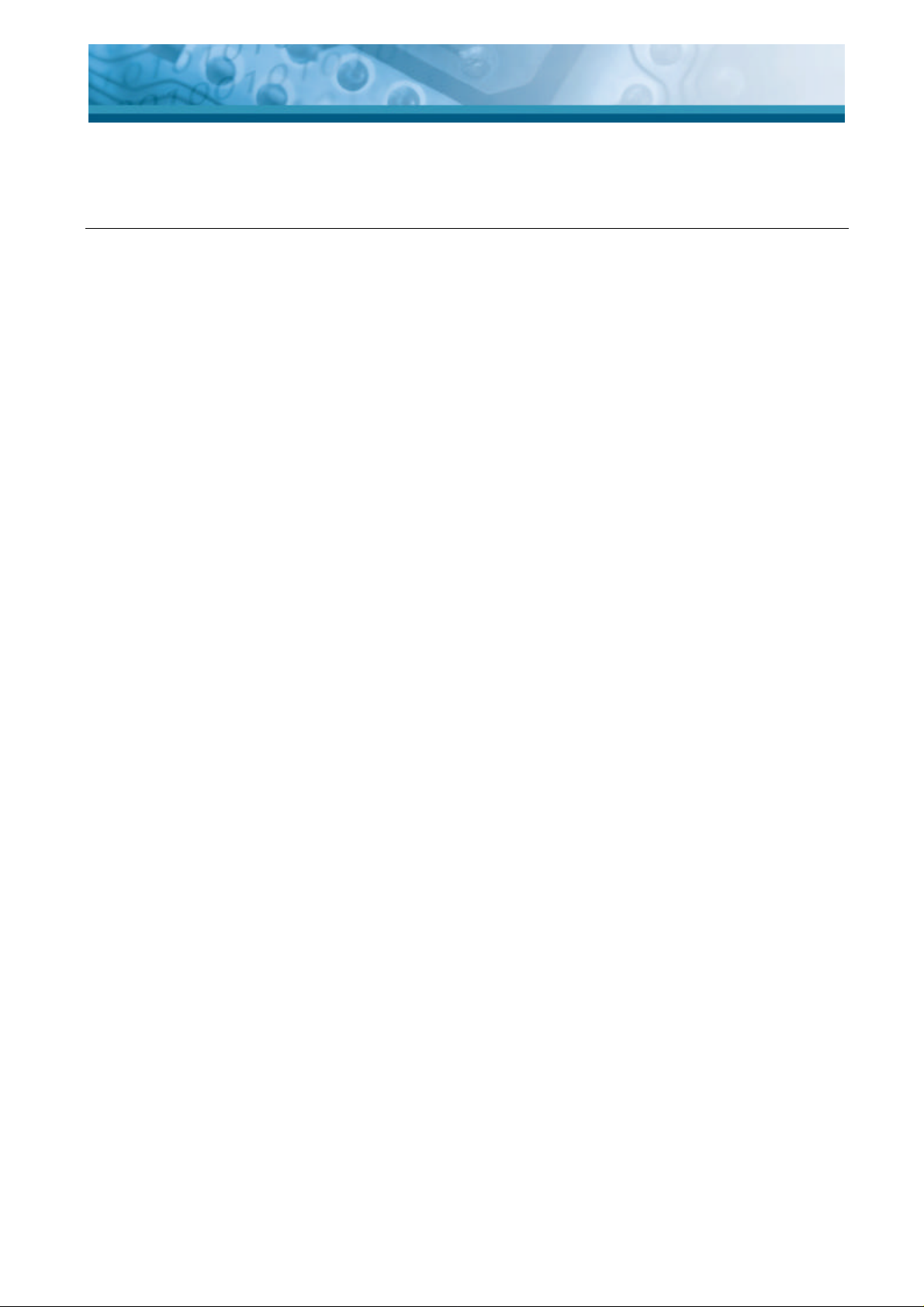
Table of Contents
Table of Contents .......................................................................1-3
Chapter 1. Introduction..............................................................1-1
1.1 About this Manual................................................................ 1-1
1.2 User and Product Safety .....................................................1-2
1.3 Battery Safety...................................................................... 1-3
1.4 FCC Statement.................................................................... 1-4
1.5 Recycling & disposal instructions........................................ 1-5
1.6 Regulatory information. .......................................................1-5
1.7 Product Labeling.................................................................. 1-6
OPTICON
User's manual
PHL-7000 series
1.8 System Specifications........................................................ 1-10
1.9 Environment and durability. ............................................... 1-13
1.10 Warranty and after service............................................... 1-13
Chapter 2. Getting started .......................................................2-14
2.1 Check the package............................................................ 2-14
2.1.1 PHL-7100.................................................................. 2-14
2.1.2 PHL-7200.................................................................. 2-15
2.2 General View of the PDT................................................... 2-16
2.2.1 PHL-7100 front view.................................................. 2-16
2.2.2 PHL-7100 rear view ..................................................2-16
2.2.3 PHL-7200 front view.................................................. 2-18
2.2.4 PHL-7200 rear view ..................................................2-18
2.3 Charging the Battery Pack................................................. 2-20
2.3.1 Installing the battery pack.......................................... 2-20
2.3.2 Charging the battery pack with Power Adapter .........2-22
2.3.3 Charging the battery pack with IRU-7000.................. 2-23
2.4 Handling the PDT.............................................................. 2-25
2.4.1 Starting the PDT........................................................ 2-25
2.4.2 Power on / off............................................................ 2-25
2.4.3 Calibration of the touch Screen................................. 2-26
2.4.4 Adjusting the brightness............................................ 2-26
2.4.5 To mute the sound..................................................... 2-27
2.4.6 Using the stylus......................................................... 2-27
2.4.7 Using the PHL-7100 keypad .....................................2-27
2.4.8 Using the PHL-7200 keypad .....................................2-37
2.5 Navigating the Display....................................................... 2-48

2.5.1 Setting Time and Date............................................... 2-48
2.5.2 Entering the Data...................................................... 2-48
2.5.3 The Command Bar.................................................... 2-49
2.5.4 The Task Bar............................................................. 2-49
2.5.5 The Soft Keypad........................................................ 2-50
2.5.6 Setting Up Wireless LAN RF..................................... 2-50
2.5.7 Reading bar codes, 1D laser version........................ 2-52
2.5.8 Reading bar codes, 2D CMOS version..................... 2-53
2.5.9 Help........................................................................... 2-54
2.6 Power management ..........................................................2-55
2.6.1 Suspend Mode.......................................................... 2-55
2.6.2 Resuming.................................................................. 2-56
2.7 Resetting the PDT............................................................. 2-56
OPTICON
User's manual
PHL-7000 series
2.7.1 Warm Reset.............................................................. 2-56
2.7.2 Cold Reset................................................................ 2-56
Chapter 3. PDT settings ............................................................3-1
3.1 Introduction.......................................................................... 3-1
3.2 Control Panel....................................................................... 3-1
3.2.1 BarCode Settings........................................................ 3-2
3.2.2 Bluetooth Device Properties...................................... 3-18
3.2.3 Certificates................................................................ 3-21
3.2.4 Control Center........................................................... 3-23
3.2.5 Date/Time.................................................................. 3-28
3.2.6 Dialing Properties...................................................... 3-28
3.2.7 Display Properties..................................................... 3-30
3.2.8 Input Panel................................................................ 3-32
3.2.9 Internet Options......................................................... 3-33
3.2.10 Keyboard................................................................. 3-35
3.2.11 Network and Dial-up Connections........................... 3-36
3.2.12 Owner .....................................................................3-41
3.2.13 Password ................................................................3-42
3.2.14 PC Connection........................................................ 3-43
3.2.15 Power...................................................................... 3-44
3.2.16 Regional Settings.................................................... 3-46
3.2.17 Remove Programs.................................................. 3-47
3.2.18 Storage Manager..................................................... 3-47
3.2.19 Stylus ......................................................................3-48
3.2.20 System.................................................................... 3-50
3.2.21 Volume & Sounds Properties .................................. 3-52

3.3 Taskbar and Start Menu..................................................... 3-53
Chapter 4. Communication........................................................4-1
4.1 Installing & Setting Up Microsoft ActiveSync ....................... 4-1
4.1.1 Installing Microsoft ActiveSync on the Host PC........... 4-1
4.1.2 Connecting PDT to Host PC........................................ 4-1
4.2 Using ActiveSync.................................................................4-1
4.2.1 Setting up a Partnership.............................................. 4-1
4.2.2 ActiveSync File Synchronization .................................4-3
4.3 Networking .......................................................................... 4-3
Chapter 5. Software Applications...............................................5-1
5.1 Introduction.......................................................................... 5-1
5.2 Software Applications.......................................................... 5-1
5.2.1 Calculator.................................................................... 5-1
OPTICON
User's manual
PHL-7000 series
5.2.2 Inbox........................................................................... 5-2
5.2.3 Internet Explorer.........................................................5-11
5.2.4 Media Player............................................................. 5-14
5.2.5 Messenger................................................................ 5-14
5.2.6 Microsoft WordPad.................................................... 5-15
5.2.7 Remote Connection ..................................................5-21
5.2.8 Windows Explorer..................................................... 5-22
5.3 DiskOnChip ....................................................................... 5-24
5.3.1 Saving to Flash ......................................................... 5-24
5.3.2 DiskOnChip Location ................................................5-24
5.3.3 DiskOnChip Size....................................................... 5-25
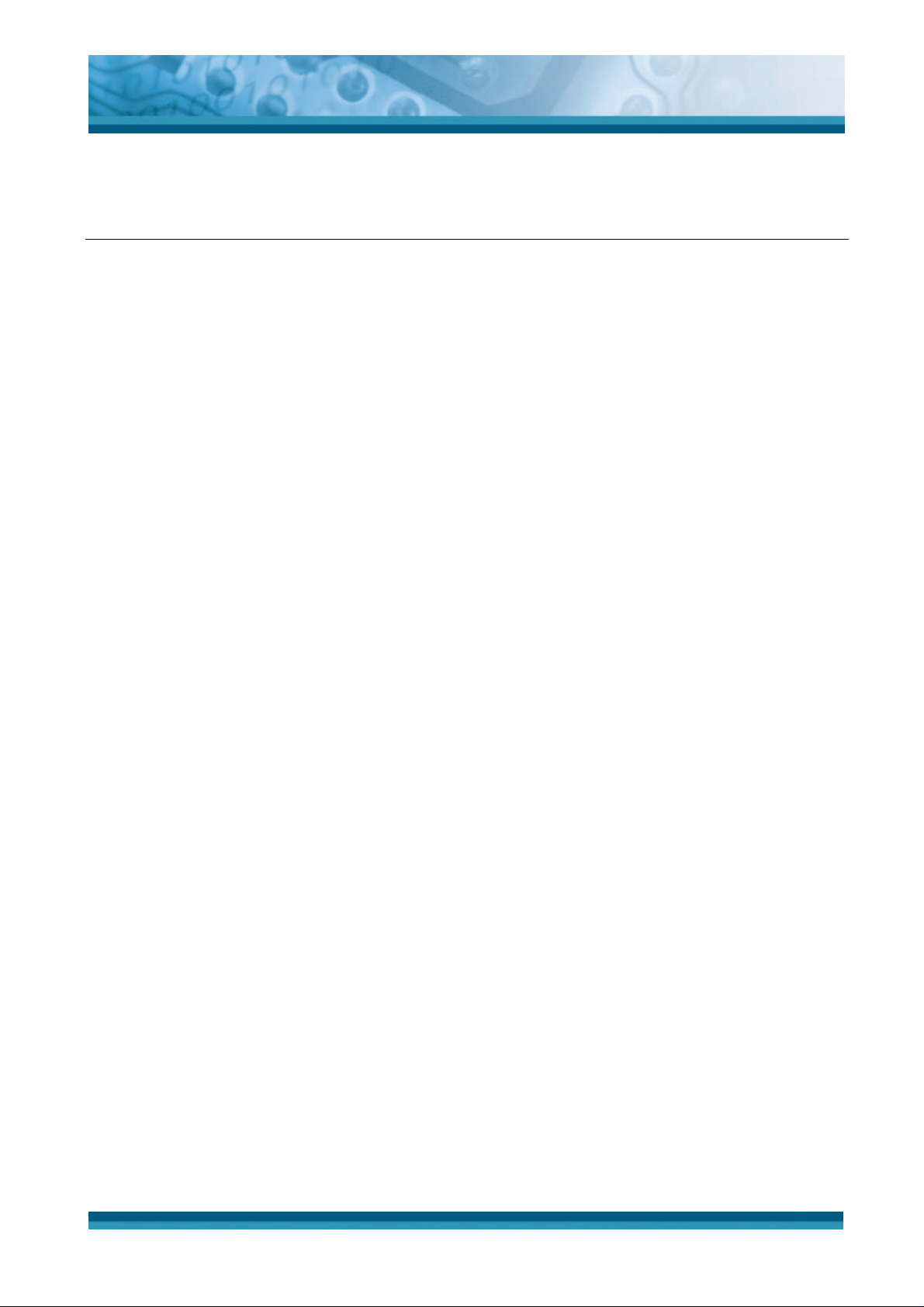
OPTICON
1-1
User's manual
PHL-7000 series
Chapter 1. Introduction
Congratulations on purchasing the Opticon PHL-7000 series Portable Data Terminal (PDT), a
Microsoft Windows® CE .Net rugged PDT. Its special combination of features makes it perfect
for using in a wide range of applications. These features as:
λ Intel® XScaleTM PXA255 400MHz 32 bits RISC processor
λ Windows® CE .NET 4.2 Operating System
λ 128 MB SDRAM & 64 MB FlashROM
λ User accessible SD/CF slot
λ 240 x 320, 3.5” Color TFT display with touch panel
λ Numeric keypad or aphanumeric keypad with LED backlight
λ 802.11b Wireless LAN support (optional)
λ Bluetooth support (optional)
λ Integrated 1D or 2D bar code reader
1.1 About this Manual
The following chapters contained in this manual are:
Chapter 1: Introduction, General information about the PDT.
Chapter 2: Getting started, Describe the basic use of the PDT.
Chapter 3: Setting, Provide basic instructions for customizing the PDT.
Chapter 4: Communication, Describe how to use all kinds of communication of the PDT.
Chapter 5: Software Application, Describe the installed applications on the PDT.
For configuration of the bar code reader, refer to the Opticon Universal Menu Book.
The Universal Menubook can be downloaded from www.opticon.com

OPTICON
1-2
User's manual
PHL-7000 series
1.2 User and Product Safety
• Do not stare into the laser or LED beam directly or shine it into eyes.
• Never use strong pressure onto the screen or subject it to severe impact, as the LCD panel
could become cracked and possibility cause personal injury. If the LCD panel is broken,
never touch the liquid inside because the liquid irritates the skin.
• Although the PDT has passed the test of IP54 standard for water and dust resistance,
avoid prolonged exposure to rain or other concentrated moisture. Such conditions exceeds
the IP54 standard, and could result in water or other contaminants entering into the PDT.
• Use only the original approved AC Adapter with the PDT. Use of an unapproved AC
Adapter could result in electrical problems, or even cause a fire or electrical shock to the
user.
• Do not disassemble the PDT. Servicing should be done by Opticon only. If the PDT or
accessories gets damaged due to wrong handling or unauthorized repair, warranty is void.
In case the warranty seals are broken, warranty is void too.
• Make regularly back-ups of all important data.
• Under no circumstance will Opticon be liable for any direct, indirect, consequential or
incidential damages aring out of the use or inability to use both the hardware and software
and/or any data loss, even if Opticon has been informed about the possibility of such
damages.

OPTICON
1-3
User's manual
PHL-7000 series
1.3 Battery Safety
Lithium-ion battery packs might get hot, explode, ignite and/or cause serious injury if exploded
by abusive using. Please follow the safety warnings listed as below:
• Do not throw the battery pack in fire. Do not expose the battery to high temperatures.
• Do not connect the positive battery pack with negative battery pack to each other with any metal
object (like wire).
• Do not carry or store battery pack together with metal objects.
• Do not pierce the battery pack with nails or drills, strike the battery pack with a hammer,
step on the battery pack or otherwise expose it to strong impacts, shocks or excessive
force.
• Do not solder onto the battery pack.
• Do not expose battery pack to liquid or allow the battery contacts to get wet.
• Do not disassemble or modify the battery pack. The battery pack contains safety and
protection measures, which, if damaged, may cause the battery pack to generate heat,
explode or ignite.
• Do not discharge the batteries outside the PHL-7000 series PDT. Do not use the battery in
another device then the PDT or IRU-7000 series cradles. Otherwise, the battery pack can be
damaged, or its life expectancy reduced. If the device causes any abnormal current to flow, it
may cause the battery pack to become hot, explode or ignite and cause serious injury.
• In the event the battery pack leaks and the fluid gets into one’s eye, do not rub the eye.
Rinse well with water and immediately seek medical care. If left untreated, the battery fluid
could cause damage to the eye.

OPTICON
1-4
User's manual
PHL-7000 series
1.4 FCC Statement
This equipment has been tested and found to comply with the limits for a Class B digital device,
pursuant to Part 15 of the FCC Rules. These limits are designed to provide reasonable
protection against harmful interference in a residential installation. This equipment can radiate
radio frequency energy and, if not installed and used in accordance with the instructions, may
cause harmful interference to radio communications. However, there is no guarantee that
interference will not occur in a particular installation. If this equipment does cause harmful
interference to radio or television reception, which can be determined by turning the
equipment off and on, the user is encouraged to try to correct the interference by one of the
following measures:
• Reorient or relocate the receiving antenna.
• Increase the distance between the equipment and receiver.
• Connect the equipment into an outlet on a circuit different from that to which the
receiver is connected.
• Consult the dealer or an experienced radio/TV technician for help.
FCC Caution: Any changes or modifications not expressly approved by the party responsible
for compliance could void the user's authority to operate this equipment.
This device complies with Part 15 of the FCC Rules. Operation is subject to the following two
conditions: (1) This device may not cause harmful interference, and (2) this device must
accept any interference received, including interference that may cause undesired operation.
IMPORTANT NOTE:
FCC Radiation Exposure Statement:
This equipment complies with FCC RF radiation exposure limits set forth for an uncontrolled
environment. To maintain compliance with FCC RF exposure compliance requirements,
please avoid direct contact to the transmitting antenna during transmitting.
This transmitter must not be co-located or operated in conjunction with any other antenna or
transmitter, except the built-in Bluetooth device which has been certified with this product.
LED AND LASER SAFETY INFORMATION
• Class 1 LED/Laser Product
• Do not stare at the LED/Laser or shine into eyes
• Do not allow young children to use the product without adult supervision
• Do not replace/repair the LED/Laser, these are not user replaceable
• Do not shine the LED/Laser on a shiny reflective surface
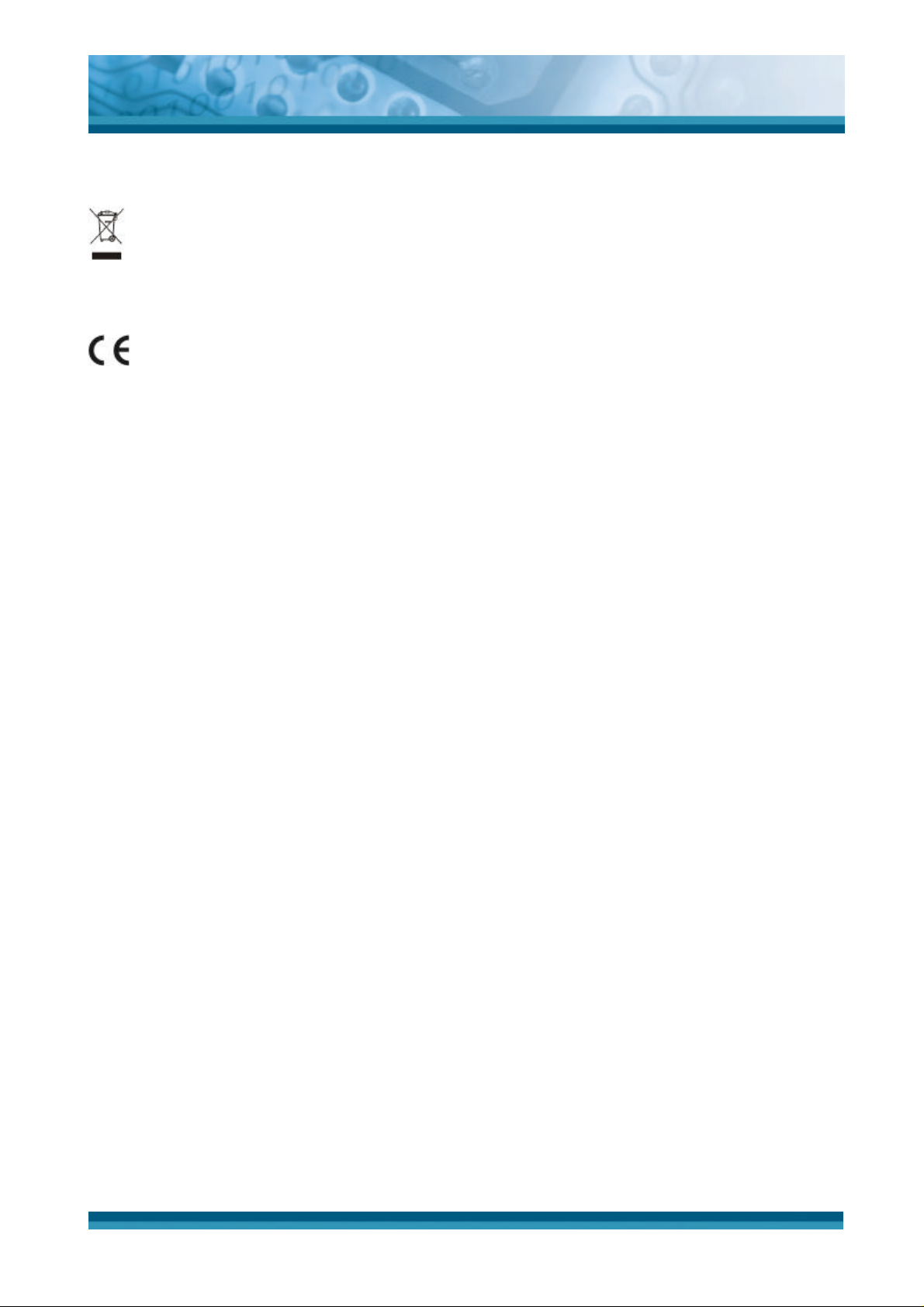
1-5
1.5 Recycling & disposal instructions.
Do not throw this product in the home waste bin. For proper end-of-life treatment consult
the Environmental care section of www.opticon.com
1.6 Regulatory information.
For CE, FCC, RoHS and other Document of Conformities, consult the Regulatory
section of www.opticon.com
OPTICON
User's manual
PHL-7000 series
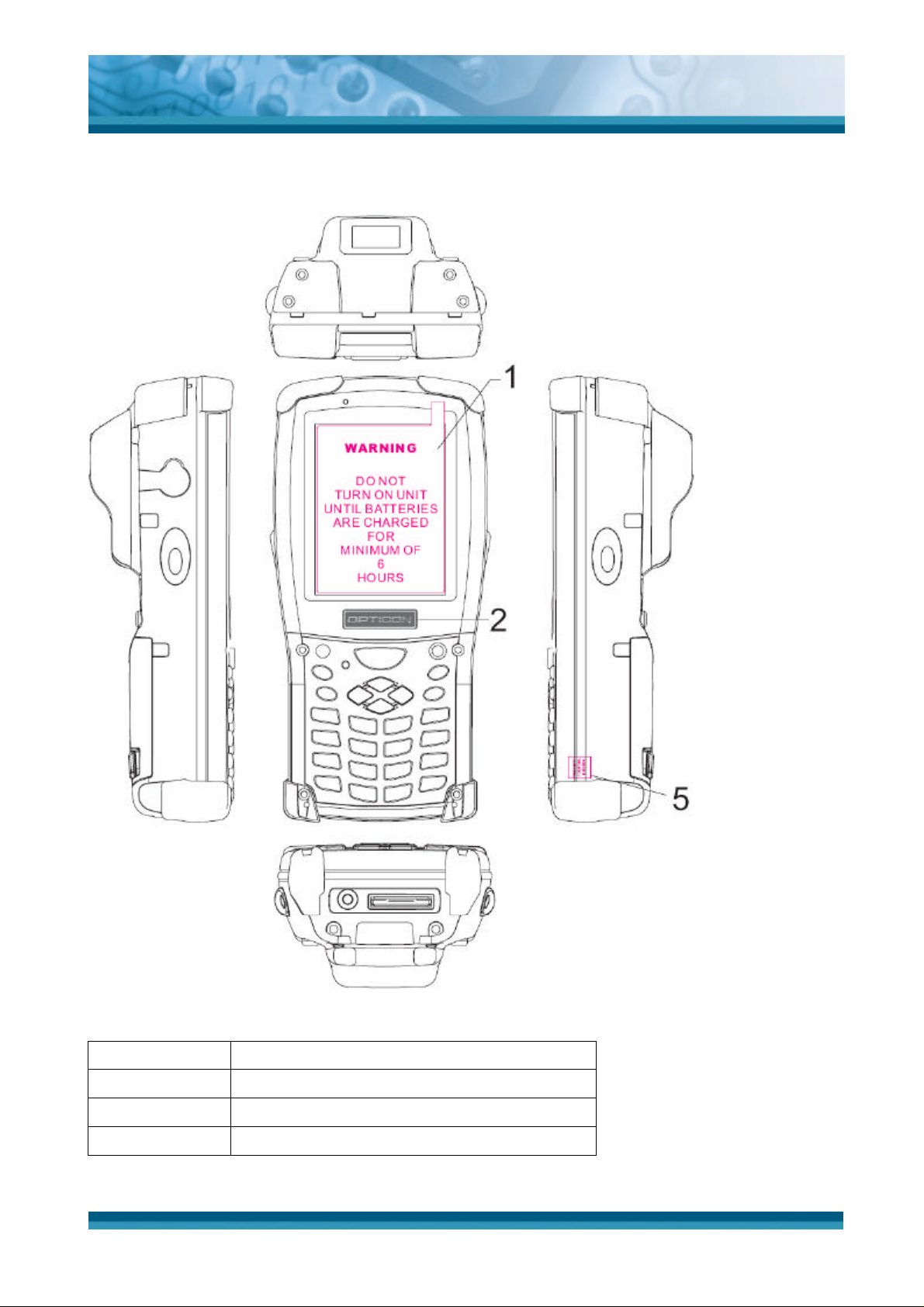
1-6
1.7 Product Labeling
The PHL-7100 series PDT has several labels as showed in Figure 1-1 and 1-2.
OPTICON
User's manual
PHL-7000 series
Figure 1-1 PHL-7100 Labeling (Front and side views)
Label nr. Description
1 LCD panel protection film
2 Opticon logo
5 Warranty seal PDT
Table 1-1 Front labeling
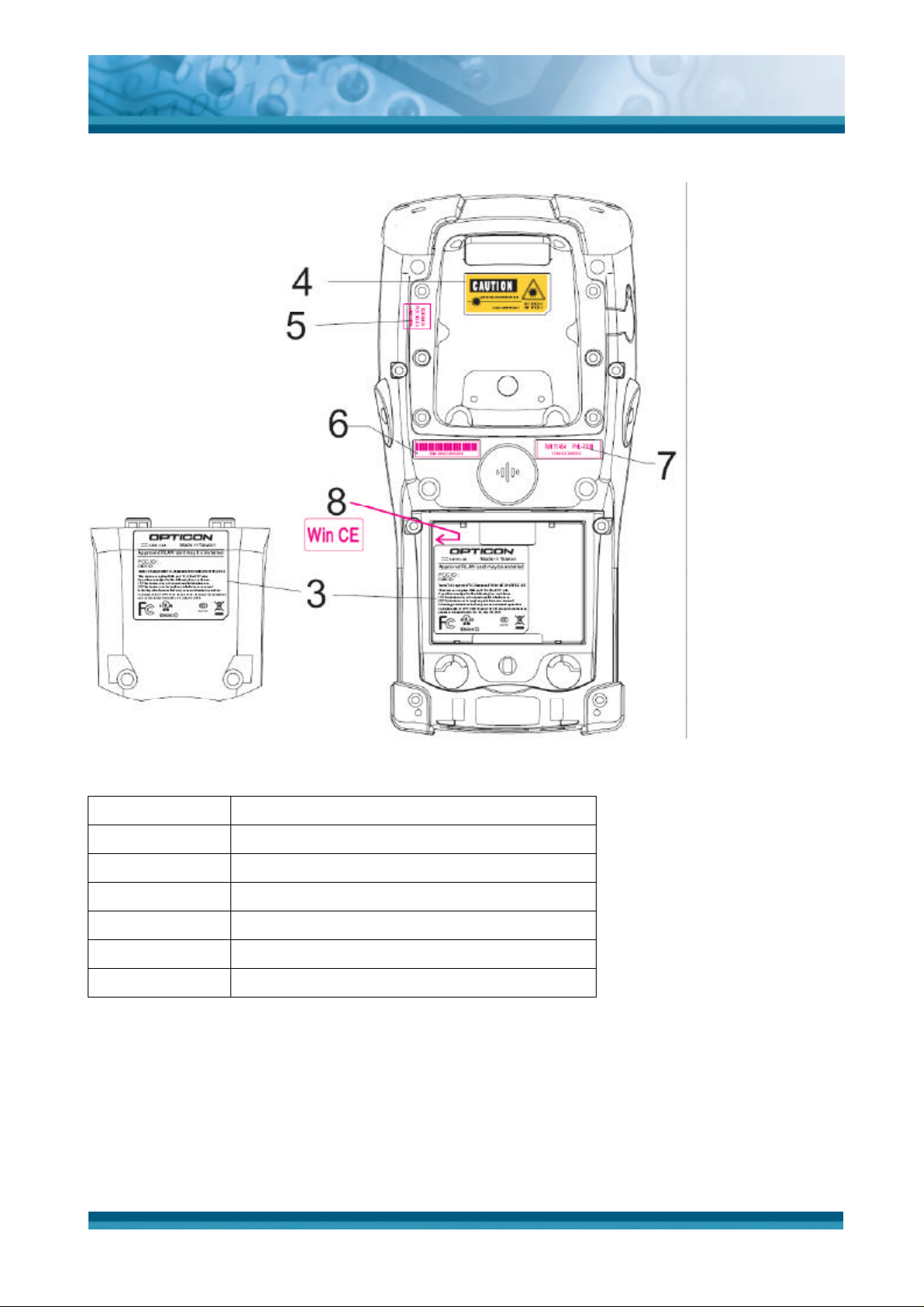
OPTICON
1-7
User's manual
PHL-7000 series
Figure 1-2 PHL-7100 Labeling (Rear view)
Label nr. Description
3 System and regulatory label
4 LED/Laser radiation warning label
5 Warranty label bar code reader
6 Serial number
7 Article number and model number
8 Windows CE .NET label
Table 1-2 Rear labeling
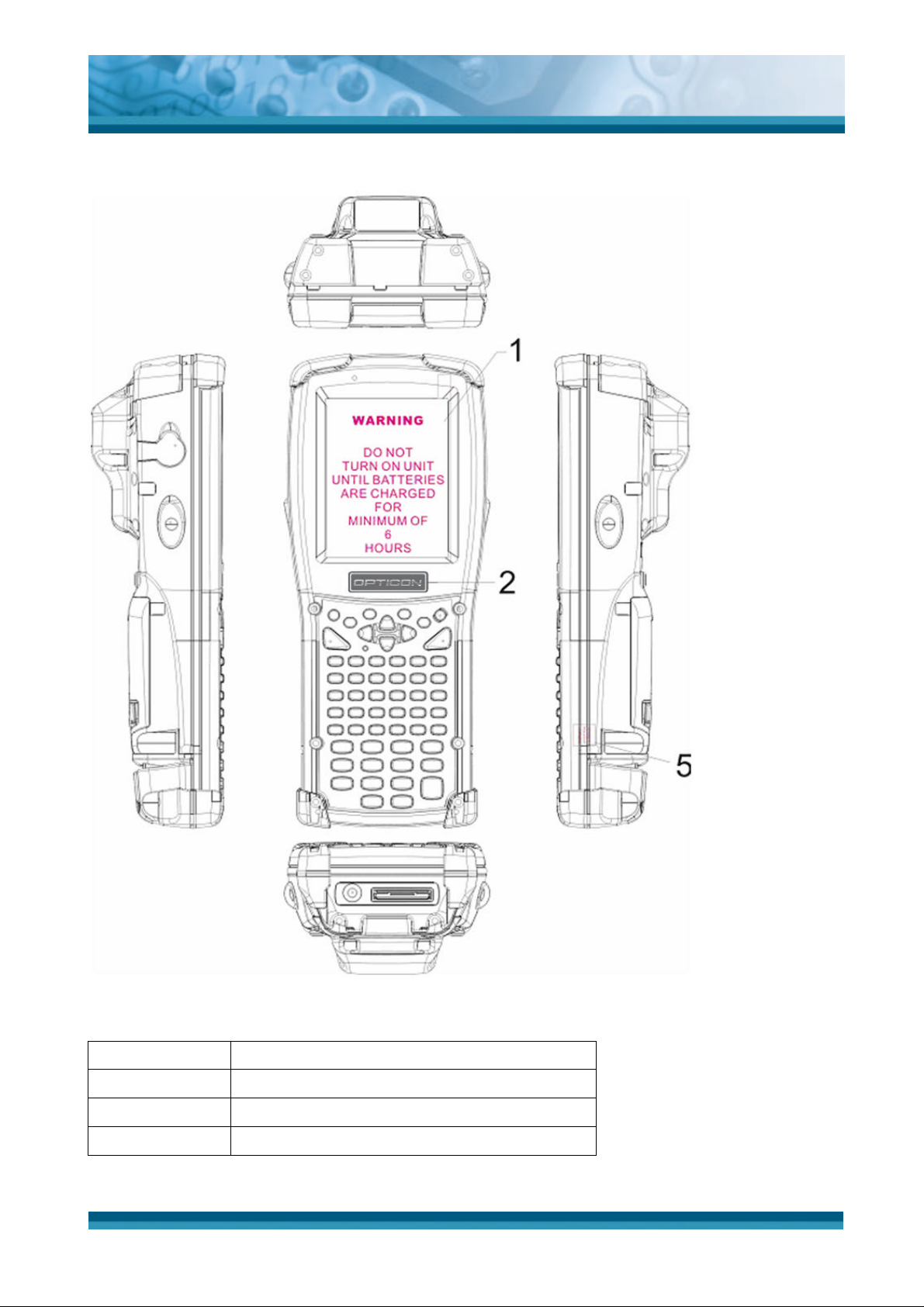
1-8
The PHL-7200 series PDT has several labels as showed in Figure 1-3 and 1-4.
OPTICON
User's manual
PHL-7000 series
Figure 1-3 PHL-7200 Labeling (Front and side views)
Label nr. Description
1 LCD panel protection film
2 Opticon logo
5 Warranty seal PDT
Table 1-3 Front labeling
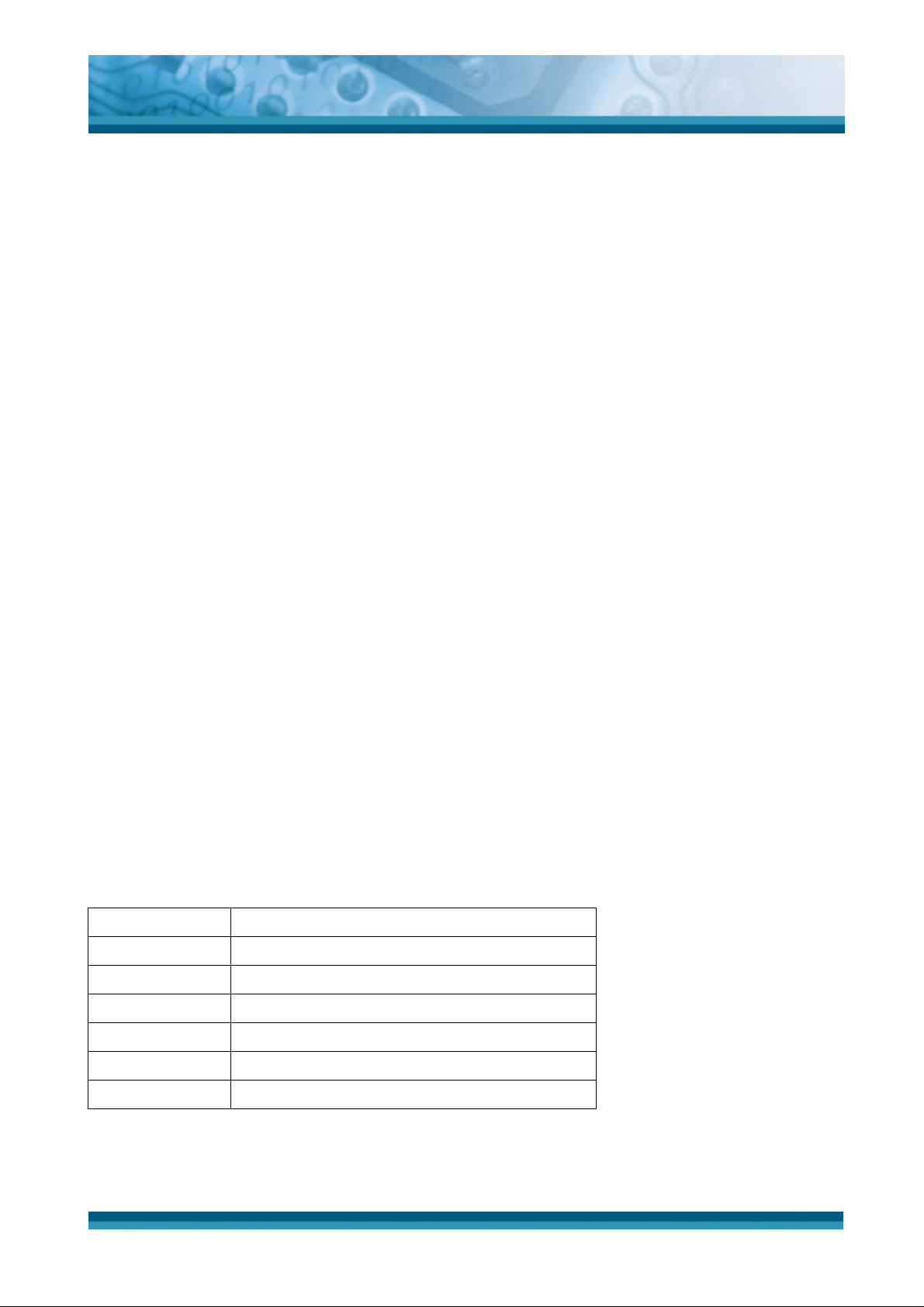
OPTICON
1-9
User's manual
PHL-7000 series
Figure 1-4 PHL-7200 Labeling (Rear view)
Label nr. Description
3 System and regulatory label
4 LED/Laser radiation warning label
5 Warranty label bar code reader
6 Serial number
7 Article number and model number
8 Windows CE .NET label
Table 1-4 Rear labeling
