Opticon Sensors Europe H29 User Manual

H-29
H-29EU
Mobile
Computer
Quick Start
Guide
Conrm what is in the Box
- H-29/H-29EU
A mobile computer with a barcode scanning feature.
- USB cable
Charge/Communication cable & quick charge compliant
power adapter.
- Battery box
With rechargeable battery.
- Hand strap
- Quick Start Guide
Provides product information and instructions.
* The number of accessories may differ depending on the product
configuration. If any of the accessories are damaged or missing,
please contact your local representative.
General View
Top View Bottom View
1. Scan Window 1. Cradle IO connect
BC
1. Earphone connector
2. Power button
3. Scan button
4. Volume up
5. Volume down
6. Scan button
7. USB connector
Front View Back View
1. Logo and indicator area
2. Android function key area
(Back, Home, Menu key)
1. Battery contact
2. SIM card slot (H-29EU model)
3. Micro SD card slot
4. Battery cover lock switch
5. Hand strap hook
6. Speaker
7. Flash LED
8. Camera
Keypad
1. Enter
2. Back space
3. → Key
4. ↓ Key
5. Scan key
6. ↑ Key
7. ← Key
8. Esc
9. Tab
10. Orange change
11. Blue change
12. * Key
13. # Key
Charging Instructions
Battery Installation
The H-29(EU) battery pack is initially not fully charged. After
installing the battery pack, please charge it via the USB cable
or via the charging cradle. By default, the battery pack is not
installed in the H-29(EU) at the factory to avoid damage caused
by excessive draining. Annual replacement of the battery pack
can avoid possible risks or abnormalities and ensures maximum
performance. Do not store fully charged or (almost) empty
batteries for long periods of time. We recommend charging the
spare battery pack every two to three months to keep its charge
at a moderate level to maximize battery life.
Please remove the hand strap first when opening the battery
compartment. Push the battery cover lock switch to open position
then remove the battery cover. Please make sure that the battery
contacts are properly aligned with the contacts of the terminal.
Close the battery cover and push the cover lock switch to lock.
1. Battery slot
2. Battery pack
3. Battery cover
CAUTION
RISK OF EXPLOSION IF
BATTERY IS REPLACED BY
AN INCORRECT TYPE.
DISPOSE OF USED
BATTERIES ACCORDINGTO
LOCAL REGULATIONS
Charging Time
The required charging time depends on the actual application
running on the H-29(EU) and the condition of the battery pack.
The H-29(EU) is shipped with a Lithium-ion battery but not fully
charged. Please fully charge it before the 1st time use.
Charging via USB Cable
Use the provided USB charge & communication cable together
with the quick charge compliant power adapter to charge the
H-29(EU).
Charging via Charging Cradle
Connect the cradle with a power adapter to a power outlet. Place
the H-29(EU) on the cradle for charging.
SD / SIM Card Installation (H-29EU model)
1. Turn off the H-29EU or put it in battery swap mode
2. Remove the battery cover
3. Remove the battery by pulling the tab on the end of the battery
4. Lift the retaining door
5. Please see the back view
6. Insert the micro SD card into the left slot
7. Insert the SIM card into the right slot
8. Insert the battery pack into the battery compartment
9. Restore the battery cover and lock the battery cover lock switch
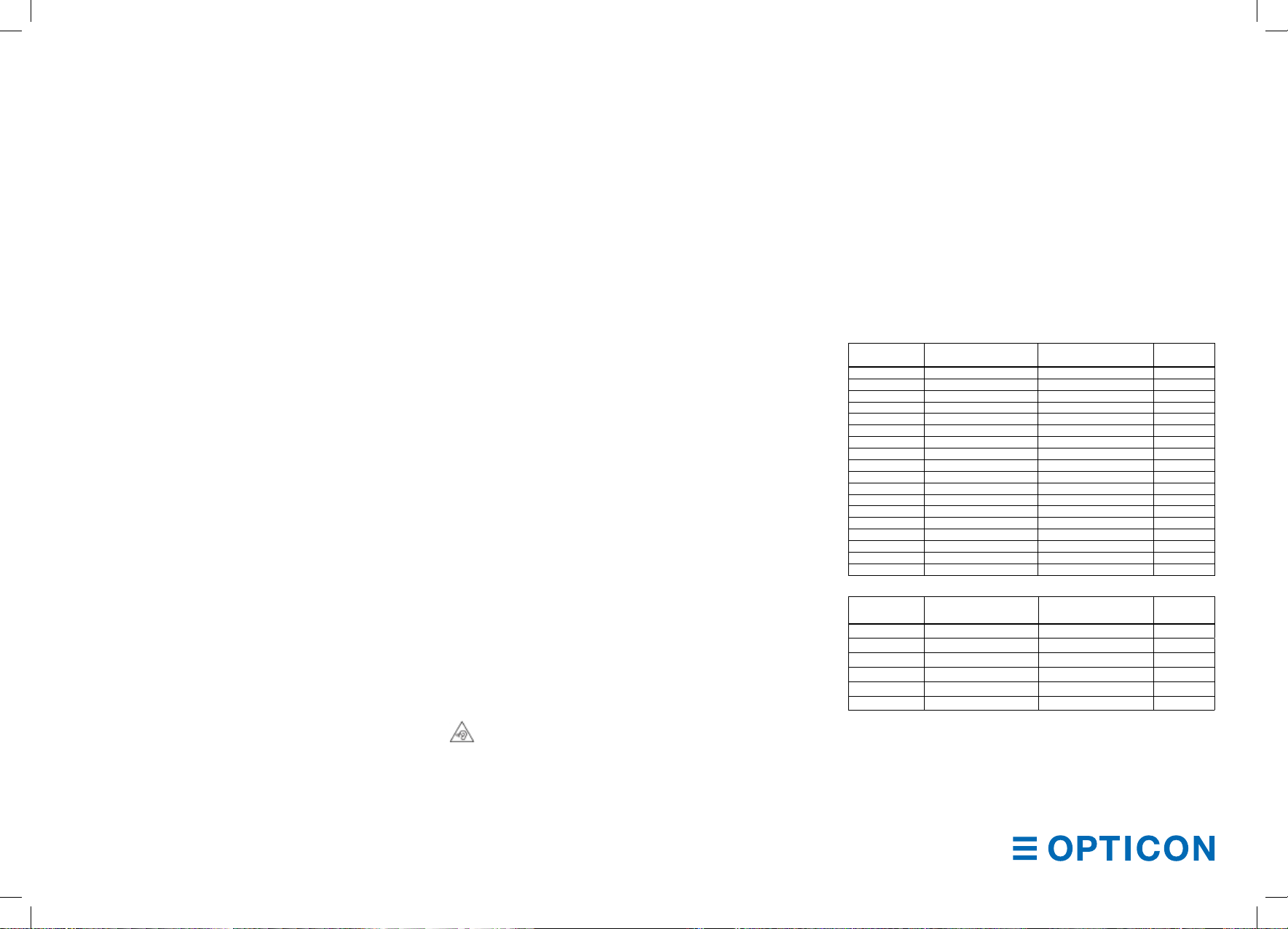
Barcode Data Capture
To scan a barcode label:
1. Point the scan window at the barcode.
2. Tap scan on the screen or press one of the scan buttons on the
H-29(EU). The imager will project a green aiming bar. The green
aiming bar is used to position the barcode or object within the
field of view of the imager.
3. Ensure the entire barcode is within the width area formed
by the green aiming bar, then either wait for the timeout or
release the scan key to capture the image. A white beam will
illuminates the barcode to capture and decode it.
FCC Compliance for H-29
This Device complies with Part 15 of the FCC rules, operation is
subject to the following two conditions:
(1) This device may not cause harmful interference and,
(2) This device must accept any interference received, including
interference that may cause undesired operation.
This device has been tested and found to comply with the limits
for a Class B digital device, pursuant to Part 15 of the FCC Rules.
These limits are designed to provide reasonable protection against
harmful interference in a residential installation. This equipment
generates uses and can radiate radio frequency energy and, if not
installed and used in accordance with the instructions, may cause
harmful interference to radio communications. However, there
is no guarantee that interference will not occur in a particular
installation if this equipment does cause harmful interference to
radio or television reception, which can be determined by turning
the equipment off and on, the user is encouraged to try to correct
the interference by one or more of the following measures:
• Reorient or relocate the receiving antenna.
• Increase the separation between the equipment and receiver.
• Connect the equipment into an outlet on a circuit different from
that to which the receiver is connected.
• Consult the dealer or an experienced radio/TV technician for help.
15.21 Statement
You are cautioned that changes or modifications not expressly
approved by the part responsible for compliance could void the
user’s authority to operate the equipment.
FCC RF Radiation Exposure Statement:
1. This Transmitter must not be co-located or operating in
conjunction with any other antenna or transmitter.
2. This equipment complies with FCC RF radiation exposure limits
set forth for an uncontrolled environment. This equipment
should be installed and operated with a minimum distance of
1cm between the radiator and your body.
General Safety Rules
Please read this Guide thoroughly and carefully before you start
using this device. Use only the components and accessories
supplied by the manufacturer for H-29(EU) you are using.
Do not attempt to disassemble H-29(EU), as it does not contain
parts that can be repaired by the user. Any tampering will void
the warranty. When replacing the battery pack or at the end of life
of H-29(EU) disposal must be performed in compliance with the
laws in force in your jurisdiction. Do not submerge H-29(EU) in any
liquid (water, detergent, etc).
For Safe Use Concern, Please Pay Special Attention on the
Following Notices:
The manufacturer has taken safety as first priority during design
stage. To avoid any potential accident, please be cautious on the
following alert points:
• Please do not stock this device under conditions of high
temperature which will cause the battery to become hot, fire, or
broken etc. leading to failure and safety concerns.
• When the charging time is noticed longer than standard required
(CHARGING LED, RED, is still ON), please stop charging immediately.
• Please charge this device in place without any water-spray or
moisture.
• Ensure that the AC adapter can freely dissipate its heat, don’t
cover the AC adapter with objects, such as curtains.
• Never use damaged AC adapters, immediately replace it with a
new approved AC adapter.
• Please do not put any heavy weight on top of this device as it
might cause device enclosure crack then lead to cutting injury.
• Please do not use wet hand to pull out the AC adapter which
might cause electric shock.
• Please do not use H-29(EU) AC adapter on any other different
devices.
• Please do not put the device into water which may cause shortcircuit or fire.
• Please do not put this device in place close to open fire.
• If the power or USB cable is seriously twisted or broken, please stop
using immediately or it may cause electric shock, short-circuit, or fire.
• Please stop using immediately when there is any unusual smell
or overheat during charging or operation.
• Please stop using immediately when there is any liquid or dew
on the device.
• Please do not use the AC adapter outdoor. Please do not wrap
the AC adapter with cloth which will block heat dissipation and
will cause electric shock or fire.
• Except charging, please remove the AC adapter plug from the
wall AC outlet socket or it will cause fire accident.
Important Notices When Using
• Before replacing battery pack due to failure, shortened life, or
any other unusual behavior, please confirm if the device has
been used correctly and there has no user operation issue
involved.
• It is possible there will be some missed data or interference
encountered during the wireless transmission. It is not a
situation can be controlled by the manufacturer.
• Please do not use any alcohol, benzene, organic solvent, cleaner
liquid, or steel-wool on the surface of this device.
• Please do not scratch the surface of Scan Window in any way as
which will cause problem on barcode scanning.
Audio Safety
To prevent possible hearing damage, do no listen at high volume for
long periods.
European Union Regulatory Notes
Hereby, Opticon Sensors Europe B.V. declares that the radio
equipment type H-29(EU) is in compliance with Directive 2014/53/
EU. The WiFi operating in the bands 5150 – 5350 MHz shall be
restricted to indoor use for the following countries: AT, BE, BG, CH,
CY, CZ, DE, DK, EE, EL, ES, FI, FR, HR, HU, IE, IS, IT, LI, LT, LU, LV,
MT, NL, NO, PL, PT, RO, SE, SI, SK, TR, UK.
The full text of the Declaration of Conformity is available at the
following internet address: https://opticon.com/product/h-29/
SAR Compliance (H-29EU) SAR Compliance (H-29)
SAR Information (for EU): SAR Information (for EU):
Head: 0.328 W/kg@ 10g (CE) Head: 0.288 W/kg@ 10g (CE)
Body: 1.600 W/kg@ 10g (CE) Body: 0.320 W/kg@ 10g CE)
Body - worn Operation
This device was tested for typical body-worn operations. A minimum
separation distance must be maintained between the user’s body and
the handset, including the antenna: 0.5 cm to comply with the RF
exposure requirements in Europe third-party belt-clips, holsters and
similar accessories used by this device should not contain any metallic
components. Body-warn accessories that do not meet these requirements
may not comply with RF exposure requirements and should be avoided.
Power and Frequency Ranges
H-29EU
Radio Type Description Frequency
Bluetooth Bluetooth BR+EDR 2400~2483.5 MHz 4dBm
WLAN 2.4GHz 2400~2483.5 MHz 17dBm
GSM GSM 900 880~915 MHz 32dBm
WCDMA WCDMA Band I 1920~1980 MHz 24dBm
LTE LTE Band 1 1920~1980 MHz 23dBm
other NFC 13.56 MHz
H-29
Radio Type Description Frequency Maximum
Bluetooth Bluetooth BR+EDR 2400~2483.5 MHz 4dBm
WLAN 2.4GHz 2400~2483.5 MHz 17dBm
other NFC 13.56 MHz
Bluetooth 4.0-LE 2400~2483.5 MHz 4dBm
5GHz 5150~5350 MHz 21dBm
GSM 1800 1710~1785 MHz 30.5dBm
WCDMA Band VIII 880~915 MHz 24dBm
LTE Band 3 1710~1785 MHz 23dBm
LTE Band 7 2500~2570 MHz 23dBm
LTE Band 8 880~915 MHz 23dBm
LTE Band 20 832~862 MHz 23dBm
LTE Band 38 2570~2620 MHz 24dBm
LTE Band 40 2300~2400 MHz 23dBm
GPS 1575.42 MHz
Bluetooth 4.0-LE 2400~2483.5 MHz 4dBm
5GHz 5150~5350 MHz 21dBm
5470~5725 MHz 22dBm
5470~5725 MHz 22dBm
Maximum
Output
Output
Documentation
Documentation, drivers and software updates for the H-29(EU) are
available at:www.opticon.com
Opticon Sensors Europe BV
Opaallaan 35, 2132 XV Hoofddorp, the Netherlands.
© Copyright Opticon. All rights reserved. This information is subject
to change without prior notice. For availability, contact your local
representative.
