Optic Network Technology MDU 208 User Manual
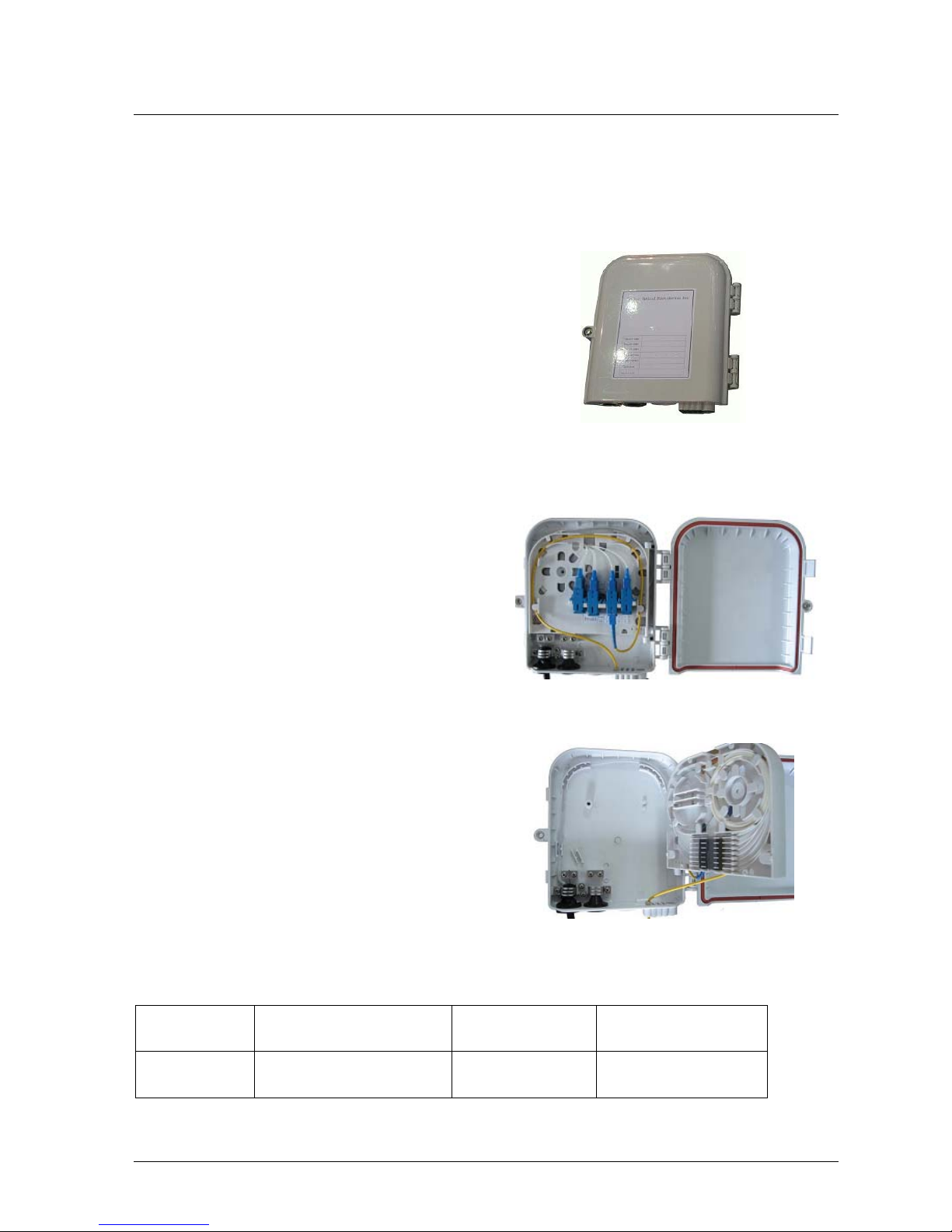
Outdoor MDU 208 Splitter Terminal
User Manual of Outdoor MDU 208 Splitter Terminal
Description
interconnection between central office and
multi-dwelling units of FTTx application.
The design of MDU 208 splitter terminal combines
the functionality of a local convergence cabinet with
MDU terminal.
Its multi-layer design allows installers to access
only the components necessary for initial
installation or subscriber turn-up. It can house the
splitter and allows for pigtail splicing of
distribution/drop cables as needed
MDU 208 splitter terminal
Features
· Indoor or outdoor rated
· available 1x4, 2X4,1x8 splitter as well as splitter
· Max. up 8 pcs of FTTH drop cable or pigtails
· Suitable for wall-mounting or pole mounting
application
· 2 pcs of inlet ports and 8 pcs of outlet ports
Application
· FTTH, FTTB, FTTC
· Telecommunication Network
· CATV
· Local Area Network200mm(W)x215mm(H)x54mm(D)
Dimensions
Model PLC Splitter Dimension(mm)
(WxLxD)
No. of Ports
MDU 208 1x4, 2x4, 1x8, 200x215x54
2 input ports and
8 output ports
The MDU 208 Splitter Terminal from Alternetivo
is not only rugged, but low cost, low profile
www.alternetivo.cz
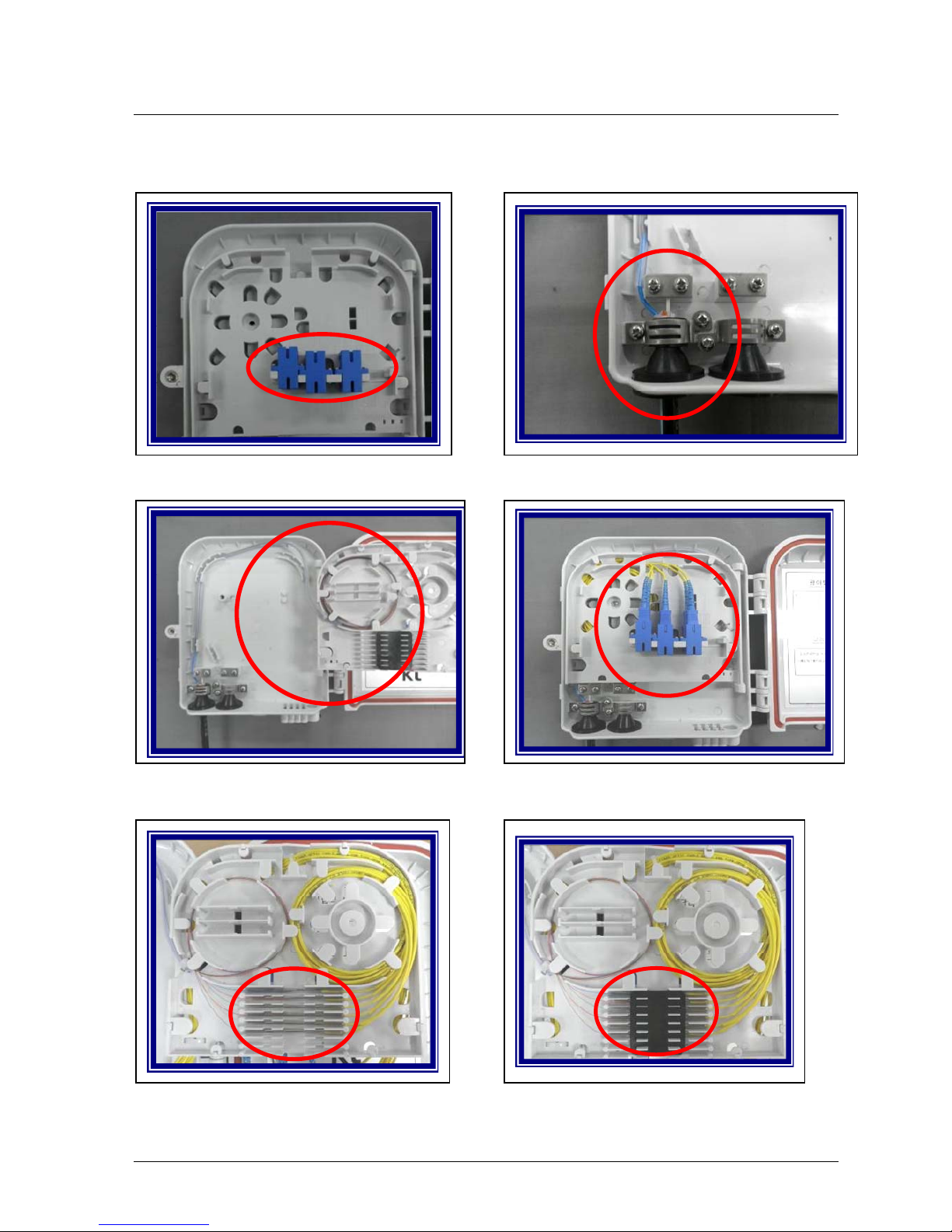
Outdoor MDU 208 Splitter Terminal
Installation of MDU 208
1.Step 1 to install SC adapter 2. Step 2 to insert the cable into the cable port
3. Step 3 to fix and arrange the cable properly 4. Step 4 to install the pigtail properly
5 Step 5 to splice pigtail and fiber cable 6. Step 6 to put the splice holder cover
www.alternetivo.cz
