opticis Stretch DVI DDFX-100-TR User Manual

User’s Manual
Doc No. : OE-DD130903 / Rev1.1
2-Fiber Detachable
Dual Link DVI module,
DDFX-100
www.opticis.com
Manual Contents
__________________________________________
Manual Contents 1-0
Welcome! Product Description 1-1
System Requirements for Setup 1-2
Installation 1-3
Self-EDID Programming Procedure 1-5
Troubleshooting, Maintenance, Technical Support 1-6
Product Specifications 1-7
Warranty Information 1-8
Regulatory Statements 1-9
Pictorials
Figure 1 – Connection Diagram of Optical DVI
Extension Modules 1-1
Figure 2 – Fiber numbering and Status LED position
on a label 1-3
Figure 3 – Connection of optical fiber 1-4
Figure 4 – Position of EDID-PRG. Button and
Status LED 1-5
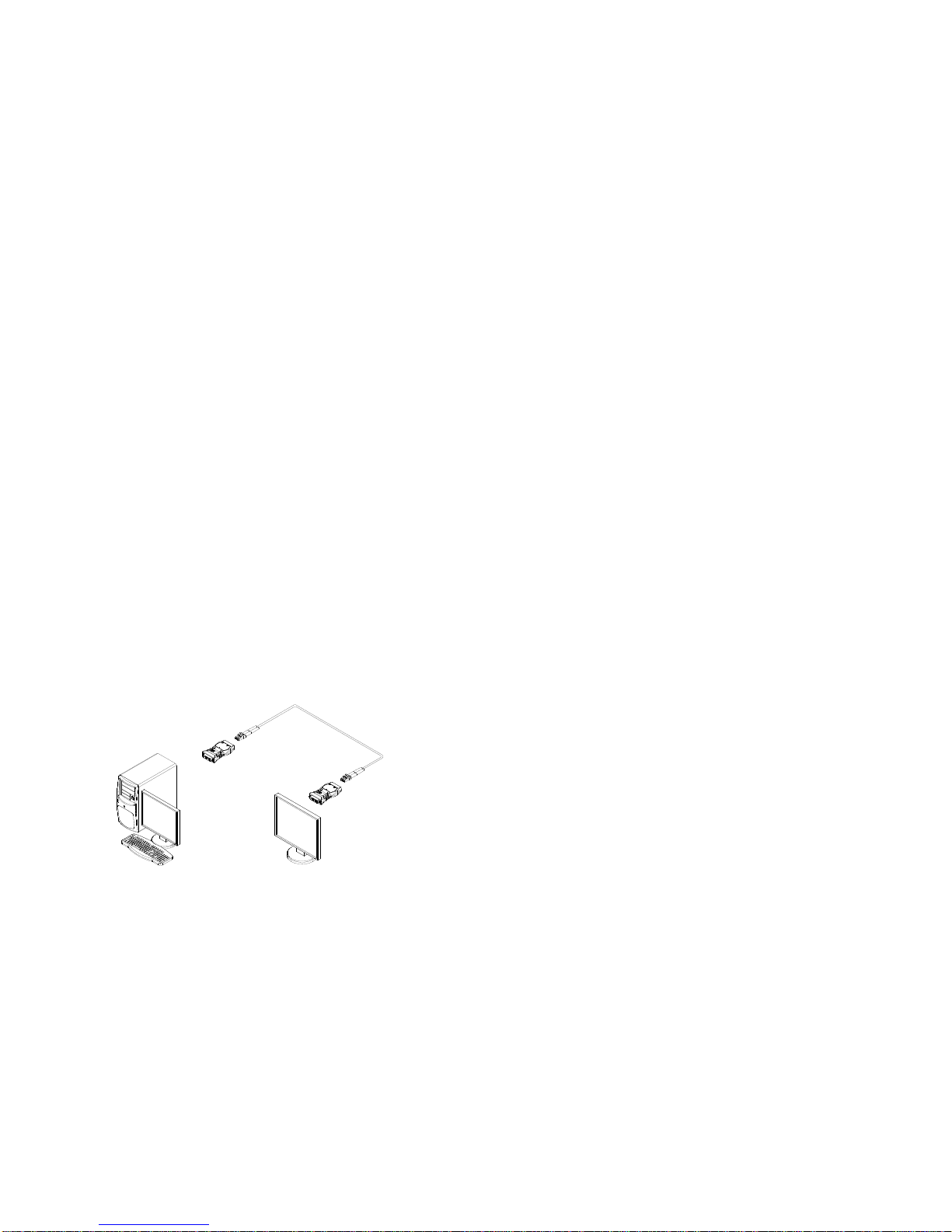
Welcome!
Congratulations on your purchase of the Stretch DVITM DDFX-100-TR
Optical Dual Link DVI (Digital Visual Interface) Extension Module. This manual
contains information that will assist you in installing and operating the product.
Product Description
The DDFX-100-TR optical DVI module transmits uncompressed WQXGA
(2560x1600), 60Hz or WQUXGA (3840x2400), 33Hz vertical refresh rate of
Dual-link DVI up to 500 meters (1640feet) over two (2) LC multi-mode fibers.
The EDID (Extended Display Identification Data) in a display can be read and
restored by just plugging once transmitter to the display. This Self-EDID
programming feature makes the installation of DDFX-100-TR more easy and
flexile at any variable resolution display systems. For your convenience,
WQXGA EDID had been stored before shipment as a default.
Shipping Group
DDFX-100-TR Optical Dual Link DVI Extension Module: One (1)
pair
AC/DC power adapter: Two (2) units of +5V, 1A
User’s Manual
Option Product: Duplex LC Patch Cord (Multi-mode fiber)
Figure 1 – Connection Diagram of Optical DVI Extension Module
1-1 Welcome, Product Description
Two (2) Optical Fiber
Up to 500m at WQUXGA (3840x2400) @33Hz
Dual link DVI Source
Dual link DVI Display
DDFX-100
Tx
DDFX-100
Rx
System Requirements for Setup
Hardware requirements
You have to have a DVI graphic controller or card having a DVI
port in your PC, SUN or Mac systems. It should support the
maximum graphic resolution feature of displays to be connected.
No special requirements for memory size, CPU speed and
chipsets, if you’ve already properly installed your DVI graphic
controllers or cards.
Software requirements
No special restrictions, if you’ve already properly installed your
DVI graphic controller in your OS.
AC/DC Power Adapter Technical Advisory
The transmitter (Tx) module of DDFX-100-TR is designed for power
protection circuit from conflict of power supply between the external
AC/DC power adapter and your DVI source by #14 pin.
We strongly recommend to use external AC/DC adapter for
Transmitter (Tx) for stable power supplying. In case of Receiver (Rx),
power should be supplied by AC/DC adapter due to no internal power
supplying from the displays.
1-2 System Requirements for Setup
