Optibike Pioneer Programming Manual

Optibike Pioneer
LCD Display Programming
Guide V1.2
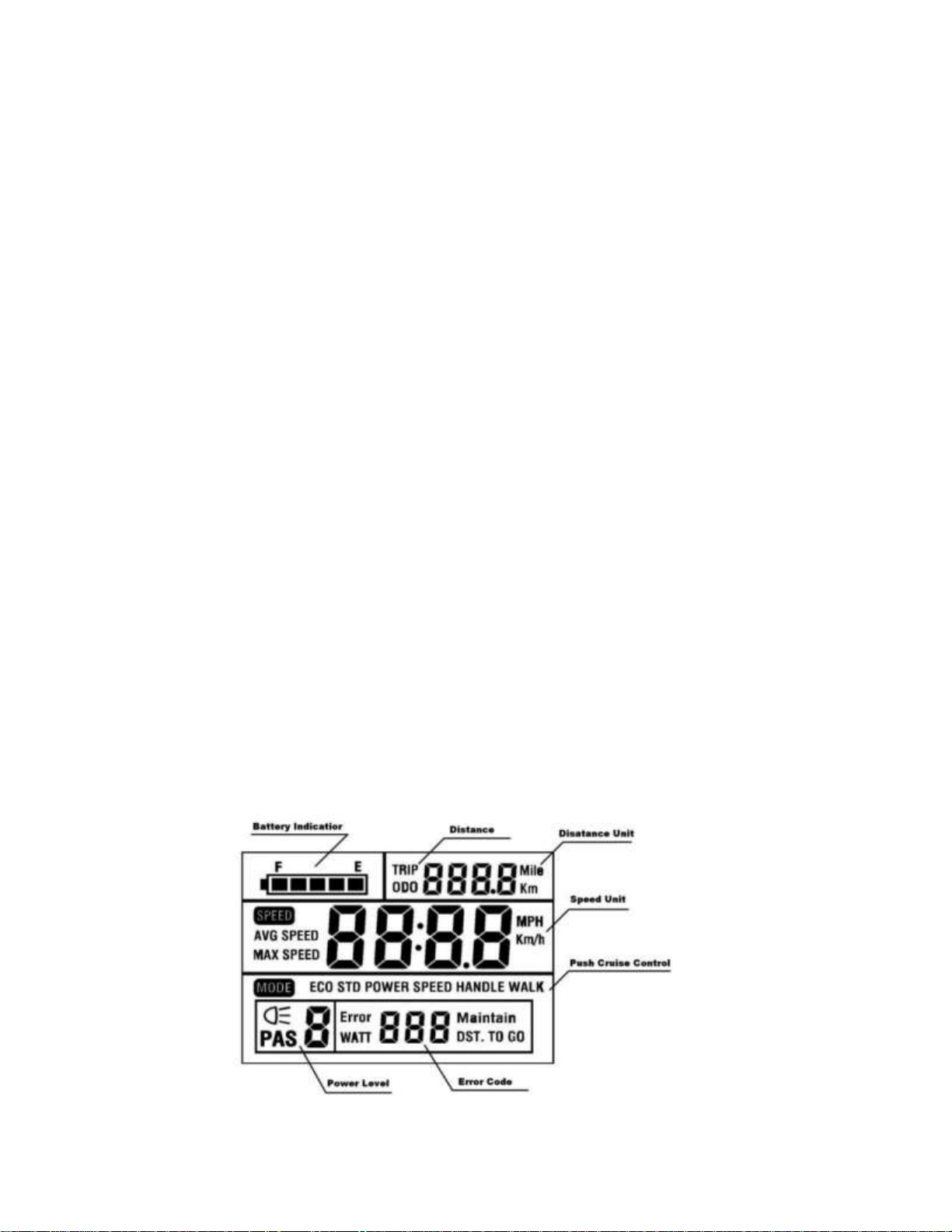
Overview
This manual describes the function and programming of the LCD display that
comes on the Optibike Pioneer Allroad and City electric bikes. The display has
both user changeable settings and regular display of information, such as speed
and motor power.
User Changeable Settings
The Pioneer LCD has 4 settings that are changeable by the user.
1. Wheel Diameter (Range from
speedometer to determine bike speed.
2. Max Motor Assist Speed (Range from 24-40 KMPH) This is speed limit at
which the motor will shut off and no longer assist the rider.
3. LCD Backlight Contrast. This changes the brightness of the LCD
4. Choice of Display Unit (Metric or English). This changes the units from miles
to kilometers.
Display Parameters
18-28inch). This setting is used by the
The LCD displays the following information for use during riding.
1. Battery Capacity
2. Motor Power Ratio
3. Current Speed
4. Max Speed
5. Average Speed
6. Riding Distance
7. Power
8. Error Code

The LCD is equipped with special 3-button unit that is attached to
the left handlebar. There are three buttons: 1)MODE 2) Up
Arrow and 3) Down Arrow.
Programming Mode
To turn on the display, press the MODE button for 1.5 seconds until the
display lights up.
To enter program mode, hold both UP and DOWN for 2.5 seconds at the
same time, LCD will enter into the setting state and the settable parameter
will flash.
Wheel Diameter
The first setting parameter is wheel diameter.
the right wheel diameter from 18-28 inch for the Bike. Default setting is
26 inch. After selection of wheel size, press MODE to confirm it. This will
Press UP or DOWN to choose a
enter into the max speed setting screen.
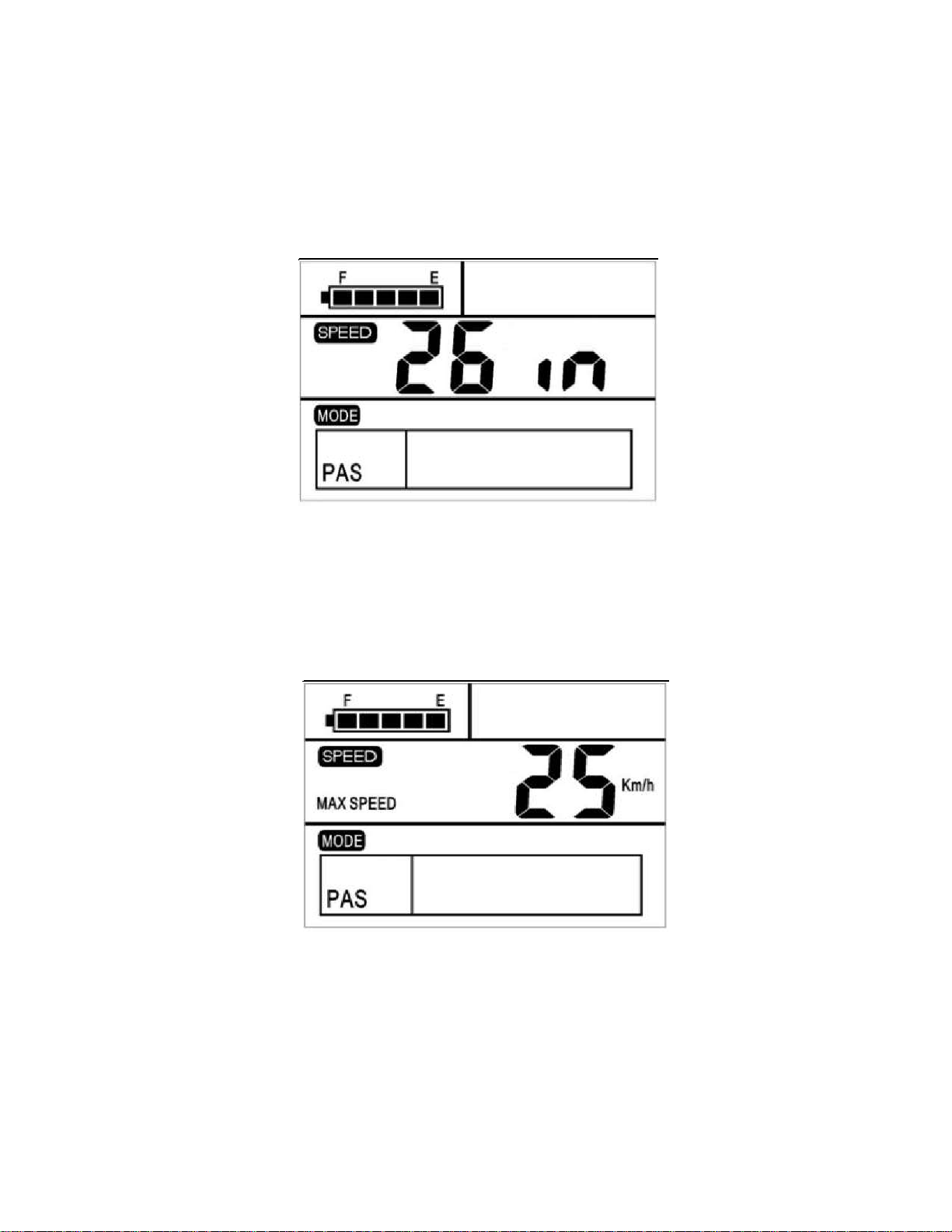
The wheel size is used for speedometer calibration. If the wheel size is
incorrect the speedometer reading will be off. The standard setting for the
Pioneer Allroad is 26 inch.
.
Max Speed
The second setting parameter is Max Speed. The Max Speed is the speed at
which the motor will no longer provide assistance. The interface is as below:
The max speed should be in accordance with local regulation speed. The max
speed range is between 12-40 KPH, ( 7.2 -24 MPH). Use UP or DOWN
bu t ton to s ele c t t h e m a xim u m s pe ed and the n confirm by
MODE. You will then enter into the backlight brightness setting screen.
