Page 1
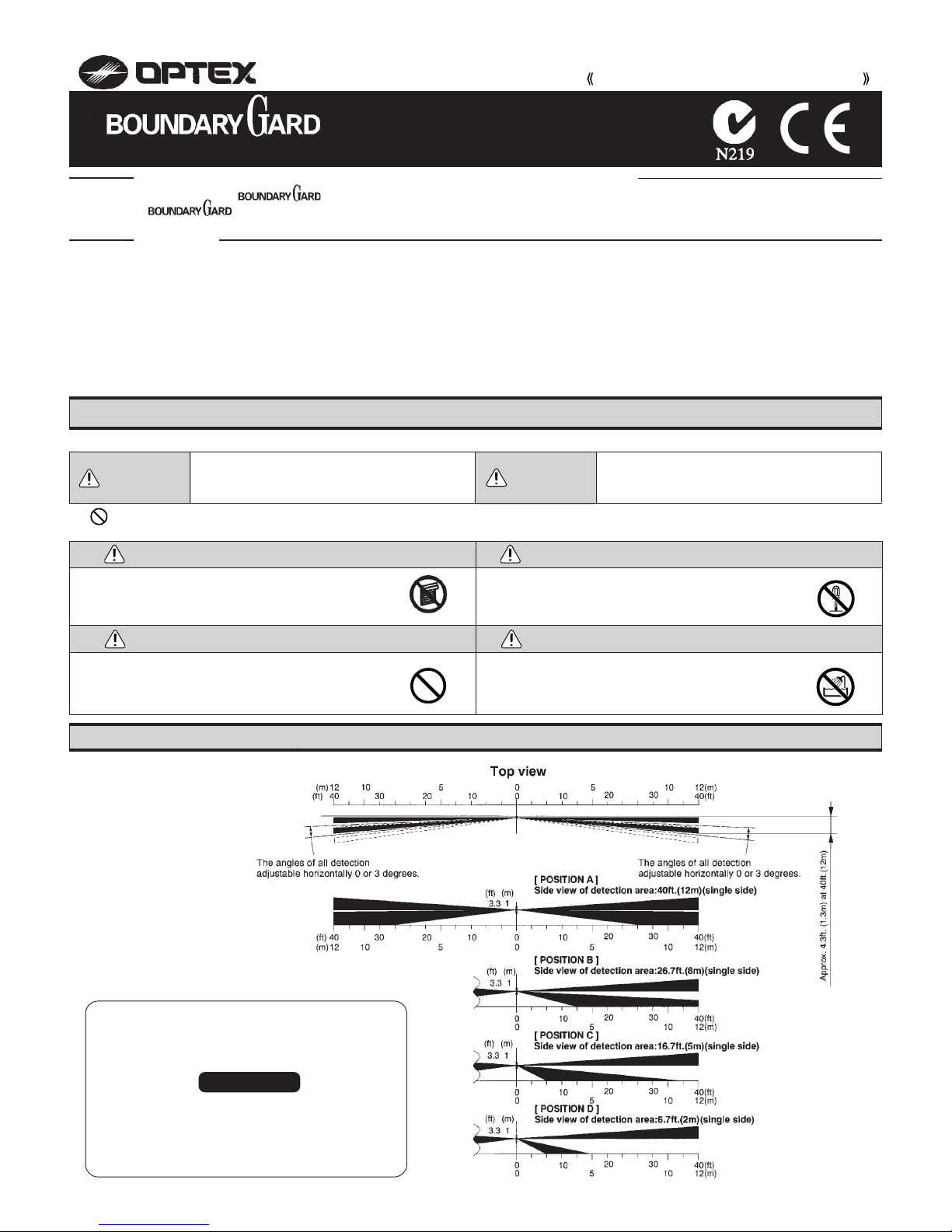
1. SAFETY-RELATED PRECAUTIONS
2. DETECTION AREA
Read instructions completely before beginning installation.
Features
1.Double output terminals
2.Audible alarm · Area check mode
3.Limited detection range function
4.Size judging function
5.Waterproof
6.Double conductive shielding
INSTALLATION INSTRUCTIONS
· Optex presents a new concept, , which protects a building’s exterior by detecting intruders before an entry is attempted. In addition to signaling an
alarmsystem, can create an audible local alarm to deter intruders before a break-in occurs.
· BX-80N is a passive infrared detector which detects the infrared heat energy that is emitted by humans and is designed with this concept.
- Individual N.O.& N.C.outputs.
- BX-80N’s built-in buzzer can sound an alarm while an alarm is occurring. This buzzer can also be used to
annunciate detection during area check mode ( See section 8-3 DIP Switch Setup).
- Since both upper and lower fingers have to be blocked at the same time to be activated, the
detection range of the BX-80N can be limited to avoid detecting unwanted object.
- Upper and lower detection fingers must be blocked simultaneously to activate the detector. BX-80N does
not detect objects which do not block the upper fingers.
- IP rating : IP 55
- This patent listed shielding greatly reduces the chance of false alarms due to car headlights, sunlight and
other ambient light sources.
Before installation, make sure to read this instruction manual carefully for safe and effective product operation.
Warning Caution
This icon denotes a situation involving the risk of serious
injury or even death, if the warning given is ignored.
This icon indicates actions to be avoid. Details of the actions to be avoided are written beside or near icon.
( The icon on the left indicates that the product must not be dissembled )
Warning
Caution
Never attempt to disassemble or modify the product, which
increases the risk of fire or damage of the product.
Never attempt to connect the terminals to units which require higher power supply or current draw than its rating. It
increases the risk of fire or damage to the product.
Warning
Warning
TM
This icon denotes a situation involving the risk of serious
injury or damage to property if the warning given is ignored.
Never use this product for any applications except as stated
above or unexpected accidents can occur.
Avoid applying water directly from buckets, houses, or otherwise splashing water directly onto the product. It increases
the risk of damaging the product.
5908754
The horizontal and vertical angle of detection areas are independently adjustable on both the right and left sides of the
detector. (See section 7 Area Setup)
IMPORTANT
This product detects temperature differences between the
moving target and the background temperature of the detection area. So, if the target does not move, the detector can
not detect it. Additionally, the temperature of the target may
affect the detector’s maximum detection range.
BX-80N
TM
TM
fingers are
fingers are
Page 2
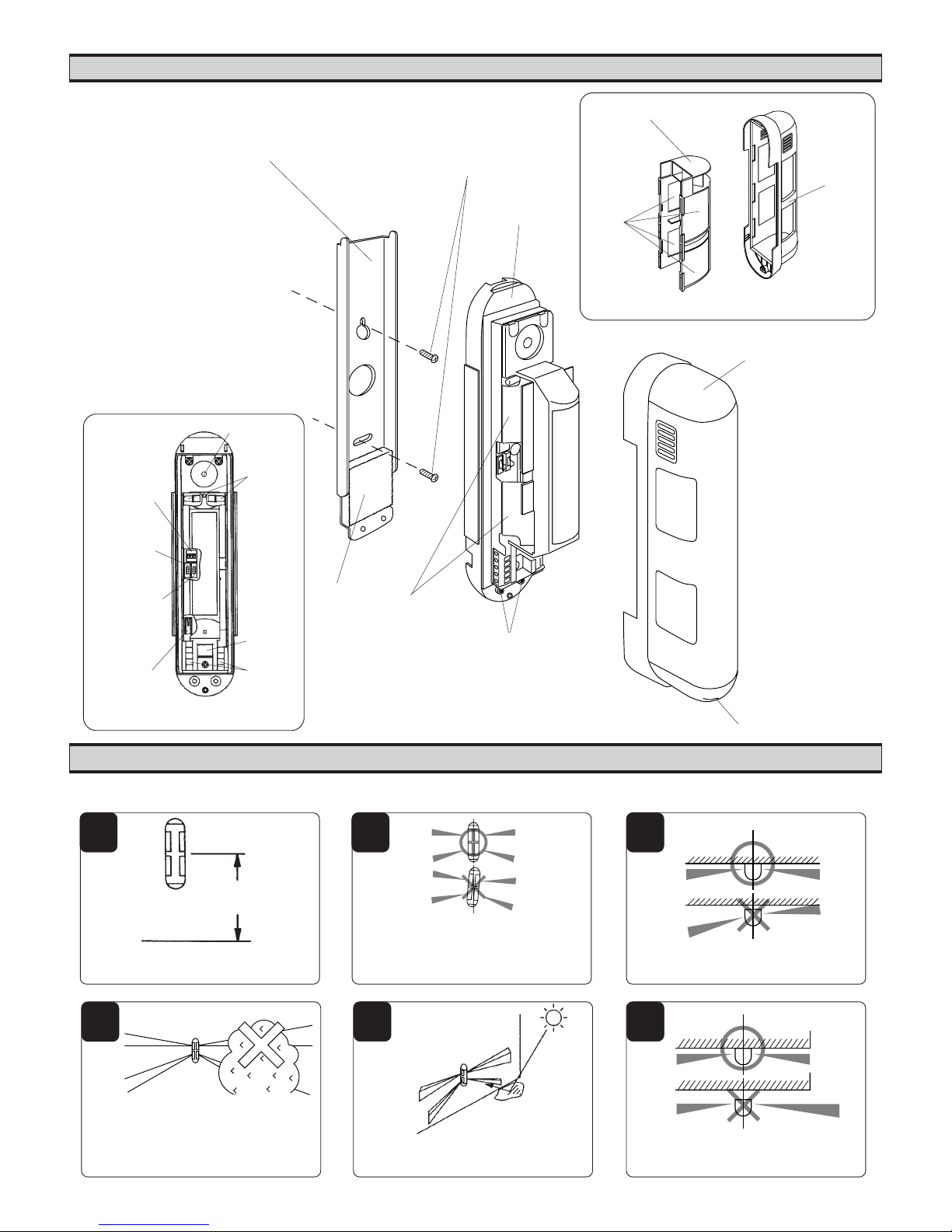
3. PARTS IDENTIFICATION
4. INSTALLATION HINTS
Refer to the following installation hints for best product operation. If you do not follow these installation hints there is the possibility that the unit will
malfunction or not operate with its best performance.
Avoid pointing detector towards moving
objects(i.e. swaying tree, bushes, flag, etc.).
If moving objects are unavoidable, please refer to trouble shooting for proper installation.
< Inside View of Front Cover >
< Front View of Unit Base >
1
Installation height is 2.7 ~ 4ft.
(0.8m ~ 1.2m).
Install detector upright, with upper detection
areas parallel to the ground. If detector is
installed with an angle towards the ground,
operational reliability of the detector may be
decreased.
Install BX-80N so that its detection
fiugers can be parallel to the wall.
Avoid aiming the lower detection area toward
the reflective objects (puddles, windows,
etc.).
Lens Holder
Lenses
Cover Lock Screw
Front Cover
Back Plate Lock Screws
Mounting Screws
Back Plate
Unit Base
Front Cover
Sponge
Reflectors
23
4
5
DIP Switch
(See section 8-3)
Sensitibity Adjustment
(See section 8-1)
Audio Lebel Selector
(See section 8-2)
Tamper
Buzzer
LED
Wiring Hole
Tarminals
(See section 6)
2.7 ~ 4ft.
(0.8 ~ 1.2m)
For proper activation, do not use BX-80N
away from the wall.
6
Page 3

5. INSTALLATION
6. WIRING
5-1. Before the Installation
5-2. Installation Method
Power Input : 10 ~ 28VDC
Alarm Output : N.O.
Alarm Output : N.C.
Tamper (N.C.)
Audio Control Input
(See section 8-4)
Wiring Distance
Power wires should not exceed following length.
When using two or more units on one wire, the maximum length is
obtained by dividing the wire length listed by the number of units used.
Loosen the back plate lock screws.
Do not touch the reflectors.
Remove the back plate by sliding it down
and away from the unit base.
Set the unit base on the back plate,
and fasten the back plate lock screws.
For exposed wiring
Loosen the cover lock screws and remove
the front cover. Do not touch the lens surface.
· UL requires BX-80N to be connected to a UL listed power supply cable of
providing a nominal input of 12VDC, 38mA(MAX)(at 10~28VDC) and
battery standby time of 4 hours.
· The equipment shall be installed in accordance with the National Electrical
Code, NFPA 70.
Remove the knockouts for the exposed wiring
on one side of the front cover with pliers.
After wiring, replace the front cover on the unit
base.
Lead wires through the wiring hole on the unit base and
connect to the terminals. Then, lead wires to the wiring
groove on the lower side of the unit base. Be sure to
put the wires between sponges on the unit base and
back plate for rain, dust and insect protection.
Lead wire through the wiring hole and install the back plate on the wall in an upright position by using provided mounting
screws (two places). Installation height
must be between 2.7ft. and 4ft.(0.8m and
1.2m).
Lead wire through the wiring hole on the
unit base and connect to the terminals
(See section 6). Be sure to put the wires
between sponges on the unit base and
back plate for rain, dust and insect protection.
12 3
1
2
3
Sponge
Power Supply
Wire Size
12VDC 24VDC
500ft. (150m) 1650ft. (500m)
830ft. (250m) 2500ft. (760m)
1300ft. (400m) 4000ft. (1200m)
2000ft. (600m) 6000ft. (1800m)
AWG22 (0.33mm
2
)
AWG20 (0.52mm
2
)
AWG18 (0.83mm
2
)
AWG16 (1.31mm2)
Page 4

7. AREA SETUP
7-1. Area Angle Adjustment
Move the lens to select the angle (0 or 3 degree) of the detection areas
as shown above and confirm that the lens is unhooked from the groove
on the lens holder.
7-2. Detection Length Adjustment
The upper detection finger stays parallel to the ground at all times. The
lower detection finger moves as shown in this section depending on the
position. So, the length of detection is limited by the angle of lower finger,
since both upper & lower fingers have to be blocked at the same time to
activate detector.
Both upper and lower
fingers are blocked!
Only upper finger is
blocked!
Only lower finger is
blocked!
Adjust the detection length by sliding the lower lens as shown.
(The lower areas are adjustable on right and left sides independently.)
Do not press hard.
The lower detection finger can be adjusted to control the detection length as
shown below:
· Installation height must be between 2.7 ~ 4ft.(0.8m ~ 1.2m).
· The maximum detection length may vary as above due to
environmental thermal conditions.
· Detection range depends on installation height.
Detection!
No
Detection
No
Detection
Remove the lens holder from the front cover as described in section 7-1.
The lower lens slides to adjust the detection length. Select the appropriate position
from the guide on the lens holder (A,B,C or D).
Make sure to conduct walk tests after changing the position.
The LED lights and the area check mode (See section 8-3) can be used to identify
detection areas. If the detection areas are not appropriate, re-adjust the detection
length by sliding the lens to a different position on the lens holder.
If there are obstacles blocking the detection fingers, the angle of the fingers can be adjustable horizontally with the lens setting 0 or 3 degrees to keep a distance from the obstacles.
Because of the detection technology (pulse count setting = 2) of BX-80N, both upper and lower detection fingers should be triggered for alarm activation. Therefore, make
sure that the both detection fingers should be set at the same angle from the wall so that they are triggered at the same time. In this case, sensitivity [ HI ] is recommended
when greater sensitivity is required around the rated area (near 12m).
· Avoid adjusting the horizontal angles of only the upper or lower detection finger separately. BX-80N requires both upper and lower fingers to be
blocked to make an alarm. So, if you adjust the horizontal angle of the detection areas, do it for both of them together. When the both angles are
adjusted horizontally, sensitivity adjustment should be set to [ HI ] . (See section 8-1 Sensitivity Adjustment)
If you select the 3 degree angle, the detection area will be 1.97ft.(0.6m)
away from the wall at 40ft.(12m).
[ Detection length setting chart (single side) ]
After selecting the detection area adjustment, replace the lens holder in the front
cover by aligning the three tabs (A, B and
C) on each side of the lens holder with the
three grooves (A’ , B’ and C’ ) on the front
cover.
IMPORTANT
POSITION A B C D
DETECTION 0~40ft 0~26.7ft 0~16.7ft 0~6.7ft
LENGTH 0~12m 0~8m 0~5m 0~2m
IMPORTANT
1
Unhook the three tabs on each side of the lens holder by inserting the blade of a
screwdriver as shown above. Then, remove the lens holder from the front cover
by holding the knobs on the lens holder.
2
4
3
Page 5

CP's Status
Armed Open : 5 ~ 18VDC
Disarmed Closed : 0 ~ 1VDC
Armed Closed : 0 ~ 1VDC
Disarmed Open : 5 ~ 18VDC
Detector Setting
Armed : Open / High
Armed : Closed / Low
MAX
MIN
OFF
8. FUNCTION SETUP
8-1. Sensitivity Adjustment 8-2. Audio Level Selector
When greater sensitivity is desired, select [HI]. When the installation site is
poor(bad conditions) select [LOW].
Sensitivity [HI] is recommended
when : 1. the angles of detection areas
are changed in horizontal direction.
2. greater sensitivity is required around
the end of detection area (near 12m).
Set the audio level at proper volume during
audible alarm function (See section 8-4) and/
or area check mode (See section 8-3).
Select [OFF] if neither function is used.
8-3. DIP Switch Setup
HI
MID
LOW
The audible alarm function warns against intruders with a beep sound ( approx.70dB ) for 15 seconds when both upper and lower detection areas
are blocked. This function can be controlled by program output of control panel.
Set the audible alarm function to beep when both upper and lower detection areas are blocked
at the same time. Select [ON] or [OFF]. This function can be controlled remotely using switches
or outputs from a control panel. Refer to the following chart for wiring instructions.
Armed : Closed / Low
Armed : Open / High
Wiring plans for audible alarm function only while control panel is armed.
Non-voltage type
This wiring is required when there is no PGM output from control panel.
When audio control input is not used, set the status select switch (switch 2) [OFF] (closed / low)
if audible alarm function is used.
8-4. Audible Alarm Function
Status Select (switch 2)
9. WALK TEST
Confirm detection area referring to this section.
Referring to the section 8-3 DIP
switch setup, switch on the area
check mode, then adjust a desired
detection area.
In case there is no negative type
output from the control panel.
Voltage type
In case there is a programmable (PGM) output terminal (high or
low) from the control panel.
Next, make sure to switch off the area check
mode. Then, conduct walk tests nearby the windows to be protected by BX-80N and confirm if it
alarms. If there is no alarm during the walk tests,
the detection areas are not developed properly
in horizontal direction. In this case, please see
section 7 area setup and confirm if the areas are
properly developed.
In the case there is negative type
output or relay output (N.C. or
N.O.) from the control panel.
1. LED Indicator - Select LED indicator status : [ON] or [OFF].
2. Status Select - Countrol panel status adjustment for use with the audible alarm function feature.See
- section 8-4 to select configuration. Or, set to [OFF] if the audible alarm function will
- not be used.
3. Area Check Mode - Select [Off] for normal operation or [ON] to activate the area check mode
- (Set volume in section 8-2).
- Regardless of the setting of switch 1.2 , LED will be indicated and buzzer will sound
- while the area check mode is ON. Switch off the area checking mode during walk tests.
Optional Switch
PGM Output
(Control Panel)
Walk test should be conducted annually.
If LED and buzzer are not activated when detection fingers are blocked, or LED and buzzer are activated while there is nothing to detect
in detection area, see section 11 Troble Shooting.
N.O.
N.C. TAMPER A/C
N.C. TAMPER A/C
N.O.
(Control Panel)
Negative type
output
N.O.
N.C. TAMPER A/C
-
+
Page 6

11. TROUBLE SHOOTING
10. SPECIFICATIONS & DIMENSIONS
For UL certificated Installations, the sounder (audible alarm) may
not be used as the primary audible device for a burglar alarm system.
Specifications and design are subject to change without prior notice.
5908754 03.03.31
OPTEX CO., LTD. (ISO 9001 Certified by LRQA)
4-7-5 Nionohama Otsu 520-0801 Japan
TEL (077)524-6047 FAX (077)522-9022
OPTEX INCORPORATED
1845W 205th St. Torrance, CA. 90501-1510 U.S.A.
TEL (310)533-1500 FAX (310)533-5910
OPTEX (EUROPE) LTD. (ISO 9002 Certified by NQA)
Unit 9, Four Seasons Crescent, Sutton, Surrey. SM3 9QR. UK
TEL (02082)542222 FAX (02086)410017
This unit is designed to detect movement of an intruder and activate an alarm control panel.
Being only a part of a complete system, we cannot accept responsibility for any damages or
other consequences resulting from an intrusion.
This product confirms to the EMC Directive 89/336 EEC.
2.70(68.7)
2.16(55)
9.16(232.7)
Mounting Pitch 3.28(83.5)
inches (mm)
No activation
LED blinks
continuously
No buzzer sounds
Makes alarms
even when there is
no moving object
in the area.
No detection
occasionally
Does LED light?
Is the LED switch set [ON].
Check if the power
voltage is between 10 to
28VDC.
Remove wires from
power supply output
terminals. Does the
power now satisfy
the requirements?
The power supply may
be faulty, repair is
required, or call power
supply manufacturer.
Wait for 45 seconds after
power on.
Call technical support.
Call technical support.
There is a possibility that
the power line has been cut.
Powe r cables may be too
long for the gauge being
used. This will cause the
voltage to drop. Use
heavier cable or use
additional power supplies
closer to the farthest
units. If you are unsure of
the proper wire gauge,
call technical support.
The power line is short
circuited or grounded.
Repair as required.
Call technical support.
Call technical support.
Install the unit vertically.(See section 4)
Remove reflecting abject.Move lower detection finger.
Adjust the detection area again accordance with section 7.
Change the position of the sensitivity. select switch [MID]
and conduct operation test in accordance with section 8.
Remove it from detection area or change the installation site.
Relocate the sensor. (See section 3)
The detection length is decided by the lower detection area. Re-
adjust the detection length of it.(See section 7)
Correct setting.
Set the switch [ON].
(See section 8-3)
Set the audio level selector "MAX" or "MIN".
Is the unit installed vertical to the ground?
Check if the lower detection area is longer than your planning.
Check if there is any object reflecting the lower detection area.
Check if the unit faces rising or setting sunlight directly.
Is detection area adjusted properly? (See section 7)
Is the sensitivity adjustment switch set [Low]?
Have already precise walk tests been conducted?
Check if there are objects changing temperature (air conditioner,
heating ducts) or moving (curtains,bushes,etc) in the detection area.
Correct Wiring.
Call technical support.
There is a possibility that the warm-up
period is not finished. Check if it passes
more than 45 seconds after power is on.
Check if the audible alarm function is
set up correctly
(See section 8-4).
NO
NO
YES
YES
YES
Is the alarm
output of the
BX-80N wired
properly?
Check if the power
voltage is between
10 to 28 VDC.
Is the audio lebel
selector of the
unit set off?
NO
NO
NO
NO
YES
NO
YES
YES
NO
NO
YES
YES
YES
YES
YES
YES
YES
YES
Call technical support.
YES
NO
YES
NO
NO
NO
Refer to section 9 walk test and conduct walk tests.
NO
NO
YES
NO
NO
