Page 1
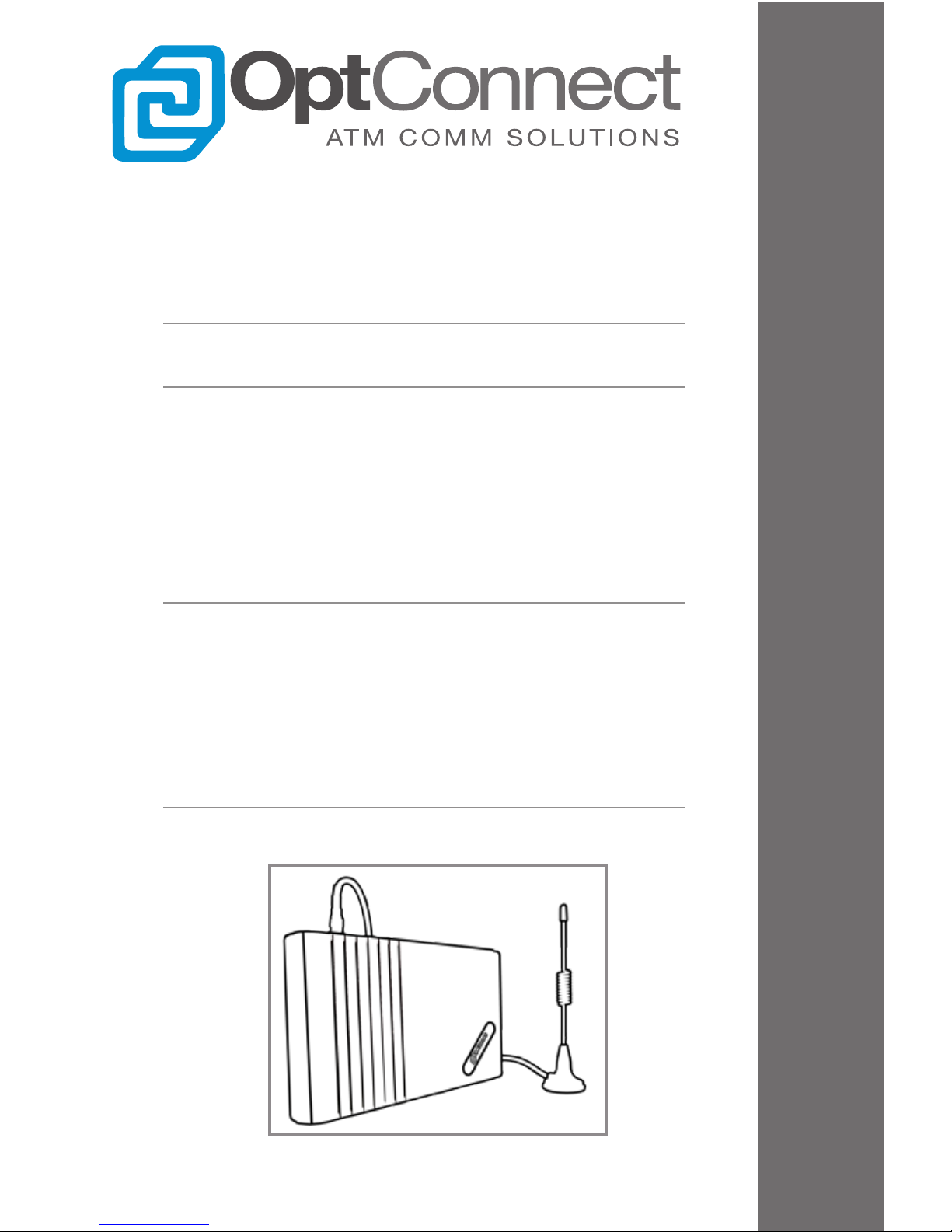
OC-250 Wireless GateWay
QuiCk-start Guide
Quick-Start Guide
1 Package Contents 1
2 Installation Instructions 1
TCP/IP (High Speed) Physical Installation . . . . . . . . . . 2
Hyosung TCP/IP Setup . . . . . . . . . . . . . . . . . 2
Hantle (Tranax) TCP/IP Setup . . . . . . . . . . . . . . 4
Triton TCP/IP Setup . . . . . . . . . . . . . . . . . . 5
A Appendix A: Troubleshooting 7
If your ATM is unable to complete a transaction... . . . . . . 7
If you are expriencing intermittent problems
completing transactions... . . . . . . . . . . . . . . . . . 8
Common ATM Communication Error Codes . . . . . . . . . 8
B Appendix C: Warranty Information 9
Page 2
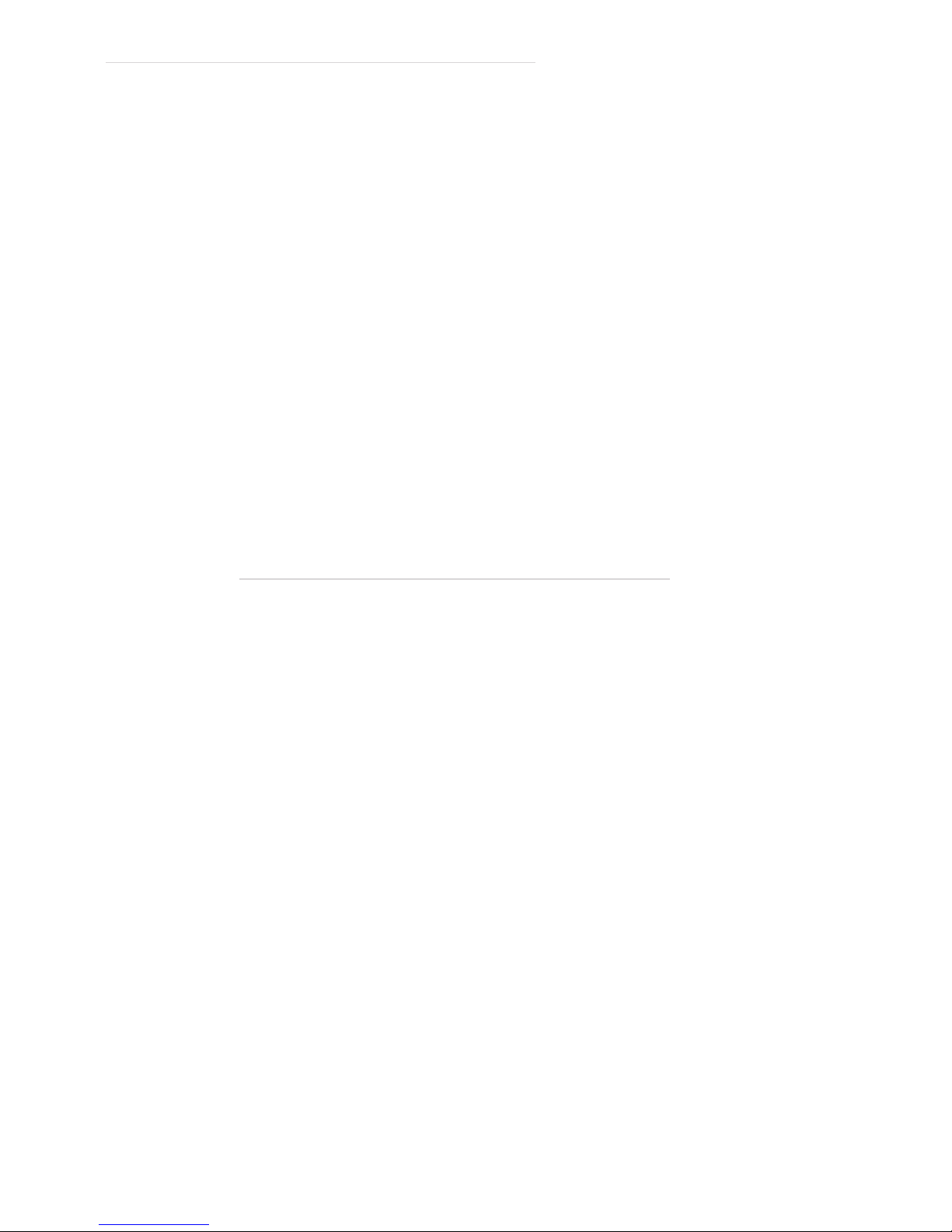
1 | Package contents
1
Package Contents
Package Contents
• OC-250 Wireless Gateway
• Antenna, 3db Gain, Magnetic Base
• Power Supply
• CAT5E Ethernet Patch Cable, 7 ft
• Wireless Gateway Quick-Start Guide
Please verify your package contents. Should any of these items be
missing or damaged, please contact OptConnect immediately at
(877) 678-3343.
Setting up an OptConnect OC-250 Wireless Gateway is as easy as 1 2 3.
STEP 1
• Plug it in. Plug in the power supply to a surge protector or bat-
tery back-up. If no surge protector or battery back-up is available, plug the power supply directly into the wall outlet. Run
the cord to the OC-250 and push into the “POWER” connection
on the back of the Wireless Gateway. Secure the cord by twisting
to the right. The cord will lock in place.
STEP 2
• Attach the antenna. It is recommended that the magnetic an-
tenna be placed on the outside back of the ATM. Uncoil the
antenna cable and attach to the screw thread labeled “Antenna”
on the back of the unit.
2
Installation Instructions
Page 3
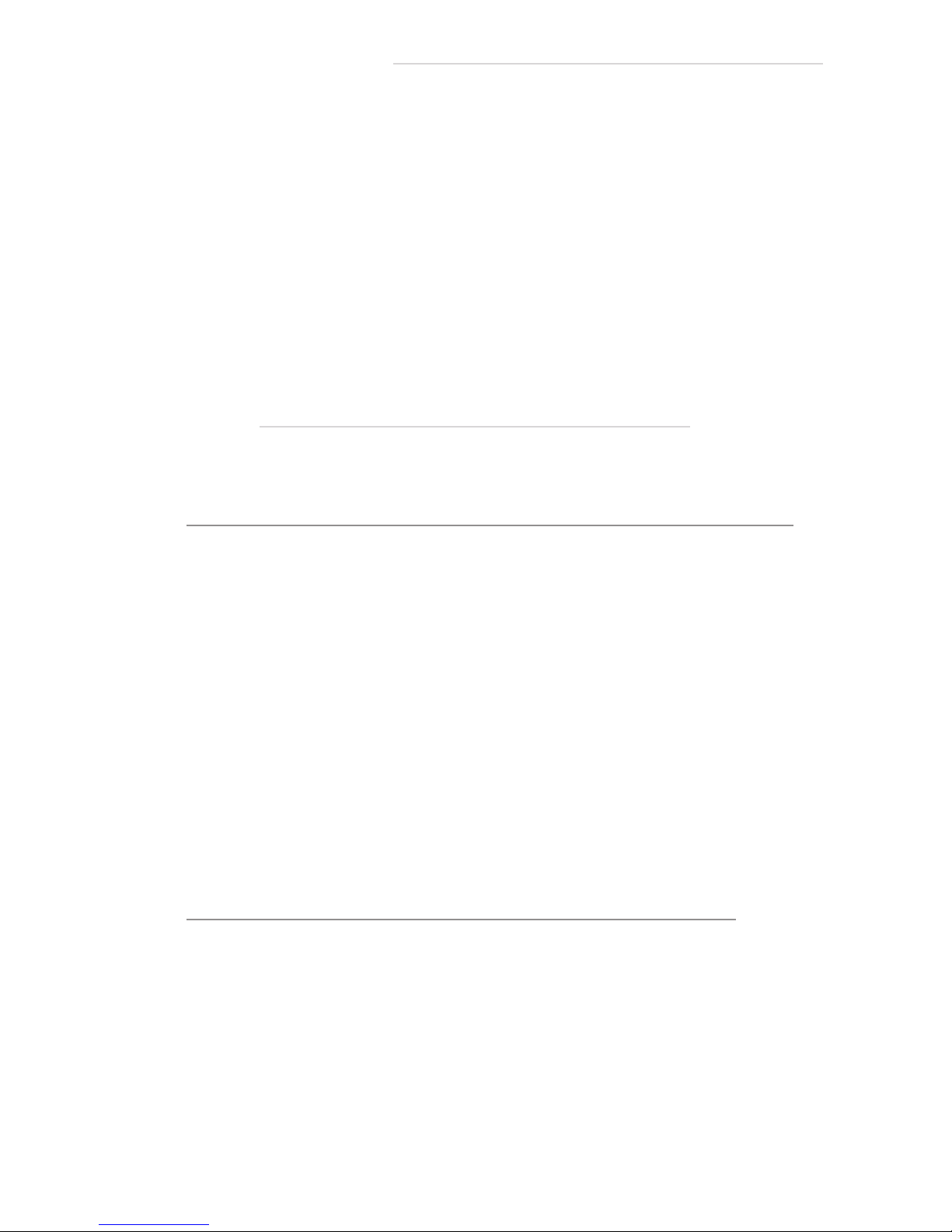
WIRELESS GATEWAY QUICKSTART GUIDE | 2
STEP 3
• Plug in the blue CAT5E Ethernet Patch Cable (included with
the Wireless Gateway). Plug the Ethernet Cable into the ATM’s
Ethernet port inside the ATM, and to the OC-250 port labeled
“Ethernet” on the front of the Wireless Gateway.
As the unit boots, the “Cell On” and “Signal” lights will light and
turn solid. Once solid, proceed with pramming the ATM for
TCP/IP communication. See below for Nautilus Hysong ATMs,
page 4 for Hantle (Tranax) ATMs, or page 5 for Triton ATMs.
TCP/IP Requirements
NOTE: The OC-250 runs only High-speed wireless TCP/IP transactions only possible
with ATMs capable of communicating via TCP/IP.
The OptConnect OC-250 runs high-speed transactions via TCP/IP
communication. TCP/IP communication signicantly cuts transaction speeds over dial-up transactions requiring less time for your customer to complete their transaction.
Running TCP/IP involves programming the ATM for this specic mode
of communication. You must have master-password access to the
ATM programming menus to make the necessary changes.
TCP/IP Setup - Nautilus Hyosung ATMs
Nautilus Hyosung ATMs capable of TCP/IP communications include:
1800CE, 2700CE, MM5000, MM5300CE, MM5100T
Once the physical installation is complete, enter the Operator Menu
of your ATM using the Master Password. If your ATM menus appear
dierently than described below, please call OptConnect at (877)
678-3343 for further assistance.
Page 4

3 | Installation Instructions: TCP/IP Setup
STEP 1
• Change the ATM communication mode from Dial-Up to TCP/IP.
• Customer Setup -> Select Processor -> Communication: TCP/IP
• Cancel to Return
• Customer Setup -> Select Processor -> TCP/IP Type: Standard*
*For Switch Commerce, First Data, and Elan use Visa Framed
SSL: Disabled
• 2(x) Cancel to Return
• Customer Setup -> Standard 3 Options -> CRC En\Disable: Disable
• 2(x) Cancel to Return
STEP 2
• Dene TCP/IP parameters for the ATM.
• System Setup -> Terminal IP
DHCP: Disable
IP Address: 192.168.1.91
Subnet Mask: 255.255.255.0
Default Gateway: 192.168.1.90
DNS: Leave as is
• 2(x) Cancel to Return
STEP 3
• Dene Host IP Address and Port.
• Host Setup -> Host Address 1 and 2: 192.168.1.90
• Host Setup -> Host Port 1 and 2: Consult the following table:
Processor Host Port
Columbus Data (CDS) 7000
Data Stream (ASAI) 451
DNS (MoneyTree) 561
EFX 446
Elan/Genpass 7002
First Data 9021
Metavante 450
RBS Worldpay (RBS Lynk) 6661
Switch Commerce 7003
Page 5

WIRELESS GATEWAY QUICKSTART GUIDE | 4
You are ready to initialize your ATM. Once booted, perform a balance inquiry. If this transaction fails, repeat steps 1-3 to verify correct programming settings. If you are still unable to perform a successful balance inquiry, call OptConnect at (877) 678-3343 for assistance.
TCP/IP Setup - Hantle (Tranax) ATMs
Hantle (Tranax) ATMs capable of TCP/IP communications include:
MB2500, 1700W, C4000, X4000, C4010T
Once the physical installation is complete, enter the Operator Menu of
your ATM using the Master Password. If your ATM menus appear dierently than described below, please call OptConnect (877) 678-3343 for
further assistance.
STEP 1
• Change the ATM communication mode from Dial-Up to TCP/IP.
• Customer Setup -> Change Processor -> Communication:
Standard TCP/IP*
• Customer Setup -> Change Processor -> Standard 3 Option -> CRC
En\Disable: Disable
• 3(x) Cancel to Return
STEP 2
• Dene TCP/IP parameters for the ATM.
• System Setup -> Device Setup -> ATM TCPIP Setup
Change TCPIP Mode: Static IP
IP Address: 192.168.1.91
Subnet Mask: 255.255.255.0
Default Gateway: 192.168.1.90
******SELECT APPLY******
• 3(x) Cancel to Return
*For Switch Commerce, First Data, and
Elan use Visa Framed
Page 6

5 | Installation Instructions: TCP/IP Setup
STEP 3
• Dene Host IP Address and Port.
• Host Setup -> Host IP Address: 192.168.1.90
• Host Setup -> Host Port: Consult the following table:
• Host Setup -> Conguration Schedule: Scheduled
You are ready to initialize your ATM. Once booted, perform a balance inquiry. If this transaction fails, repeat steps 1-3 to verify correct
programming settings. If you are still unable to perform a successful balance inquiry, call OptConnect at (877) 678-3343 for assistance.
TCP/IP Setup - Triton ATMs
Triton ATMs capable of TCP/IP communications include:
RL1600, RL2000, RL5000, RT2000, FT5000
Once the physical installation is complete, enter the Operator Menu of
your ATM using the Master Password. If your ATM menus appear dierently than described below, please call OptConnect (877) 678-3343 for
further assistance.
STEP 1
• Change the ATM communication mode from Dial-Up to TCP/IP.
• 6. Congure Terminal -> 6. Communication -> 8. Communica-
tion Protocal: TCP/IP Wireless
• 6. Congure Terminal -> 6. Communication -> 9. Communica-
tion Message Format: Triton Standard TCP/IP No CRC*
*For Switch Commerce, First Data, and Elan use Triton Standard
Processor Host Port
Columbus Data (CDS) 7000
Data Stream (ASAI) 451
DNS (MoneyTree) 561
EFX 446
Elan/Genpass 7002
First Data 9021
Metavante 450
RBS Worldpay (RBS Lynk) 6661
Switch Commerce 7003
Page 7

WIRELESS GATEWAY QUICKSTART GUIDE | 6
• 6. Congure Terminal -> 6. Communication -> 3. Permenant
TCP/IP Connection: UNCHECK
• 6. Congure Terminal -> 6. Communication -> 1. Host IP Ad-
dress: 192.168.1.90
• 6. Congure Terminal -> 6. Communication -> 2. Host IP Port:
Consult the following table:
2(x) “Enter” to return to main menu.
STEP 2
• Dene TCP/IP parameters for the ATM.
• 2. Diagnostics -> 7. Modem / Ethernet -> 6. Congure Ethernet
Settings -> 6. Enable DHCP: UNCHECK
• 2. Diagnostics -> 7. Modem / Ethernet -> 6. Congure Ethernet
Settings -> 1. IP Address: 192.168.1.91
• 2. Diagnostics -> 7. Modem / Ethernet -> 6. Congure Ethernet
Settings -> 2. Subnet Mask: 255.255.255.0
• 2. Diagnostics -> 7. Modem / Ethernet -> 6. Congure Ethernet
Settings -> 3. Default Gateway: 192.168.1.90
• 4(x) “Enter” to return to main menu.
• 5. System Parameters -> 5. Restart the Terminal: Enter.
Your ATM is now being restarted. Once booted, perform a balance
inquiry. If this transaction fails, repeat steps 1-2 to verify correct
programming settings. If you are still unable to perform a successful balance inquiry, call OptConnect at (877) 678-3343 for assistance.
Processor Host Port
Columbus Data (CDS) 7000
Data Stream (ASAI) 451
DNS (MoneyTree) 561
EFX 446
Elan/Genpass 7002
First Data 9021
Metavante 450
RBS Worldpay (RBS Lynk) 6661
Switch Commerce 7003
Page 8

7 | Appendix A: Troubleshooting Helps
OptConnect tests every Wireless Gateway in house before shipping. Each
Wireless Gateway completes a live balance inquiry before being cleared
for shipment. Should you experience problems with your Wireless Gateway, please verify all installation and instructions in this guide, and refer
to the following Troubleshooting when diagnosing any issues that may
arise. If you are still experiencing problems, please contact OptConnect at
(877) 678-3343 for further assistance.
It is helpful in diagnosing any communication problems to disconnect the
Wireless Gateway from the ATM and reconnect using a standard land line.
This helps to determine the source of most problems. Check to see if your
ATM is able to complete a dial-up transaction on a land line, but will not
communicate via the Wireless Gateway. If you are still unable to complete a
transaction via the land line, verify all ATM programming before reconnecting the Wireless Gateway.
If your ATM is unable to complete a transaction...
• Verify the Wireless Gateway is plugged in and the “Status” light is
ashing.
• For Dial-Up transactions, make sure the phone line is securely con-
nected to the “Phone” port on your ATM and the “ATM/POS Terminal”
on the Wireless Gateway. For TCP/IP transactions, verify that the
CAT5E Ethernet Patch Cable (included) is connected to an open Ethernet port on your ATM and the “Ethernet” on the Wireless Gateway.
OptConnect cannot guarantee successful transactions using an Ethernet cable other than that provided with the Wireless Gateway.
• Conrm that the ATM is programmed correctly for your processor with
the correct Host Phone Number for dial-up transactions, or the correct
Host IP Address and Host IP Port for TCP/IP transactions.
• Verify the “Cell On” and “Signal” lights. These lights should remain
solid once the Wireless Gateway has nished initializing. This can
take a few minutes. If these lights do not come on or have not
stopped ashing after 5 minutes, disconnect the power from the
Wireless Gateway, wait 15 seconds, and reconnect the power. If
the lights do not come on and remain solid after multiple attempts,
please call OptConnect at (877) 678-3343 for further assistance.
A
Troubleshooting
Page 9

WIRELESS GATEWAY QUICKSTART GUIDE | 8
If you are expriencing intermittent problems completing transactions...
• Verify sucient signal strength. If the “Signal” lights indicate low sig-
nal strength (1 to 2 bars), reposition antenna. Allow a minimum of 5
seconds for the Wireless Gateway to refresh the “Signal” lights after
moving the antenna. If the signal strength is not improved, it may
be necessary to purchase an in-line signal booster. Contact OptConnect at (877) 678-3343 for details.
• If the “Signal” lights are ashing, disconnect power from the Wireless
Gateway, wait 15 seconds, then reconnect the power. Allow a few
minutes for the Wireless Gateway to restart. If the “Signal” lights do
not stop ashing after 5 minutes, please call OptConnect at (877)
678-3343 for further assistance.
• Check for the presence of any large neon signs, drink coolers, or ice
freezers in the vicinity of the Wireless Gateway. Such machines may
produce interference which can aect the cellular signal. If such machines are present, reposition ATM and Wireless Gateway away from
these sources of interference.
Common ATM Communication Error Codes
Below is a list of the most common ATM Error Codes associated with Communication to the Host. While this communication is handled solely by
the Wireless Gateway, these errors are most often the result of incorrect
programming in the ATM. After verifying ATM programming and clearing any errors, if you are still experiencing communication problems,
please contact OptConnect at (877) 678-3343 for further assistance.
Common Nautilus Hyosung/Hantle (Tranax) Error
Codes
• D25XX “TCP/IP Communication Lost”: Verify all programming.
Check Ethernet cable for kinks or damage.
Common Triton Error Codes
• 192 “Communication Error”: Verify all ATM programming.Verify
Page 10

QuiCk-start Guide
9 | Appendix B: Warranty Information
phone cord/Ethernet cable is connected properly and is not
damaged or kinked.
• 236 “TCP/IP Communication Lost”: Verify all ATM programming.
Check Ethernet cable for kinks or damage.
• 237 “TCP/IP Device Failed”: This error occurs when out-going
TCP/IP communication is successful, but return communication of the Host fails. Verify all ATM programming. Check
for presence of large neon signs, drink coolers, or ice freezers which may be causing interference in the celluar signal.
Call OptConnect at (877) 678-3343 for further assistance.
Lifetime Extended Maintenance Plan
Your Wireless Gateway purchase includes the Lifetime Extended Maintenance Plan. The Lifetime Extended Maintenance Plan provides for
a guaranteed replacement of equipment specied above in the event
equipment fails. This Plan remains in eect as long as Customer continues to pay monthly service charge. Upon notication and diagnosis of
problem, OptConnect will ship a new or refurbished replacement unit
to Customer at no cost to Customer using Standard Overnight shipping. Customer shall be responsible for shipping back faulty equipment
to OptConnect in a timely manner using a prepaid shipping label. Customer must return the faulty equipment to OptConnect within 15 days
or will be charged $400.00 for the non-return of the faulty equipment.
B
Warranty Information
854 West 450 North #4
Kaysville, Utah 84037
(877) 678-3343 fax: 801-991-3006
© OptConnect 2010
