Opt BD825 Envy User Manual
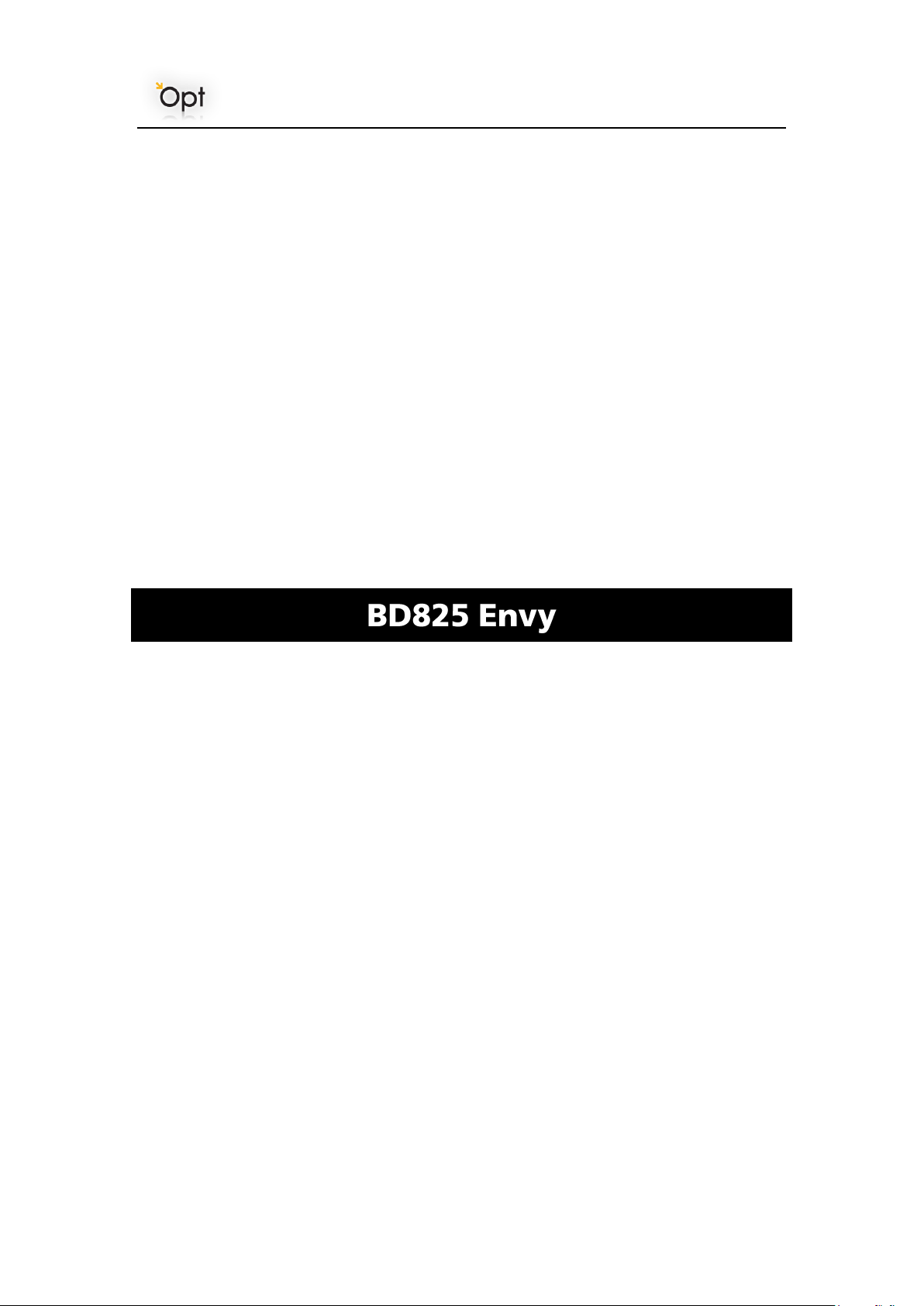
Bluetooth Audio Play & Hands Free
USER GUIDE
Copyright © 2008
Opt - Your Desire. Our Creation.
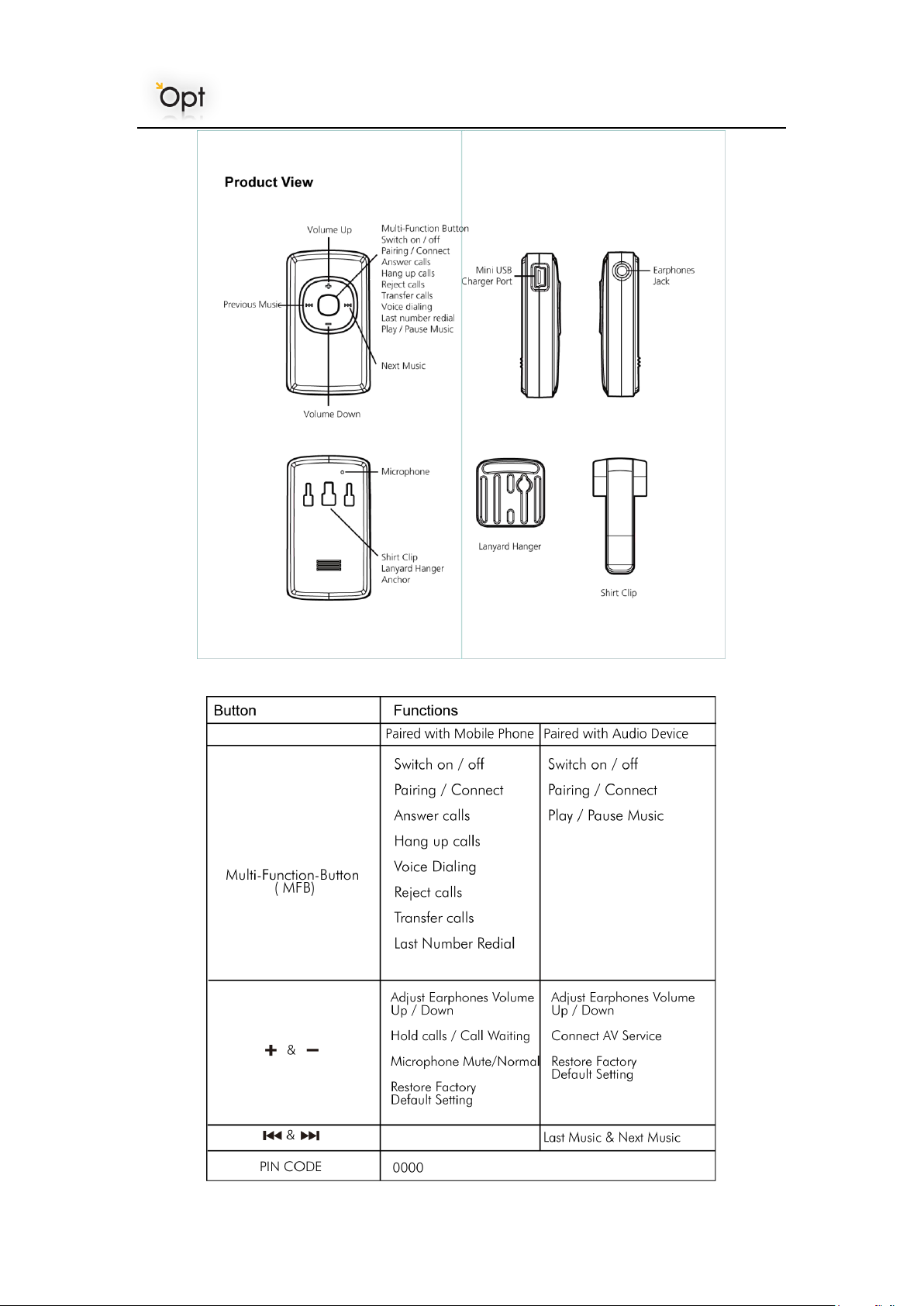
Copyright © 2008
Opt - Your Desire. Our Creation.

Product Specifications
Bluetooth Compliant Standards: V1.2
Bluetooth Profiles Supported: HSP, HFP, A2DP, AVRCP
Transmitted Power: Class 2
Wireless connection range: 10 Meters
Frequency Band: 2.402GHz~2.480GHz
Charger’s Output Power: DC 5-6V 400mA
Built-in Rechargeable Lithium ion Battery: 3.7V/170mAH
Normal Charging Time: ~ 2 Hours
Talk Time: Up to 8 Hours
Play Music Time: Up to 8 hours
Standby Time: up to 170 Hours
Operating Instructions
Charging
a) The internal battery of the BD825 Envy must be fully charged before it can be used.
Charging can be accomplished using either the travel charger or car charger (depends on the
package purchased). First, plug the mini USB connector from the charger into the mini USB
charger port, then plug the charger into an AC outlet or cigarette lighter socket in your car, to
charge the internal battery.
b) Normal Charging Time: Using the included travel charger or car charger and USB cable, the
internal battery will take approximately 2 hours to fully charge.
c) Charging Indicator: The Red LED on the BD825 Envy will light up during the charge cycle and
turn off when charging is completed
d) Low battery indicator: The Red LED on the BD825 Envy will begin to flash every 4 seconds
when the internal battery is low on power. When this occurs, it is necessary to recharge the
BD825 Envy as described above.
Note:
a) In the case where the BD825 Envy has not been used for a long time or the internal battery has
run completely flat, it may take several minutes before the Red LED lights up.
b) When low battery indication occurs, and the battery is not recharged, the BD825 Envy will
automatically switch off.
Power On
a) While the BD825 Envy is off, press and hold the MFB (multi-function-button) for 3 seconds.
b) An audible tone will be heard through the earphones and the Blue LED lights up for 3 seconds.
Copyright © 2008
Opt - Your Desire. Our Creation.
