
Opro9 Smart Power Outlet
-User Manual
Model Number: FHH107
1
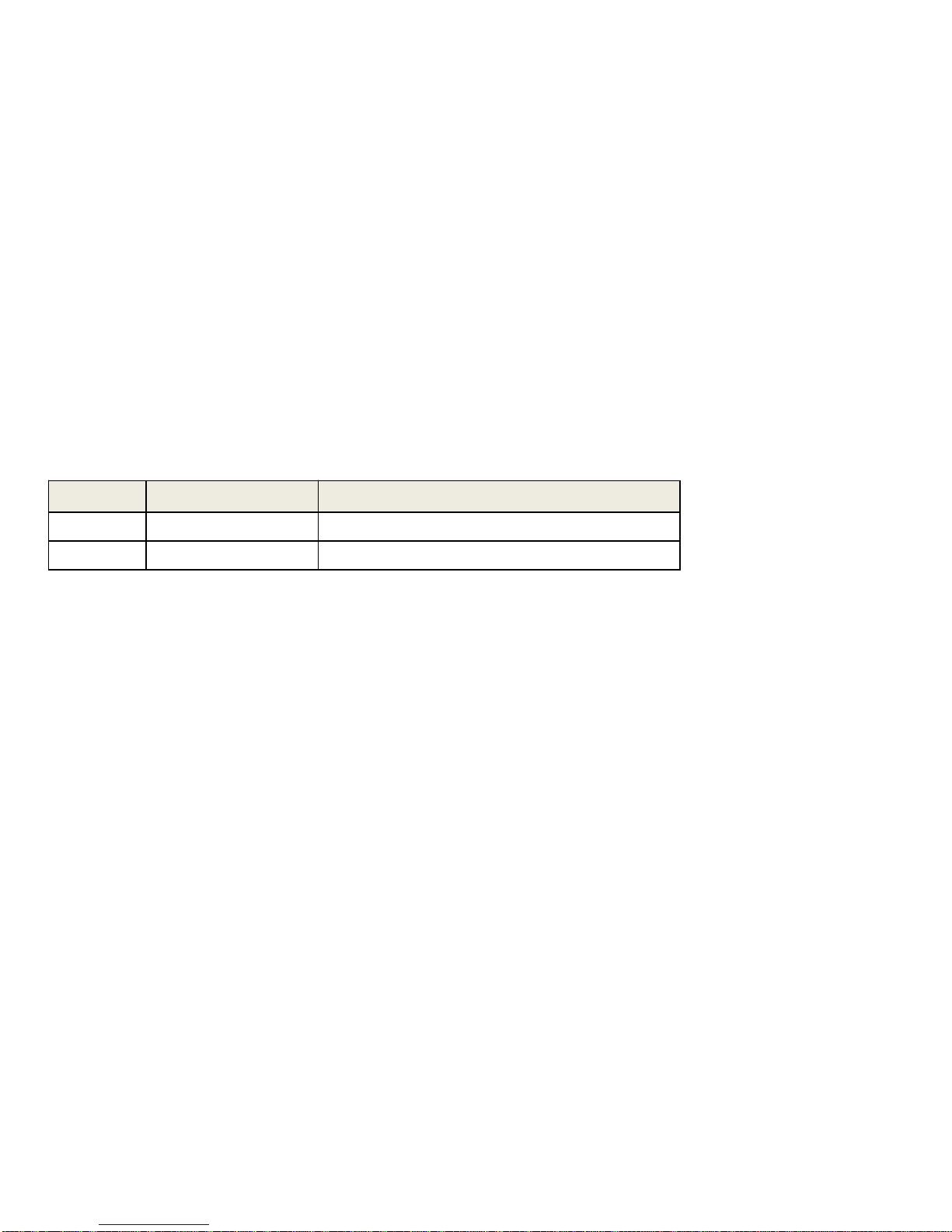
Preface
Cvilux reserves the right to revise this publication and to make changes in the content hereof without obligation to notify
any person or organization of such revisions or changes
➢ Manual Revision
Revision
Date
Note
1.0.0 March 31th,2016 Initial Release
2.0.0 October 24th, 2017 Add FCC Interference Statement. ( Page 13 )
➢ Trade Mark
Apple, Apple logo, Safari, iPhone, iPad, iPod touch and Macintosh are trademarks of Apple Inc., registered in the U.S.
and other countries. App Store is a service mark of Apple Inc.
2

Table of Content
➢ Before You Begin
- Safety Requirement.
➢ Requirements
- General Requirement
- System Requirement
➢ Hardware Outlook
➢ Installation and Setup
➢ Technical Specifications
3

Before You Begin
➢ Safety Issue
Please read all of the safety requirement sand operating instructions before using your device:
1. Do not open the device or attempt to repair or service it.
2. Use the device in a dry location, and avoid placing it in a humid environment.
3. Do not submerge the device in liquid or attempt to clean it with liquids or solvents.
to clean the device, disconnect from the power outlet and use a damp towel.
4. This device should only be used indoors.
4
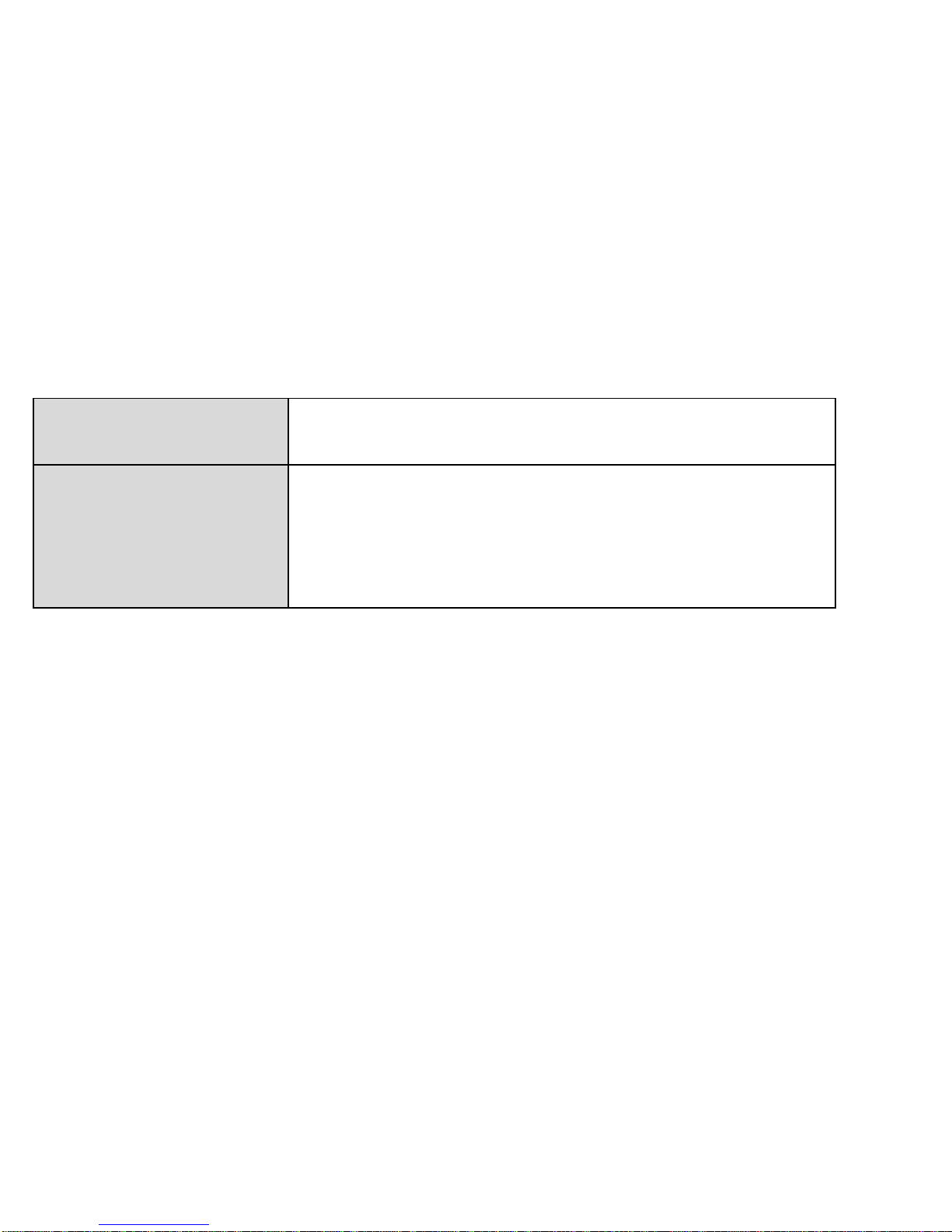
Requirements
General Requirement
➢ Wireless Router with Internet connection
➢ Available power outlet or power strip
System Requirement
➢ iPhone , iPad or iPod touch with iOS 8.3 or latter
➢ App (e.g..HMCatalog)
➢ iCloud Account
➢ Apple TV (model A1469 or latter)with software 7.0 or latter version
5

1
2
3
4
1 Power Outlet Connect with the appliances, lamps, and other electronic devices
2
Status
LED
Power
Solid Green Power Outlet is turn on
Wi-
Fi
Blinking Blue Before WAC
Identify
Blinking Red
Identify your smart outlet
3 Reset Press Reset button to start the WAC access for your local network
4 Power Plug Plug this socket into a wall socket or a power strip
5 Power Button Press to switch On/Off socket
5
Hardware Outlook -LED and Button
6

Installation and Setup
To install your smart outlet, the first step is download the “HMCatalog” app
to your iDevice and make sure your iOS version is 8.3 or latter
* iDevice means iPhone or iPad devices
➢ Step 1 : Plug your smart outlet into a wall or power strip
➢ Step 2 : Press the Reset button (2 to 3 sec),
check the Blue LED is blanking or not (Figure 1)
Figure 1: Press Reset before start to access the network
7

8
➢ Step 3 : Add your iDevice* to the Wireless network. (Figure 2)
Note: Check your SSID of your wireless router and enter correct password
* iDevice means iPhone or iPad devices
➢ Step 4 : Add new device under the follow path on your iDevice
Setting Wi-Fi Add New Device Select the Accessory
Tap “Add” to join the network (Figure 2) and Tap “Finish” when
you join the network successfully
Note: The default device name is called iU9_Smart_Outletxxxx
(where xxxx is the last 4 digits of MAC address)
Figure 3: Add Homekit accessory to wireless networkFigure 2: Add iDevice to Wireless Network
8

➢ Step 5 : Launch “HMCatalog” app , select the “Configure” folder , then create the
name of Home and Room (Figure 4)
➢Step 6 : Browsing the unpairing accessories (Figure 5), press the “Identify” to
search your accessory ( Red LED will be blanking)
➢Step 7 : Inserting the PIN code to add the accessories (Figure 6)
Figure 4: Add Home Figure 5: Browsing for new accessories Figure 6: Insert PIN code (8 digits)
9

10
➢Step 7 : Select “Control” folder ,then chose the Room where you assign the
accessories to add (Figure 7)
➢Step 8: Plug in the external device to your outlet and check the status of “outlet
in use” is changed or not from app (Figure 8)
➢Step 9: Switch “on” the power state and check the Power LED if it is solid green
(Figure 8 and 9)
Figure 7: Select “Control” folder
Figure 9: check “outlet in use” statusFigure 8: check the “outlet in use” status

Troubleshooting
11
Phenomenon /Checking Point
Solution
Smart Outlet
can
not be
found on your
apps
Check whether Wi
-Fi connection is already
connected on your
iOS device
Turn on wireless router and re
-join network
Check smart outlet whether it already join
your Wi
-Fi network successfully
Join your
Opro9 Smart Power Outlet to your wireless network
Check whether the Wi
-Fi indicator is
activate and its LED (blue color) blinking
frequency
become much higher
Check smart socket whether it
is already
pairing successfully ?
The setup( PIN) code is right ?
Quit and close the
Homekit app, then reset the Homekit
configuration under privacy setting
Does it already check all above checking
points but it still does not be solved ?
Reset your
Opro9 Smart Power Outlet
The
iOS device is connected to the smart outlet correctly
but apps does not work properly
Restart the
Homekit
apps application or reconnect iOS device with
the wireless router.
The smart outlet apps seems much delay once we execute
the switch command
Check the traffic status of your network
and close the high traffic consumption application software in your
local network
During searching and adding new accessories
on
Homekit
apps, multiple accessories are appeared.
Use “identify function” to search your desire smart
outlet
I lost my setup (PIN) code
Please contact your local service representative
Siri can not work 1. Please check “Setting”→”General” →”Siri” → Siri feature is
enabled
2. Please check internet connection
Siri voice assistant can not recognize my voice 1. Please check the Siri language setting
2. Please try the voice command like “turn on/off my light”
3. Please check the voice command suggestion with Cvilux
Engineer

Technical Specification
➢ Wi-Fi Spec. - 802.11 b/g/n
- 2.4GHz
- WPA Personal
- WPA 2 Personal
➢ Power
- Input AC 100 to 125 V@ 50/60Hz (US)
- Power Consumption : 5W (max.)
- Max. external load : 1500W (US)
➢ Status Indicator
- Power Switch (Solid Green)
- Wi-Fi Status (Blanking Blue)
- Identify (Blanking Red)
➢ Function
- Switch On/Off
- Metering (option)
- Line Voltage (AC)
- Current (AC)
- Power (AC)
➢Dimension (w/o metal prong)
- 54 (W)x 115(L) x 42(D) (mm)
➢ Certification
- FCC
- IC
- ETL
- Wi-Fi Certification
➢ Temperature
- Operating : 0 to 40C(32 to 104 F)
- Storage : -20 to 65C(-4 to 149 F)
➢ Humidity
- Operating: 10% to 90% non-condensing
- Storage : 5% to 95 % non-condensing
12

Federal Communication Commission Interference Statement
13
This equipment has been tested and found to comply with the limits for a Class B digital device, pursuant to Part 15 of the FCC
Rules. These limits are designed to provide reasonable protection against harmful interference in a residential
installation. This equipment generates, uses and can radiate radio frequency energy and, if not installed and used in
accordance with the instructions, may cause harmful interference to radio communications. However, there is no guarantee
that interference will not occur in a particular installation. If this equipment does cause harmful interference to radio or
television reception, which can be determined by turning the equipment off and on, the user is encouraged to try to correct
the interference by one of the following measures:
•Reorient or relocate the receiving antenna.
• Increase the separation between the equipment and receiver.
• Connect the equipment into an outlet on a circuit different from that to which the receiver is connected.
• Consult the dealer or an experienced radio/TV technician for help.
FCC Caution: Any changes or modifications not expressly approved by the party responsible for compliance could void the
user's authority to operate this equipment.
This device complies with Part 15 of the FCC Rules. Operation is subject to the following two conditions: (1) This device may
not cause harmful interference, and (2) this device must accept any interference received, including interference that may
cause undesired operation.
FCC Radiation Exposure Statement:
This equipment complies with FCC radiation exposure limits set forth for an uncontrolled environment. This equipment should
be installed and operated with minimum distance 20cm between the radiator & your body.

14
-English
This device complies with Industry Canada licence-exempt RSS standard(s).
Operation is subject to the following two conditions: (1) This device may not cause interference, and (2) This device must
accept any interference, including interference that may cause undesired operation of the device.
- French
Le présent appareil est conforme aux CNR d'Industrie Canada applicables aux appareils radio exempts de licence.
L'exploitation est autorisée aux deux conditions suivantes:
(1) l'appareil ne doit pas produire de brouillage, et
(2) l'utilisateur de l'appareil doit accepter tout brouillage radioélectrique subi, même si le brouillage est susceptible d'en
compromettre le fonctionnement.
Radiation Exposure Statement:
This equipment complies with ISED radiation exposure limits set forth for an uncontrolled environment. This equipment
should be installed and operated with minimum distance 20cm between the radiator & your body.
Déclaration d'exposition aux radiations:
Cet équipement est conforme aux limites d'exposition aux rayonnements ISEDétablies pour un environnement non contrôlé.
Cet équipement doit être installé et utilisé avec un minimum de 20 cm de distance entre la source de rayonnement et votre
corps.
Canada statement
